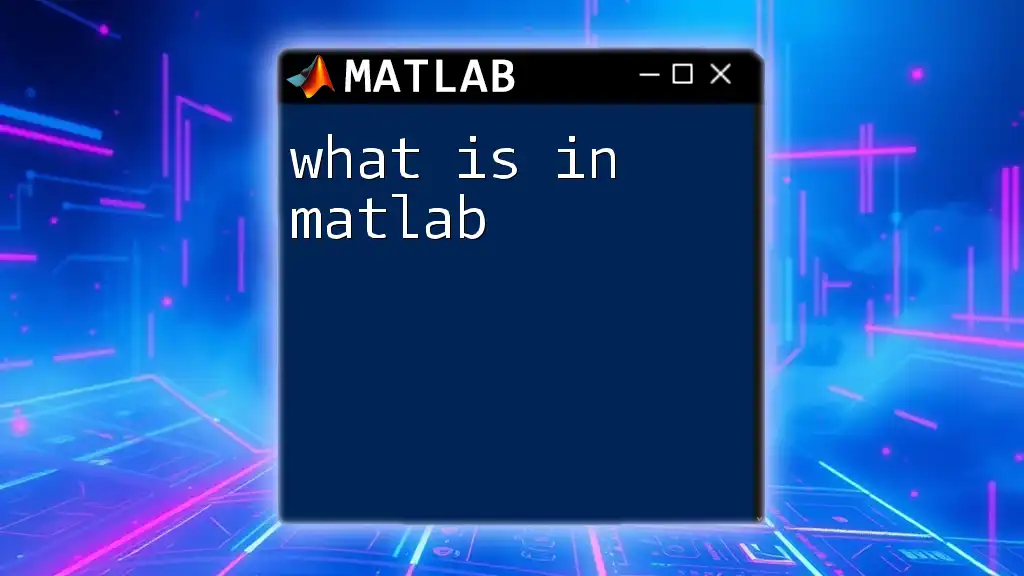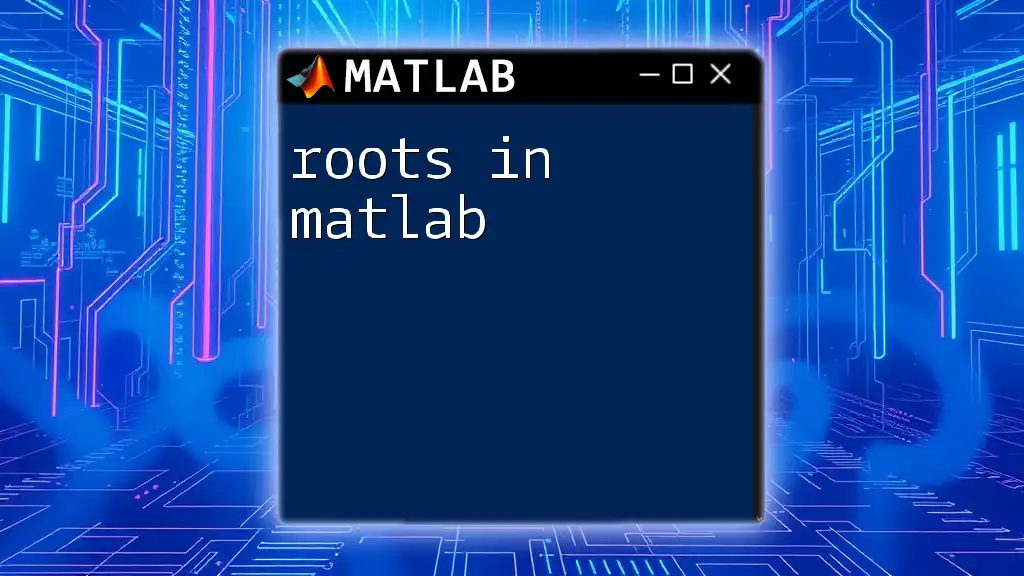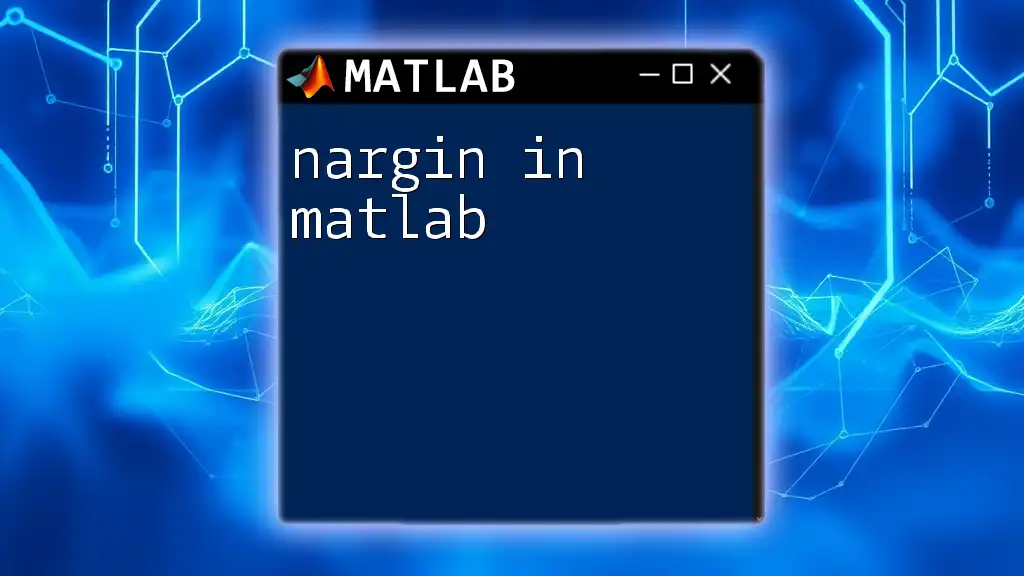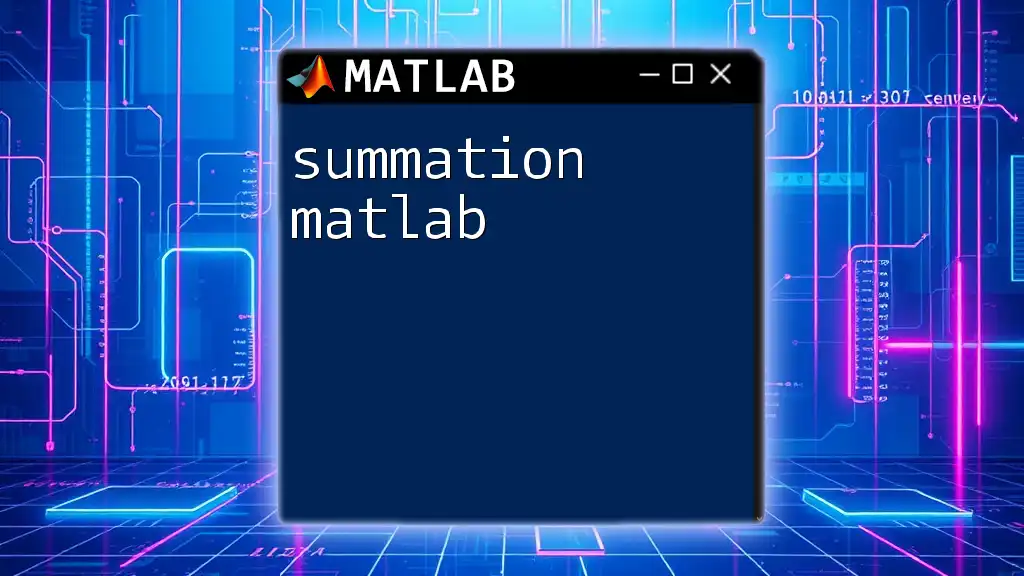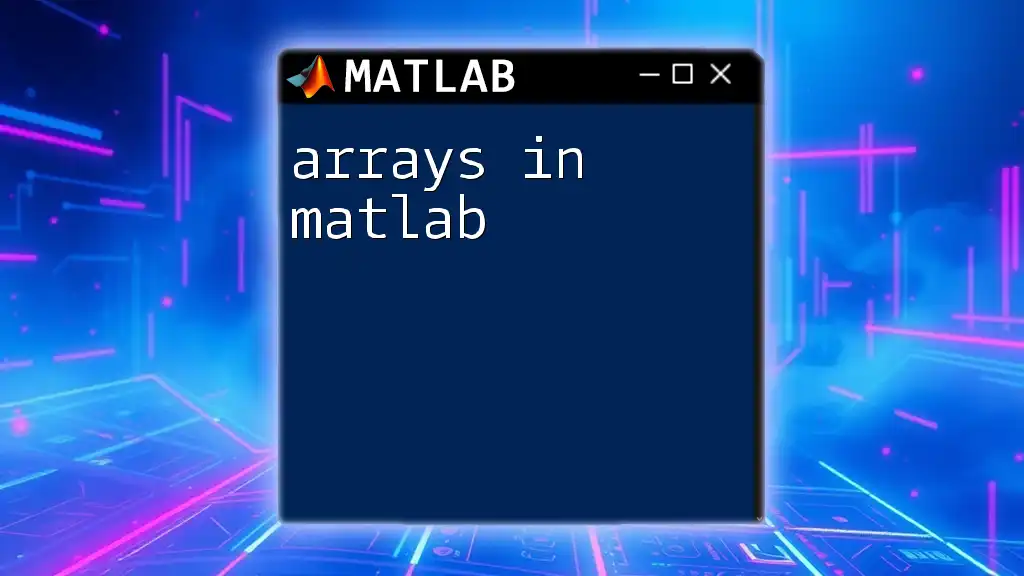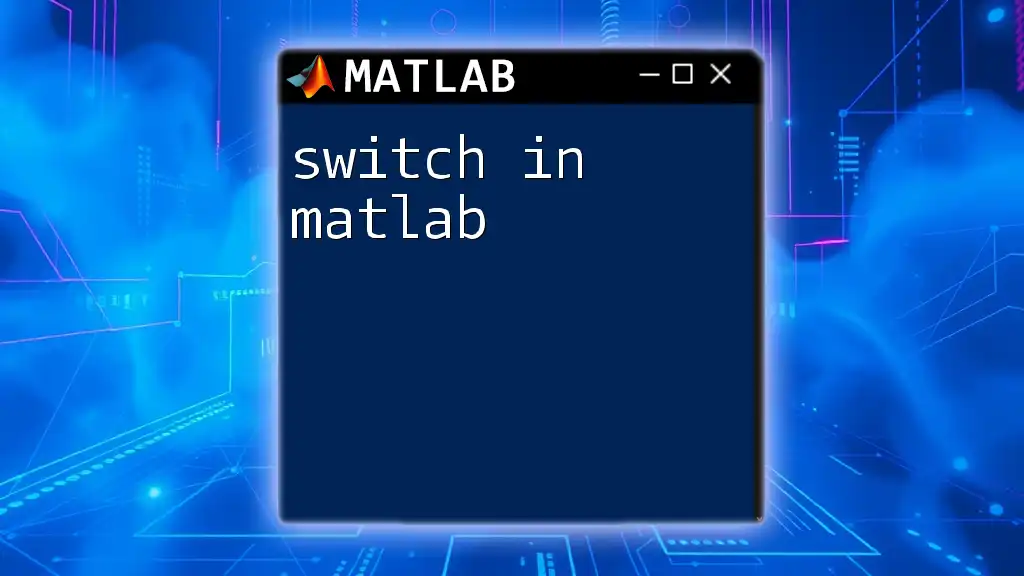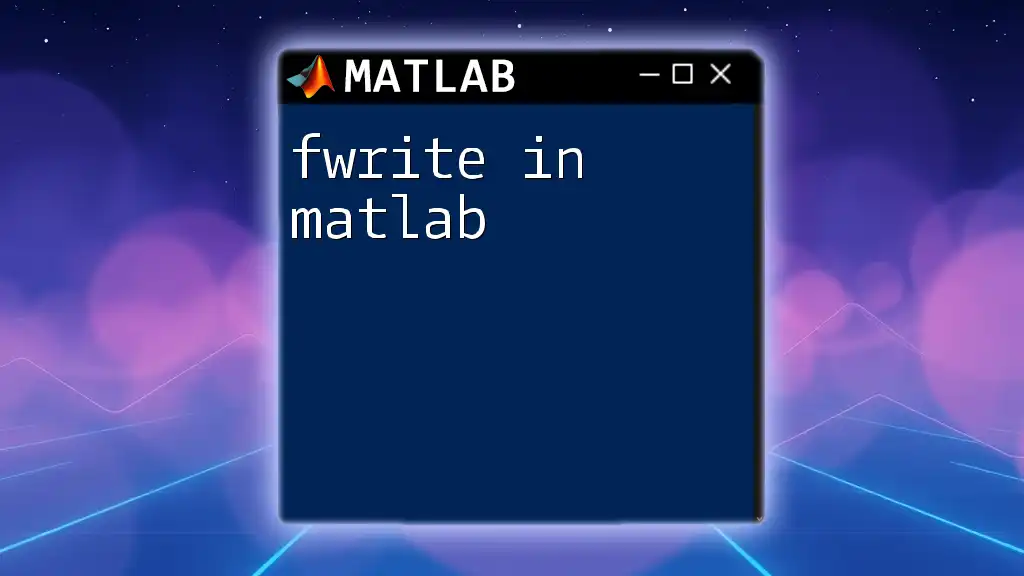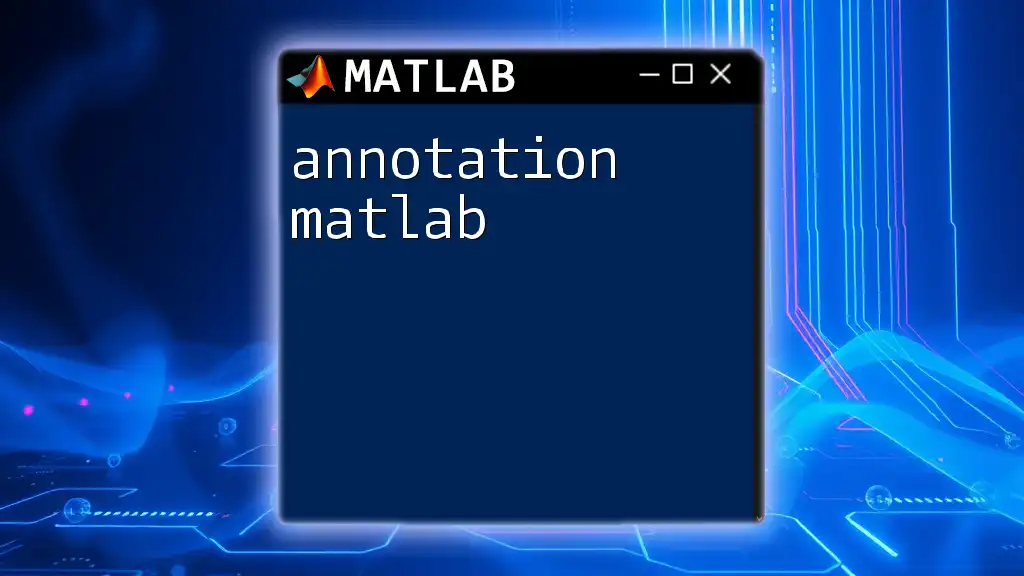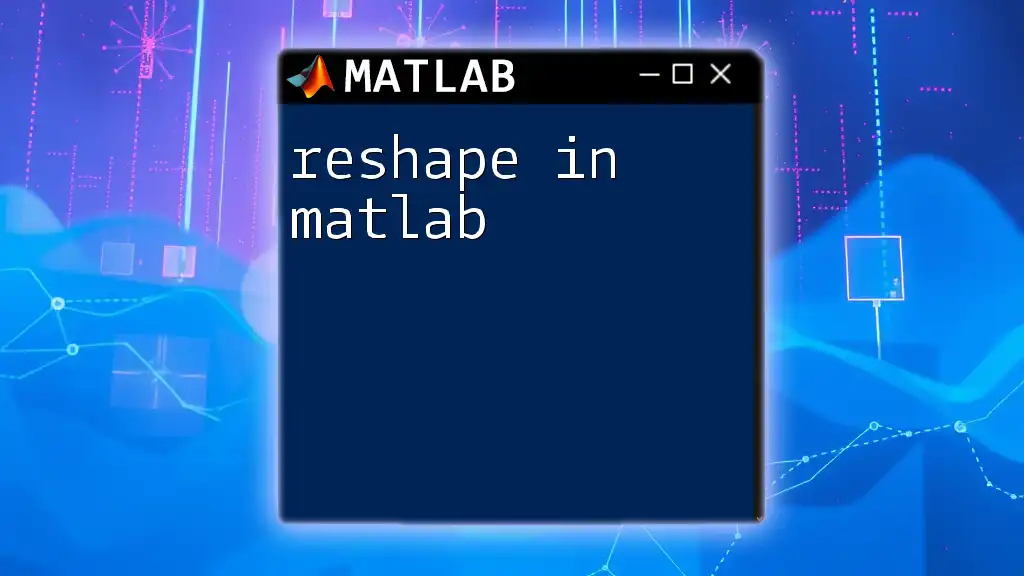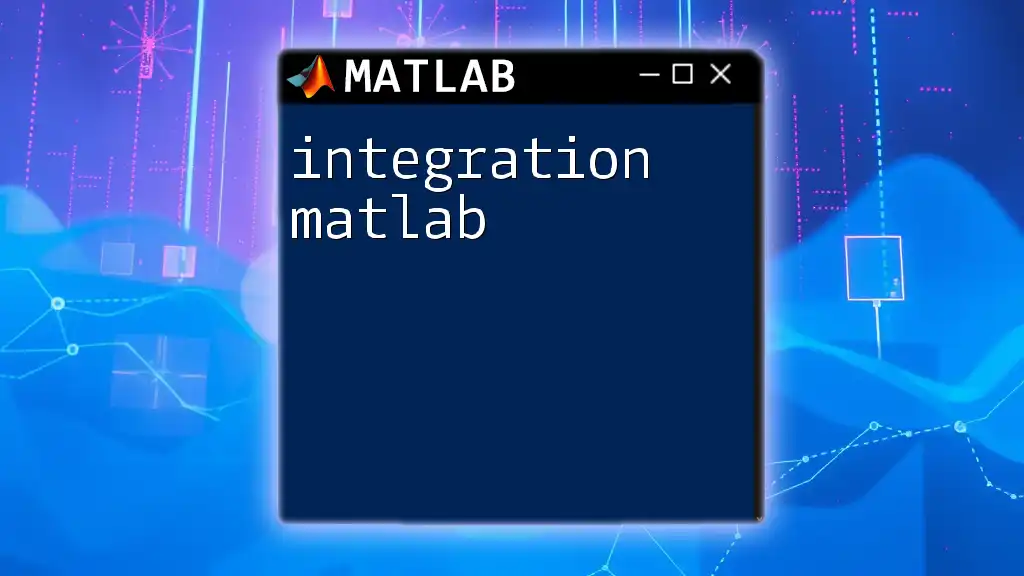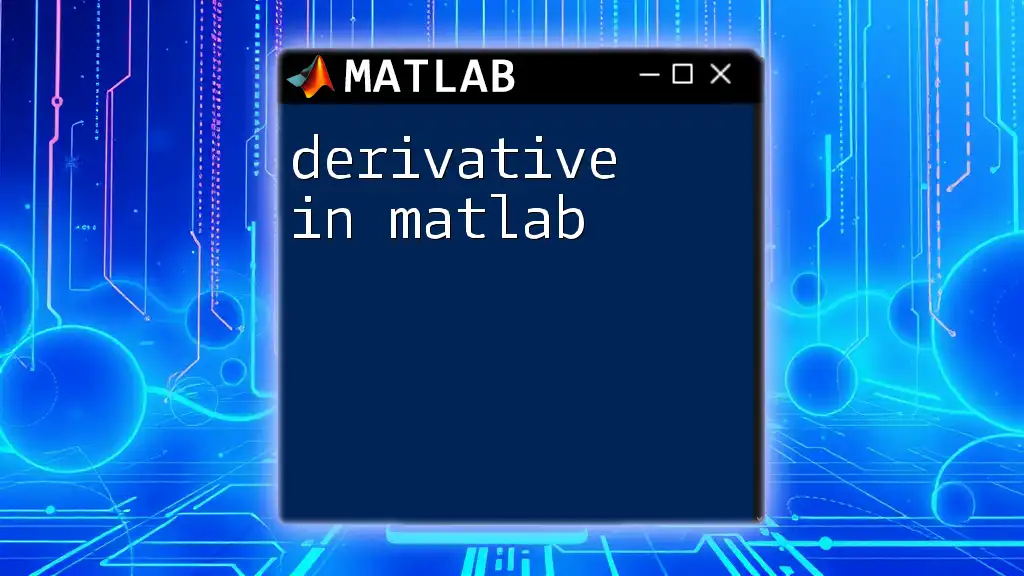MATLAB is a high-level programming language and interactive environment designed for numerical computation, data analysis, algorithm development, and visualization, enabling users to perform complex mathematical operations with ease.
% Example: Create a simple plot of a sine wave
x = 0:0.01:2*pi; % Create a vector from 0 to 2*pi
y = sin(x); % Compute the sine of each element in x
plot(x, y); % Plot y versus x
title('Sine Wave'); % Add a title to the plot
xlabel('x values'); % Label for x-axis
ylabel('sin(x)'); % Label for y-axis
What is MATLAB?
MATLAB is a high-level programming language and interactive environment that is primarily used for numerical computing, data analysis, algorithm development, and visualization. Originating in the late 1970s, MATLAB has evolved into an essential tool for engineers, scientists, and researchers across various fields.
What sets MATLAB apart is its ability to handle matrix operations and its extensive library of built-in functions that facilitate complex computations easily. With its user-friendly interface and powerful programming capabilities, MATLAB allows users to focus on problem-solving rather than the intricacies of coding.
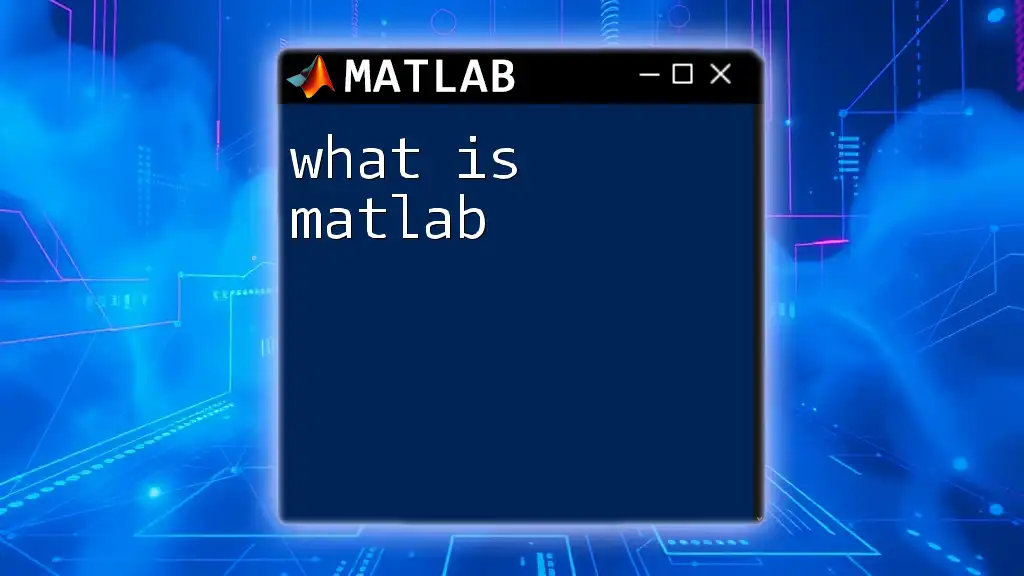
Components of MATLAB
MATLAB Desktop
The MATLAB desktop is the central interface where users interact with the MATLAB environment. It consists of several key components that enhance productivity:
-
Command Window: This is where users can enter commands and execute scripts. It provides immediate feedback and is essential for hands-on experimentation.
-
Workspace: This area displays all the variables currently in memory, allowing users to track data during their sessions.
-
Current Folder: Here, the user can navigate through files and directories. It provides quick access to scripts and data files.
-
Command History: This panel records previously executed commands, enabling users to easily run commands again without retyping them.
MATLAB Language
Syntax and Structure
MATLAB's syntax is designed to be straightforward and easy to understand, making it an excellent choice for beginners. It follows a structured approach where commands and functions are used to perform operations on matrices and arrays.
For instance, a simple MATLAB command to create a vector may look like this:
A = [1, 2, 3, 4]; % Creating a row vector
This command initializes a row vector named `A` with the elements 1 through 4.
Data Types
MATLAB supports various data types, which include but are not limited to:
- Matrices and Arrays: The foundational data structure in MATLAB is the matrix. All variables are inherently arrays. A basic example is:
B = [5; 6; 7]; % Creating a column vector
- Strings: MATLAB handles strings efficiently, often using quote marks for character arrays.
Understanding these data types is crucial as they affect how data is processed in MATLAB.
Built-in Functions
MATLAB comes equipped with a vast array of built-in functions that simplify common tasks. These functions can be categorized into groups, such as mathematical, statistical, and scientific operations.
For example, MATLAB includes functions for statistical analysis:
data = [1, 2, 3, 4, 5];
mean_value = mean(data); % Calculate mean of the data set
This snippet calculates the mean of the array, showcasing the ease of performing statistical analysis in MATLAB.
Toolboxes
In addition to its core functionality, MATLAB offers specialized toolboxes that extend its capabilities for various applications. These toolboxes are collections of functions designed for specific tasks, such as image processing, signal processing, and machine learning.
One example is the Signal Processing Toolbox, which includes tools for analyzing and visualizing signal data. An illustrative use case might look like this:
t = 0:0.01:1; % Time vector
s = sin(2 * pi * 5 * t); % Generate a sine wave
plot(t, s); % Plot the sine wave
This command generates and plots a sine wave, demonstrating the functionality of the Signal Processing Toolbox.
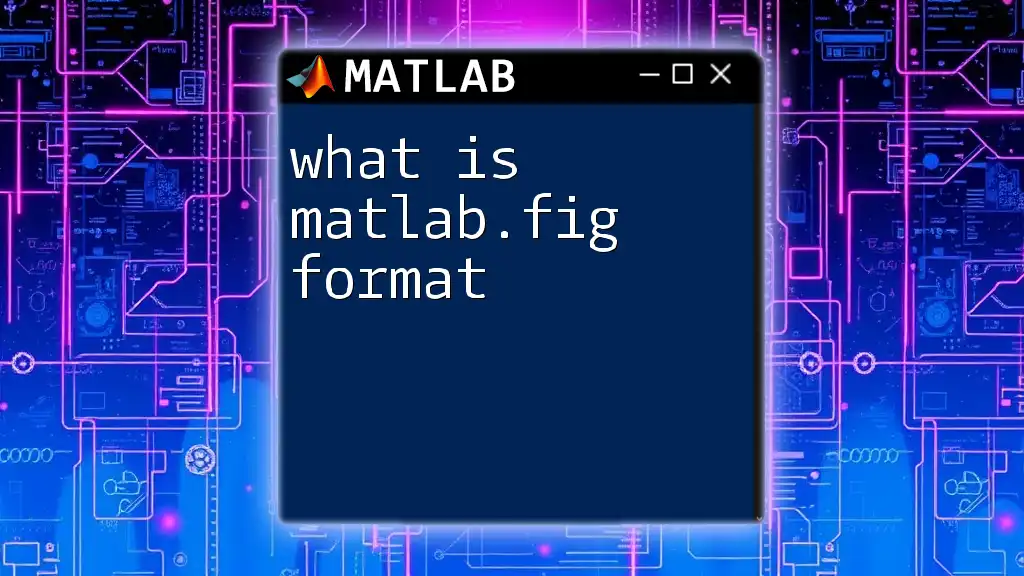
Basic Commands in MATLAB
Arithmetic Operations
MATLAB excels in performing arithmetic operations effortlessly. It understands basic mathematical operators like addition (`+`), subtraction (`-`), multiplication (`*`), and division (`/`). Here’s an example:
x = 10;
y = 5;
result = x + y; % Addition
This command simply computes the addition of `x` and `y`.
Control Flow
MATLAB also supports control flow statements, which allow users to structure their programs based on conditions. Common control flow commands include `if`, `for`, and `while`.
For instance, using an `if` statement:
value = 10;
if value > 5
disp('Value is greater than 5');
end
In this example, if `value` is greater than 5, MATLAB will display the message.
Data Visualization
Visualizing data is one of MATLAB's standout features, making it a preferred choice for data analysis. MatLab provides various plotting functions that help users create graphical representations of data.
To create a simple 2D plot, one can use:
x = 0:0.1:10; % X data
y = sin(x); % Y data
plot(x, y); % Generate a plot
title('Sine Wave'); % Add a title
xlabel('X-axis'); % Label for X-axis
ylabel('Y-axis'); % Label for Y-axis
This code snippet generates a sine wave plot, showcasing how straightforward data visualization can be in MATLAB.
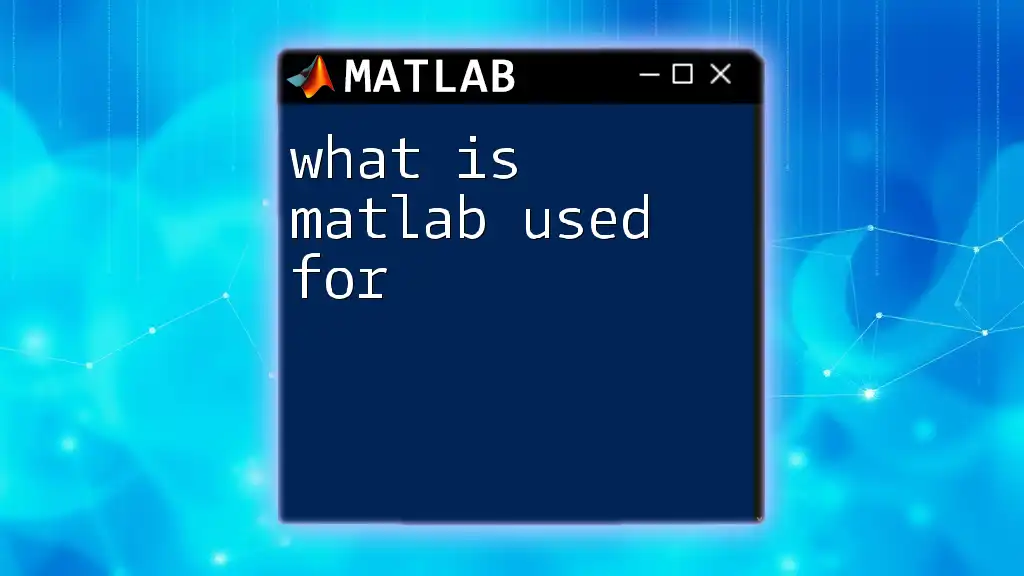
Applications of MATLAB
Engineering Applications
MATLAB is extensively utilized across various engineering disciplines. From mechanical to electrical engineering, the capability to model, simulate, and analyze systems is paramount.
For example, consider an electrical engineering application where MATLAB is employed to simulate an RLC circuit. The following snippet demonstrates a simple circuit analysis using MATLAB:
R = 1; % Resistance
L = 1; % Inductance
C = 1; % Capacitance
t = 0:0.01:10; % Time vector
Vc = exp(-R/(2*L)*t).*sin(sqrt(1/(L*C) - (R/(2*L))^2)*t); % Voltage across the capacitor
plot(t, Vc);
title('Voltage Across Capacitor in RLC Circuit');
This example shows how MATLAB can simulate dynamic systems vital for engineering analysis.
Scientific Research
In the realm of scientific research, MATLAB plays a crucial role in data analysis, numerical simulations, and algorithm development.
Researchers can utilize MATLAB for tasks such as processing experimental data from various fields, such as biology or physics. An example of data analysis might be:
data = [1.2, 2.4, 3.6, 4.5]; % Sample experimental data
std_dev = std(data); % Calculate standard deviation
disp(['The standard deviation is: ', num2str(std_dev)]);
In this snippet, researchers can easily calculate and display statistical properties of their experimental data.
Education
MATLAB also finds application in education, where it is used as an instructional tool to teach mathematical concepts, coding basics, and simulations.
Educators can create interactive problems and utilize MATLAB for hands-on learning experiences. For instance, educators might show students how to visualize mathematical functions:
f = @(x) x.^2; % Define a function
fplot(f, [-10, 10]); % Plot the function
title('Plot of the function f(x) = x^2');
xlabel('x');
ylabel('f(x)');
This example demonstrates a simple yet effective way to visualize functions for students, enhancing their understanding through practical experience.
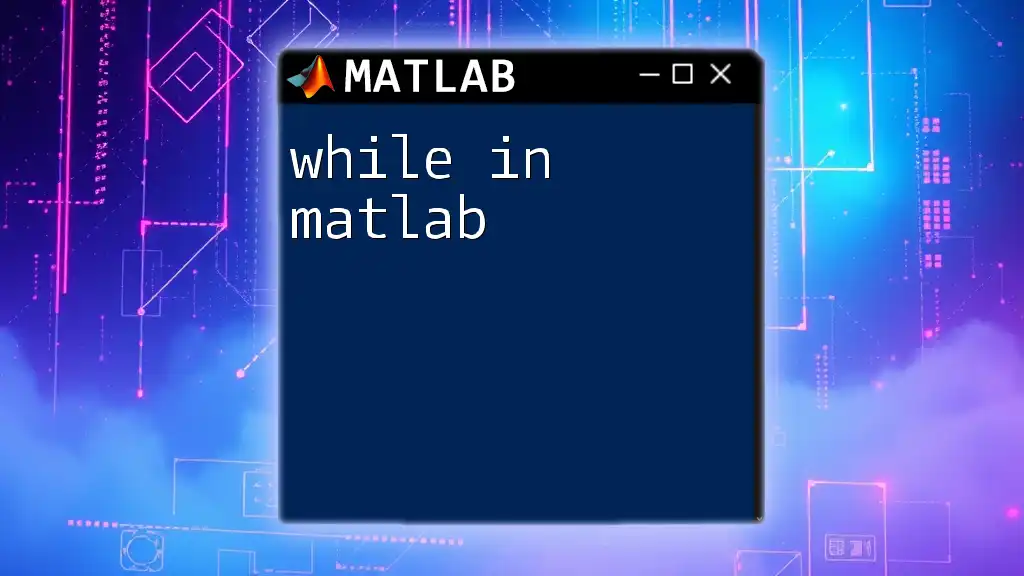
Resources for Learning MATLAB
Official Documentation
The official documentation provided by MathWorks is a valuable resource. It contains comprehensive guides, tutorials, and examples on every aspect of MATLAB, catering to all skill levels from beginners to advanced users. Users can access it here: [MATLAB Documentation](https://www.mathworks.com/help/matlab/).
Online Tutorials and Courses
Several online platforms offer courses specifically designed to help users learn MATLAB quickly. Resources like MATLAB Academy, Coursera, and Udemy provide structured courses ranging from beginner to advanced levels.
Community and Forums
Community support plays an important role in learning MATLAB. MATLAB Central is a great place for users to ask questions, find solutions, and interact with fellow enthusiasts. It's an invaluable resource for troubleshooting and expanding knowledge.
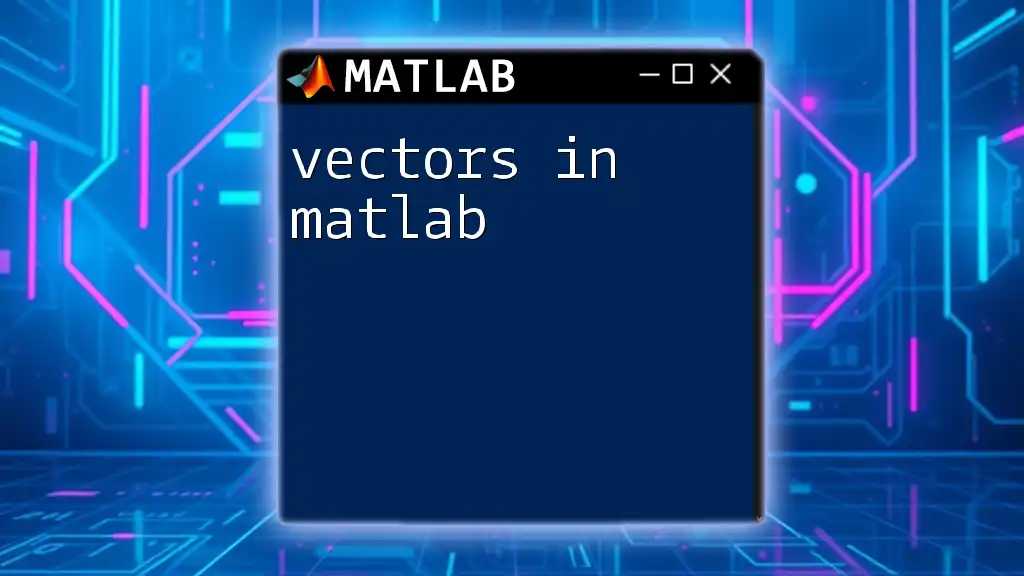
Conclusion
In summary, the wealth of features in MATLAB, from its desktop environment to its extensive libraries and toolboxes, makes it an essential resource for professionals, researchers, and students alike. Understanding what is in MATLAB opens up a world of possibilities for those looking to solve complex problems and analyze data effectively.
Exploring MATLAB further can enhance your skills and applications in various domains, and we encourage you to engage with the resources and community available. Embrace the opportunities that MATLAB offers, and consider following our company for more dedicated MATLAB learning resources.
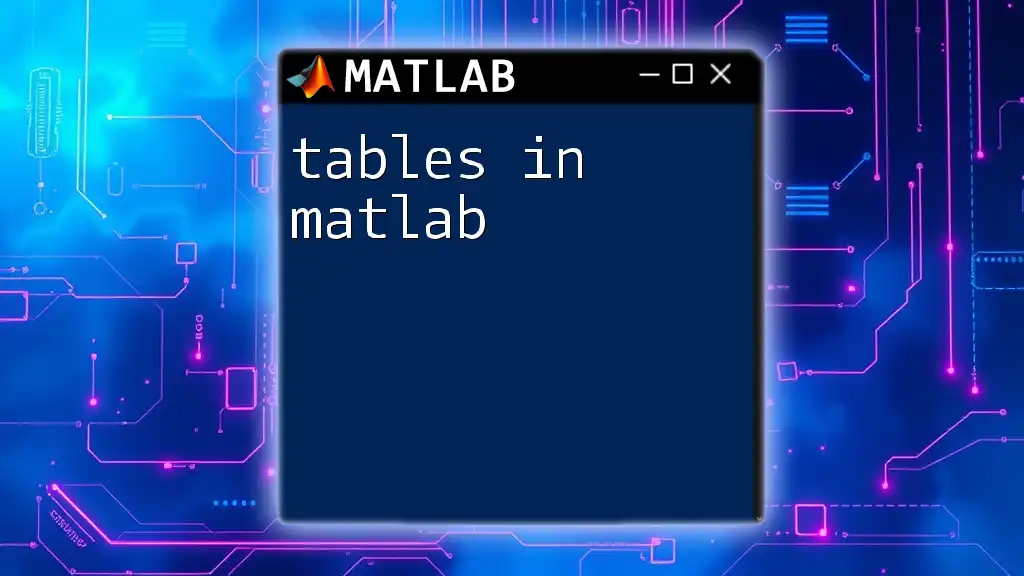
Call to Action
Ready to dive deeper into MATLAB? Subscribe or enroll in our innovative MATLAB learning programs today! We invite you to leave any comments or questions you may have about MATLAB topics, and let's embark on this learning journey together.
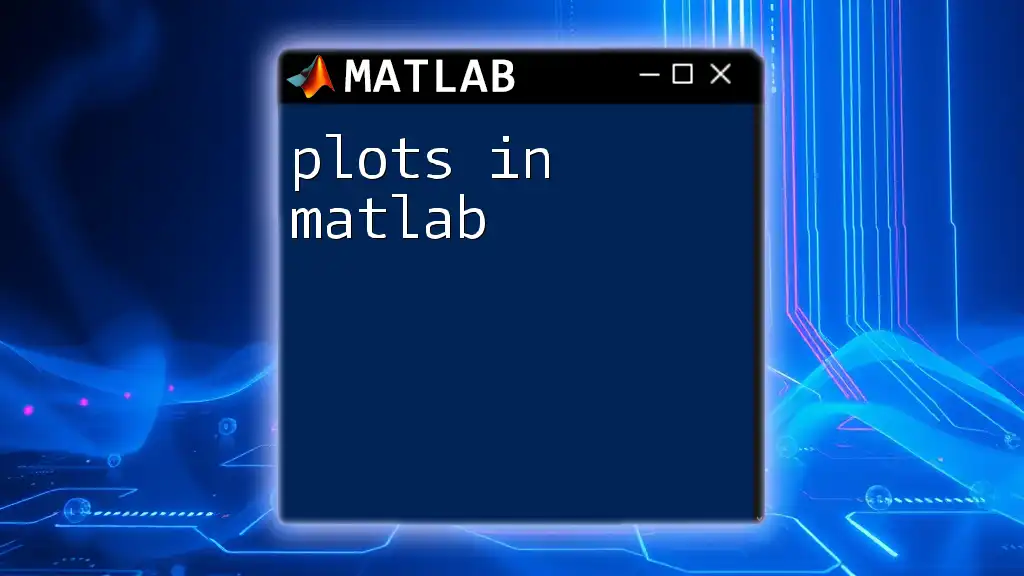
Further Reading
For those interested in expanding their knowledge, we recommend checking out additional articles related to MATLAB offered by our company. These additional topics can provide a richer understanding of MATLAB applications and techniques.