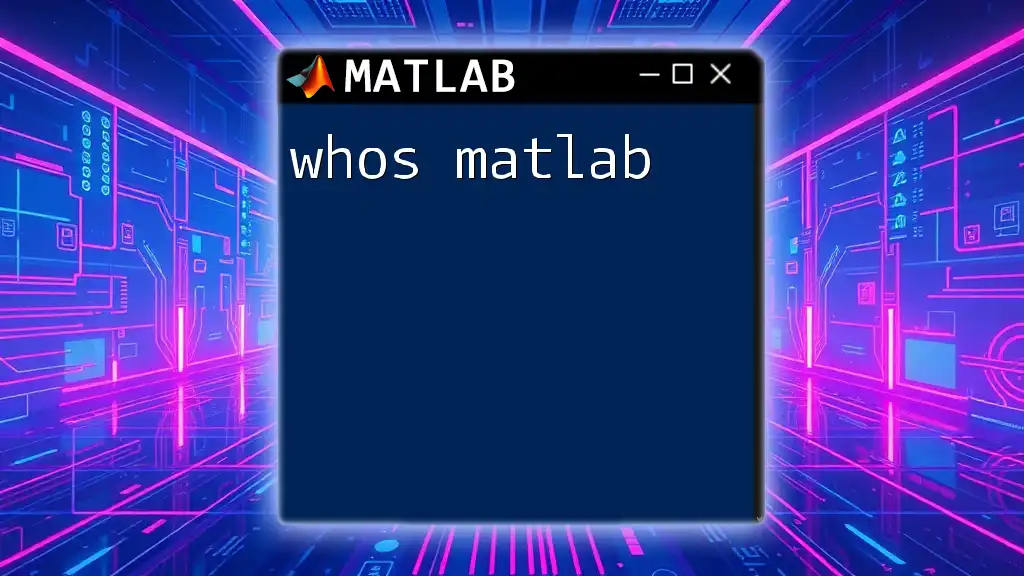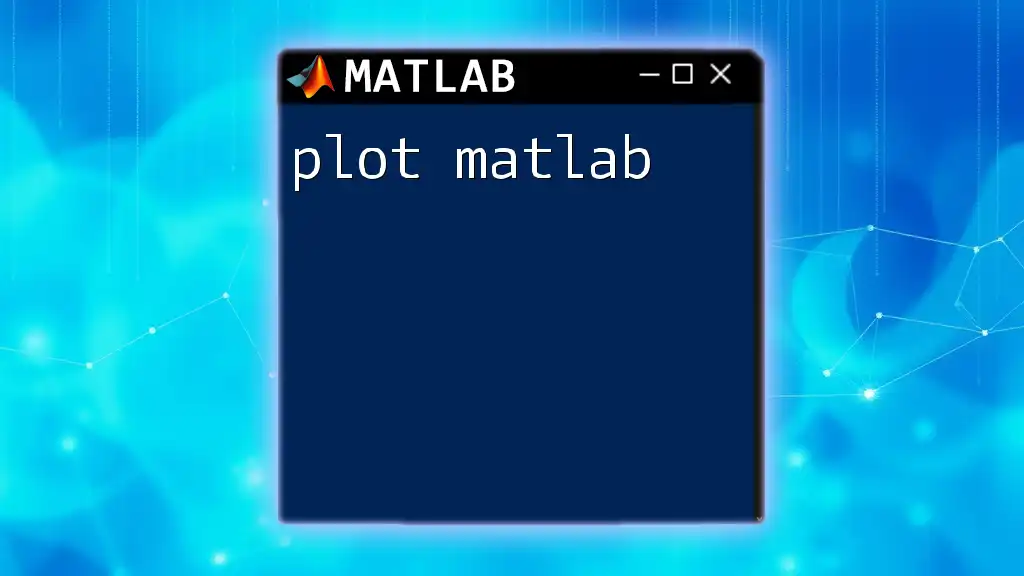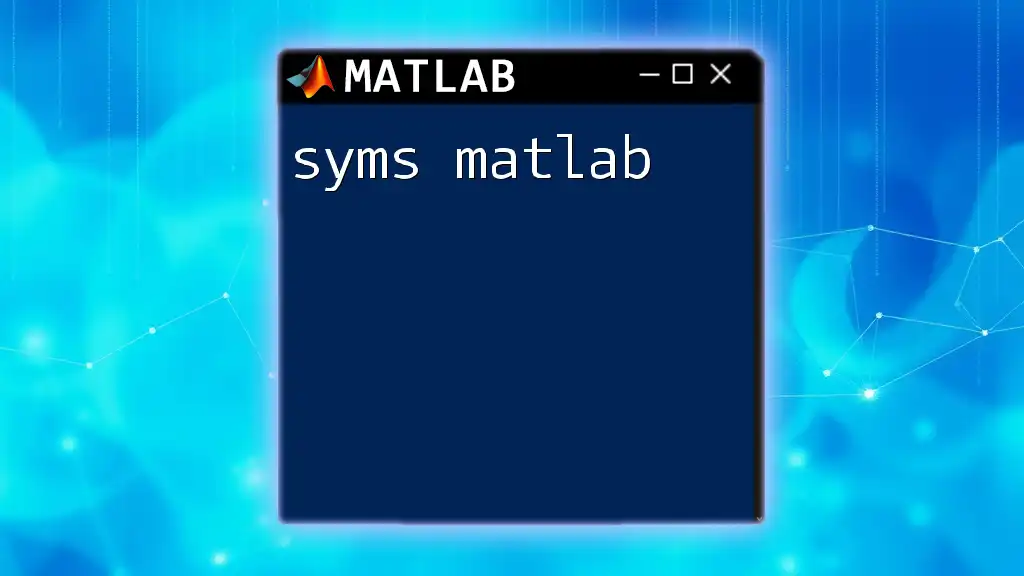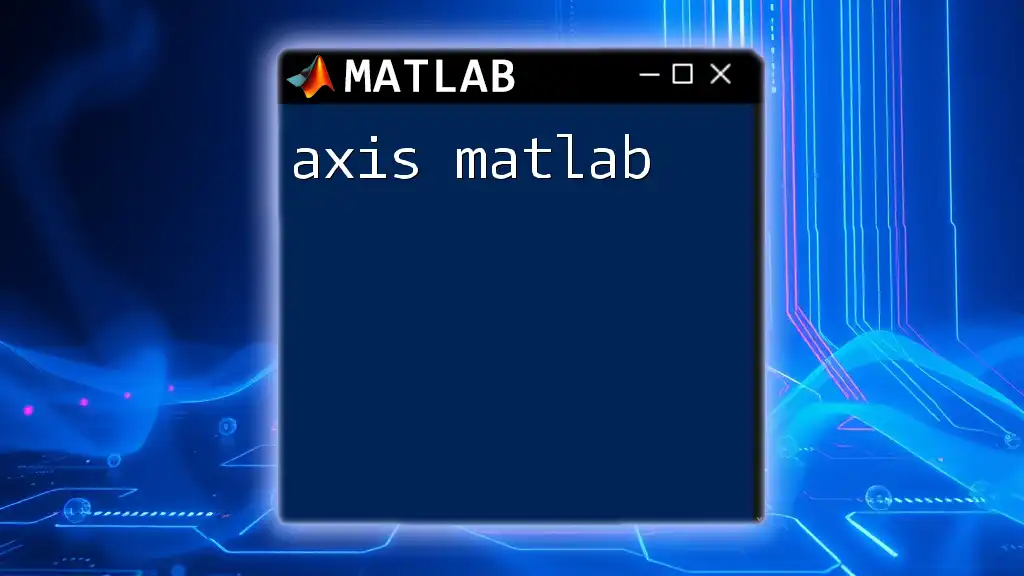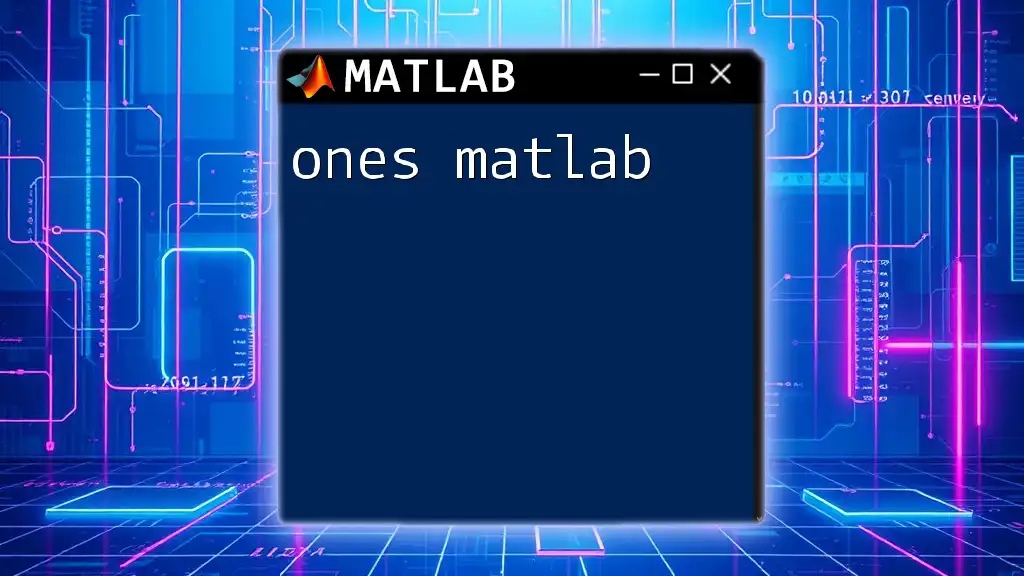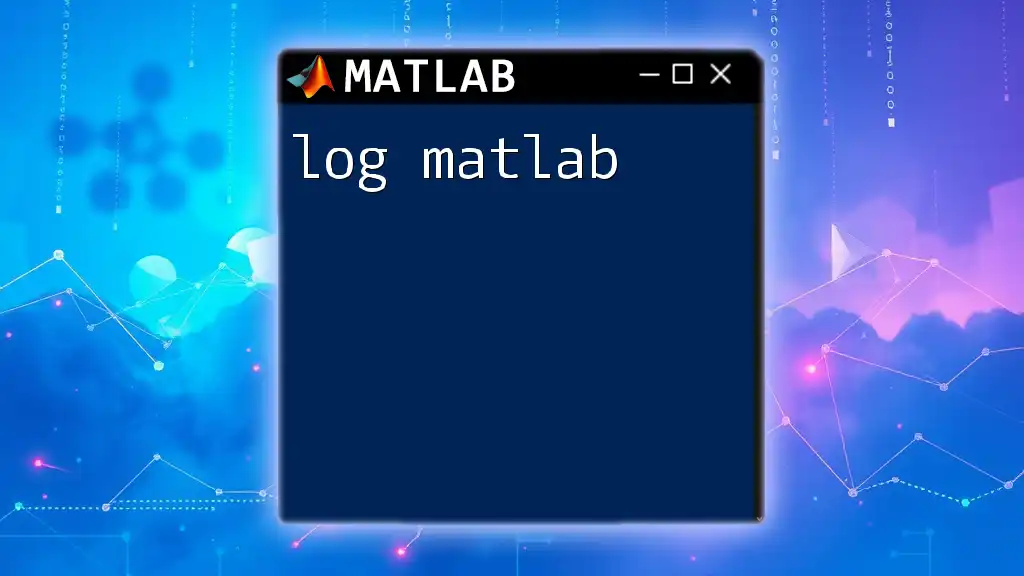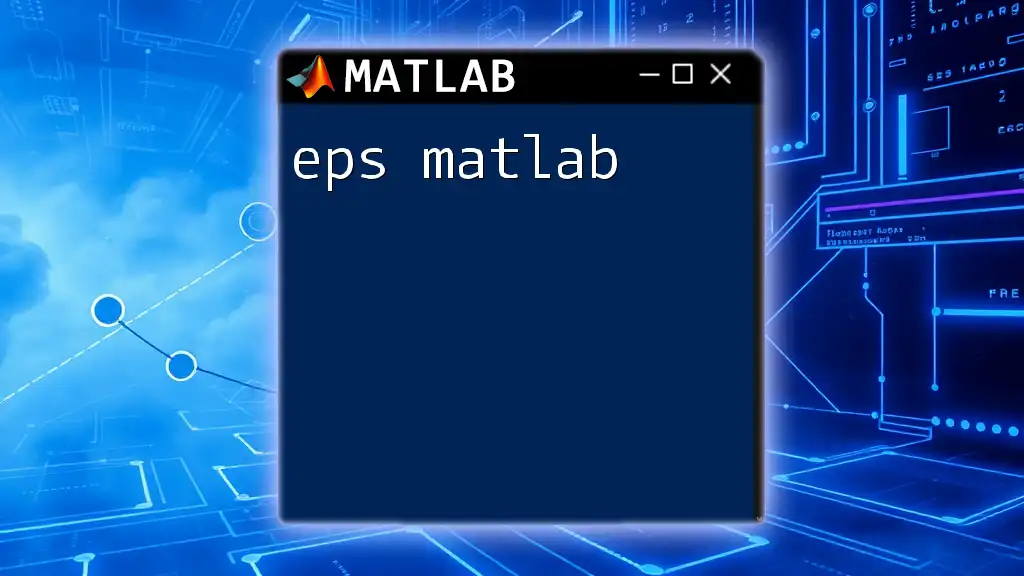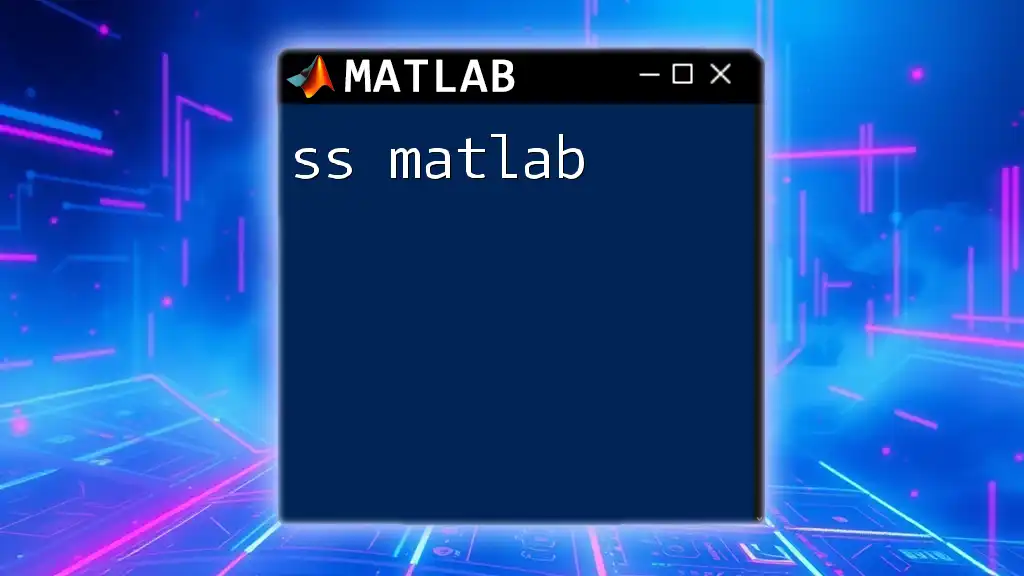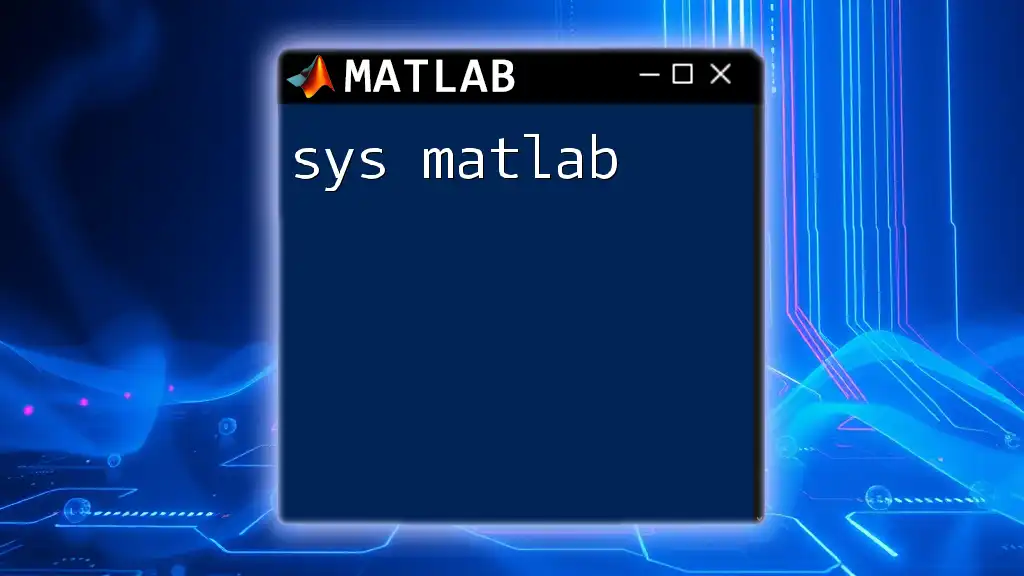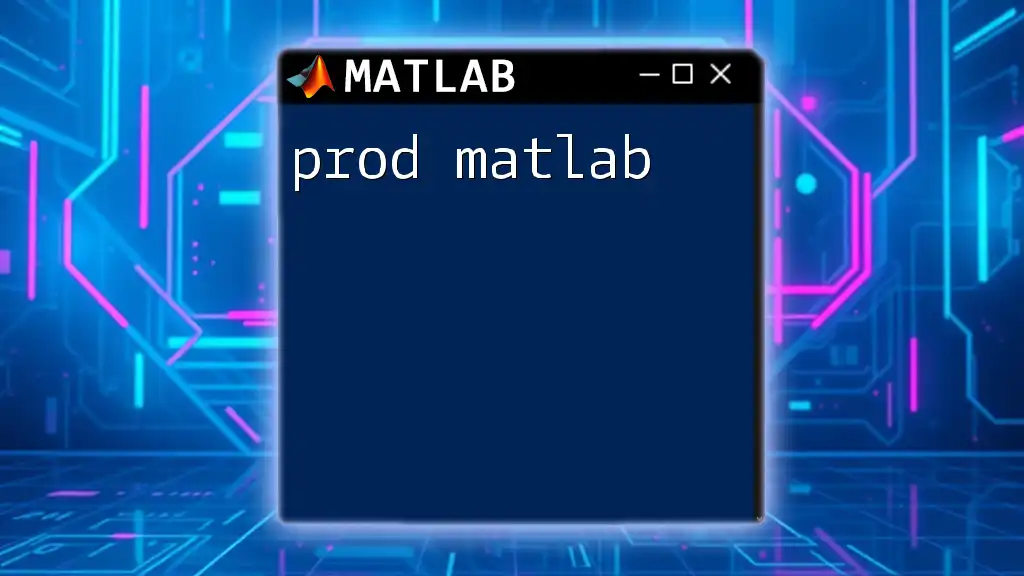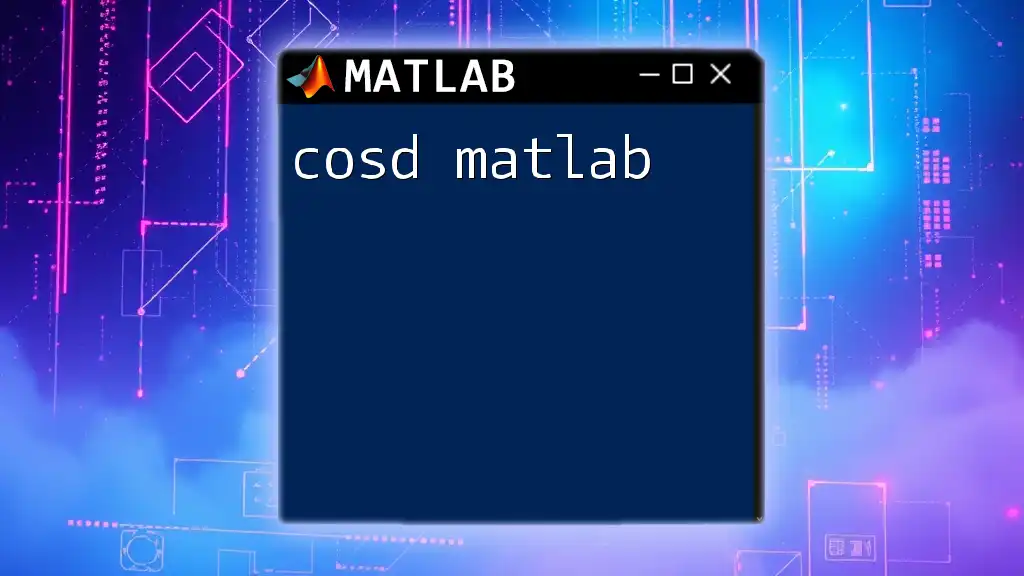The `whos` command in MATLAB provides a detailed overview of the variables currently in the workspace, including their names, sizes, bytes, and types.
Here's a code snippet demonstrating its use:
whos
What is MATLAB?
Definition of MATLAB
MATLAB, which stands for MATrix LABoratory, is a high-level programming language and interactive environment primarily used for numerical computation, visualization, and programming. It serves as a powerful tool for engineers, scientists, and researchers to work with data, develop algorithms, and create models. The flexibility and efficiency of MATLAB make it an essential component in various fields, including engineering, finance, and data science.
History of MATLAB
Originally developed in the late 1970s by Cleve Moler, the founder of MathWorks, MATLAB began as a simple interface for accessing LAPACK and EISPACK libraries, which were designed for matrix manipulations. In the years that followed, MATLAB evolved into a comprehensive environment, incorporating additional features and toolboxes. Major milestones in its evolution include the introduction of its graphical capabilities in the 1980s and significant updates that added robustness and enhanced functionality over time.
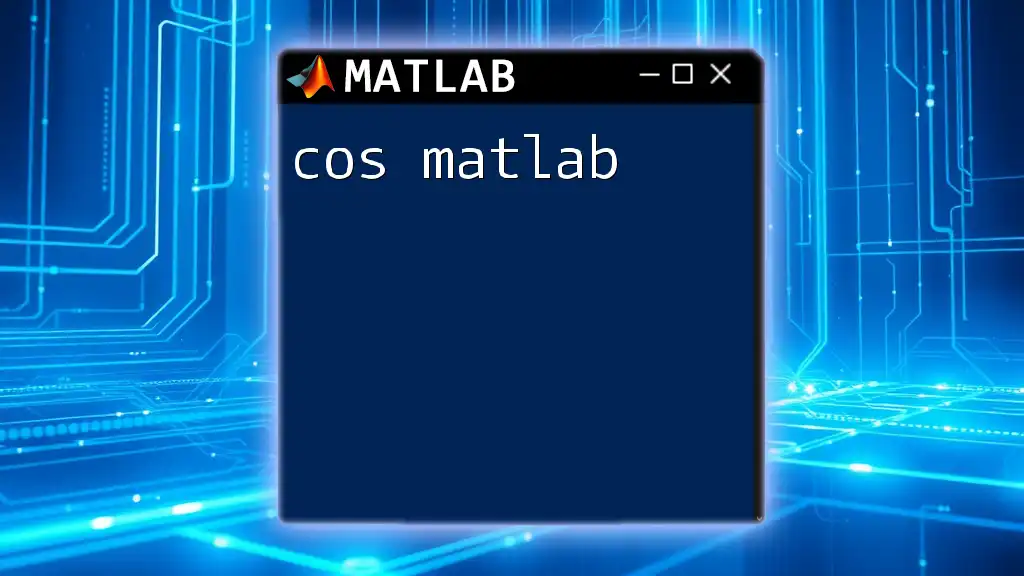
Key Features of MATLAB
Interactive Environment
One of the standout features of MATLAB is its interactive desktop environment. Users can execute commands directly in the Command Window, view variables in the Workspace, and visualize data in various formats, all within a single interface. For instance, to perform a basic calculation, simply type a command into the Command Window:
result = 5 * 5;
disp(result); % Displays: 25
This interactivity not only simplifies the learning process but also enhances productivity by allowing for quick experimentation and immediate feedback.
Powerful Programming Language
Syntax and Structure
The programming constructs of MATLAB are designed to be user-friendly, allowing for concise expression of complex mathematical concepts. The syntax is inherently designed around mathematical operations, meaning that equations generally appear as they would in written form, making it intuitive for users coming from mathematical backgrounds.
For example, a simple function to add two numbers is defined as follows:
function sum = addNumbers(a, b)
sum = a + b;
end
This approach reduces the barriers typically associated with programming languages, enabling users to focus on problem-solving.
Data Types and Structures
MATLAB boasts an array of built-in data types that are fundamental to its operation. With mainly two-dimensional matrices at its core, MATLAB allows users to create arrays and perform operations on them seamlessly. An illustrative example would be:
A = [1, 2, 3; 4, 5, 6]; % Create a 2x3 matrix
B = A * 2; % Element-wise multiplication results in another matrix
This ease of manipulation significantly enhances computational efficiency, especially in mathematical modeling.
Built-in Functions
MATLAB provides an extensive library of built-in functions that simplify complex operations, from polynomial evaluations to statistical analyses. Understanding these functions unlocks a new level of productivity.
For instance, to calculate the mean of a dataset, one can utilize the `mean()` function effortlessly:
data = [1, 2, 3, 4, 5];
average = mean(data); % Returns: 3
This accessibility promotes rapid development and prototyping.
Toolboxes
MATLAB’s capabilities can be greatly extended through toolboxes, which are collections of specialized functions for specific applications such as Image Processing, Signal Processing, and Statistics. Toolboxes enable tailored solutions for unique challenges across different domains. Installing and accessing these toolboxes is typically straightforward—users can do so directly through the MATLAB interface.
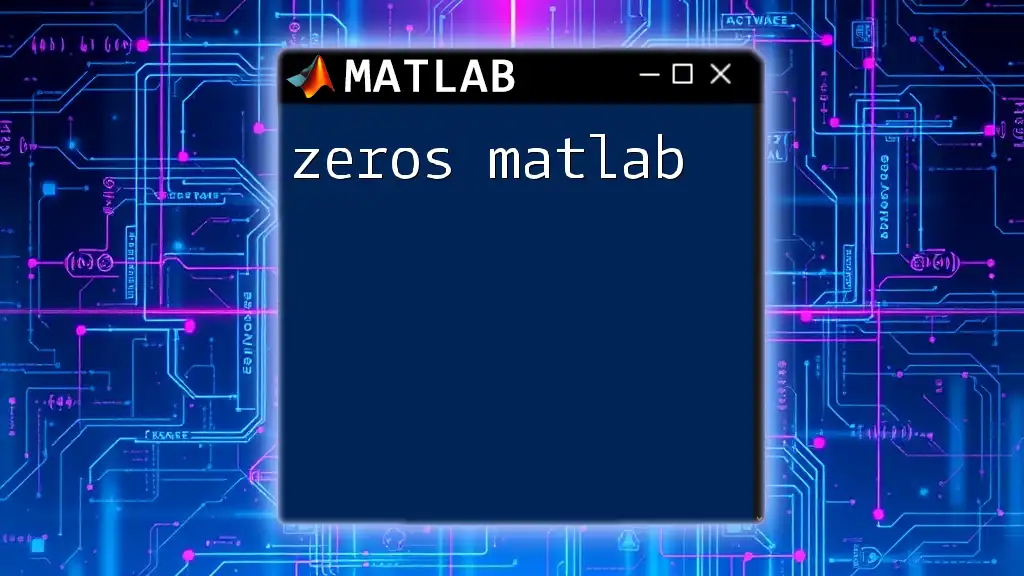
Who Uses MATLAB?
Industries and Applications
MATLAB is widely used across various industries, including engineering, finance, healthcare, and more. Its applications vary from developing algorithms for automated trading systems to modeling complex biological processes.
In the engineering domain, MATLAB plays a crucial role in simulation and control system design, while in finance, it is employed for risk management and quantitative analysis. Real-world examples include:
- Aerospace: Modeling flight dynamics using Simulink.
- Automotive: Developing algorithms for automotive control systems.
Academic Usage
In academia, MATLAB is favored as a teaching tool, especially in engineering and mathematics courses. Its environment facilitates a learning framework where students can apply theoretical concepts in practical scenarios. Specific fields, such as control systems, signal processing, and numerical methods, often have dedicated courses centered around MATLAB.
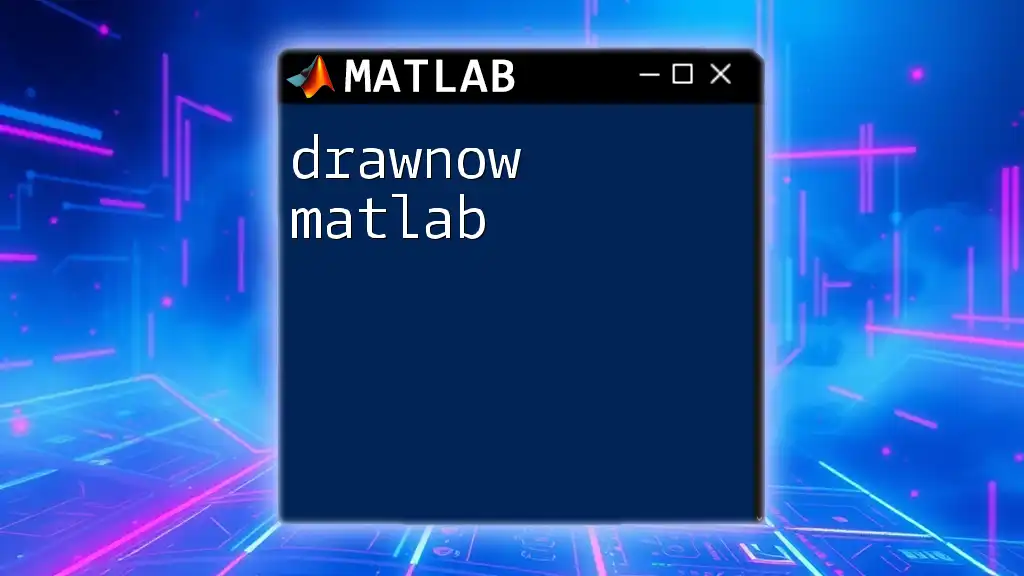
Getting Started with MATLAB
Installation and Setup
Getting started with MATLAB involves straightforward installation steps. Users can obtain MATLAB from MathWorks' website and follow the on-screen instructions. It's crucial to ensure that system requirements are met. During installation, an option to create a MathWorks account helps facilitate future software updates and access to online resources.
Basic Commands and Operations
Command Window Basics
The Command Window is where users interact with MATLAB, executing commands and observing results in real-time. Familiarizing oneself with basic commands enhances your productivity. For example:
clc; % Clear command window
clear; % Clear all variables from workspace
help plot; % Display documentation and usage for the 'plot' function
These commands form the foundation of MATLAB operation and are essential for efficient code writing.
Scripts and Functions
Understanding the distinction between scripts and functions is fundamental to effective programming in MATLAB. Scripts are sequences of commands stored in `.m` files, while functions can accept inputs and return outputs.
Here’s a simple script that plots a sine wave:
x = 0:0.1:10; % Generate values from 0 to 10, with increments of 0.1
y = sin(x); % Compute the sine of x values
plot(x, y); % Create the plot
title('Sine Wave'); % Add title to the plot
xlabel('X-axis'); % Label x-axis
ylabel('Y-axis'); % Label y-axis
This example reflects how easily MATLAB integrates mathematical functions with visualization tools.
Visualizing Data
Plotting Basics
MATLAB excels in data visualization, offering a plethora of plotting functions to represent data graphically. Users can create different types of plots—line, bar, scatter, and more—with minimal effort. Customizing plots enhances clarity and presentation quality.
For instance, a scatter plot with customized markers can be created quickly:
x = rand(1, 50); % Generate 50 random x values
y = rand(1, 50); % Generate 50 random y values
scatter(x, y, 'filled', 'r'); % Plot with red filled markers
title('Random Scatter Plot'); % Add title
xlabel('X-axis'); % Label x-axis
ylabel('Y-axis'); % Label y-axis
This capability not only helps in exploratory data analysis but also aids in conveying the results effectively.
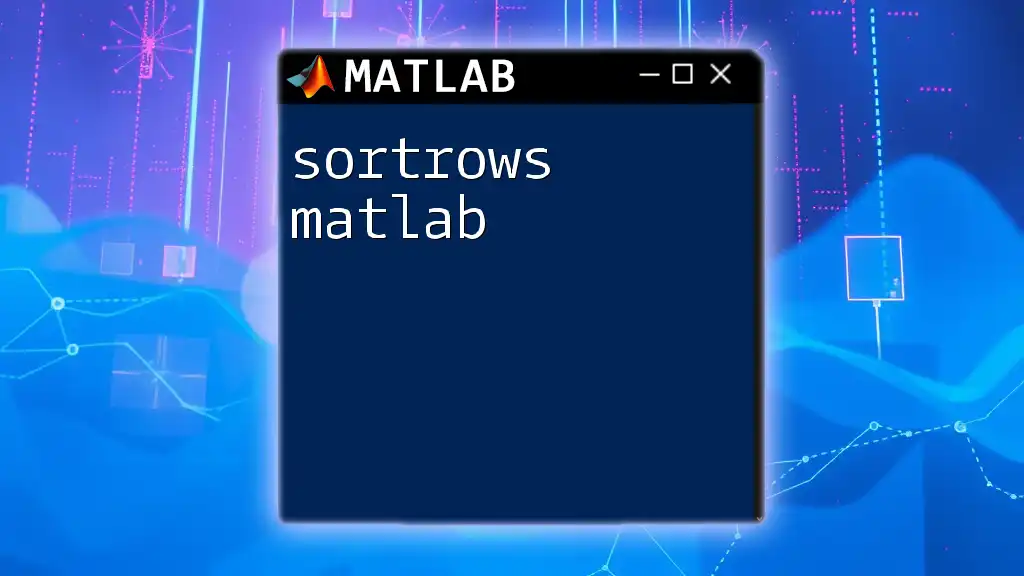
Advanced Features of MATLAB
Simulink
As an extension of MATLAB, Simulink provides a sophisticated environment for modeling, simulating, and analyzing dynamic systems using a graphical editor and built-in block diagrams. This feature is particularly useful in control systems engineering, allowing users to create models visually and analyze their behavior before physical implementation.
GUI Development
MATLAB also enables users to create Graphical User Interfaces (GUIs), facilitating user interaction with algorithms without the necessity for command-line operations. This feature is extremely beneficial for applications requiring user input or data visualization.
A basic outline of a simple GUI can be created using the `uicontrol` function, providing elements like buttons, sliders, and text fields to enhance user experience and accessibility.
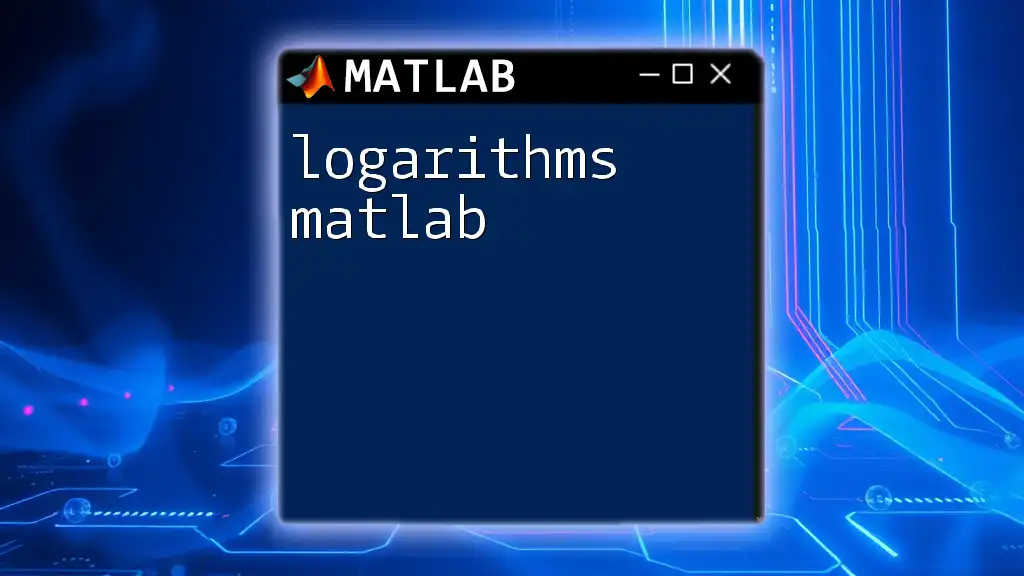
Learning Resources
Online Tutorials
For learners, there is a wealth of online tutorials catering to various skill levels. Websites such as MathWorks' official documentation, Coursera, and Udemy offer comprehensive courses that cover a range of topics within MATLAB.
Books and Literature
Several textbooks provide in-depth guidance on MATLAB usage. Titles like "MATLAB for Engineers" or "MATLAB: A Practical Introduction to Programming and Problem Solving" are excellent resources for structured learning.
Community and Forums
Engaging with the MATLAB community can provide invaluable support for learners. MATLAB Central hosts forums and user-contributed content, allowing individuals to seek help with troubleshooting, share ideas, and learn from the experiences of others.
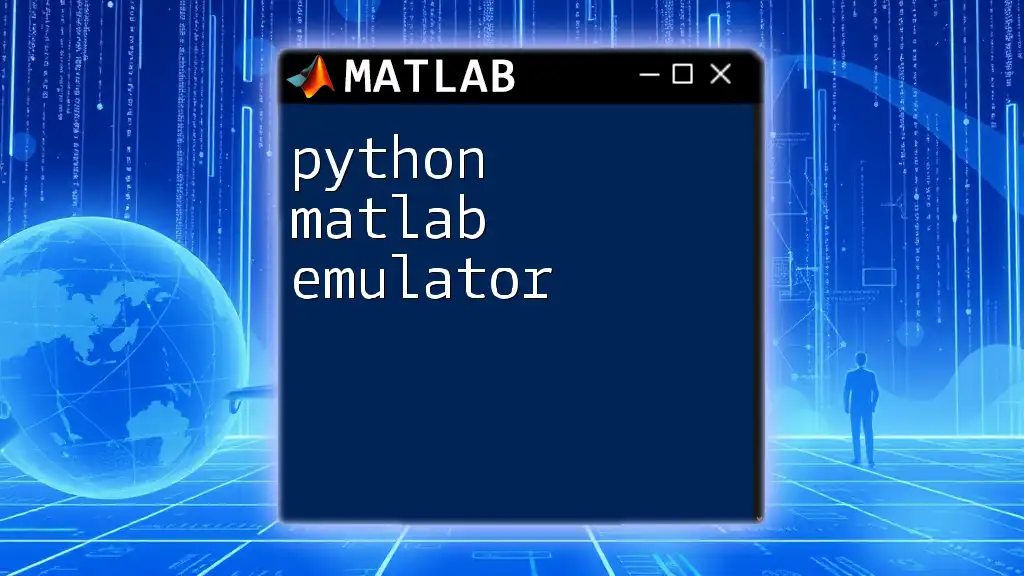
Conclusion
In conclusion, MATLAB stands out as an indispensable tool in various sectors, providing a robust framework for numerical analysis and algorithm development. Its interactive environment, powerful programming language, and diverse applications make it relevant for both academic study and professional use.
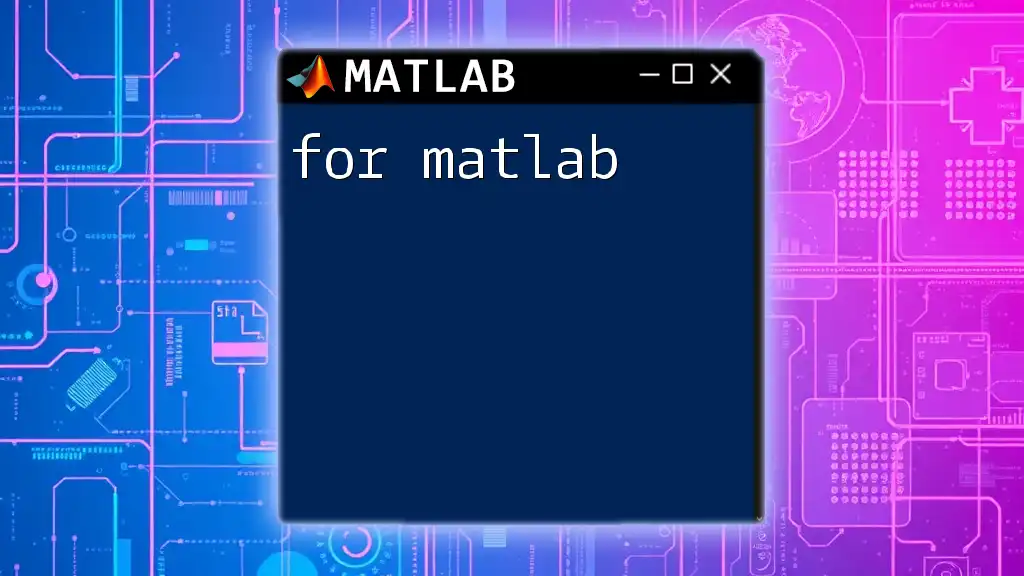
Call to Action
Elevate your MATLAB skills and maximize your potential by signing up for our concise and engaging MATLAB courses. Explore resources and stay connected for ongoing learning opportunities!