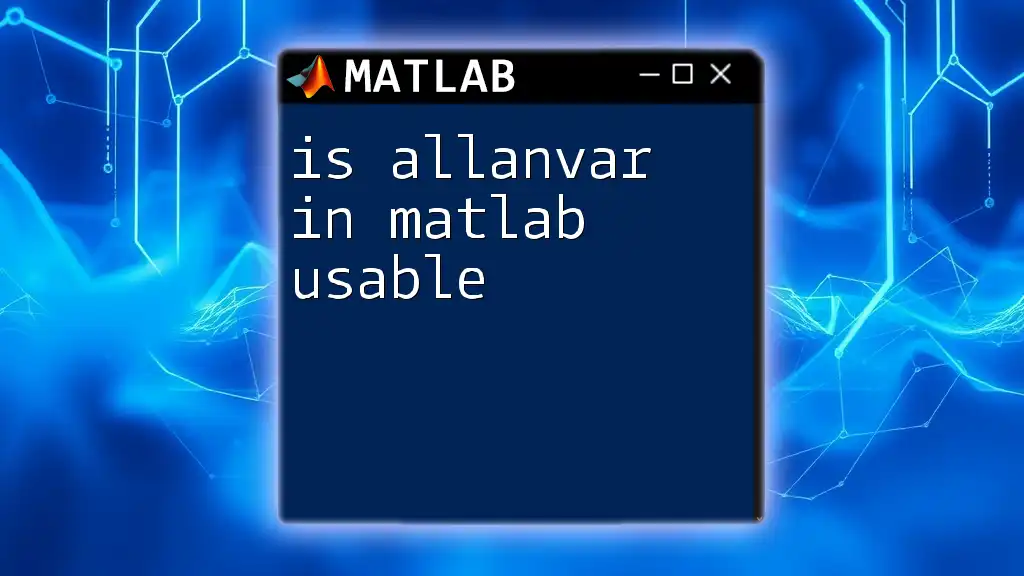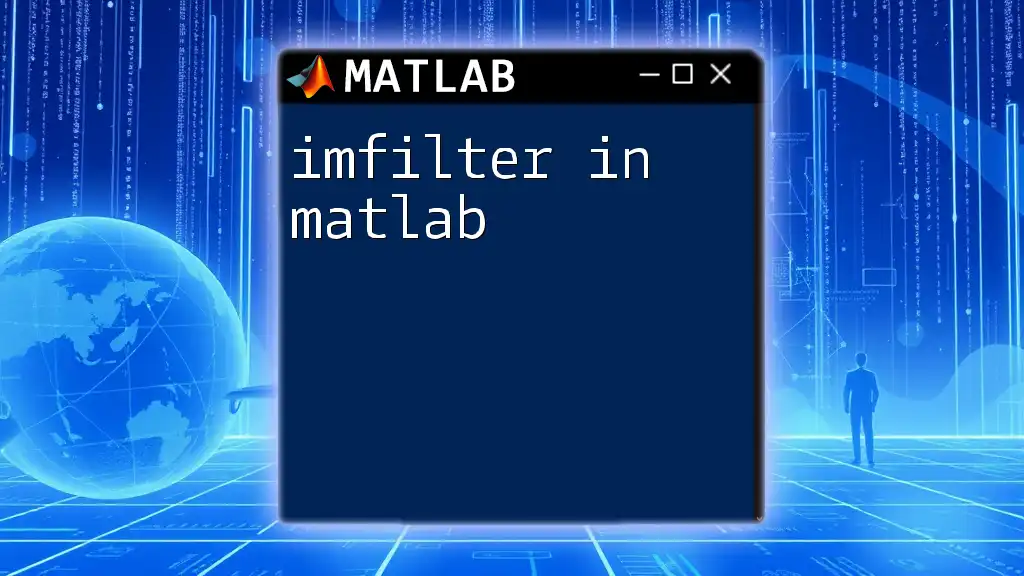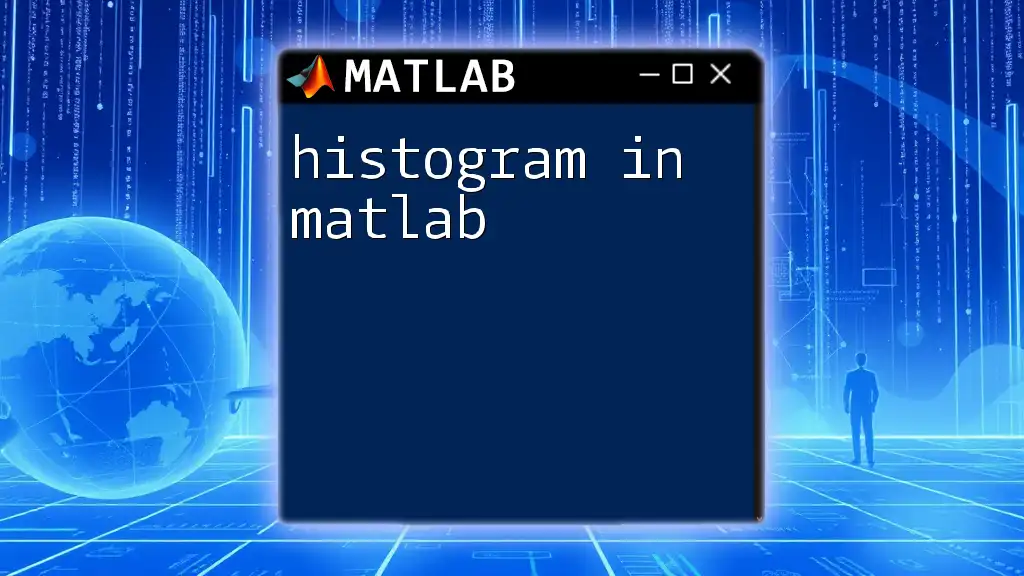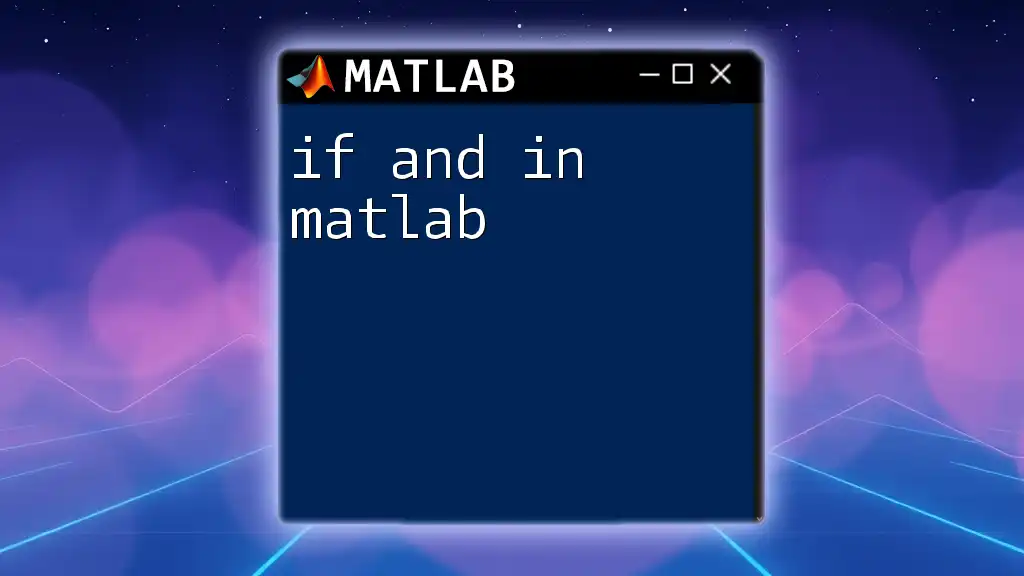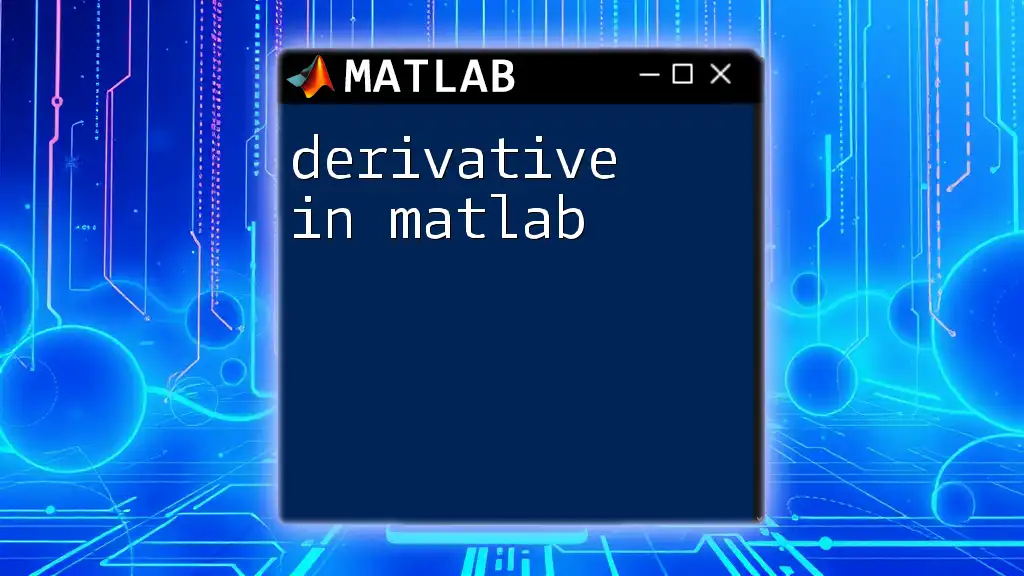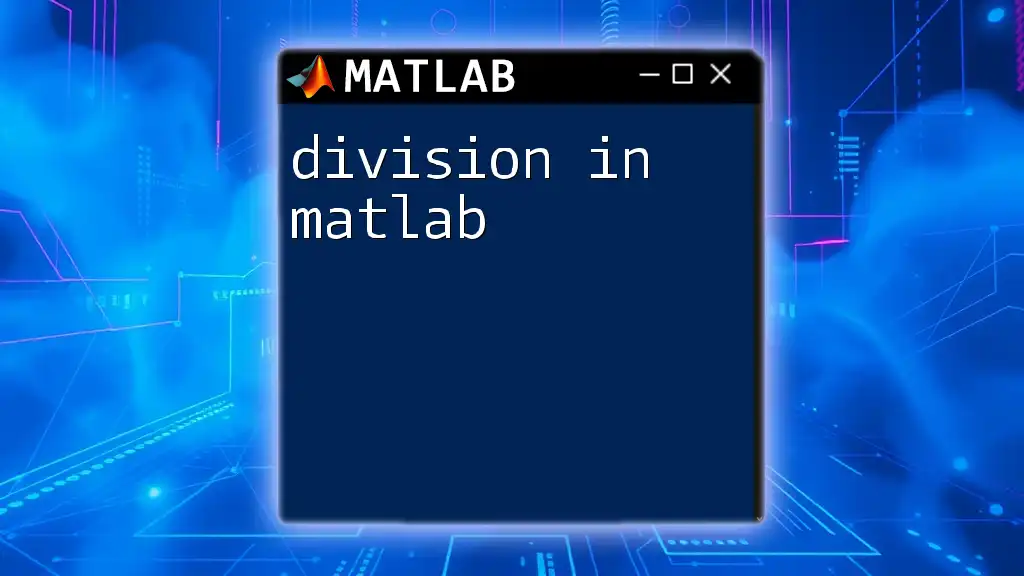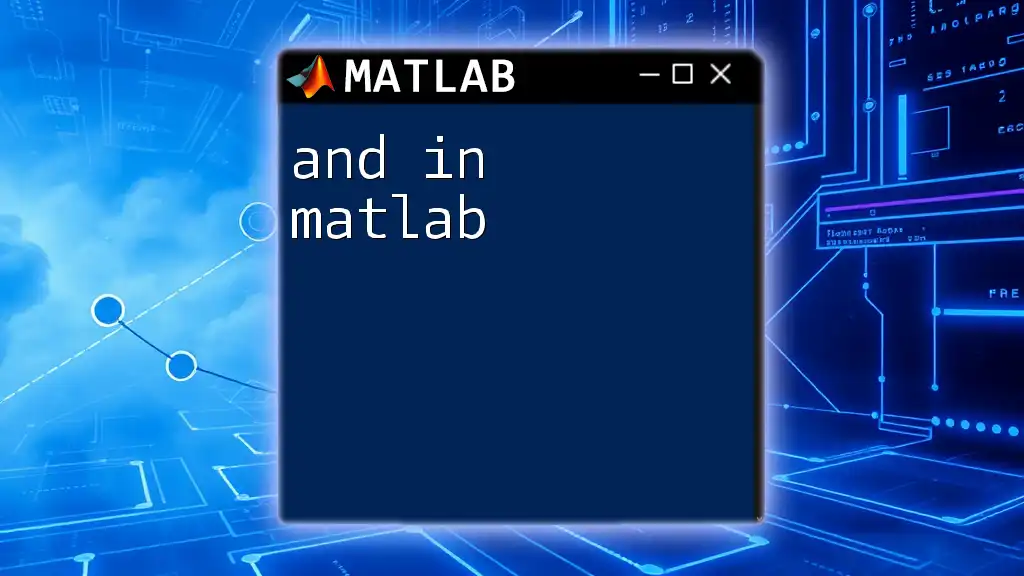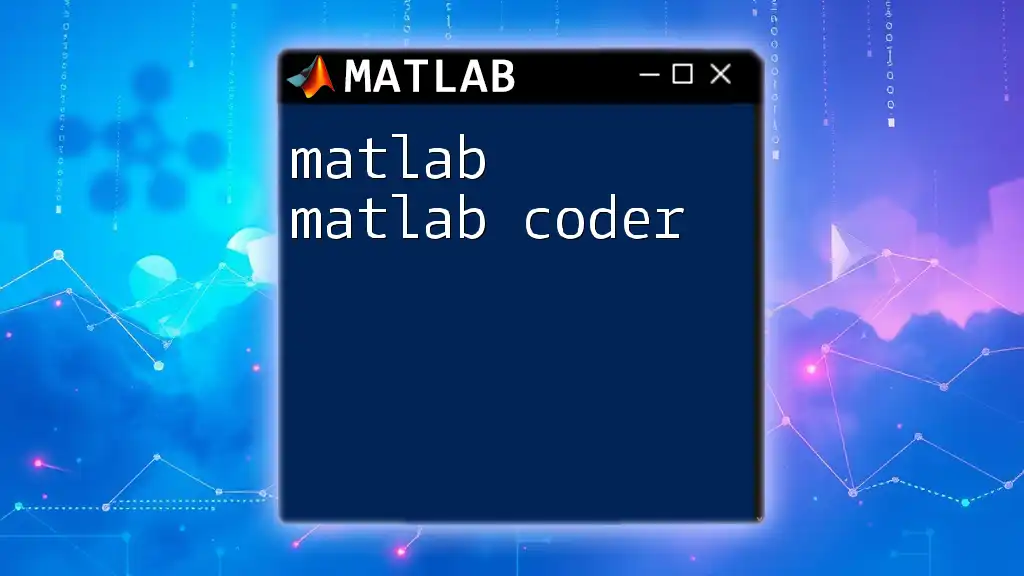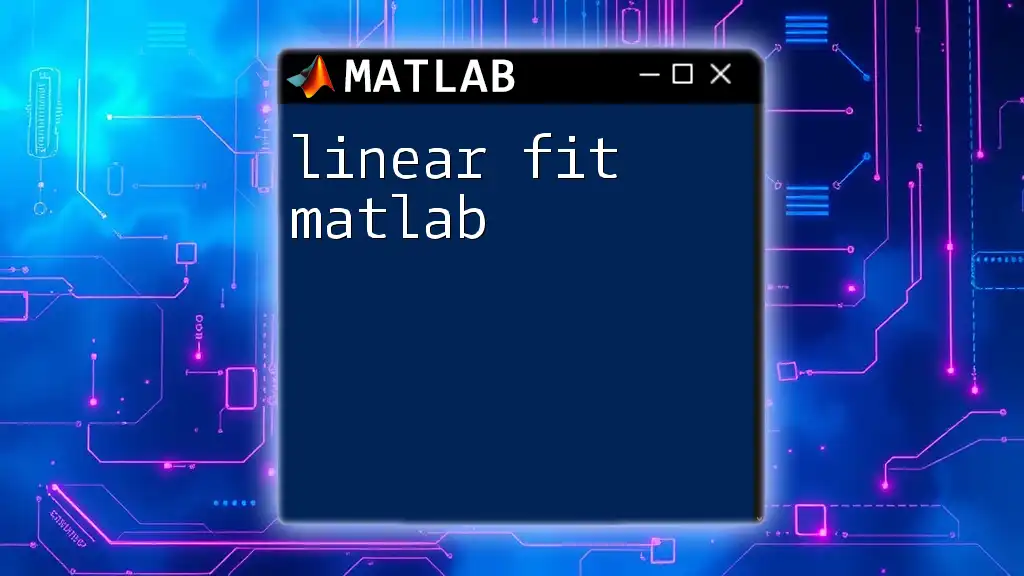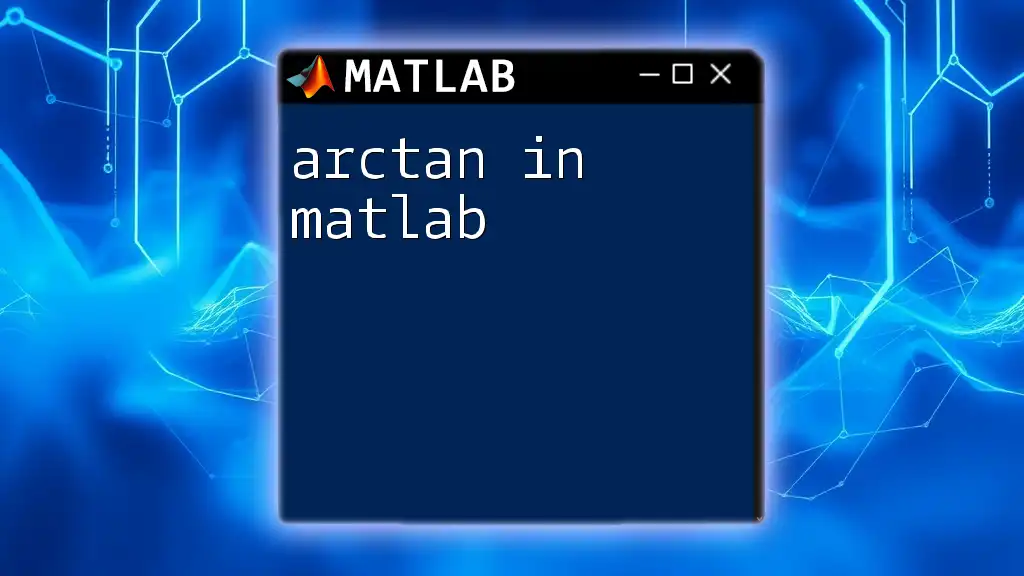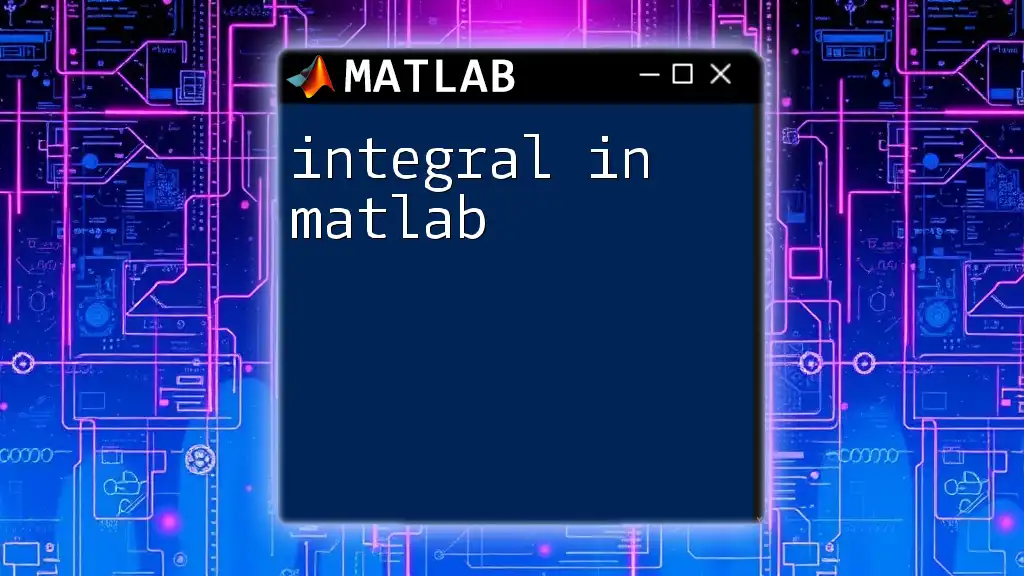Yes, the `allanvar` function in MATLAB is usable for analyzing Allan variance, particularly for data pertaining to frequency stability or time series analysis.
Here’s a simple code snippet to demonstrate its usage:
% Example data: A random sequence simulating frequency measurements
data = randn(1, 1000);
% Calculate Allan variance with a specified sample time
tau = 1; % Sample time
allan_variance = allanvar(data, tau);
disp(allan_variance);
What is Allan Variance?
Allan variance is a statistical tool employed primarily in signal processing and noise characterizations. It quantifies the stability of frequency over time, making it a crucial metric in various fields, including timekeeping systems, GPS technologies, and sensor analysis. Unlike traditional variance and standard deviation, Allan variance focuses on the fluctuations in frequency rather than amplitude, providing a more insightful perspective on the stability and performance of oscillators and other dynamic systems.
Applications
The applications of Allan variance are diverse and critical in numerous sectors:
- Timekeeping: In high-precision clocks, Allan variance is used to assess the stability and accuracy of frequency over time.
- Sensors: For devices measuring physical phenomena (temperature, pressure, etc.), Allan variance can be pivotal in determining their performance and reliability.
- Control Systems: In engineering, understanding the fluctuations can lead to improvements in system stability and control algorithms.
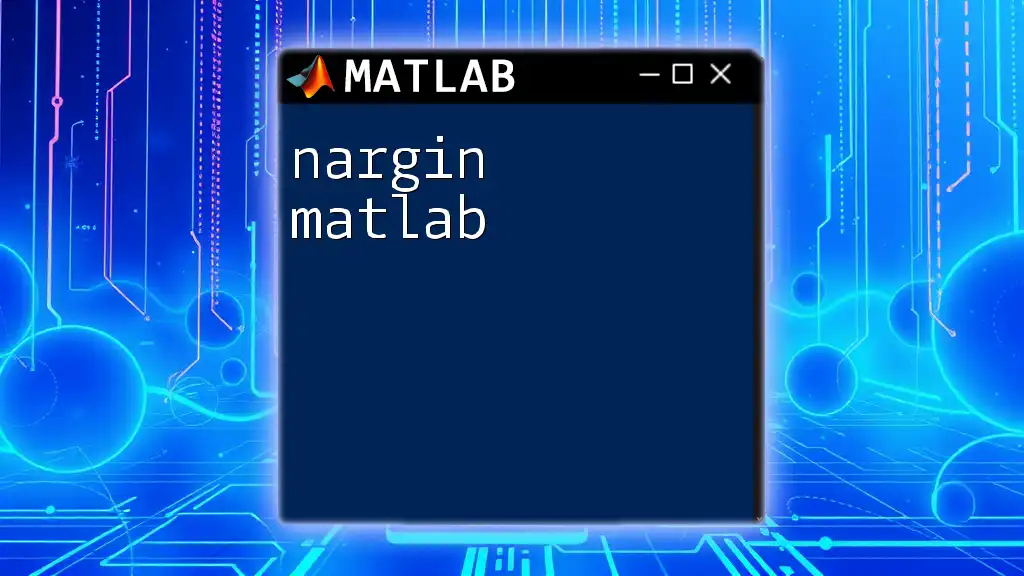
Understanding the `allanvar` Function in MATLAB
Overview of `allanvar`
The `allanvar` function in MATLAB is designed to compute the Allan variance of a dataset, providing essential insights into the temporal stability of the signal. The syntax for the function is as follows:
[av, t] = allanvar(data, tau)
- data: This is the input signal, which should be formatted as a numeric array or timeseries object.
- tau: This parameter denotes the time intervals over which the Allan variance is computed.
Example Usage
To illustrate the usability of the `allanvar` function, consider a scenario where we want to analyze a random noise signal. The following example showcases how to implement this:
% Generate a random signal
data = randn(1, 1000);
% Compute Allan variance with example time intervals
tau = logspace(0, 2, 10); % 10 time intervals from 1 to 100
[av, t] = allanvar(data, tau);
% Plotting the results
figure;
loglog(t, av);
title('Allan Variance of Random Signal');
xlabel('Time interval (s)');
ylabel('Allan Variance');
grid on;
In this code snippet:
- We first generate a random signal using `randn`, producing a one-dimensional array with 1,000 elements.
- The `tau` variable is defined to cover a logarithmic range of time intervals.
- We compute the Allan variance using `allanvar` and plot the results on a logarithmic scale, demonstrating the relationship between the time interval and the computed Allan variance.
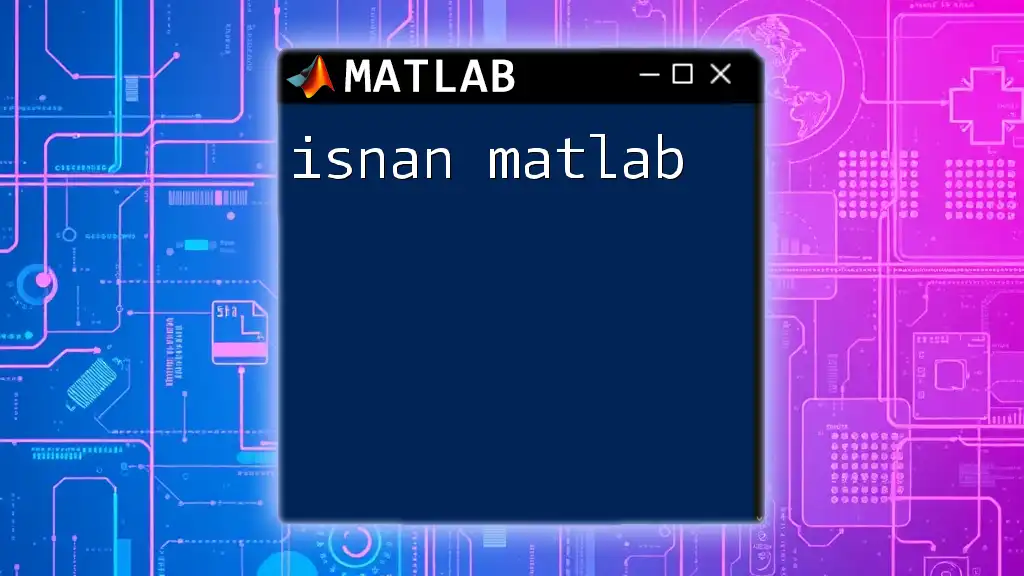
Can `allanvar` be used for All Data Types?
Valid Data Types
The `allanvar` function in MATLAB is primarily designed to work with numeric arrays, but it also accepts timeseries objects. This versatility allows users flexibility when inputting data.
For example, if you prefer manipulating a timeseries object, you can easily convert your numeric array:
% Creating a timeseries object
time = (1:1000)'; % Time vector
data = randn(length(time), 1); % Random data
ts = timeseries(data, time);
[av, t] = allanvar(ts, tau);
Limitations and Considerations
While `allanvar` is robust, there are considerations to keep in mind:
- Length of Data: Ensure that the dataset is sufficiently large to provide meaningful results. Allen variance calculations typically require a significant amount of data points.
- Sampling Rate Requirements: The function assumes uniform sampling; hence, non-uniformly sampled data may yield unreliable results.
By being aware of these aspects, users can leverage `allanvar` effectively without running into common pitfalls.
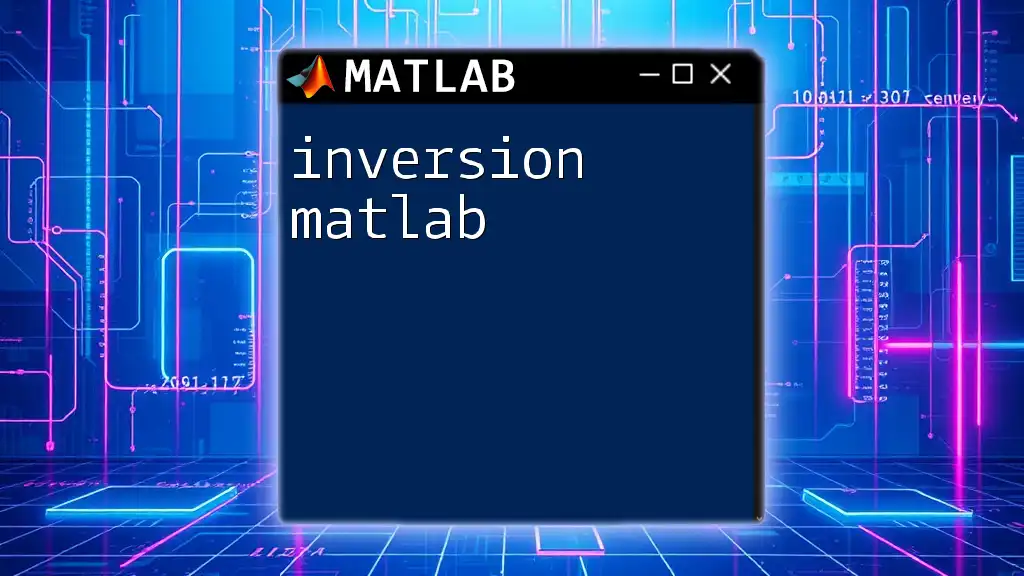
Enhancements and Customization of Allan Variance Analysis
Adjusting Parameters
Users can customize their Allan variance analysis by adjusting various parameters. For example, you can modify the window sizes or employ different averaging methods to fine-tune results for specific applications.
For advanced users, here’s an example of how to specify custom time intervals more granularly:
tau = (1:10:100); % Custom time intervals from 1 to 100 with steps
[av_custom, t_custom] = allanvar(data, tau);
Interpreting Results
Interpreting the output from the `allanvar` function is crucial for understanding temporal stability. Generally, a low Allan variance indicates that the signal is stable over time, making it ideal for applications requiring precision. Conversely, a high Allan variance suggests greater instability, prompting further investigation into potential sources of noise or fluctuations.
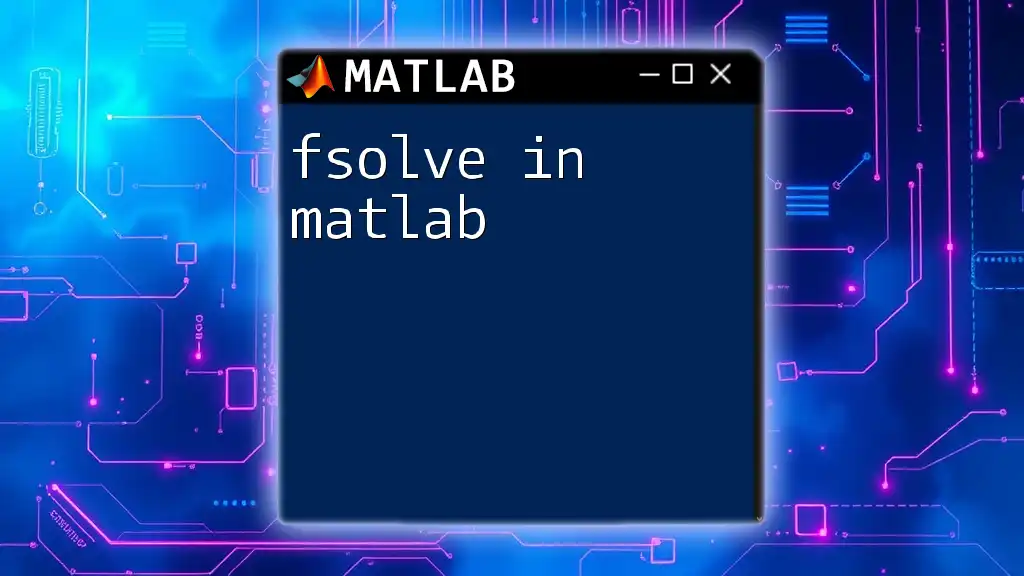
Common Issues and Troubleshooting
Errors and Warnings
While using `allanvar`, users may encounter various errors. Some common ones include:
- Dimension Mismatch: This occurs if the input data's dimensions do not align with what is expected. Ensure that your data is configured correctly.
- Invalid Input Types: If a non-numeric array or an incompatible timeseries object is provided, MATLAB will throw an error.
To avoid such issues, always confirm the input data type and dimensions before invoking the function.
FAQs
Several frequently asked questions arise when dealing with the `allanvar` function:
-
What if my data contains NaN values? You can preprocess your data to remove or interpolate NaN values prior to analysis.
-
How can I compute Allan variance for non-uniformly sampled data? Consider resampling your data or using other MATLAB functions tailored to handle non-uniform sampling.
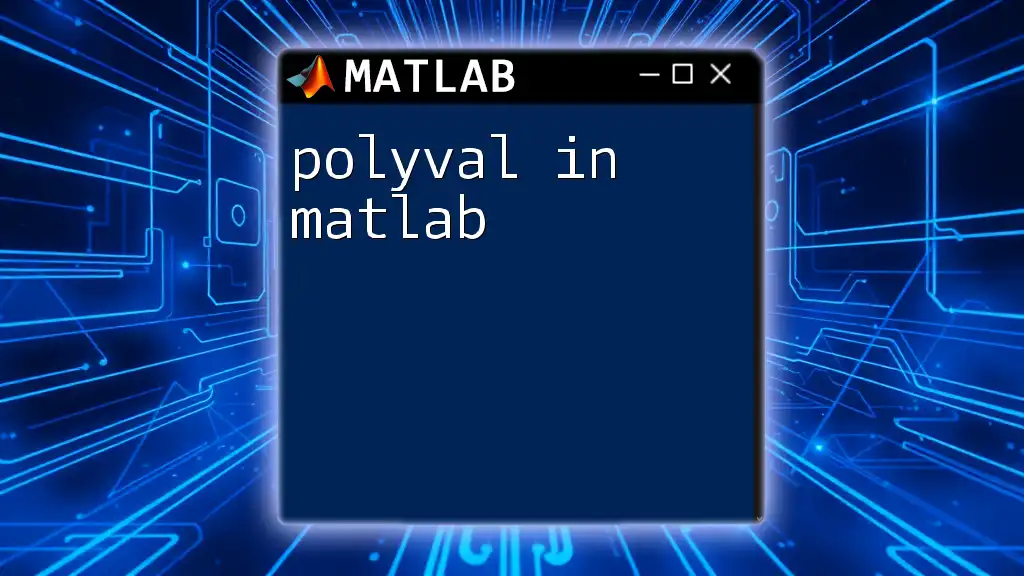
Conclusion
In summary, the `allanvar` function in MATLAB is not just usable; it is a powerful tool for analyzing the stability of signals and systems across various fields. From timekeeping to sensor analysis, understanding Allan variance can yield valuable insights into the performance and reliability of complex systems. We encourage you to experiment with this function and explore its numerous applications to fully harness its potential.
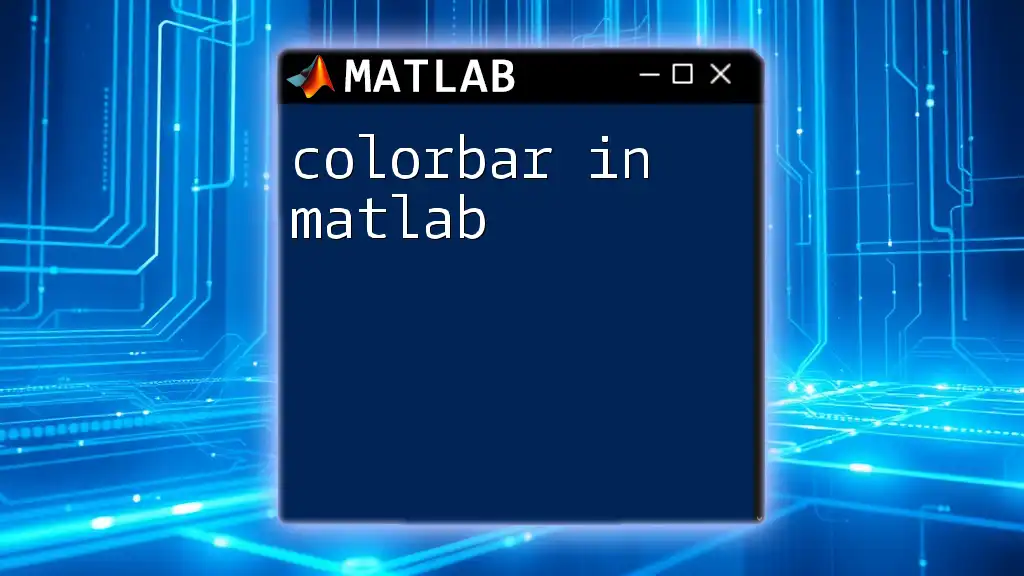
Call to Action
If you're eager to dive deeper into MATLAB command usage and enhance your skills, check out additional resources or courses offered by our company! Embrace the power of MATLAB and unlock new possibilities in your data analysis and signal processing journey.