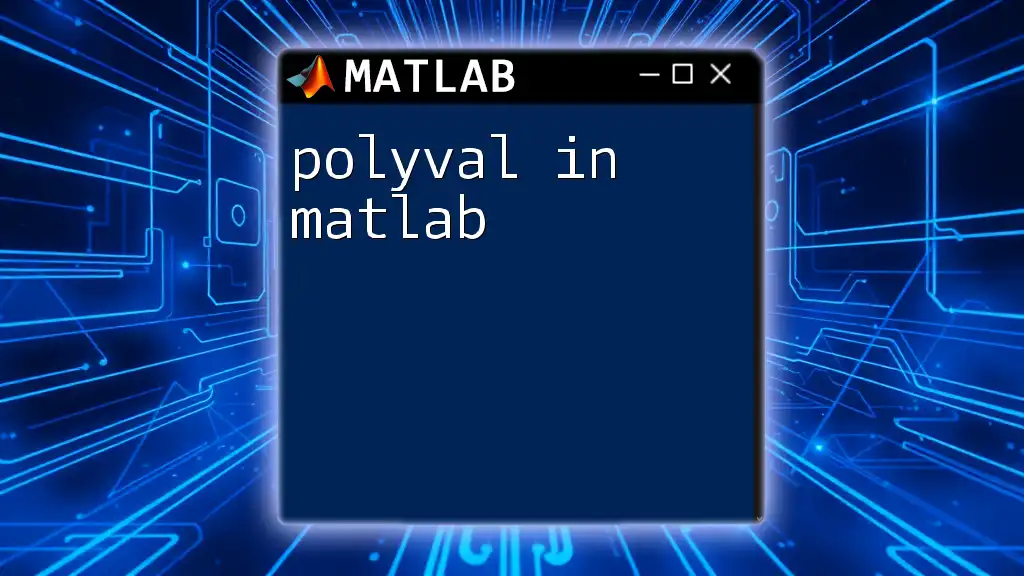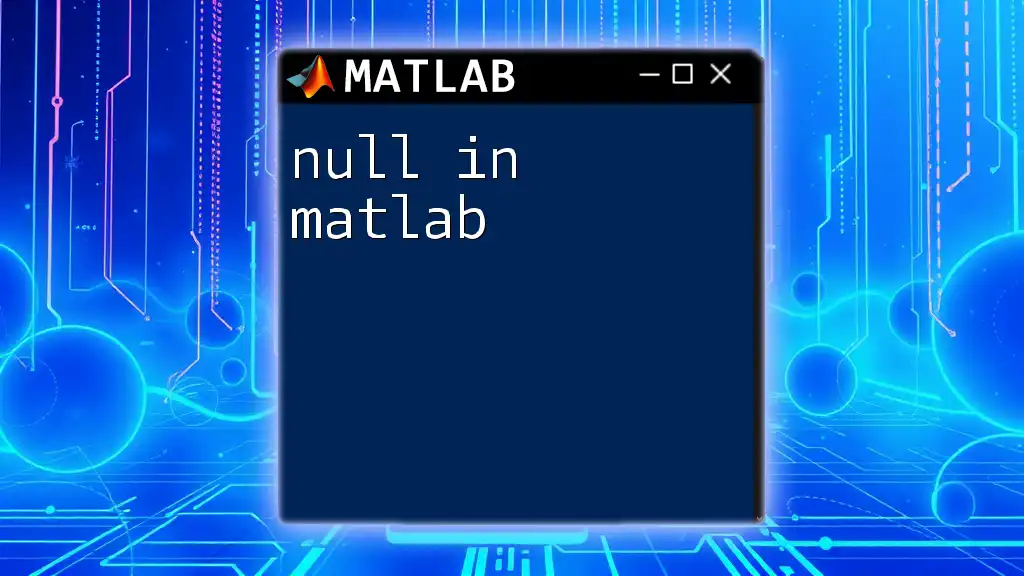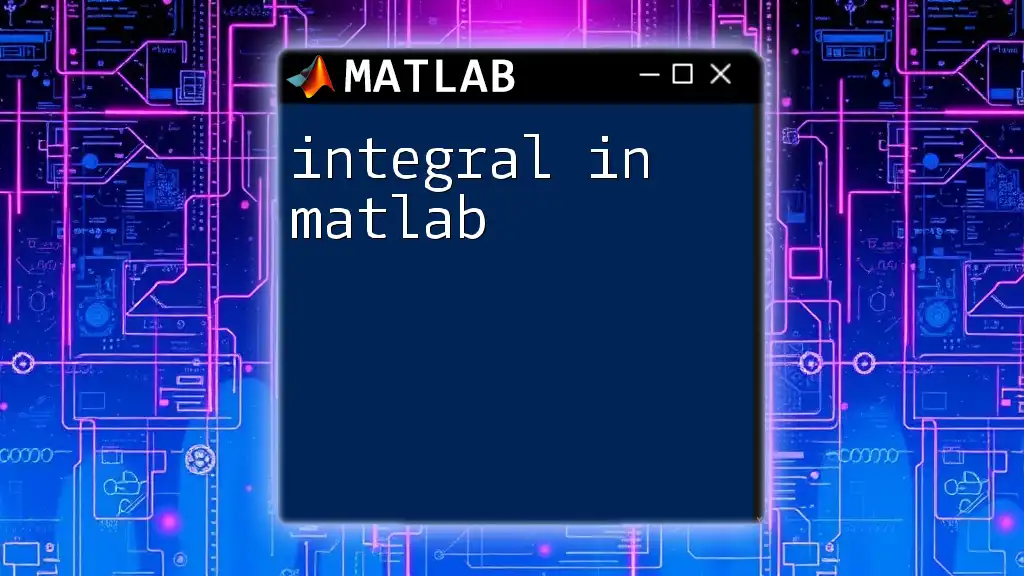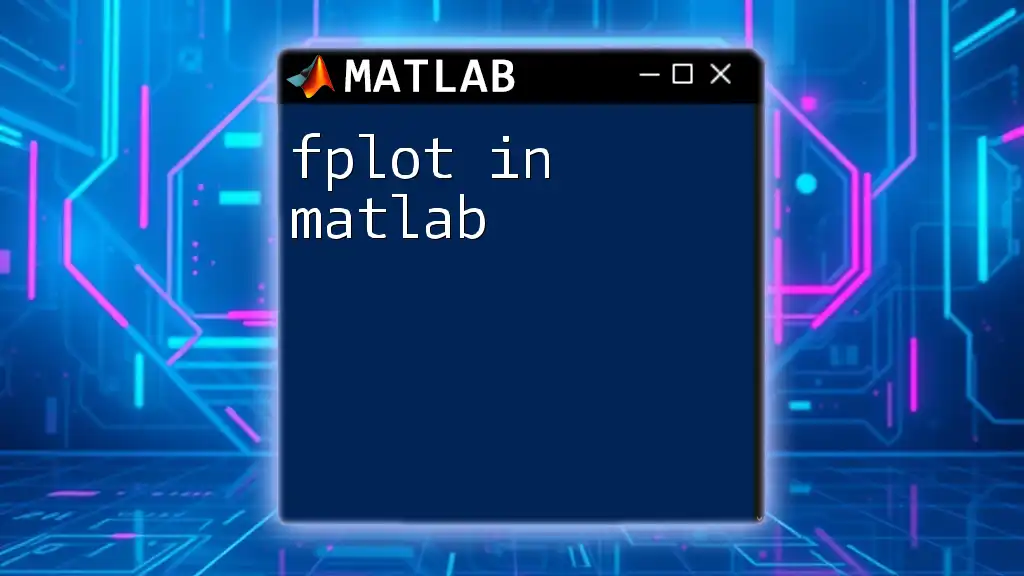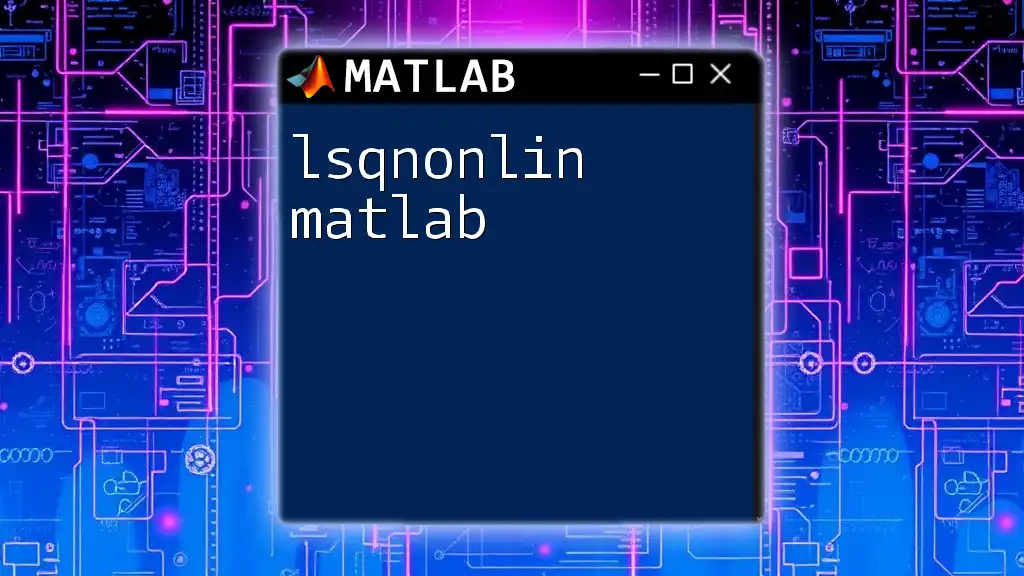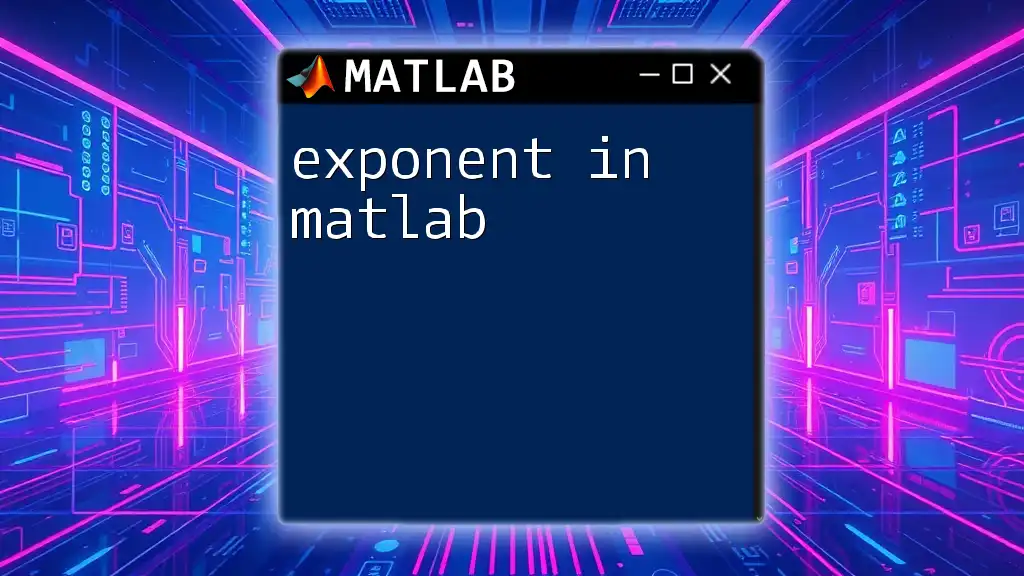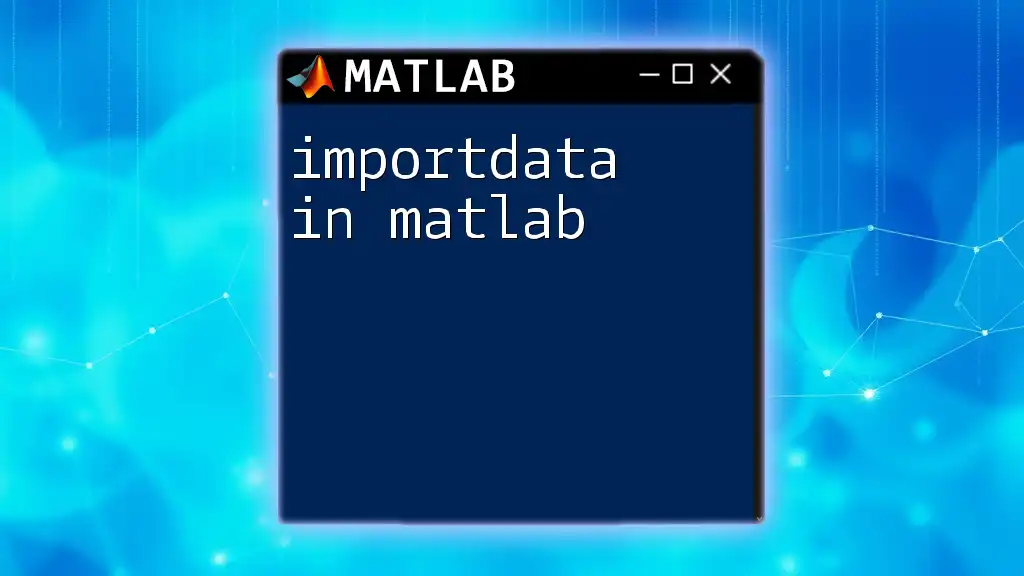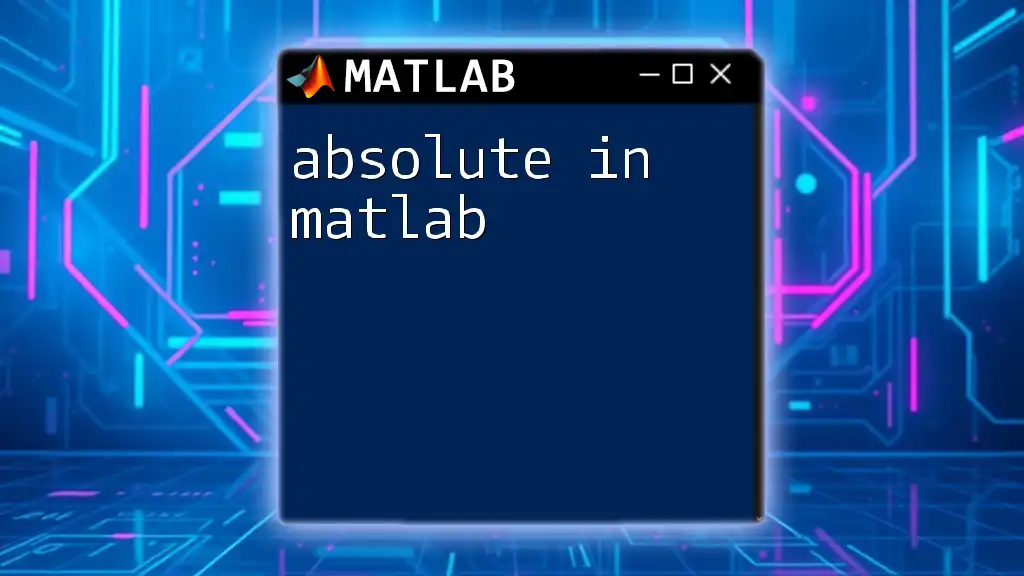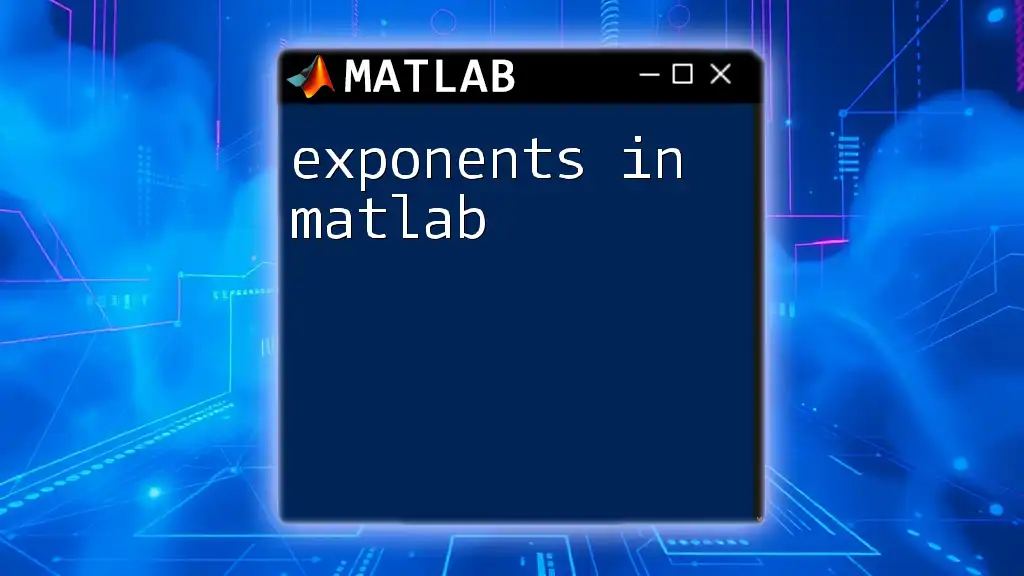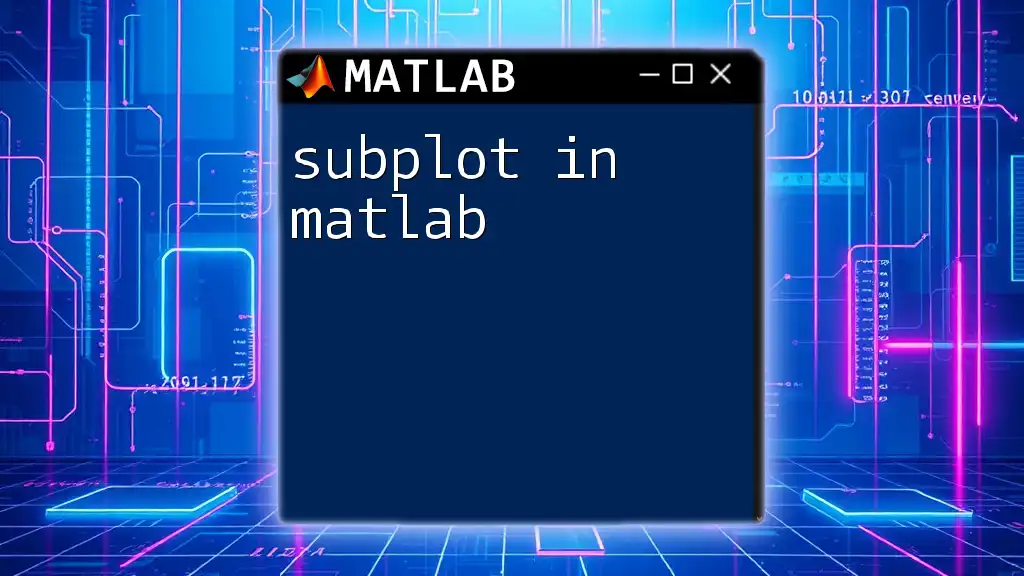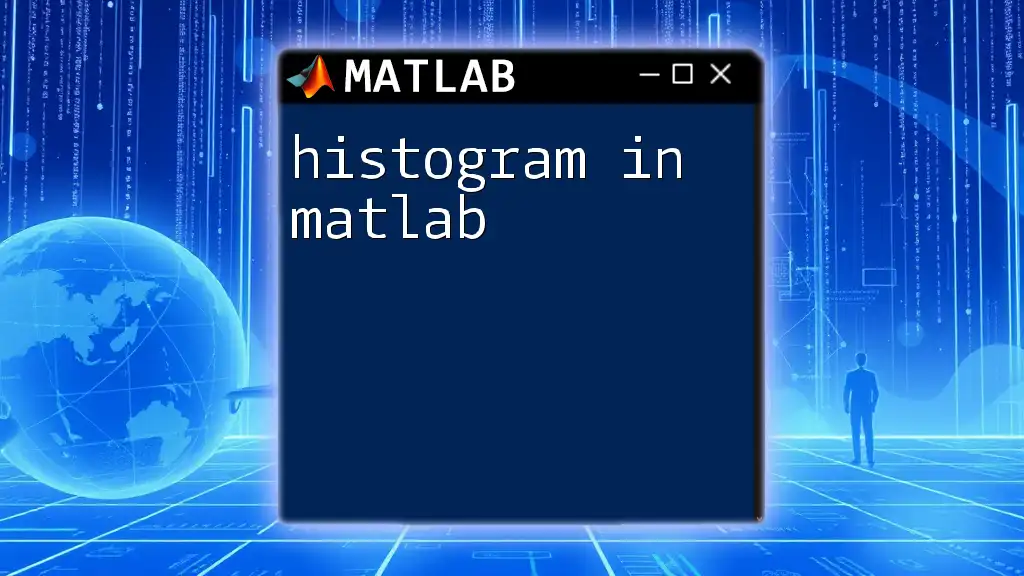The `polyval` function in MATLAB evaluates a polynomial for a given set of values using the coefficients of the polynomial in descending order.
Here's a code snippet demonstrating its usage:
% Coefficients of the polynomial (e.g., 2x^2 + 3x + 1)
coeffs = [2, 3, 1];
% Values at which to evaluate the polynomial
x = 0:1:5;
% Evaluating the polynomial
y = polyval(coeffs, x);
% Display the result
disp(y);
What is `polyval`?
The `polyval` function in MATLAB is a powerful tool used for evaluating polynomials at specified values. Polynomials are mathematical expressions that involve variables raised to whole number powers, and they play a crucial role in polynomial interpolation, curve fitting, and modeling relationships in data analysis.
In essence, `polyval` helps you compute the value of a polynomial for a given set of input values, making it an indispensable command for engineers, scientists, and researchers who rely on numerical methods.
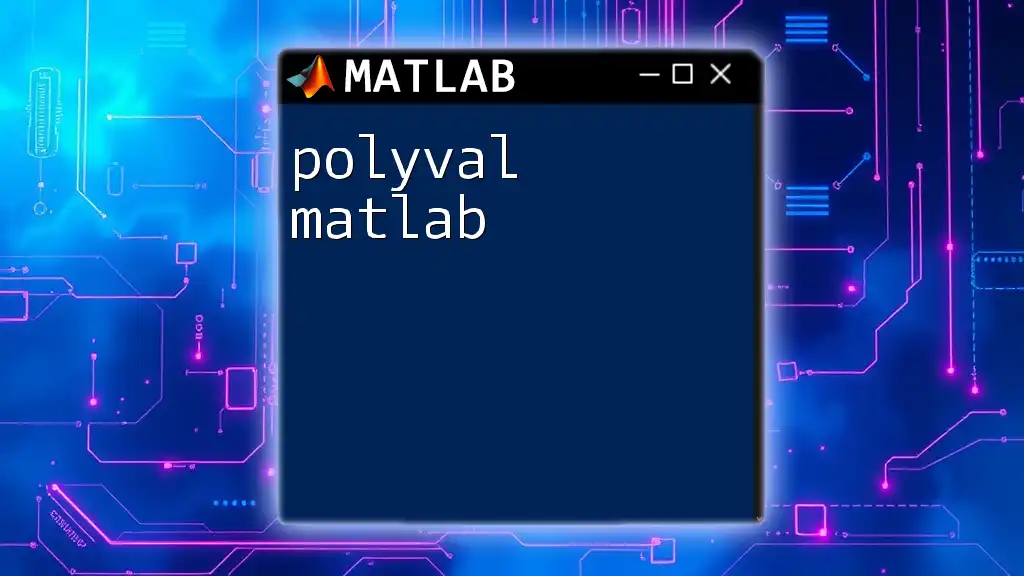
Syntax of `polyval`
The basic syntax for using `polyval` is as follows:
y = polyval(p, x)
In this syntax:
-
`p`: This input represents the coefficients of the polynomial, arranged in descending order of powers. For example, for the polynomial \( p(x) = 2x^2 + 3x + 1 \), the coefficients would be specified as `p = [2, 3, 1]`.
-
`x`: This input lists the points at which the polynomial will be evaluated. `x` can be a single value, a vector, or a matrix.
The output `y` contains the evaluated polynomial values at the specified points.
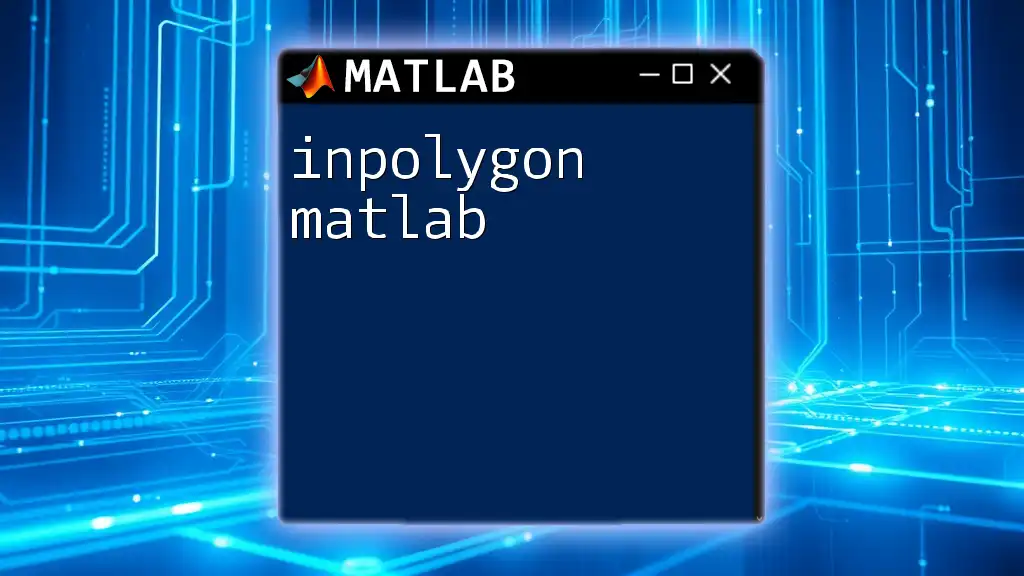
Understanding Polynomial Representation
Polynomial Coefficients
Understanding the format and role of polynomial coefficients is critical. In the polynomial expression \( p(x) = a_n x^n + a_{n-1} x^{n-1} + ... + a_1 x + a_0 \), each coefficient \( a_i \) corresponds to the power of \( x \). Here, the array `p` for MATLAB can be structured so that the first element has the highest degree.
For instance, in the polynomial \( 2x^2 + 3x + 1 \):
- \( a_2 = 2 \) (for \( x^2 \))
- \( a_1 = 3 \) (for \( x \))
- \( a_0 = 1 \) (the constant term)
Order of Polynomial
The order of a polynomial refers to the highest power of \( x \). Significantly, a polynomial of degree \( n \) will have \( n+1 \) coefficients. Understanding the order is vital for correctly interpreting polynomial behavior and modeling, especially in data fitting scenarios.
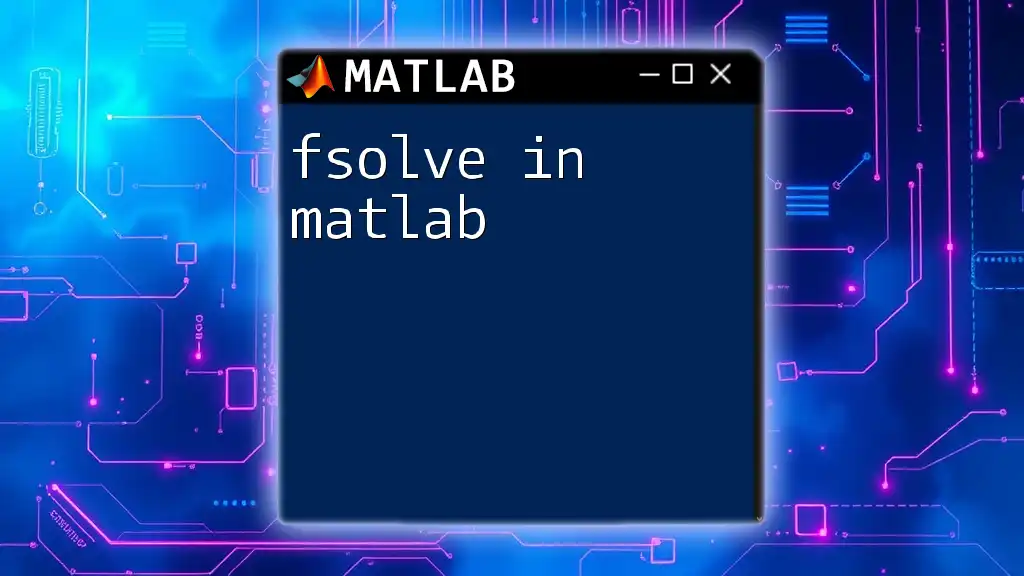
How to Use `polyval`
Simple Example
Let’s explore `polyval` with a simple polynomial. Suppose you want to evaluate the polynomial \( 2x^2 + 3x + 1 \). The following MATLAB code illustrates how to implement this:
p = [2, 3, 1]; % Coefficients for 2x^2 + 3x + 1
x = 0:0.5:5; % Evaluation points
y = polyval(p, x); % Evaluate the polynomial
This snippet creates a vector `x` containing values from 0 to 5 in increments of 0.5. The `polyval` function is then used to evaluate the polynomial at these points.
To display the output values, you can use:
disp(y); % Output the evaluated values
This will show the computed polynomial values for the provided `x`.
Evaluating Multiple Points
One of the strengths of `polyval` is its flexibility with vector inputs. You can evaluate the polynomial at multiple points simultaneously, as shown in the previous example using the vector `x`.
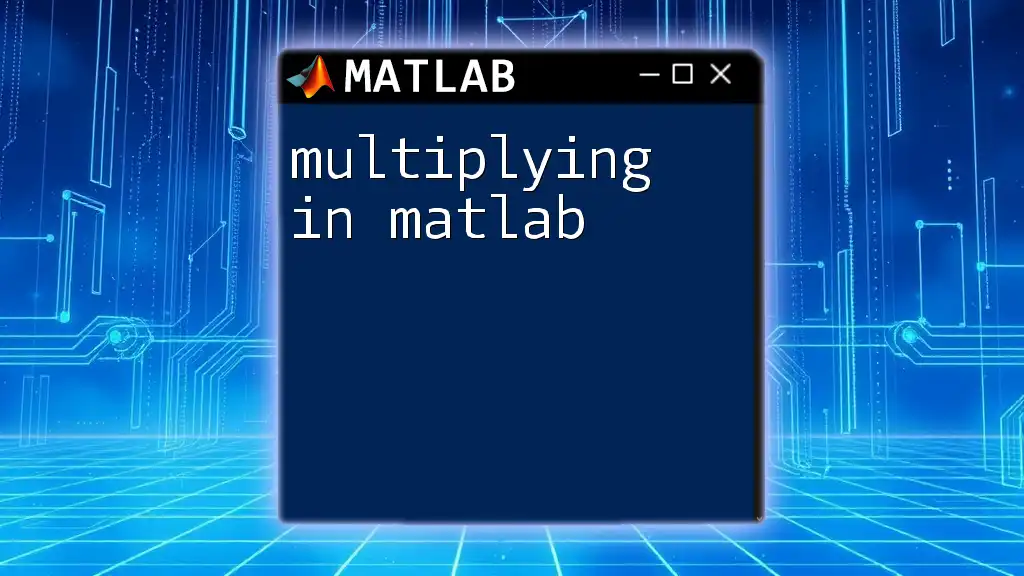
Visualizing Polynomial Evaluation
Plotting the Results
Visualizing the results of a polynomial evaluation can greatly enhance understanding. After evaluating your polynomial, you can create a plot to illustrate how the polynomial behaves across the range of `x` values. Here’s how to plot the results:
plot(x, y, '-o');
title('Polynomial Evaluation');
xlabel('x');
ylabel('p(x)');
grid on;
This will produce a graphical representation of the polynomial \( p(x) = 2x^2 + 3x + 1 \), allowing you to visually assess the relationship between `x` and the evaluated output `y`.
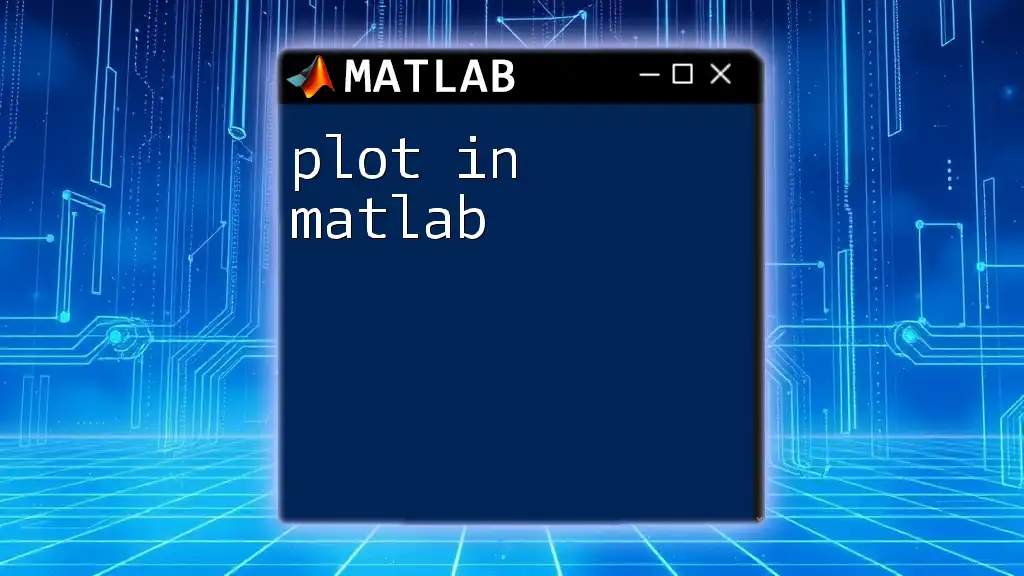
Advanced Usage of `polyval`
Handling Complex Polynomials
MATLAB's `polyval` is capable of handling high-order polynomial evaluations effortlessly. For example, consider the cubic polynomial represented by the coefficients:
p_complex = [1, -4, 0, 6]; % Example of a cubic polynomial
x_complex = -2:0.1:3;
y_complex = polyval(p_complex, x_complex);
This code initializes a cubic polynomial \( p(x) = x^3 - 4x^2 + 6 \) and evaluates it at a range of `x_complex` values from -2 to 3.
Using `polyval` with Data Fitting
`polyval` is also instrumental in fitting a polynomial to a set of data points. The workflow generally involves the following steps:
-
Generate Sample Data: Simulate some data points with noise that resembles a polynomial relationship.
-
Obtain Polynomial Coefficients: Use the `polyfit` function to find the best-fit polynomial.
For example:
x_data = [0, 1, 2, 3, 4, 5]; y_data = [1, 2, 5, 10, 17, 26]; % Example data points p_fit = polyfit(x_data, y_data, 2); % Fitting a quadratic polynomial -
Evaluate Using `polyval`: Once the coefficients are obtained, you can use `polyval` to evaluate the polynomial at the data points.
y_fit = polyval(p_fit, x_data);
By visualizing the fitted polynomial against the original data points, you can assess the fit quality.
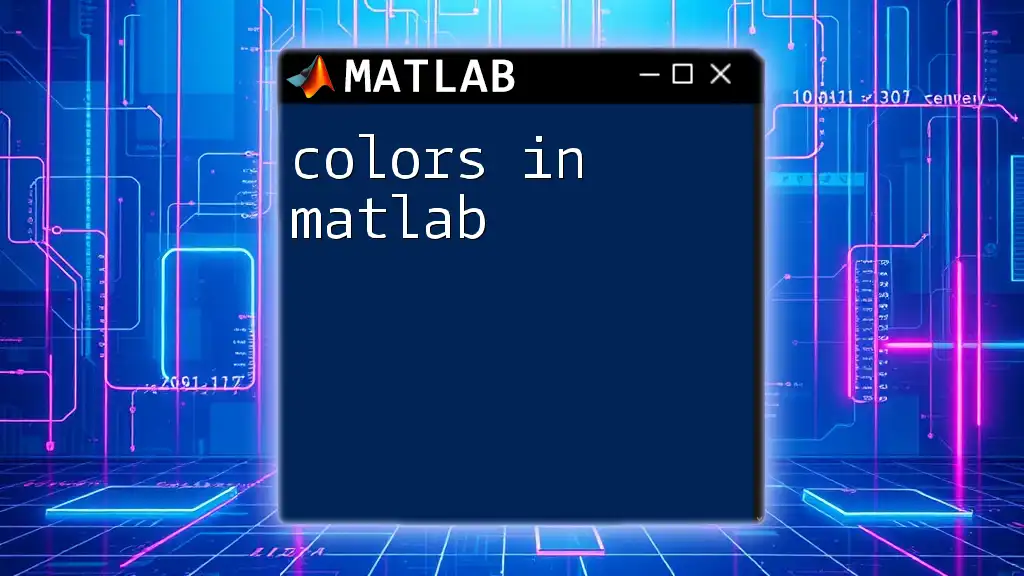
Common Errors and Troubleshooting
Common Mistakes
While using `polyval`, mistakes can occur, such as:
- Misordering the coefficients, which leads to incorrect evaluations.
- Attempting to evaluate a polynomial at incompatible data types (like strings).
Being mindful of these common issues can save time and ensure accurate results.
Performance Considerations
When working with large datasets or high-order polynomials, consider the performance implications. MATLAB effectively handles these situations, but optimizing your code, such as preallocating arrays, may lead to better performance.
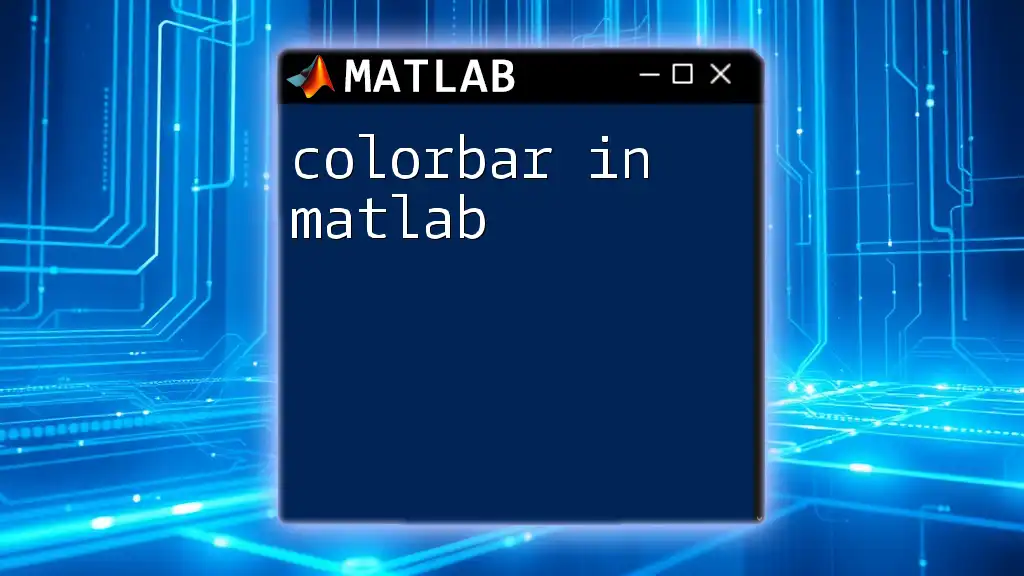
Conclusion
The `polyval` function in MATLAB is an unparalleled asset for evaluating polynomials efficiently. Whether you're analyzing data, fitting models, or conducting scientific research, mastering this function is key to unlocking powerful computational capabilities. Engage with the provided examples, practice the commands, and you'll quickly see the benefits of efficient polynomial evaluation in your MATLAB projects.
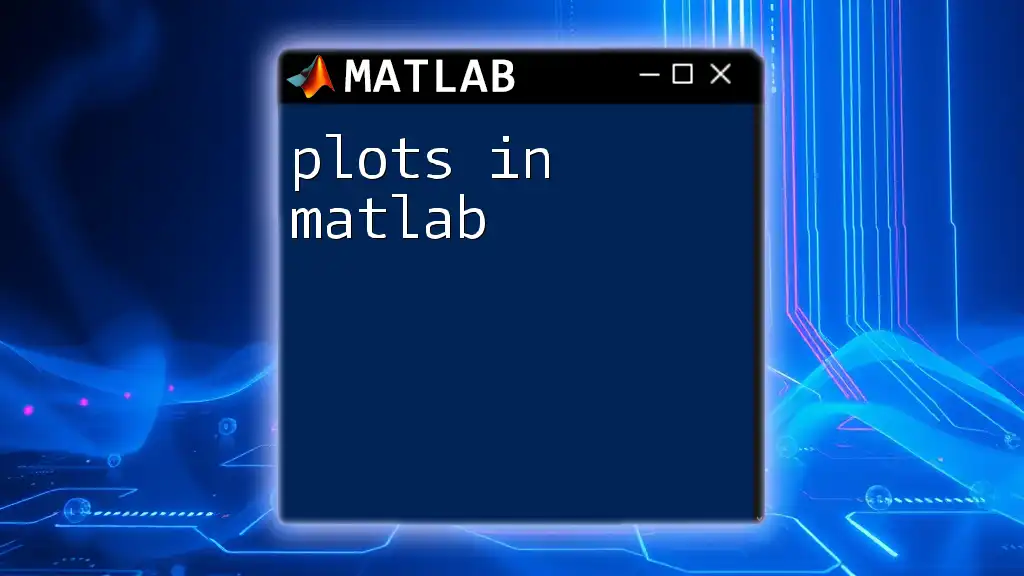
Additional Resources
To deepen your understanding and proficiency with `polyval` and related MATLAB commands, consider exploring:
- Official MATLAB documentation for `polyval`.
- Literature on polynomial theory and data fitting methodologies.
- Online courses and tutorials tailored to MATLAB functions, available on our platform.