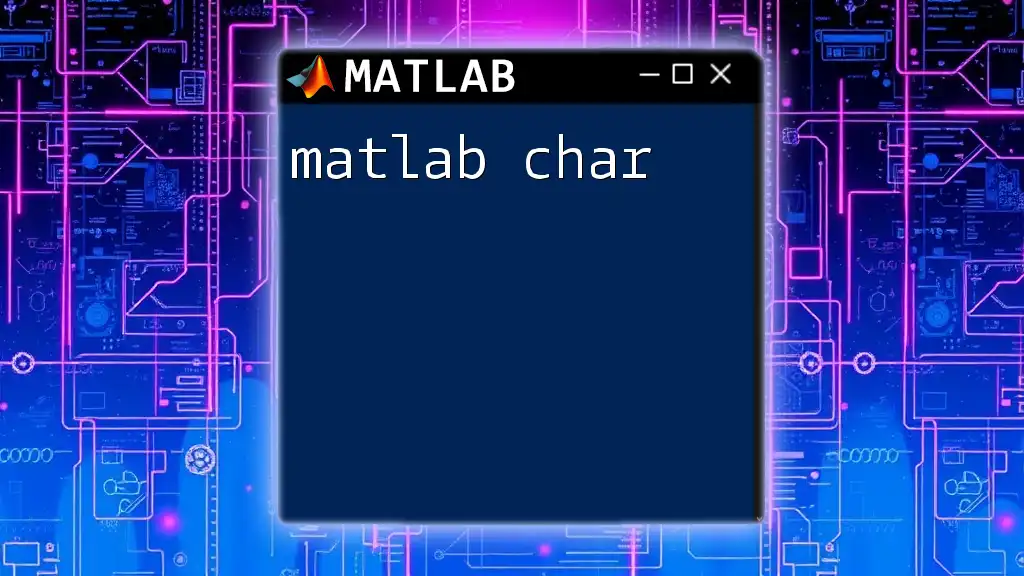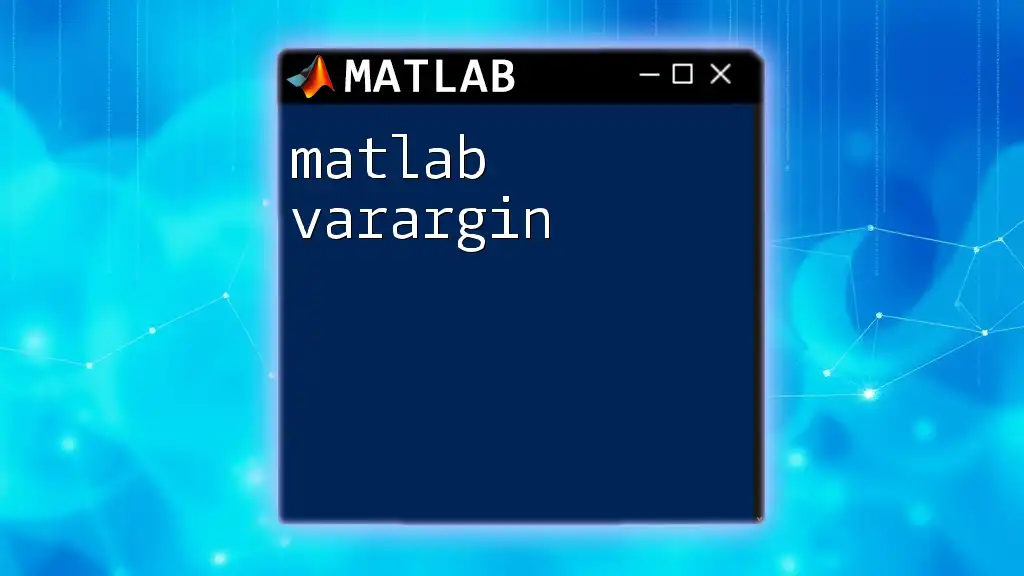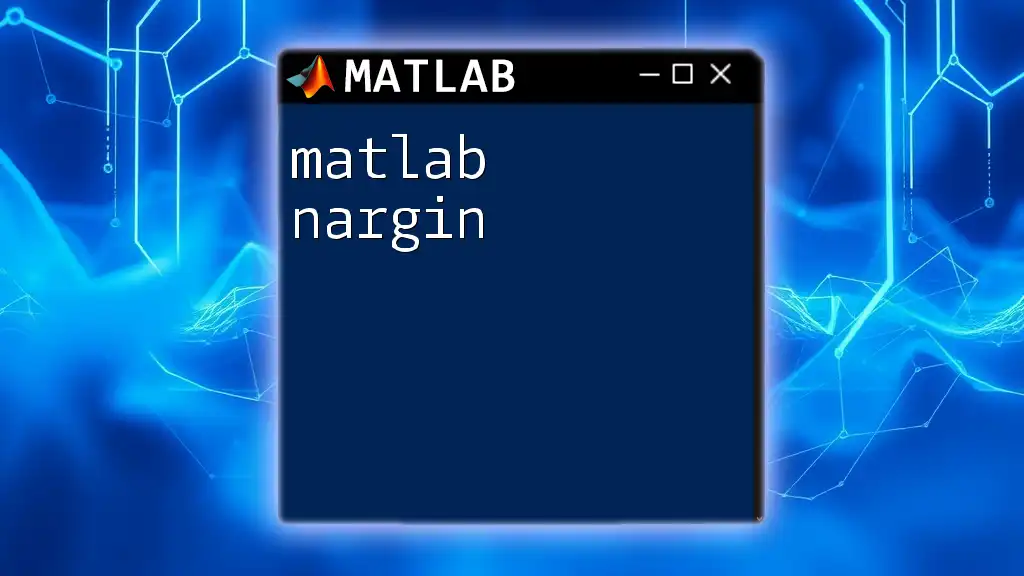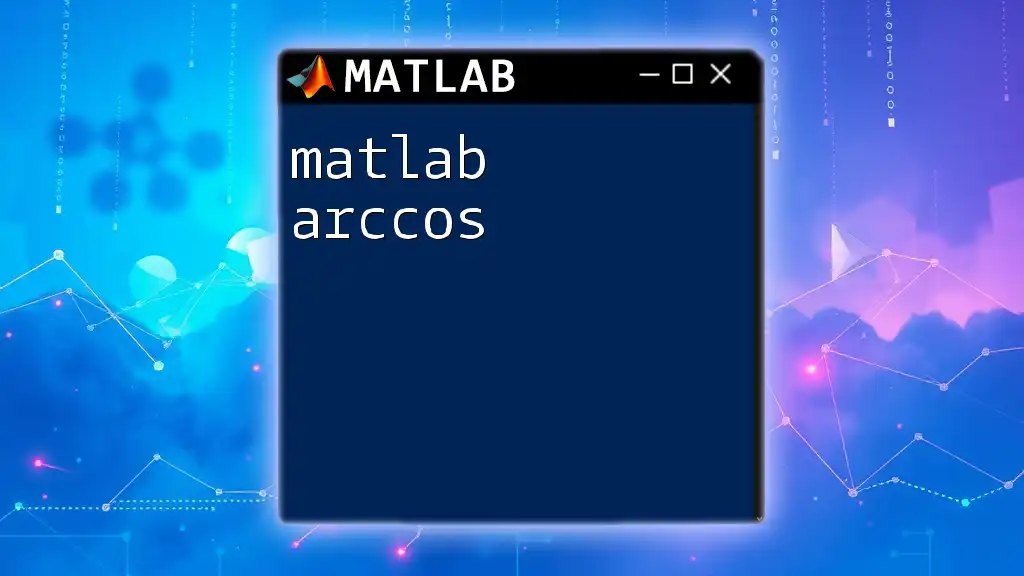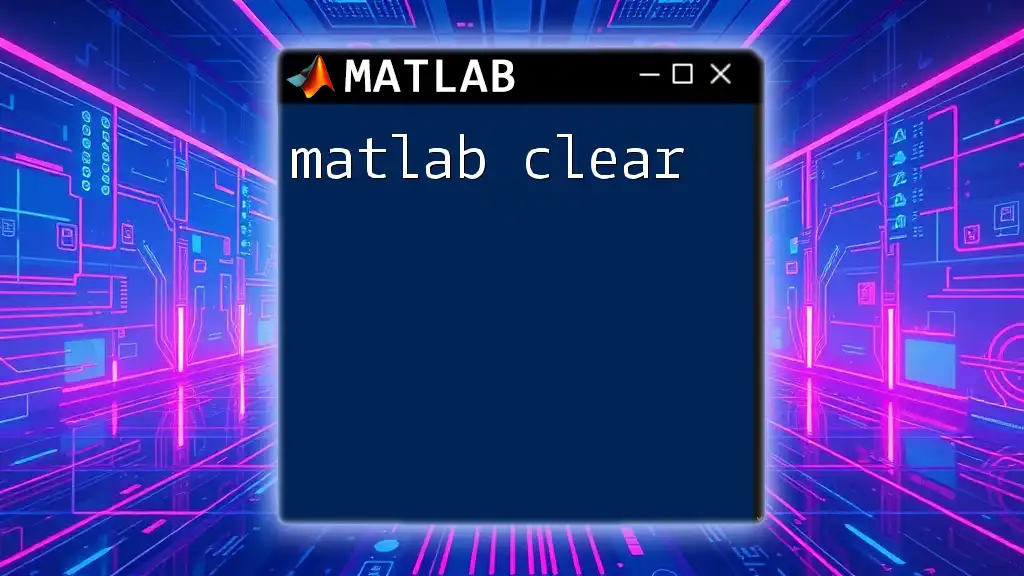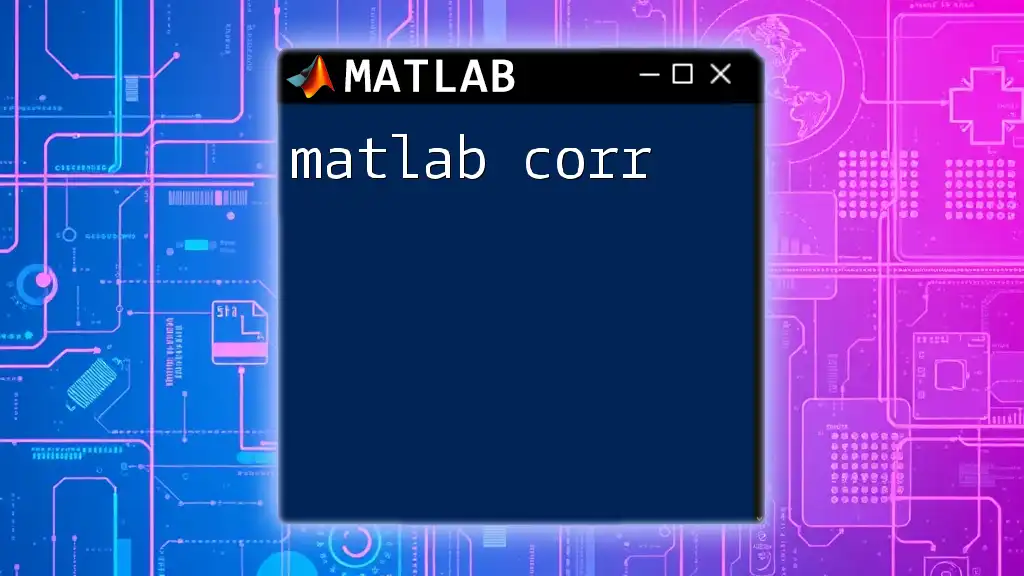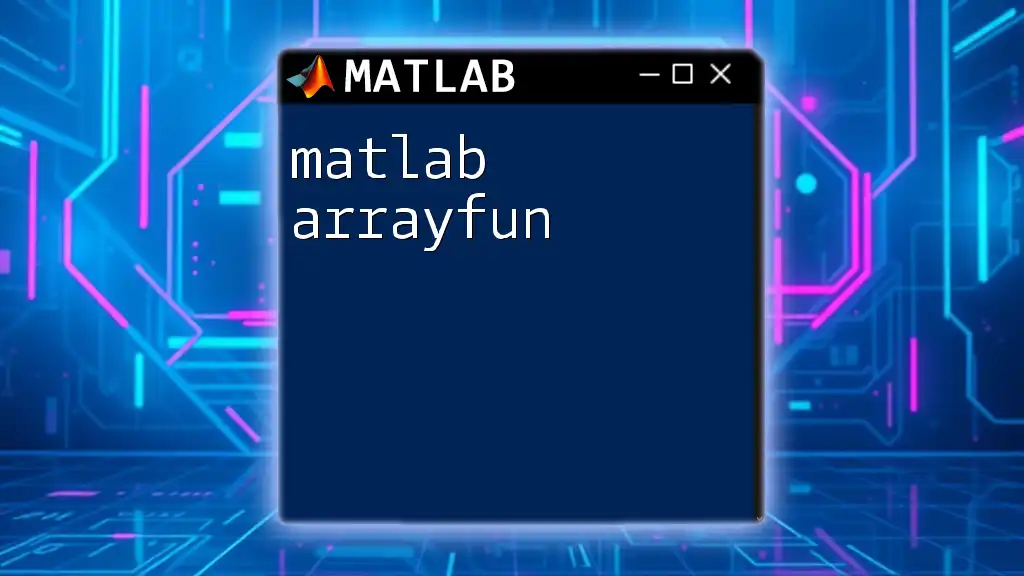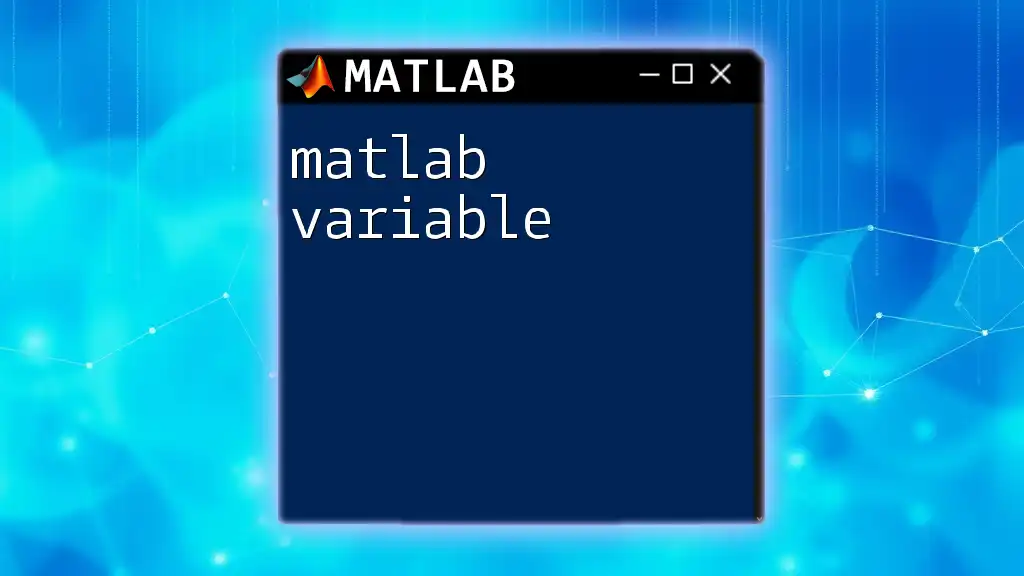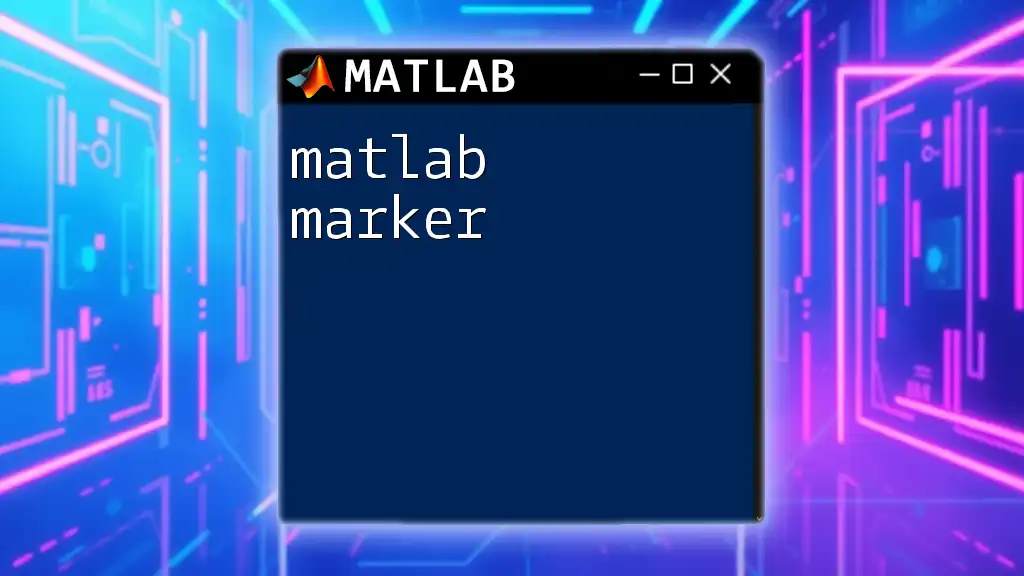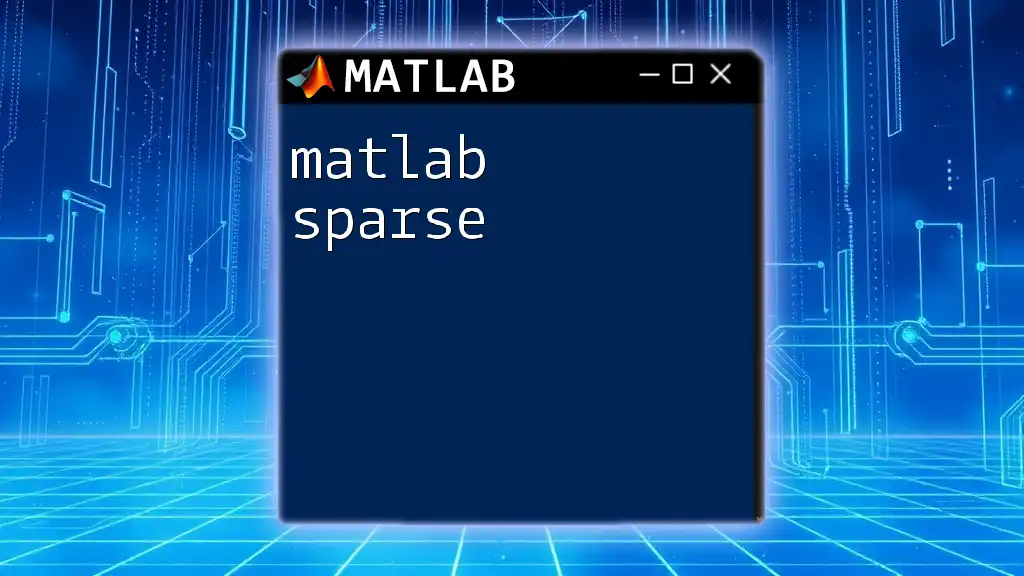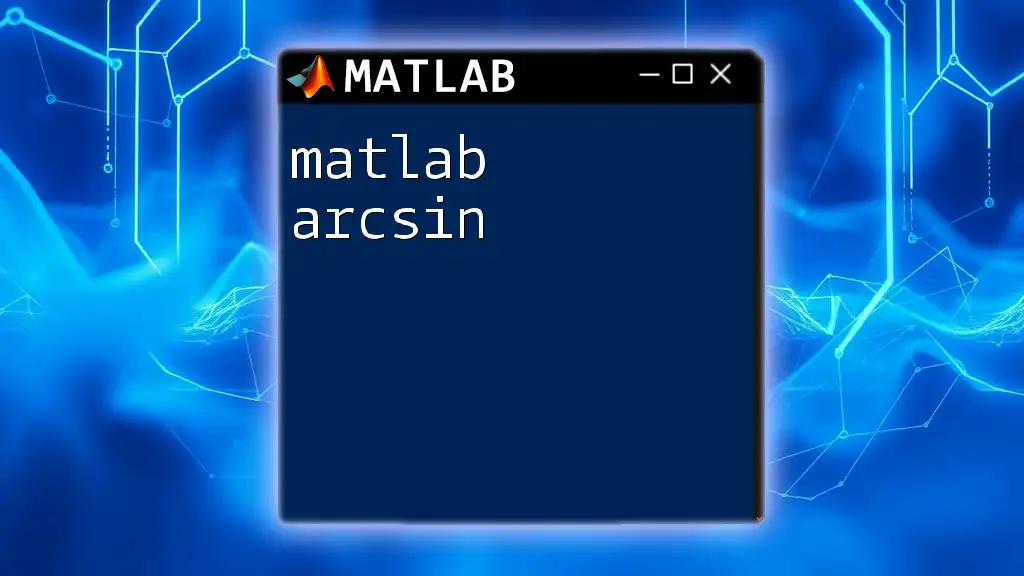The `char` function in MATLAB is used to convert numeric values or strings into character arrays, allowing for easier manipulation and display of text data.
% Example of using char to convert numeric values to characters
numericArray = [65, 66, 67];
charArray = char(numericArray);
disp(charArray); % Output: ABC
Understanding `char` in MATLAB
What is `char`?
In MATLAB, `char` represents character arrays, which are sequences of characters. This data type is vital for handling text and string manipulations within your programs. Unlike strings, which are more flexible and easier to use for text processing in recent versions of MATLAB, `char` provides a straightforward way to store characters in a fixed-size array.
Difference Between `char` and Other Data Types
Understanding the distinctions between `char`, string arrays, and cell arrays is essential for efficient programming in MATLAB.
- Character arrays (`char`) are fixed in length and provide basic text functionality.
- String arrays (introduced in R2016a) are more flexible, as they can hold varying lengths of text and offer many built-in string manipulation functions.
- Cell arrays can contain mixed data types, including character arrays and numeric data, making them versatile but more complex.
`char` data types are stored as numeric values in MATLAB, each representing a character based on the ASCII standard. This can lead to a significant efficiency advantage when storing and manipulating very large sets of text data.
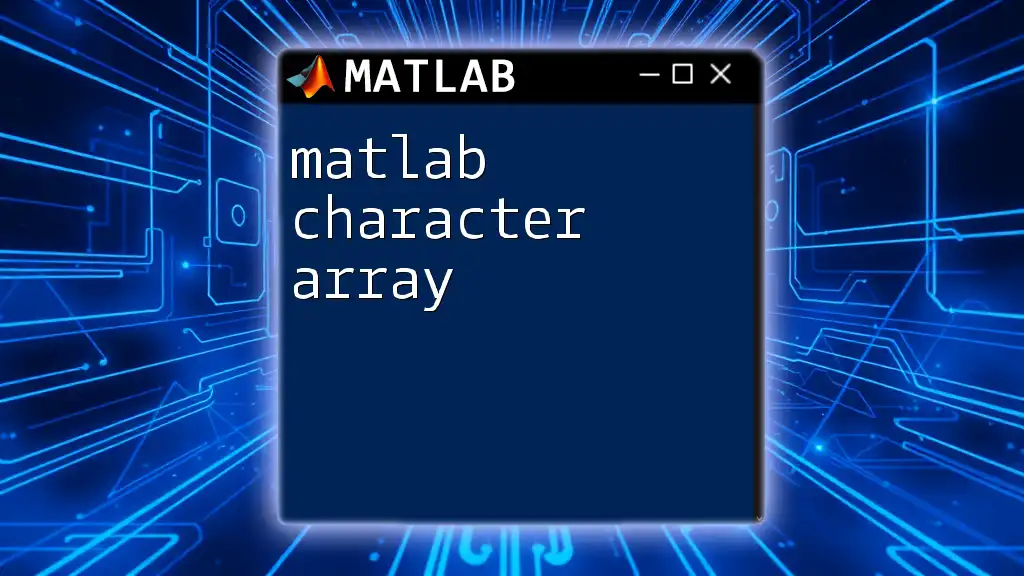
Creating Character Arrays
Basic Character Array Creation
Creating a character array in MATLAB is straightforward. You can define it by enclosing your text in single quotes.
myCharArray = 'Hello, MATLAB!';
This simple line of code creates a character array containing the text "Hello, MATLAB!". MATLAB implicitly understands this as a one-dimensional array of characters.
Multi-Line Character Arrays
For situations where you need to store multiple lines of text, you can create multi-line character arrays. This can be accomplished by using semicolons to separate each line.
myMultiLineChar = ['Line 1'; 'Line 2'; 'Line 3'];
In this example, each row contains a string, allowing you to organize text logically.
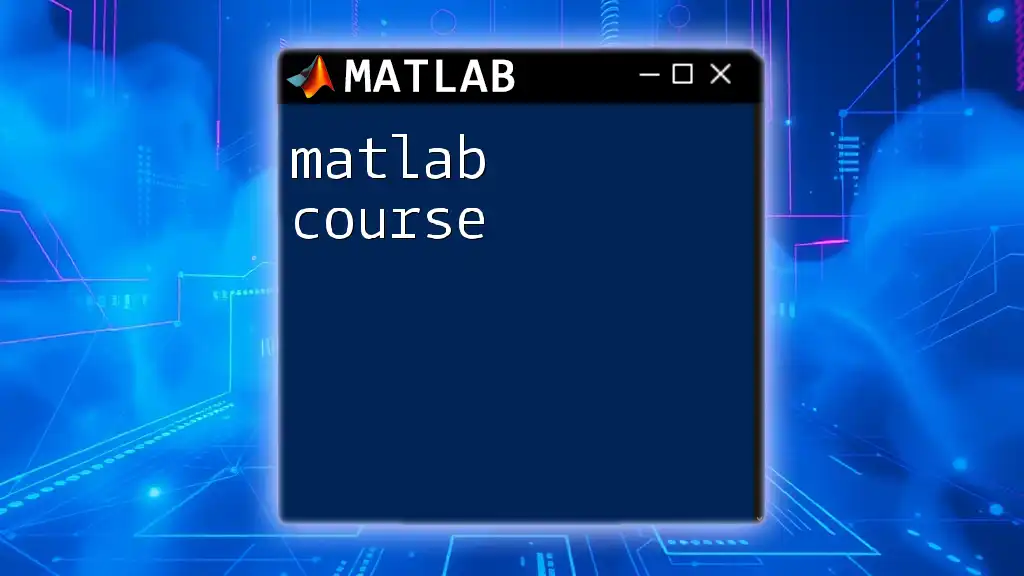
Modifying Character Arrays
Accessing Characters
Once you have a character array, accessing specific characters is easy. You can refer to individual characters using indexing, which is one-based in MATLAB.
firstCharacter = myCharArray(1); % Outputs: H
In this case, `firstCharacter` retrieves the first character of the `myCharArray`, which is "H".
Modifying Elements
You can also modify specific characters in a character array using the same indexing method. Just assign a new character to the desired index.
myCharArray(7) = 'M'; % Changes 'm' in 'MATLAB' to 'M'
After this operation, `myCharArray` will now hold the string "Hello, MATLAB!" instead of "Hello, mATLAB!". This flexibility allows for dynamic updates within your applications.
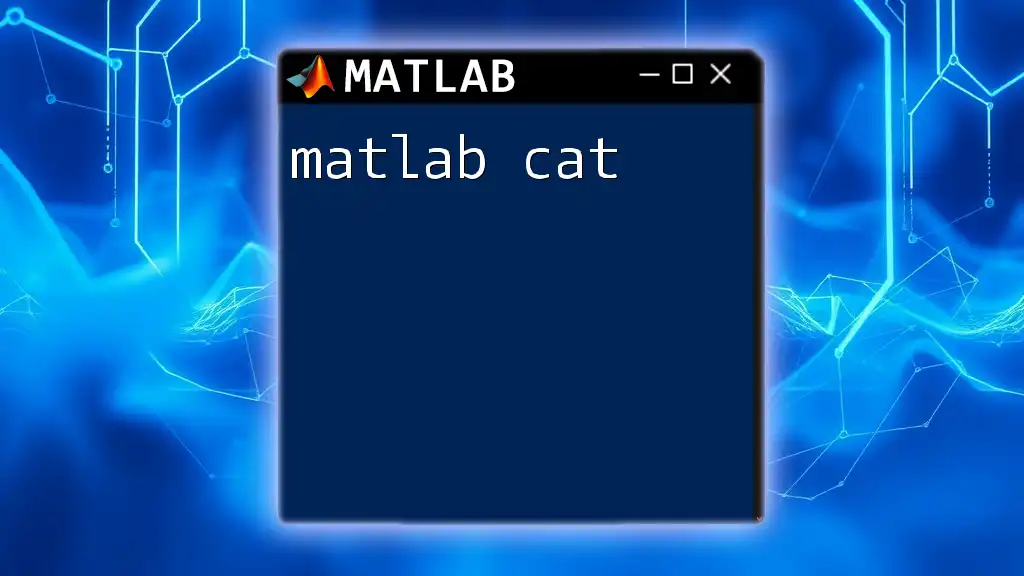
String Functions Related to `char`
Common Functions with Examples
MATLAB provides a wealth of built-in functions to manipulate character arrays. Here are some commonly used string functions that accept `char` as input:
- `length()`: Returns the total number of characters in the array.
len = length(myCharArray); % Returns length of the character array
In this case, `len` would be `15`, representing the number of characters in "Hello, MATLAB!".
- `upper()` and `lower()`: Allow for easy case conversion within the text.
upperCase = upper(myCharArray); % Outputs: HELLO, MATLAB!
lowerCase = lower(myCharArray); % Outputs: hello, matlab!
This can be particularly helpful for standardizing text inputs.
- `strcat()`: Concatenates two or more character arrays.
newCharArray = strcat(myCharArray, ' Welcome!'); % Concatenate strings
The value of `newCharArray` becomes "Hello, MATLAB! Welcome!", illustrating how `char` can be combined seamlessly.
Handling Strings with Newlines
When working with multilayer text formats, newline characters (`\n`) are often essential. They can be included in your character arrays, but they must be managed with care.
sampleText = 'Welcome to MATLAB!\nThis is a new line.';
disp(sampleText);
In this example, the `disp()` function will display multiple lines in the Command Window as intended, demonstrating how MATLAB handles text flow.
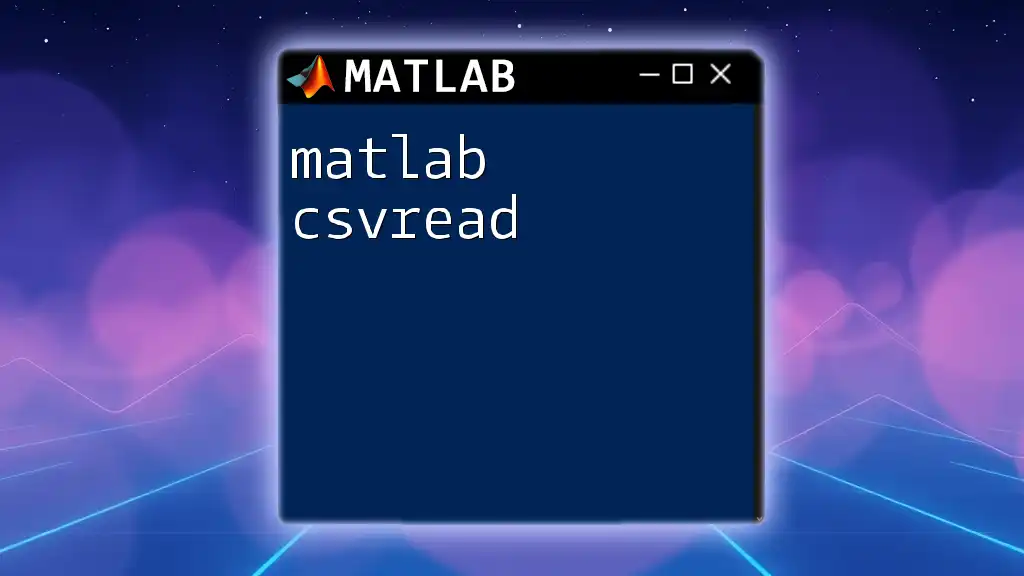
Converting Between `char` and Other Types
Converting Strings to `char`
Sometimes, you may find it necessary to convert string arrays to character arrays to utilize existing `char` functionality.
myString = "Hello, World!";
myChar = char(myString); % Converts string array to char
This step ensures compatibility with any legacy code that relies on `char` data types.
Converting `char` to Cell Arrays
You can also convert a character array into a cell array, which allows for a more flexible structure when dealing with varying data types.
myCellArray = cellstr(myCharArray); % Converts to cell array of strings
This is especially useful when you need to hold multiple character arrays of different sizes.

Practical Applications of `char`
Usage in File Operations
`char` arrays are frequently employed in file handling operations, such as reading from or writing to files.
fileName = 'data.txt';
data = load(fileName); % Example of using char in file operation
In this example, `fileName` is a character array that specifies the name of the file to be loaded.
Interfacing with User Input
`char` is also indispensable for capturing user input via the command window, ensuring that the data collected is in a manageable format.
userInput = input('Enter a string: ', 's'); % Captures user input as a string
Here, the user is prompted to enter a string, which is stored locally for further processing.
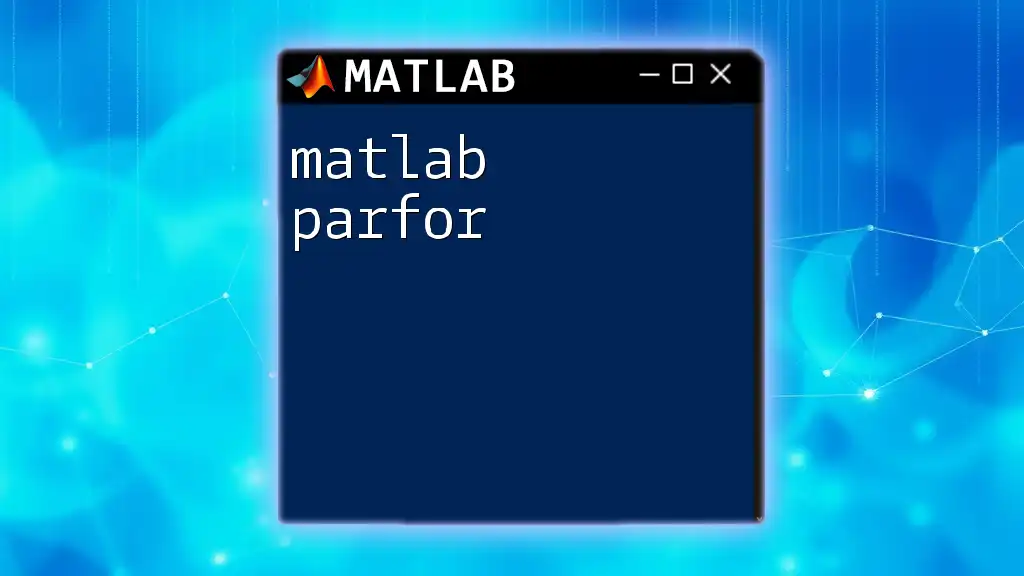
Troubleshooting Common Issues
Common Errors and Solutions
As you work with `char`, you may encounter a few common issues:
- Index out of bounds: Ensure you are not trying to access a character position that doesn't exist in your array.
- Type mismatch: Remember that functions expecting a `char` may throw errors if provided with string arrays or other types.
Tips for Efficient Use
To work efficiently with `char`, consider these best practices:
- Always pre-allocate your character arrays if the length is known.
- Familiarize yourself with MATLAB's string functions to take advantage of their capabilities.
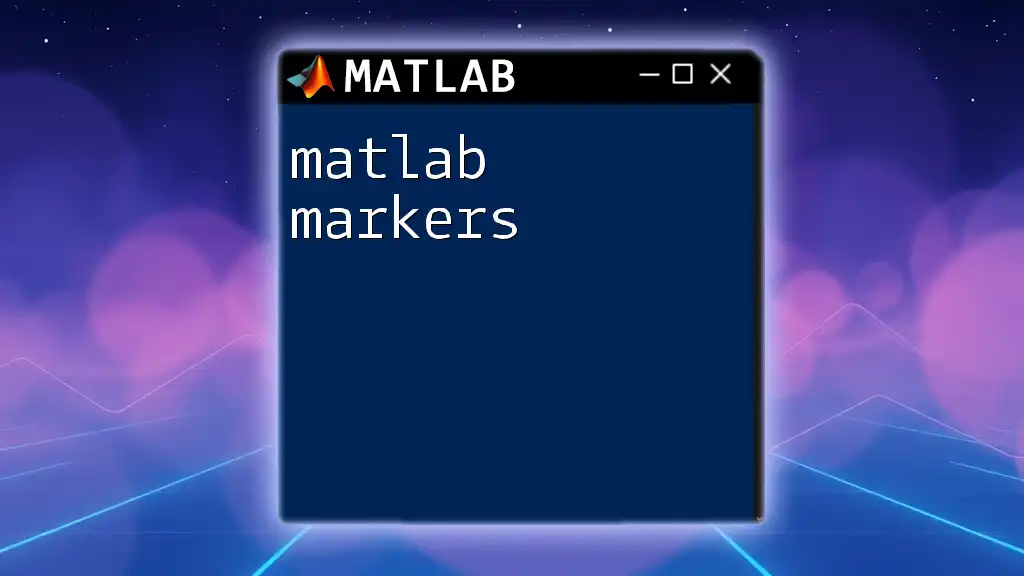
Conclusion
In summary, understanding the workings of `matlab char` is fundamental to programming effectively in MATLAB. By mastering this data type, you enhance your capabilities for working with text, making your programs both robust and versatile. As you practice these techniques, you’ll find that `char` serves as a powerful tool in your MATLAB programming toolkit.
Feel free to explore further resources and challenges, and don't hesitate to apply these concepts in your programming efforts!