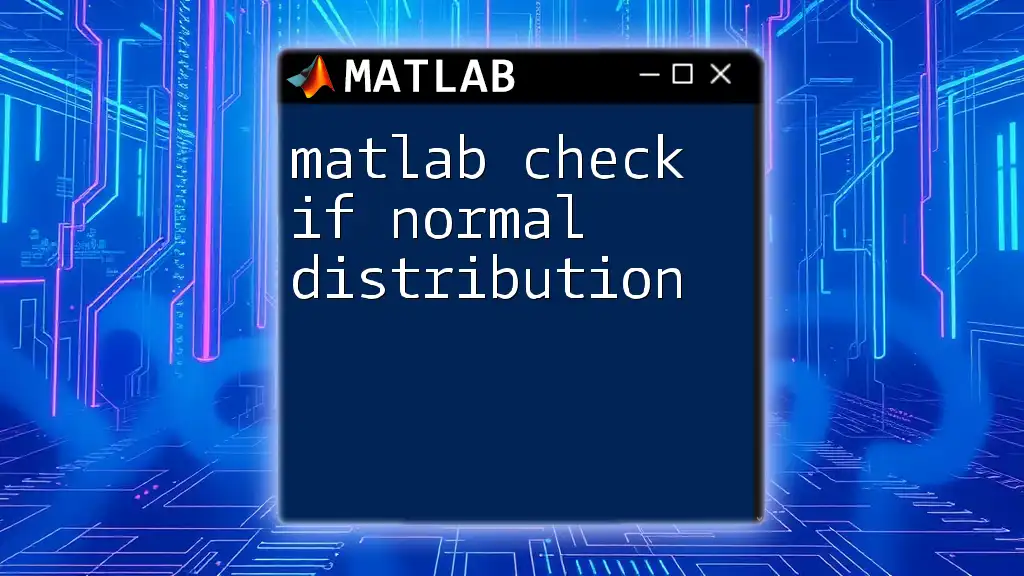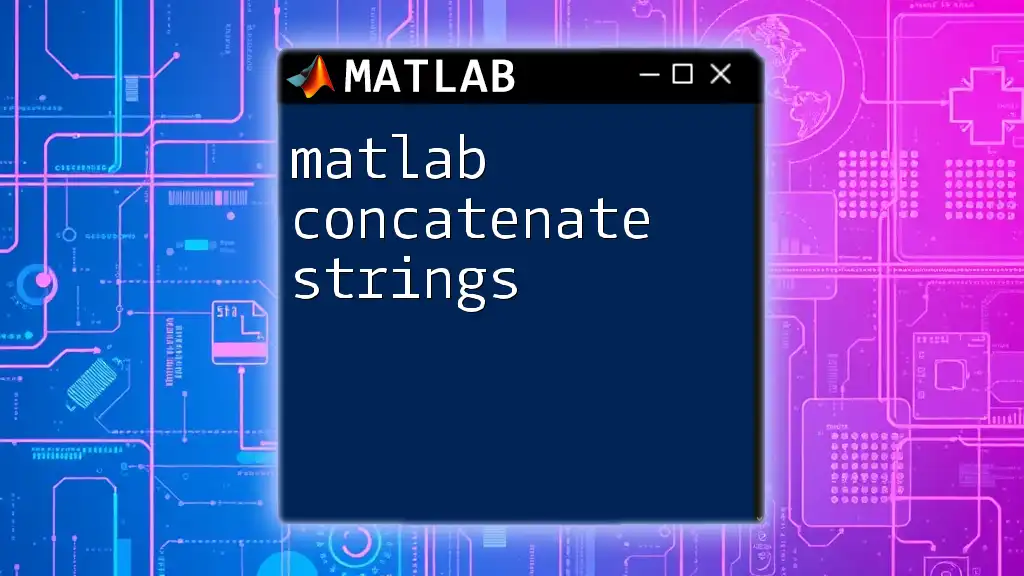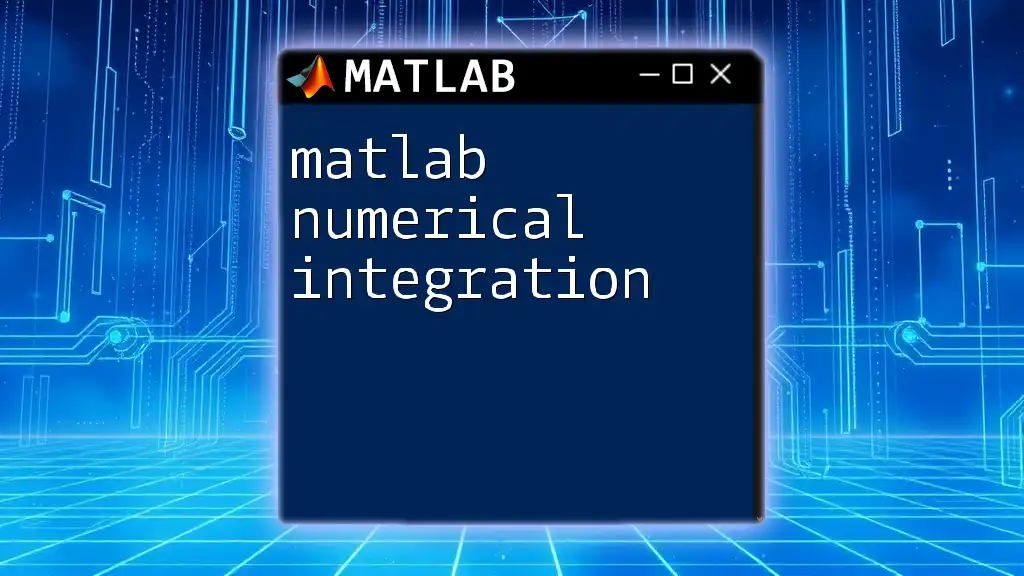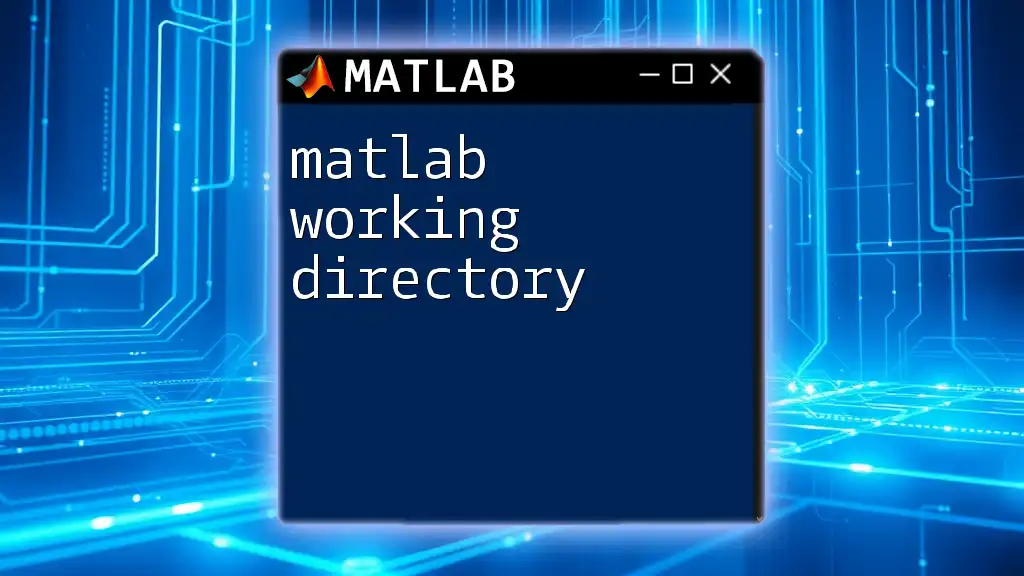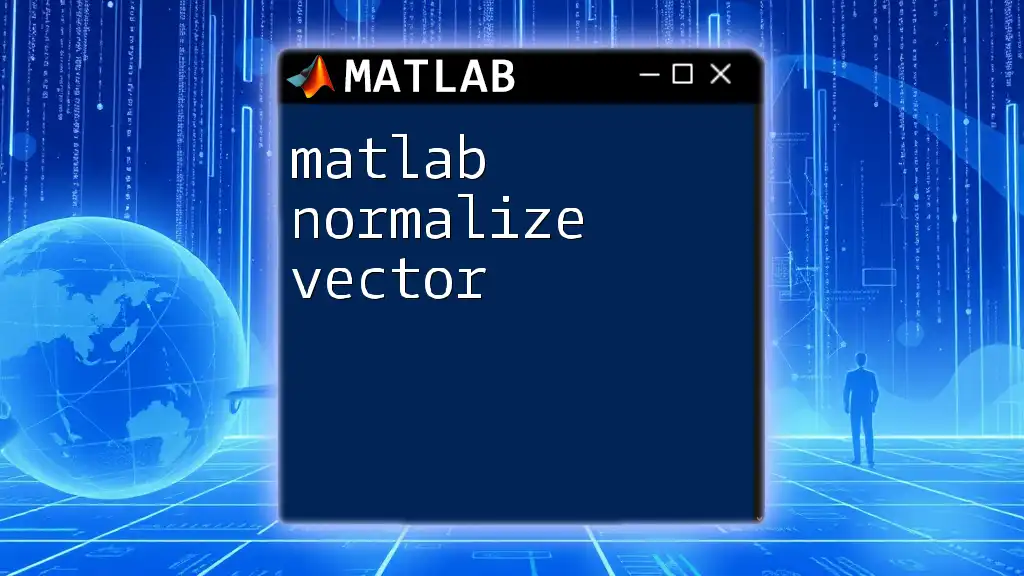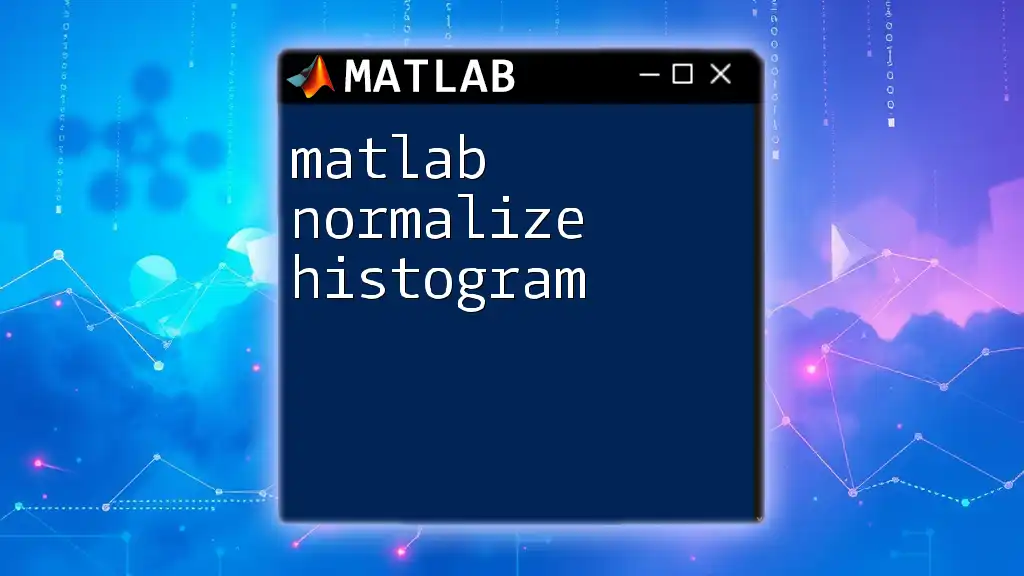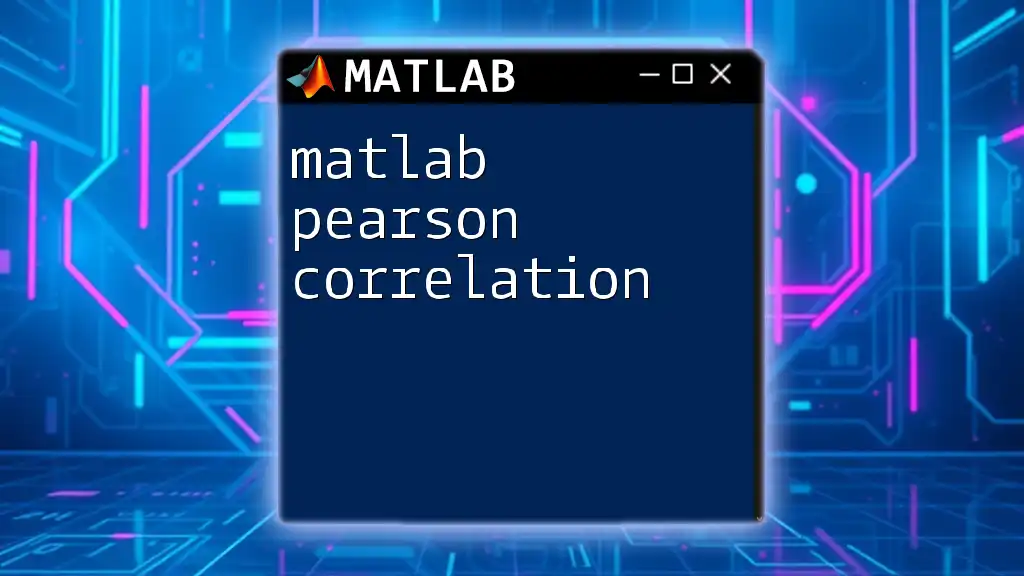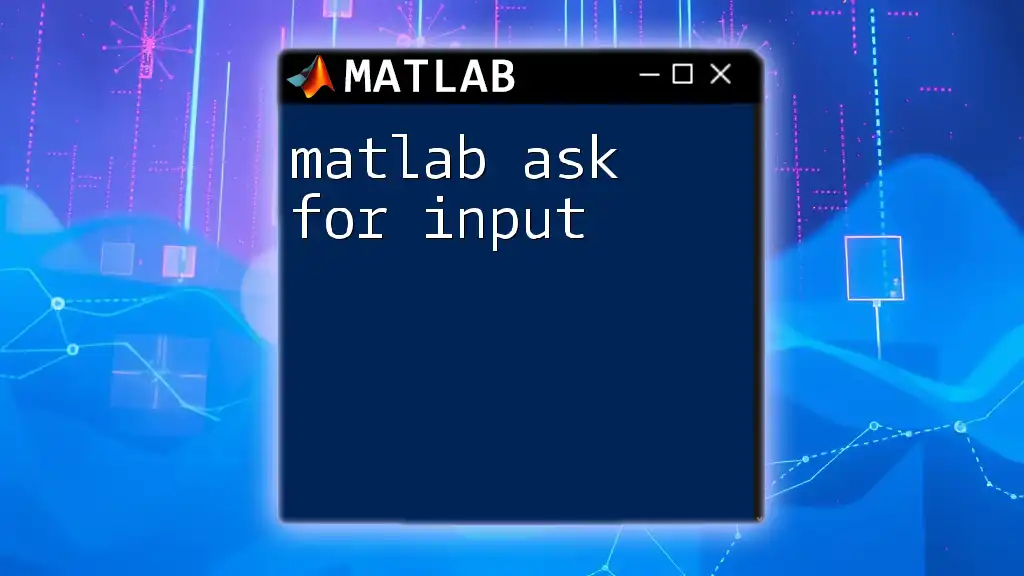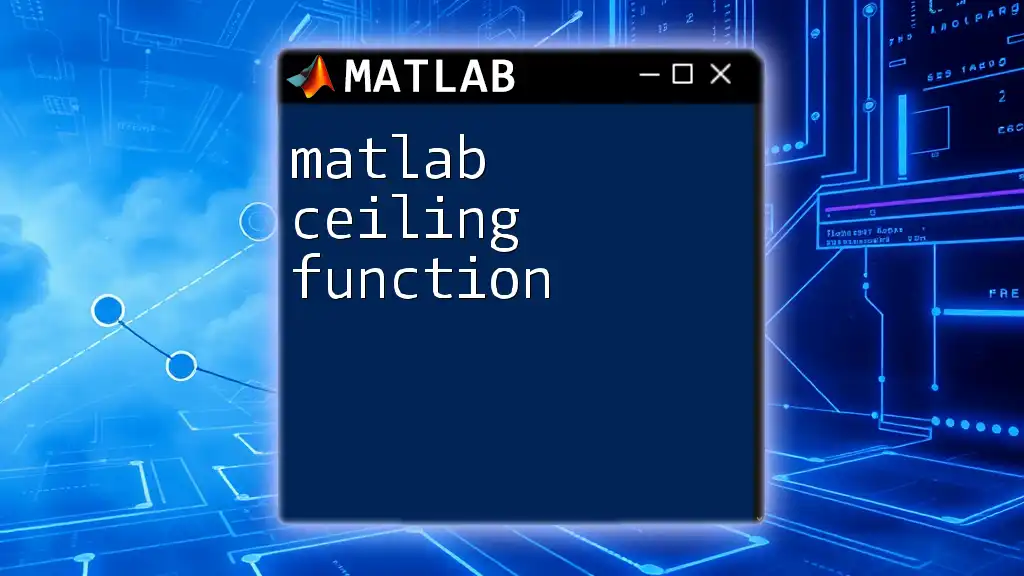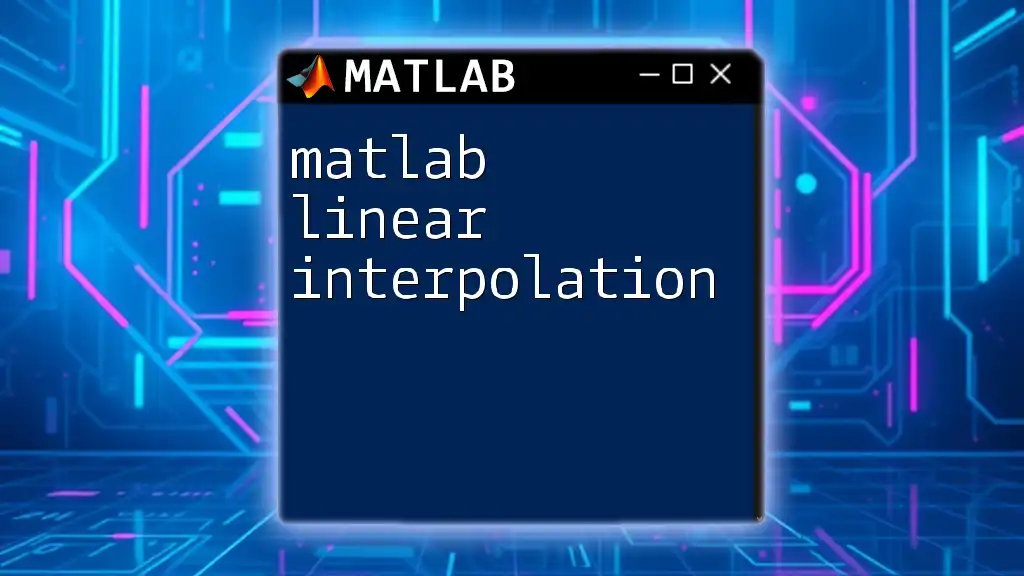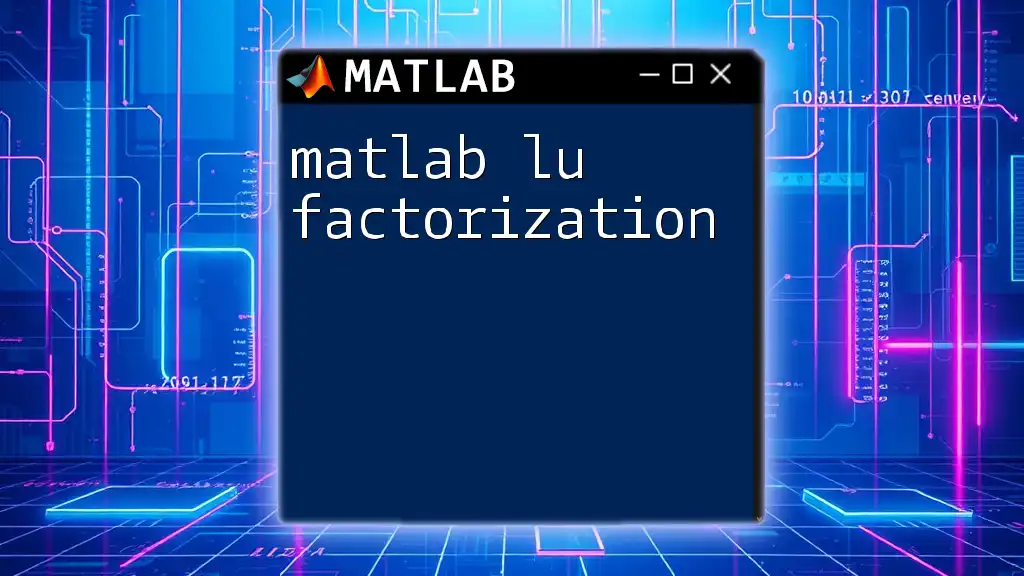To check if a set of data follows a normal distribution in MATLAB, you can use the `normfit` function to estimate the mean and standard deviation, and then apply the `lillietest` for a formal test of normality. Here’s a simple example:
data = randn(1000,1); % Generate random data from a normal distribution
[h, p] = lillietest(data); % Perform Lilliefors test for normality
if h == 0
disp('Data follows a normal distribution');
else
disp('Data does not follow a normal distribution');
end
Understanding Normal Distribution
Definition of Normal Distribution
Normal distribution is a continuous probability distribution that is symmetric about the mean, depicting that data near the mean are more frequent in occurrence than data far from the mean. The shape of this distribution is often referred to as a "bell curve."
Key properties of a normal distribution include:
- Mean, Median, and Mode: All are equal and located at the center of the distribution.
- Symmetry: The left side of the curve mirrors the right side.
- 68-95-99.7 Rule: About 68% of data falls within one standard deviation of the mean, 95% within two, and 99.7% within three.
Importance of Normal Distribution in Data Analysis
Normal distribution plays a crucial role in various statistical methodologies. Many statistical tests, such as t-tests and ANOVA, rely on the assumption that the data follow a normal distribution. When data is not normally distributed, it can affect the validity of these tests and ultimately lead to incorrect conclusions.
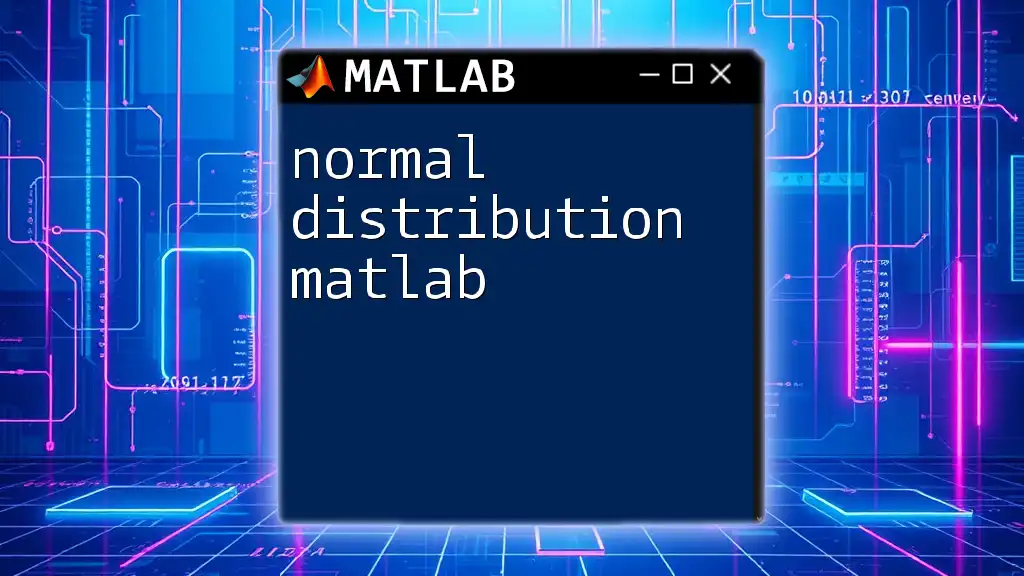
Exploring Normality Tests in MATLAB
Overview of Normality Tests
There are several methods to check for normality in datasets, including:
- Shapiro-Wilk Test: A widely used test that determines if a sample comes from a normally distributed population.
- Kolmogorov-Smirnov Test: This test compares the sample distribution with a specified distribution, most commonly the normal distribution.
Selecting the appropriate test depends on the characteristics of your data—sample size, data distribution, and the presence of outliers.

How to Check for Normal Distribution in MATLAB
Using the `normfit` Function
What is `normfit`?
The `normfit` function in MATLAB estimates the parameters of the normal distribution from data. This function provides crucial insights into the mean and standard deviation of your data, essential data points necessary for normal distribution checks.
Example Code:
data = randn(1000, 1); % Generate random data from a normal distribution
[mu, sigma] = normfit(data); % Fit normal distribution to data
Interpretation of Results:
The output of this command provides two values: `mu`, which represents the estimated mean of the data, and `sigma`, the estimated standard deviation. Understanding these parameters helps in visualizing the data's distribution and further analyzing its normality.
Visual Inspection Using Histograms and Q-Q Plots
Creating Histograms
Histograms provide a graphical representation of the data distribution.
Creating a Histogram in MATLAB:
histogram(data);
title('Histogram of Data');
xlabel('Data Values');
ylabel('Frequency');
Interpreting the Histogram:
- The shape of the histogram should approximate a bell curve for normal distribution.
- Look for symmetry around the mean. If the tail ends are uneven, your data may not be normally distributed.
Generating Q-Q Plots
What is a Q-Q Plot?
A Q-Q (quantile-quantile) plot is a graphical tool to compare the quantiles of your data against the quantiles of a theoretical normal distribution.
Example Code for Q-Q Plot:
qqplot(data);
title('Q-Q Plot of Data');
Interpreting Q-Q Plots:
- In a Q-Q plot, if the points follow the reference line closely, it suggests that the dataset is normally distributed.
- Deviations from the line, particularly at both ends, indicate departures from normality.
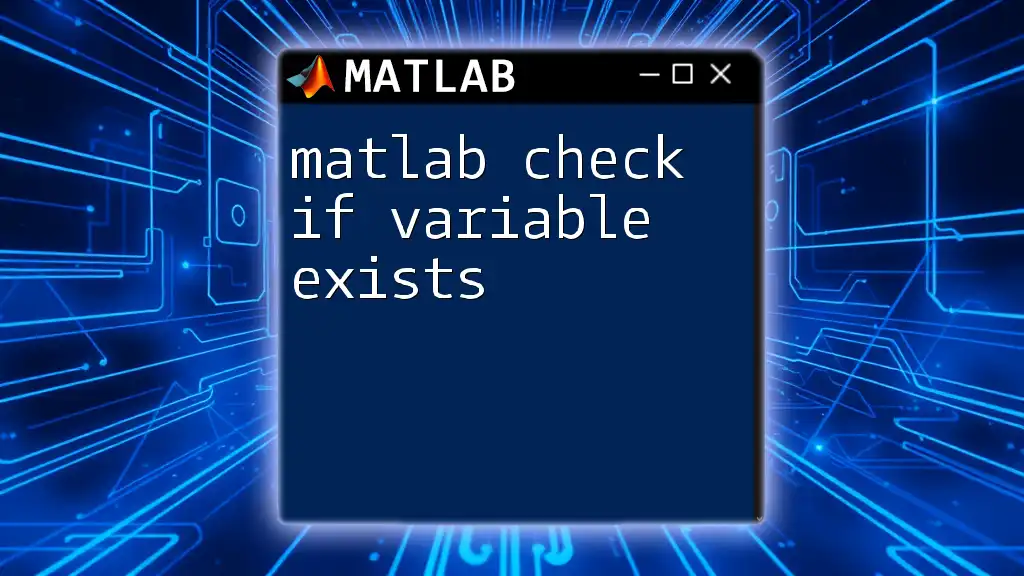
Statistical Tests for Normality in MATLAB
Performing the Shapiro-Wilk Test
Introduction to the Shapiro-Wilk Test:
The Shapiro-Wilk test is known for its effectiveness, especially with smaller datasets. It tests the null hypothesis that the data sample comes from a normally distributed population.
MATLAB Implementation:
[h, pValue] = swtest(data); % Assume swtest is a user-defined function
Understanding the Output:
- `h` indicates the result of the hypothesis test. A value of 0 means that the null hypothesis cannot be rejected (suggesting normality), while a value of 1 indicates that the null hypothesis is rejected.
- The `pValue` helps in making this decision, where a low p-value (typically < 0.05) suggests the data is not normally distributed.
Kolmogorov-Smirnov Test
Overview of the Test:
The Kolmogorov-Smirnov test assesses whether two datasets differ significantly or whether a sample comes from a specified distribution, commonly a normal distribution.
MATLAB Implementation Example:
[h, p] = kstest(data); % Example function
Interpreting the Results:
- Similar to the Shapiro-Wilk test, a low p-value (typically < 0.05) means you can reject the null hypothesis, suggesting that the data does not follow a normal distribution.
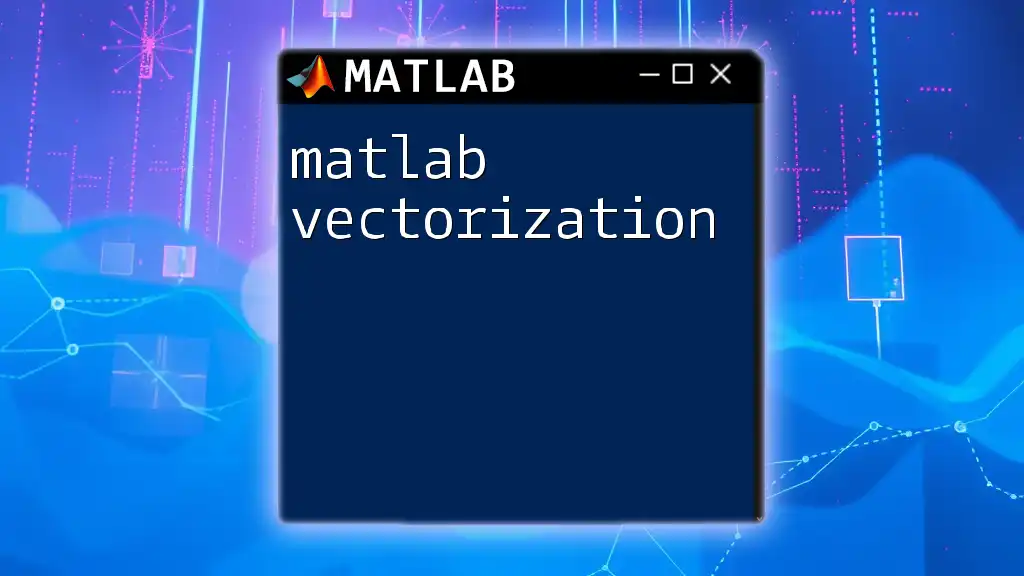
Interpreting Results
Understanding p-Values and Hypothesis Testing
What is a p-value?
The p-value is a measure that helps you determine the significance of your results. A smaller p-value indicates stronger evidence against the null hypothesis. It often guides your decision on whether to accept or reject the hypothesis of normality.
Making Conclusions About Normality
When concluding on normality based on test results:
- If p-value > 0.05: Accept the null hypothesis—data is likely normally distributed.
- If p-value ≤ 0.05: Reject the null hypothesis—data is likely not normally distributed.
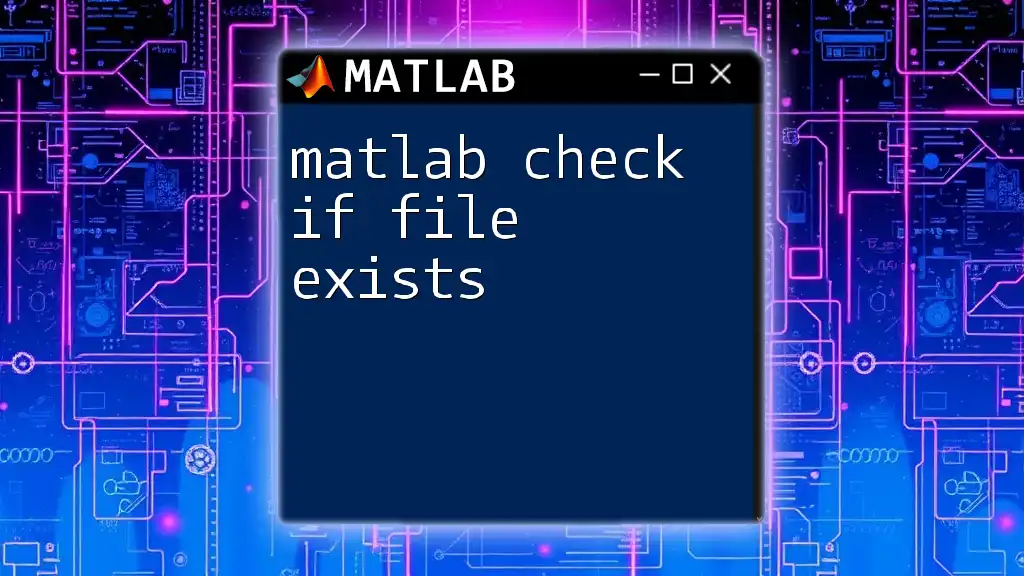
Best Practices for Checking Normality
To ensure the validity of your normality checks:
- Confirm the quality of your data by checking for outliers and missing values.
- Consider the context of your data; sometimes, original distributions could inform you better than a simple normality test.
- Combine visual and statistical tests for a comprehensive understanding.
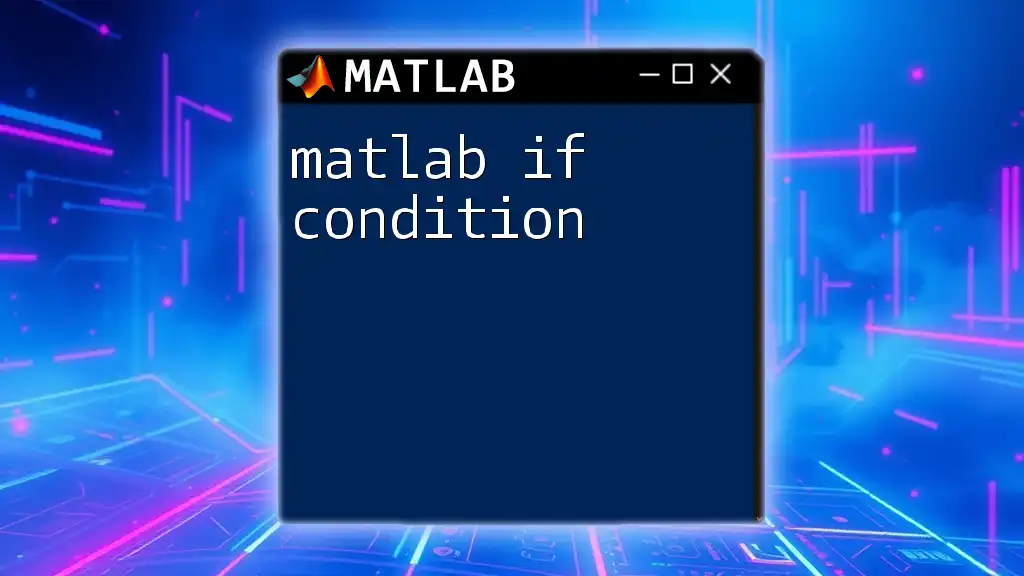
Real-World Applications of Normal Distribution Checking
Cases in Research and Business Analytics
Normality checking is vital across various fields, including:
- Healthcare: To analyze test scores and treatment effects.
- Finance: In risk assessment and investment returns analysis.
- Manufacturing: For quality control where measurements must conform to specifications.
Accurate normality checks enhance data-driven decision-making, ensuring robust conclusions and recommendations.
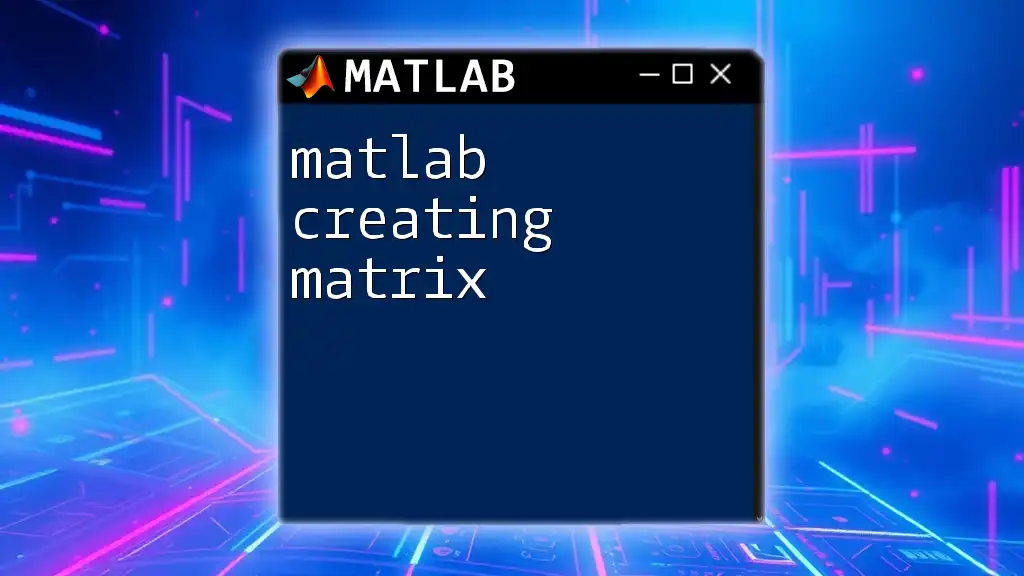
Conclusion
Recognizing whether a dataset follows a normal distribution is vital in statistics. Using MATLAB allows for efficient normal distribution checks through both visual and statistical methods like `normfit`, histograms, Q-Q plots, and various normality tests. By understanding these tools and concepts, you can navigate your data analysis journey more confidently.
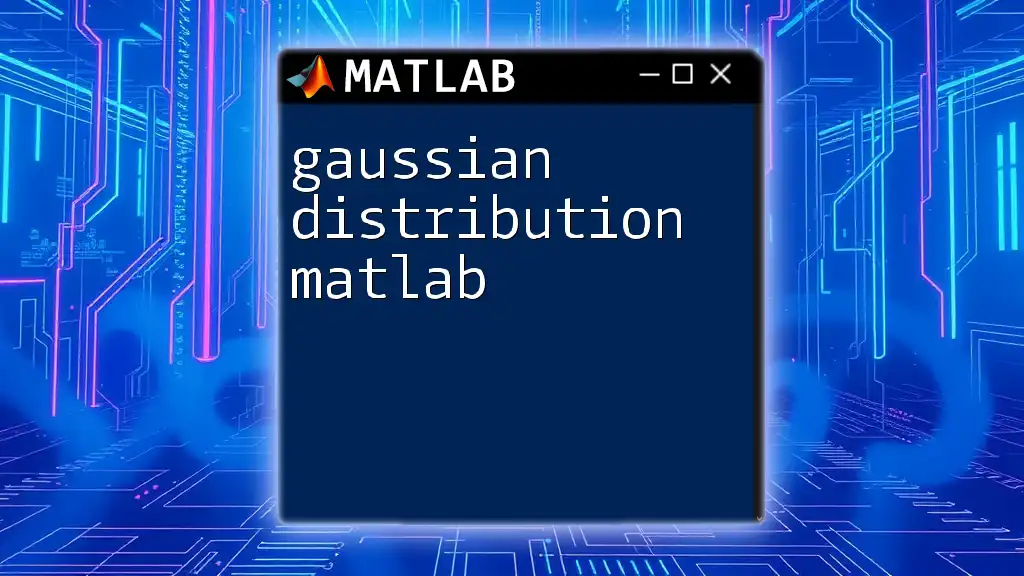
Additional Resources
For further exploration, consider visiting the MATLAB documentation and relevant statistics literature to deepen your knowledge of normal distributions and associated methodologies.
Call to Action
Join our community of MATLAB enthusiasts to share your experiences and learn more about data analysis techniques today!