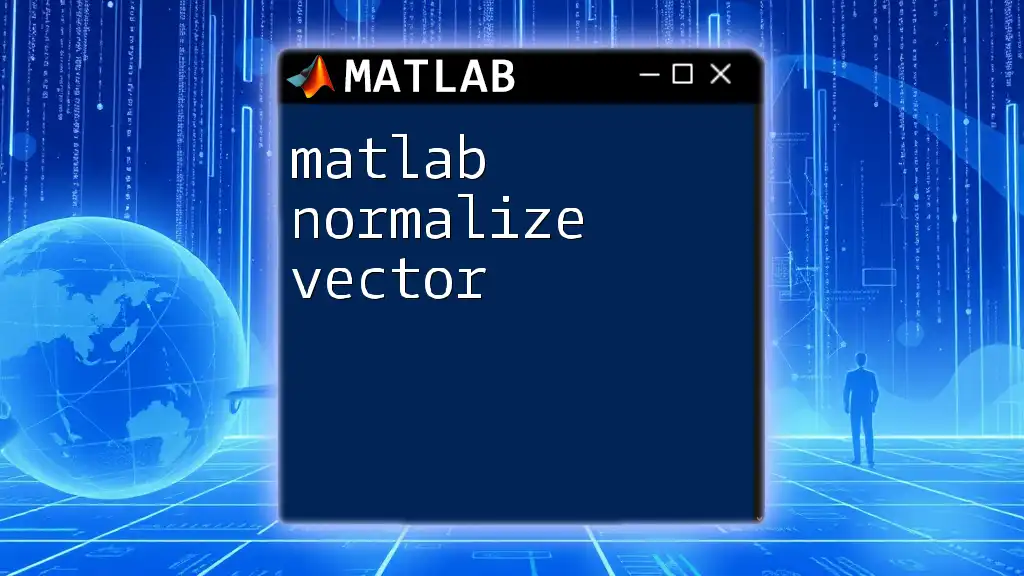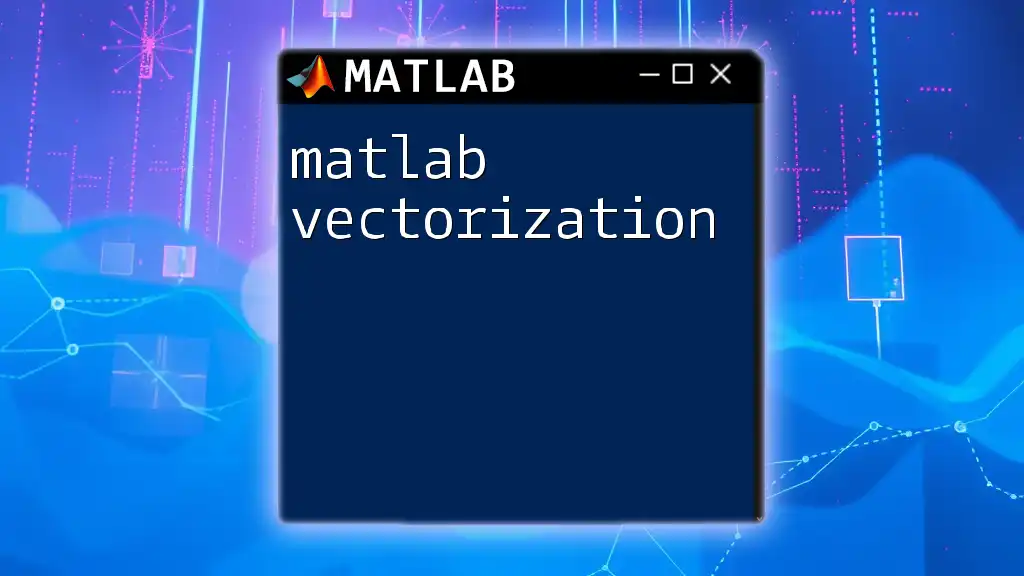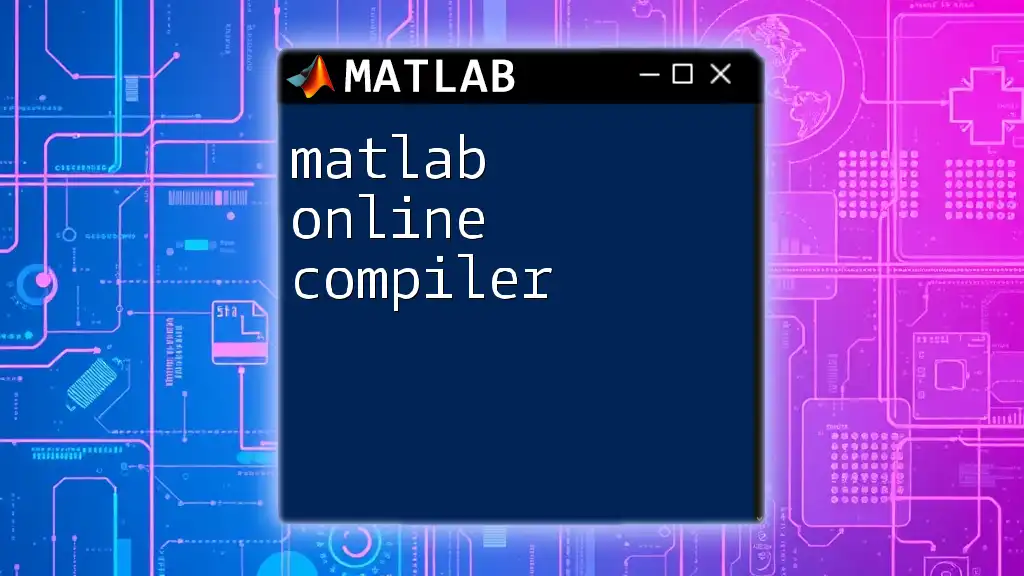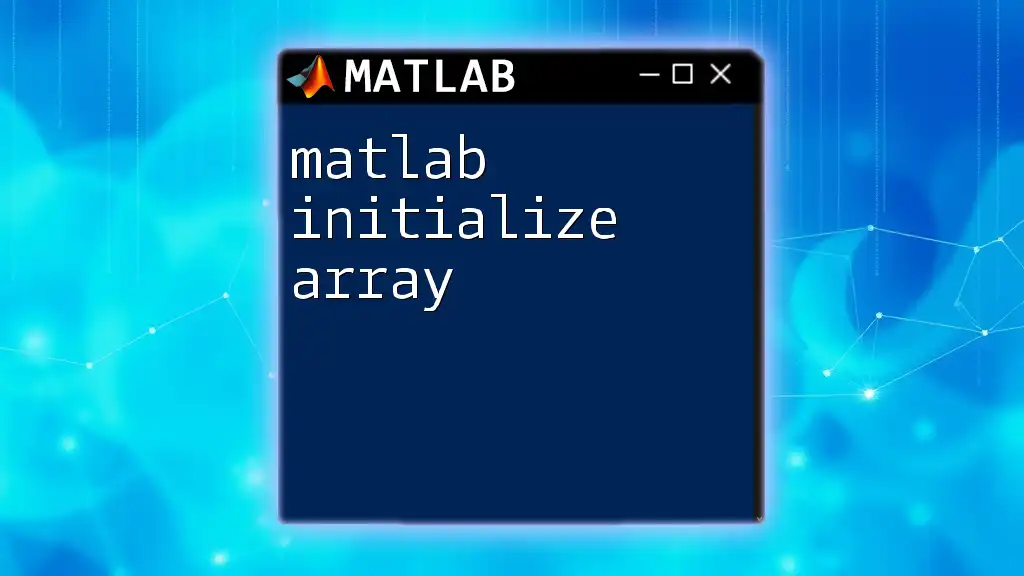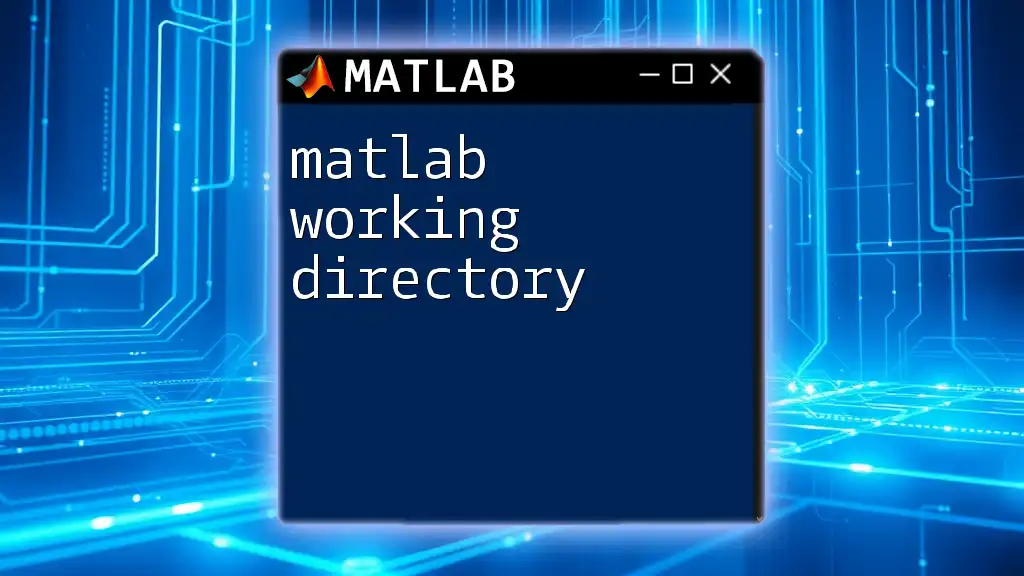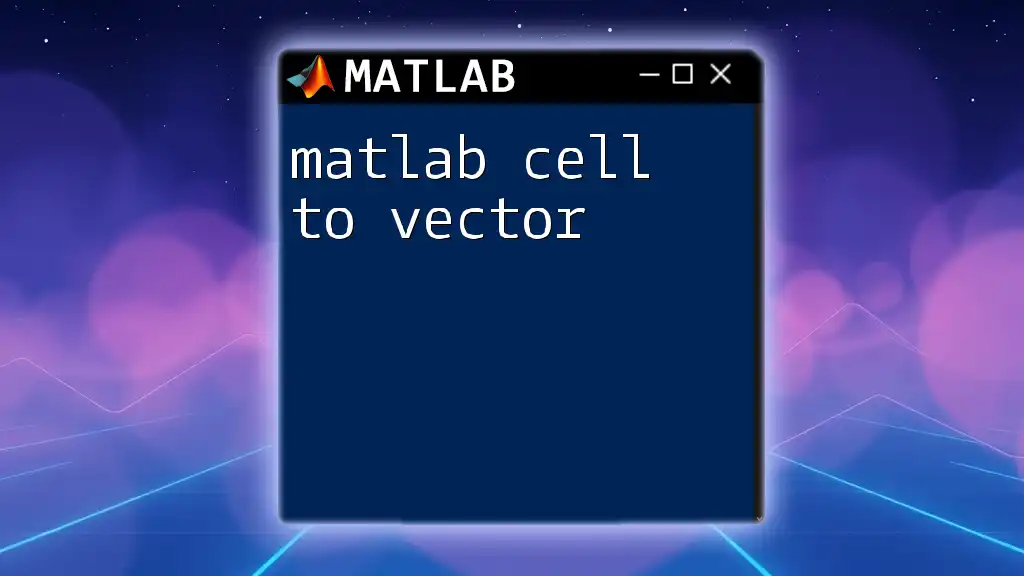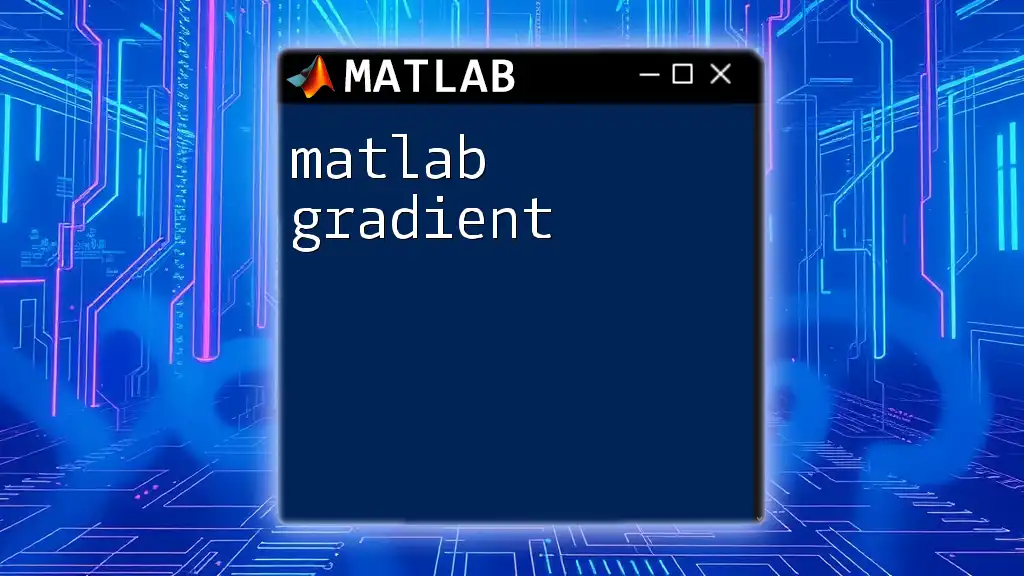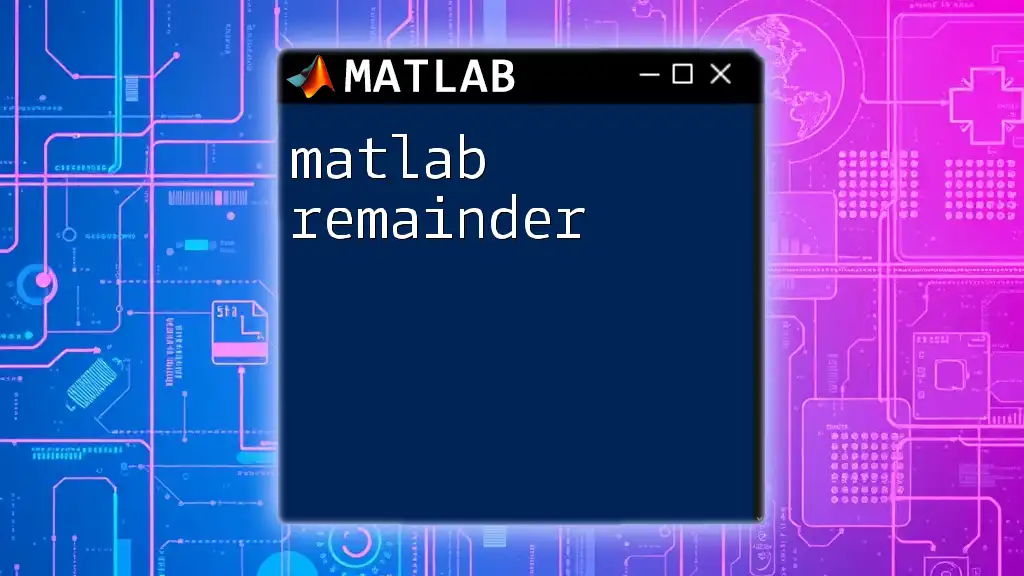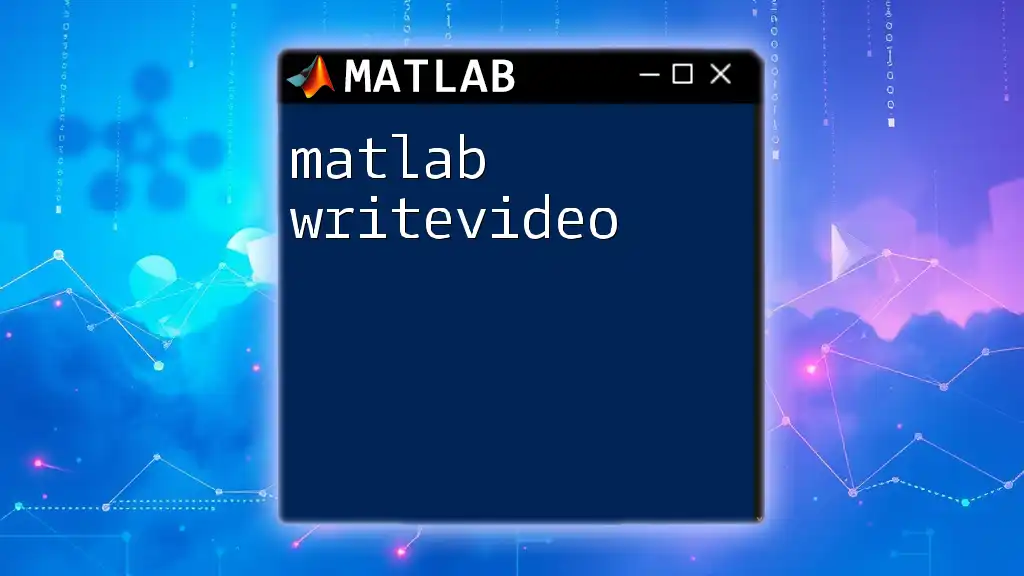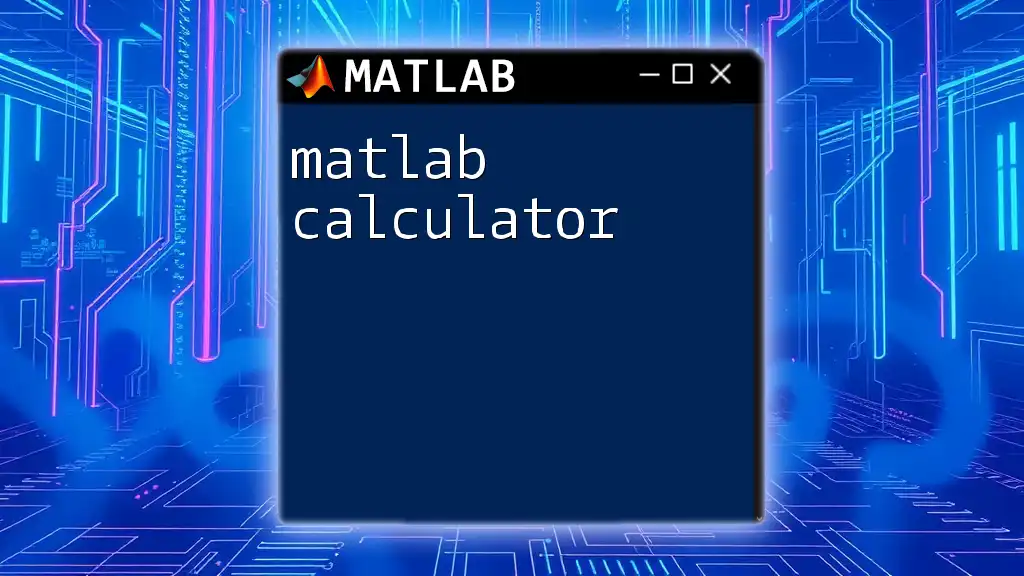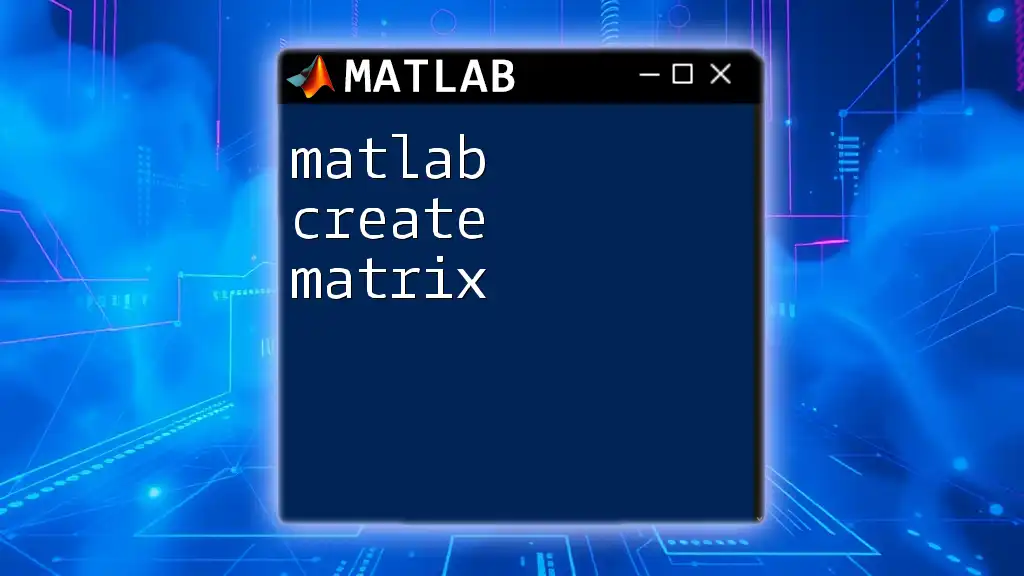Normalizing a vector in MATLAB involves scaling the vector so that its magnitude (length) is 1, which is done by dividing each component of the vector by its norm.
Here’s a code snippet to normalize a vector in MATLAB:
v = [3; 4; 5]; % Example vector
v_normalized = v / norm(v); % Normalized vector
What is Vector Normalization?
Vector normalization is a crucial mathematical technique that transforms a vector into a unit vector, maintaining its direction but altering its magnitude to one. This process is particularly important in various fields, including data science, engineering, and computer graphics. Normalized vectors facilitate comparing different vectors and allow for more stable numerical computations in algorithms, particularly in machine learning.
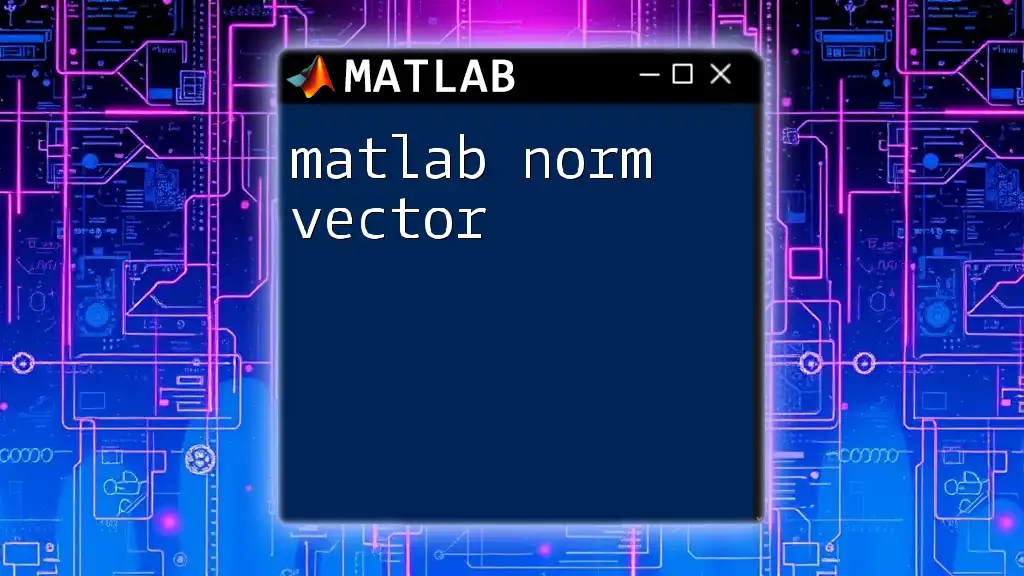
Understanding MATLAB Vectors
Types of Vectors in MATLAB
MATLAB offers two primary types of vectors: row vectors and column vectors. Understanding how these types differ is crucial for efficient manipulation and operations.
-
Row Vectors: These are horizontal arrays of numbers. In MATLAB, they can be created using square brackets and space or commas, e.g., `v = [1, 2, 3];`.
-
Column Vectors: These are vertical arrays of numbers. They can be created by separating elements with semicolons, e.g., `v = [1; 2; 3];`.
Additionally, you can have sparse vectors for memory efficiency, particularly useful in large datasets where most elements are zero.
Creating Vectors in MATLAB
Creating vectors in MATLAB is straightforward and can be accomplished in several ways:
-
Using the Colon Operator: You can generate a sequence of numbers quickly. For example, `v = 1:5;` creates a row vector with values [1, 2, 3, 4, 5].
-
Using `linspace` Function: This generates linearly spaced vectors. For instance, `v = linspace(1, 10, 5);` creates a vector with 5 equally spaced values between 1 and 10.
-
Using `logspace` Function: Ideal for creating logarithmically spaced vectors, e.g., `v = logspace(1, 3, 5);` generates 5 points spaced evenly on a log scale from 10^1 to 10^3.
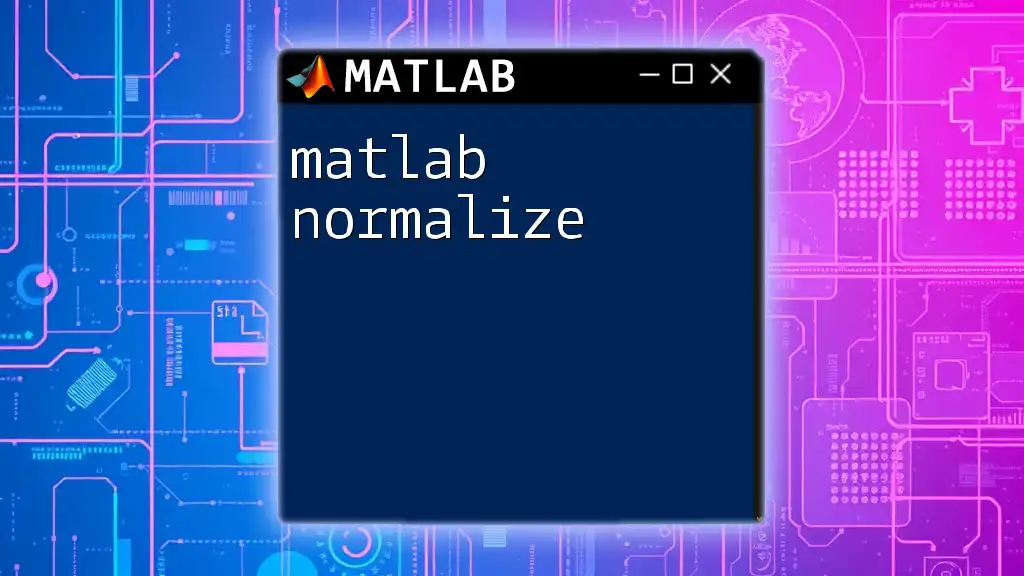
The Concept of Normalization
What Does It Mean to Normalize?
Normalization involves scaling a vector so that its length (or magnitude) becomes one. This helps in standardizing data for various applications. For example, normalization is vital in machine learning algorithms where different features might have varying ranges. By normalizing the feature vectors, one can ensure that no single feature disproportionately influences the outcome due to its scale.
Understanding the Euclidean Norm (L2 Norm)
The Euclidean norm (or L2 norm) of a vector `v` is computed using the formula:
\[ \|v\|_2 = \sqrt{\sum{x_i^2}} \]
This equation tells you how to calculate the vector's length in Euclidean space, which is essential for the normalization process.
Normalizing a Vector
To normalize a vector, you divide it by its norm. The generalized formula for a normalized vector `v` is:
\[ v_{normalized} = \frac{v}{\|v\|} \]
This ensures that the resulting vector maintains the same direction but has a magnitude of one.
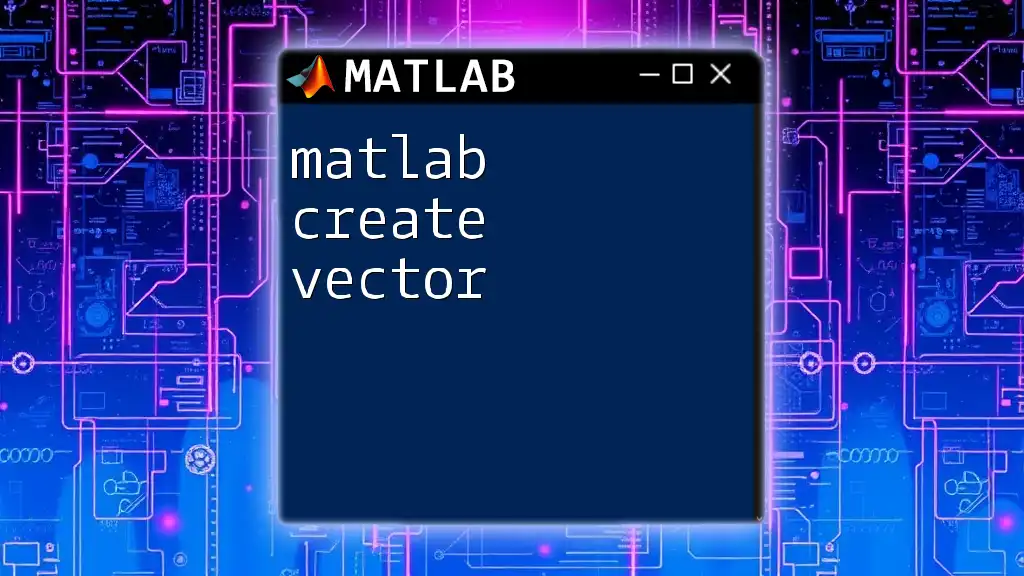
Normalizing Vectors in MATLAB
Basic Normalization Method
MATLAB provides built-in functions that simplify normalization. The most common way to normalize a vector is by using the `norm` function, which calculates the magnitude. The following code snippet demonstrates how to normalize a vector using MATLAB commands:
v = [3, 4, 5];
v_normalized = v / norm(v);
In this example, the `norm(v)` calculates the L2 norm of vector `v`, and dividing `v` by this norm yields a normalized vector.
Function for Vector Normalization
Creating a custom function for vector normalization in MATLAB can improve code readability and reusability. Here’s how you can define such a function:
function v_normalized = normalize_vector(v)
v_normalized = v / norm(v);
end
Using functions allows you to easily call `normalize_vector(v)` throughout your code, ensuring consistency and clarity.
Different Algorithms for Normalization
MATLAB allows for various normalization techniques apart from the standard L2 normalization:
L1 (Manhattan) Normalization
In L1 normalization, you scale the vector by the sum of its absolute values. This is useful in scenarios where you want to maintain relative relationships in the data. Here's how you can achieve this in MATLAB:
v_normalized_l1 = v / sum(abs(v));
L∞ (Maximum) Normalization
This technique normalizes the vector by dividing each element by the maximum value of the absolute values of the vector elements, ensuring that the maximum element becomes 1. Here's the MATLAB code:
v_normalized_linf = v / max(abs(v));
Understanding the scenarios where each normalization technique is suitable can greatly enhance your data preprocessing skills.
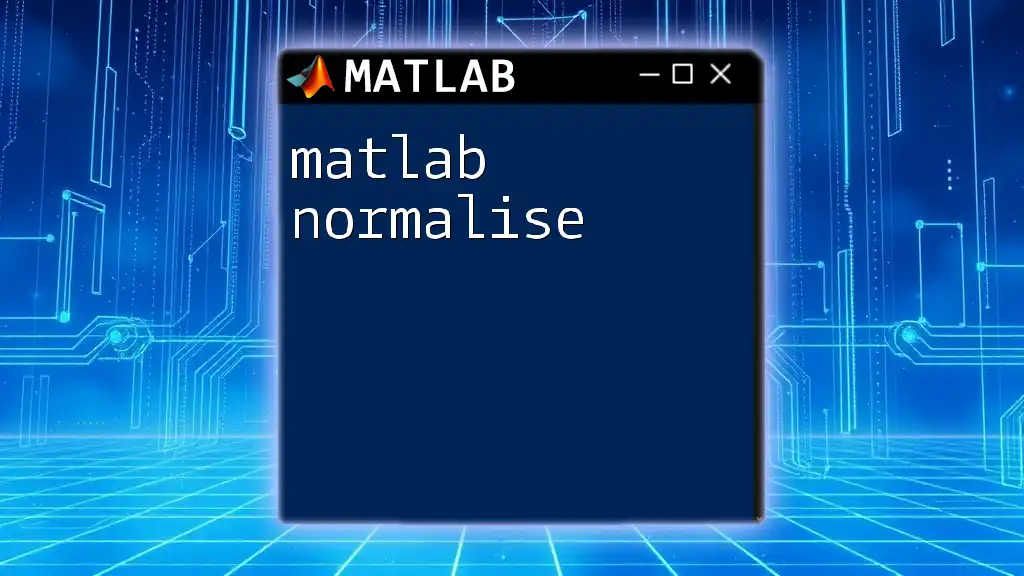
Practical Applications of Normalized Vectors
How Normalization Affects Machine Learning Models
In machine learning, normalized vectors improve model performance by ensuring that all features contribute equally during training. Features with larger ranges can bias gradient-based optimization methods. By normalizing feature vectors, you facilitate more effective convergence when employing techniques like gradient descent.
Applications in Data Visualization
Normalized vectors can also enhance data visualization, especially when plotting multi-dimensional datasets. For instance, you might want to visualize how different feature vectors relate to each other in a plot. Normalizing the data ensures that each feature's contribution does not overshadow others. Here is a simple MATLAB example for plotting normalized vectors:
plot(v_normalized, 'o-');
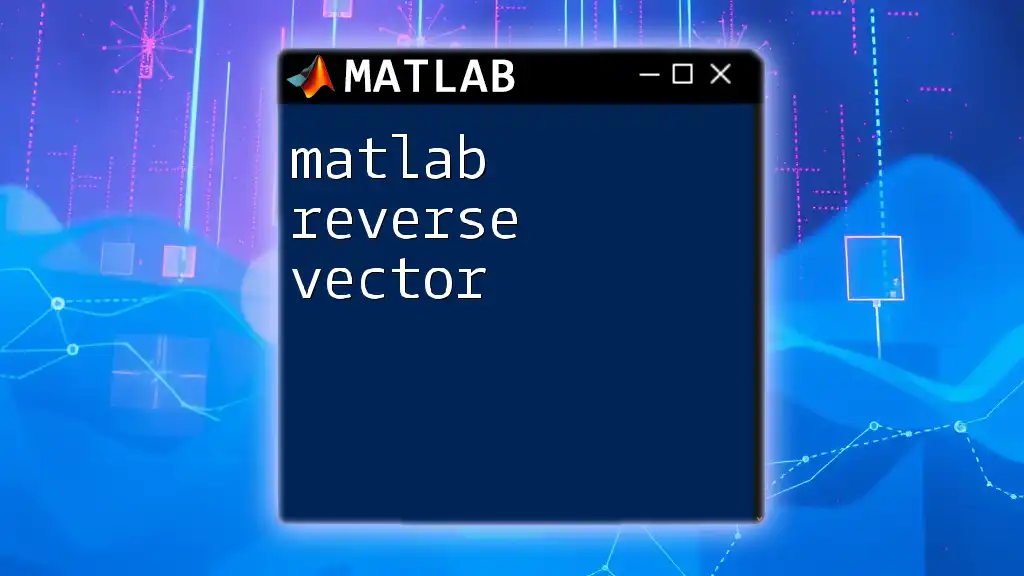
Tips for Working with Vectors
Common Pitfalls to Avoid
When working with vector normalization in MATLAB, always be cautious of potential pitfalls:
-
Dividing by Zero: If the vector has a magnitude of zero, division will yield undefined results. Always check your vectors before normalization.
-
Confusion Between Different Norms: The choice of norm affects how you normalize; be clear about which one suits your data best.
Best Practices in MATLAB
To enhance your coding experience in MATLAB, consider these best practices:
-
Maintain vector size consistency, especially when performing operations that involve multiple vectors.
-
Use documentation and comments liberally to clarify your code.
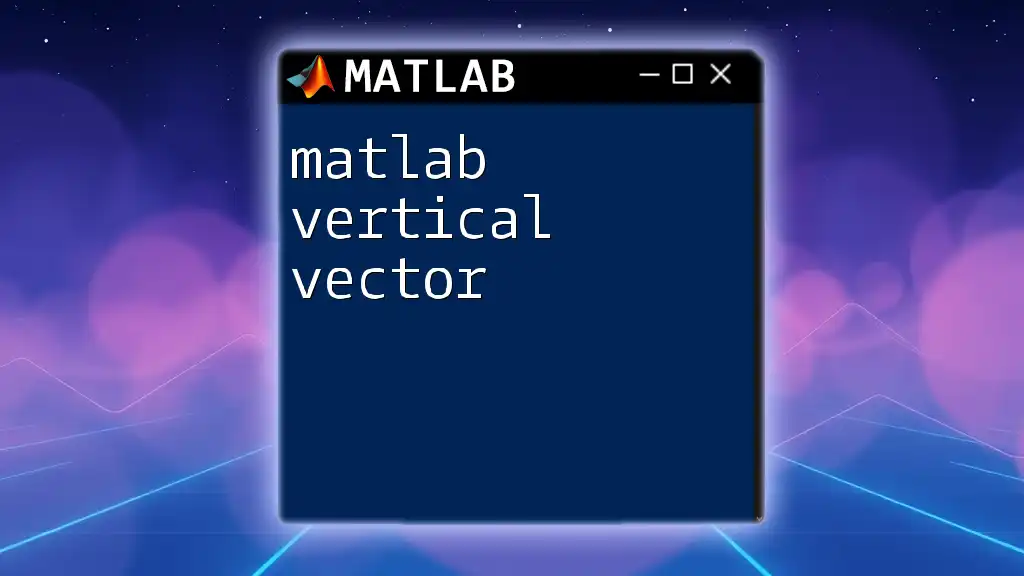
Conclusion
Understanding how to effectively "matlab normalize vector" is fundamental to manipulating data within MATLAB. By familiarizing yourself with the concepts, techniques, and practical applications of normalization, you can significantly elevate the quality and reliability of your analytical projects. As you explore further, consider delving into more MATLAB commands and practices that enhance your skills.
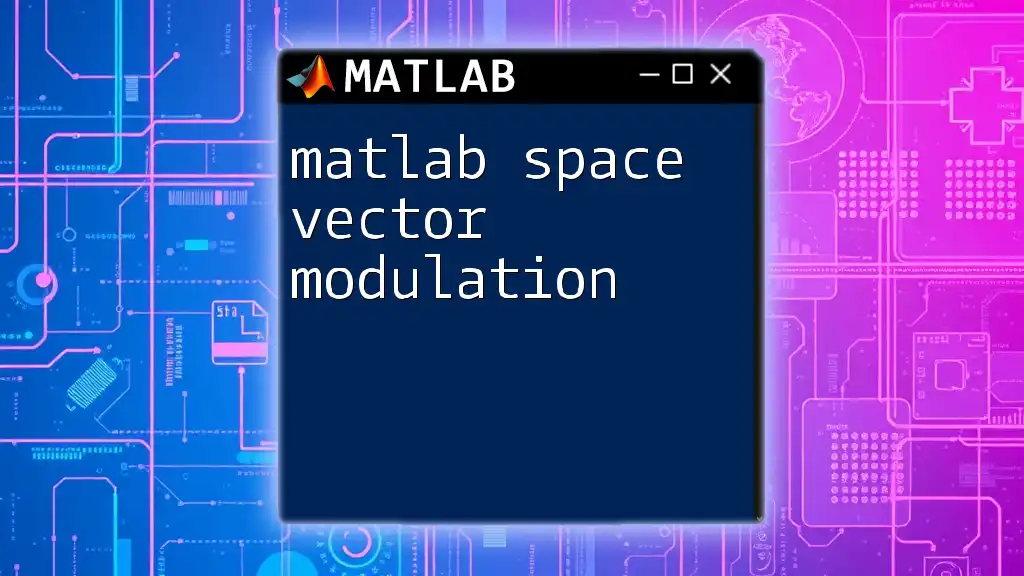
Additional Resources
As you continue your MATLAB journey, engaging with additional readings and tutorials can deepen your understanding. Explore the official MATLAB documentation and consider online courses focusing specifically on data normalization techniques and MATLAB functionalities to solidify your knowledge.
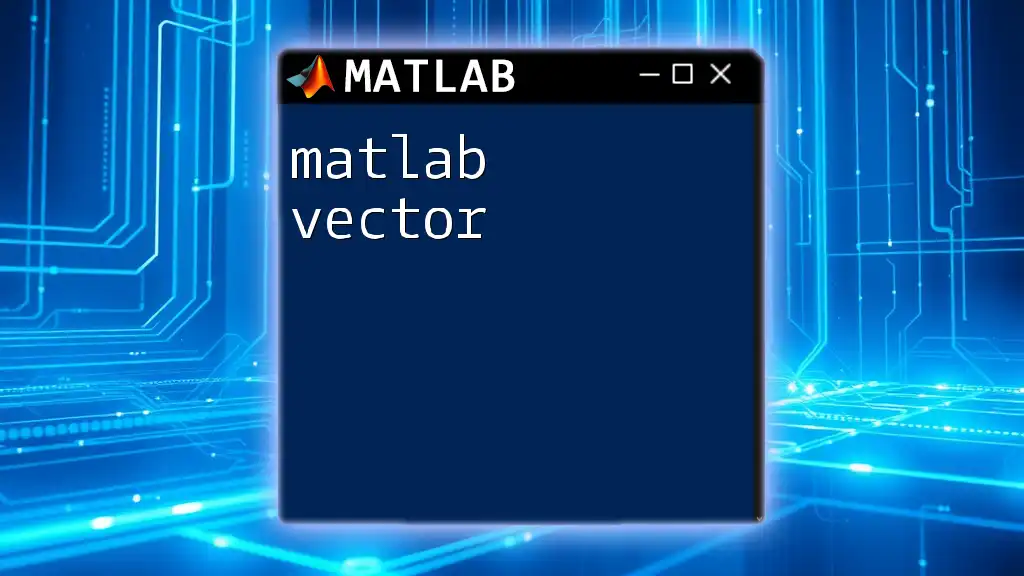
Call to Action
We invite you to participate in our growing community! Share your experiences with MATLAB normalization in the comments, subscribe for more insightful tutorials on MATLAB commands and functionalities, and continue learning and mastering this powerful tool.