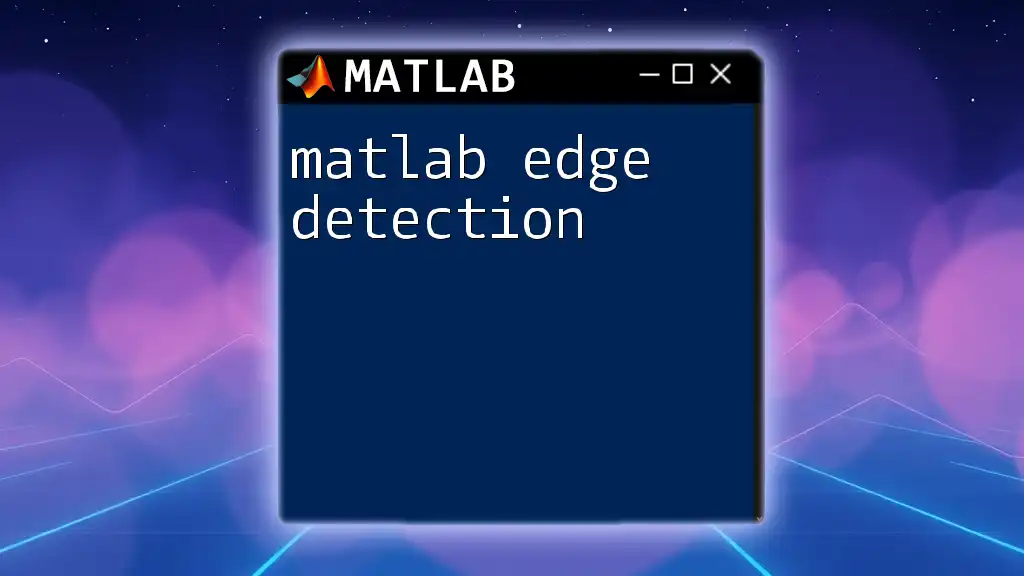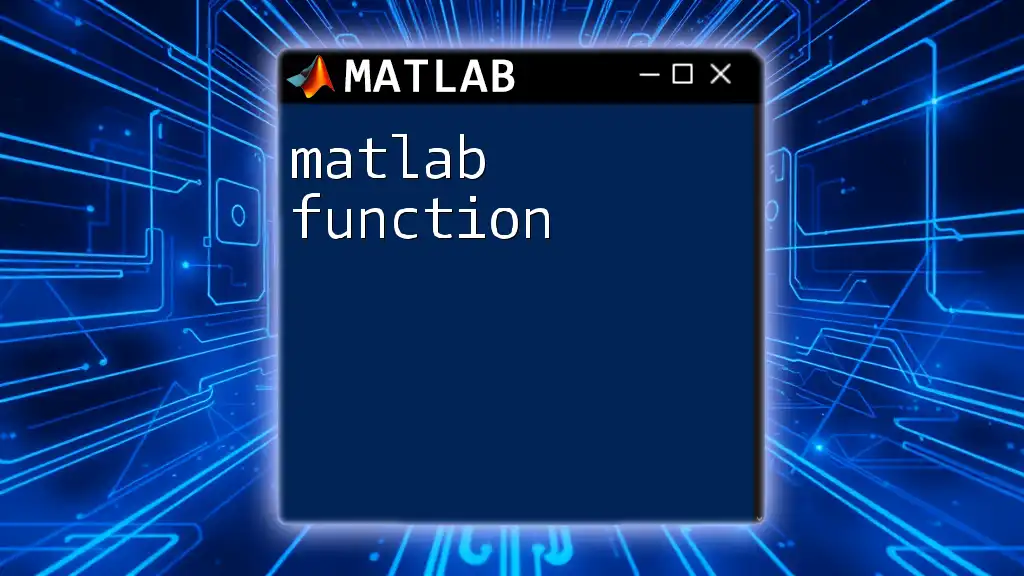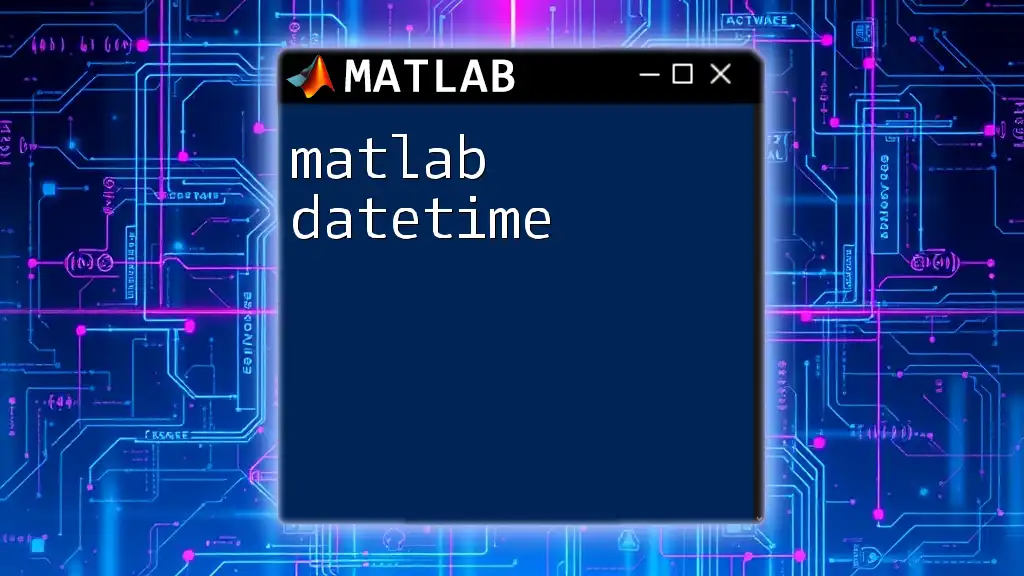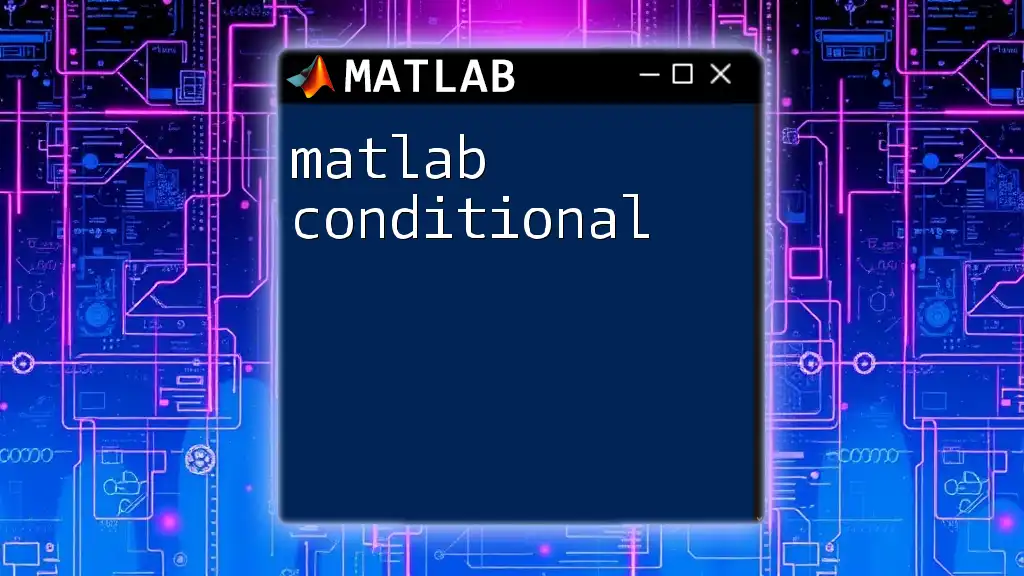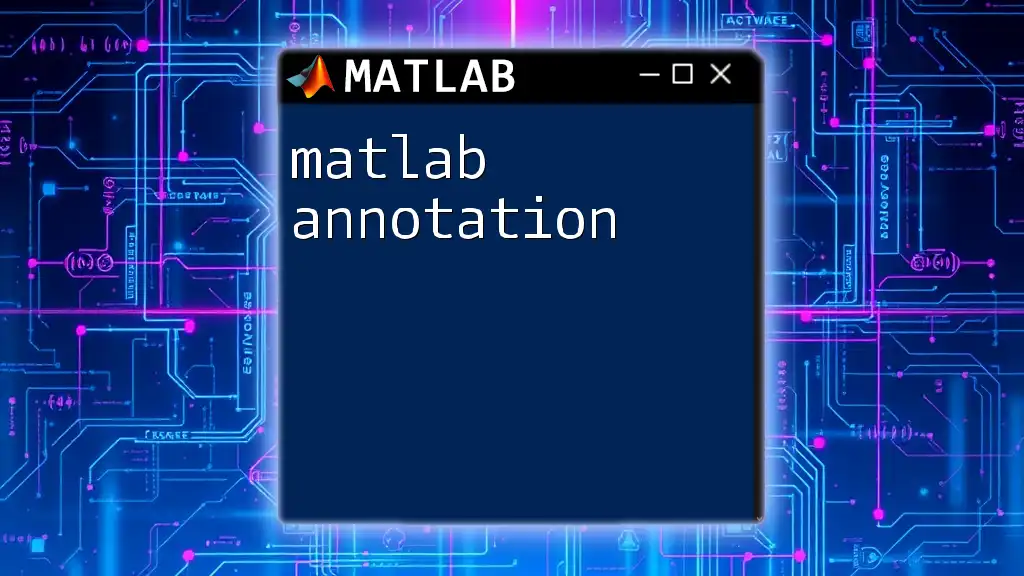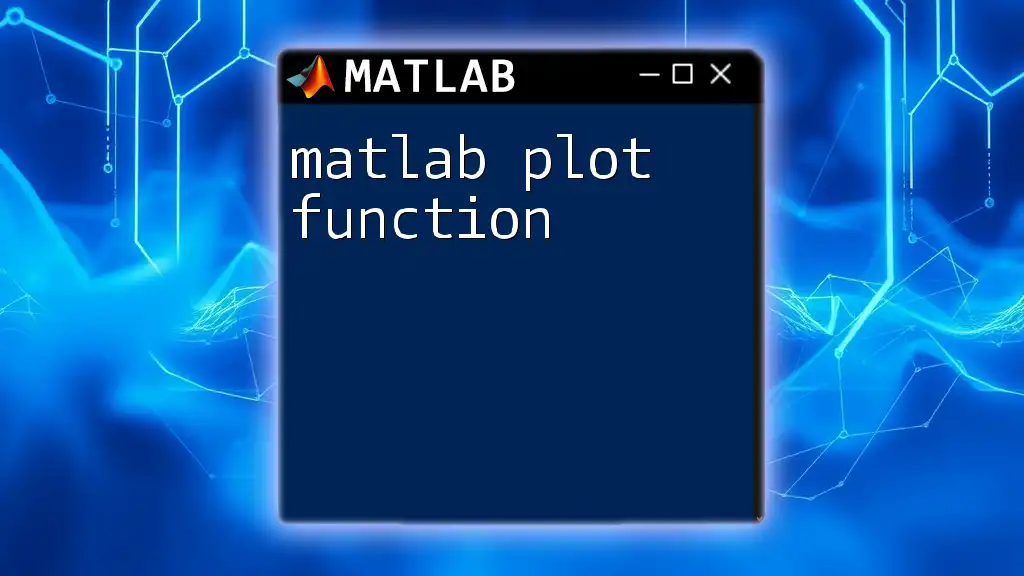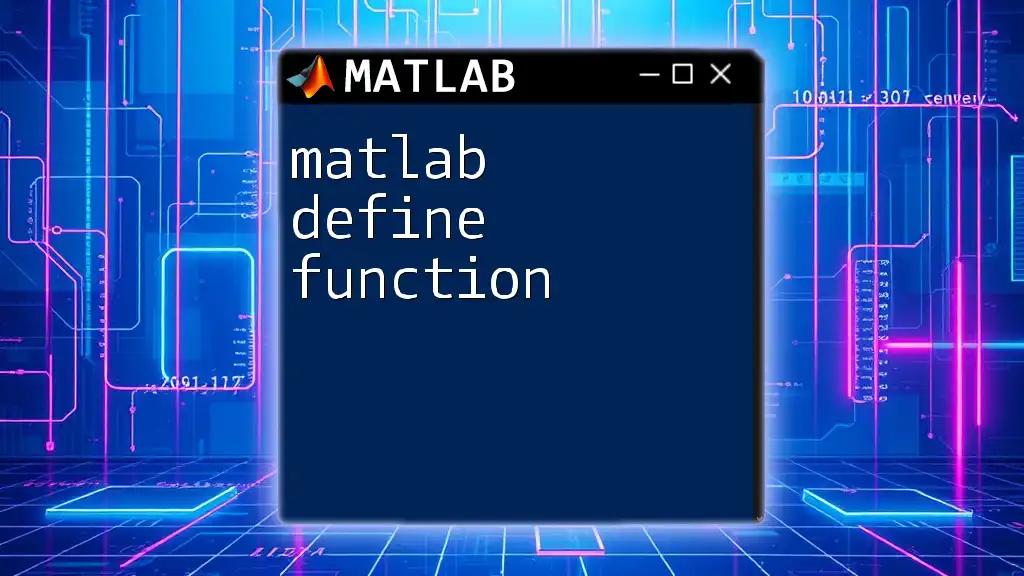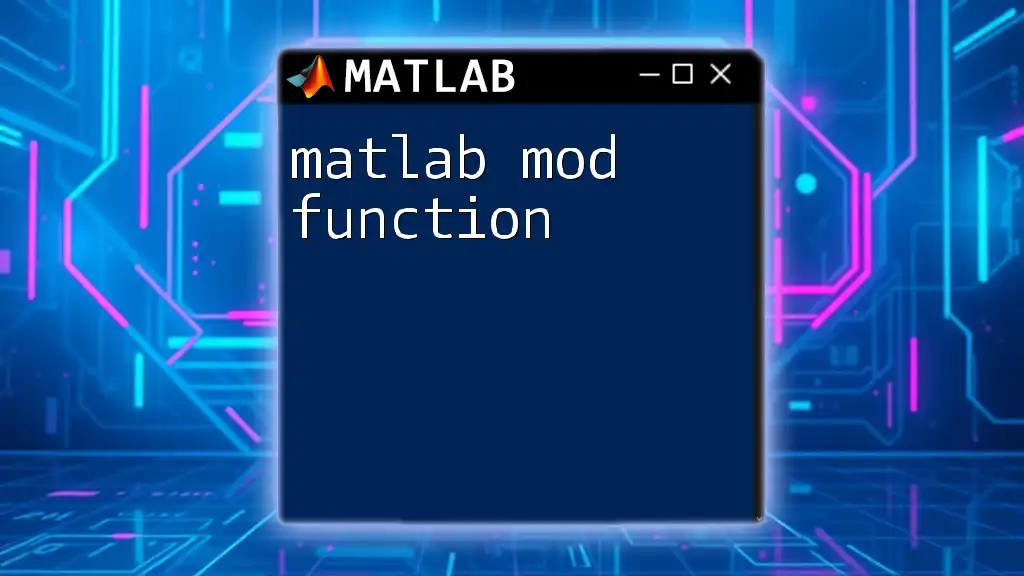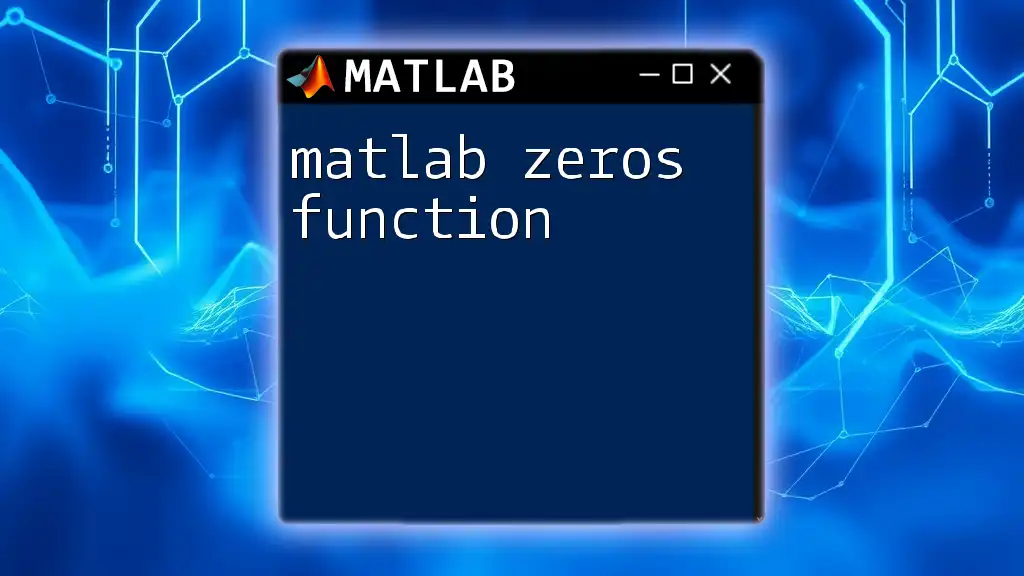Edge detection in MATLAB is a technique used to identify the boundaries within images by highlighting significant changes in intensity, often utilizing functions like `edge()`.
Here's a simple code snippet for performing edge detection using the Canny method:
% Read the image
img = imread('image.jpg');
% Convert to grayscale
grayImg = rgb2gray(img);
% Perform edge detection
edges = edge(grayImg, 'Canny');
% Display the results
imshow(edges);
Understanding Edge Detection Techniques in MATLAB
What is Edge Detection?
Edge detection is a vital concept in image processing, focused on identifying points in a digital image where the image brightness changes sharply or has discontinuities. The detection of these edges is crucial for tasks such as image segmentation, object detection, and feature extraction. By highlighting the boundaries of objects within an image, edge detection allows for improved analysis and understanding of visual data.
Why Use MATLAB for Edge Detection?
MATLAB is particularly beneficial for edge detection due to its rich set of built-in functions specifically designed for image processing. The environment is user-friendly, making it easy for beginners to grasp and for more experienced users to efficiently implement complex algorithms. Additionally, MATLAB's extensive documentation and community support foster a conducive learning environment.
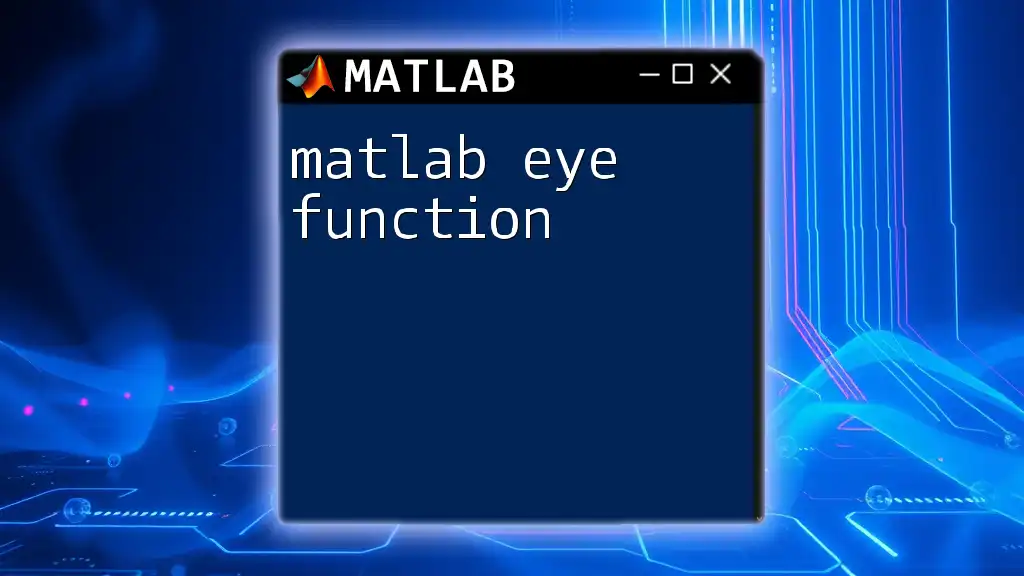
Getting Started with MATLAB for Edge Detection
Setting Up Your Environment
Before diving into edge detection, ensure you have MATLAB installed along with the Image Processing Toolbox. This toolbox provides essential functions that simplify the tasks of image processing and manipulation.
Loading and Displaying Images
To begin working with edge detection, you first need to load and display the image. You can do this using the following code snippet:
img = imread('image.jpg'); % Load the image
imshow(img); % Display the image
The `imread` function imports the image into the workspace, while `imshow` visualizes it, allowing for confirmation that the image has been loaded correctly.

Gradient-Based Edge Detection
Understanding Gradient Operators
Gradient-based edge detection methods work by calculating the intensity gradient of an image. Sharp changes in pixel intensity indicate the presence of an edge. The most commonly used gradient operators are:
- Sobel Operator: Emphasizes edges in a specific direction by using a pair of convolution kernels.
- Prewitt Operator: Similar to the Sobel operator, focusing on the horizontal and vertical changes in image intensity.
- Roberts Operator: Finds edges by calculating the difference between diagonally adjacent pixels.
Implementing Sobel Edge Detection in MATLAB
One of the most straightforward techniques to implement is the Sobel edge detection method. Here's how you can do it:
grayImg = rgb2gray(img); % Convert to grayscale
edges = edge(grayImg, 'sobel'); % Apply Sobel edge detection
imshow(edges); % Display the result
In this code, `rgb2gray` converts the image to a grayscale format, making the edge detection process easier. The `edge` function applies the Sobel operator to detect edges, and `imshow` displays the detected edges.
Visualization and Interpretation of Results
Once you visualize the edges detected, you'll notice the highlighted boundaries in the grayscale image. Understanding how the edges appear in context is crucial. Edges may appear thicker or thinner depending on the operator used and the nature of the original image.
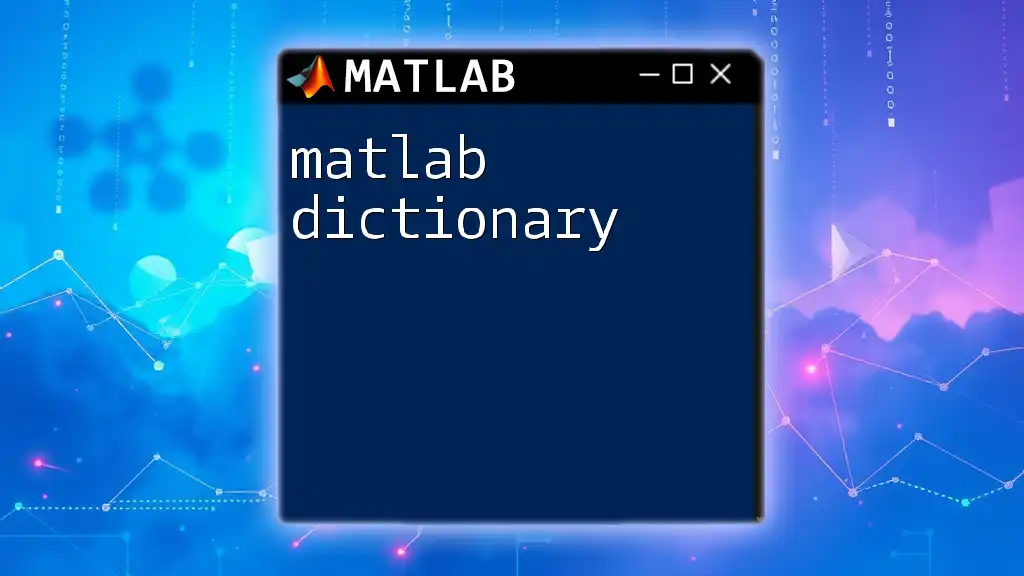
Laplacian-Based Edge Detection
What is the Laplacian Operator?
The Laplacian operator is another significant method for edge detection. Unlike gradient methods, it detects changes in intensity in all directions by calculating the second derivative of the image intensity. This means that it highlights regions where the intensity changes sharply, making it suitable for capturing rapid variations.
Applying Laplacian Edge Detection in MATLAB
Here's how to implement the Laplacian edge detection technique:
laplacianFilter = fspecial('laplacian', 0.5); % Create Laplacian filter
edgesLaplace = imfilter(grayImg, laplacianFilter); % Apply the filter
imshow(edgesLaplace); % Display the output
In this code, `fspecial` generates the Laplacian filter, and `imfilter` applies this filter to the grayscale image. The result highlights edges present in the image, offering another perspective on local intensity variations.
When to Use Laplacian Method
The Laplacian method is particularly effective in identifying edges in images where minor variations in intensity are critical. However, it can sometimes produce noise in uniform areas due to its sensitivity to rapid changes. Being aware of these characteristics helps in choosing the right method for your specific applications.
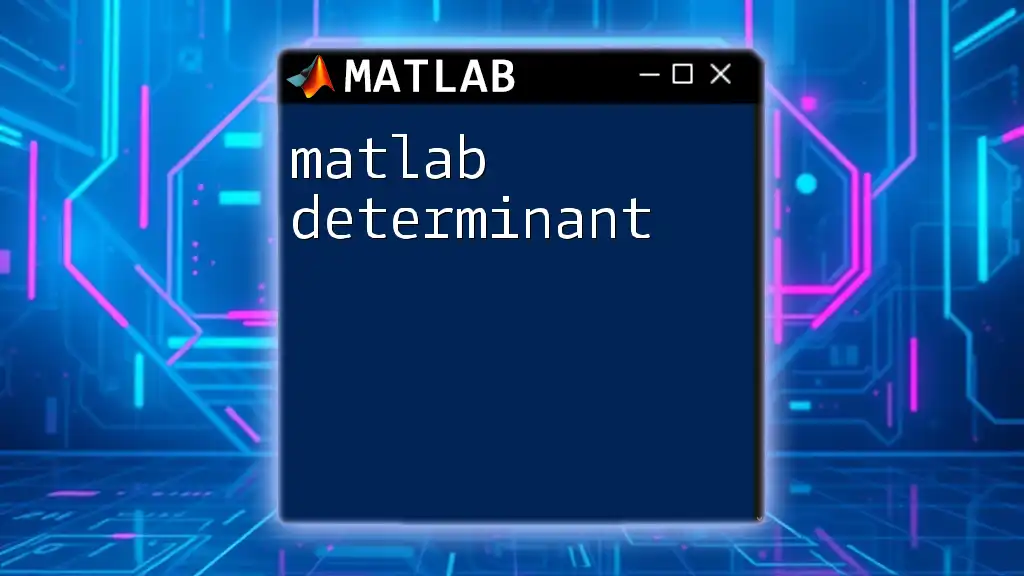
Canny Edge Detection
Why Choose Canny Edge Detection?
The Canny edge detection algorithm is widely regarded for its ability to detect edges with a high level of accuracy. It employs a multi-stage process that includes noise reduction, gradient calculation, non-maximum suppression, and edge tracking through hysteresis. This robustness makes it a preferred choice in various image processing applications.
Implementation of Canny in MATLAB
To implement Canny edge detection in MATLAB, use the following code:
edgesCanny = edge(grayImg, 'canny'); % Apply Canny edge detection
imshow(edgesCanny); % Display the results
The `edge` function with the argument 'canny' automatically applies the necessary steps to accurately detect edges in the image.
Fine-Tuning Canny Parameters
The Canny algorithm allows you to adjust thresholds for better edge localization. By specifying two threshold values, you can control the sensitivity of edge detection:
edgesCanny = edge(grayImg, 'canny', [0.1, 0.3]); % Specify thresholds
imshow(edgesCanny); % Display adjusted results
Adjusting these values affects the number of edges detected, allowing for tailored outcomes based on the specific image and desired results.
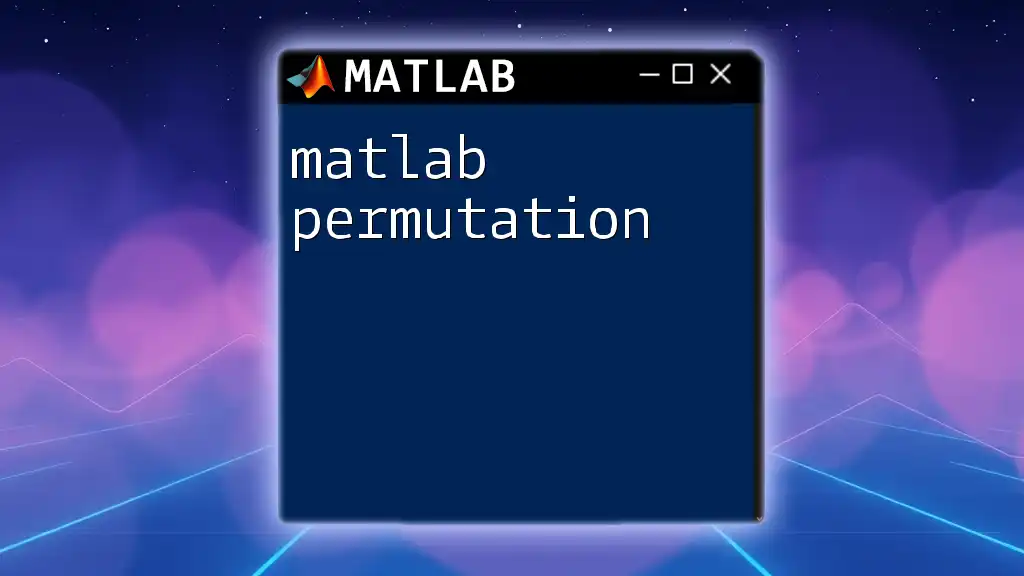
Combining Edge Detection Techniques
Why Combine Techniques?
Combining different edge detection techniques can enhance the robustness and accuracy of edge detection tasks. By leveraging the strengths of multiple methods, one can achieve improved detection results, especially in complex images where edges may be vague or overlapping.
Example of Combination of Edge Detection Methods
Here’s a simple example of combining Sobel and Laplacian methods:
combinedEdges = edges | edgesLaplace; % Combine edges using logical OR
imshow(combinedEdges); % Display combined edges
In this code, logical OR is used to merge the outputs of two different edge detection methods, resulting in a more comprehensive edge map.
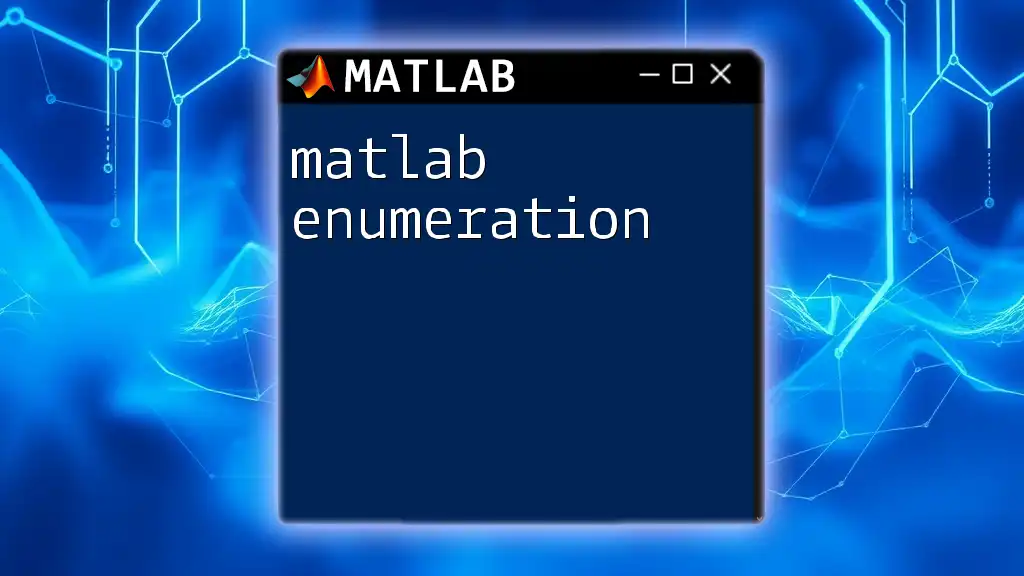
Practical Applications of Edge Detection
Use Cases in Real-world Problems
Edge detection has a wide array of applications including:
- Object Detection: Identifying objects within an image by recognizing boundaries.
- Image Segmentation: Dividing an image into meaningful segments for further analysis.
Projects and Ideas for Practice
To help solidify your understanding of MATLAB edge detection, consider hands-on projects such as:
- Building an Image Segmentation Tool: Use edge detection methods to create a program that segments objects from backgrounds.
- Object Tracking System: Implement edge detection in video frames to identify and track moving objects.
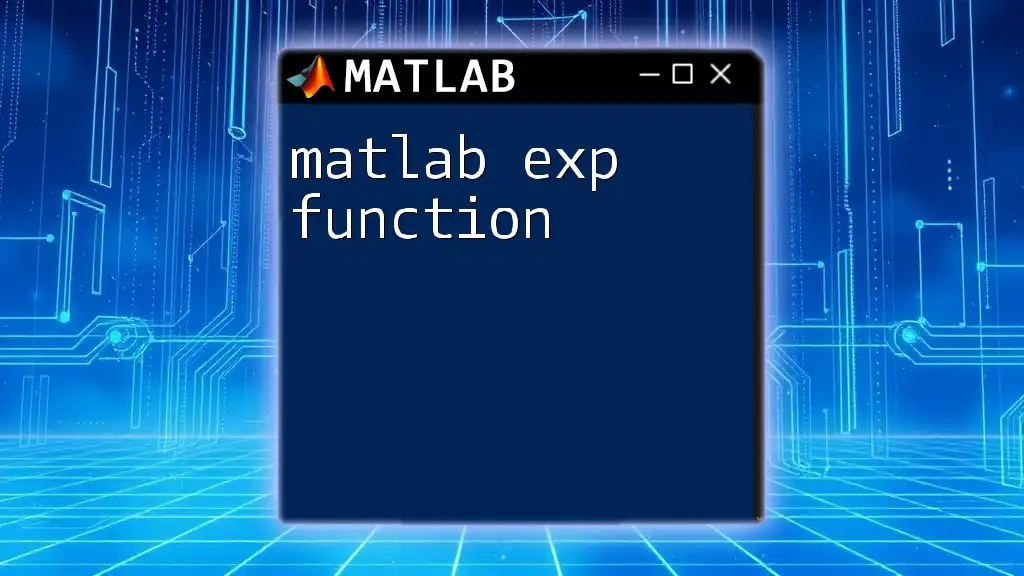
Troubleshooting Common Issues
Common Mistakes in Edge Detection
One of the common pitfalls in edge detection is over-filtering or under-filtering the images, leading to loss of important edge information or capturing too much noise.
Tips for Successful Edge Detection
- Experiment with Different Techniques: Each image is unique, so try various edge detection methods and parameters to see what works best.
- Analyze the Output: Take the time to interpret the results. Understanding the context of detected edges is essential for practical applications.
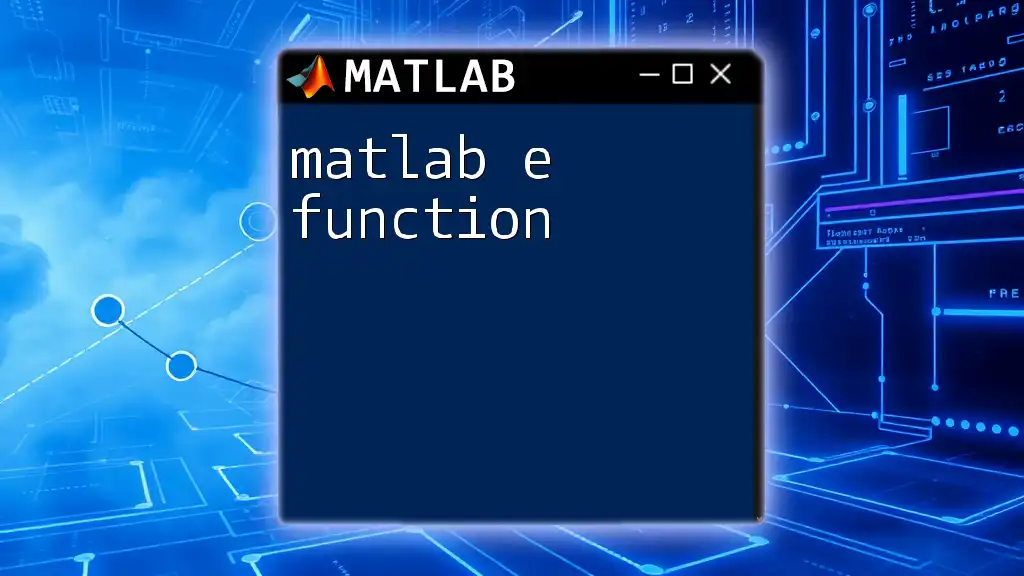
Conclusion
In summary, MATLAB edge detection is a powerful tool within the realm of image processing, equipped with a variety of techniques—each with unique advantages. By understanding and experimenting with these methods, you can harness the full potential of edge detection in your projects, leading to significant improvements in image analysis.
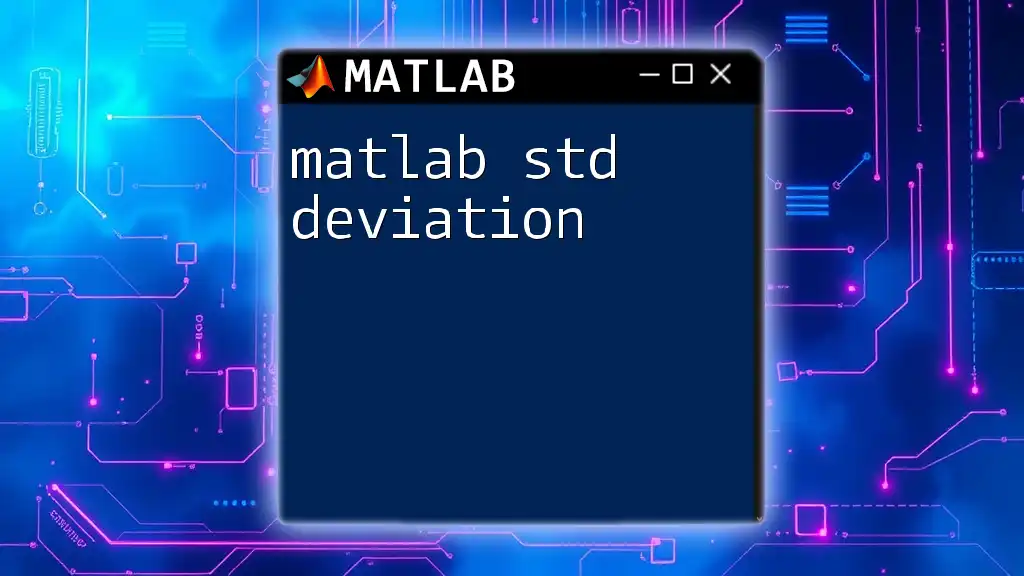
Call to Action
For those eager to expand their knowledge of MATLAB edge detection, we offer in-depth courses tailored to equip you with all necessary skills. Join our community and immerse yourself in resources, discussions, and tutorials designed to elevate your proficiency in MATLAB and image processing.