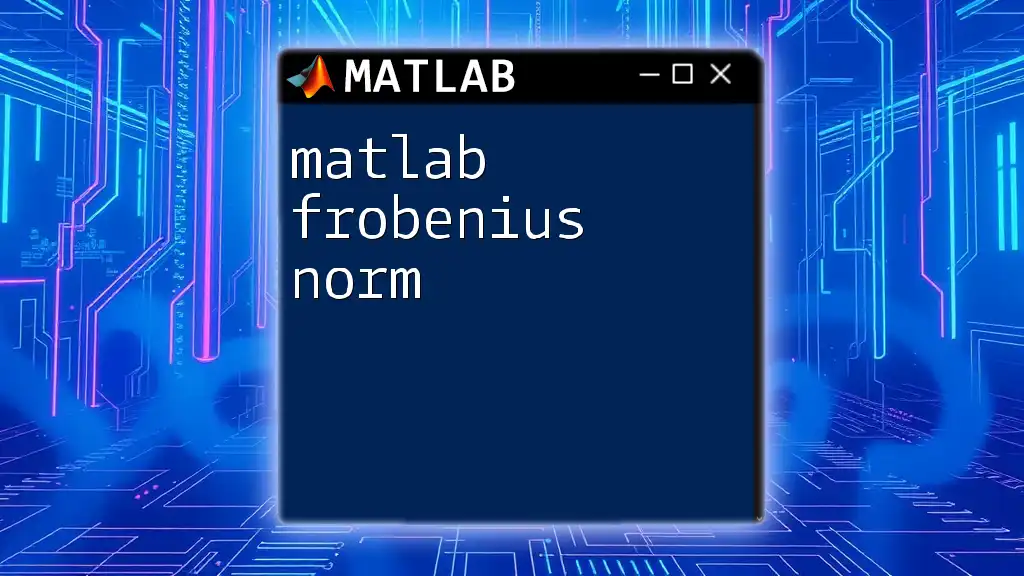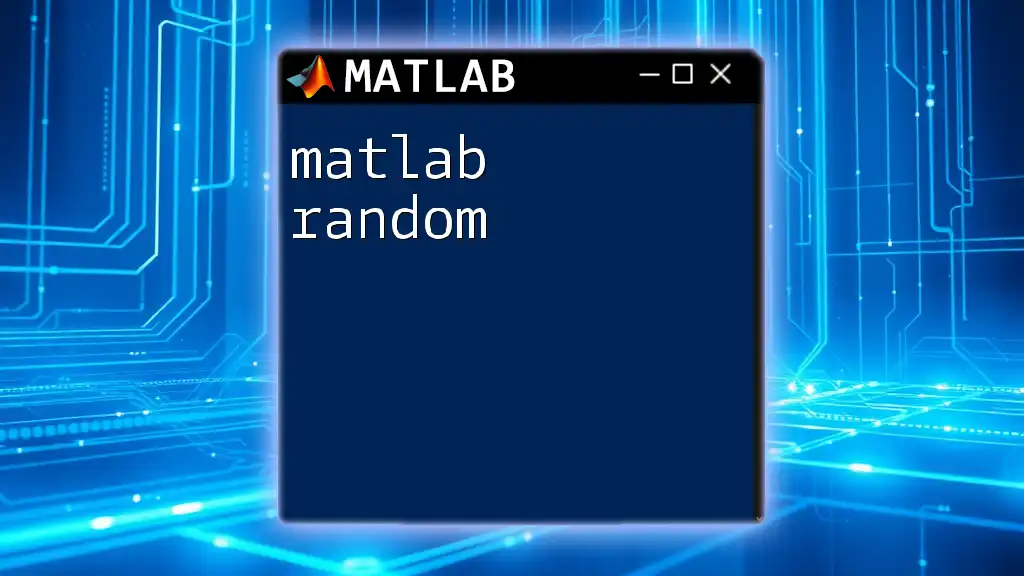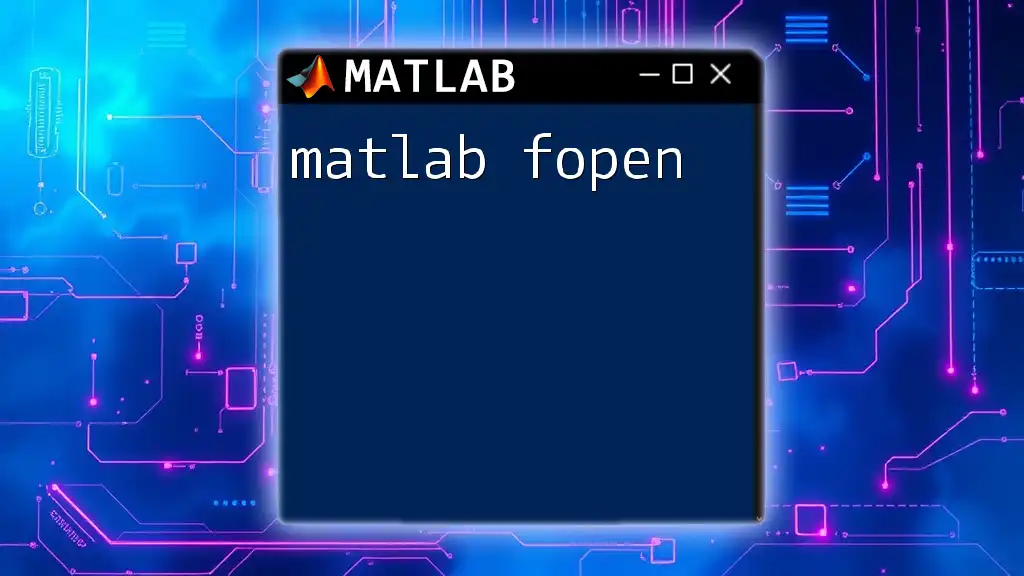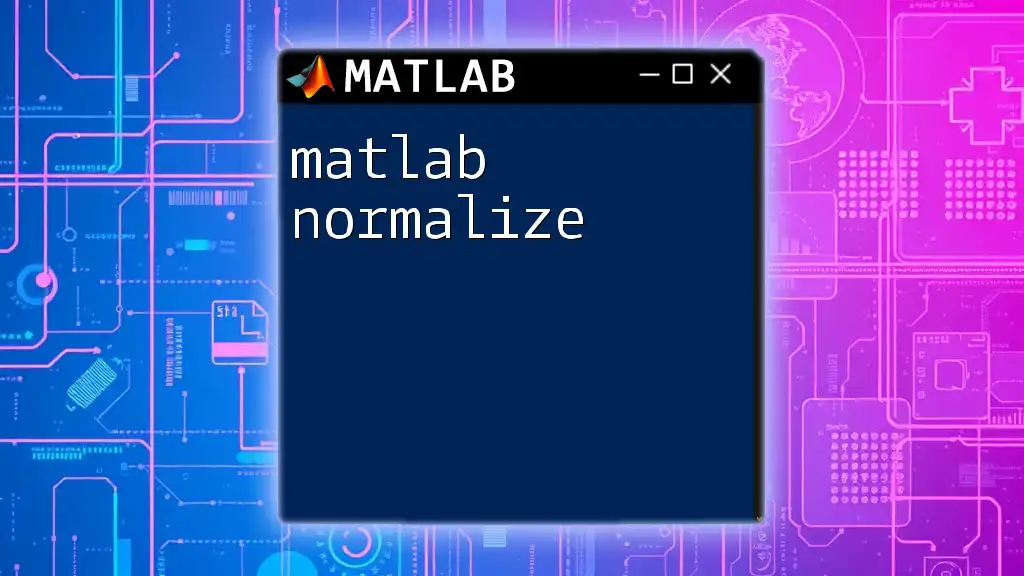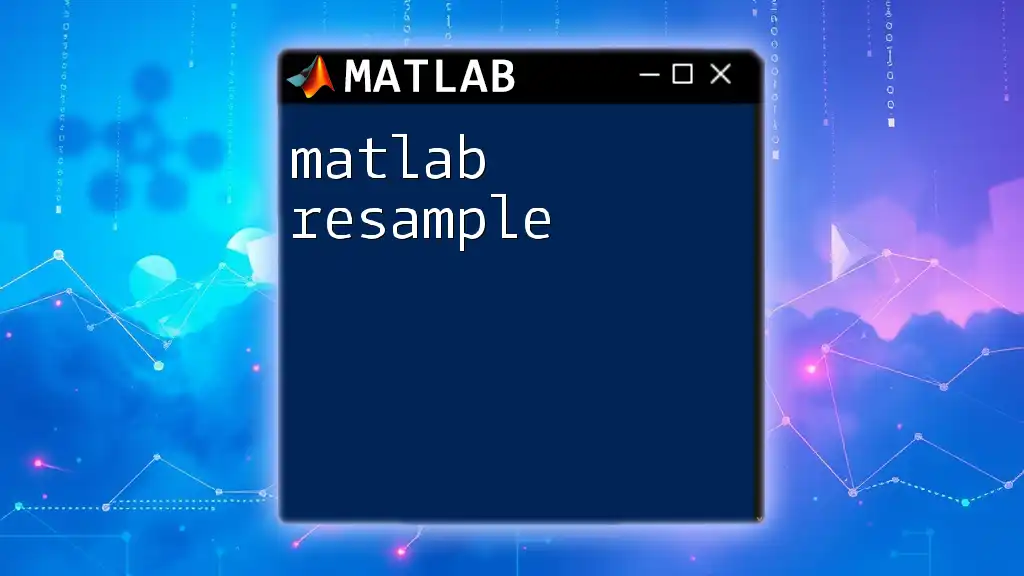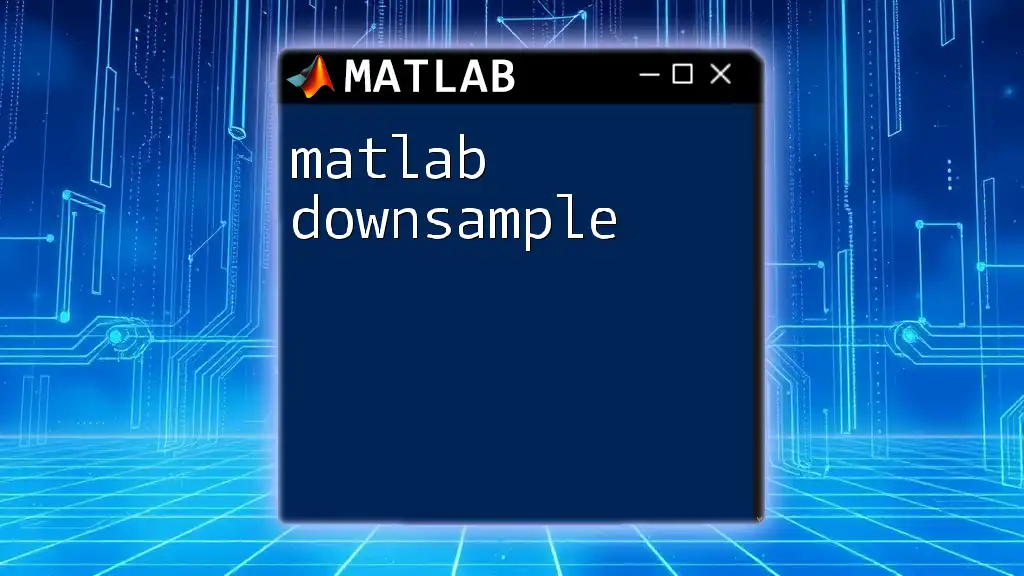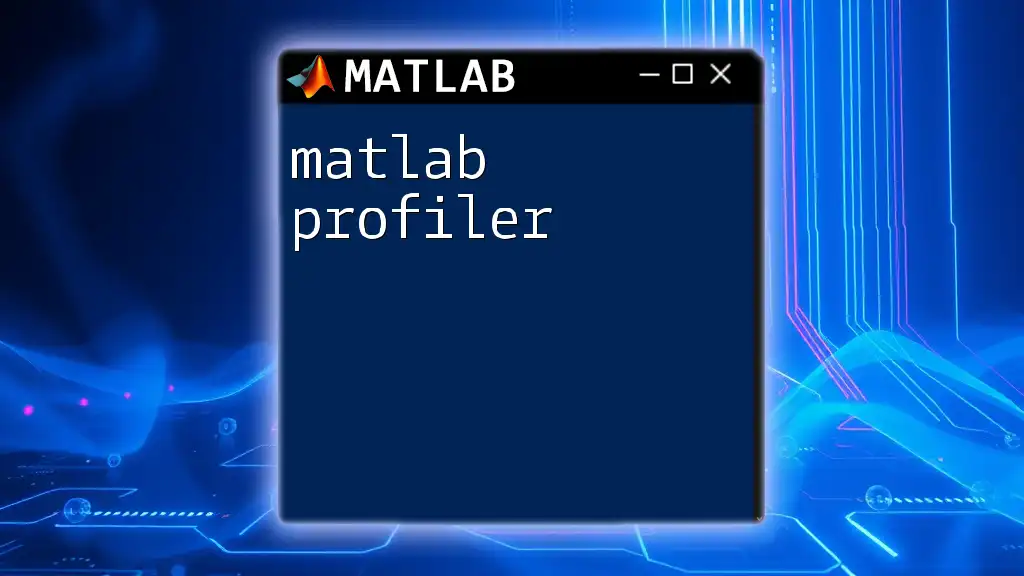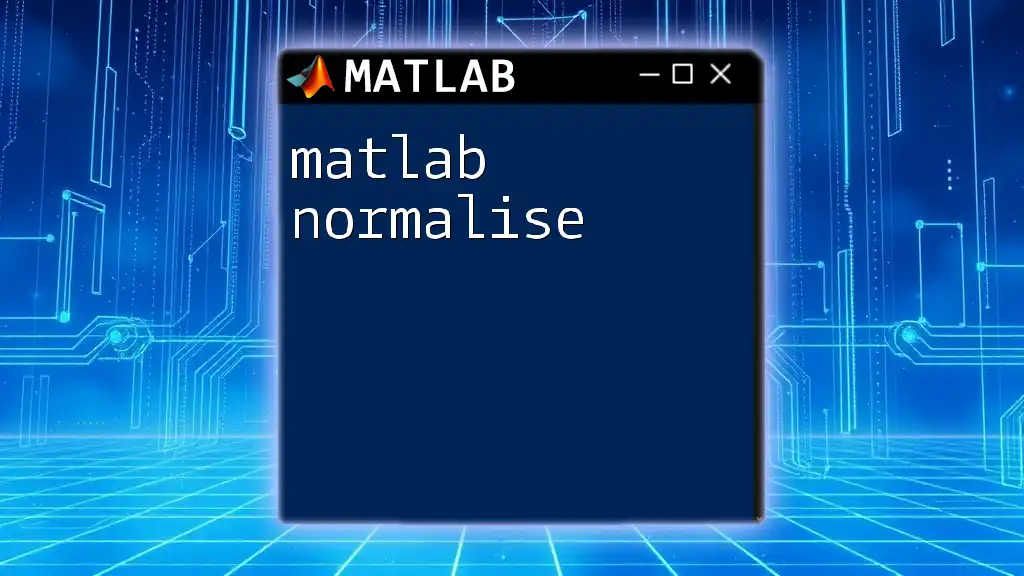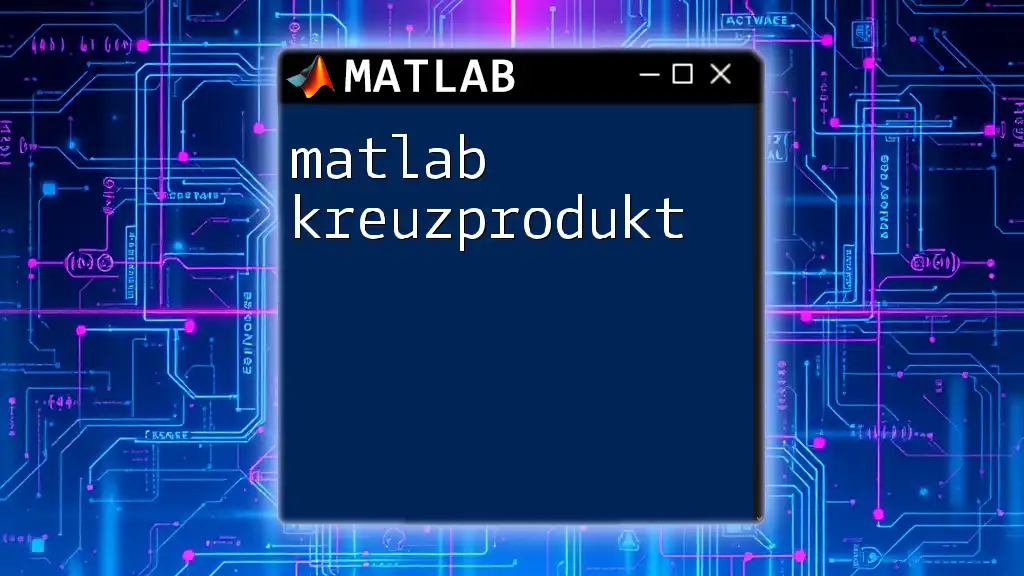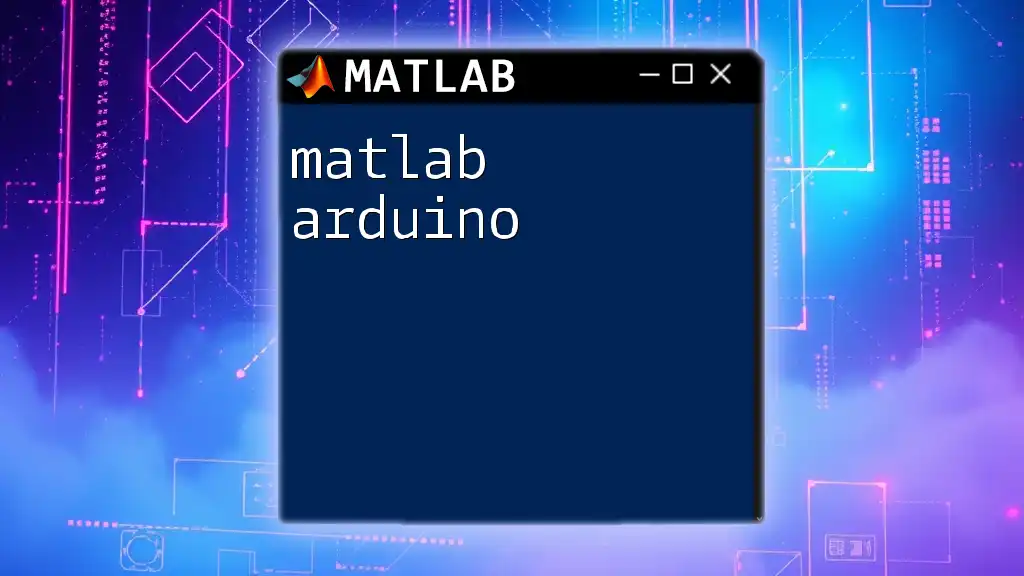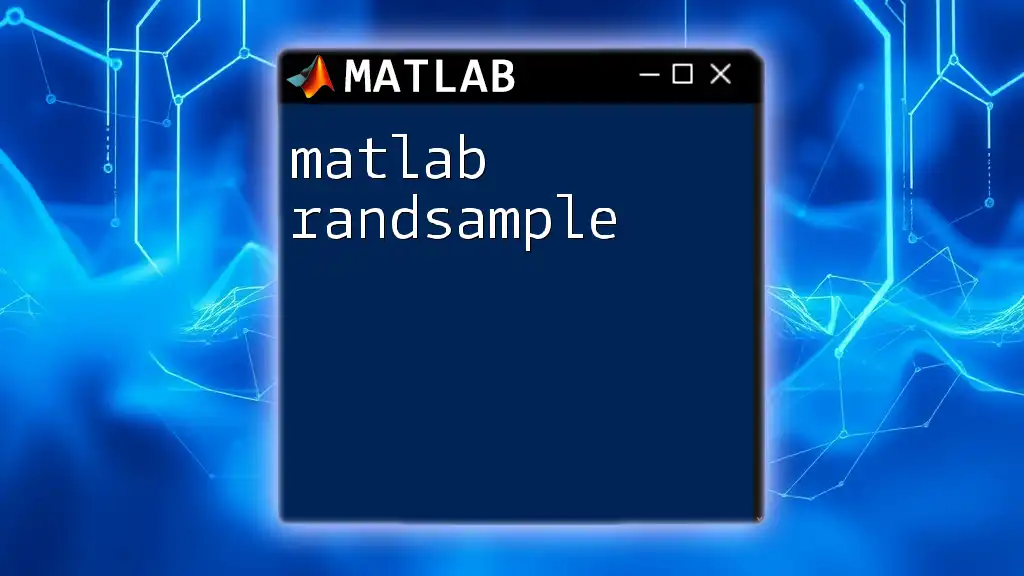The Frobenius norm is a measure of matrix size that calculates the square root of the sum of the absolute squares of its elements, providing a useful way to assess the matrix's magnitude.
Here’s a code snippet to compute the Frobenius norm of a matrix in MATLAB:
A = [1 2; 3 4]; % Define the matrix
frobeniusNorm = norm(A, 'fro'); % Calculate the Frobenius norm
disp(frobeniusNorm); % Display the result
Understanding Norms in Mathematics
What is a Norm?
A norm is a function that assigns a positive length or size to vectors in a vector space. It provides an understanding of how far a vector is from the origin, essentially measuring its "magnitude." Norms are critical in various applications, particularly in optimization and numerical analysis.
Common types of norms include:
- L2 norm (Euclidean norm): Measures the straight-line distance in multidimensional space.
- Infinity norm: Measures the maximum absolute value among the vector's components.
Types of Norms
Matrix norms, like vector norms, provide essential insights regarding matrix behavior and properties. Among these norms lies the Frobenius norm, which is particularly useful for matrix analysis and computations.

The Frobenius Norm Explained
Definition of the Frobenius Norm
The Frobenius norm is defined mathematically as follows:
$$ ||A||F = \sqrt{\sum{i,j} |a_{ij}|^2} $$
In this expression, \(A\) is the matrix, and \(a_{ij}\) represents its elements. Essentially, the Frobenius norm computes the square root of the sum of the absolute squares of each element in the matrix, reflecting the overall "size" of the matrix.
Properties of the Frobenius Norm
The Frobenius norm possesses several noteworthy properties:
-
Non-negativity: The Frobenius norm is always non-negative. That is, \(||A||_F \geq 0\) for any matrix \(A\). The norm equals zero only if the matrix itself is the zero matrix.
-
Definiteness: The only time the Frobenius norm equals zero is when every element of the matrix is zero: \(A = 0\).
-
Homogeneity: If you scale a matrix by a scalar \(c\), the Frobenius norm also scales by the absolute value of that scalar. Specifically, \(||cA||_F = |c| \cdot ||A||_F\).
-
Triangle Inequality: The Frobenius norm satisfies the triangle inequality, meaning that for any two matrices \(A\) and \(B\), the following holds:
$$ ||A + B||_F \leq ||A||_F + ||B||_F $$
These properties make the Frobenius norm valuable for matrix computations and comparisons.
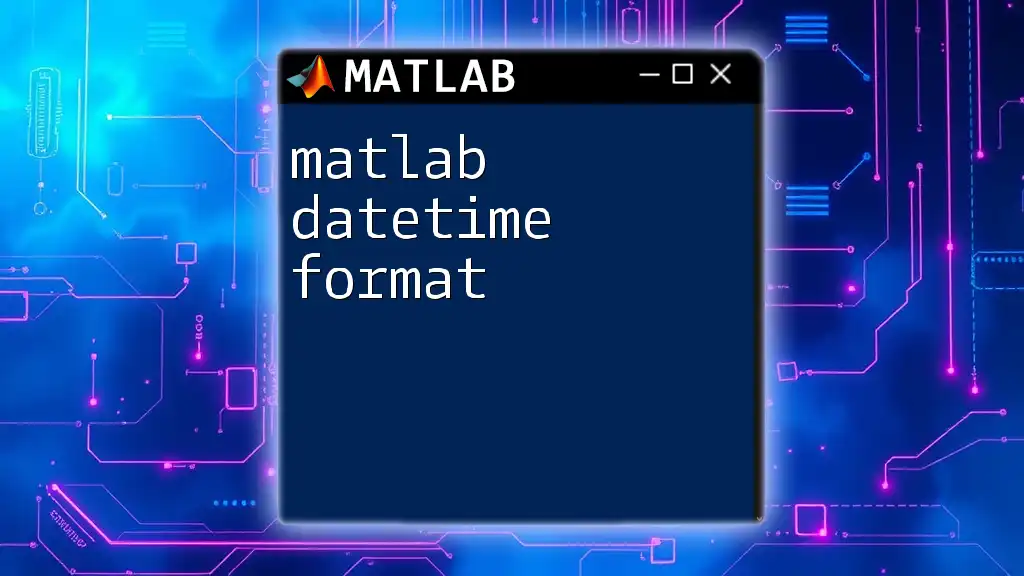
Calculating the Frobenius Norm in MATLAB
Using the Built-in Function
In MATLAB, calculating the Frobenius norm is straightforward using the built-in `norm` function. The required syntax is:
norm(A, 'fro')
For instance, if you have a 2x2 matrix and want to compute its Frobenius norm, you can use the following code snippet:
A = [1, 2; 3, 4];
frobenius_norm = norm(A, 'fro');
disp(frobenius_norm);
This command computes the Frobenius norm and stores it in `frobenius_norm`, which is then displayed in the MATLAB console.
Manual Calculation
While the built-in function is convenient, understanding how to compute the Frobenius norm manually can deepen your knowledge. Here’s how to do it step-by-step:
-
Given matrix:
B = [1, 2, 3; 4, 5, 6; 7, 8, 9]; -
Compute squared elements:
squared_elements = B.^2; -
Sum of squared elements: You can sum all squared elements using:
sum_squared = sum(squared_elements(:)); -
Taking the square root: Finally, take the square root of the sum to get the Frobenius norm:
frobenius_norm_manual = sqrt(sum_squared);
This manual computation reinforces how the Frobenius norm encapsulates the size of a matrix in a single scalar value.
Example with a Real-World Application
The Frobenius norm has practical applications in various fields, such as image processing and system error analysis. For instance, consider a scenario in image processing where you want to gauge the difference between two images represented as matrices.
Imagine two matrices, `Image1` and `Image2`, that contain pixel values. To find out how divergent two images are, you can calculate the Frobenius norm of the difference:
Image1 = [255, 255, 255; 0, 0, 0]; % All white and black pixels
Image2 = [200, 200, 200; 50, 50, 50]; % Slightly off-white and grey
Difference = Image1 - Image2;
norm_difference = norm(Difference, 'fro');
disp(norm_difference);
This `norm_difference` value helps in evaluating how closely the images resemble each other.
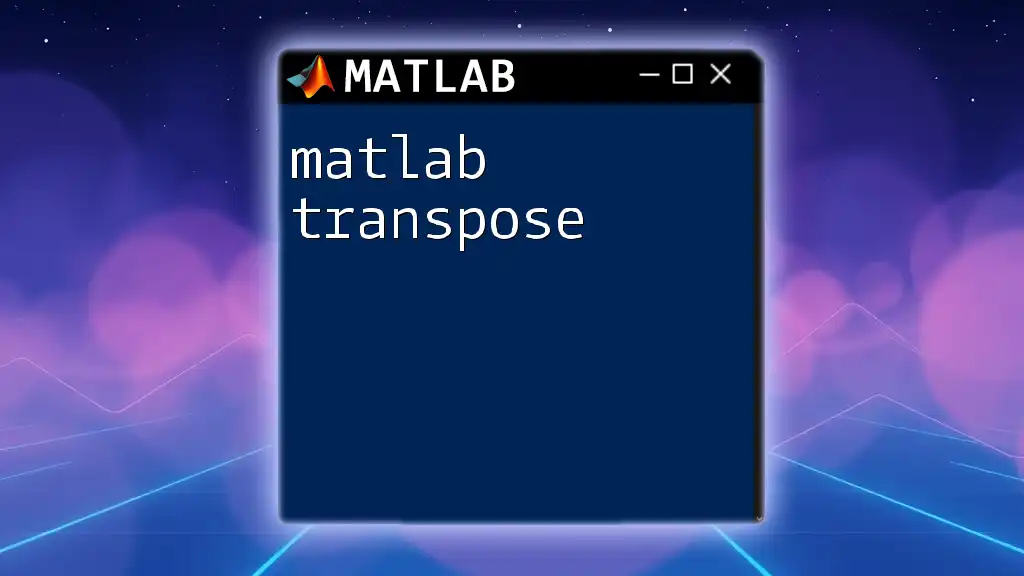
Comparing Frobenius Norm with Other Norms
Differences Between Frobenius Norm and L1/L∞ Norms
The Frobenius norm differs from L1 norm and L∞ norm in definition and application. The L1 norm measures the sum of absolute values of the matrix elements, while the L∞ norm captures the maximum absolute value of the matrix elements.
- L1 norm: Useful for situations where sparsity is important.
- L∞ norm: Suitable when the maximum deviation of a matrix element is of concern.
When dealing with matrices, the choice of norm depends heavily on the context of the problem. The Frobenius norm serves as a generalized measure and typically provides a smoother evaluation in many applications.
Examples Comparing Norms
To illustrate how the different norms compare, consider the following code:
A = [1, -2; 3, -4];
frobenius_norm = norm(A, 'fro');
l1_norm = norm(A, 1);
infinity_norm = norm(A, Inf);
get_norms = [frobenius_norm, l1_norm, infinity_norm];
disp(get_norms);
This code snippet computes and displays the Frobenius norm, L1 norm, and L∞ norm. By comparing these values, one can gauge the differences in matrix characteristics emphasized by each norm.
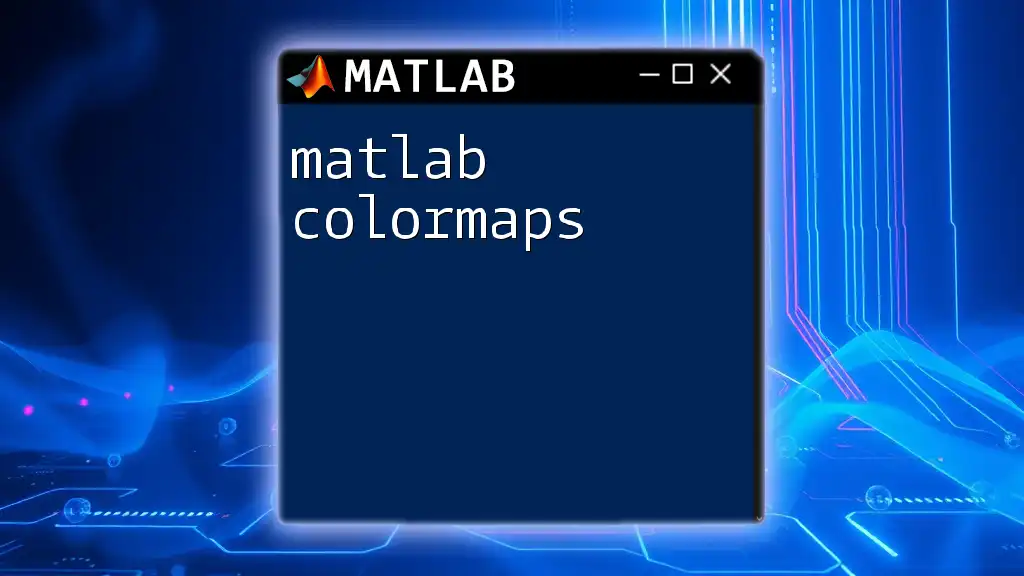
Applications of Frobenius Norm
Data Analysis
In statistics and data analysis, the Frobenius norm is employed to measure the residuals or errors in predictive models. For example, it can be utilized in Principal Component Analysis (PCA) to capture the energy or variance represented by a set of variables, offering insight into data dimensionality reduction.
Machine Learning
The Frobenius norm plays a pivotal role in assessing model performance, particularly in training and evaluating machine learning algorithms. It is often used in loss functions to measure the difference between predictions and the actual values. For example, when determining a least-squares fit, you might calculate the Frobenius norm of the residual matrix:
predictions = [1, 2; 2, 3; 3, 4];
actual_values = [2, 2; 3, 3; 4, 4];
loss = norm(predictions - actual_values, 'fro');
disp(loss);
This calculation provides a quantitative measure of prediction error.
Control Theory
In control theory, the Frobenius norm is useful for analyzing the stability of systems. By assessing the state-space representations of systems, the Frobenius norm can help engineers understand system performance and stability margins.
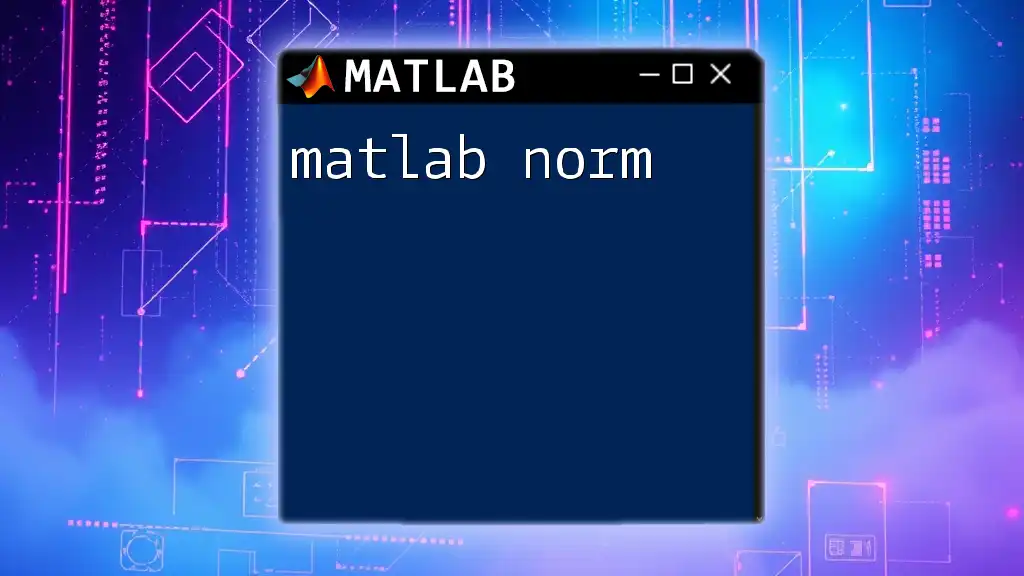
Conclusion
In summary, grasping the concept of the MATLAB Frobenius norm is crucial for anyone involved in matrix computations, data analysis, or applied mathematics. It offers a robust way to evaluate matrices, providing insights into their properties and behaviors. By leveraging both the built-in MATLAB functions and manual calculations, users can deepen their understanding and application of the Frobenius norm in various fields.
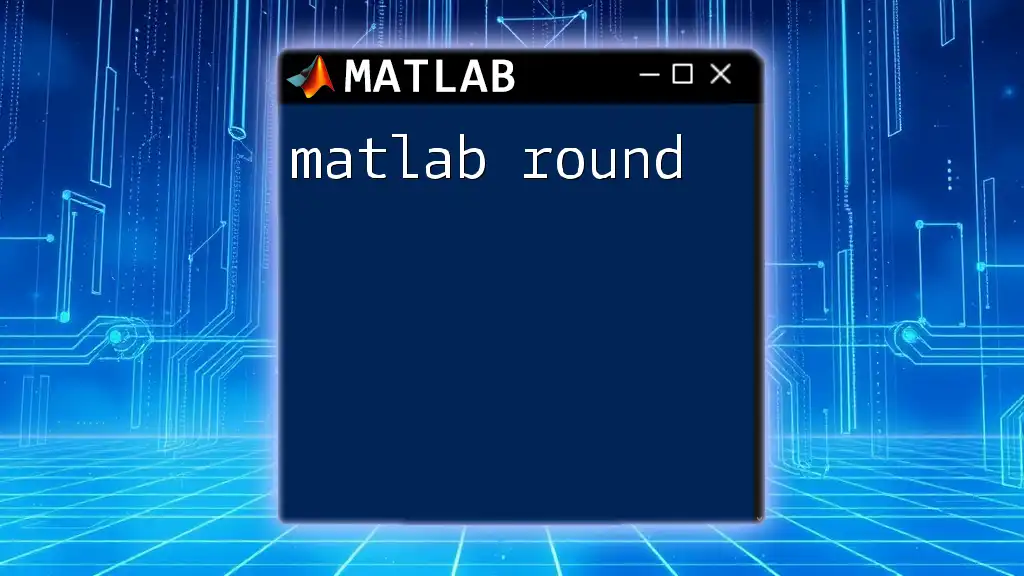
Additional Resources
To further enhance your understanding, consider exploring:
- MATLAB documentation on the `norm` function
- Advanced textbooks on linear algebra and numerical analysis
- Online tutorials or courses focusing on MATLAB programming
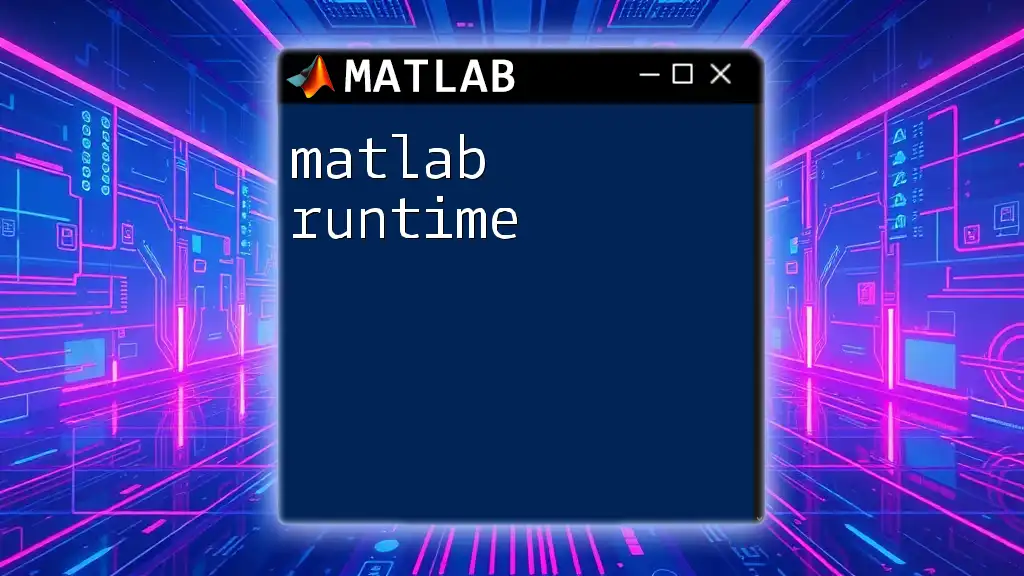
FAQs
-
What are the advantages of using the Frobenius norm?
The Frobenius norm provides an intuitive measure of matrix size and is easy to compute, making it highly versatile in various applications like data analysis and error measurement. -
Can the Frobenius norm be calculated for large matrices?
Yes, the Frobenius norm can be calculated for large matrices, though computational considerations may arise. MATLAB is optimized for such calculations. -
How does the Frobenius norm relate to machine learning?
It is commonly used in loss functions to evaluate model accuracy, enabling machine learning practitioners to gauge prediction errors effectively.