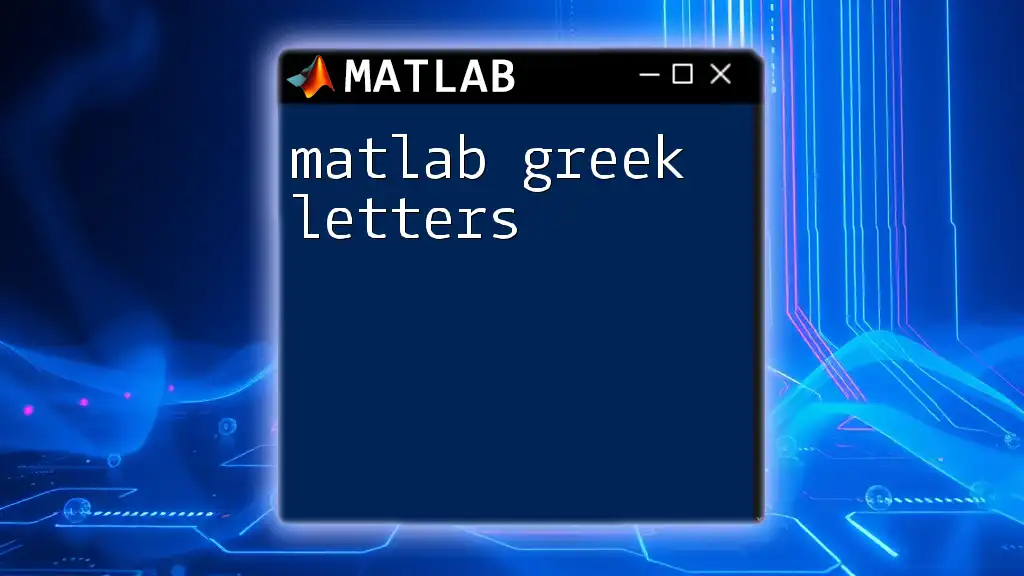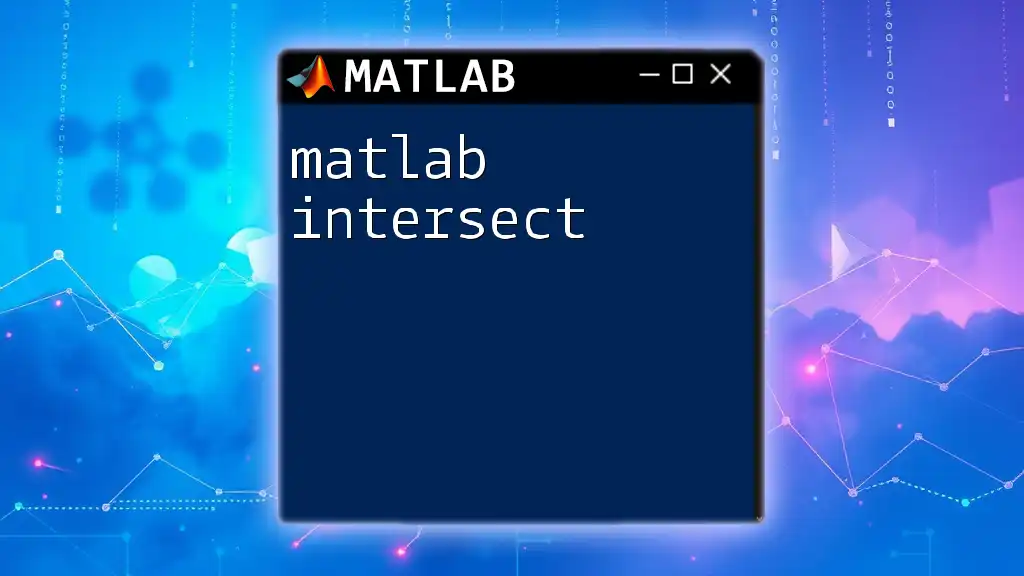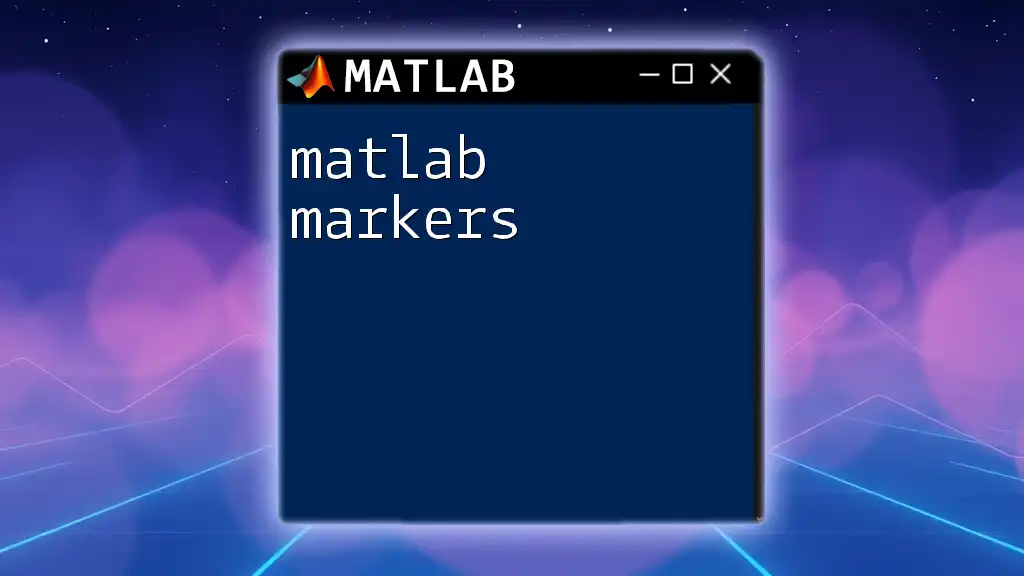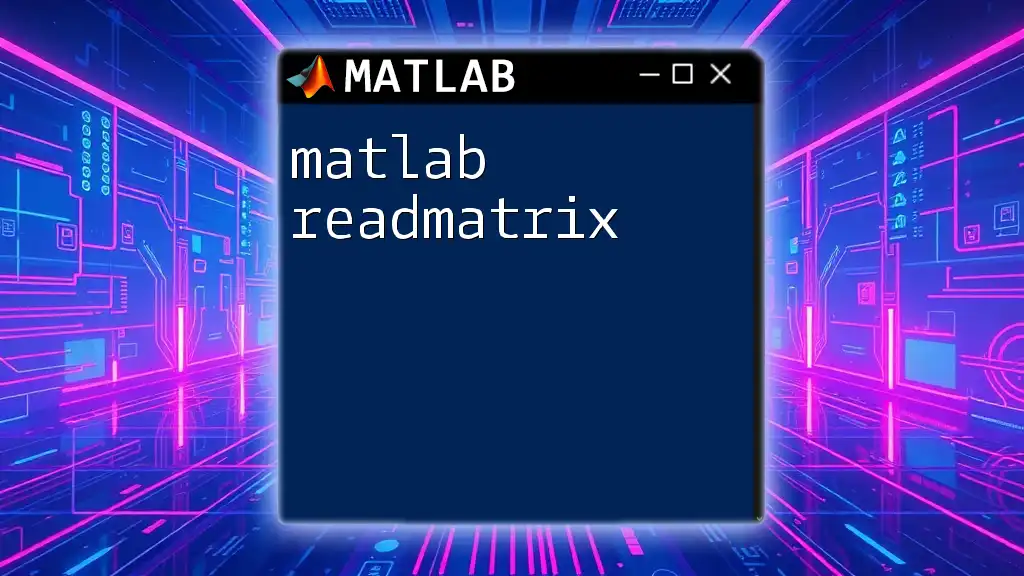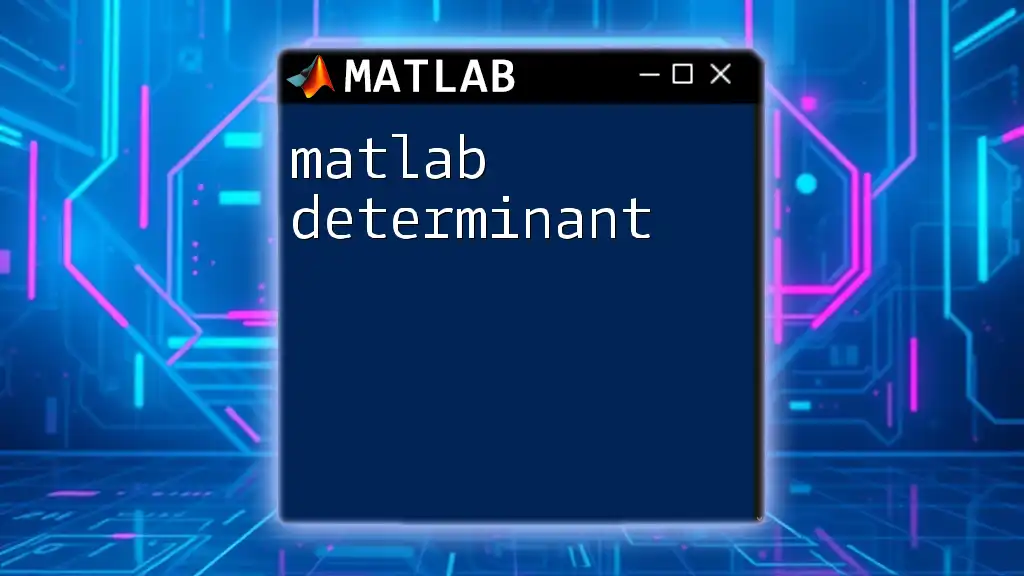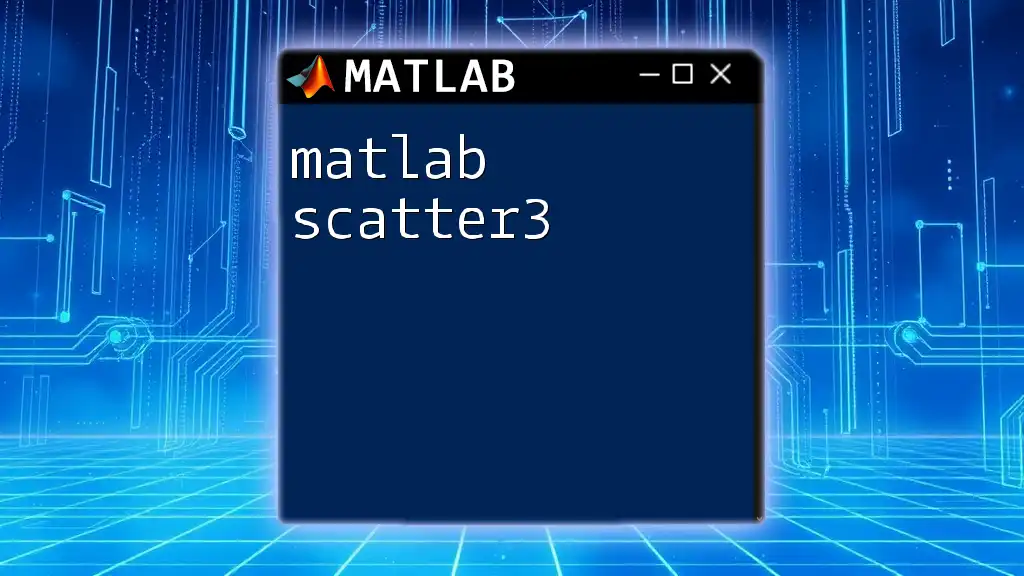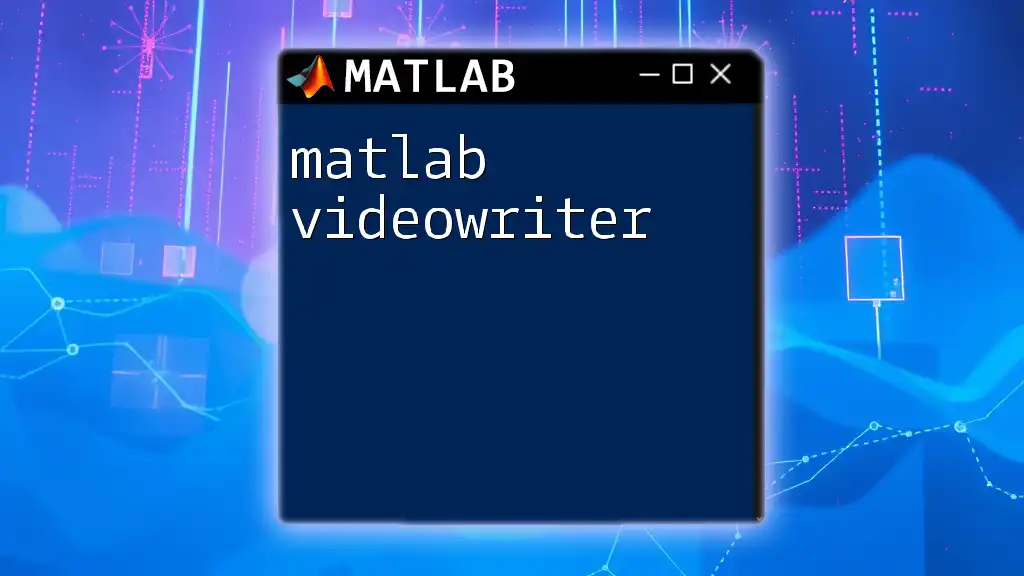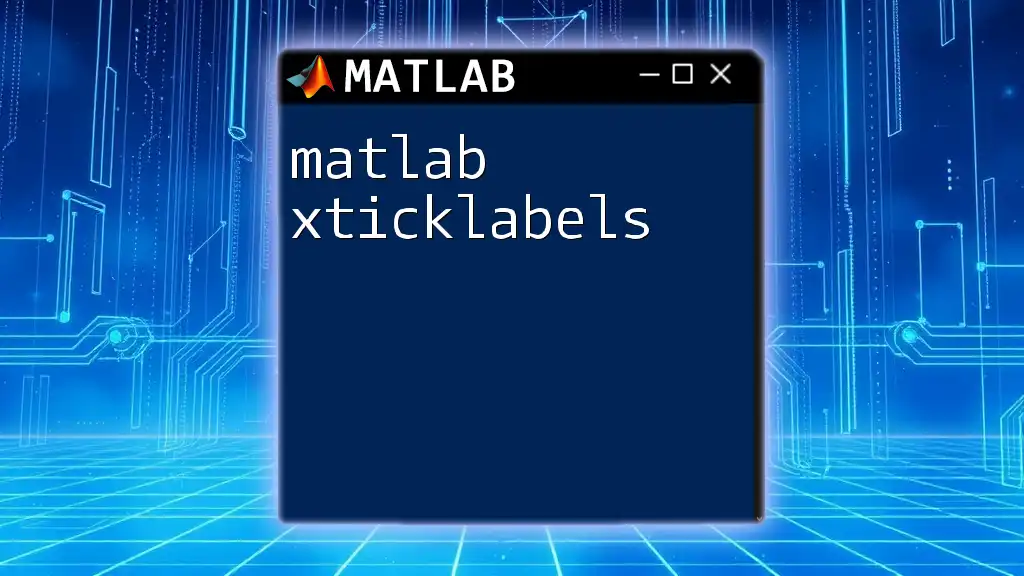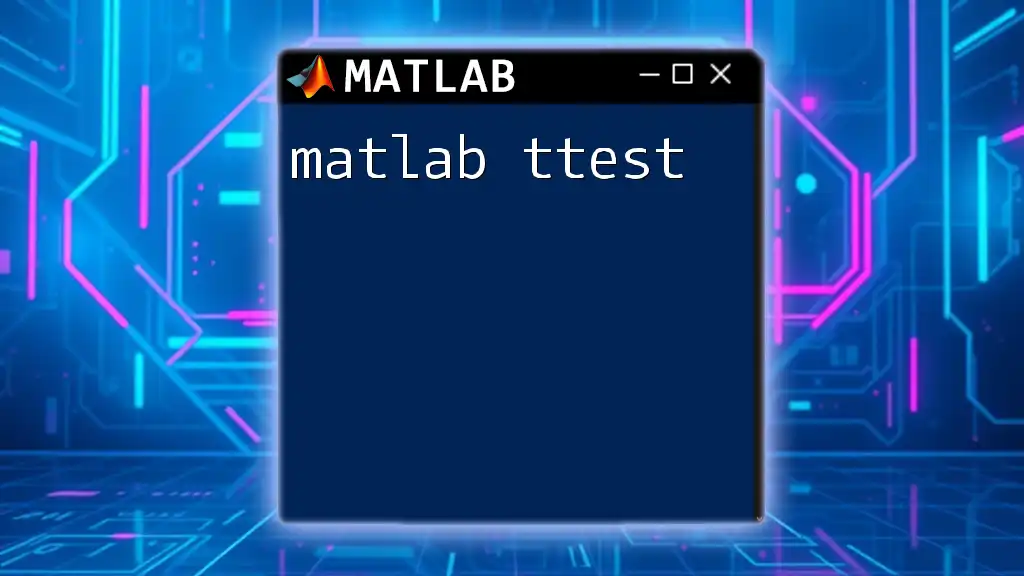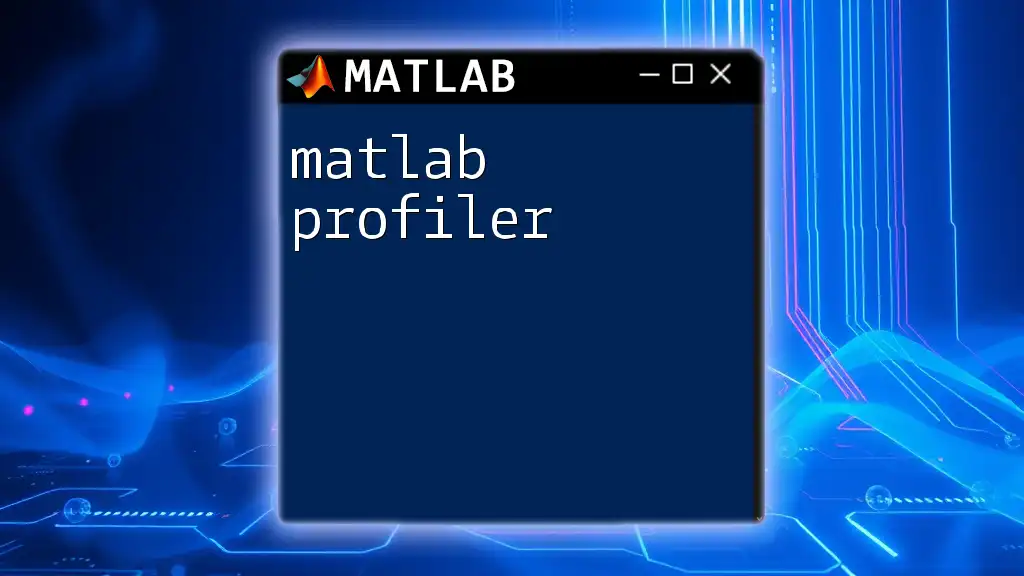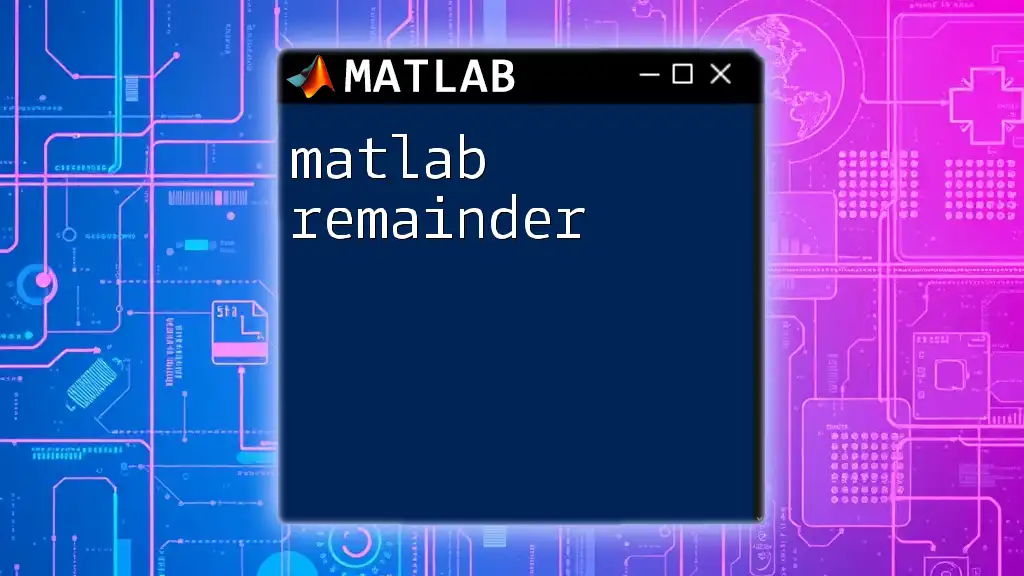In MATLAB, Greek letters can be easily included in plots and text strings using the LaTeX interpreter for enhanced presentation and clarity.
% Example of using Greek letters in a plot title
x = 0:0.1:10;
y = sin(x);
plot(x, y);
title('Sine Wave: \alpha = 0.5');
xlabel('Time (s)');
ylabel('Amplitude (\beta)');
What are Greek Letters in MATLAB?
Greek letters have significant roles in mathematics, science, and engineering. In MATLAB, Greek letters are often used in equations, graphs, and annotations to represent various quantities such as variables, constants, and parameters. Their usage simplifies notation, making it easier to read and understand mathematical expressions.
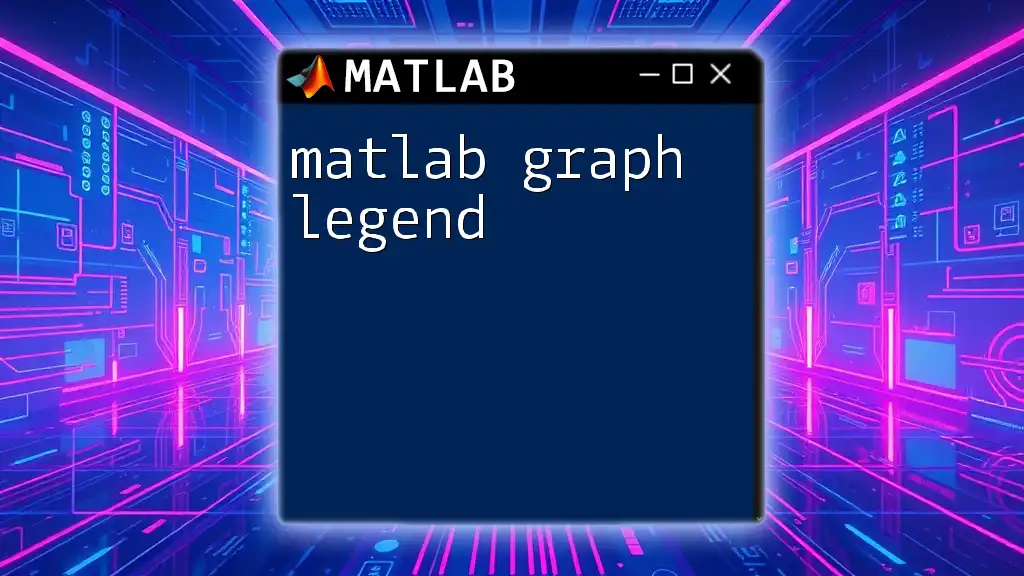
Using Greek Letters in MATLAB
Displaying Greek Letters in Text Annotations
Text annotations in MATLAB are key tools that help communicate the meaning behind the data being presented. Greek letters enhance clarity and provide a universal language for scientists and mathematicians.
To add Greek letters to your plots, you can utilize the following MATLAB syntax:
% Example of using Greek letters in plot title
x = 0:0.1:10;
y = sin(x);
plot(x, y);
title('Sine Wave: \alpha');
xlabel('Angle (\theta)');
ylabel('Sine Value (\sin)');
In this example, `\alpha` represents the Greek letter alpha (α), which can denote various concepts in mathematics, such as angles or coefficients. Meanwhile, `\theta` (θ) is often used to signify an angle in polar coordinates. Both enhance your figure’s readability by immediately indicating the mathematical context.
Creating Legends with Greek Letters
Legends in plots are essential for identifying different data series. Incorporating Greek letters into legends can succinctly convey complex information about the data being represented.
Here’s how to include Greek letters in your legends:
plot(x, y, 'r');
legend('Sine Wave: \beta');
In this snippet, the letter β (beta) typically denotes a variable, which might represent the phase shift or damping in wave equations. By using Greek letters in a legend, your chart becomes not just informative but also visually appealing.
Adding Greek Letters in LaTeX Formatting
LaTeX formatting allows for advanced text formatting within MATLAB figures. This feature is particularly useful for rendering professional-looking graphs that include both Greek and English letters.
For instance, in LaTeX formatting, you can specify Greek letters in titles or axis labels:
title('Sine Wave: \textbf{\gamma}');
xlabel('Time (t)');
ylabel('Amplitude (\alpha)');
Here, \textbf{\gamma} makes the letter gamma (γ) bold, enhancing its visibility. The combination of LaTeX and Greek letters conveys complex information succinctly and clearly.
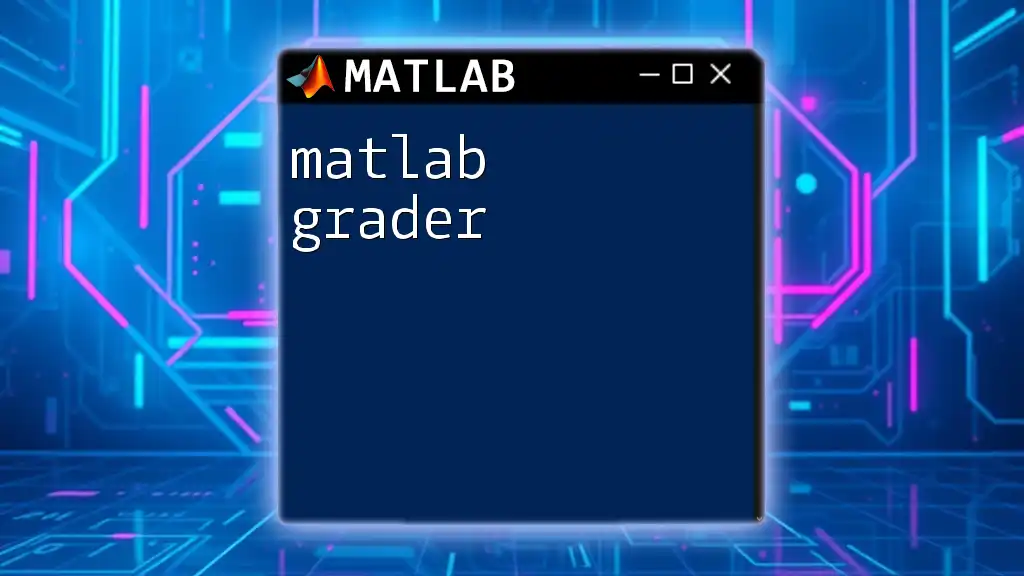
List of Common Greek Letters in MATLAB
Uppercase Greek Letters
MATLAB recognizes a variety of uppercase Greek letters that can be used for mathematical representation:
- Alpha (\Alpha): Often used in algebra to denote variables or constants.
- Beta (\Beta): Commonly represents coefficients in regression analysis.
- Gamma (\Gamma): Frequently used in physics to denote specific particles or constants.
- Delta (\Delta): Represents changes in quantities, such as Δx for a change in x.
Lowercase Greek Letters
Lowercase Greek letters also have significant applications in different fields:
- alpha (\alpha): Frequently associated with angles or significance levels in statistics.
- beta (\beta): Commonly represents coefficients in statistical models.
- gamma (\gamma): Often used for parameters in calculations involving complex functions.
- delta (\delta): Indicates a small change in a variable or a difference.
Being aware of the meanings behind these letters can help in presenting your data with clarity and precision.
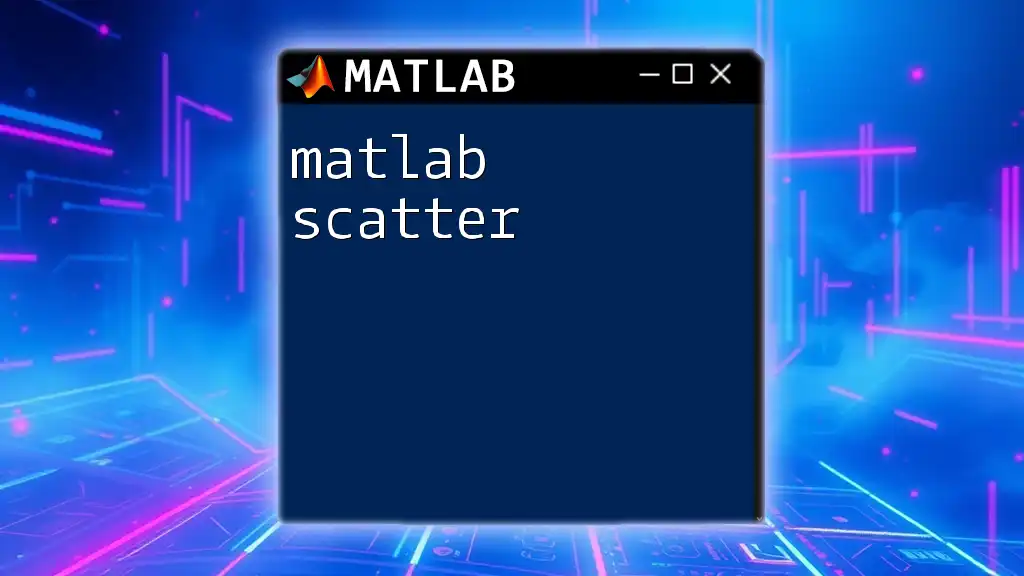
Practical Examples of Using Greek Letters
Example 1: Graphical Representation of a Function
Creating graphical representations not only illustrates data trends but also allows for the incorporation of Greek letters for clarity. Consider the following MATLAB code, which demonstrates the use of multiple Greek letters in one plot:
z = exp(-x/5) .* sin(x);
plot(x, z);
title('Damped Oscillation: A = \alpha , \beta = \omega');
xlabel('Time (t)');
ylabel('Damped Amplitude (\mathcal{A})');
In this example, the title features both α and ω, which serve to clarify what the variables represent in the context of damped oscillation. Additionally, using the calligraphic font for the amplitude (\mathcal{A}) creates an elegant presentation.
Example 2: Saving Figures with Greek Letters
Correctly saving figures that incorporate Greek letters can sometimes pose challenges due to encoding issues. However, MATLAB allows for such titles to be preserved effectively.
Here’s how you can save your figure with a name that includes Greek letters:
print('DampedOscillation_ω', '-dpng');
In this code snippet, the use of ω in the filename retains the representation of the variable, making it easily identifiable for future reference.
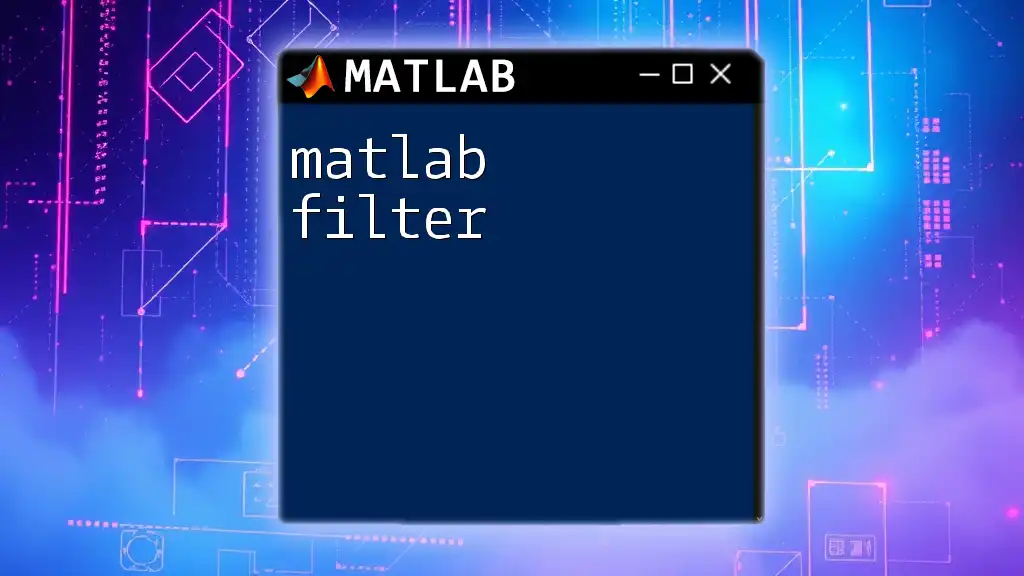
Tips for Effectively Using Greek Letters in MATLAB
To maximize the impact of using Greek letters in your MATLAB scripts, consider the following tips:
- Maintain consistency throughout your analysis by using the same symbols for the same variables. This reinforces understanding and avoids confusion among your audience.
- Combine Greek and English letters when appropriate to provide even clearer descriptions. For example, use β_coefficient to indicate the coefficient of a variable instead of simply β, offering more context.
- Keep a quick reference guide for the common Greek letter commands to streamline the plotting process and enhance productivity in your work.
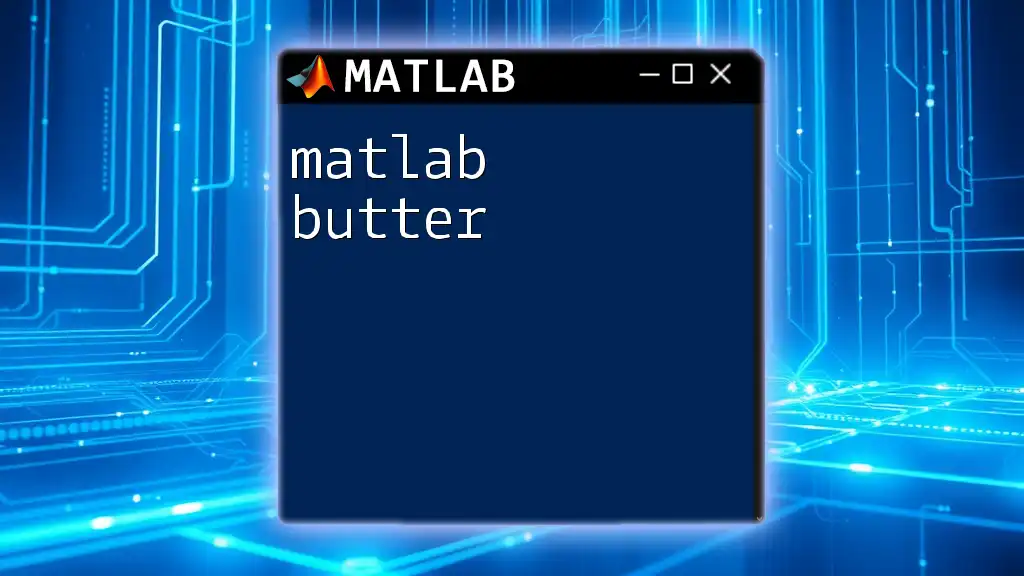
Conclusion
Greek letters serve as versatile and essential tools in MATLAB, improving the clarity and readability of your data presentations. By effectively utilizing these symbols in plots, legends, and annotations, you can bridge complex ideas and make them accessible to a broader audience. Practice incorporating these tips to enhance your proficiency with MATLAB Greek letters, ultimately enriching your data visualizations and analyses.
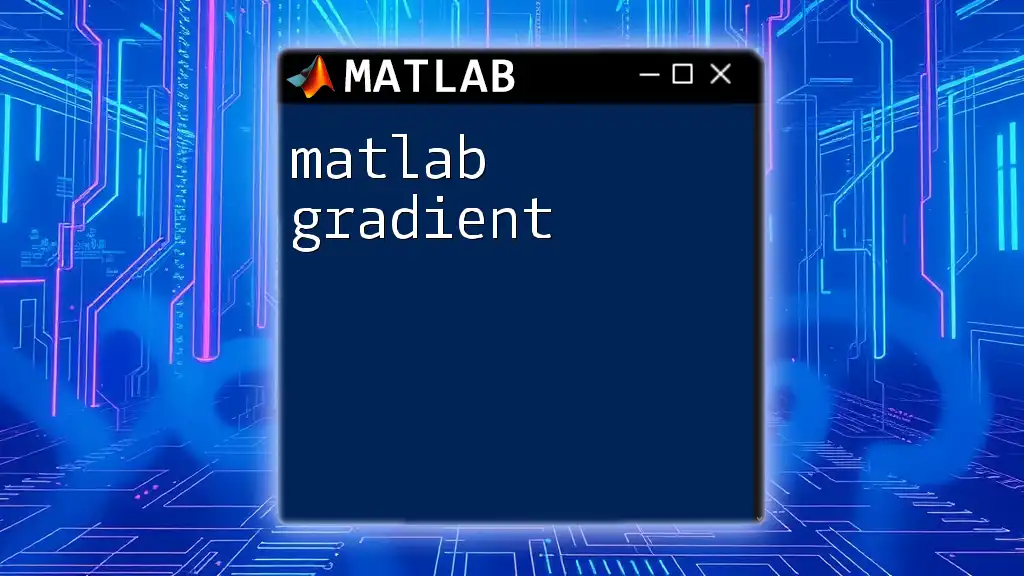
Additional Resources
For further exploration, consider visiting MATLAB’s documentation on text formatting and LaTeX rendering. This will deepen your understanding and reinforce your skills in creating visually engaging and meaningful MATLAB plots. Additionally, seek out other tutorials or training materials focused on advanced MATLAB functionalities to continue your learning journey.