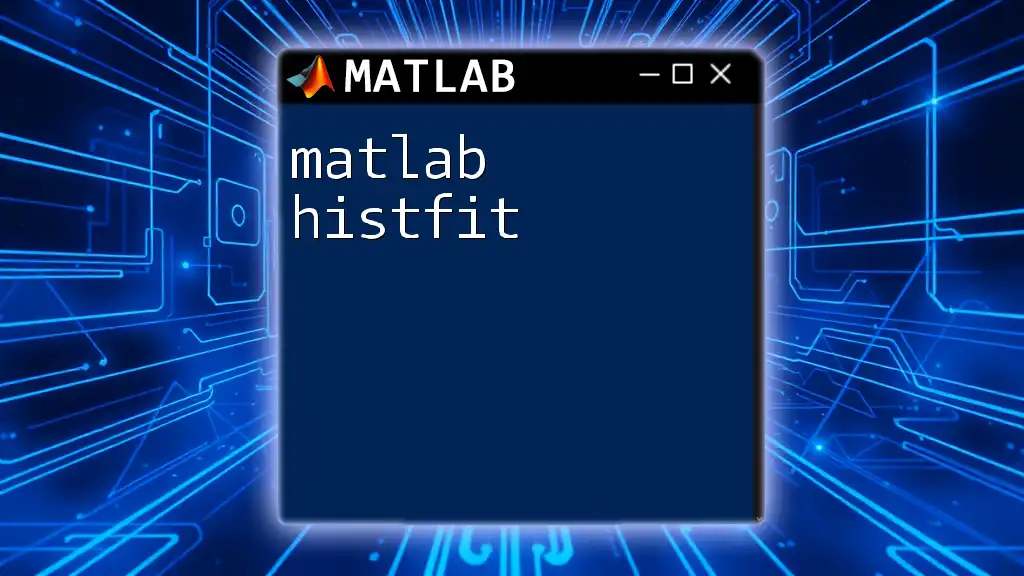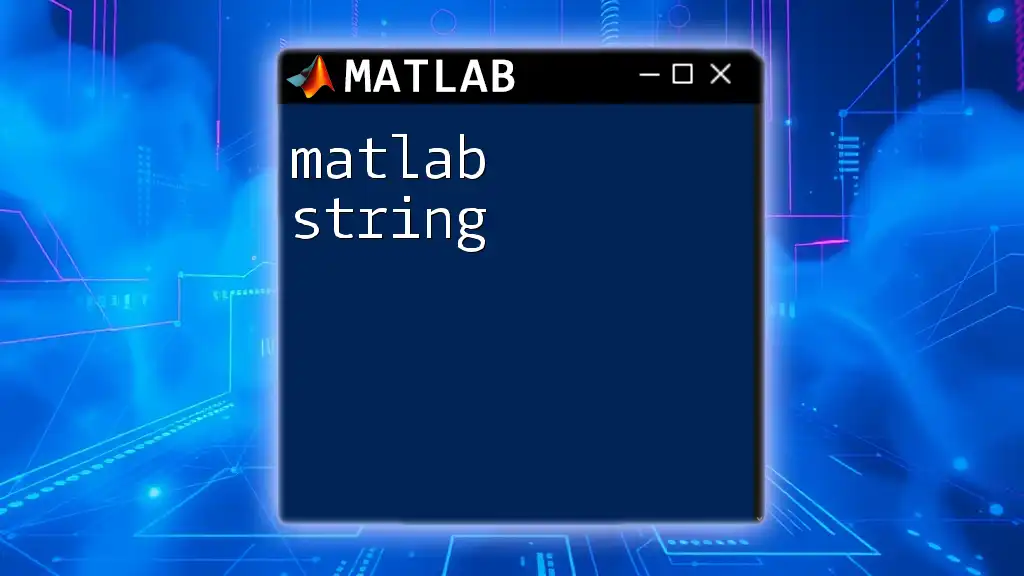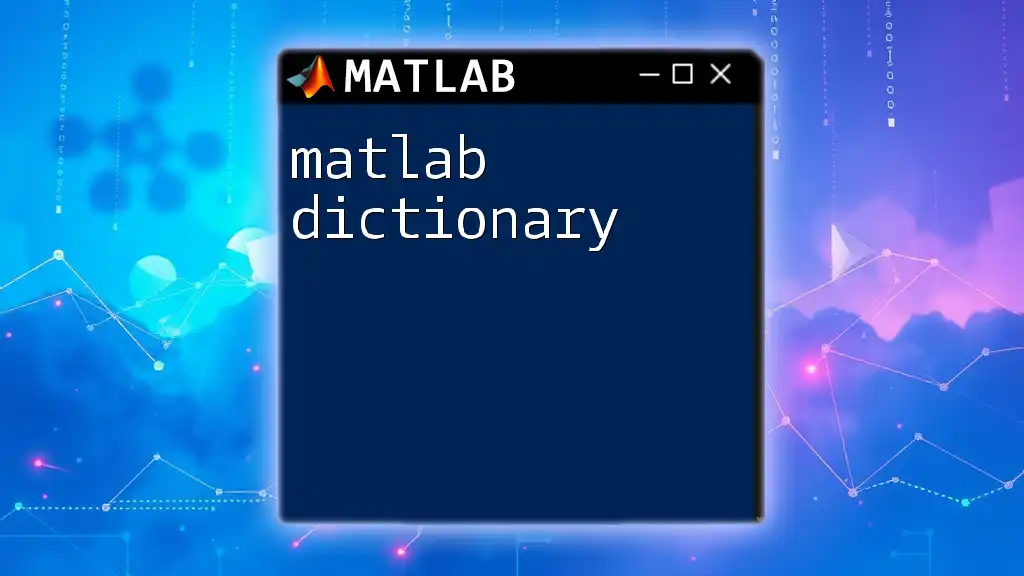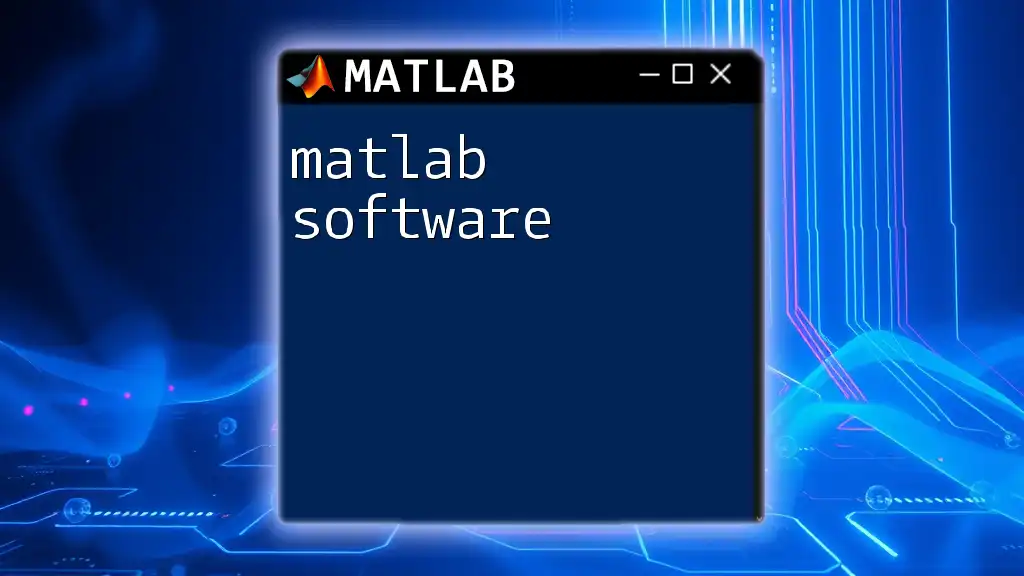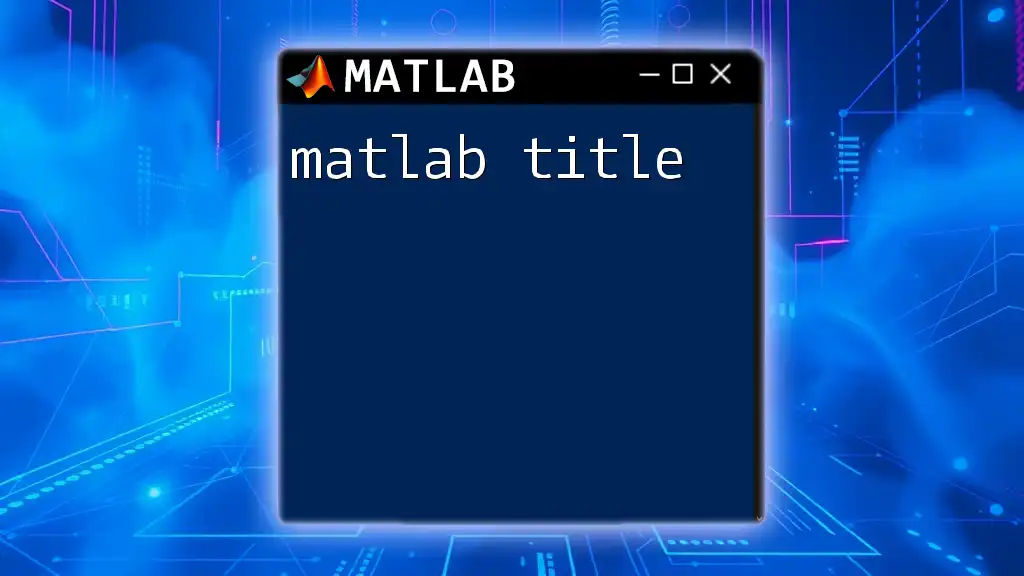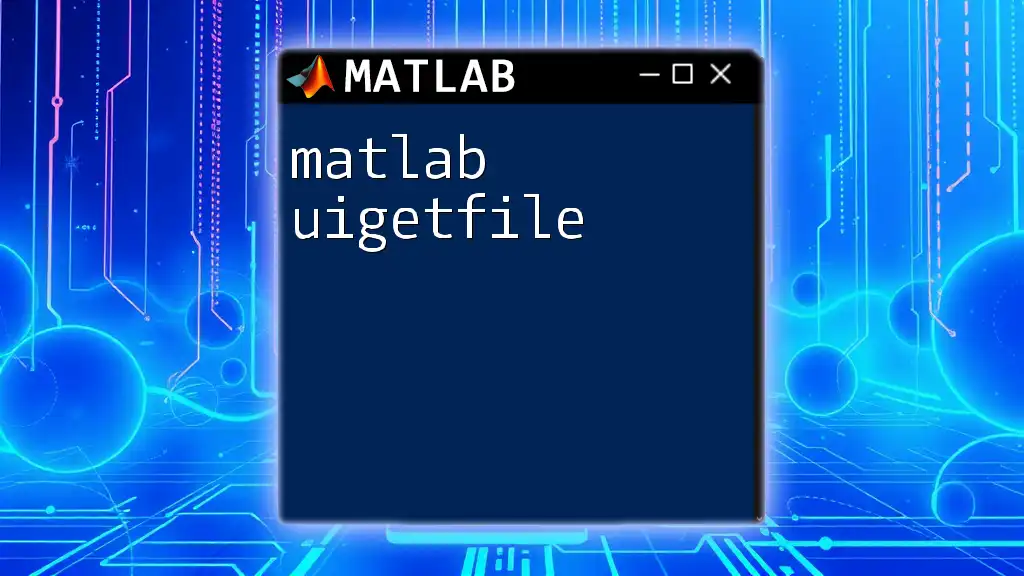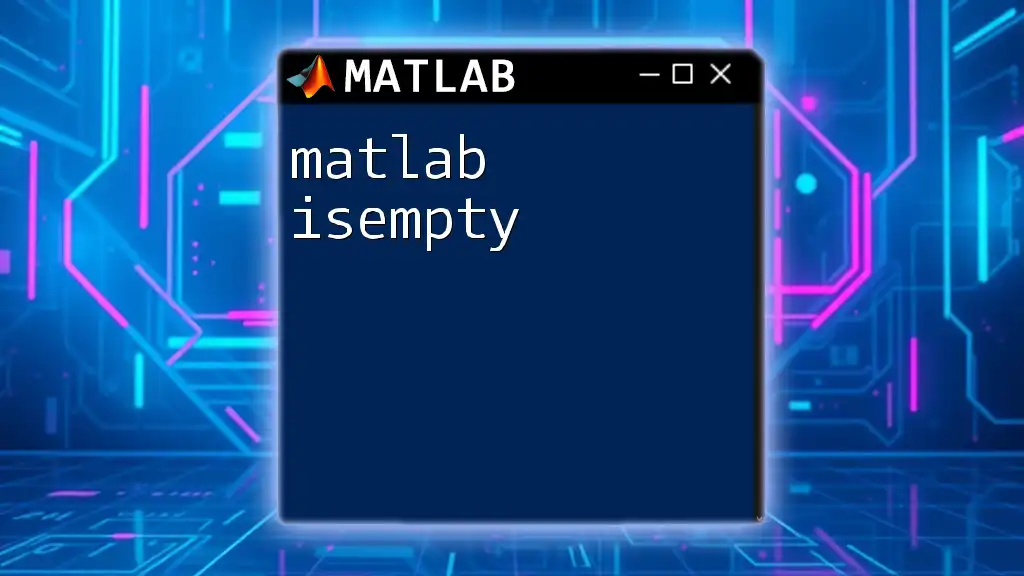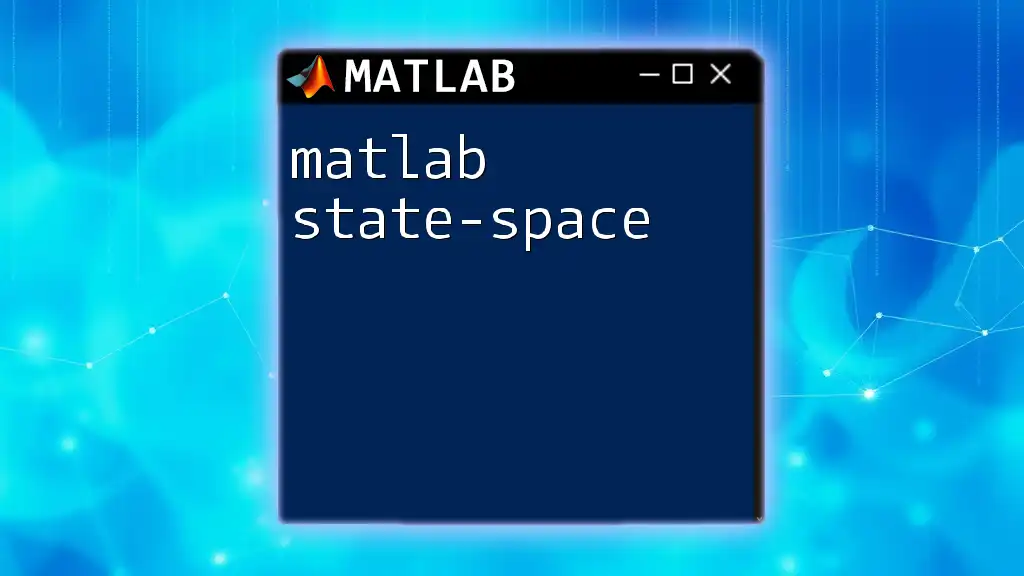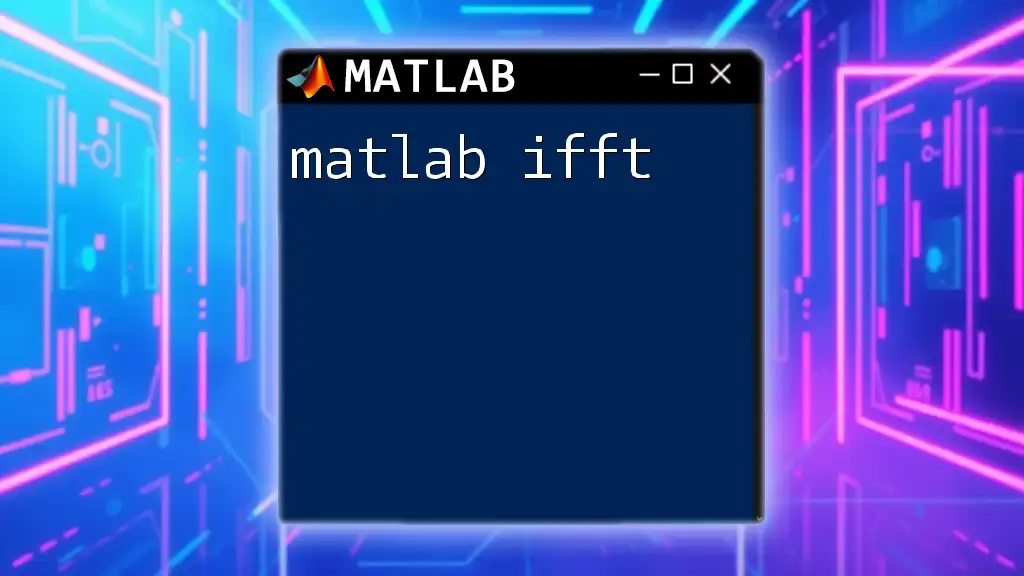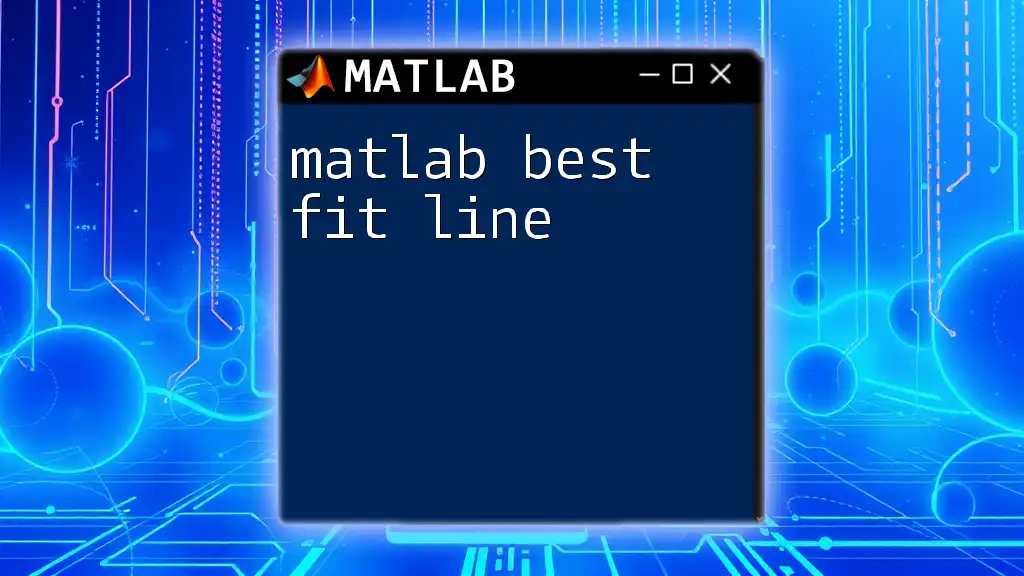The `histfit` function in MATLAB overlays a histogram of the data with a fitted probability density function, allowing for visual assessment of the data's distribution.
data = randn(1000,1); % Generate random data
histfit(data); % Create histogram with a fitted normal distribution
Understanding histfit
What is histfit?
The `histfit` function in MATLAB is a powerful tool used to create histograms with fitted probability density functions overlaid. This function is particularly beneficial for data analysis since it provides both a visual representation of the data distribution and a means to understand the underlying statistical characteristics. By fitting a specific distribution, users can gain insights into the nature of their data, such as whether it is normally distributed or if other distributions better describe the dataset.
How does histfit work?
At its core, `histfit` creates a histogram of a given dataset, and then fits a specified distribution curve over it. The fitting process leverages likelihood estimation methods, often yielding a graphical representation that can help researchers and analysts validate their assumptions about data patterns. Whether you are dealing with real-world measurements, simulations, or randomized data, understanding how to utilize `histfit` effectively is essential.
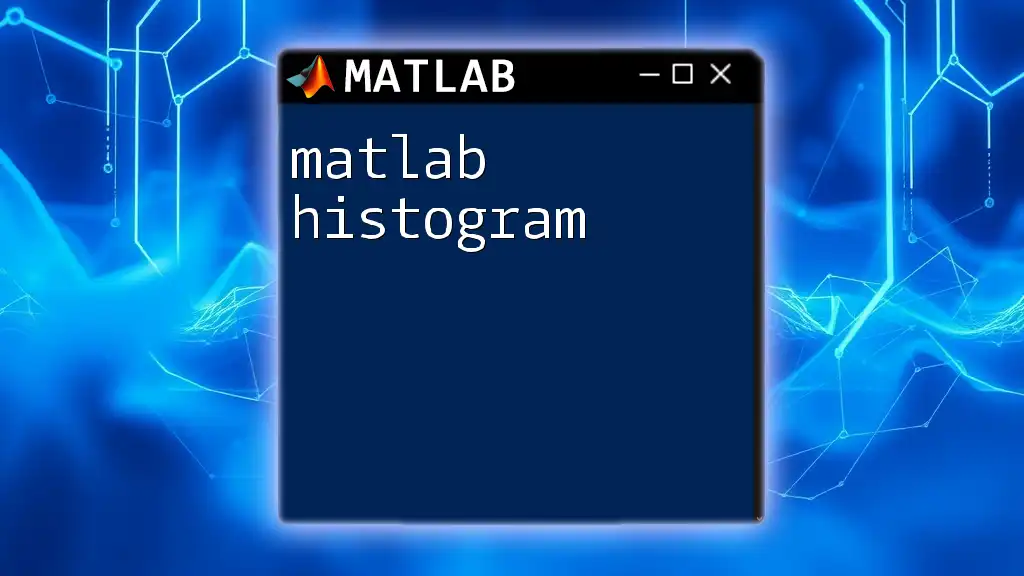
Preparing Data for histfit
Collecting and Organizing Data
Before you can use `histfit`, you need to ensure your data is appropriate for analysis. The function is best suited for continuous data that can be modeled using statistical distributions. For effective use, always preprocess your data to remove outliers and ensure that it is clean and formatted properly.
Example Data Set
To give a practical perspective, let's simulate some random data that we can later fit using `histfit`.
data = randn(1000, 1); % Simulating random data from a normal distribution
This command generates a dataset of 1000 points drawn from a standard normal distribution—ideal for demonstrating how `histfit` operates.
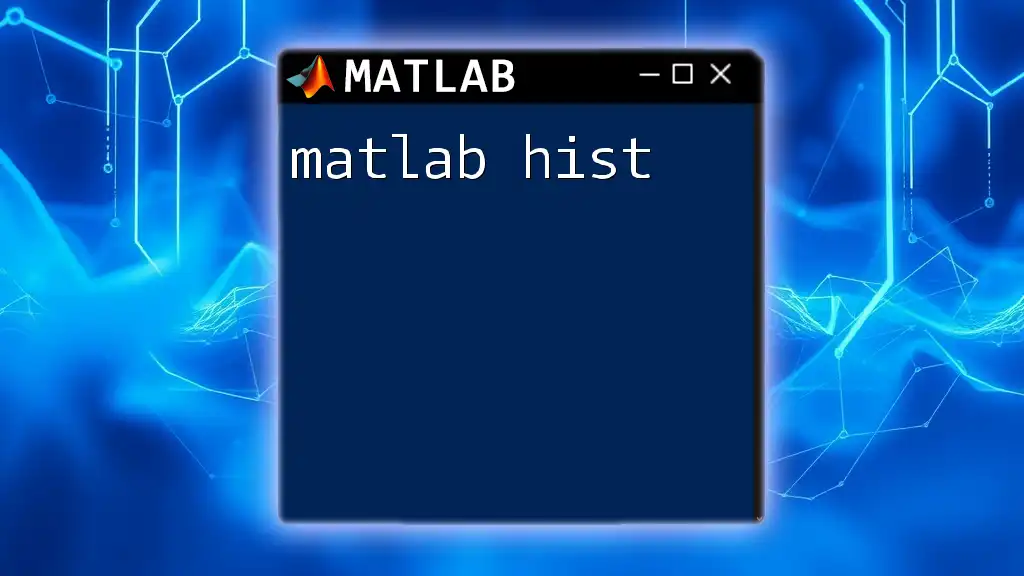
Using histfit in MATLAB
Basic Syntax of histfit
The general syntax for using `histfit` is straightforward. Here is a breakdown of the function signature:
histfit(data, nbins, distribution)
- data: This is the input vector of data points.
- nbins: The number of bins for the histogram.
- distribution: The type of distribution to fit (optional).
Creating a Histogram with a Fitted Curve
To create a basic histogram with a fitted normal distribution, you can use the following code snippet:
figure;
histfit(data); % Default fitting with normal distribution
title('Histogram with Fitted Normal Distribution');
This command will generate a histogram of the specified data and overlay a probability density function corresponding to the normal distribution.
Customizing the Fitted Distribution
In some cases, the default normal distribution may not adequately represent your data. The `histfit` function allows you to specify alternative distributions, such as exponential or kernel. For instance, to use kernel density estimation instead, you can modify the command:
figure;
histfit(data, 10, 'kernel'); % Using kernel density estimate with 10 bins
This flexibility is particularly useful for datasets that deviate from normality.
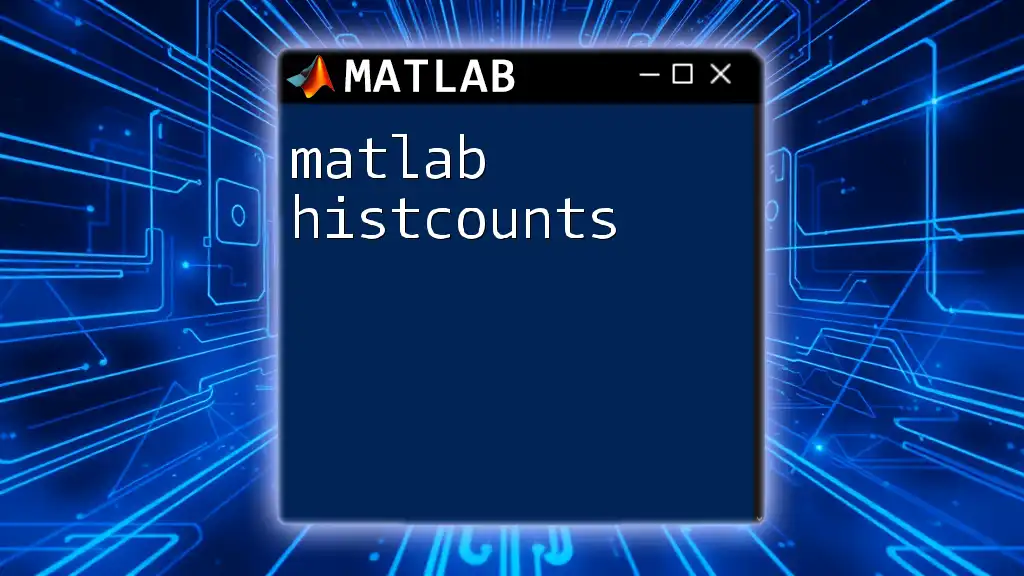
Visualizing the Results
Interpreting the Outputs
When you generate a histogram using `histfit`, it’s crucial to correctly interpret the outputs. The histogram visually represents the distribution of your dataset, while the fitted curve provides an estimate of the underlying probability distribution function. Observing how well the curve fits the histogram can reveal insights about the data's characteristics.
Customization Options for Plots
MATLAB also provides ample customization options for enhancing the clarity of your visualizations. Adding labels, changing colors, and modifying line styles can significantly improve your output. Here’s an example of how to customize your histogram and fit line:
figure;
h = histfit(data, 10);
h(1).FaceColor = 'cyan'; % Customize histogram color
h(2).Color = 'red'; % Customize fit line color
title('Custom Histogram with Fitted Distribution');
xlabel('Data Values');
ylabel('Frequency');
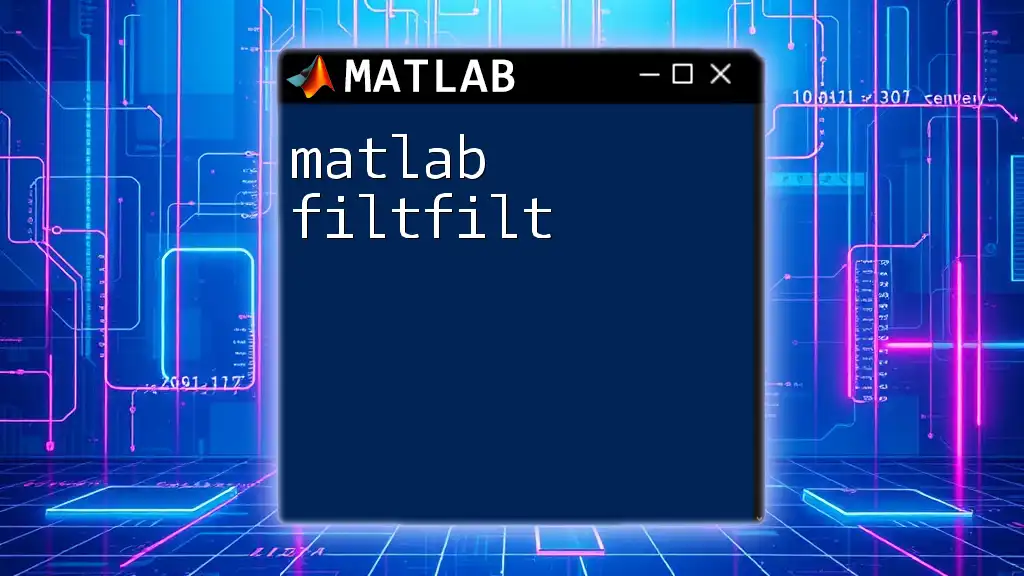
Advanced Techniques
Multiple Distributions
Sometimes you may want to compare different distribution fits on the same dataset. By overlaying multiple fits, it becomes easier to determine which distribution best represents the data. Here's how you can plot both a normal and exponential fit on the same histogram:
figure;
histfit(data, 10, 'normal');
hold on;
histfit(data, 10, 'exponential'); % Overlaying with exponential distribution
legend('Normal Fit', 'Exponential Fit');
title('Comparison of Normal and Exponential Fits');
Using Additional Parameters
You can also fine-tune your distribution fitting by modifying various parameters. For instance, selecting a bandwidth for kernel estimation can significantly affect your fit results. Here's an example:
figure;
histfit(data, [], 'kernel', 'Bandwidth', 0.5); % Adding bandwidth for kernel fit
title('Histogram with Custom Bandwidth Kernel Fit');
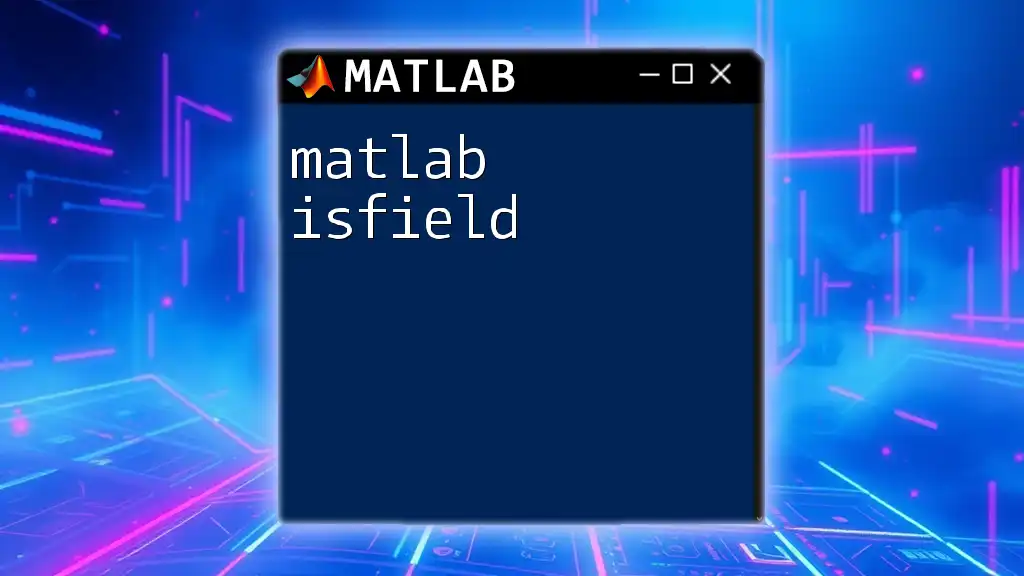
Troubleshooting Common Issues
Common Errors and Solutions
While working with `histfit`, users may encounter various issues such as incorrect data formats, fitting errors, or unexpected results. If the specified distribution does not fit well, revisiting the data preprocessing steps can often resolve these issues. Ensure your data is numeric and free from NaNs, as this is a common pitfall.
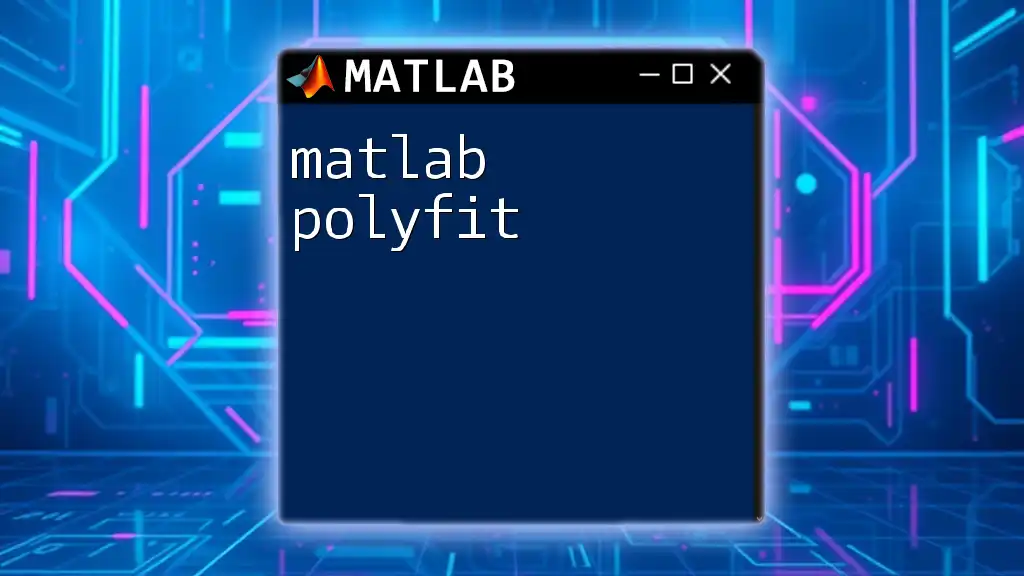
Real-life Applications of histfit
Case Studies
The `histfit` function can be applied across numerous fields, including engineering (for structural health monitoring), finance (to analyze asset return distributions), and health sciences (modeling patient data). Each application demonstrates the necessity of fitting distributions to properly derive predictions and insights from data. For example, a financial analyst might use `histfit` to evaluate the risk of an investment portfolio by analyzing its return distributions.
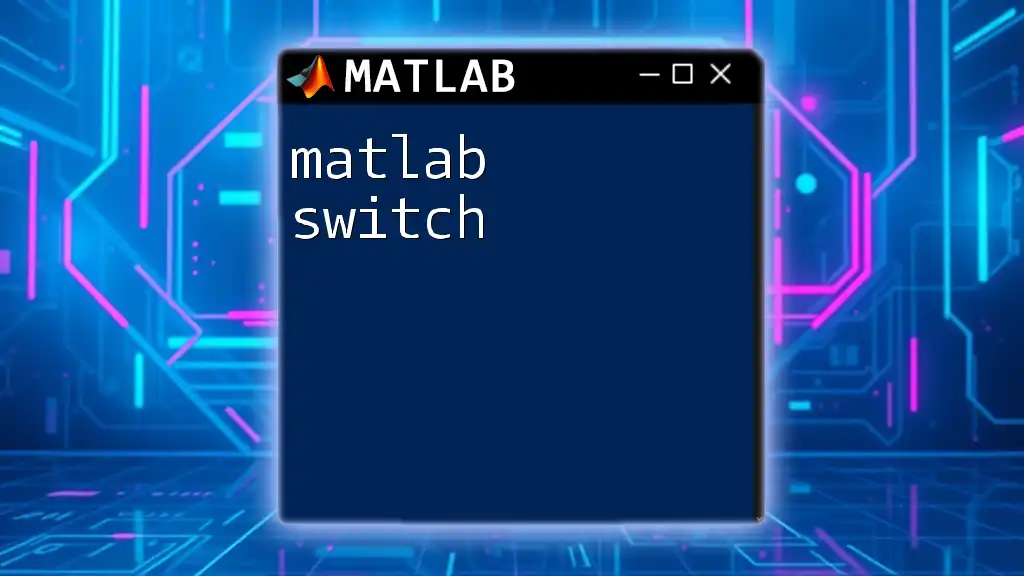
Conclusion
Summary of histfit Features
Throughout this guide, we’ve explored how to utilize MATLAB `histfit`, covering everything from usage basics to advanced techniques. Understanding how to overlay fitted distributions on data histograms is vital for analytical rigor and accuracy.
Encouragement to Experiment
Now that you are equipped with the knowledge and examples, I encourage you to experiment with `histfit` on your datasets. Analyze different distributions, customize visualizations, and derive meaningful conclusions from the results.
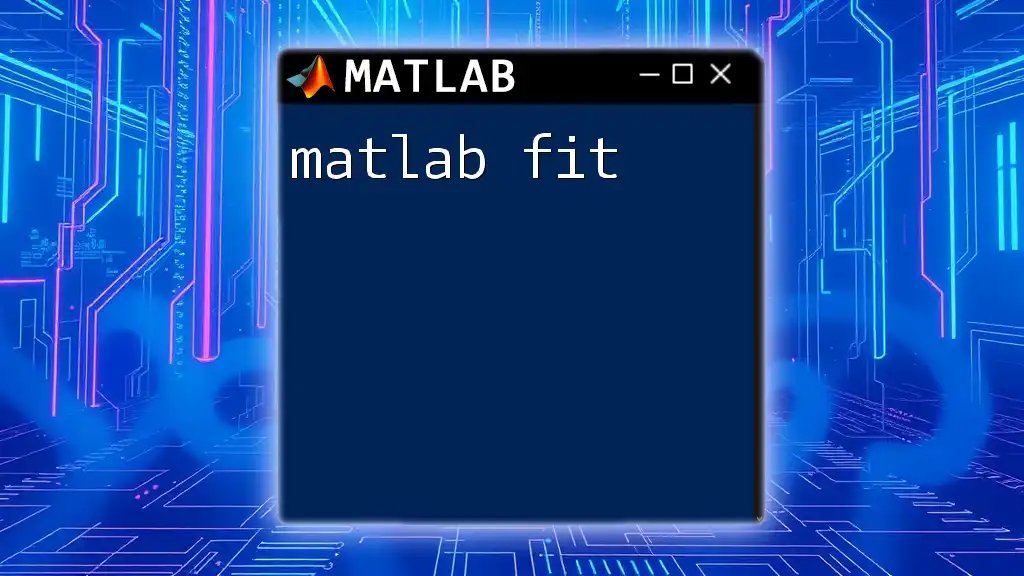
Further Reading
References and Resources
To deepen your understanding, consider referring to the official MATLAB documentation or pursuing online tutorials that focus on data visualization and statistical analysis. Engaging with online communities can also offer valuable insights as you navigate your MATLAB journey.
Invite Feedback
We would love to hear about your experiences with `histfit`. Feel free to share your insights or questions in the comments section below, fostering a collaborative learning environment.
Call to Action
Join Our MATLAB Community
Don't miss out on the latest tips and tricks for mastering MATLAB. Subscribe to our newsletter and join our training sessions to further enhance your MATLAB skills!