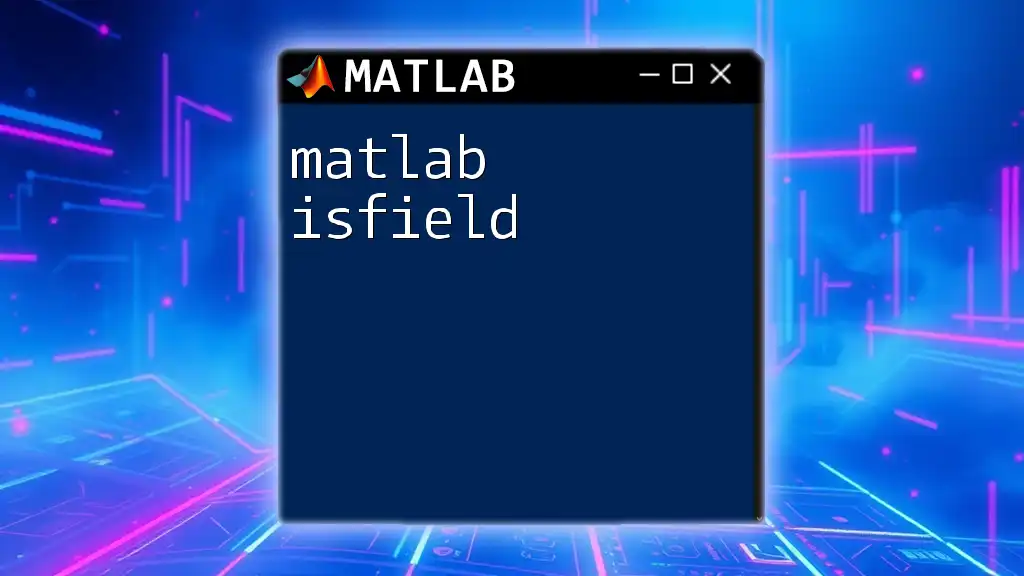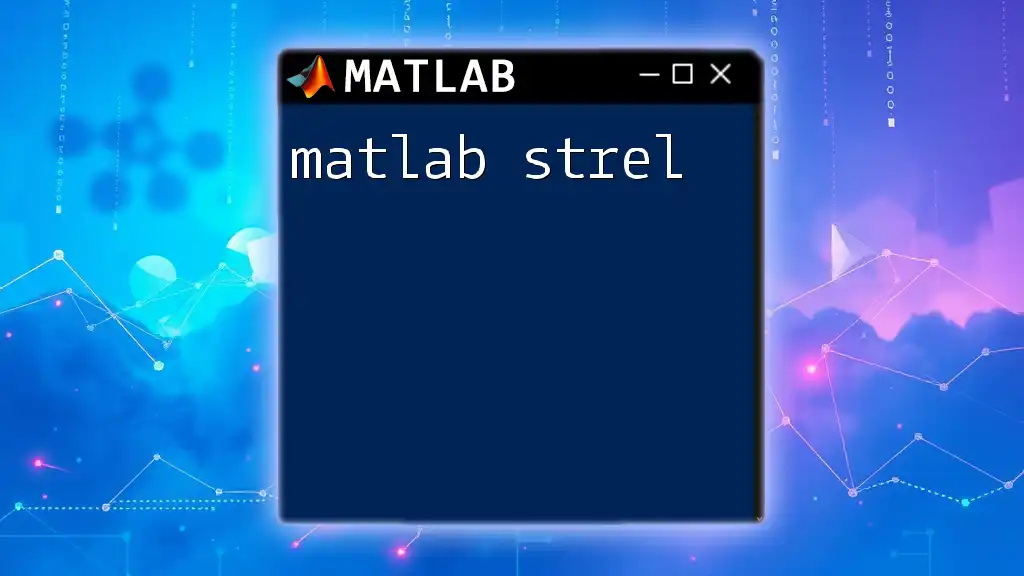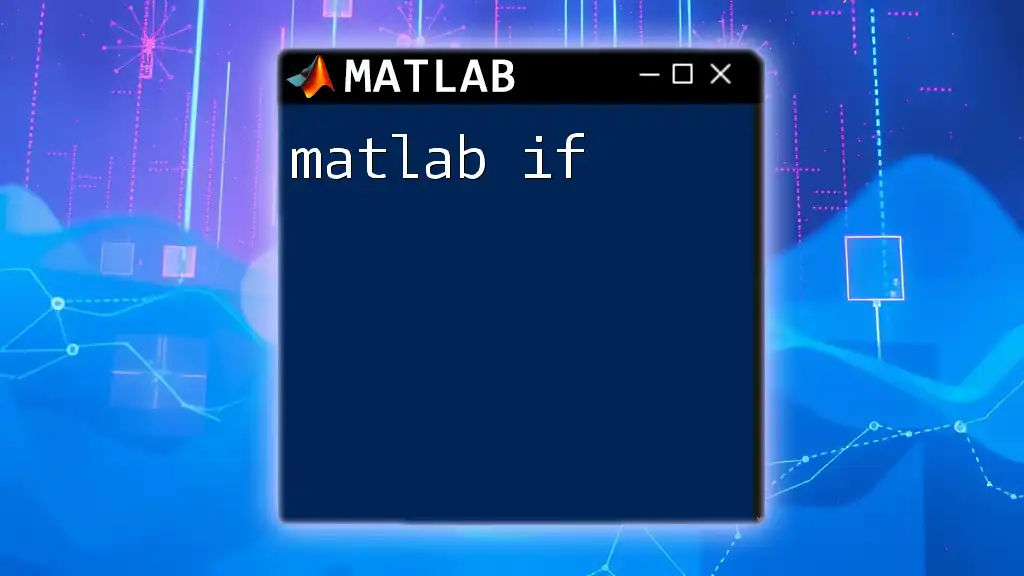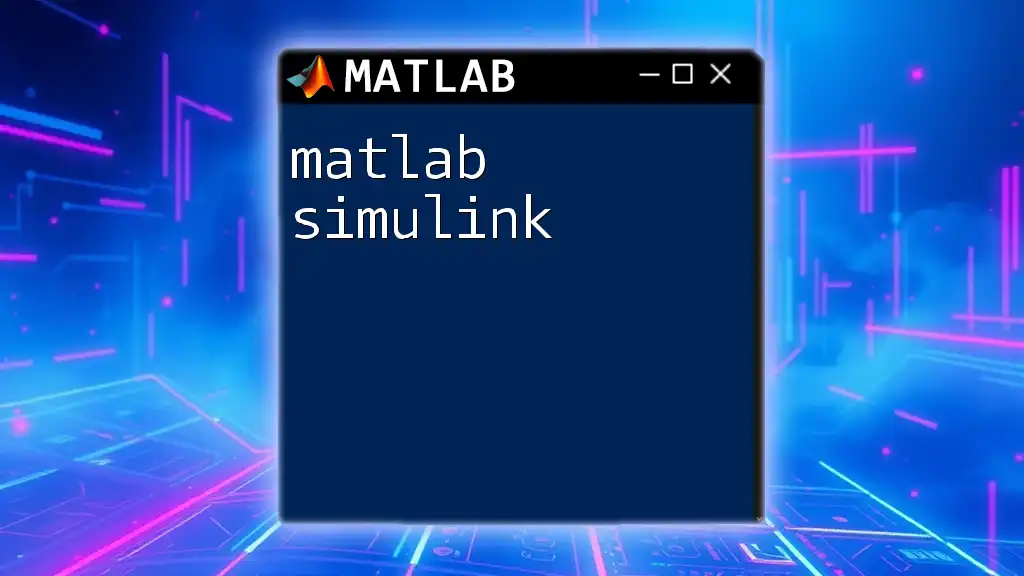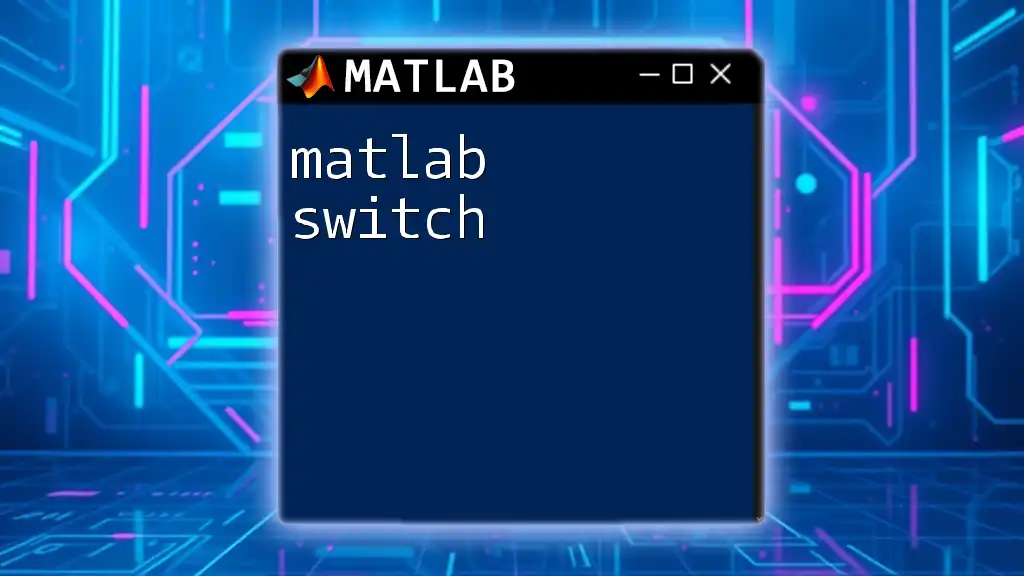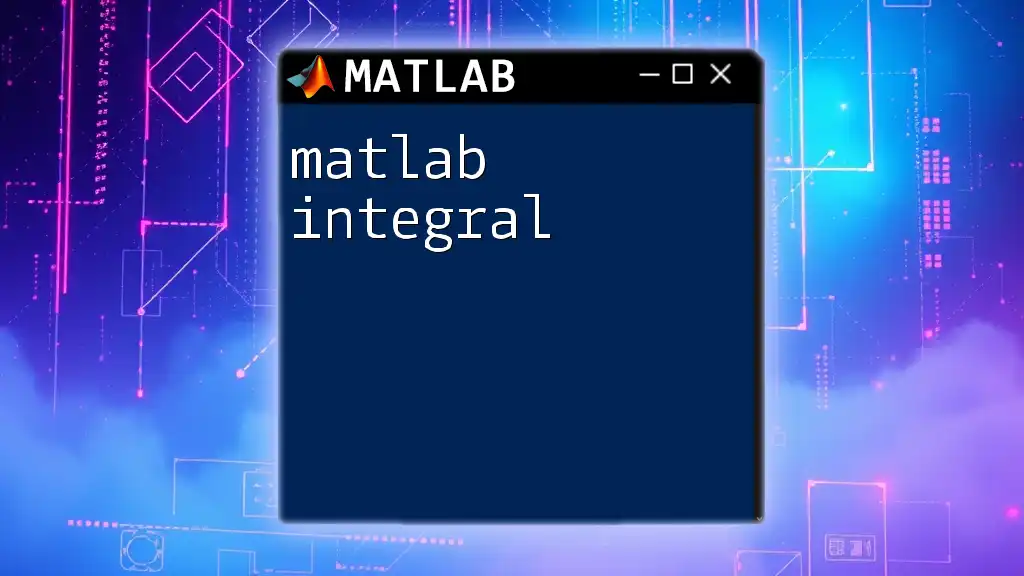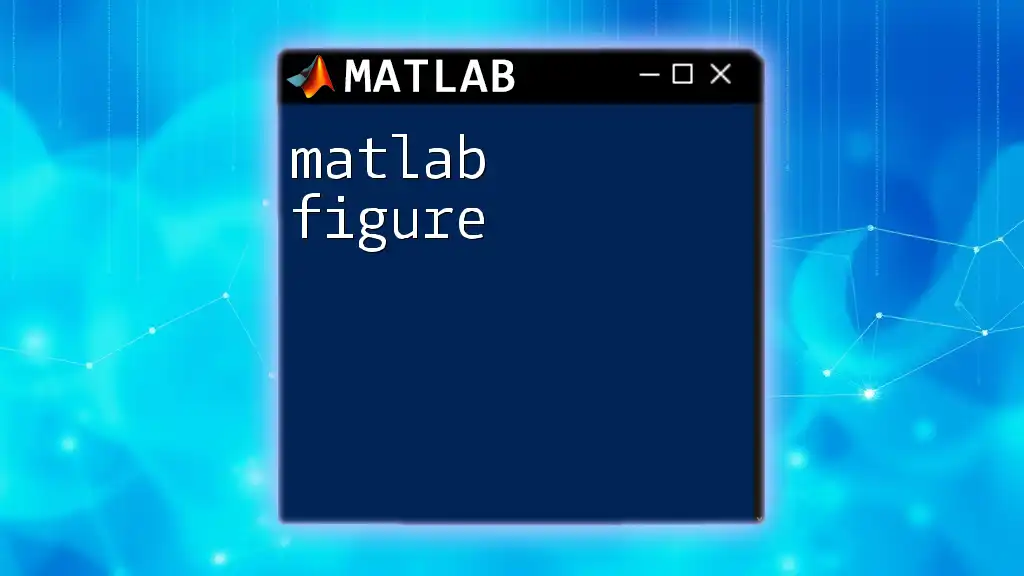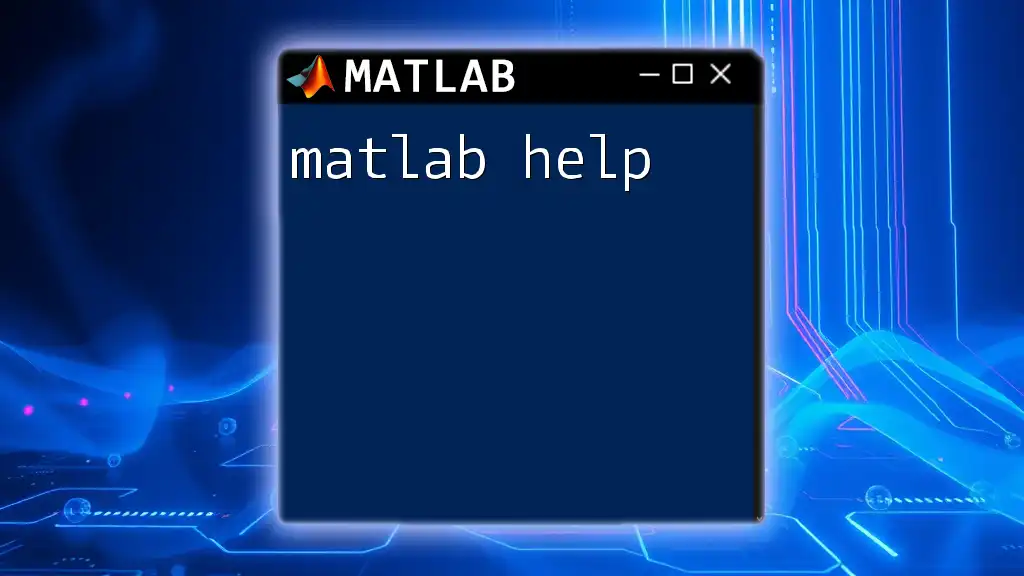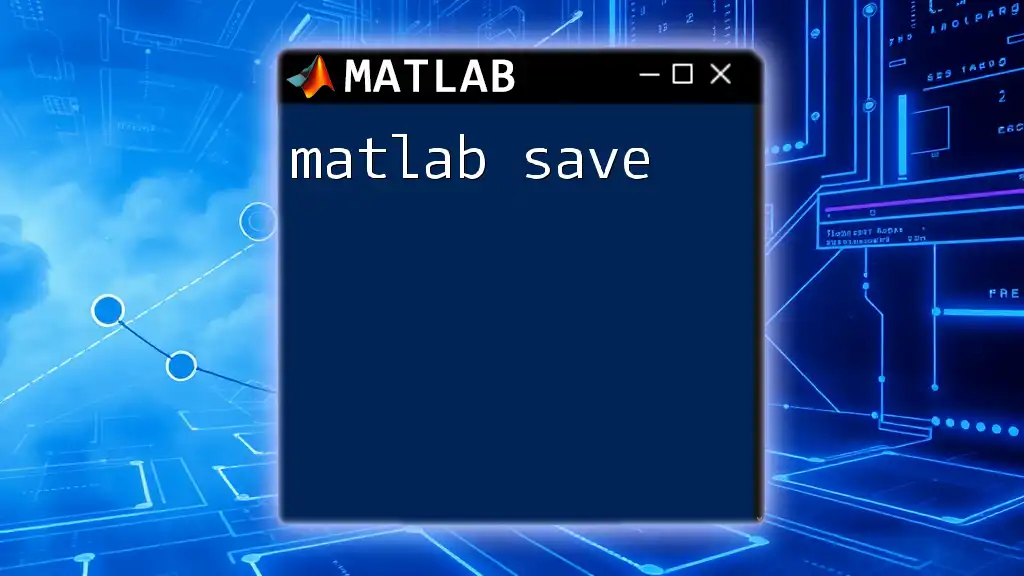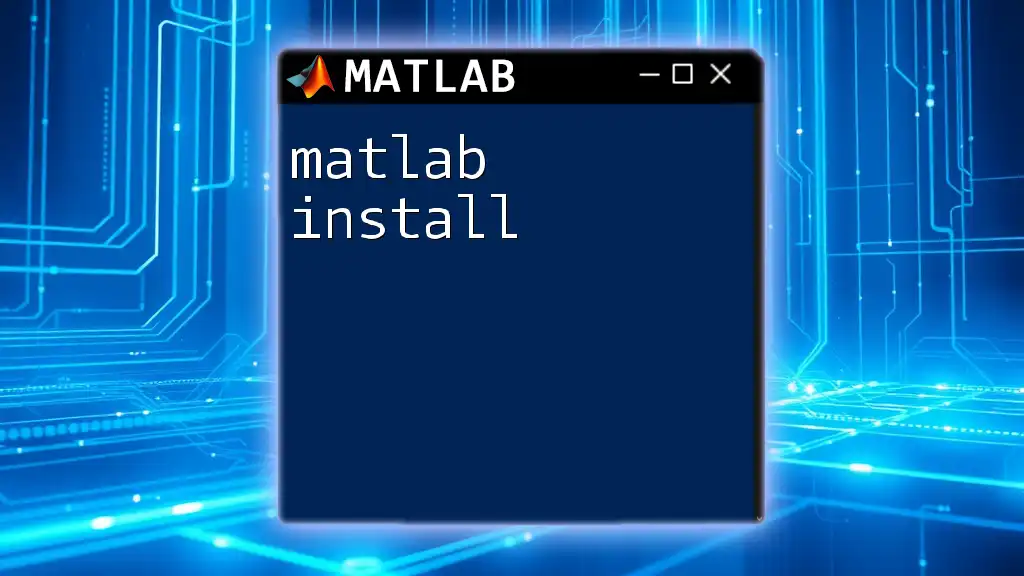The `isfield` function in MATLAB checks if a specified field exists in a structure array, allowing you to manage and validate data effectively.
if isfield(myStruct, 'myField')
disp('The field exists.');
else
disp('The field does not exist.');
end
What is `isfield`?
`isfield` is a built-in MATLAB function that checks for the existence of a specified field in a structure. The utility of `isfield` becomes evident when working with complex data compositions where multiple fields may be present or absent.
Syntax
The basic syntax of `isfield` is as follows:
isfield(S, fieldName)
- Parameters:
- `S`: The structure you want to check.
- `fieldName`: A string or character vector representing the name of the field you’re checking for.
Return Value
When invoked, `isfield` returns logical true (1) if the specified field exists within the given structure, and logical false (0) if it does not.
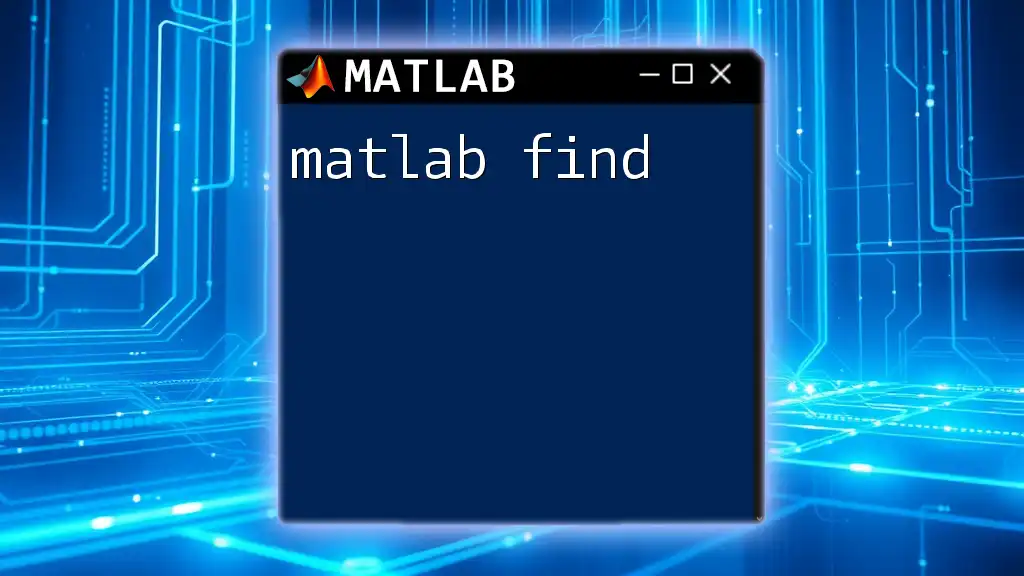
Understanding Structures in MATLAB
What is a Structure?
In MATLAB, a structure is a data type used to store data of varying types under a single variable name. Structs are particularly effective for organizing complex data sets, making them invaluable for applications where data may come in varied formats.
Creating and Using Structures
Creating a structure in MATLAB is straightforward. For instance, you can create a person’s profile as follows:
myStruct.name = 'John Doe';
myStruct.age = 30;
myStruct.job = 'Engineer';
In this example, three fields are defined within `myStruct`: `name`, `age`, and `job`. Each field can hold different types of data, making structures highly flexible.
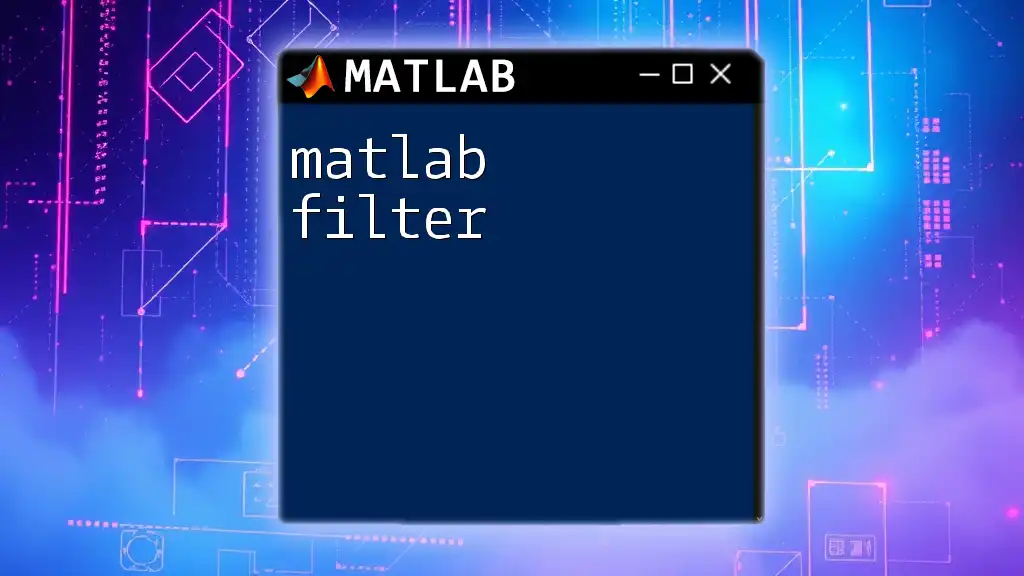
How to Use `isfield` Effectively
General Usage
To utilize `isfield`, you can perform a simple check to see if a field exists in your structure. Here’s an example:
if isfield(myStruct, 'age')
disp('Field "age" exists in myStruct');
else
disp('Field "age" does not exist in myStruct');
end
In this snippet, if the field `"age"` exists in `myStruct`, it will display that it exists; otherwise, it will indicate its non-existence.
Checking Multiple Fields
Sometimes, you may need to verify the presence of multiple fields. You can use a logical loop to check each field one by one:
fieldsToCheck = {'age', 'job'};
for i = 1:length(fieldsToCheck)
if isfield(myStruct, fieldsToCheck{i})
disp(['Field "' fieldsToCheck{i} '" exists in myStruct']);
else
disp(['Field "' fieldsToCheck{i} '" does not exist in myStruct']);
end
end
This example iteratively checks for fields `age` and `job`, providing feedback for each check, thereby demonstrating how `isfield` can streamline validation processes in your code.
Practical Applications
The versatility of `isfield` shines in scenarios requiring data validation or conditional execution based on the presence of certain fields. For instance, validating input data or dynamically adjusting computations depending on available structure fields can significantly enhance your code’s robustness.
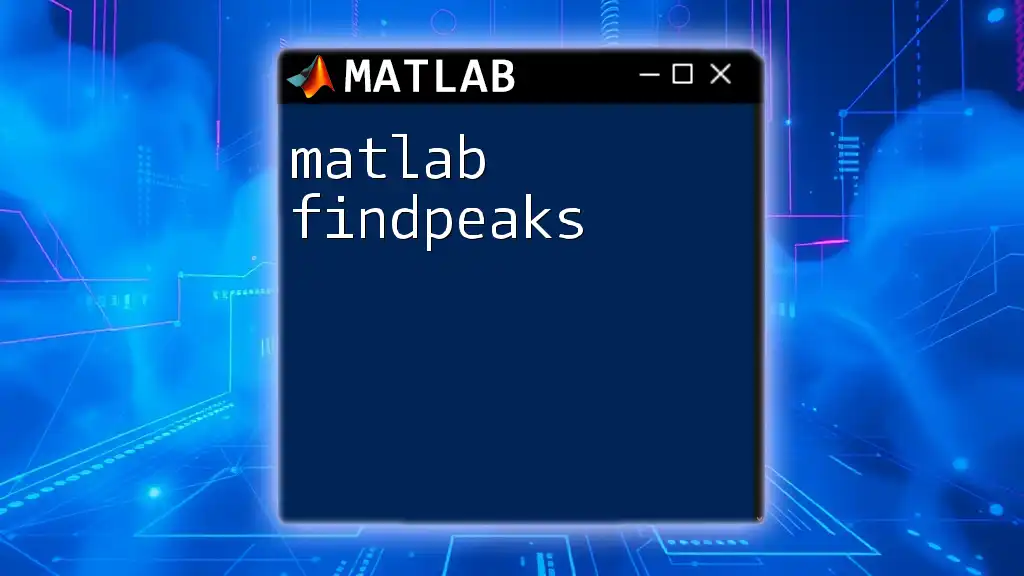
Common Pitfalls and Troubleshooting
Data Type Issues
One common mistake is attempting to use `isfield` on non-structure data types. Remember, `isfield` is exclusively designed for structures. For instance:
myArray = [1, 2, 3];
isfield(myArray, 1); % This will return an error
Here, calling `isfield` on an array results in an error, emphasizing the necessity of ensuring that your input is indeed a structure.
Expected Input Format
Ensure that the field name parameter is formatted correctly as a string. For example:
isfield(myStruct, 'name'); % Correct
isfield(myStruct, 1); % Incorrect, will return false
The second line illustrates an error in parameter format, highlighting an area that can commonly lead to unexpected behavior in your code.
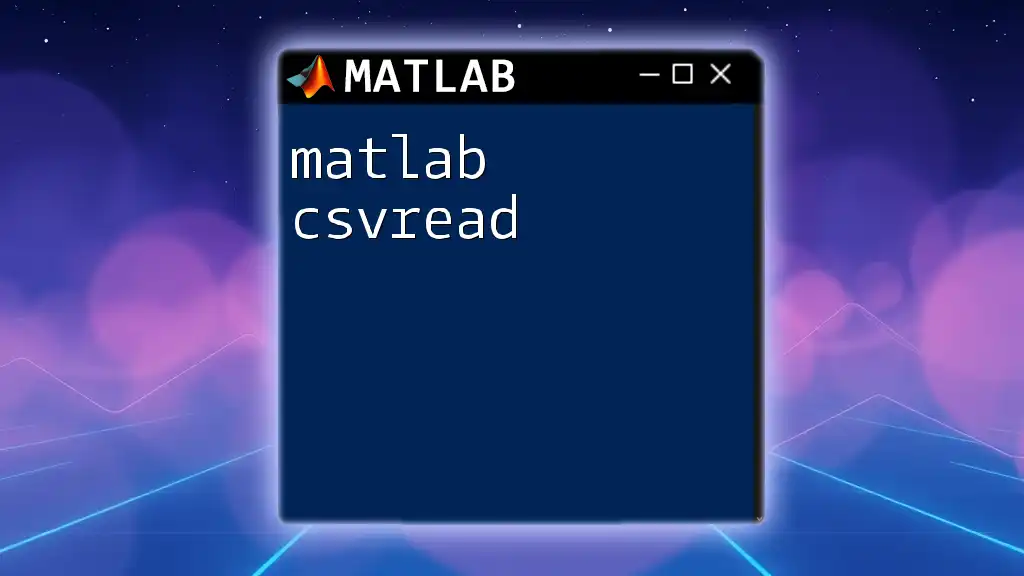
Best Practices
Use in Scripts and Functions
Incorporating `isfield` checks within scripts makes your code more resilient and prevents runtime errors. For instance, you can create a reusable function to verify the existence of fields:
function checkField(structVar, fieldName)
if isfield(structVar, fieldName)
fprintf('Field "%s" exists.\n', fieldName);
else
fprintf('Field "%s" does not exist.\n', fieldName);
end
end
This function simplifies field verification across different structures, enhancing code clarity.
Performance Considerations
While `isfield` is efficient for small to moderate structures, be cautious when using it extensively in loops over large structures, as it may introduce latency. Always consider whether you can minimize checks or reorganize your data to improve efficiency.
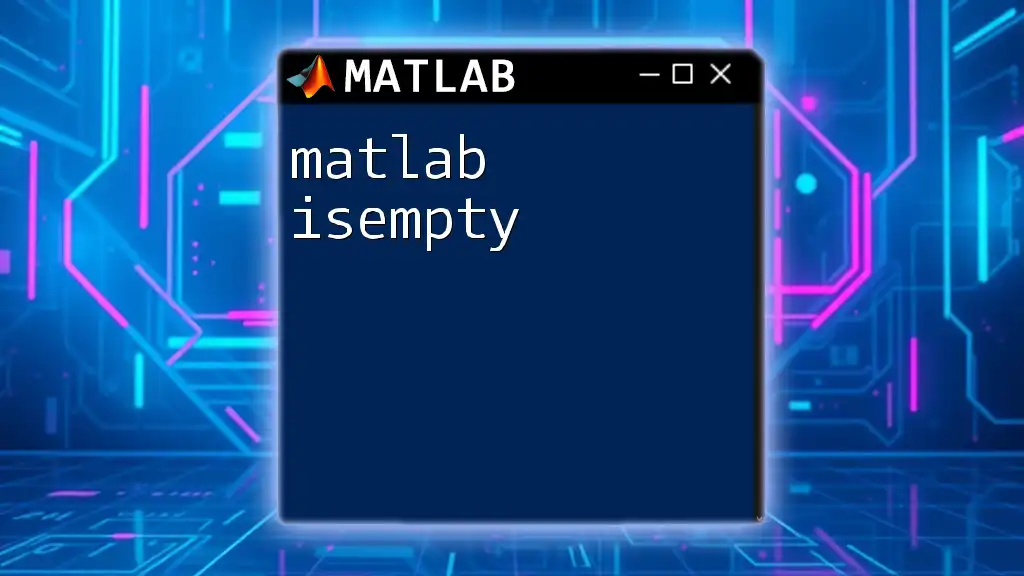
Conclusion
The `isfield` function in MATLAB is an essential tool for any programmer working with structures. Its ability to swiftly verify the presence of fields makes it invaluable in ensuring robust data management and software reliability. As you continue your MATLAB journey, integrating `isfield` into your workflows can vastly optimize your coding practices.
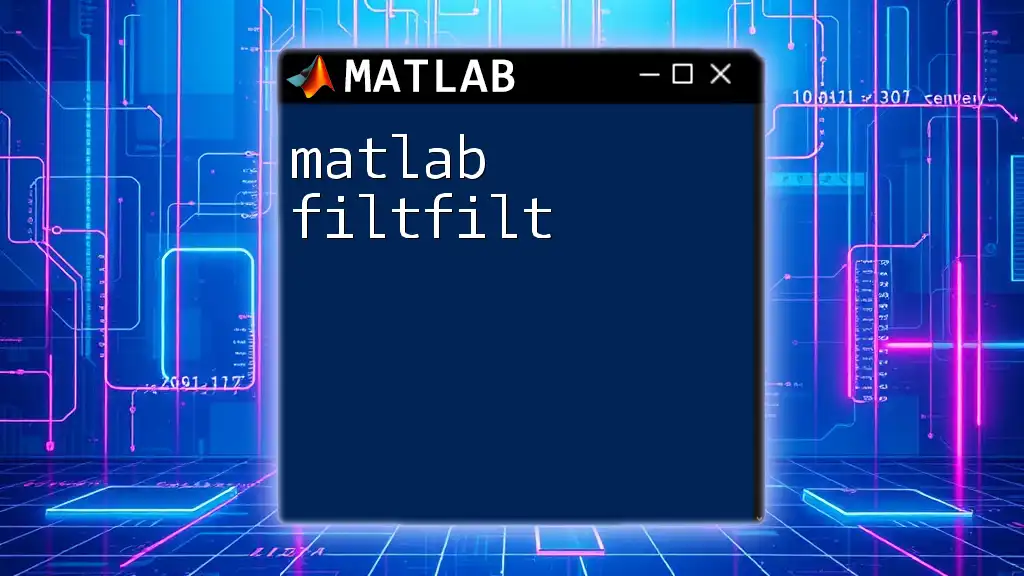
Additional Resources
For more detailed insights, consider exploring the official [MATLAB documentation](https://www.mathworks.com/help/matlab/ref/isfield.html) or engage with community forums where practitioners share their best practices and additional tips.
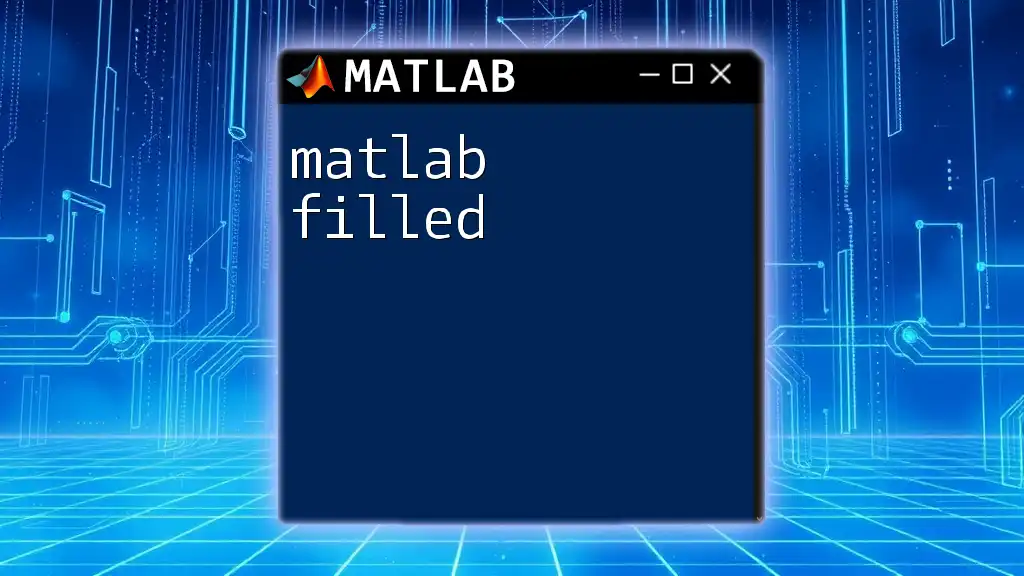
Call to Action
If you found this guide useful, consider subscribing for more MATLAB tips and concise programming techniques. Feel free to share your experiences or questions regarding `isfield` in MATLAB!