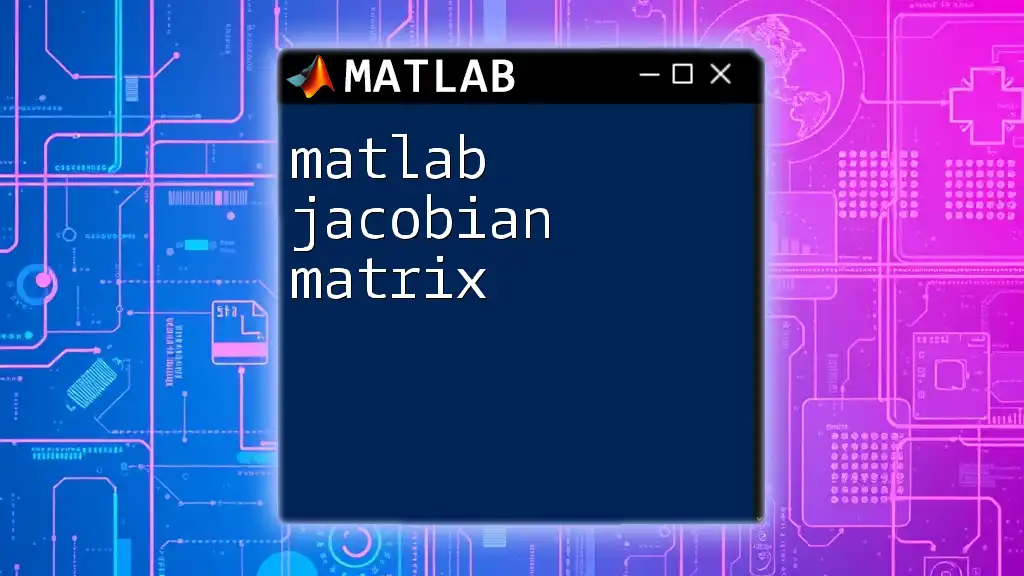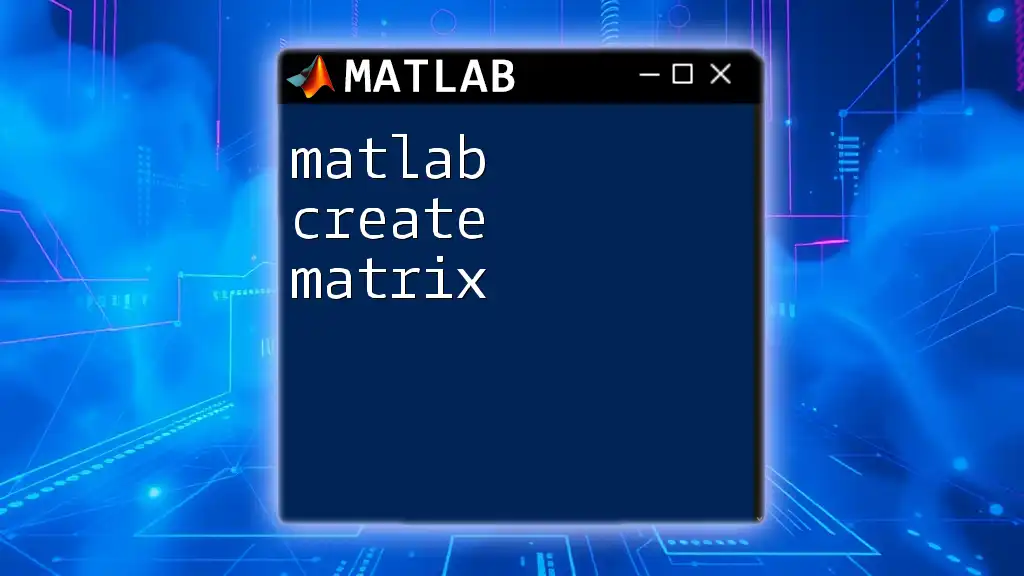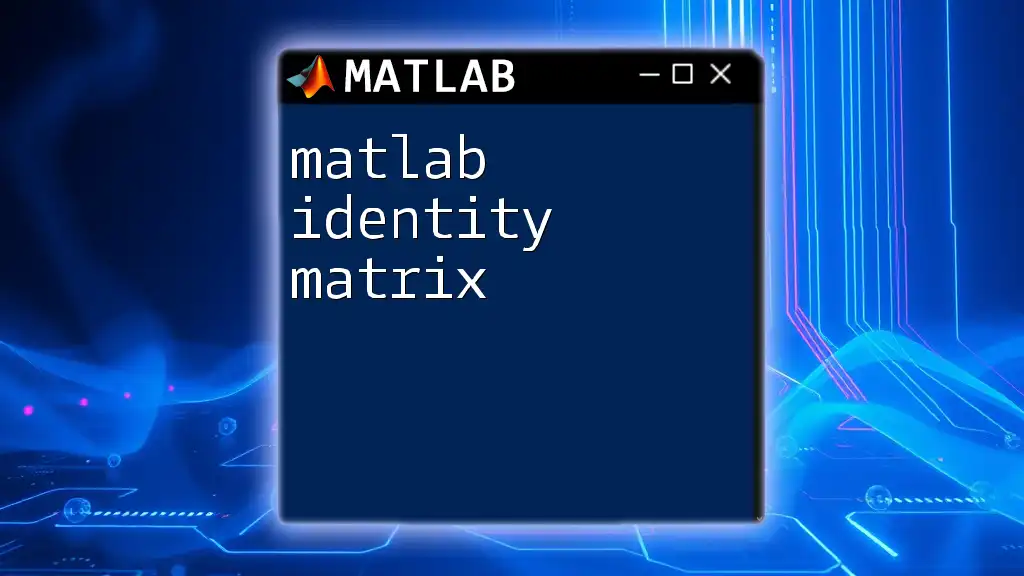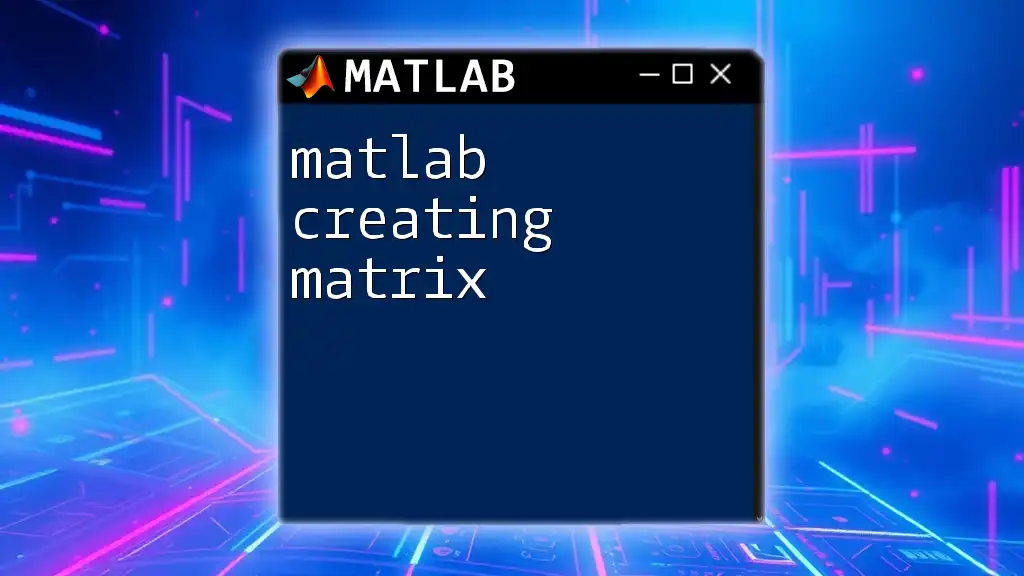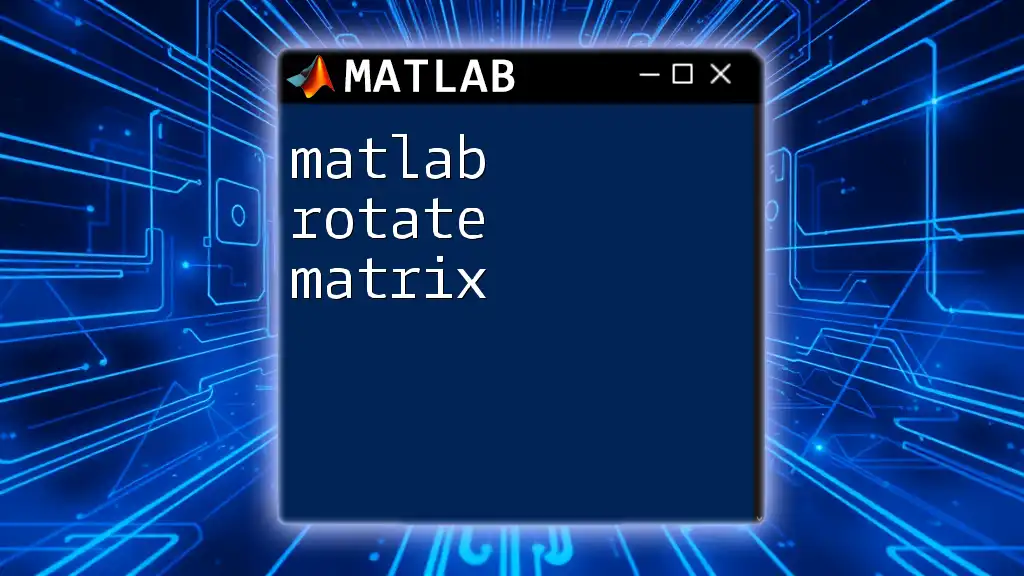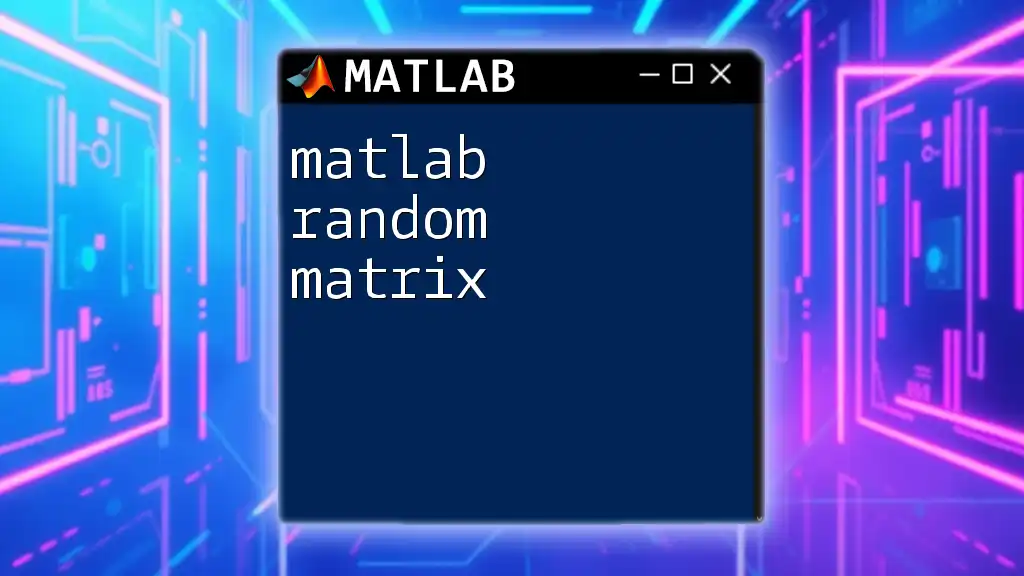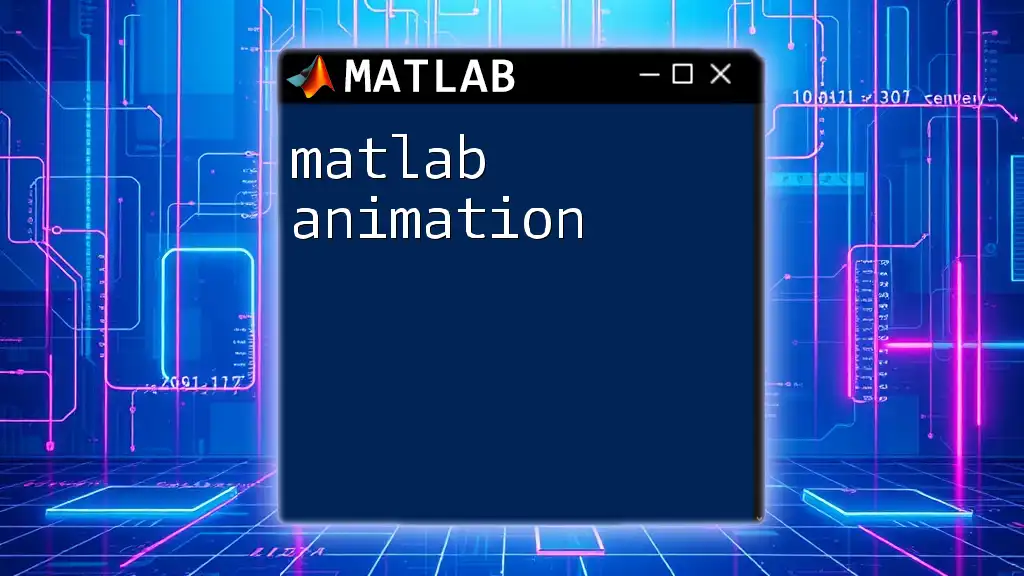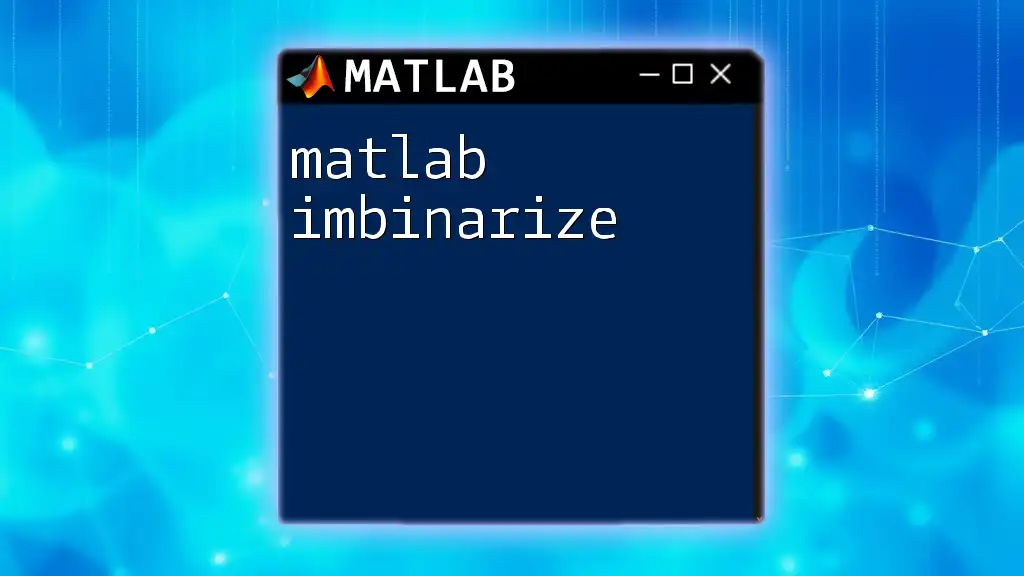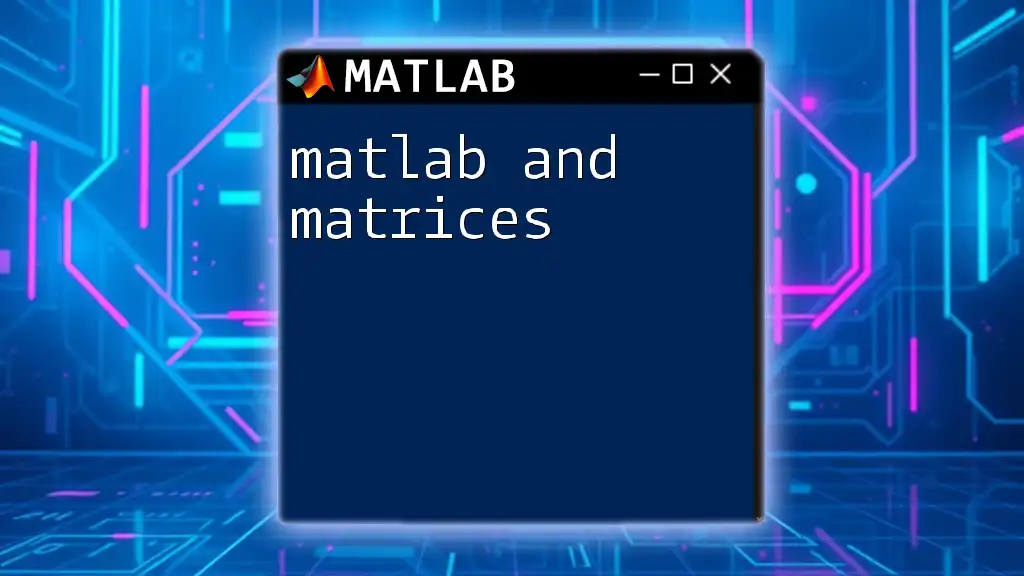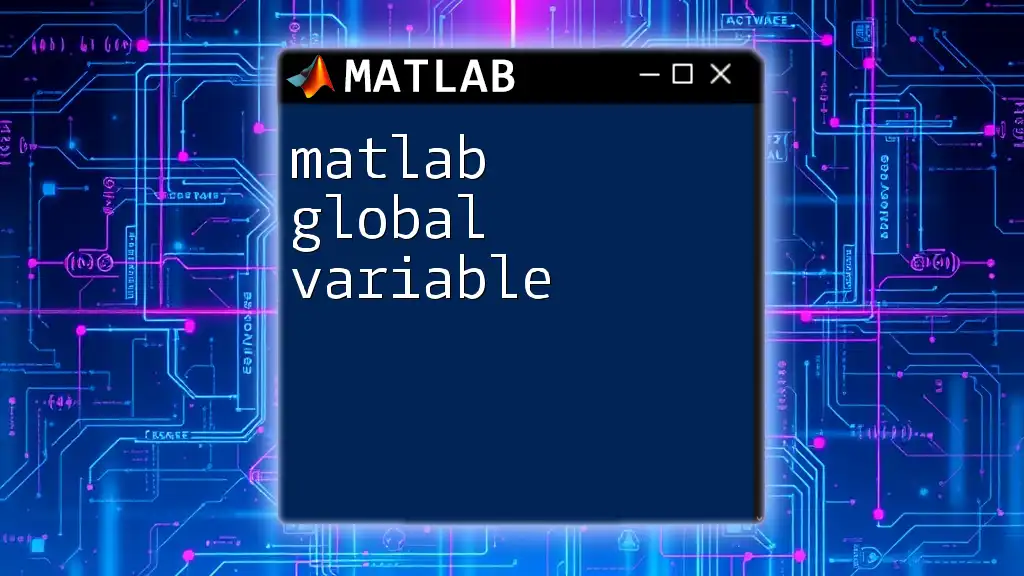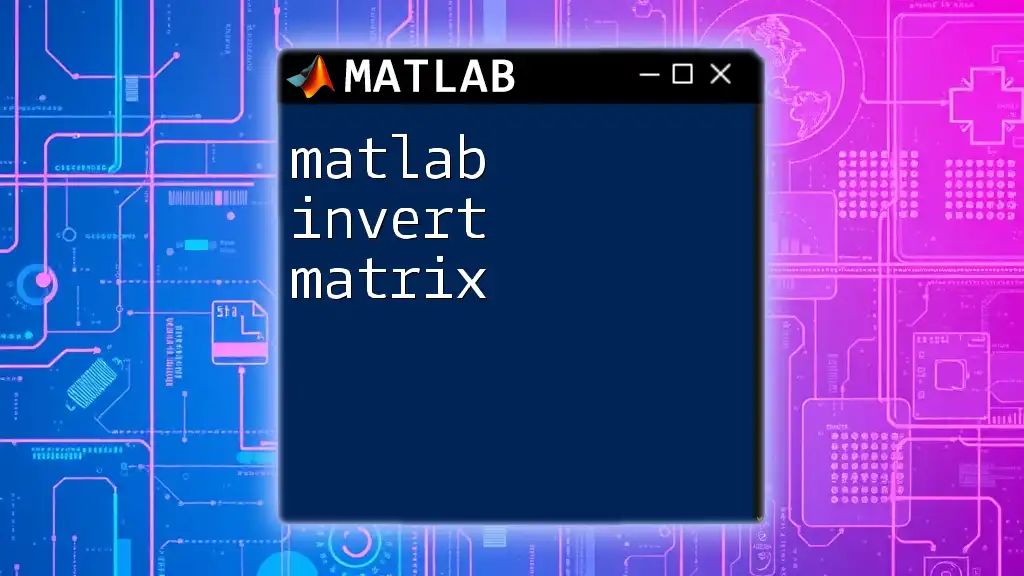The Jacobian matrix is a matrix of partial derivatives that describes the rate of change of a vector-valued function with respect to its input variables, often used in optimization and system dynamics.
Here’s an example of how to calculate the Jacobian matrix in MATLAB:
syms x y;
f = [x^2 + y; sin(x*y)];
J = jacobian(f, [x, y]);
Understanding the Jacobian Matrix
What is the Jacobian Matrix?
The Jacobian matrix is a fundamental concept in multivariable calculus, representing the rates of change of a vector-valued function with respect to its variables. This matrix serves as a linear approximation of a function near a given point and is pivotal in understanding how small changes in input can affect output.
In practical applications, the Jacobian matrix finds its place in numerous fields, particularly in engineering and robotics. Its ability to relate different variables makes it essential for tasks such as control systems design and optimization.
Mathematical Representation
Mathematically, the Jacobian matrix is defined as a matrix of first-order partial derivatives. Given a vector-valued function f that maps n inputs to m outputs, the Jacobian J can be expressed as:
\[ J = \begin{bmatrix} \frac{\partial f_1}{\partial x_1} & \frac{\partial f_1}{\partial x_2} & \cdots & \frac{\partial f_1}{\partial x_n} \\ \frac{\partial f_2}{\partial x_1} & \frac{\partial f_2}{\partial x_2} & \cdots & \frac{\partial f_2}{\partial x_n} \\ \vdots & \vdots & \ddots & \vdots \\ \frac{\partial f_m}{\partial x_1} & \frac{\partial f_m}{\partial x_2} & \cdots & \frac{\partial f_m}{\partial x_n} \end{bmatrix} \]
Each entry \(J_{ij}\) of the Jacobian represents how the \(i\)-th output changes with respect to the \(j\)-th input, illustrating the interactions between multiple variables through partial derivatives.
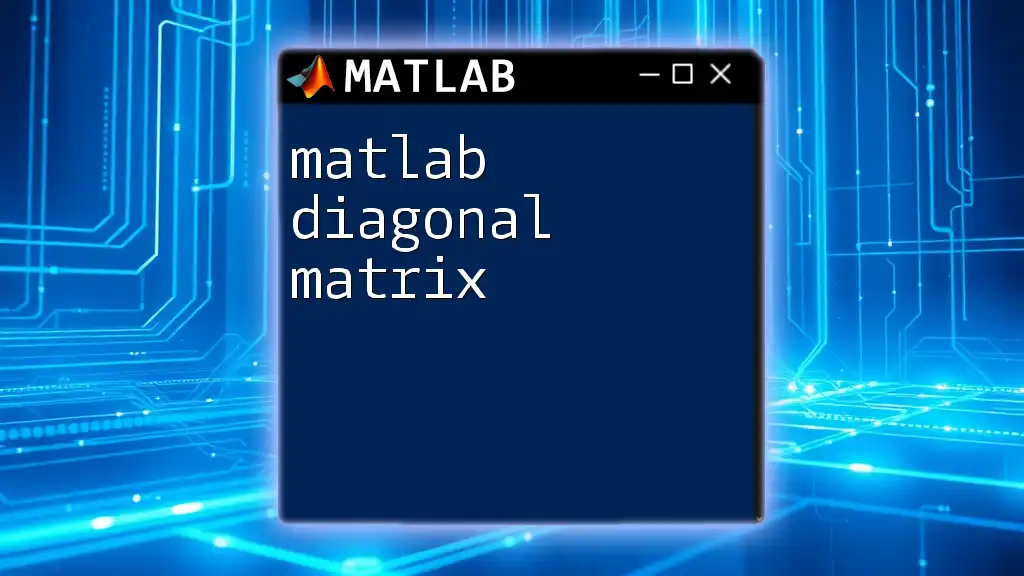
MATLAB Basics for Jacobian Computation
Setting Up Your MATLAB Environment
To get started with working on the MATLAB Jacobian matrix, ensure that MATLAB is installed and you have access to its interface. Setting up the environment includes:
- Launching MATLAB: Open MATLAB and familiarize yourself with the workspace, command window, and editor.
- Selecting Toolboxes: Using toolboxes such as the Symbolic Math Toolbox can greatly enhance your ability to compute derivatives, including the Jacobian.
MATLAB Syntax for Functions
In MATLAB, functions can be defined using the `function` keyword. Understanding the syntax is crucial for later operations on the Jacobian matrix. A simple MATLAB function can be defined as follows:
function output = simpleFunction(input)
output = input^2 + 3;
end
This function takes an input and returns the transformed value. As you progress through this guide, you'll learn how to define more complex functions that require the computation of the Jacobian.
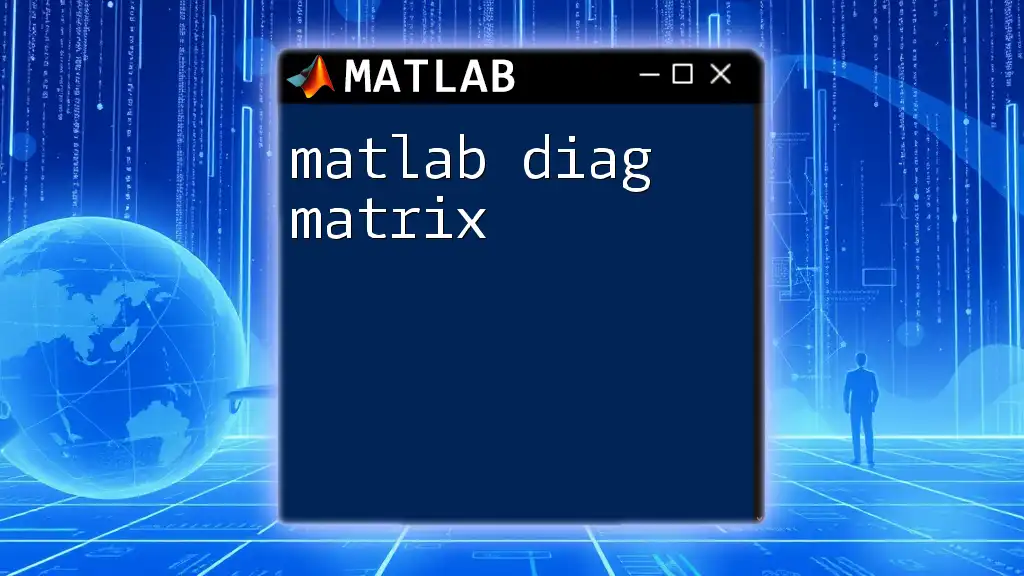
Constructing the Jacobian Matrix in MATLAB
Manual Computation of Jacobian
Calculating the Jacobian matrix manually involves deriving the first-order partial derivatives of multivariable functions. Let’s consider a simple vector function:
syms x y;
f = [x^2 + y; x*y^2];
J = jacobian(f, [x, y]);
disp(J);
In this example, we define f as a function of x and y. The `jacobian()` function in MATLAB computes the Jacobian matrix, and the output will display the matrix reflecting the derivatives with respect to x and y.
This code snippet illustrates how easily MATLAB handles symbolic differentiation and how it can simplify the process compared to manual calculations.
Using MATLAB’s Built-in Functions
MATLAB provides built-in functions specifically for computing the Jacobian matrix, making it highly efficient. For instance, if you have a vector of functions, you can compute the Jacobian in one straightforward command:
f = @(x) [x(1)^2 + x(2); x(1)*x(2)^2]; % Function handle
syms x1 x2; % Define symbolic variables
J = jacobian(f([x1,x2]), [x1, x2]);
disp(J);
This command demonstrates how to use an anonymous function to evaluate the Jacobian matrix in MATLAB effectively.
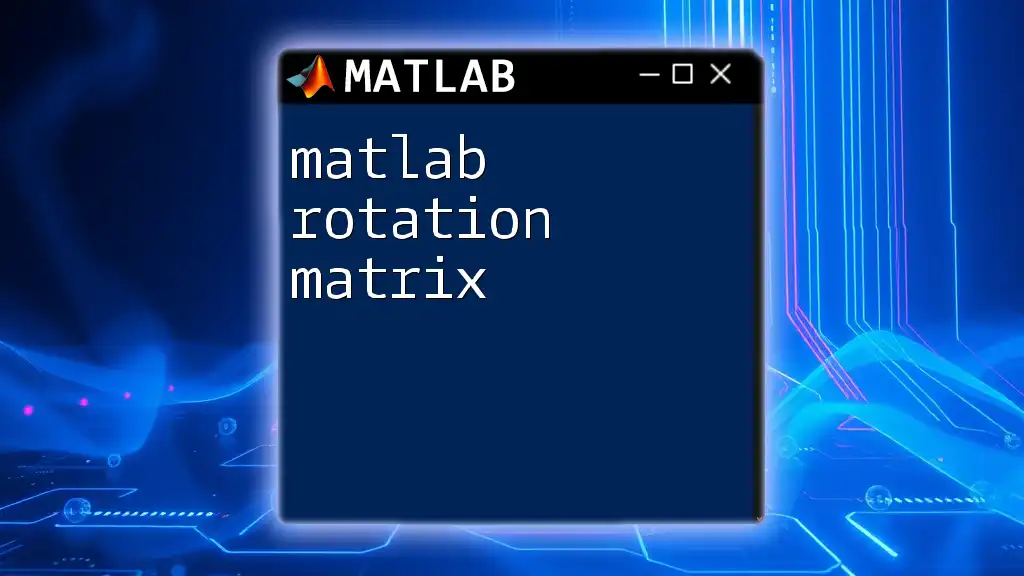
Practical Examples of Jacobian Matrix Applications
Jacobian in Robotics
In robotics, the Jacobian matrix plays a crucial role in mapping joint velocities to end-effector velocities. Consider a 2D robotic arm represented by two joint angles theta1 and theta2, and link lengths l1 and l2:
syms theta1 theta2 l1 l2;
x = l1*cos(theta1) + l2*cos(theta1 + theta2);
y = l1*sin(theta1) + l2*sin(theta1 + theta2);
J_robot = jacobian([x, y], [theta1, theta2]);
disp(J_robot);
The resulting Jacobian matrix will provide insights into how changes in the joint angles affect the position of the end-effector (the tip of the robotic arm).
Jacobian in Optimization Problems
Jacobian matrices are also integral in optimization problems, particularly in gradient-based approaches. A simple objective function might look as follows:
f_opt = @(x) x(1)^2 + x(2)^2; % Objective function
grad_f = jacobian(f_opt, x); % Compute gradient (Jacobian in optimization)
Here, the Jacobian facilitates understanding how variations in input parameters influence the objective, playing a vital role in convergence during optimization algorithms.
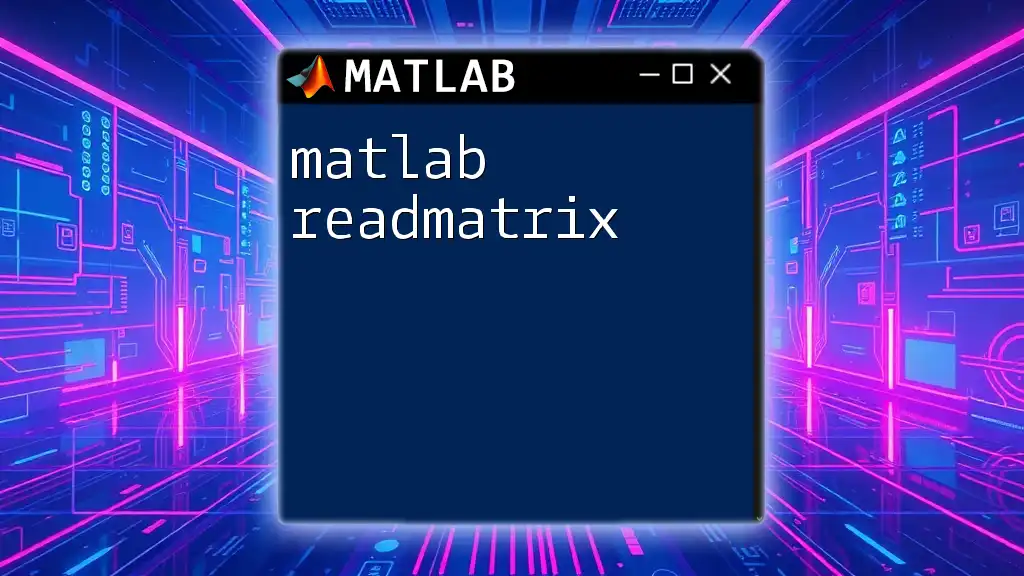
Visualizing the Jacobian Matrix
Plotting Gradient Vectors
Visualizing the Jacobian matrix can help interpret the multivariable function behavior. MATLAB allows for the plotting of gradient vectors using the `quiver` function:
[X, Y] = meshgrid(-2:0.1:2, -2:0.1:2);
Z = X.^2 + Y.^2; % Simple surface
[DX, DY] = gradient(Z);
quiver(X, Y, DX, DY)
title('Gradient Vectors');
This example generates a plot showing gradient vectors over a defined grid. The arrows' lengths and directions indicate how the function behaves, providing insights into regions of growth and stability.
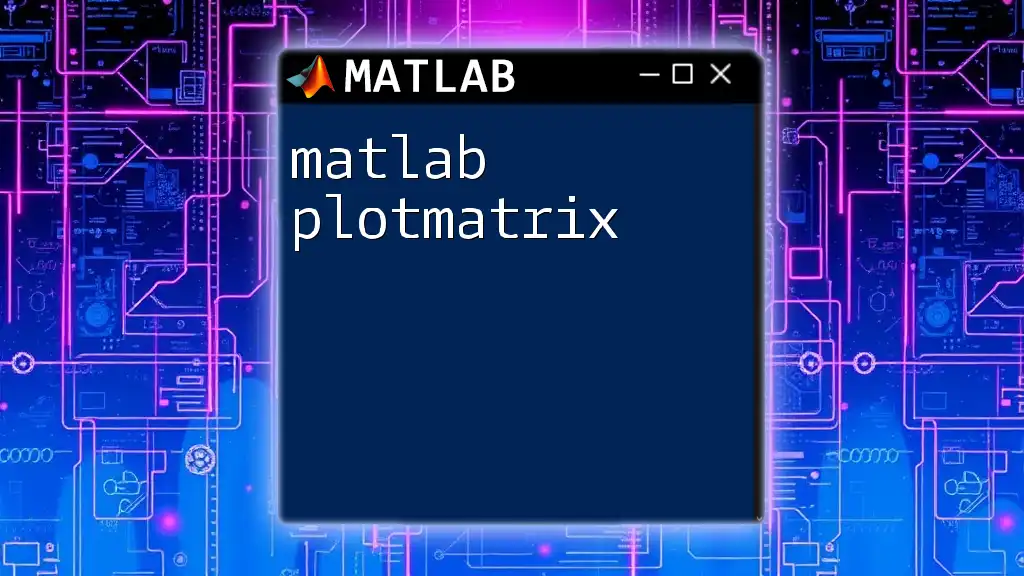
Advanced Topics in Jacobians
The Jacobian Versus the Hessian
Understanding the differences between the Jacobian and the Hessian is essential for advanced studies in calculus and optimization. While the Jacobian matrix deals with first-order derivatives, the Hessian matrix encompasses second-order derivatives, providing information about the curvature of the function being analyzed.
Jacobians in Nonlinear Dynamics
In nonlinear dynamics, Jacobians play a significant role in determining system stability. Analyzing the eigenvalues of the Jacobian matrix derived from the system's equations allows engineers to ascertain whether a system's equilibrium points are stable or unstable.
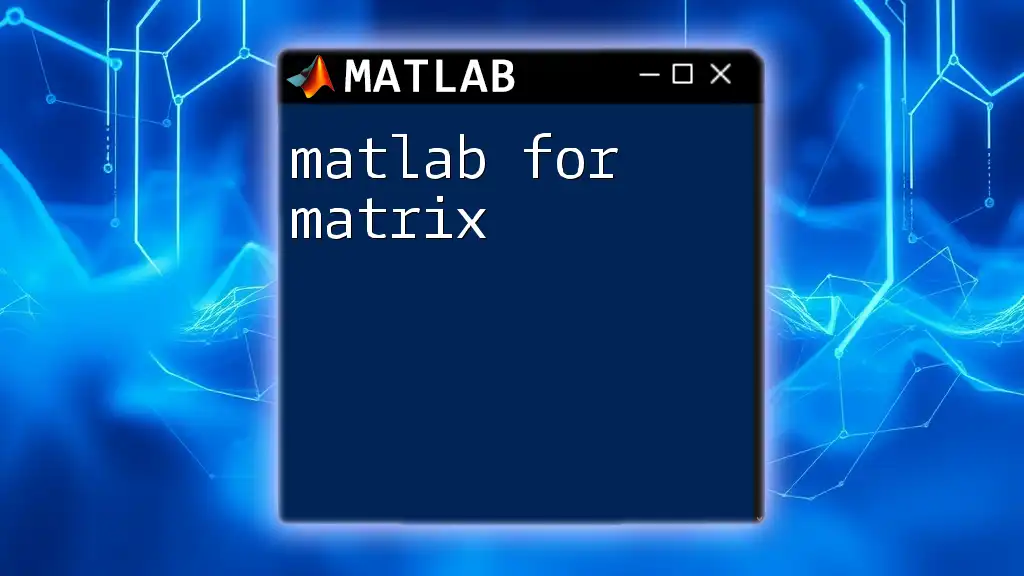
Conclusion
Summary of Key Concepts
In this guide, we have explored what the MATLAB Jacobian matrix is, its mathematical representation, and its practical applications in fields such as robotics and optimization. We also covered methods for calculating the Jacobian using MATLAB, including both manual computations and leveraging built-in functions.
Further Resources
For those seeking to deepen their understanding of the Jacobian matrix, additional resources such as MATLAB documentation, online courses, and academic papers are invaluable. These references can provide greater insight into advanced applications and theoretical underpinnings.