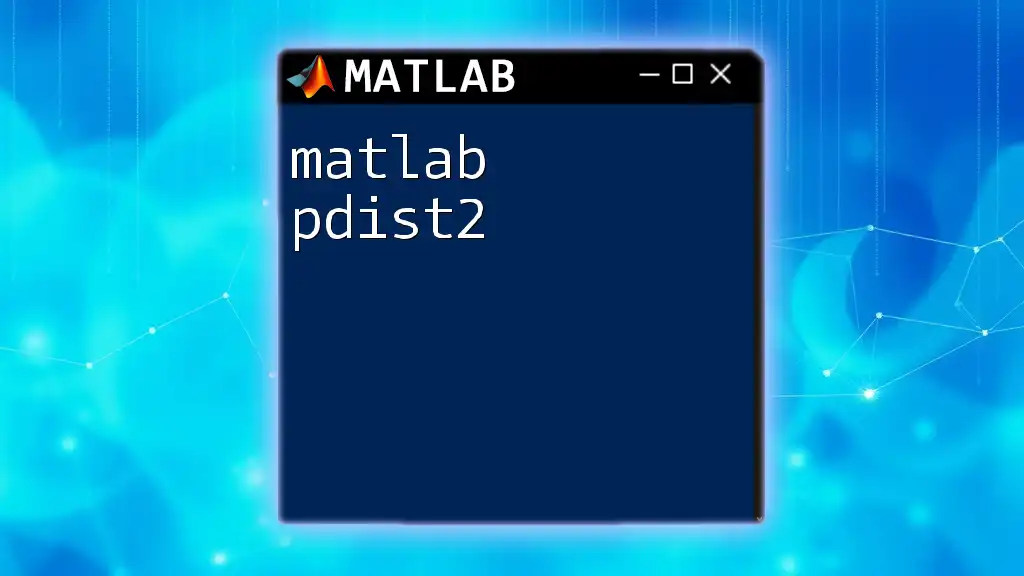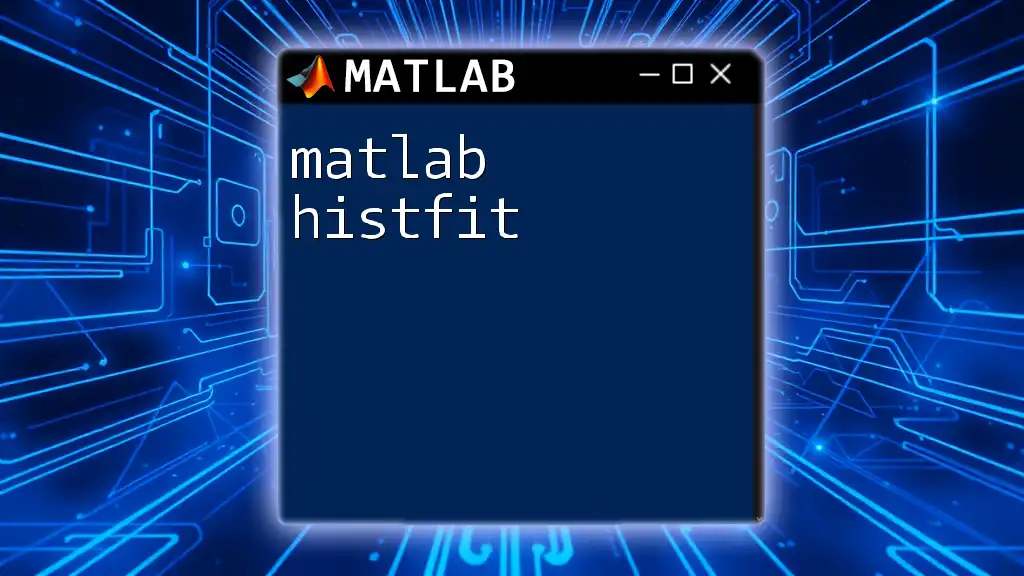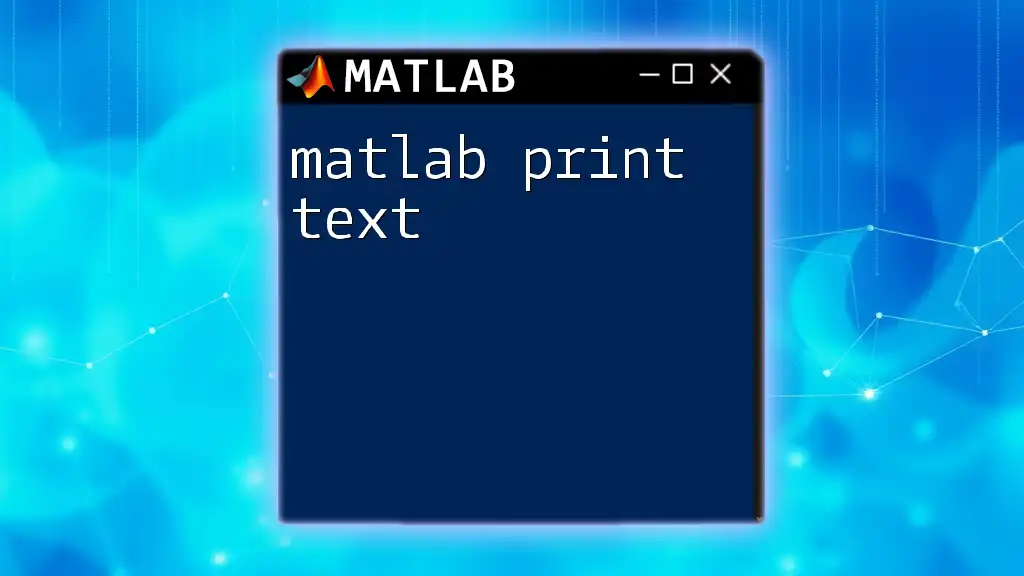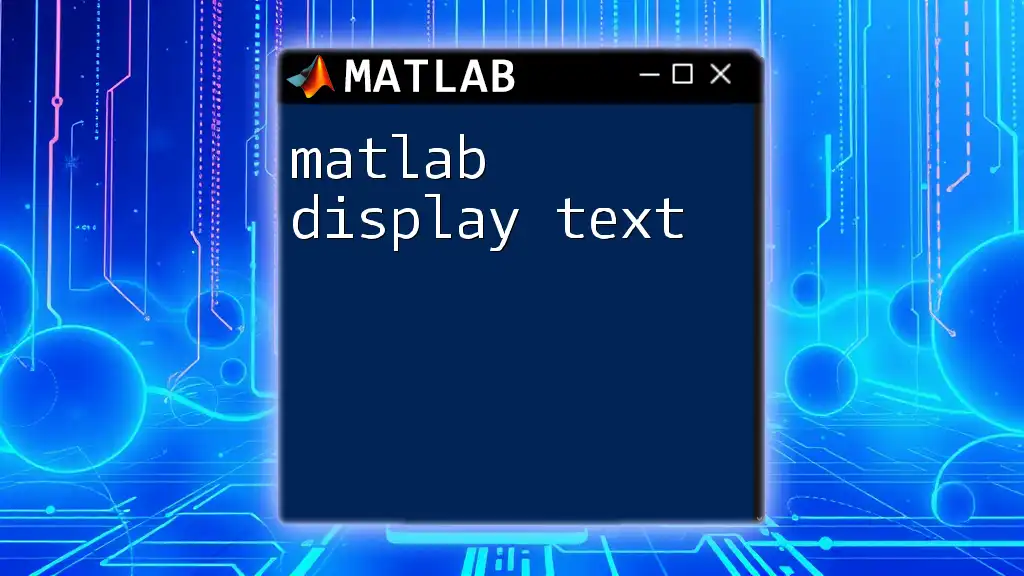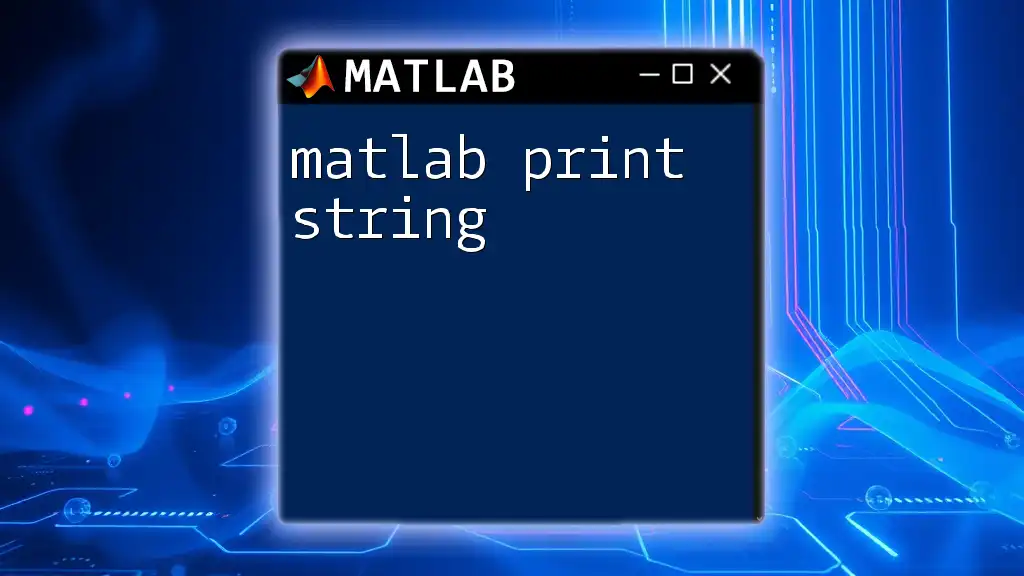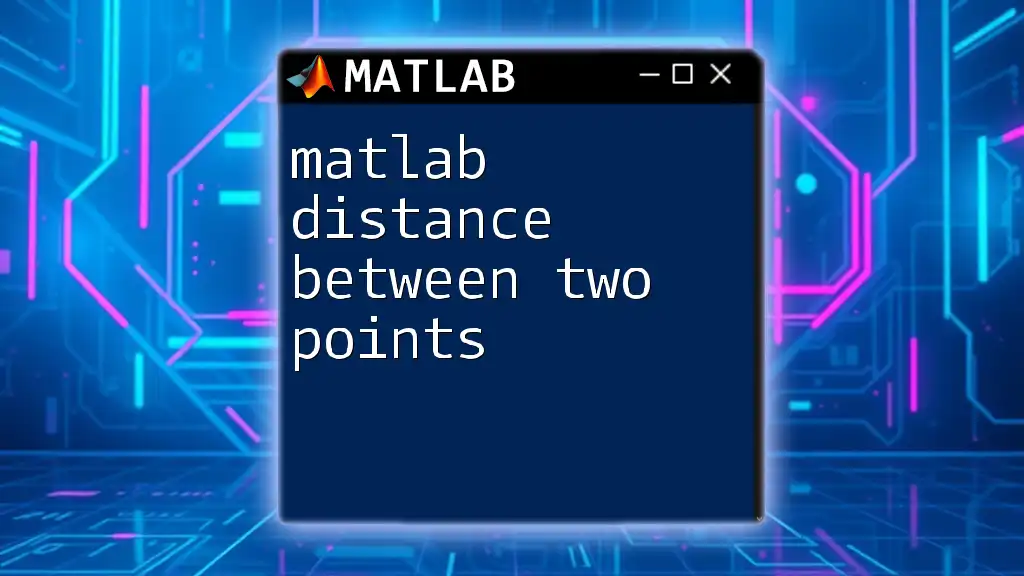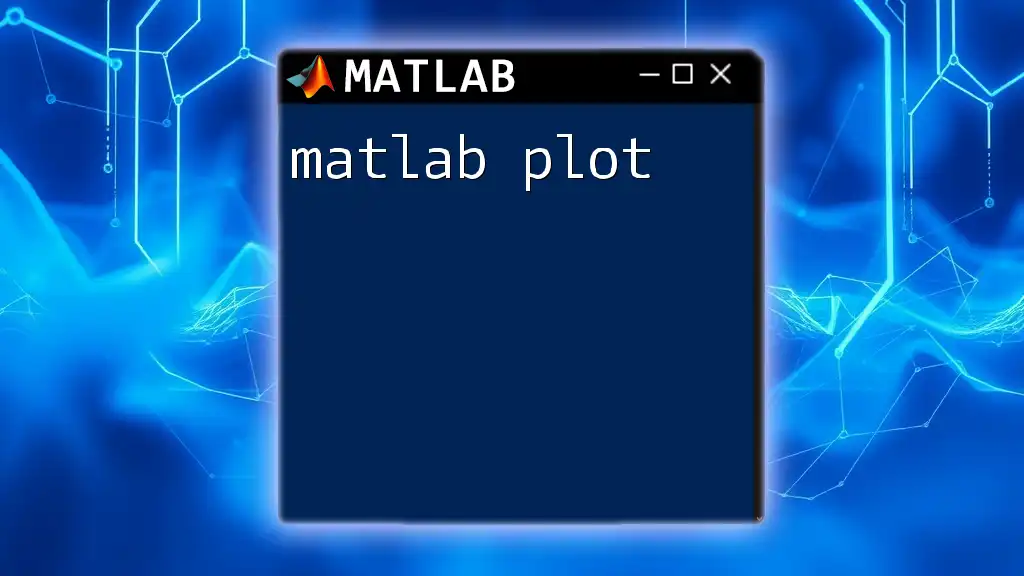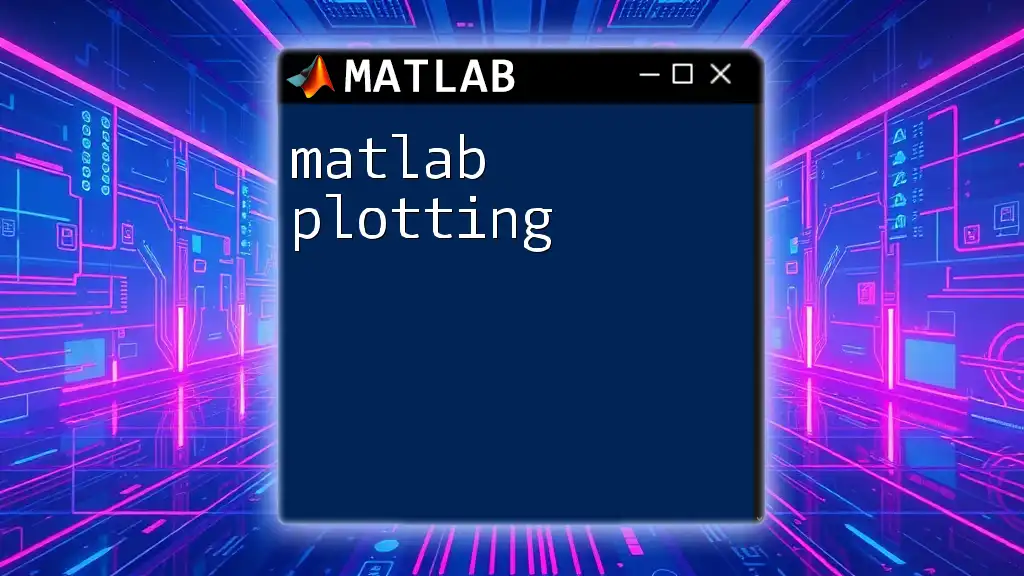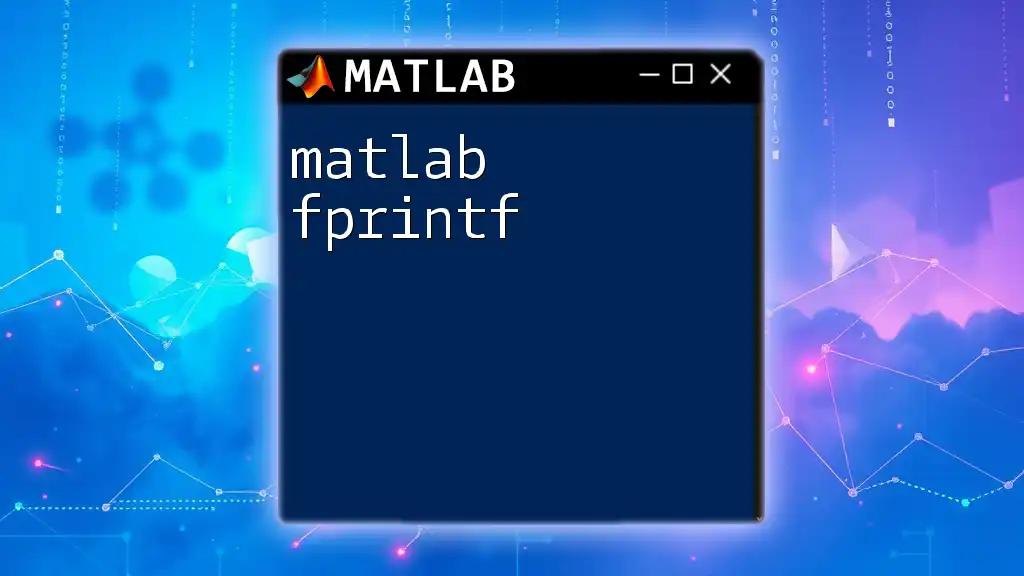`pdist2` is a MATLAB function that computes the pairwise distance between two sets of observations, allowing users to specify different distance metrics for flexibility.
Here’s a code snippet demonstrating its usage:
% Example of using pdist2 to compute Euclidean distances between two sets of points
A = [1, 2; 3, 4; 5, 6]; % First set of points
B = [7, 8; 9, 10]; % Second set of points
distances = pdist2(A, B); % Compute pairwise distances
disp(distances); % Display the distance matrix
What is `pdist2`?
MATLAB's `pdist2` function is a powerful tool for calculating pairwise distances between two sets of observations. This function allows users to quantify how far apart points are in a given space, which can be crucial for many applications in data analysis, clustering, and machine learning.
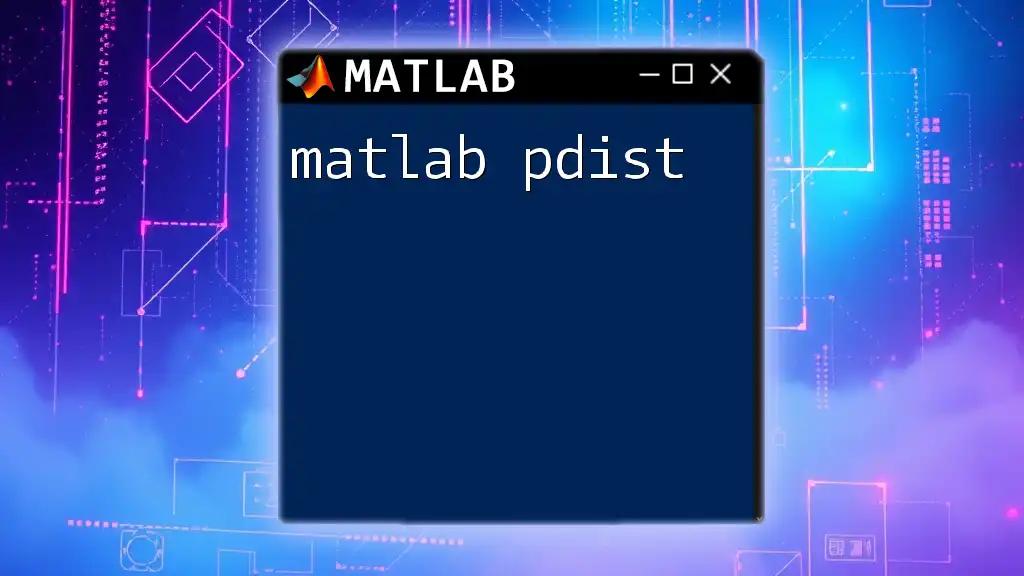
Importance of Pairwise Distances
Understanding pairwise distances is fundamental in various domains:
- Machine Learning: Distances serve as critical components for algorithms like K-means clustering, where distance metrics determine cluster assignments.
- Data Analysis: By comparing distances, analysts can uncover patterns and relationships within datasets.
- Data Visualization: Distance measures often inform dimensionality reduction techniques, enhancing data interpretation through visual means.
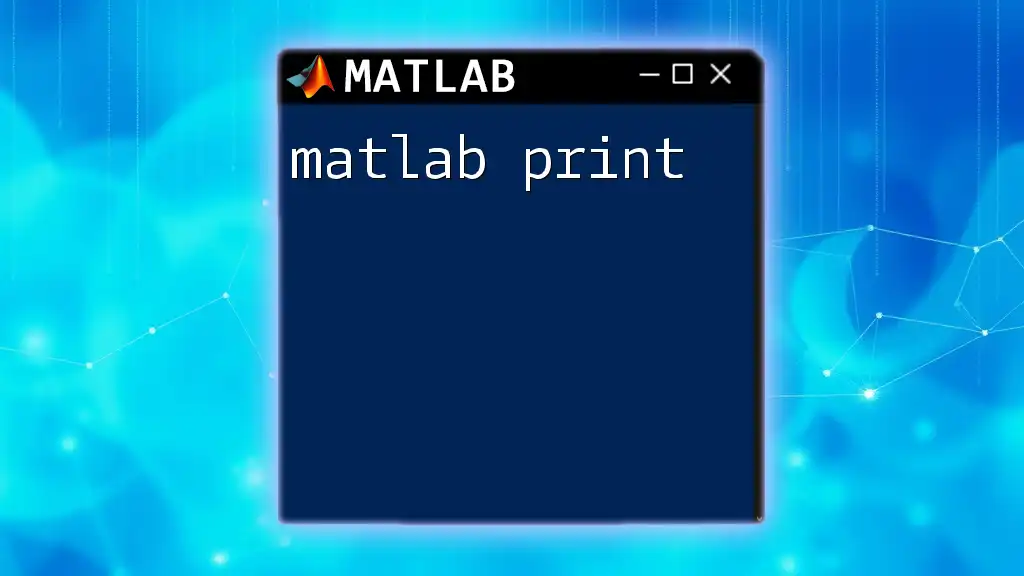
Understanding Distance Metrics
Default Distance Metric
The default metric used by `pdist2` is the Euclidean distance, which is suitable for most applications where the geometry of the data is appropriate. Euclidean distance is calculated as the straight-line distance between two points in Euclidean space.
Common Distance Metrics
MATLAB allows users to specify various distance metrics. Here are a few commonly used ones:
Cityblock (Manhattan) Distance
Also known as the Manhattan distance, this metric measures the distance between two points by summing the absolute differences of their coordinates. It is particularly useful in grids, such as urban layouts.
Example code snippet demonstrating how to use Cityblock distance:
d = pdist2(X, Y, 'cityblock');
Cosine Distance
This metric quantifies how similar two sequences are by measuring the cosine of the angle between them, making it particularly useful in high-dimensional spaces such as text data.
Here’s how you can use cosine distance in `pdist2`:
d = pdist2(X, Y, 'cosine');
Hamming Distance
Hamming distance is defined for categorical data and counts the number of positions at which the corresponding entries are different. It's particularly useful in error detection and correction scenarios.
To implement Hamming distance with `pdist2`, you can use:
d = pdist2(X, Y, 'hamming');
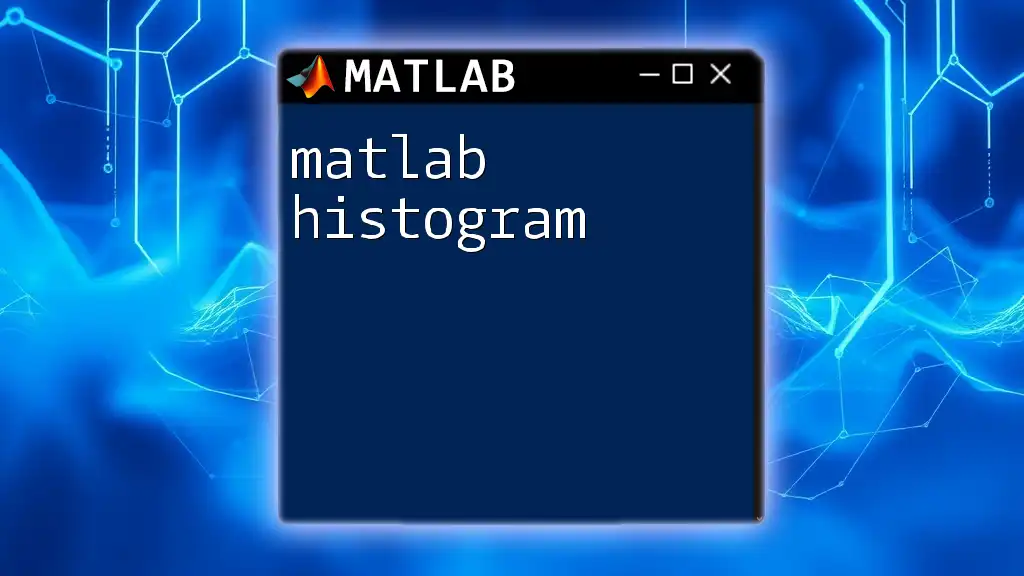
Syntax and Usage of `pdist2`
The basic syntax for the `pdist2` function is as follows:
D = pdist2(X, Y, dist)
Parameters Explained
-
X: The first input array of numerical observations (m x p) where m is the number of observations and p is the number of features.
-
Y: The second input array of numerical observations (n x p) which you want to compare against.
-
dist: A string that specifies the distance metric to use. It defaults to 'euclidean' if omitted.
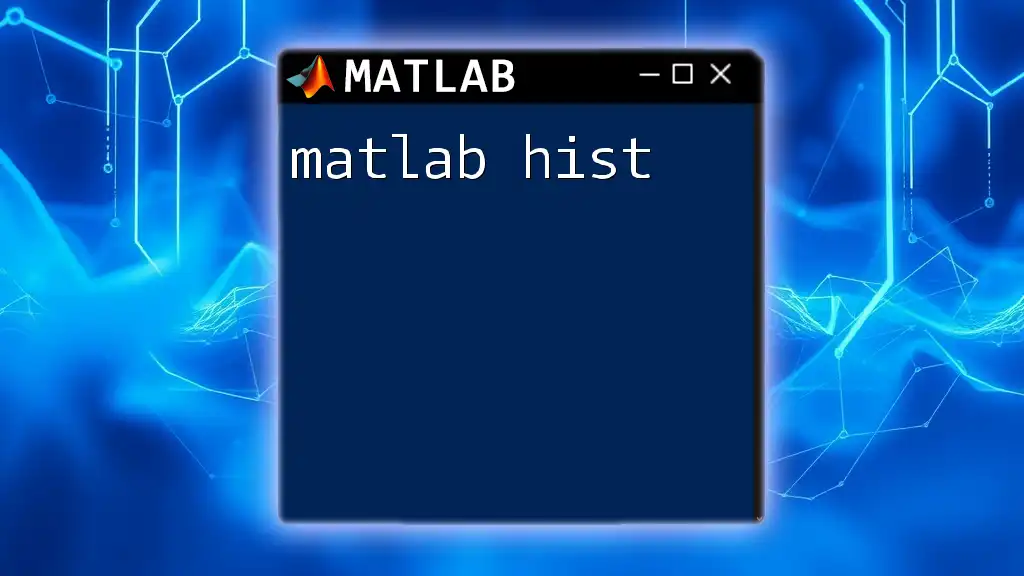
Practical Examples
Example 1: Basic Euclidean Distance Calculation
To illustrate the basic functionality of `pdist2`, consider the following example where we calculate Euclidean distances between two sets of points:
X = [1, 2; 3, 4];
Y = [5, 6; 7, 8];
D = pdist2(X, Y);
The output matrix `D` will contain the pairwise Euclidean distances between each point in `X` and `Y`, giving insight into the spatial relationships.
Example 2: Using Different Distance Metrics
To compare outputs when using different metrics, let’s take the same datasets and compute distances with Cityblock and Cosine metrics:
Y = [1, 0; 0, 1]; % Example set for comparison
D_cityblock = pdist2(X, Y, 'cityblock');
D_cosine = pdist2(X, Y, 'cosine');
By looking at the calculated distance matrices for both metrics, users can discern how each metric influences understanding of the data relationships.
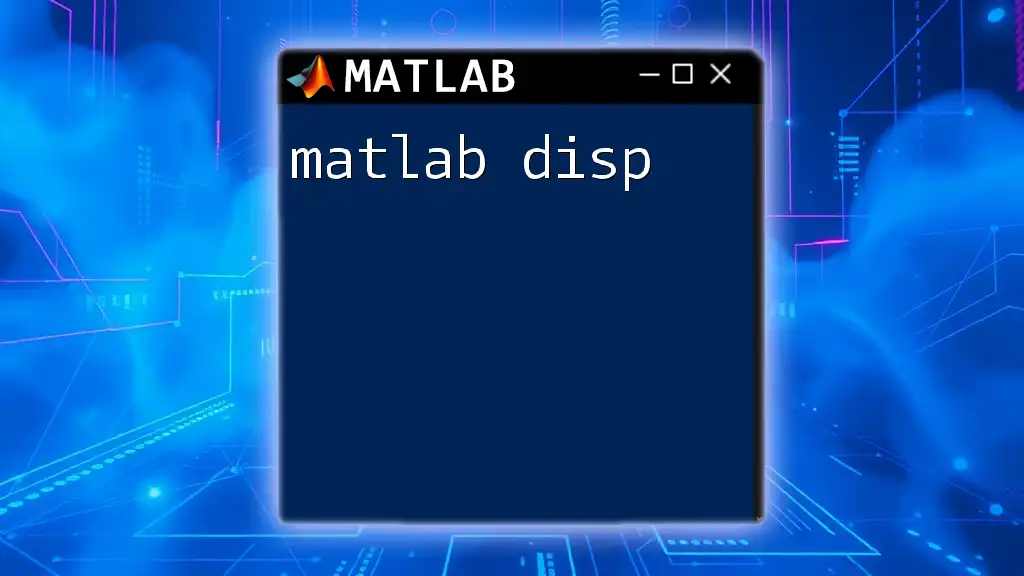
Understanding the Output
Interpreting the Resulting Distance Matrix
The resulting output from `pdist2` is a matrix `D` where the element `D(i, j)` represents the distance between the i-th observation in `X` and the j-th observation in `Y`. Values closer to zero indicate that those points are similar, while larger values indicate greater dissimilarity.
Distance Matrix Dimensions
The dimensions of the output matrix `D` will be of size m x n, where m is the number of rows in `X` and n is the number of rows in `Y`. This configuration allows for easy visualization and analysis of the relationship between the two datasets.
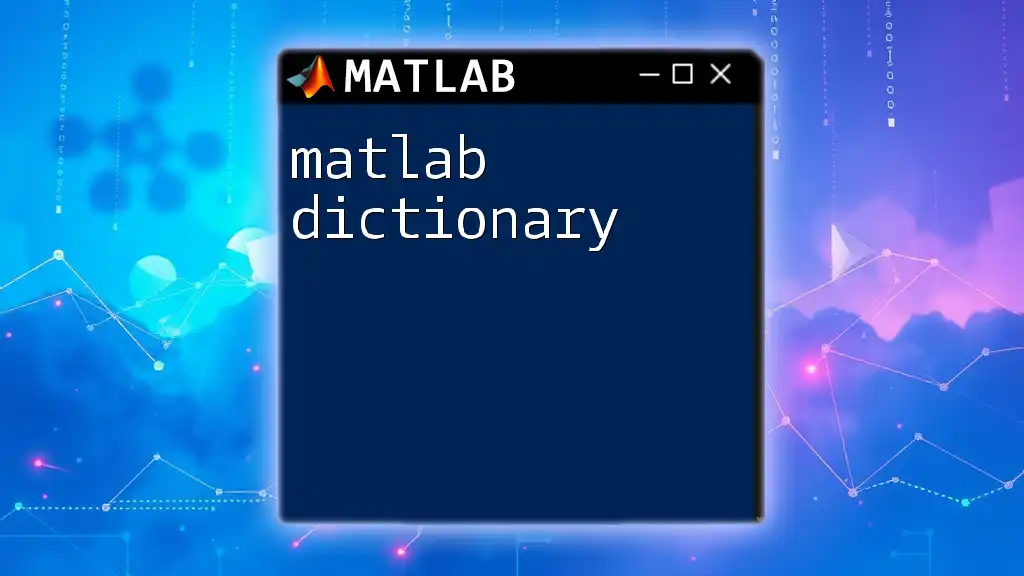
Applications of `pdist2`
Clustering
In clustering algorithms such as K-means, `pdist2` plays a critical role. It helps in determining which points belong to which clusters by measuring the distances between points and cluster centroids.
Recommendation Systems
Calculating distances between user preferences or item characteristics can help in building effective recommendation systems. By identifying similar users or items through pairwise distance calculations, you can enhance user experience in platforms like e-commerce and streaming services.
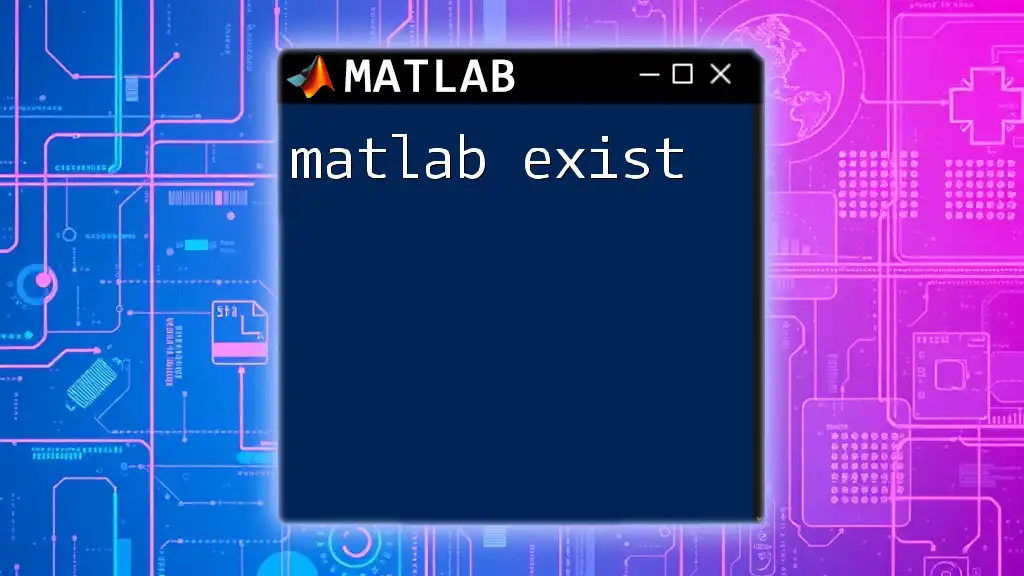
Performance Considerations
Efficiency Tips
When working with large datasets, the efficiency of `pdist2` can be a concern. Strategies for improved execution speed include:
- Dimensionality Reduction: Reduce the number of features in the dataset before distance calculations.
- Parallel Computing: Utilize MATLAB’s Parallel Computing Toolbox to distribute computations across multiple processors.
Memory Usage
It's essential to consider memory when using `pdist2` with larger matrices, as this function can consume substantial memory resources, potentially leading to slow performance. Always mindful of the size of your input datasets.

Troubleshooting Common Issues
Dimension Mismatch Errors
One common issue users face is dimension mismatch. Make sure that both input matrices `X` and `Y` have compatible dimensions, meaning they should have the same number of features (columns).
Choosing the Right Distance Metric
Selecting an appropriate distance metric is crucial. Consider the nature of your data – for instance, if you are dealing with binary or categorical data, Hamming distance might be more suitable than Euclidean distance.
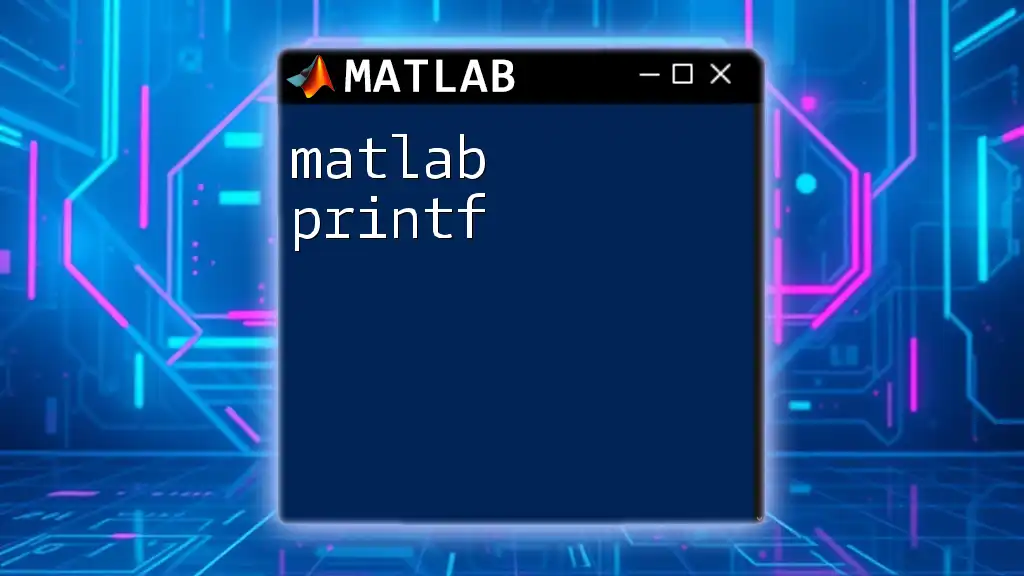
Conclusion
In summary, `matlab pdist2` is an essential function for calculating pairwise distances between two sets of observations. Its versatility across different distance metrics makes it a robust tool for tasks ranging from clustering to recommendation systems. By understanding how to leverage this function effectively, users can extract valuable insights from their data.
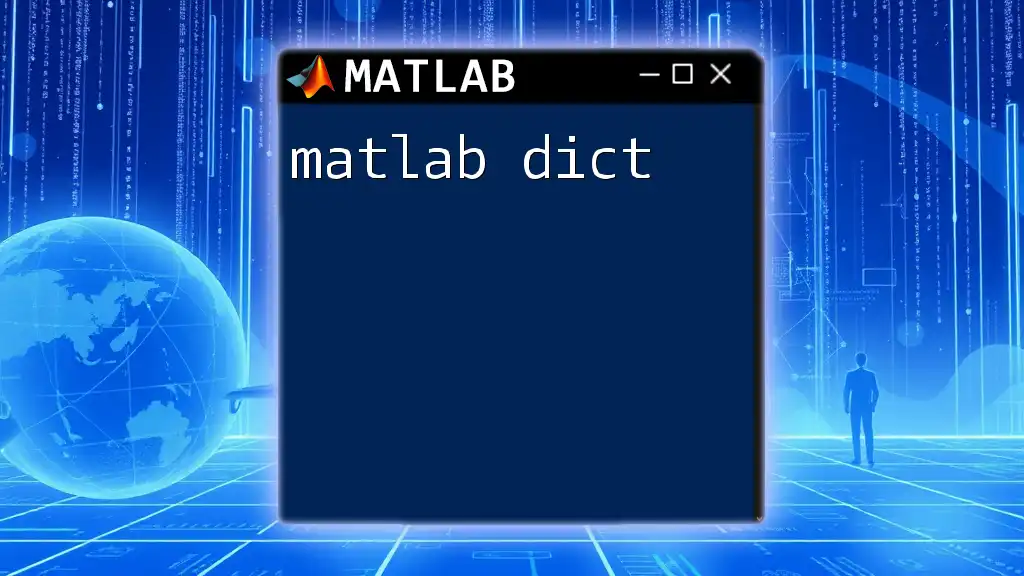
Further Learning Resources
For those looking to deepen their understanding, consider exploring MATLAB’s official documentation and tutorials. Engaging in hands-on projects can also provide practical experience and enhance your MATLAB proficiency.
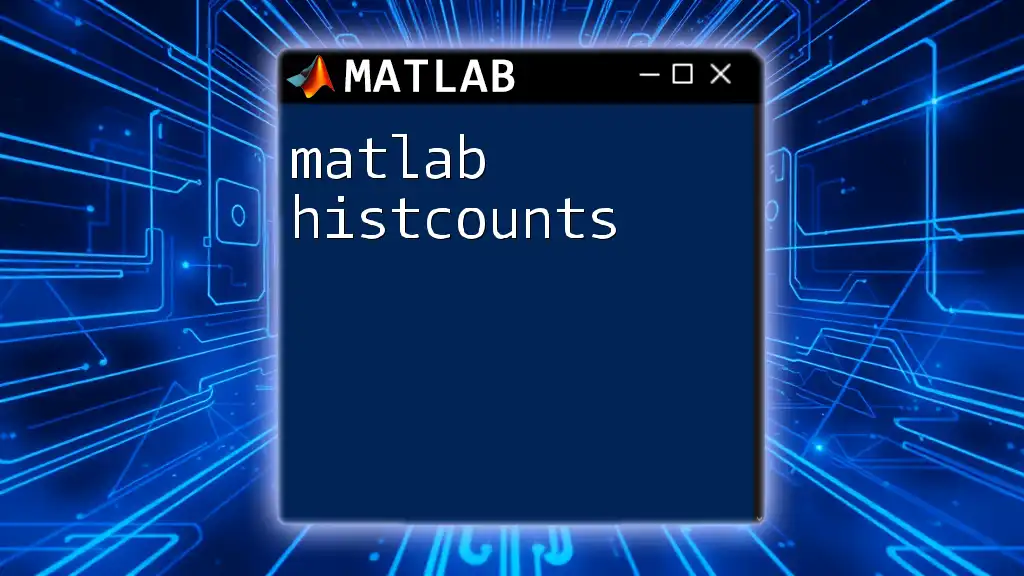
Call to Action
Now that you’ve learned about the `pdist2` function, why not try implementing it in your own projects? Share your experiences or any challenges you encounter in the comments below; we’d love to hear from you!