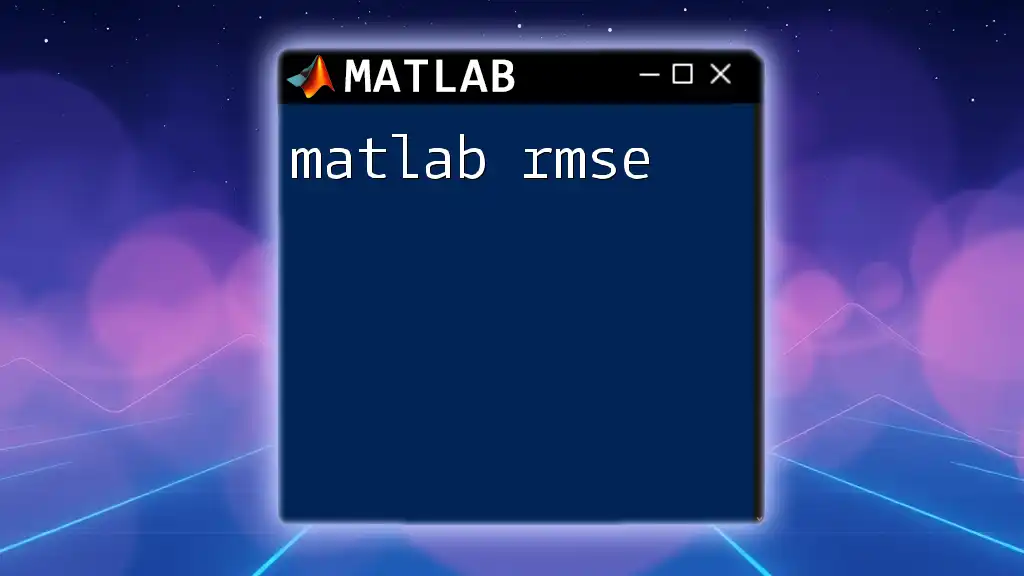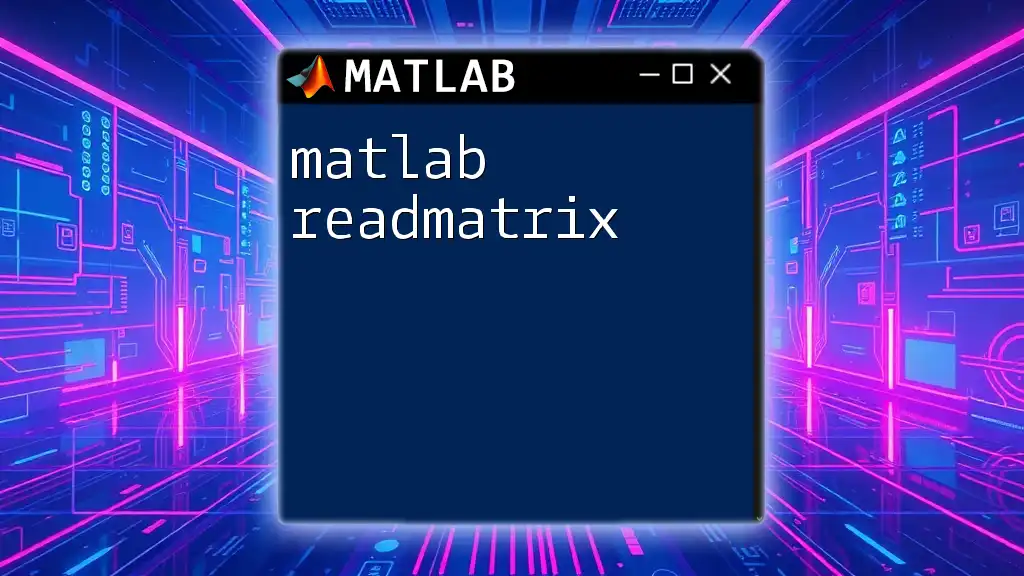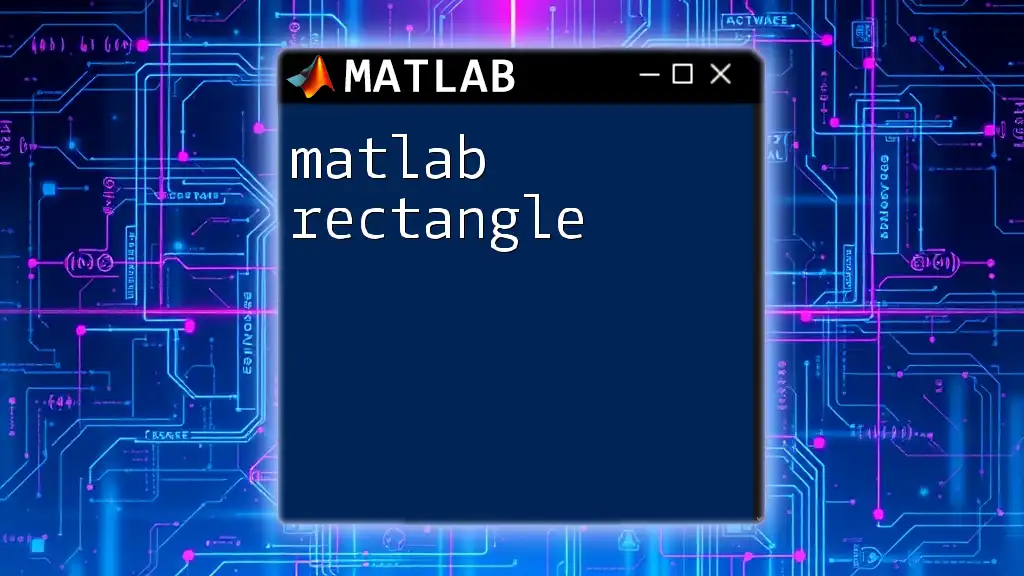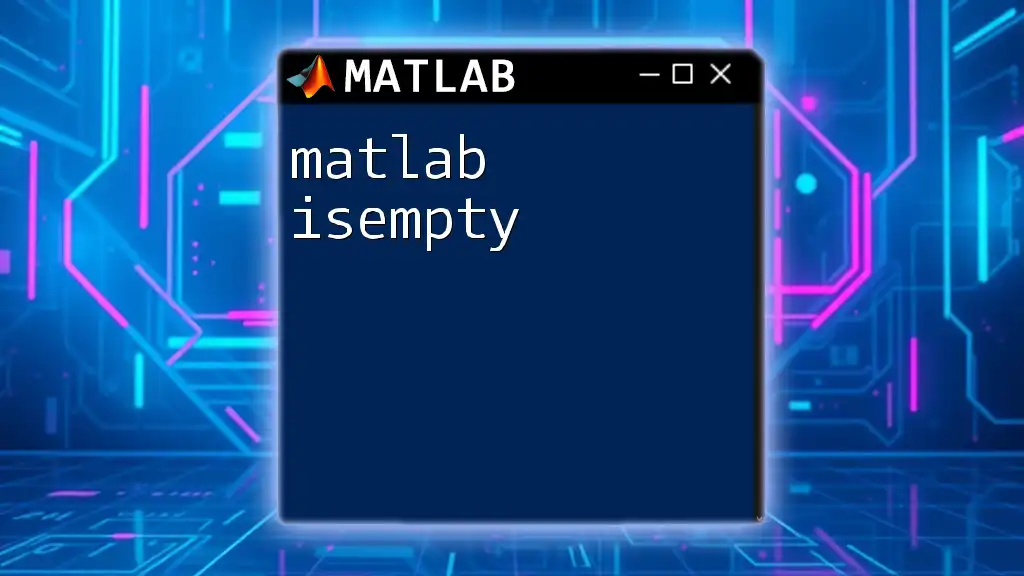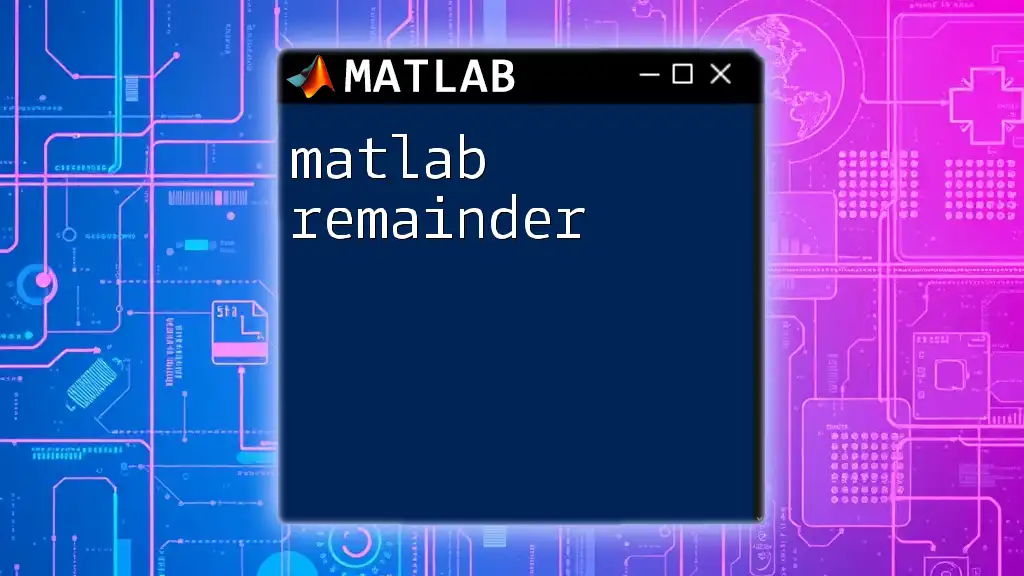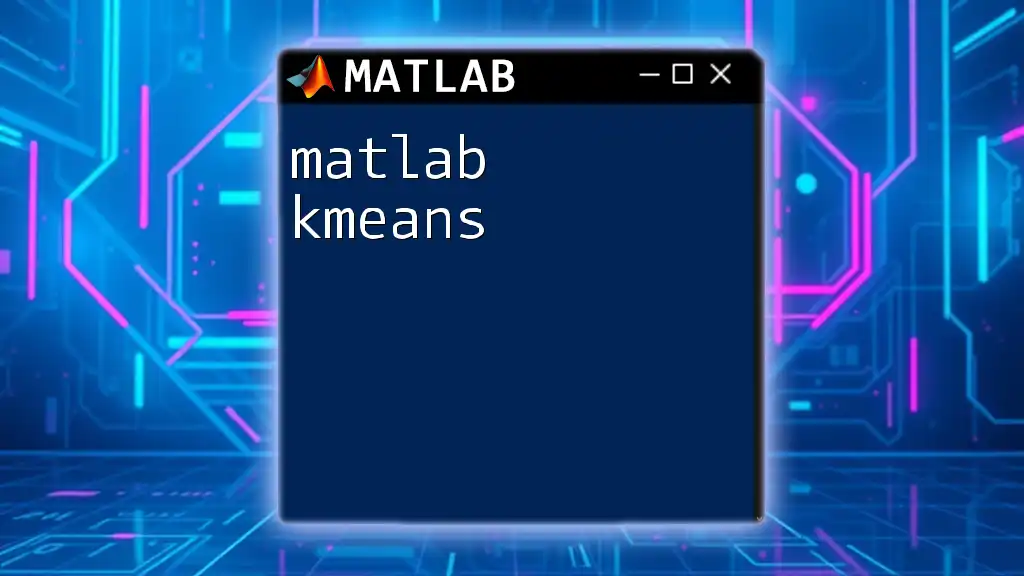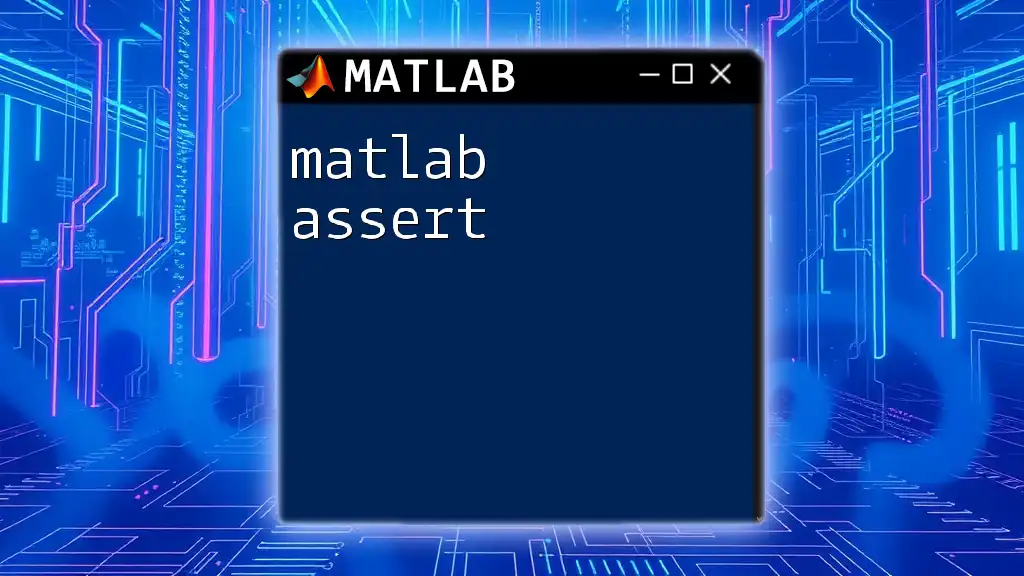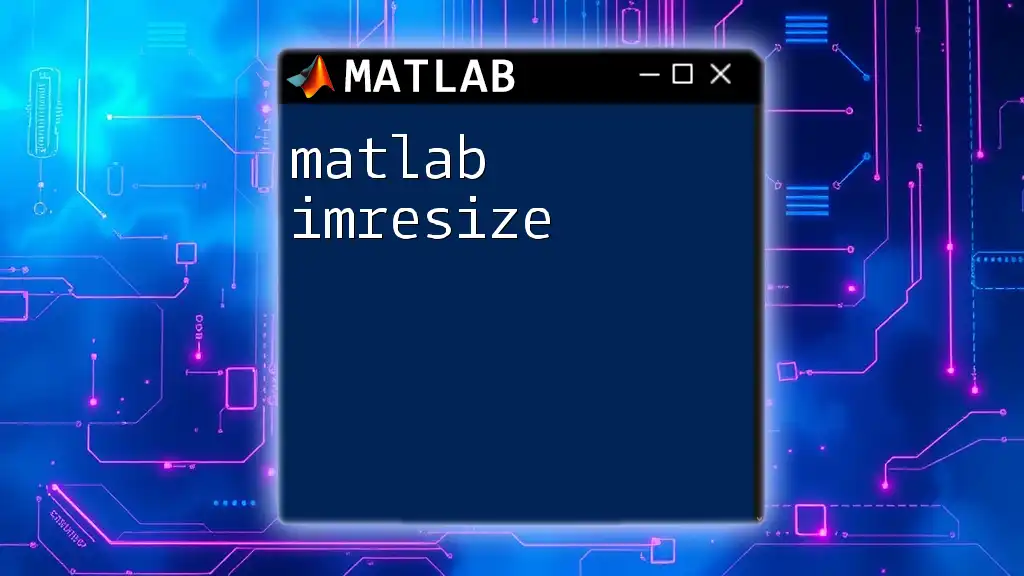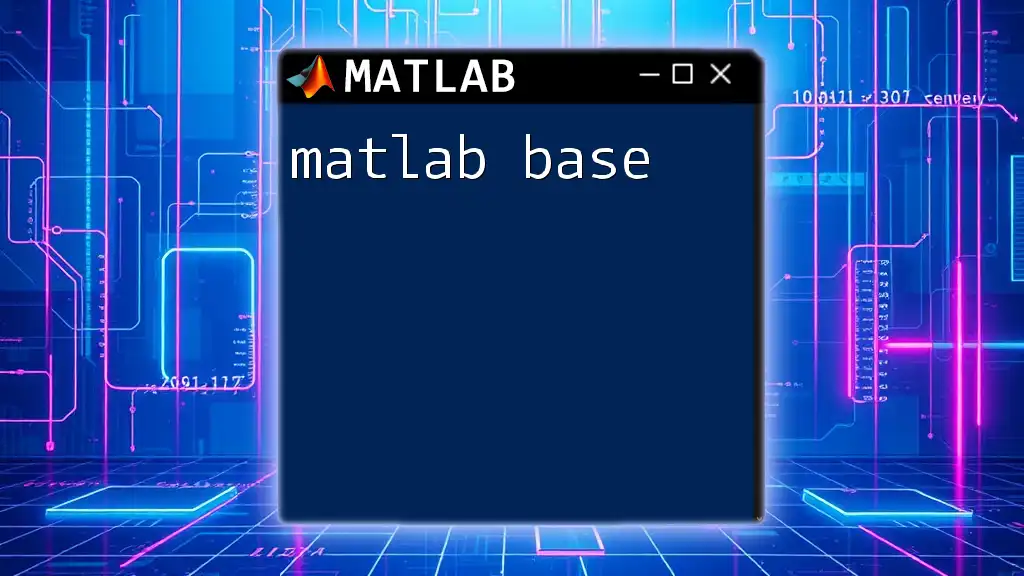Root Mean Square Error (RMSE) is a widely used metric to measure the differences between predicted and observed values, indicating how closely a model's predictions align with actual outcomes.
Here's a simple MATLAB code snippet to calculate RMSE:
% Sample data: observed and predicted values
observed = [3, -0.5, 2, 7];
predicted = [2.5, 0.0, 2, 8];
% Calculate RMSE
rmse = sqrt(mean((observed - predicted).^2));
disp(['RMSE: ', num2str(rmse)]);
What is RMSE?
RMSE, or Root Mean Square Error, is a commonly used metric for evaluating the performance of predictive models. It provides a quantitative measure of the difference between the actual outcomes and the predicted values generated by the model. RMSE is particularly useful in regression analysis, where it helps to convey how well a model explains the variability of the response data.
The importance of RMSE lies in its ability to give insights not just on the average magnitude of the errors, but also on the dispersion of those errors. A lower RMSE value indicates a better fit of the model to the data, while a higher RMSE suggests greater discrepancies between predicted and actual values.
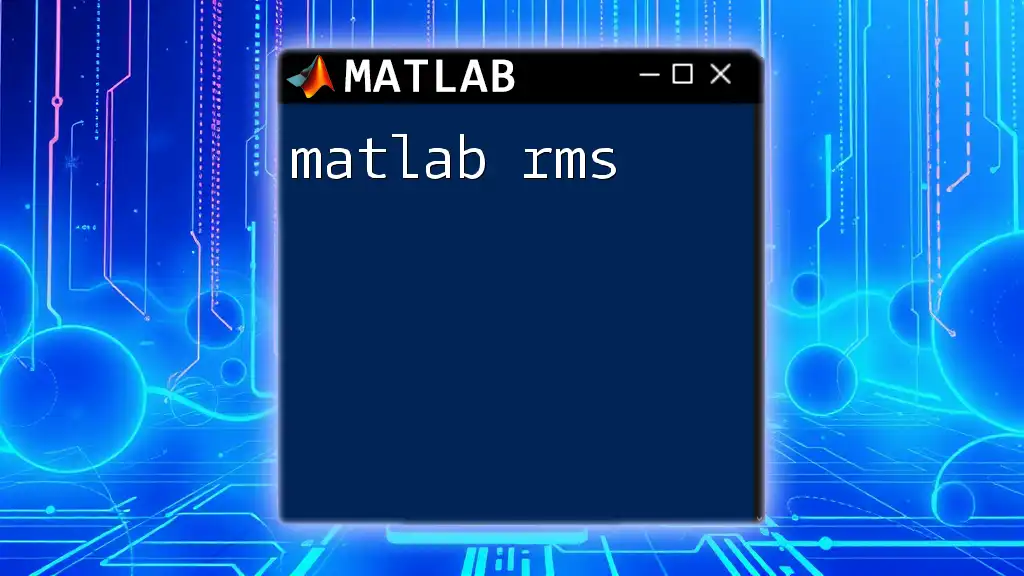
Use Cases for RMSE
RMSE finds its application in various fields, such as:
- Regression analysis: Evaluating models that predict continuous outcomes.
- Machine learning: Assessing performance for algorithms predicting numeric values.
- Data mining: Validating the accuracy of prediction in datasets.
Comparison with other error metrics, such as Mean Absolute Error (MAE) and Mean Squared Error (MSE), helps users select the most appropriate metric based on the specifics of their dataset and modeling goals.

The RMSE Formula
The mathematical foundation of RMSE can be encapsulated in the formula:
\[ RMSE = \sqrt{\frac{1}{n}\sum_{i=1}^{n}(y_i - \hat{y}_i)^2} \]
Where:
- \(y_i\) represents the actual values,
- \(\hat{y}_i\) denotes the predicted values,
- \(n\) indicates the total number of observations.
Understanding this formula involves breaking down its components. The squaring of the differences between predicted and actual values prevents negative error values from canceling out one another. The subsequent square root step restores the error metric to the original units of measure, making RMSE interpretable.
Intuition Behind the RMSE Calculation
While RMSE is a straightforward calculation, the underlying intuition is crucial. This metric effectively handles the magnitude of errors, penalizing larger deviations more heavily due to the squaring process. This characteristic means that RMSE is more sensitive to outliers than other metrics, an essential consideration when interpreting its value.
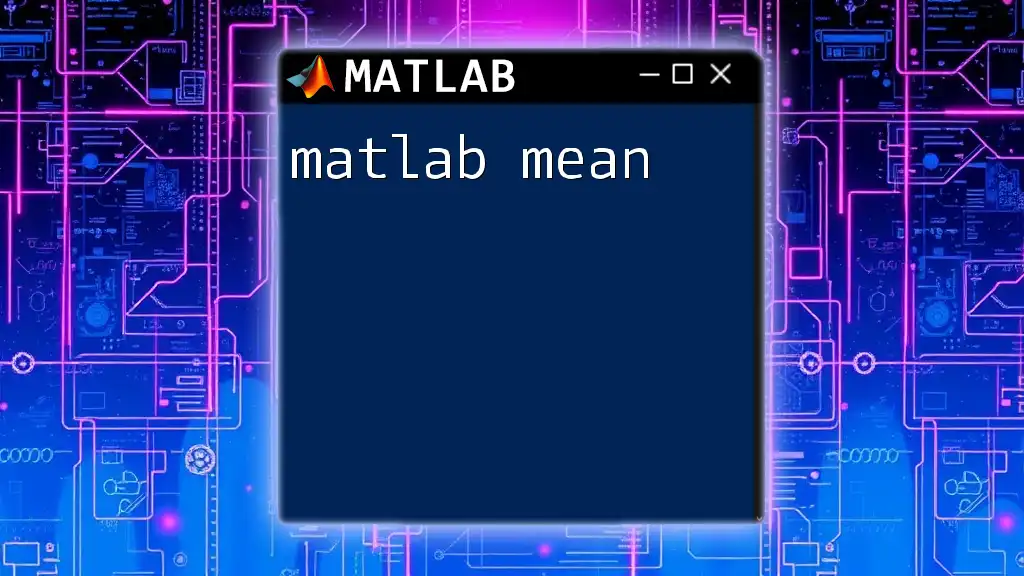
Implementing RMSE in MATLAB
Basic RMSE Calculation
To calculate RMSE in MATLAB, you can follow a simple process using sample data. Consider the following arrays representing actual and predicted values:
% Actual vs Predicted values
actual = [3, -0.5, 2, 7];
predicted = [2.5, 0.0, 2, 8];
% Calculate RMSE
rmse = sqrt(mean((actual - predicted).^2));
disp(['RMSE: ', num2str(rmse)]);
Explaining the Code Snippet
In the provided code snippet:
- The arrays `actual` and `predicted` store the true and forecasted values.
- The operation `(actual - predicted)` computes the difference between these two arrays.
- Squaring these differences ensures positive values before calculating the mean.
- Finally, the `sqrt` function takes the square root of the mean squared difference to generate the RMSE value.
Displaying the result with `disp` shows the computed RMSE result in the command window.
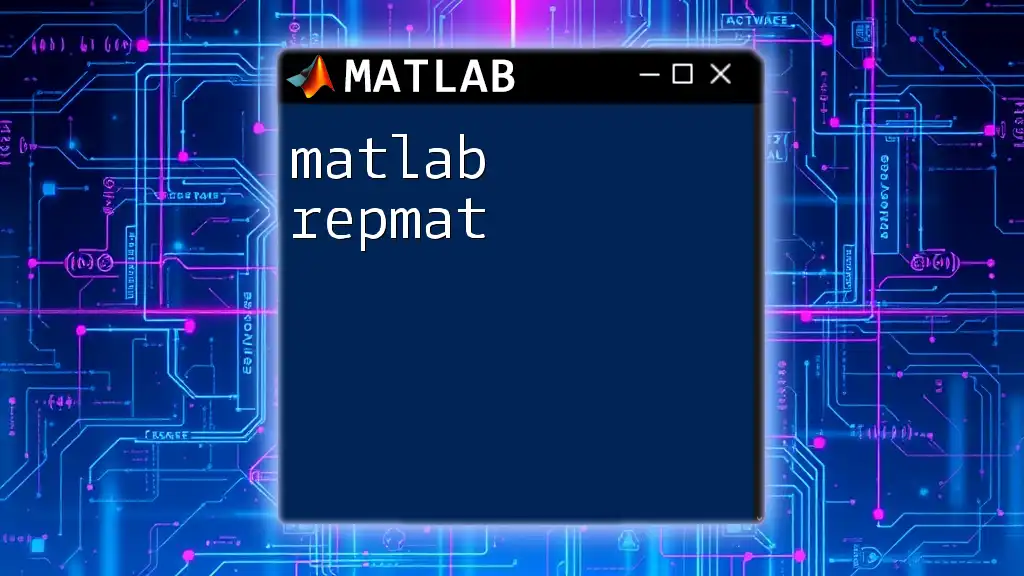
Advanced RMSE Calculations
RMSE for Multiple Model Predictions
When evaluating multiple models, RMSE can provide comparative insights into their performance. For instance, let’s say you want to compare two different models' predictions against the same actual values:
% Predictions from two different models
model1_predicted = [2.5, 0.0, 2, 8];
model2_predicted = [3, -0.5, 2, 7];
% Calculate RMSE for each model
rmse_model1 = sqrt(mean((actual - model1_predicted).^2));
rmse_model2 = sqrt(mean((actual - model2_predicted).^2));
disp(['RMSE Model 1: ', num2str(rmse_model1)]);
disp(['RMSE Model 2: ', num2str(rmse_model2)]);
Interpreting RMSE Results
The results outputted will give you the RMSE values for each model. When comparing the two, the model with the lower RMSE is typically considered better, as it implies a closer fit to the actual values. However, it’s vital to understand that RMSE should not be the only metric driving your model selection, especially if you are dealing with datasets containing outliers.
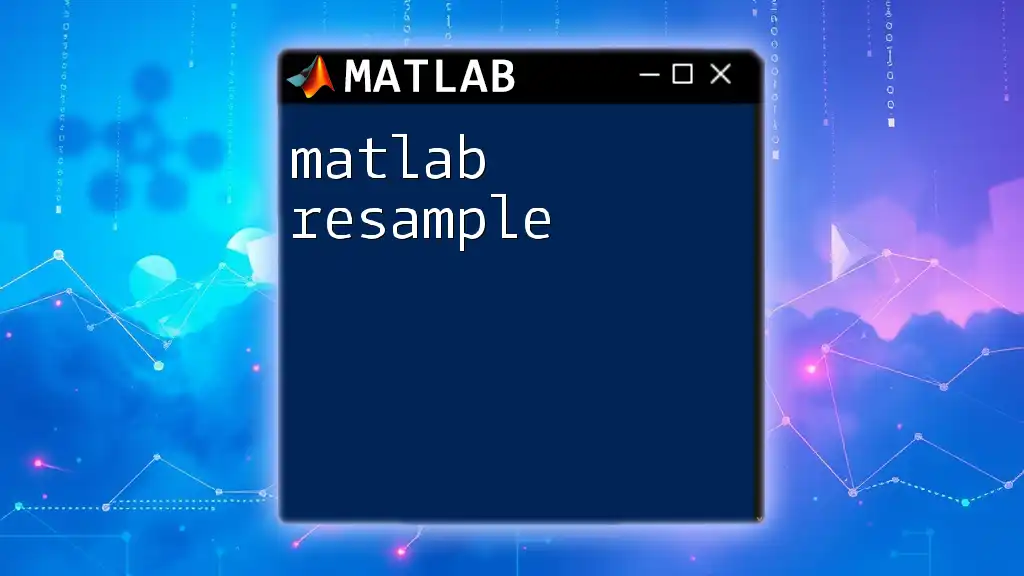
Visualizing RMSE in MATLAB
Visualization can enhance understanding and interpretations of data evaluations. When plotting actual versus predicted values, you can quickly observe how well your model is performing:
figure;
plot(actual, '-o', 'DisplayName', 'Actual Values');
hold on;
plot(predicted, '-x', 'DisplayName', 'Predicted Values');
title('Actual vs. Predicted Values');
xlabel('Sample Index');
ylabel('Values');
legend;
grid on;
Interpreting Plots
Visual representations allow you to identify trends, outliers, and areas where your model may need adjustments. If the predicted points closely align with the actual values on the plot, this suggests a satisfying performance.
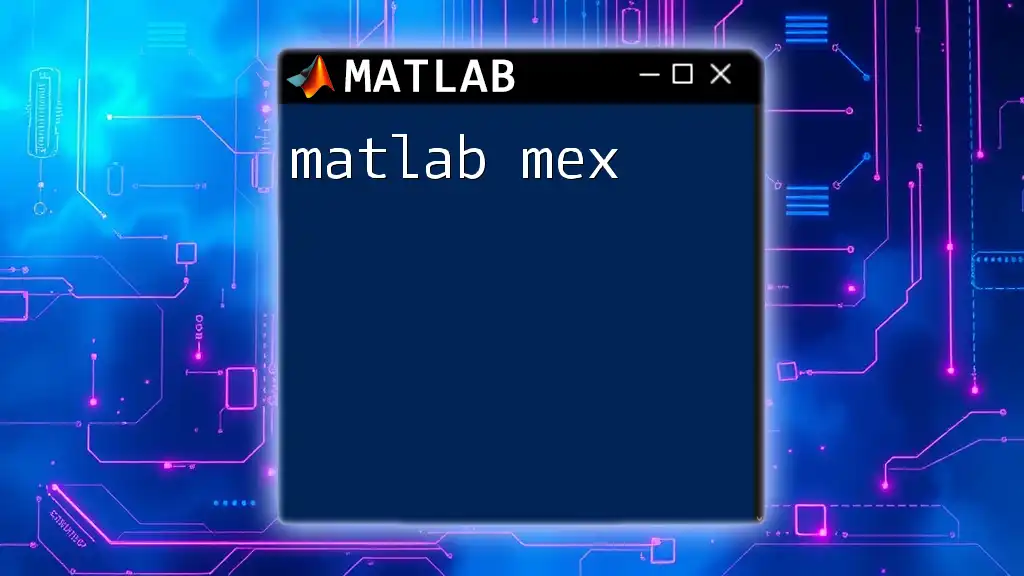
Best Practices for Using RMSE
Choosing RMSE Over Other Metrics
While RMSE is highly informative, it’s not always appropriate. Consider the characteristics of your data and the presence of outliers when deciding whether to utilize RMSE, MAE, or MSE. RMSE is generally preferred when you want to penalize larger errors more significantly.
Common Pitfalls
One critical pitfall of RMSE is its sensitivity to outliers. A single extreme error can disproportionately inflate the RMSE, leading to potential misinterpretations of a model's accuracy. Moreover, understanding your data's scale and context is crucial, as errors must be interpreted with consideration of the units in which the data are measured.
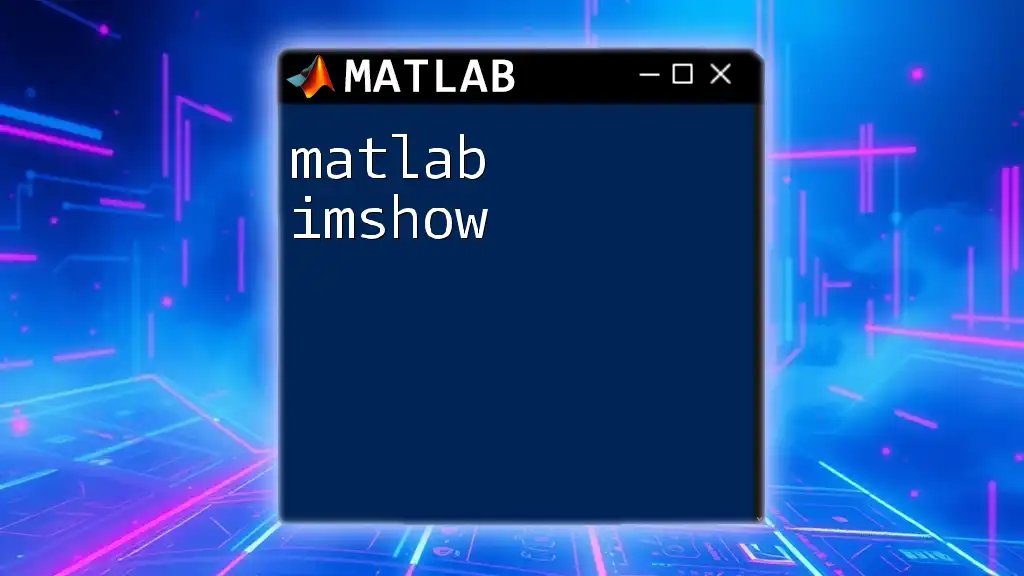
Conclusion
In summary, RMSE serves as a powerful tool for model evaluation in MATLAB. By following the steps outlined in this guide, you can efficiently compute RMSE, enabling better decision-making when it comes to model selection and evaluation. As you experiment with your datasets, strive to combine RMSE with other evaluation metrics to gain a comprehensive understanding of your model's performance. Embrace RMSE's potential to advance your analytical capabilities in MATLAB!