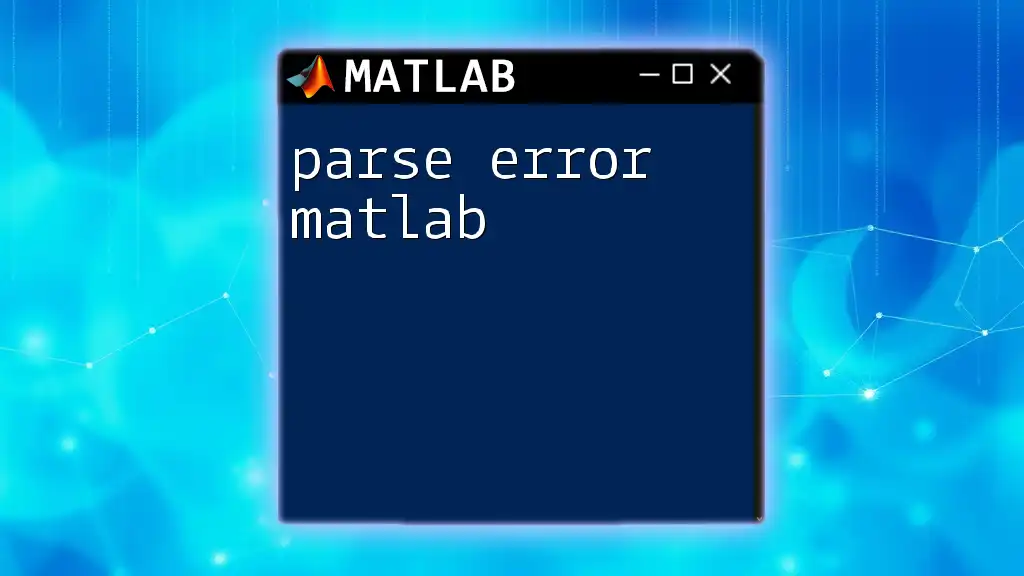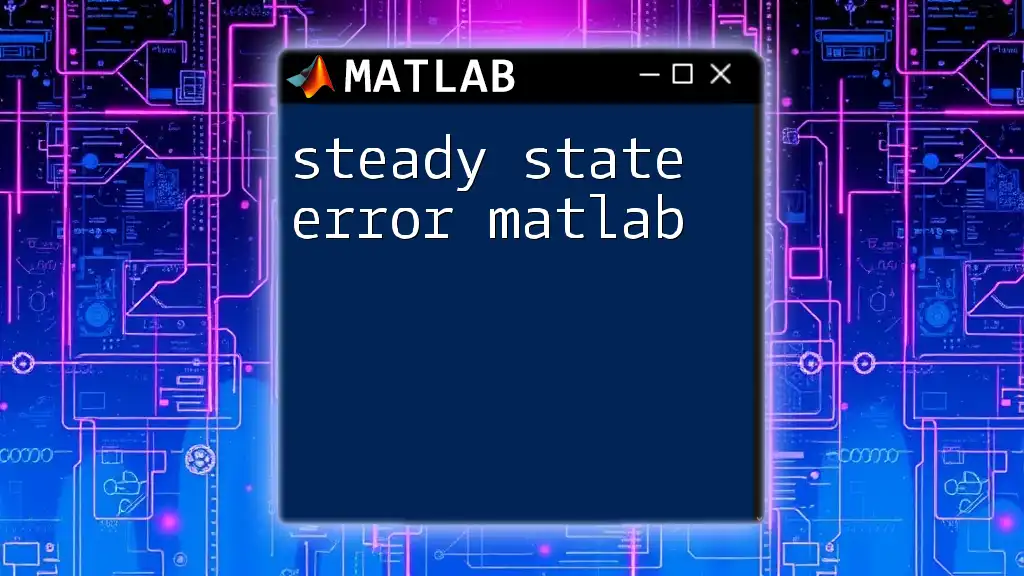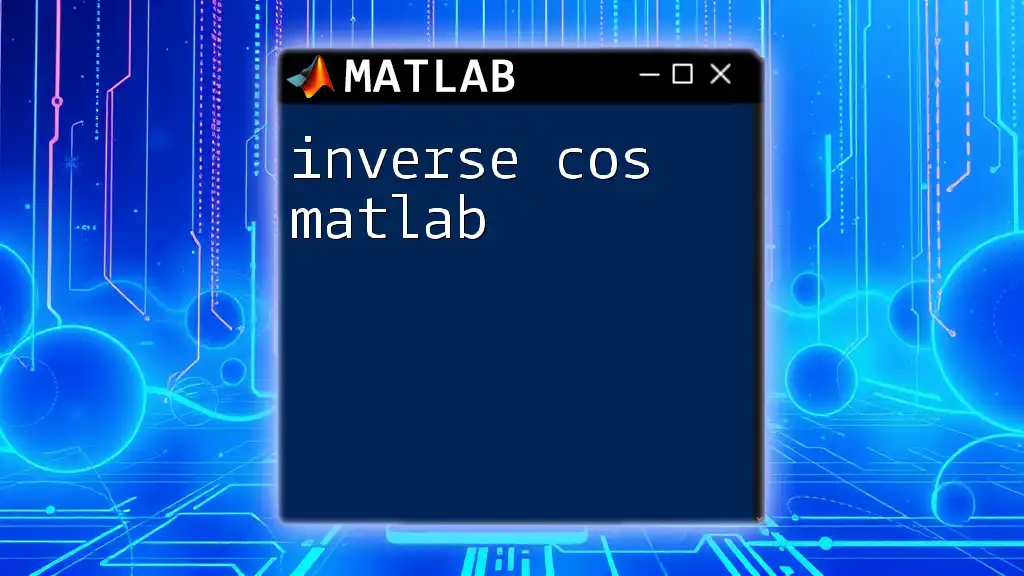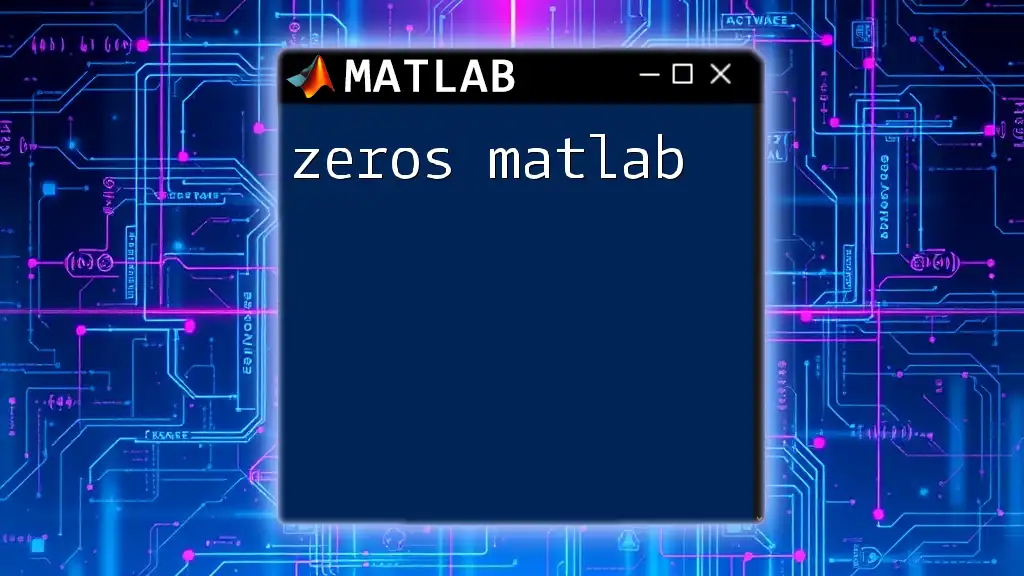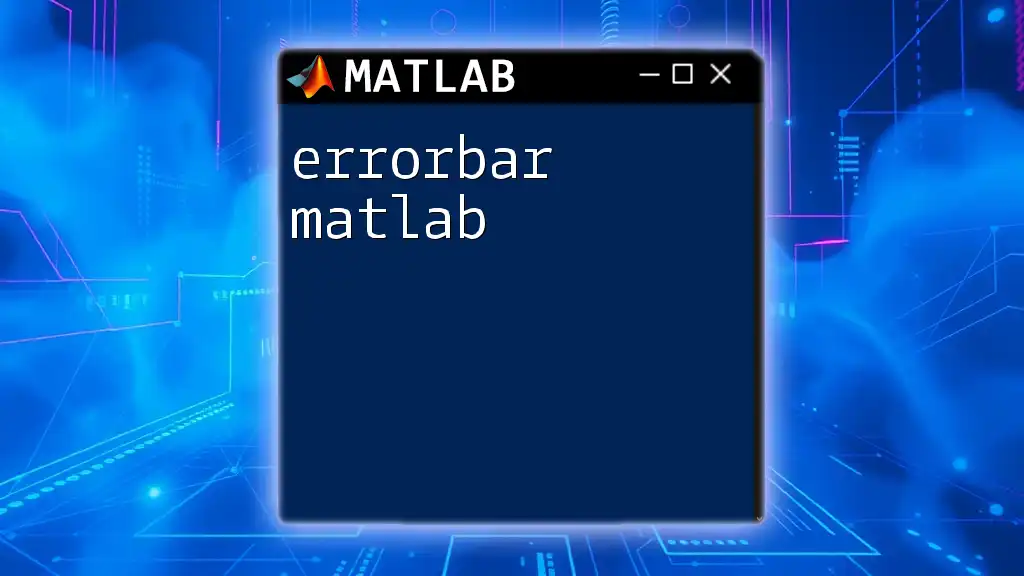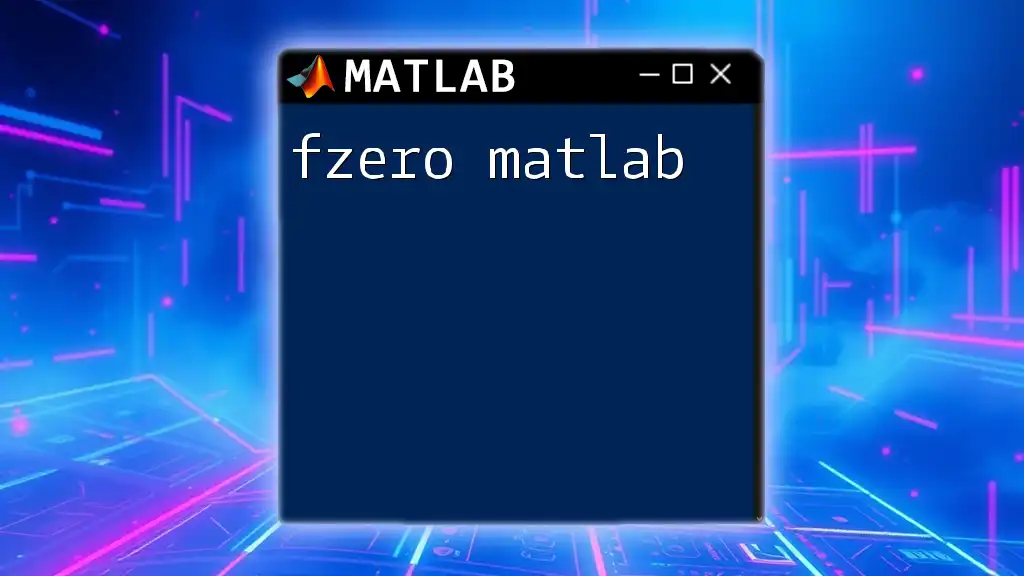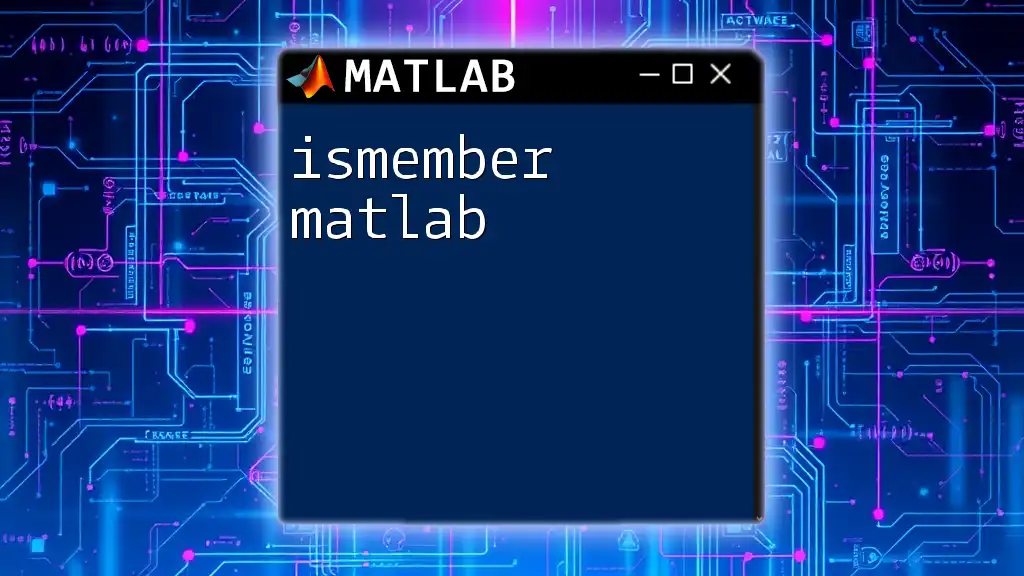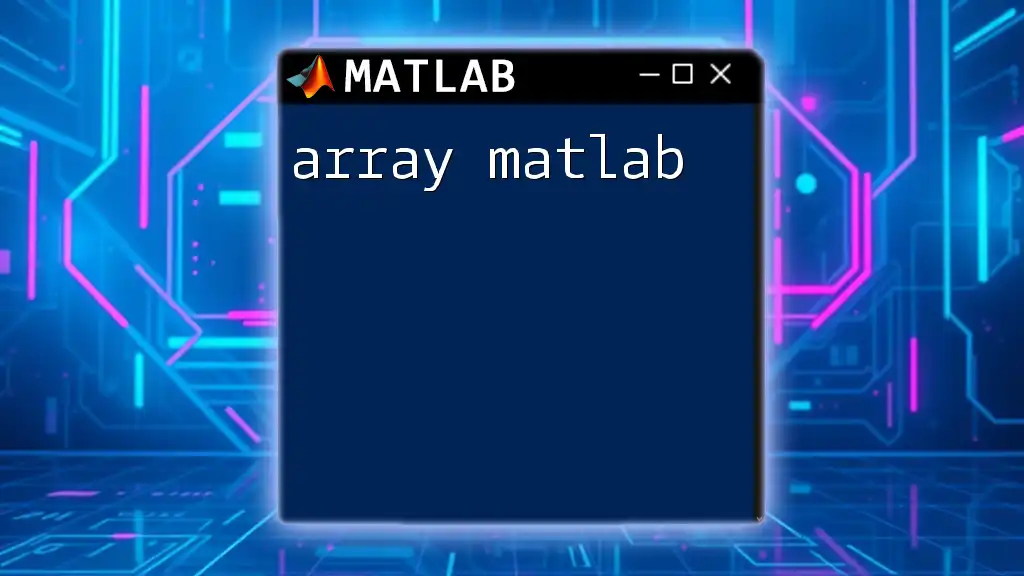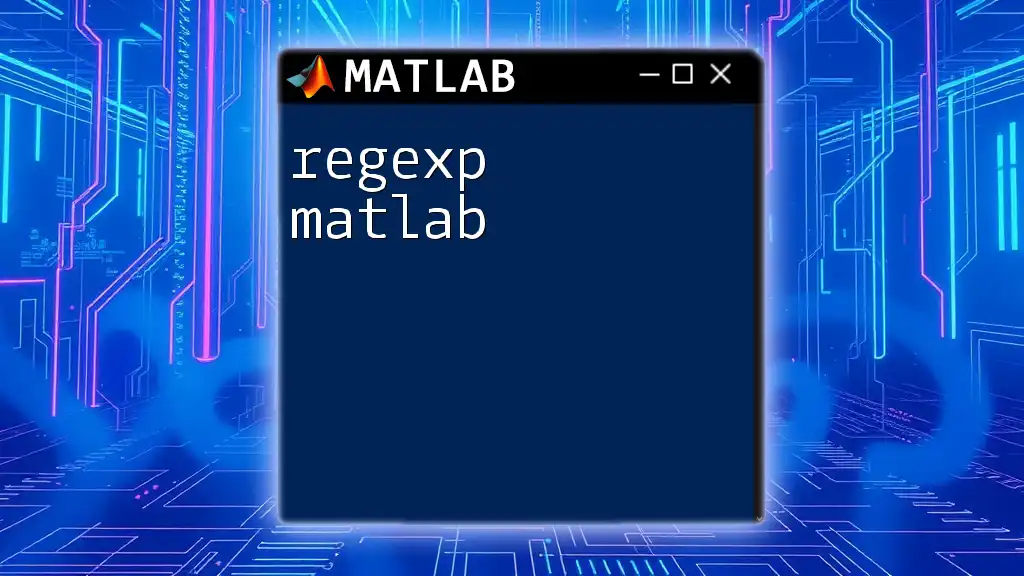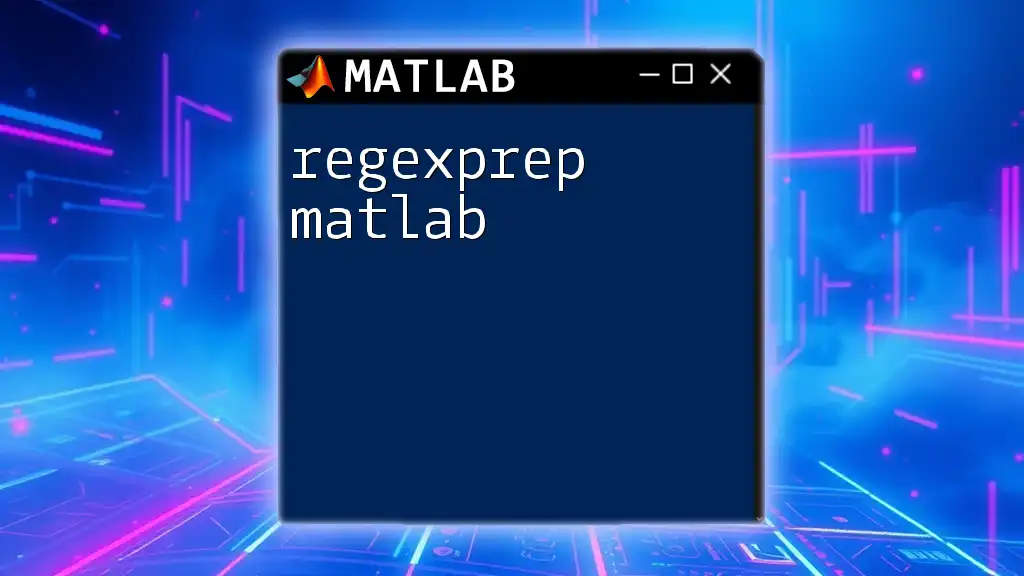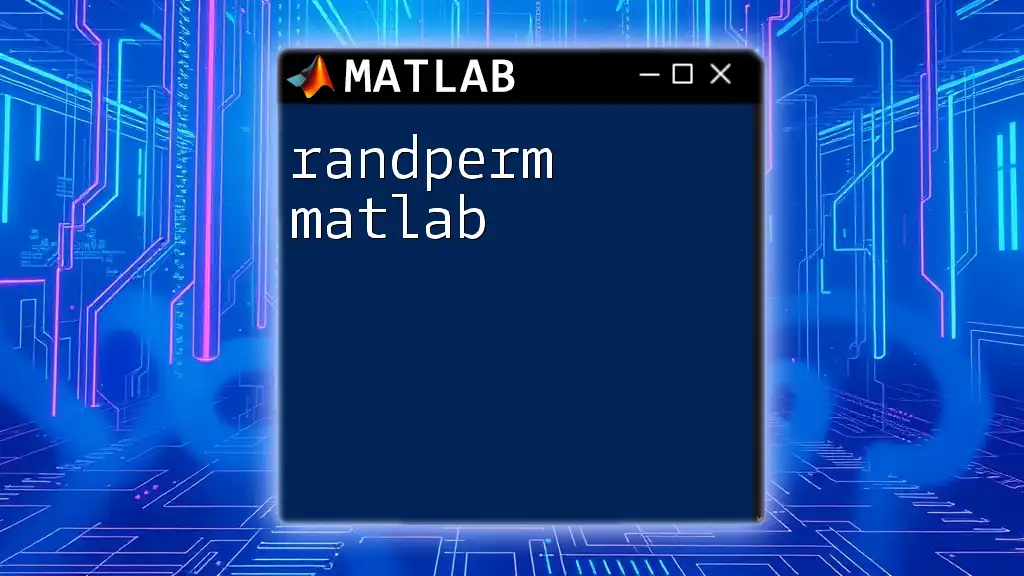A parse error in MATLAB occurs when the interpreter encounters a syntax error in your code, preventing it from executing properly.
Here's an example of a parse error:
x = 5
y = 10;
sum = x + y;
In this snippet, the lack of a semicolon at the end of the first line will cause a parse error.
Understanding Parse Errors in MATLAB
What is a Parse Error?
A parse error in MATLAB occurs when the interpreter encounters a piece of code that violates the syntax rules defined for the language. Essentially, it indicates that MATLAB cannot understand a line or segment of code due to improper formatting or structure. Parse errors are essential to recognize because they often prevent your scripts or functions from running entirely.
Importance of Correct Syntax
Understanding the syntax of MATLAB is crucial for effective programming. MATLAB, like many programming languages, has a strict syntax that must be followed; any deviation can lead to parse errors. Syntax dictates the correct arrangement of commands, control structures, and function calls. Violating these rules results in confusion for the interpreter, which throws a parse error to indicate the problem.
Ensuring correct syntax not only prevents parse errors but also aids in writing clean, efficient, and error-free code. Moreover, mastering the syntax is a key component in becoming a proficient MATLAB programmer.
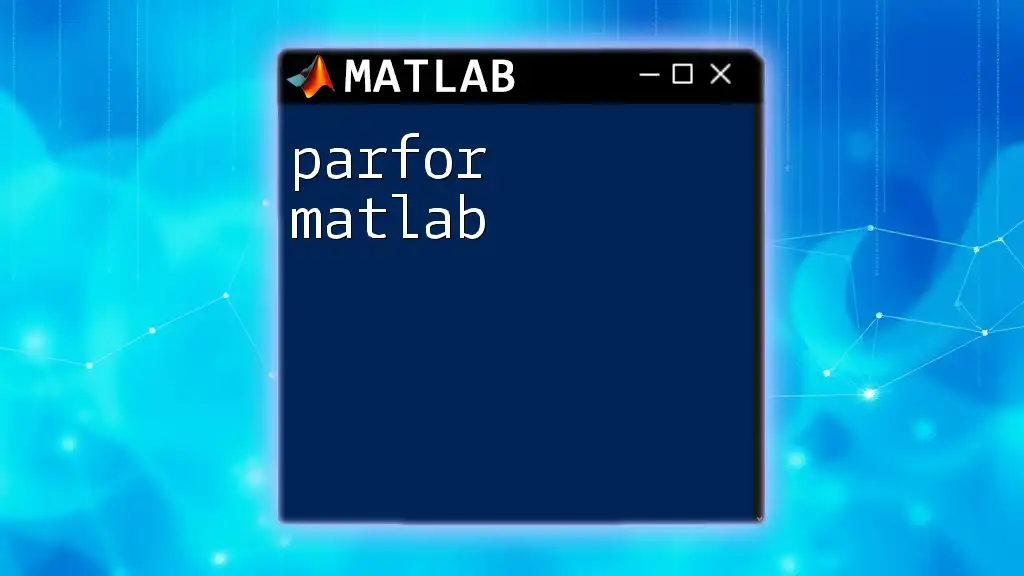
Identifying Parse Errors in Your Code
Common Causes of Parse Errors
There are several common triggers of parse errors in MATLAB:
- Mismatched Parentheses: Parentheses are often used to group expressions and ensure proper order of operations. Not having a matching closing parenthesis will result in a parse error.
- Missing Operators: Failing to include operators (such as +, -, *, or /) between operands will confuse the interpreter, causing it to generate a parse error.
- Improper Variable Naming: Using reserved keywords or starting variable names with numbers will lead to errors.
- Confusing Functions and Variables: If you try to use the name of a variable where a function is expected (or vice versa), MATLAB will throw a parse error.
How to Diagnose a Parse Error
When you encounter a parse error, the MATLAB editor can be a valuable tool for diagnosing the issue. Often, MATLAB provides error messages that point you to the line of code where the error occurred. These messages can guide you in identifying the specific problem.
To effectively isolate a parse error, take the following steps:
- Read the error message carefully to understand what is wrong. Each error message often includes a brief description.
- Check surrounding code for possible syntax issues, knowing that the error might not always occur directly on the line indicated.
- Isolate and test smaller sections of your code to find exactly where the error resides.
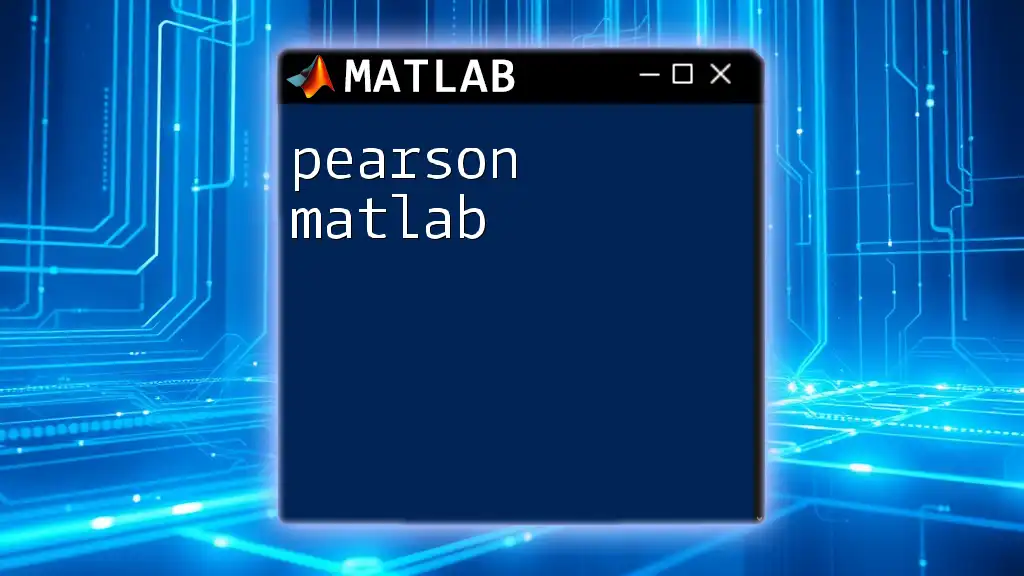
Working Through Parse Errors with Examples
Example 1: Mismatched Parentheses
Consider the following MATLAB snippet that results in a parse error:
result = (x + y * (z - 1;
Correction:
result = (x + y * (z - 1));
Explanation: The missing closing parenthesis leads to a parse error because MATLAB expects a complete expression. Always ensure that every opening parenthesis has a corresponding closing one.
Example 2: Missing Operators
Here's an example of code that generates a parse error due to a missing operator:
total = x y + z;
Correction:
total = x + y + z;
Explanation: In this case, the absence of an operator between `x` and `y` results in confusion during the parsing process. Always check that all operands in expressions are properly separated by operators.
Example 3: Invalid Variable Naming
An improper variable name can also lead to a parse error:
1variable = 5;
Correction:
variable1 = 5;
Explanation: Variable names must start with a letter. Using a digit at the beginning causes MATLAB to produce a parse error. Familiarize yourself with MATLAB's variable naming conventions to avoid such mistakes.
Example 4: Using Functions Incorrectly
Here's an example of a parse error arising from incorrect function usage:
result = sum(3, 4, 5);
Correction:
result = sum([3, 4, 5]);
Explanation: The `sum` function in MATLAB takes a single input that can be an array or a matrix. Trying to send multiple arguments throws a parse error. Always consult the MATLAB documentation for the correct function signatures.
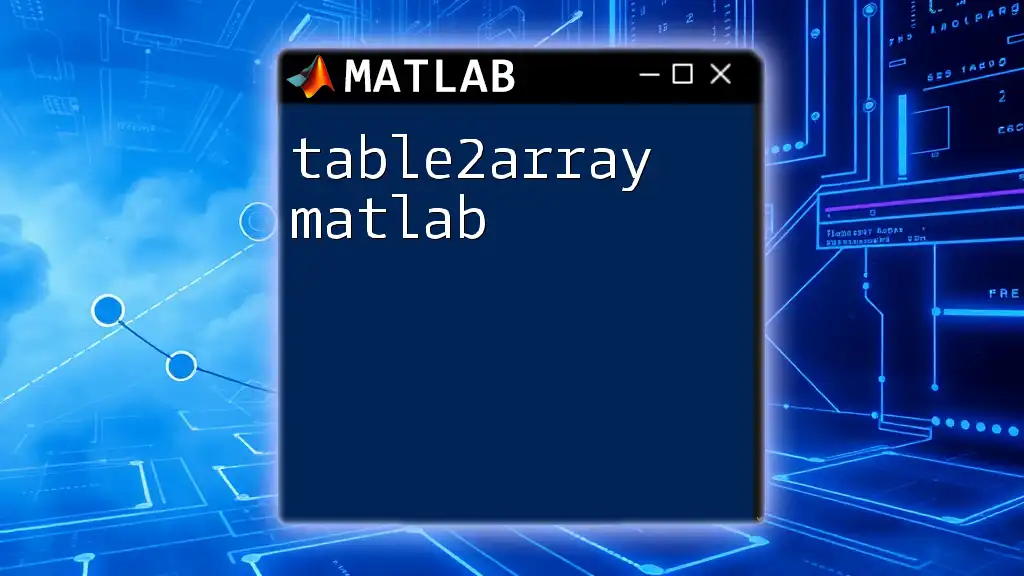
Best Practices to Avoid Parse Errors
Writing Clean and Readable Code
Creating clear and readable code is one of the best ways to avoid parse errors. Proper indentation and spacing help clarify the structure of your code, making it easier for both you and the MATLAB interpreter to understand. Additionally, using comments throughout your code can help document its purpose and logic, which is especially useful when returning to it later or when collaborating with others.
Utilizing the MATLAB Debugger
Using the MATLAB debugger can significantly ease the process of identifying and fixing parse errors. The debugger allows you to set breakpoints, inspect variables, and navigate through your code step-by-step. This feature not only highlights syntax errors but also assists in understanding the flow of execution, enabling you to spot logical errors that may indirectly lead to parse errors.
Continuous Learning and Resources
Engaging with MATLAB tutorials and the official MATLAB documentation is vital for enhancing your skills and knowledge. Online communities and forums like MATLAB Central can provide additional support where you can ask questions and share experiences with others facing similar challenges.
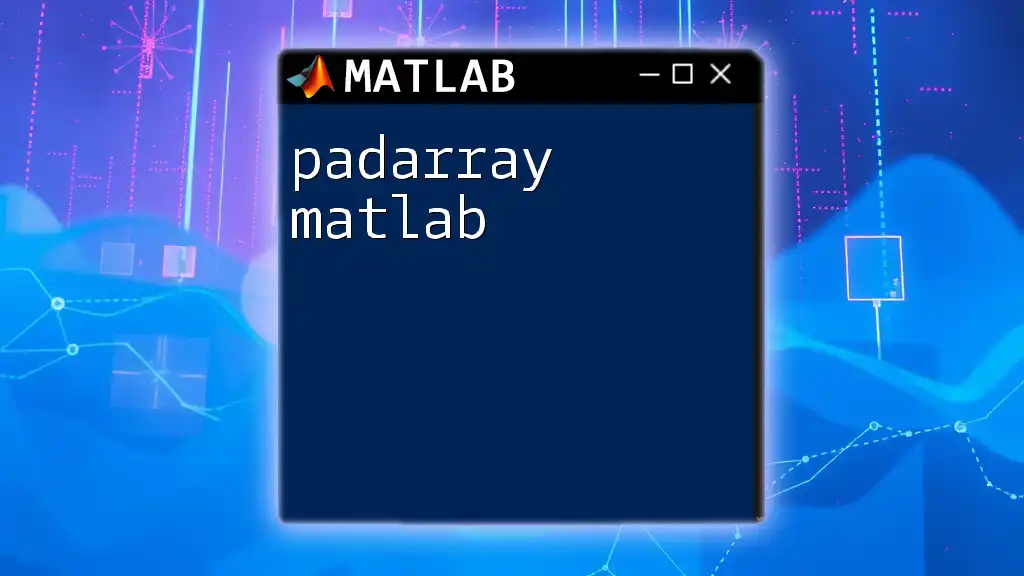
Conclusion
Summary of Key Points
In summary, a parse error in MATLAB occurs when the interpreter encounters code that it cannot parse due to incorrect syntax. Key points to remember include the significance of proper syntax, common causes of parse errors, and strategies for diagnosing them.
Final Thoughts
Learning to recognize and fix parse errors is an essential skill for any MATLAB user. With practice, you'll become adept at spotting these errors and preventing them from occurring in the first place.

Call-to-Action
If you're looking to deepen your understanding of MATLAB and its commands, consider signing up for specialized courses that focus on error prevention and skill enhancement!