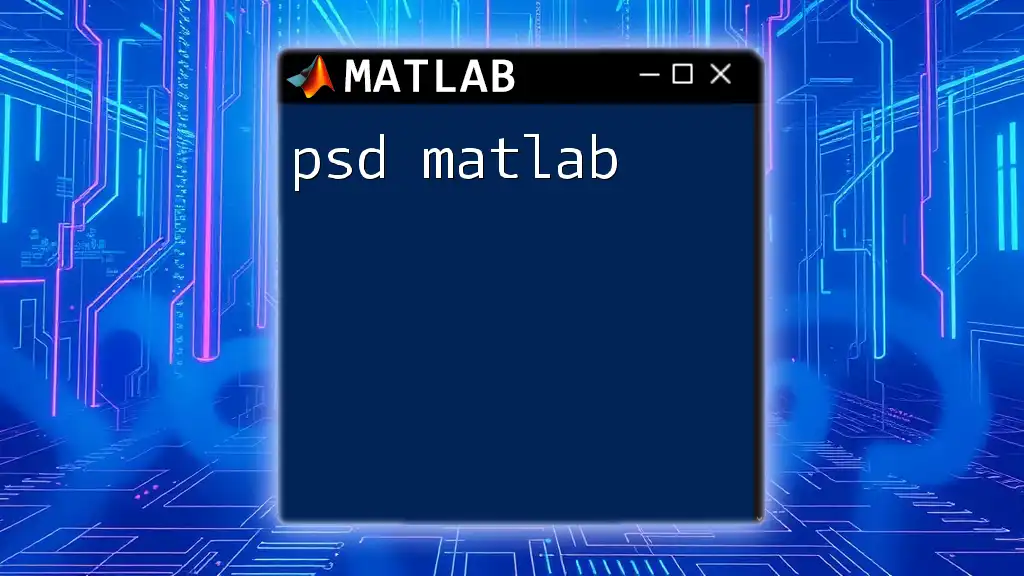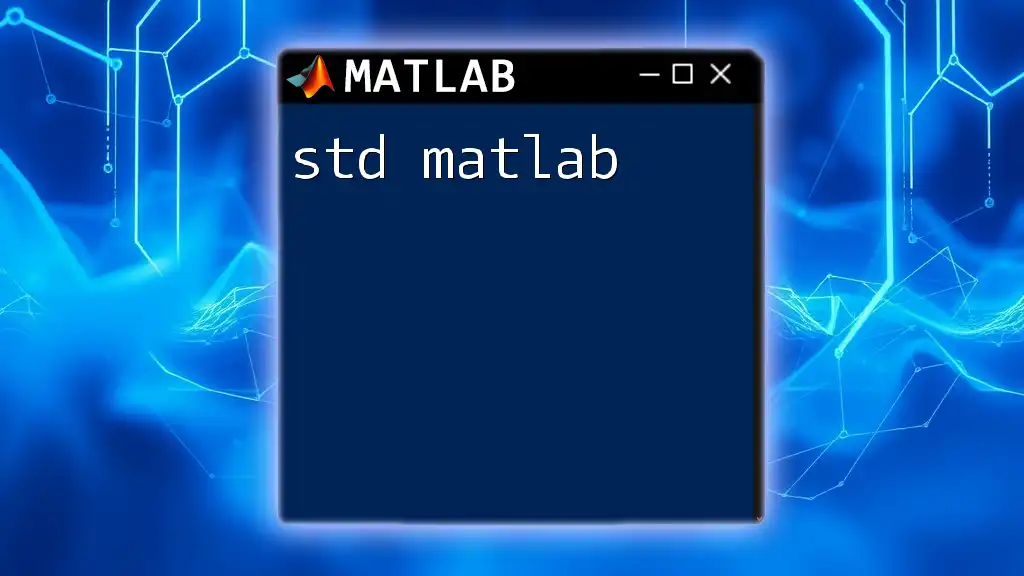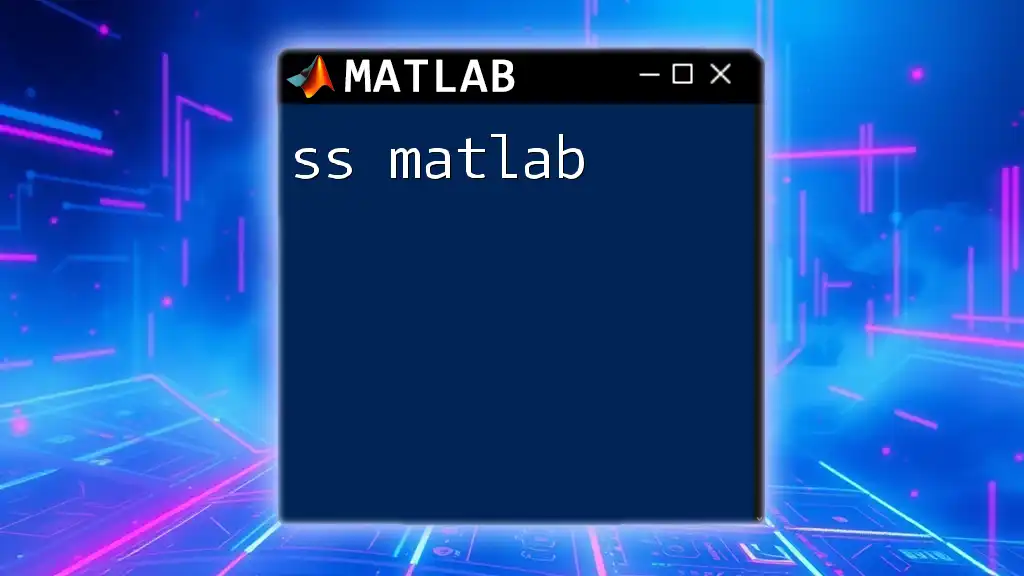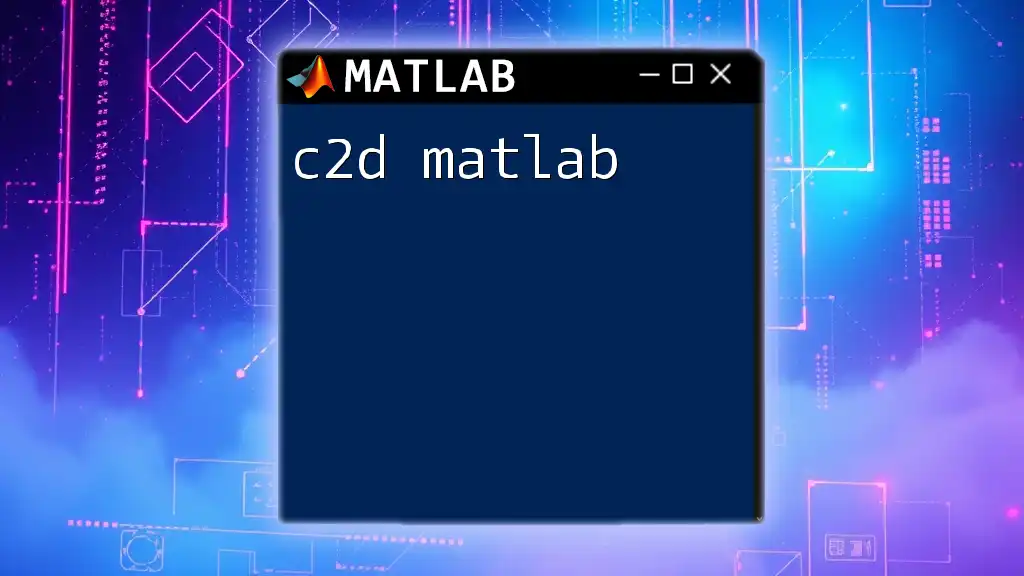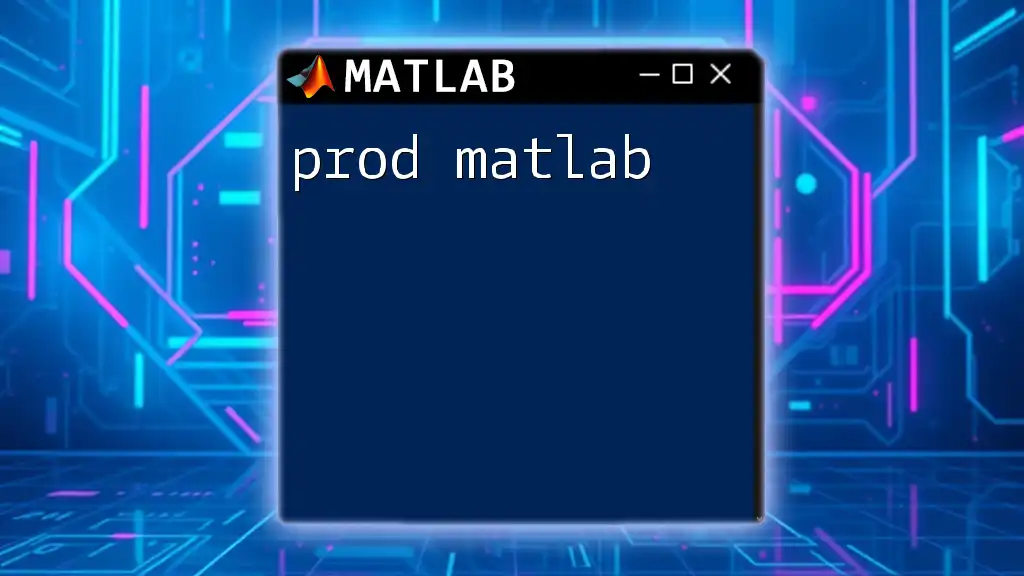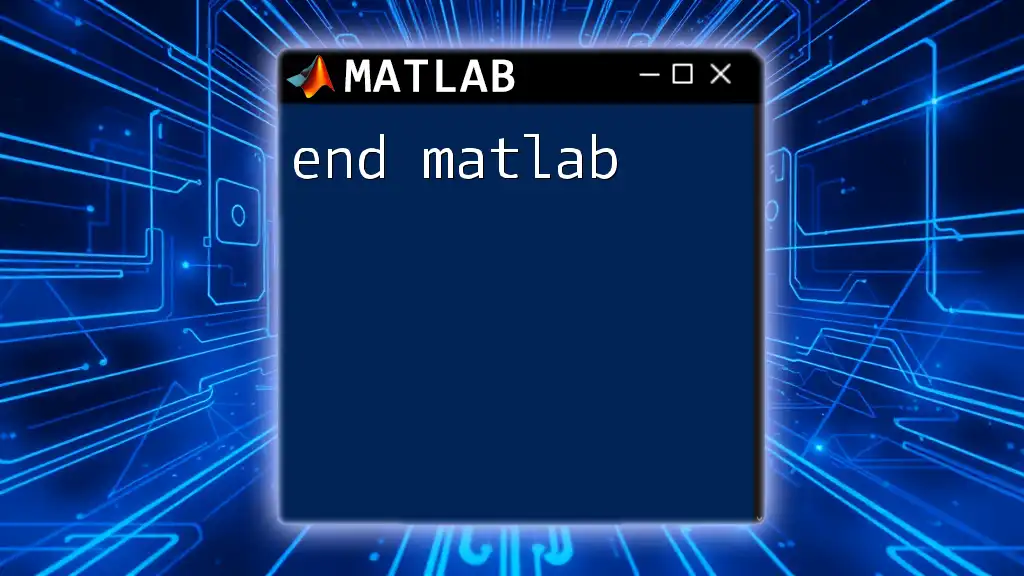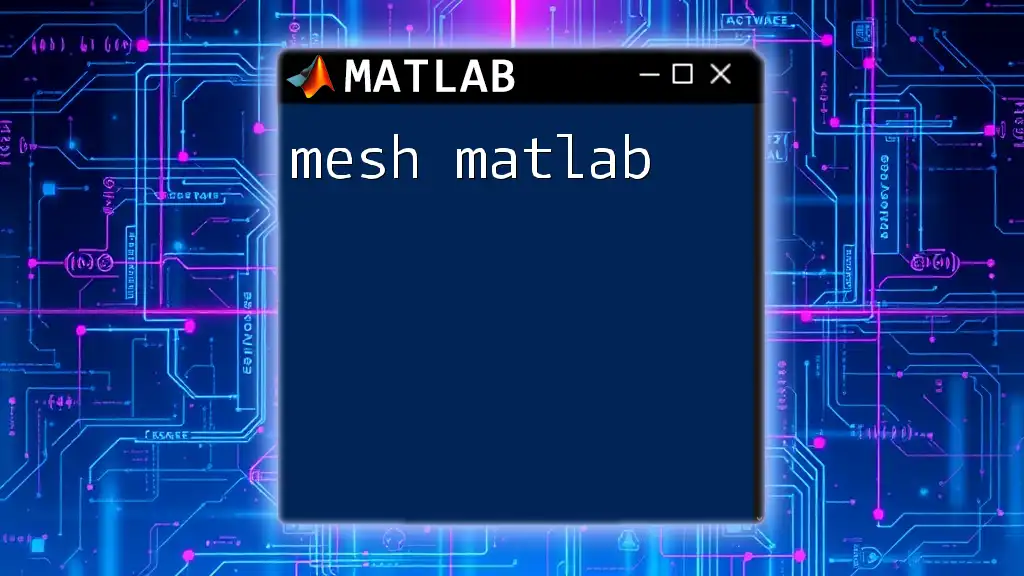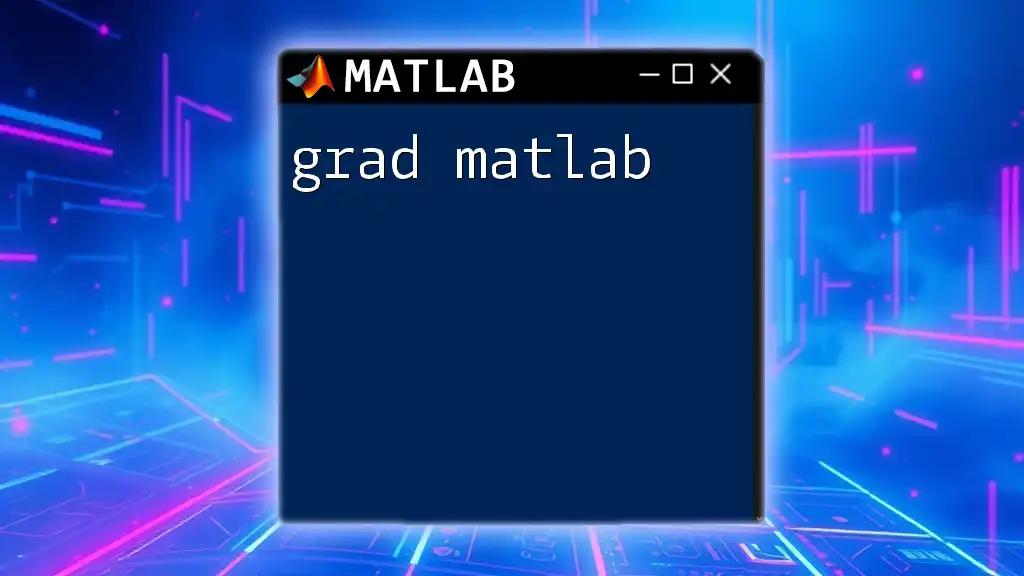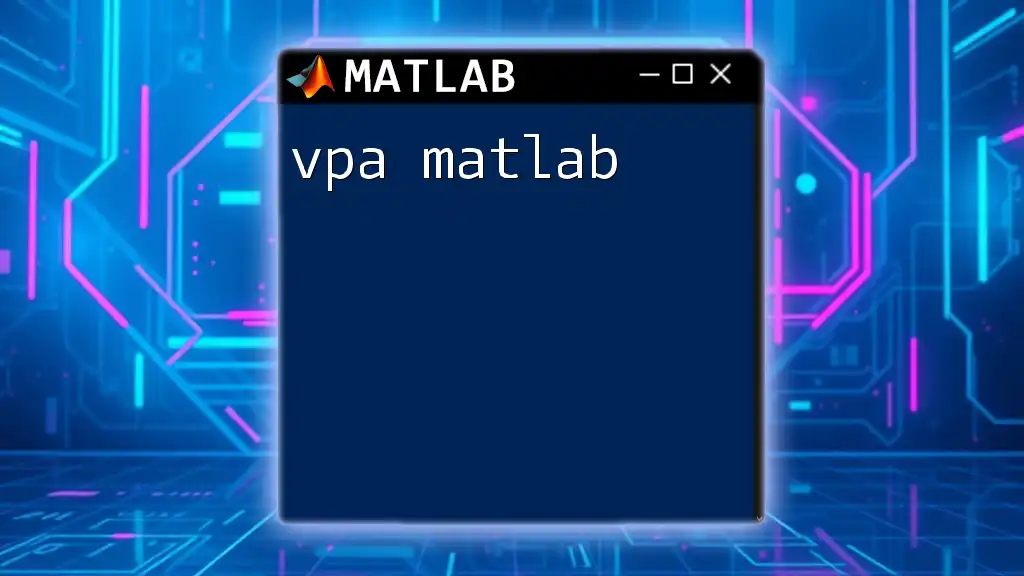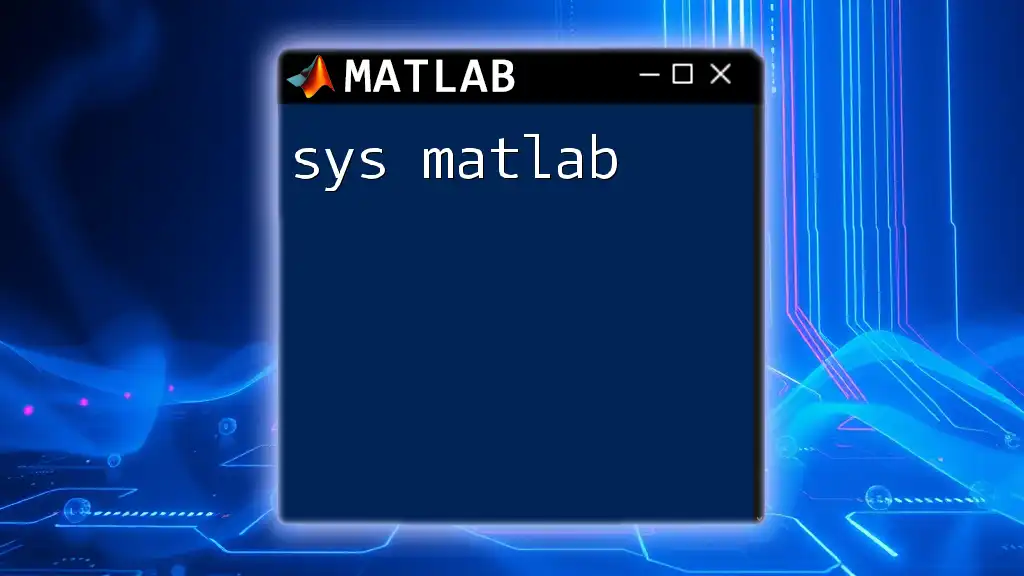The Power Spectral Density (PSD) in MATLAB can be calculated using the `pwelch` function, which estimates the power of a signal in the frequency domain.
% Example of calculating the Power Spectral Density (PSD) using the pwelch function
signal = randn(1, 1024); % Generate a random signal
[pxx, f] = pwelch(signal, [], [], [], 1); % Calculate the PSD
plot(f, 10*log10(pxx)); % Plot the PSD in dB
xlabel('Frequency (Hz)');
ylabel('Power/Frequency (dB/Hz)');
title('Power Spectral Density');
What is PSD?
Power Spectral Density (PSD) is a fundamental concept in signal processing that provides insights into how power (or variance) of a signal is distributed across different frequency components. It is essential for analyzing the properties of signals and understanding their behavior over time. The PSD helps engineers and researchers in various fields, including communications, audio processing, and biomedical engineering, to identify and quantify different features of signals, such as noise levels and frequency content.
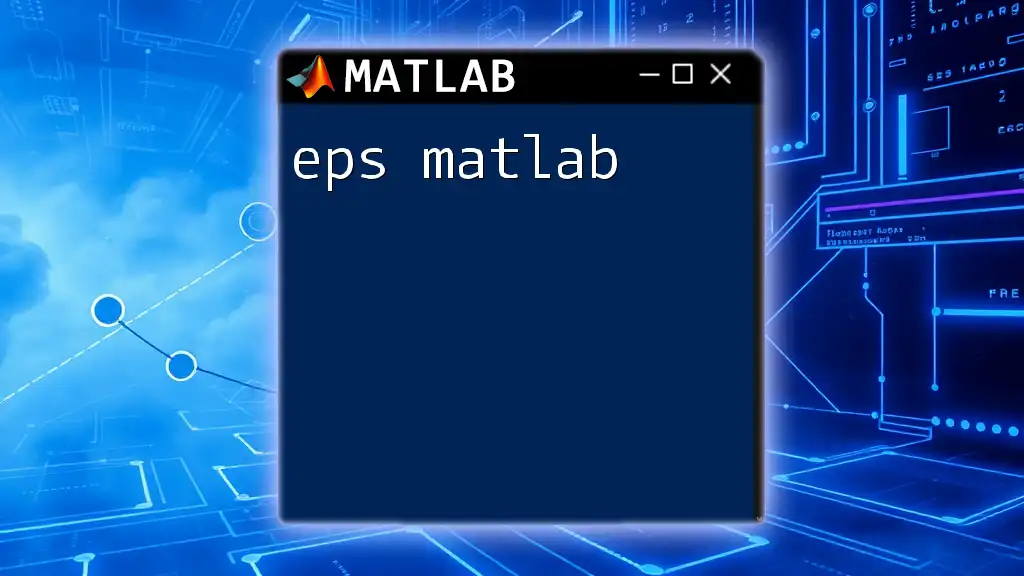
Why Use MATLAB for PSD Analysis?
MATLAB is an excellent platform for PSD analysis due to its extensive built-in functions and user-friendly environment. The software allows seamless visualization of data, making it easier for users to interpret results. Furthermore, with its various toolboxes, MATLAB facilitates efficient manipulation of signals, rendering it a popular choice among engineers and researchers for signal processing tasks.
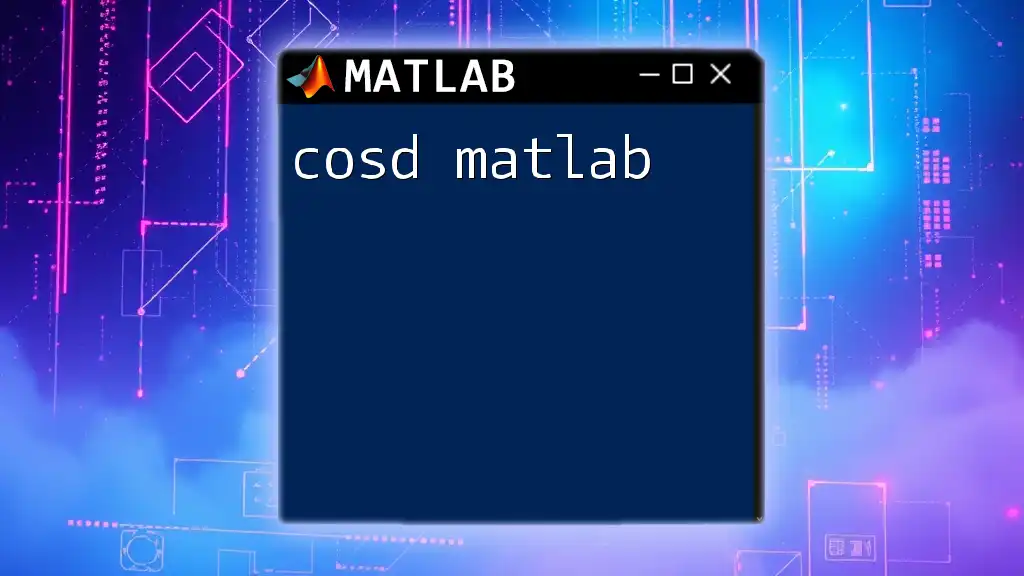
Understanding PSD Calculation Methods in MATLAB
Overview of PSD Calculation Techniques
There are several established techniques for calculating the PSD of a signal, each with unique characteristics and applications. The two most commonly used methods in MATLAB are:
- Periodogram: A straightforward method that directly computes the Fourier transform of a signal.
- Welch’s Method: A modified version of the periodogram that reduces variance by averaging multiple segments of the signal.
- Multitaper Method: This technique uses multiple tapers to estimate the PSD, aiming for lower variance and better frequency resolution.
Periodogram Method
The periodogram is one of the simplest and most straightforward techniques for estimating the PSD. It computes the Fourier transform of a signal, providing a visual representation of how energy is distributed across frequencies.
MATLAB Code Example:
% Sample Signal
fs = 1000; % Sampling frequency
t = 0:1/fs:1-1/fs; % Time vector
x = cos(2*pi*50*t) + randn(size(t)); % Signal with noise
% Calculate PSD using Periodogram
[Pxx, f] = pwelch(x, [], [], [], fs);
% Plotting the PSD
figure;
plot(f, 10*log10(Pxx)); % Convert to dB scale
title('Periodogram Power Spectral Density Estimate');
xlabel('Frequency (Hz)');
ylabel('Power/Frequency (dB/Hz)');
grid on;
In this example, the signal `x` is a combination of a cosine wave and random noise. The `pwelch` function is utilized to estimate the power spectral density, which is then plotted against frequency.
Welch’s Method
Welch’s method improves upon the periodogram by dividing the signal into overlapping segments, applying a window function to each segment, and then averaging the results. This technique reduces variance and provides a smoother estimate of the PSD.
MATLAB Code Example:
% Calculate PSD using Welch's Method
[Pxx_welch, f_welch] = pwelch(x, hanning(256), 128, [], fs);
% Plotting
figure;
plot(f_welch, 10*log10(Pxx_welch));
title('Welch Power Spectral Density Estimate');
xlabel('Frequency (Hz)');
ylabel('Power/Frequency (dB/Hz)');
grid on;
In this code snippet, the `hanning(256)` function applies a Hanning window of length 256, and the overlap is set to 128 samples. The resulting PSD is calculated and plotted.
Multitaper Method
The multitaper method enhances signal resolution by applying several orthogonal windows (tapers) to the signal. By averaging the results from these different tapers, this method achieves a more reliable estimate of the PSD, particularly for signals with low power or short observation periods.
MATLAB Code Implementation:
% Multitaper PSD estimation
[Pxx_mt, f_mt] = pmtm(x, 5, [], fs);
% Plotting
figure;
plot(f_mt, 10*log10(Pxx_mt));
title('Multitaper Power Spectral Density Estimate');
xlabel('Frequency (Hz)');
ylabel('Power/Frequency (dB/Hz)');
grid on;
This example uses the `pmtm` function to estimate the PSD using the multitaper method, which offers a solid alternative for analyzing complex signals.
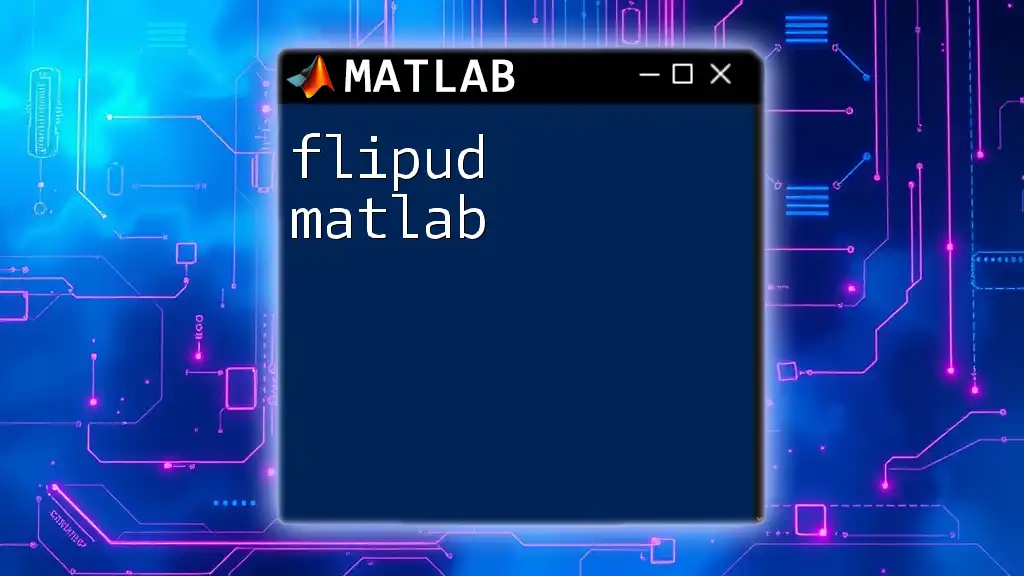
Practical Applications of PSD Analysis
Audio Signal Analysis
In audio signal analysis, PSD is crucial for understanding the frequency content of sound. It enables sound engineers to identify specific frequencies and assess the performance of audio systems, including microphones and amplifiers. Analyzing the PSD of an audio recording can help detect distortions and ensure high-fidelity sound reproduction.
Real-World Code Example Processing an Audio File:
[y, fs_audio] = audioread('audiofile.wav'); % Read audio file
[Pxx_audio, f_audio] = pwelch(y, hanning(512), 256, [], fs_audio);
% Plotting the audio PSD
figure;
plot(f_audio, 10*log10(Pxx_audio));
title('Audio Signal Power Spectral Density');
xlabel('Frequency (Hz)');
ylabel('Power/Frequency (dB/Hz)');
grid on;
This snippet reads an audio file and calculates its PSD using Welch’s method. The results provide insights into the frequency components of the audio signal.
Communication System Performance Analysis
PSD utilizes noise characterization in communication systems, aiding engineers in assessing system performance in the presence of noise. By analyzing the PSD of received signals, engineers can determine the signal-to-noise ratio (SNR) and optimize receiver designs to improve communication reliability.
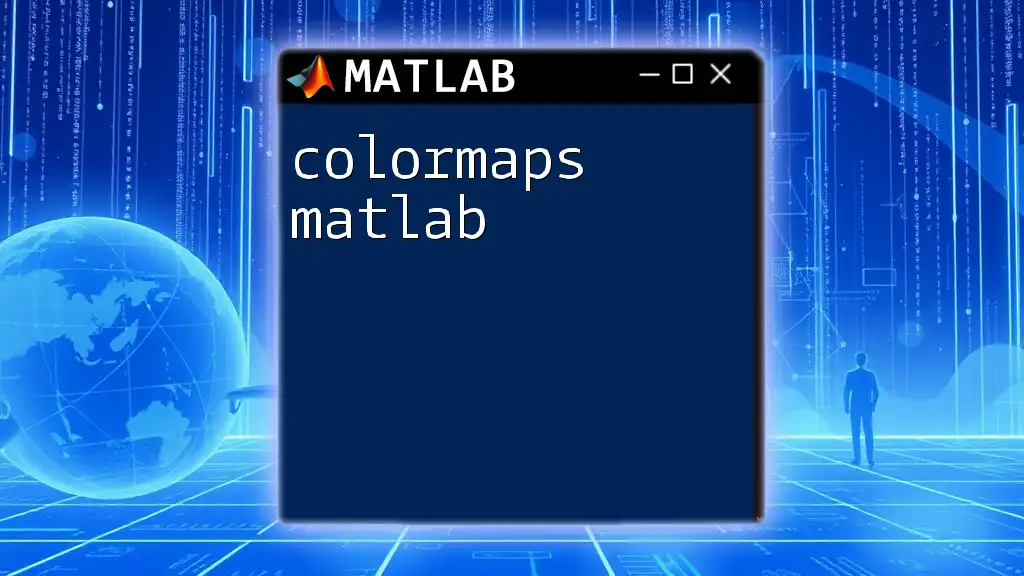
Interpreting PSD Results
Understanding the Output
Once you obtain the PSD plots, interpreting the results becomes vital. Key aspects to focus on include:
- Peaks in the PSD: These represent the frequencies where the signal contains more power. Identifying these peaks can help isolate significant frequency components.
- Noise Floor: It indicates the levels of background noise present in the signal. Understanding the noise floor is crucial for distinguishing between actual signal components and noise.
Identifying Signal Components
Techniques for differentiating between signals and noise in the PSD include looking for patterns in peaks and considering the bandwidth of significant frequencies. Analysts can apply filters, enhancing desired components while suppressing noise, to achieve a clearer signal representation.
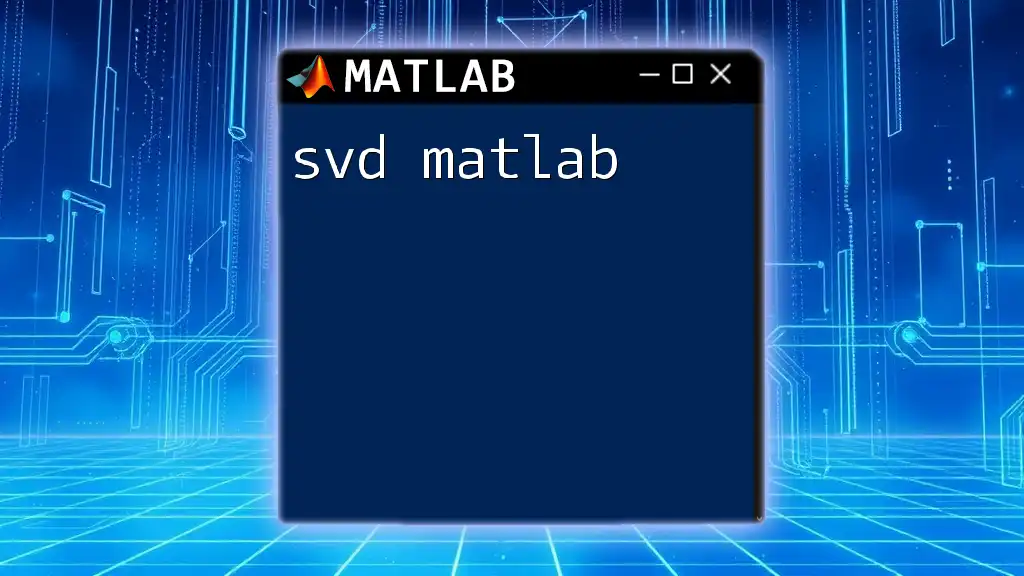
Summary
The importance of PSD in signal processing cannot be overstated. It provides essential insights into the frequency content and power distribution of signals. In this guide, we delved into various methods for calculating PSD in MATLAB, including periodogram, Welch’s method, and the multitaper approach. Each method serves different requirements and offers distinct advantages.
Through practical applications, such as audio signal analysis and communication system evaluation, PSD analysis proves its value in real-world scenarios. By becoming familiar with MATLAB's capabilities and functions, users can effectively leverage PSD to gain a deeper understanding of their signals.
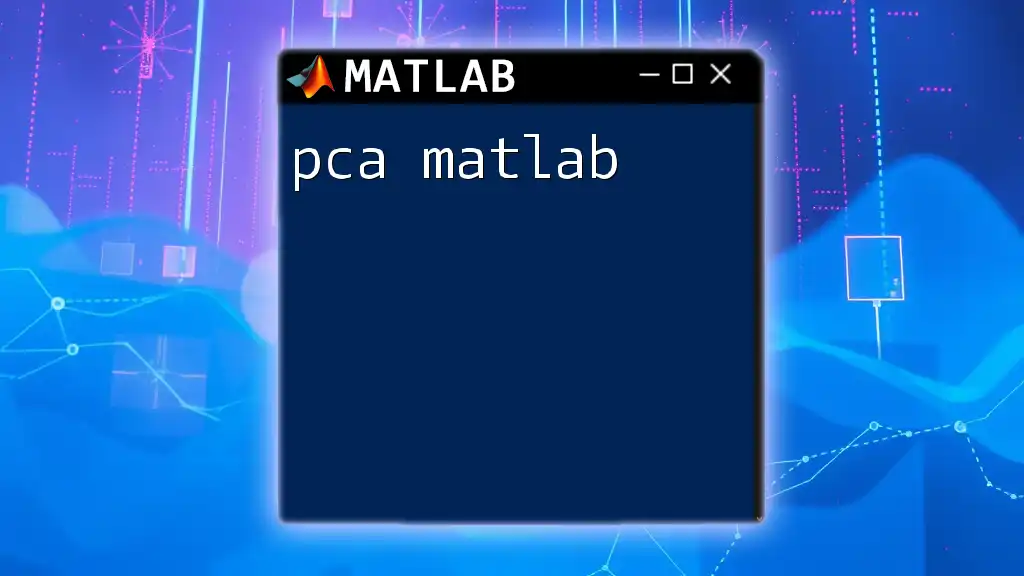
Final Thoughts on PSD Analysis
For beginners, exploring the functions provided by MATLAB for PSD estimation is highly encouraged. With practical hands-on experience, one can harness the power of signal analysis through PSD techniques. For further learning, consider additional resources such as textbooks, online courses, and MATLAB’s extensive documentation on signal processing.