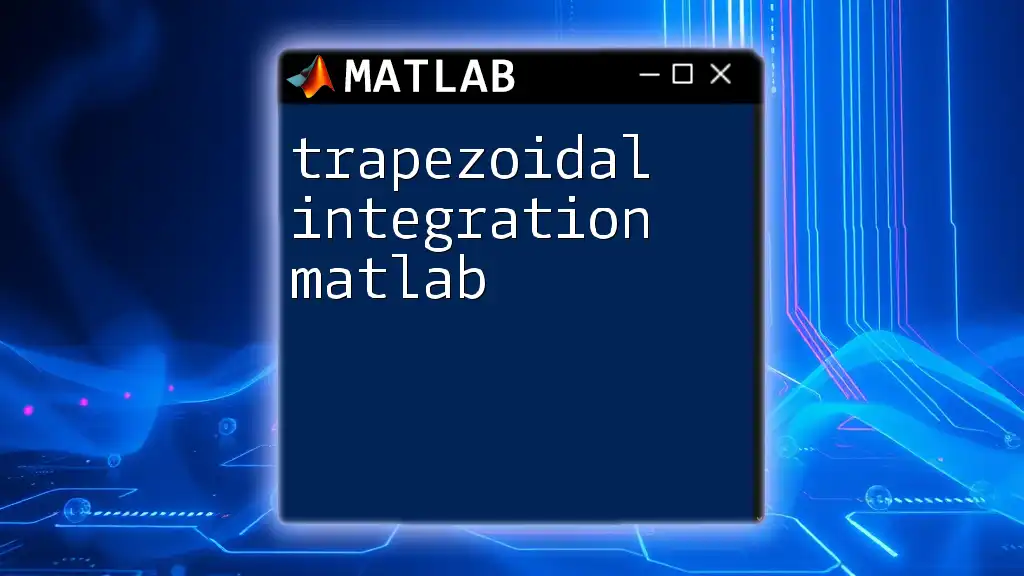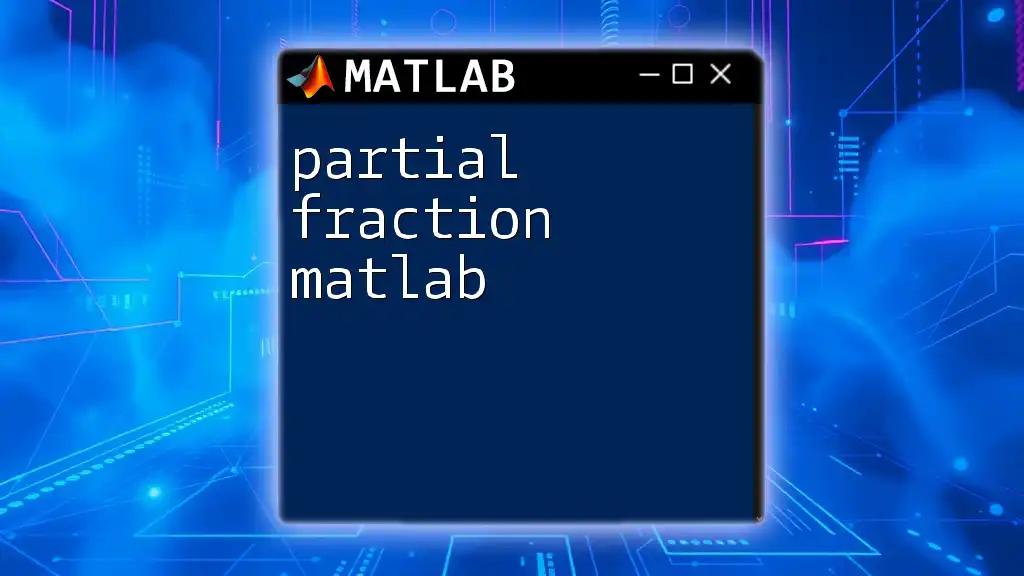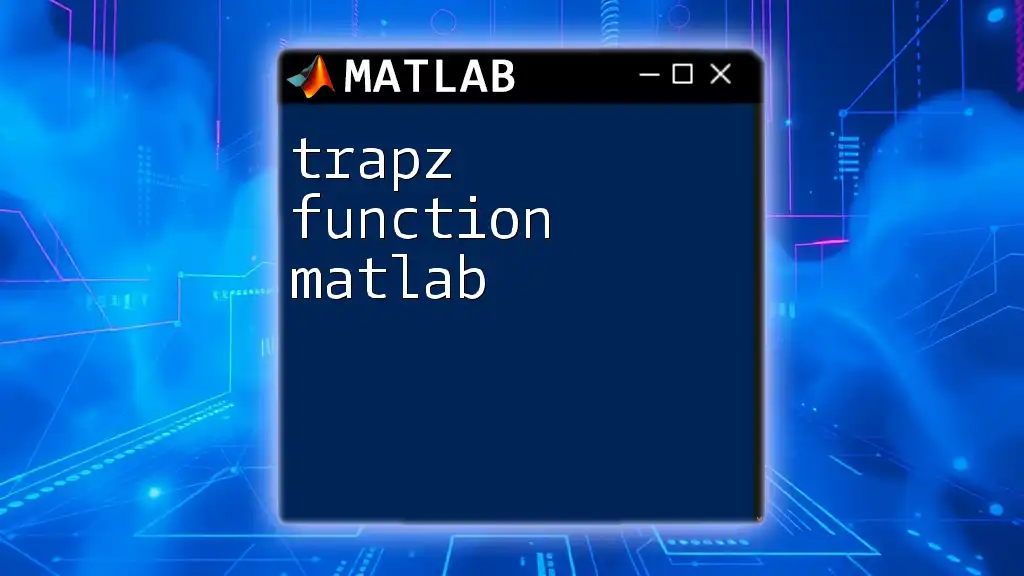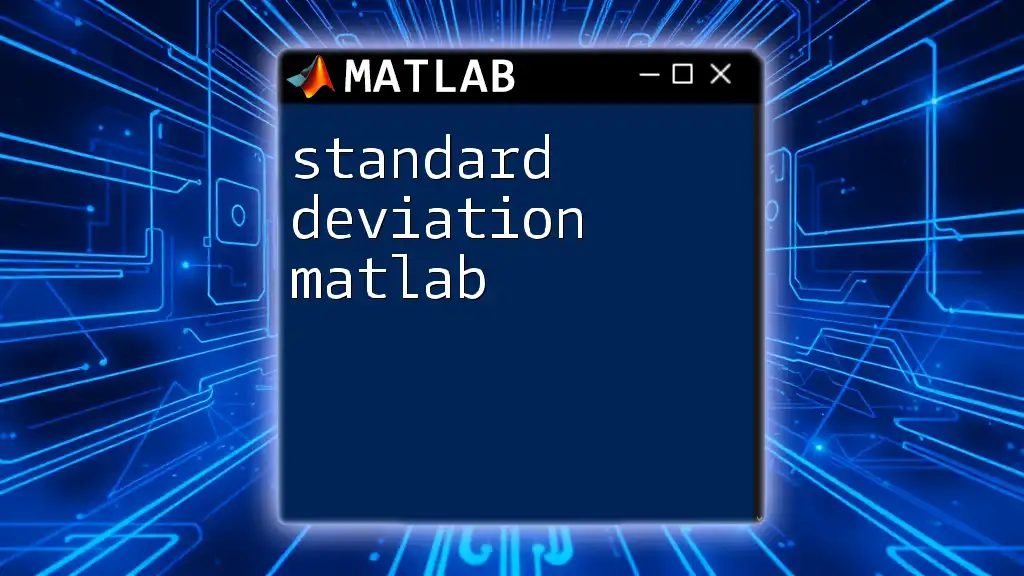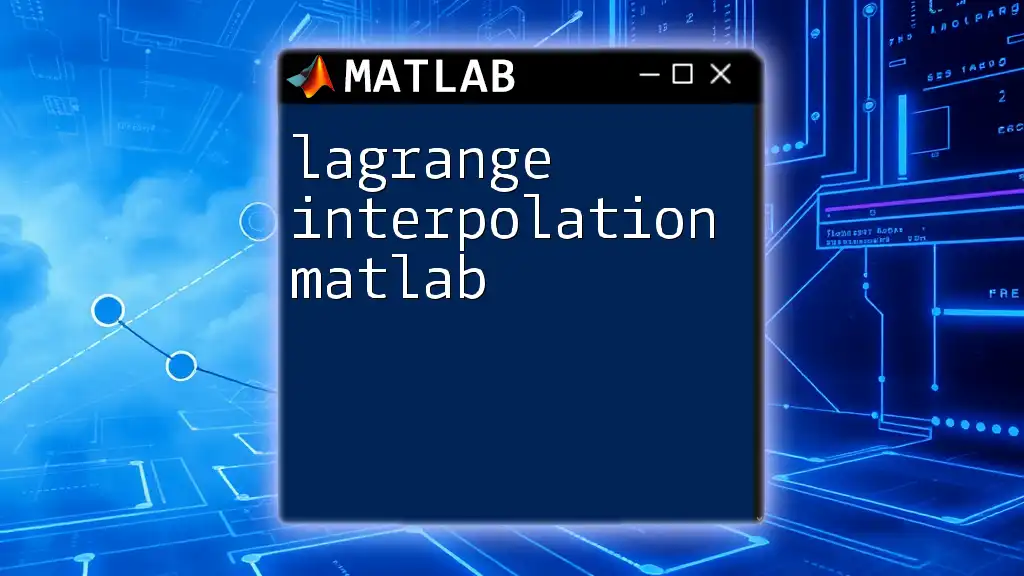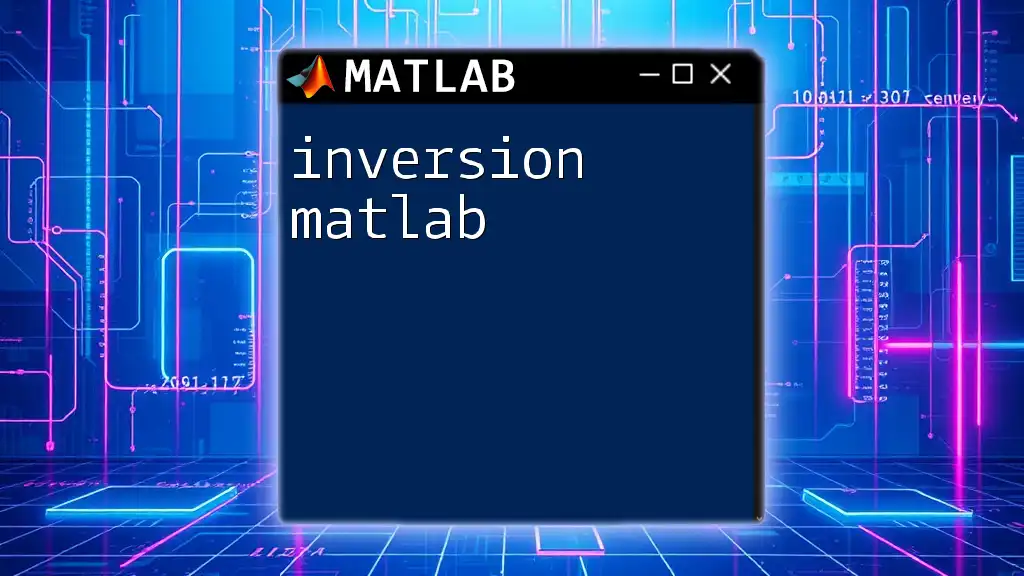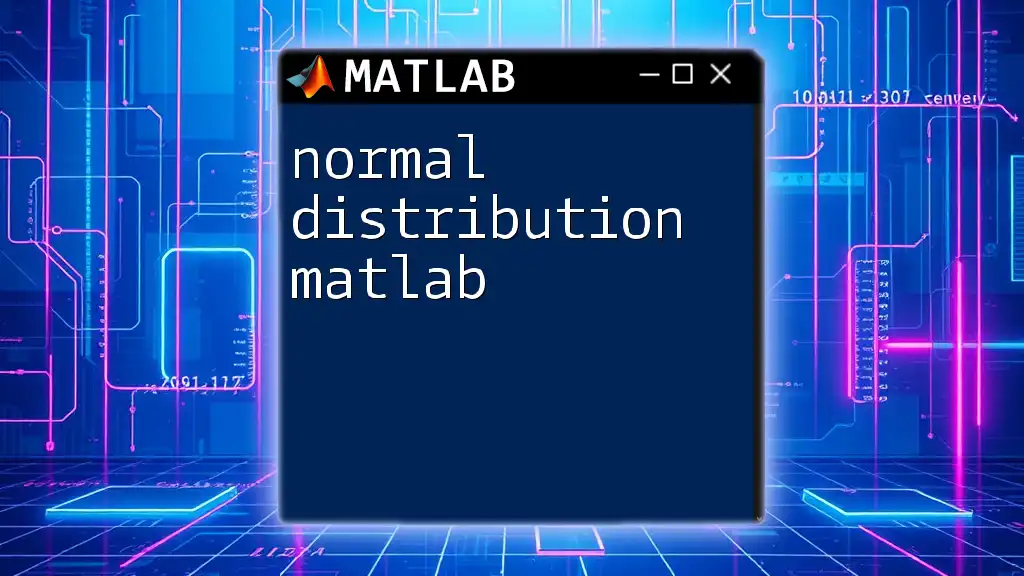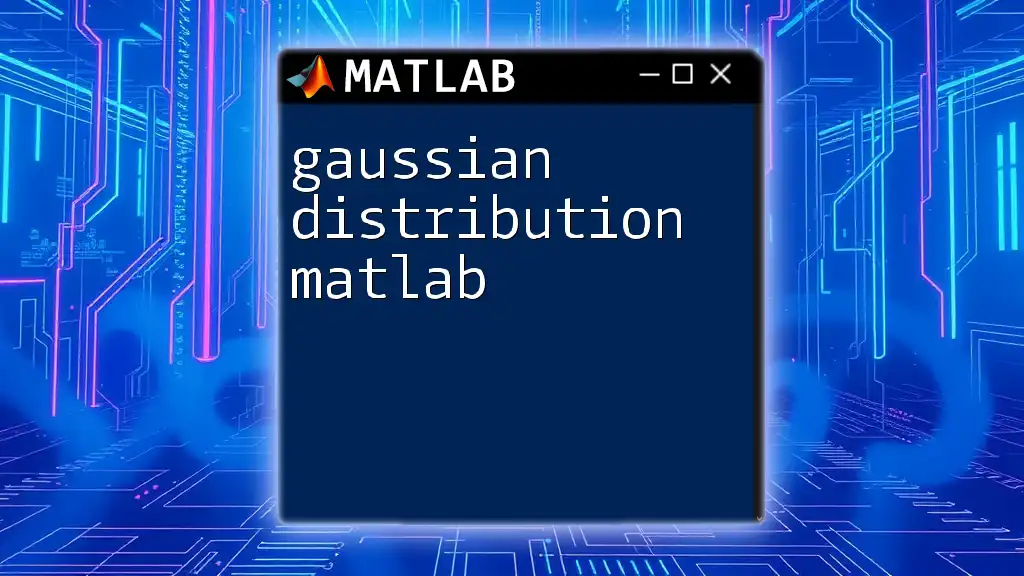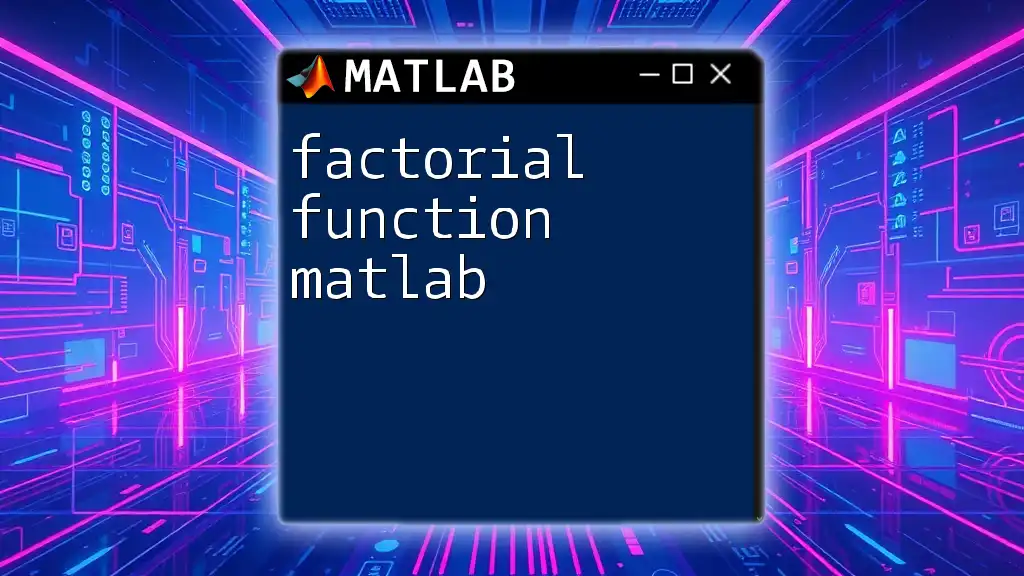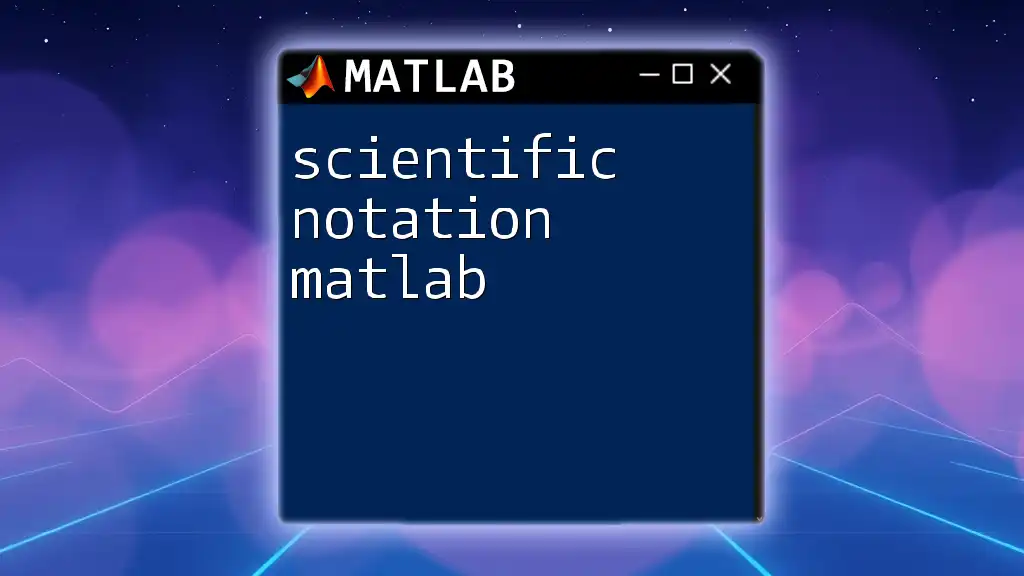Trapezoidal integration in MATLAB is a numerical method used to approximate the definite integral of a function by dividing the area under the curve into trapezoids and summing their areas.
Here's a simple code snippet to perform trapezoidal integration in MATLAB:
% Define the function and limits
f = @(x) x.^2; % Example function
a = 0; % Lower limit
b = 1; % Upper limit
n = 100; % Number of trapezoids
% Calculate the Trapezoidal integration
x = linspace(a, b, n+1); % Create x values
y = f(x); % Evaluate function at x values
trap_result = (b-a)/(2*n) * (y(1) + 2*sum(y(2:end-1)) + y(end)); % Trapezoidal formula
disp(trap_result); % Display the result
Understanding Trapezoidal Integration
What is Trapezoidal Integration?
Trapezoidal integration is a numerical method used to estimate the definite integral of a function. Unlike analytical methods that give exact results, trapezoidal integration approximates the area under the curve by dividing it into trapezoids. This method is particularly useful in situations where an analytical solution is challenging, making it a vital tool in data analysis and scientific computing.
Advantages of Trapezoidal Integration
The trapezoidal rule boasts several advantages:
- Accuracy: For continuous functions, trapezoidal integration can yield surprisingly accurate results, especially when using a larger number of segments.
- Simplicity: The underlying concept is straightforward, making it a preferred choice for many introductory numerical analysis courses.
- Computational Efficiency: This method requires minimal computational effort compared to more complex numerical integration techniques.
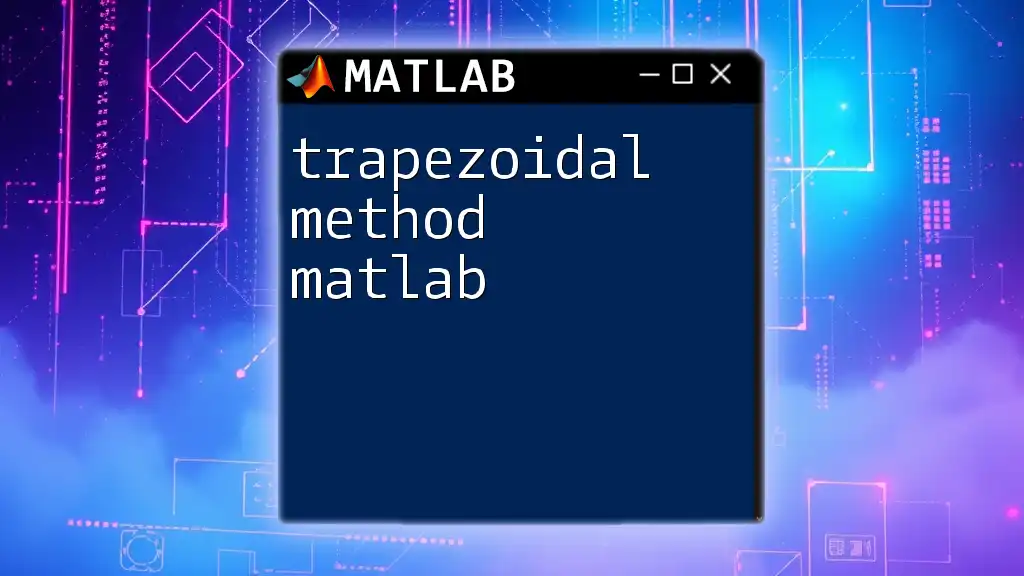
Setting Up MATLAB for Trapezoidal Integration
Installing MATLAB
To get started with trapezoidal integration in MATLAB, ensure you have the software installed. MATLAB can be obtained through MathWorks' official website, where you can find various licensing options for individuals, students, and organizations.
Familiarizing with MATLAB Environment
Once MATLAB is installed, spend some time familiarizing yourself with the interface. Key components include:
- Command Window: Where you execute commands and scripts.
- Editor: For writing and saving your scripts.
- Workspace: Displays all variables and their values, allowing you to track your computations.
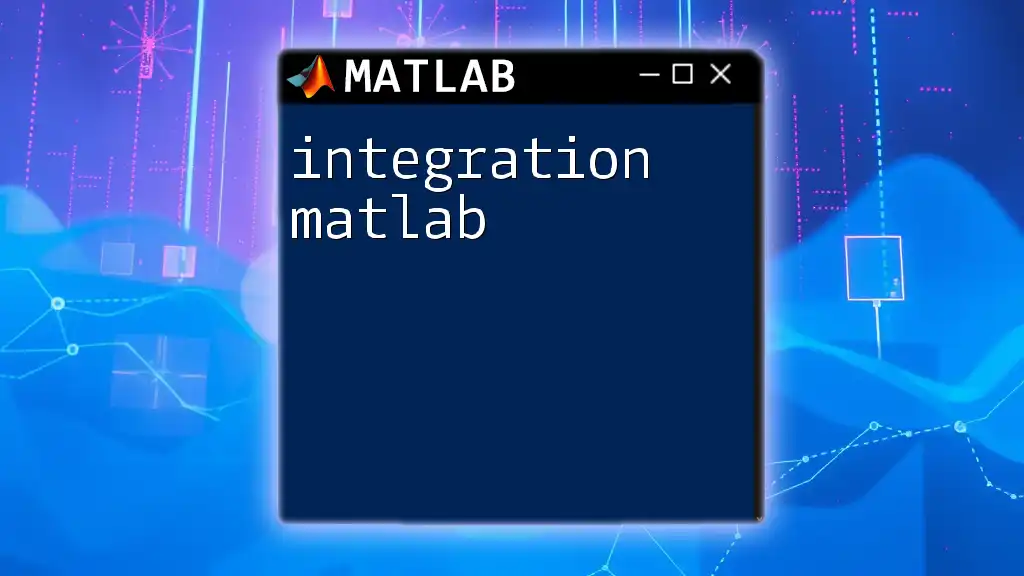
Basic Concepts in Trapezoidal Integration
The Trapezoidal Rule Formula
The core of trapezoidal integration lies in its formula, which estimates the area under the curve of a function, \( f(x) \), from a lower limit \( a \) to an upper limit \( b \). The formula can be expressed as:
\[ \int_a^b f(x) dx \approx \frac{b-a}{2} \left( f(a) + f(b) \right) \]
In this equation:
- \( a \) represents the lower limit,
- \( b \) denotes the upper limit,
- \( f(x) \) is the function being integrated.
Deriving the General Trapezoidal Formula
To enhance the accuracy of trapezoidal integration, we can extend our method to multiple segments. The generalized formula becomes:
\[ \int_a^b f(x) dx \approx \frac{h}{2} \left( f(x_0) + 2(f(x_1) + f(x_2) + ... + f(x_{n-1})) + f(x_n) \right) \]
where \( h \) is the width of each segment, calculated as:
\[ h = \frac{b - a}{n} \]
This formulation allows for greater precision as \( n \) increases.
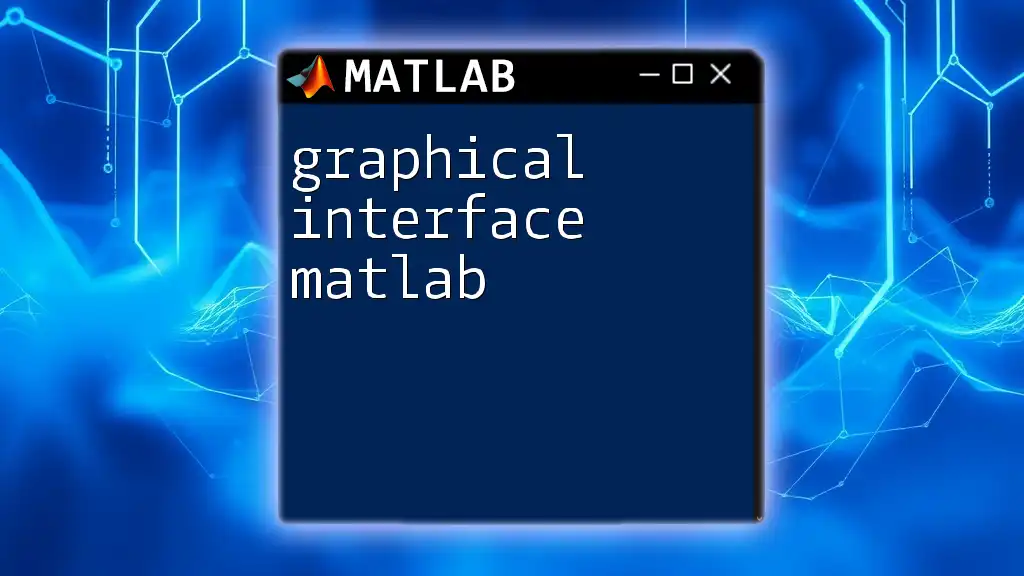
Implementing Trapezoidal Integration in MATLAB
Simple Example of Trapezoidal Integration
Now that we have a grasp of the theory, let’s dive into implementing trapezoidal integration in MATLAB. Below is a basic example where we calculate the integral of the function \( f(x) = x^2 \) from 0 to 1.
% Example function
f = @(x) x.^2;
% Set limits
a = 0;
b = 1;
% Calculate the integral using the trapezoidal rule
n = 100; % Number of trapezoids
h = (b - a) / n; % Width of each trapezoid
x = a:h:b; % x values
y = f(x); % y values
integral = (h/2) * (y(1) + 2*sum(y(2:end-1)) + y(end));
disp(['Approximate integral: ', num2str(integral)]);
In this code:
- We define the function \( f \) using an anonymous function.
- The limits of integration, \( a \) and \( b \), are set.
- We specify the number of trapezoids, \( n \), which contributes to the accuracy of our computation.
- The width of each trapezoid, \( h \), is calculated and used to generate \( x \)-values.
- The \( y \)-values are calculated using our function \( f \).
- Finally, we apply the trapezoidal rule to find the approximate integral and display the result.
Customizing the Number of Segments
To make your integration more dynamic, you can prompt the user for the number of segments. This can be valuable for experimenting with different values of \( n \).
n = input('Enter the number of segments: ');
By adjusting \( n \), users can appreciate how it directly influences the accuracy of the integration.
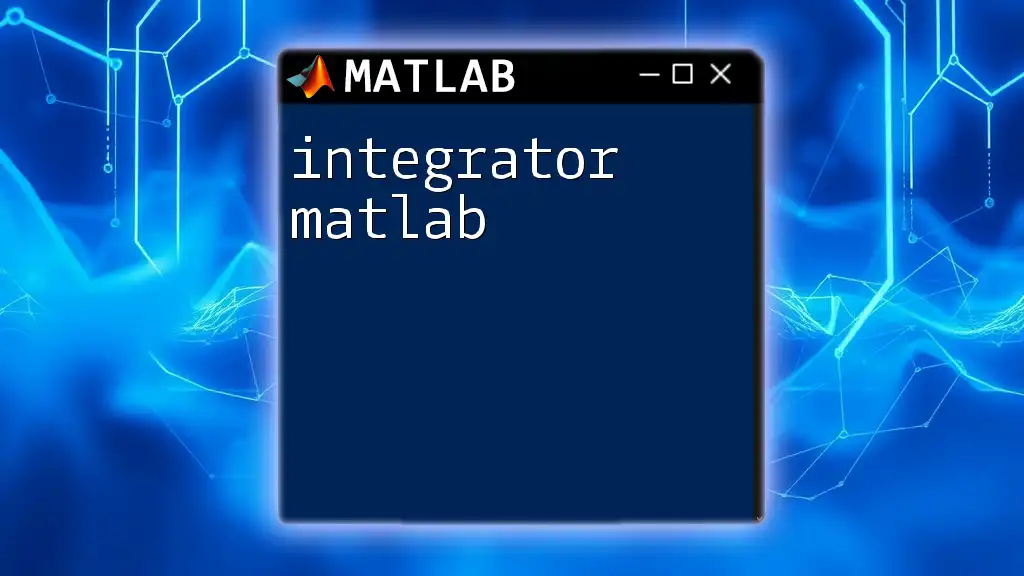
Error Analysis in Trapezoidal Integration
Understanding Error in Numerical Integration
As with most numerical methods, trapezoidal integration is subject to error. The primary error component is known as the truncation error, which occurs due to the approximation of the area under the curve. For functions that are smooth, the error tends to decrease proportionally to \( n^2 \).
Improving Accuracy
To minimize error in trapezoidal integration, consider the following strategies:
- Increase the number of segments: A higher \( n \) results in smaller trapezoids, leading to a better approximation of the integral.
- Employ advanced methods: For greater accuracy, you might explore other numerical integration methods, such as Simpson’s rule, which can yield improved results at the expense of higher computational costs.
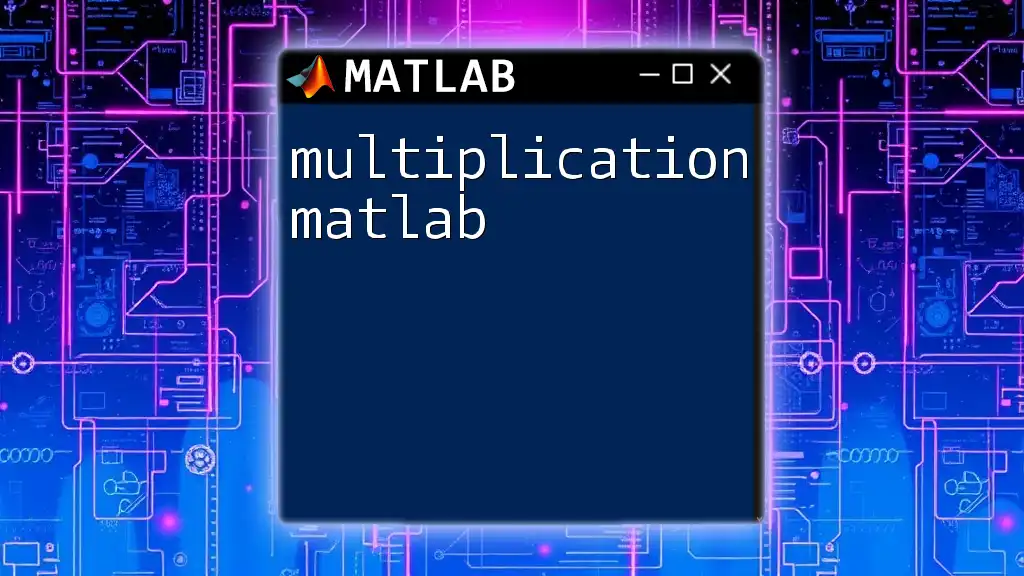
Visualizing Trapezoidal Integration
Plotting the Function and Trapezoids
Visualizations can significantly enhance understanding. By plotting both the function and the trapezoids, users can visually confirm the approximation being made. Here is an example code snippet for visualization:
figure;
hold on;
fplot(f, [a b]); % Function plot
for i = 1:n
xT = [x(i) x(i) x(i+1) x(i+1)];
yT = [0 y(i) y(i+1) 0];
fill(xT, yT, 'r', 'FaceAlpha', 0.5); % Fill trapezoids
end
title('Trapezoidal Integration Visualization');
xlabel('x');
ylabel('f(x)');
hold off;
The plot will illustrate the function over the integration interval and highlight how trapezoidal integration approximates the area under the curve.
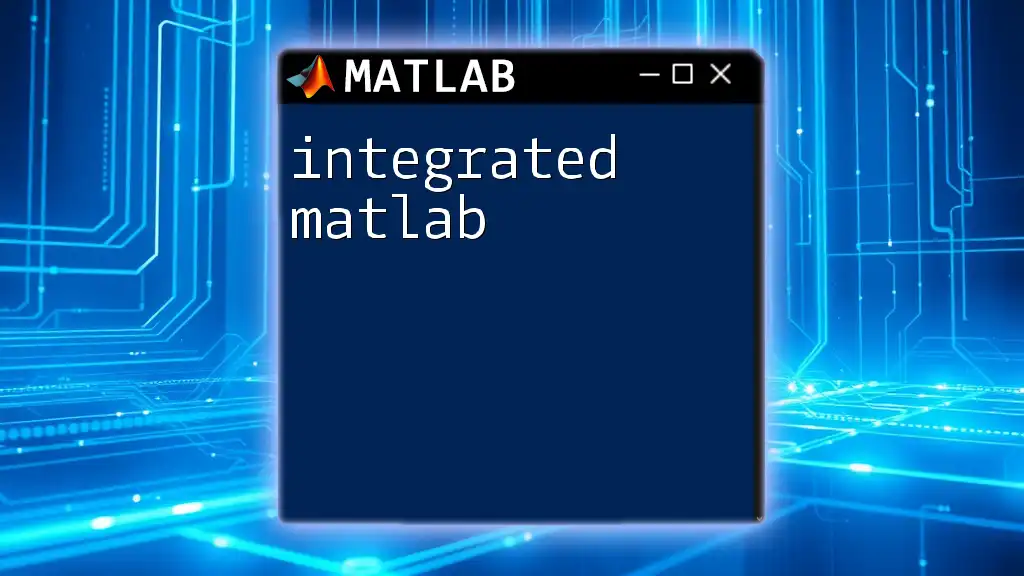
Applications of Trapezoidal Integration
Real-World Scenarios
The trapezoidal integration method finds numerous applications across various fields. In physics, it can be used to compute work done when a variable force is applied. In engineering, the method is popular in analyzing signals and systems. Finally, in finance, trapezoidal integration helps in estimating the areas under curves of profit and loss graphs.
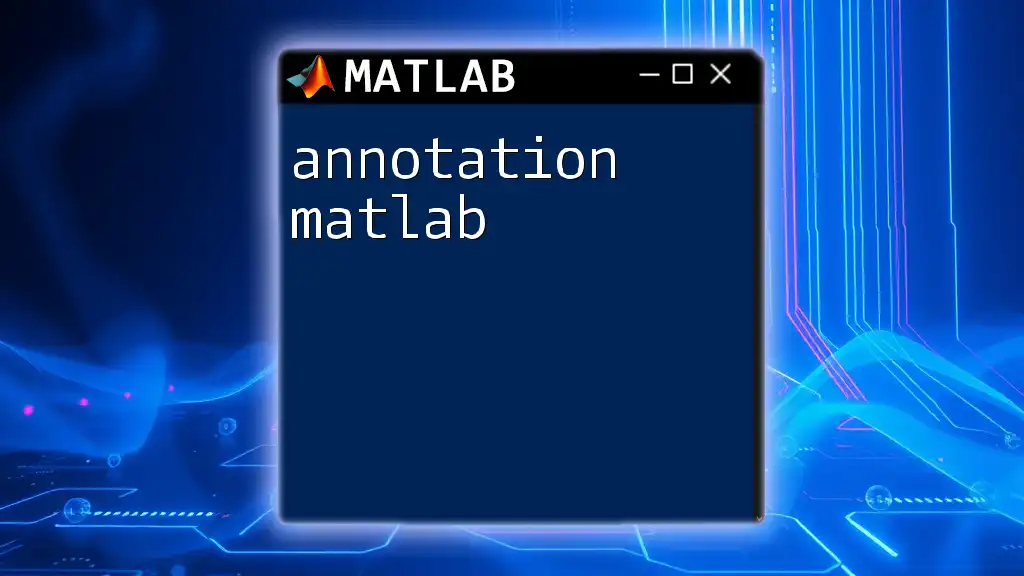
Conclusion
This comprehensive guide has unraveled the concept of trapezoidal integration in MATLAB, elucidating its formula, implementation, and visual representation. As you experiment with integration using different functions and limits, you'll gain deeper insight into both trapezoidal integration and the powerful capabilities of MATLAB. Keep practicing to refine your skills and understanding—numerical integration is an invaluable tool in your analytical arsenal.
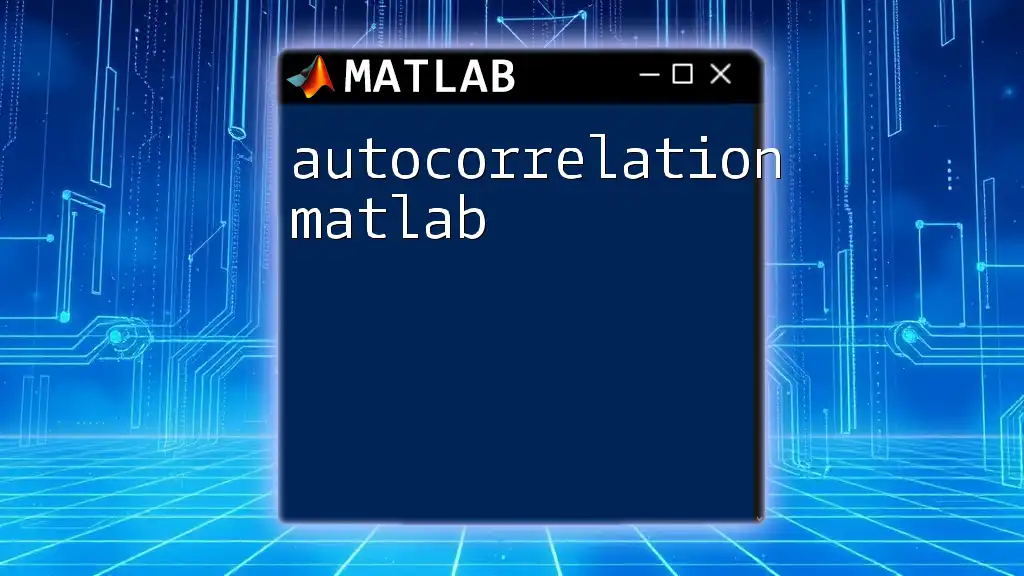
Additional Resources
For further exploration, make sure to check out the official MATLAB documentation on numerical methods and integration for deeper insights and more advanced techniques. Recommended textbooks and online tutorials can also provide expanded knowledge on both MATLAB and numerical integration techniques.