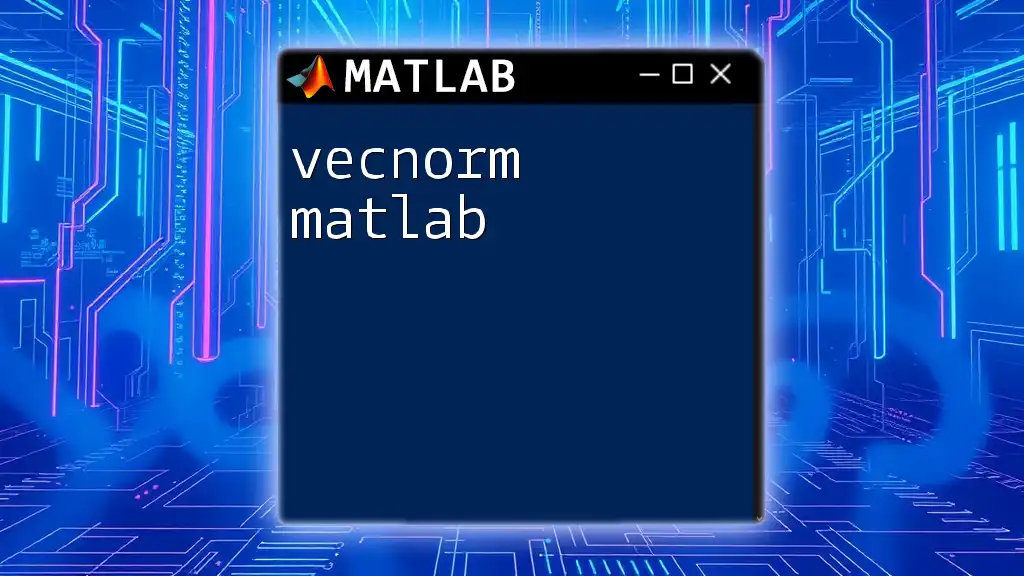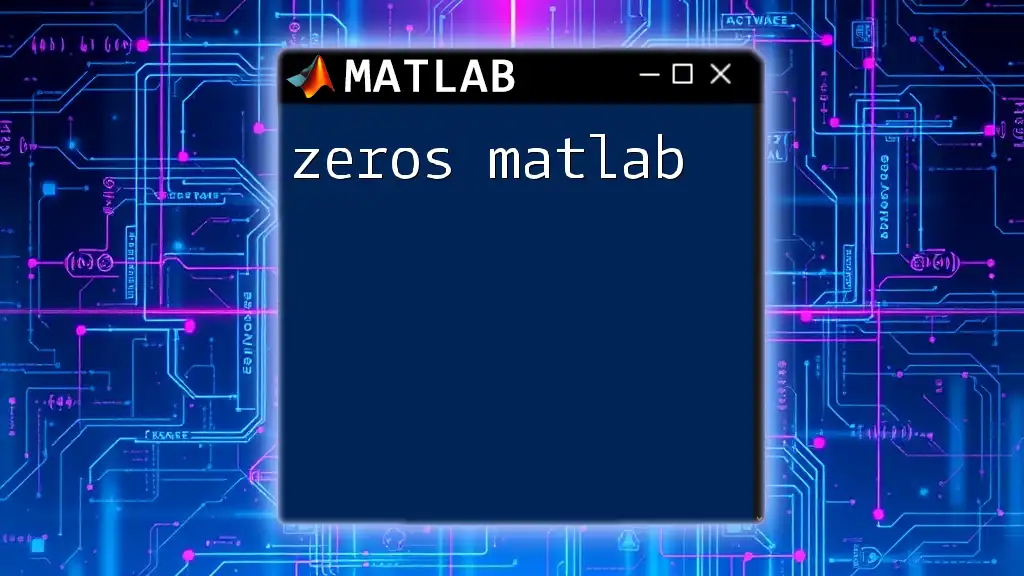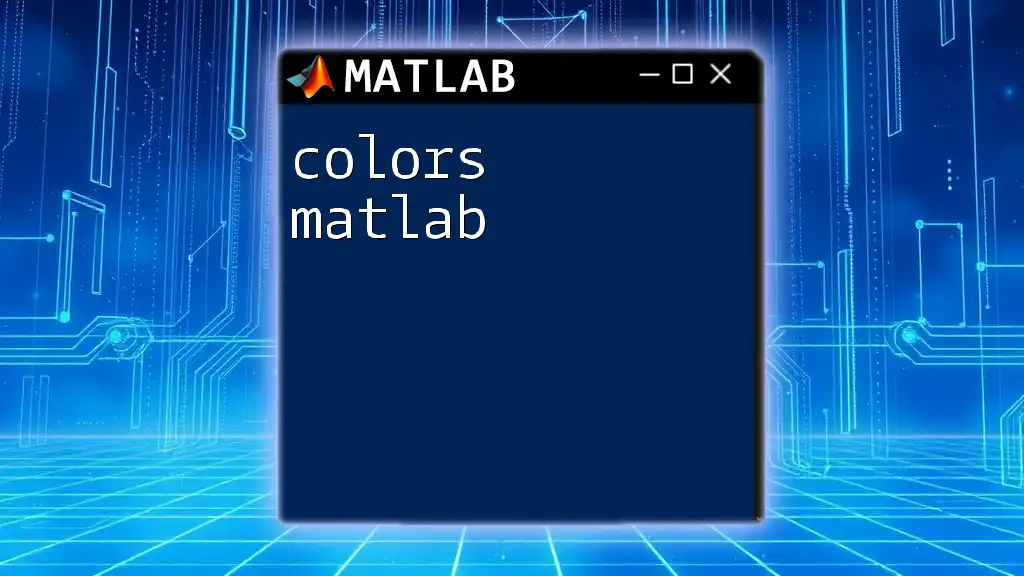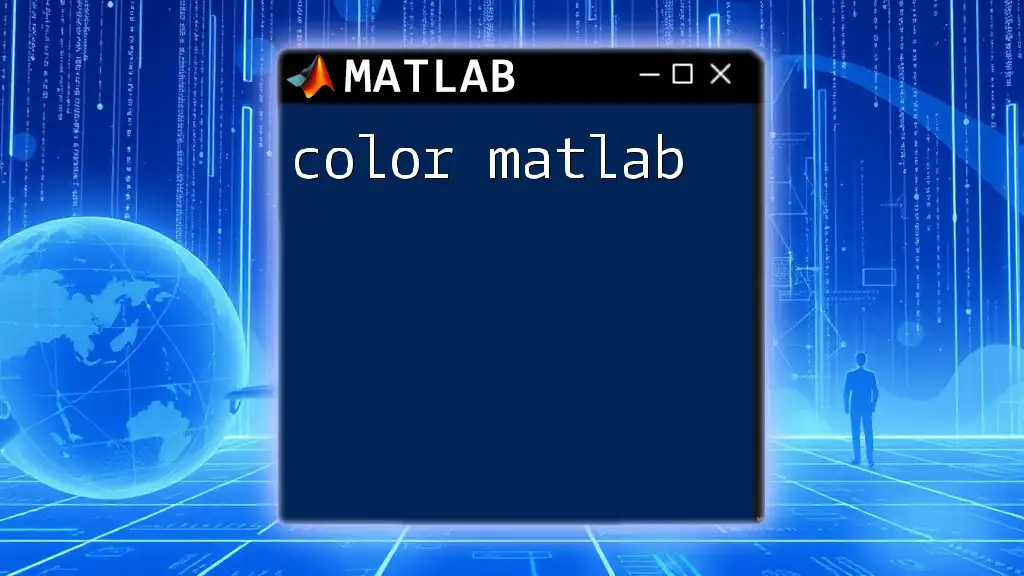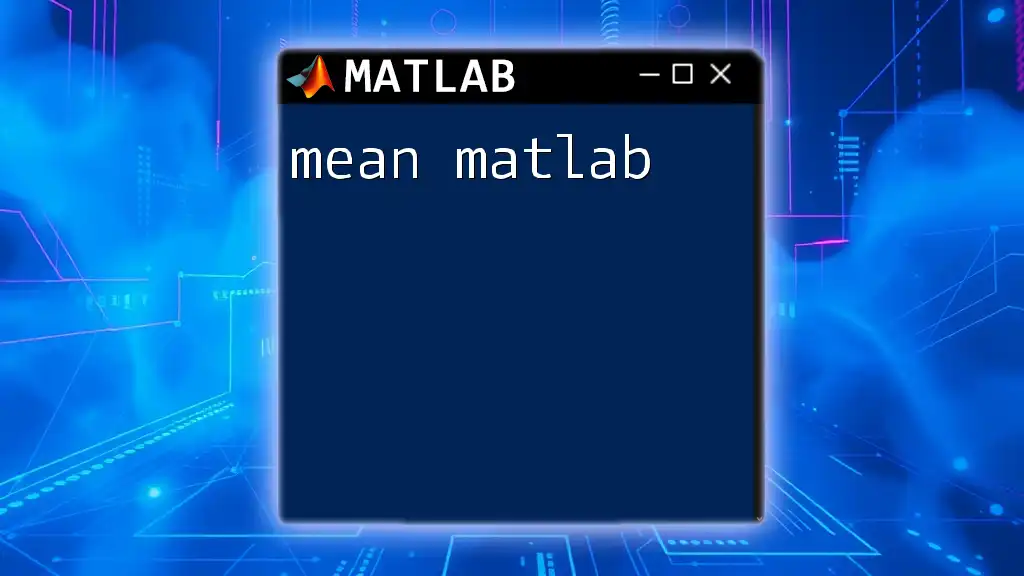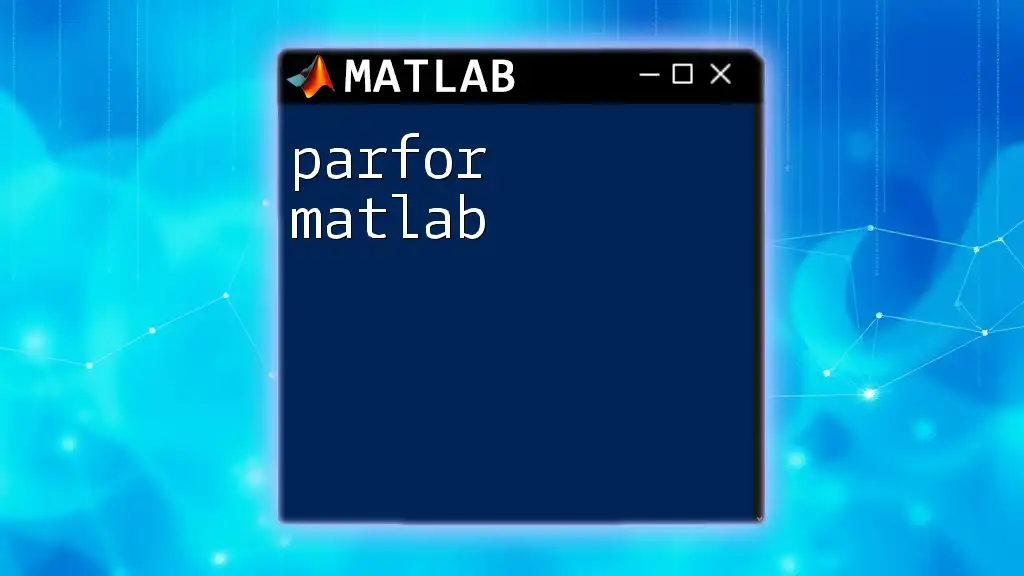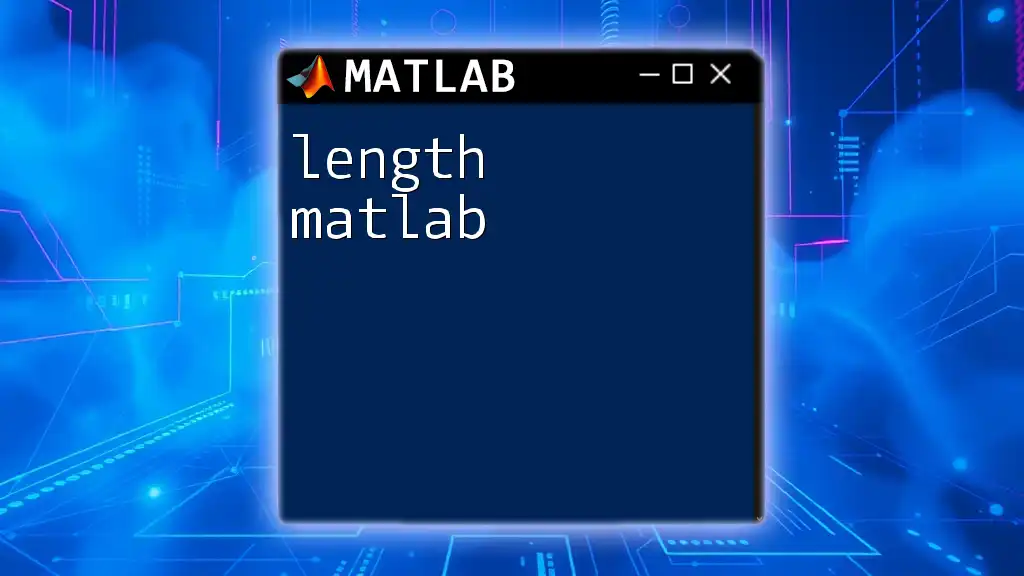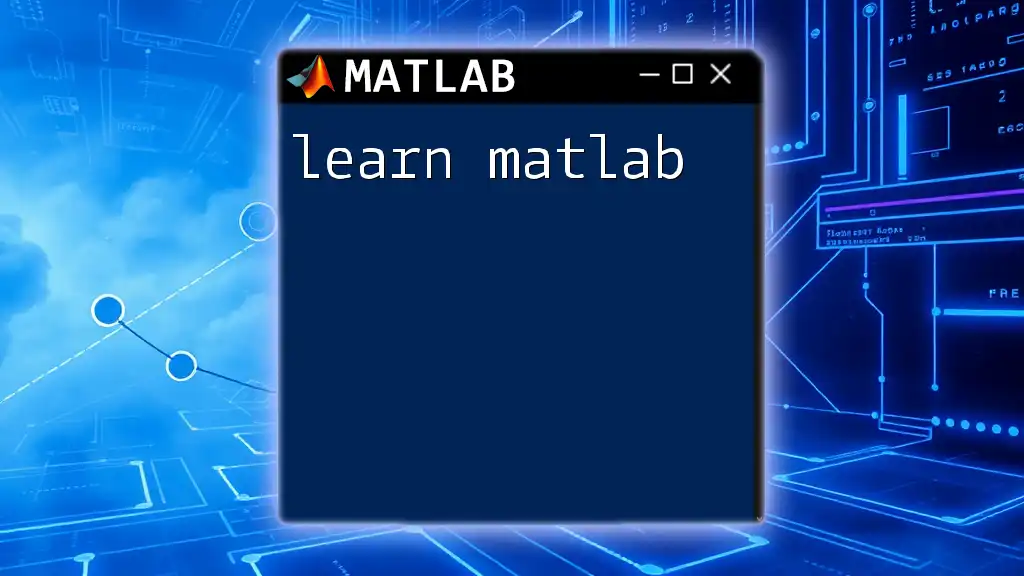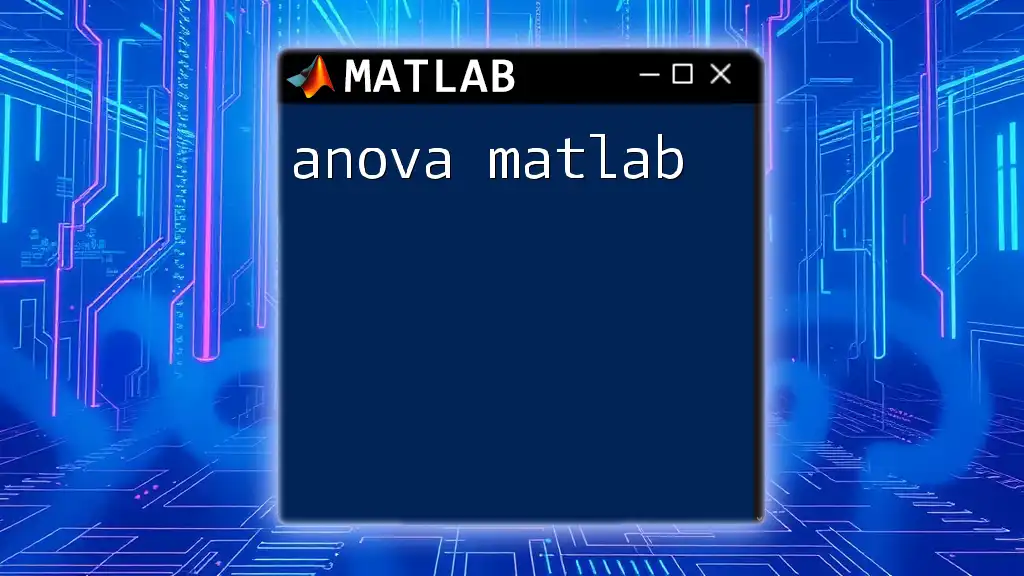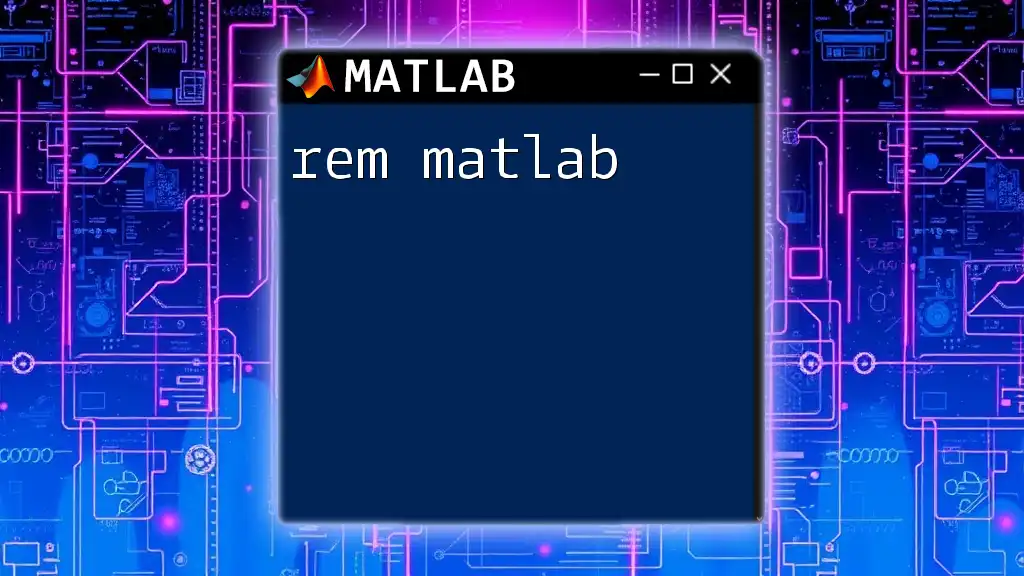The `vecnorm` function in MATLAB computes the norm (length) of each row or column of an array, allowing users to quickly assess vector magnitudes.
Here's a code snippet demonstrating how to use `vecnorm`:
% Define a matrix
A = [1 2 3; 4 5 6; 7 8 9];
% Compute the norm of each row
rowNorms = vecnorm(A, 2, 2);
% Display the results
disp(rowNorms);
What is `vecnorm`?
The `vecnorm` function in MATLAB is a powerful tool for calculating the norms of vectors. Norms are essential in various mathematical computations, representing the length or size of a vector in a multidimensional space. Whether you are working with 1D arrays or multidimensional matrices, `vecnorm` streamlines the process, making it easier and more efficient to handle vector operations.
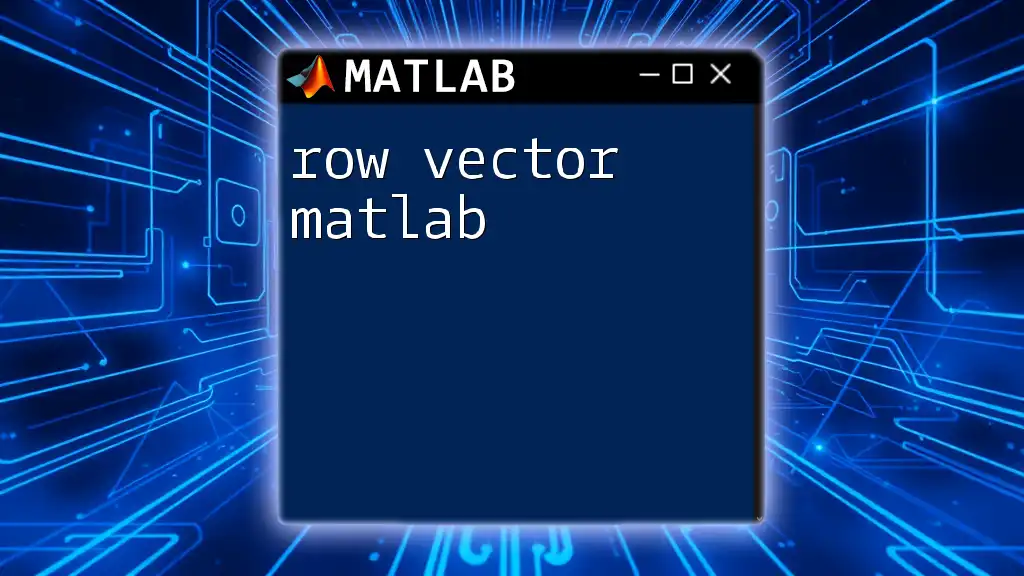
Syntax of `vecnorm`
The basic syntax of `vecnorm` allows you to compute the norm of a matrix or vector seamlessly. The typical syntax is:
n = vecnorm(A)
Where `A` can be any matrix or vector, and `n` will contain the computed norm values.
For more control over the norm calculation, you can use:
n = vecnorm(A, p, dim)
Here, `p` specifies the type of norm to compute, while `dim` indicates the dimension along which to perform the calculation. These arguments enable flexibility in how norms are evaluated.
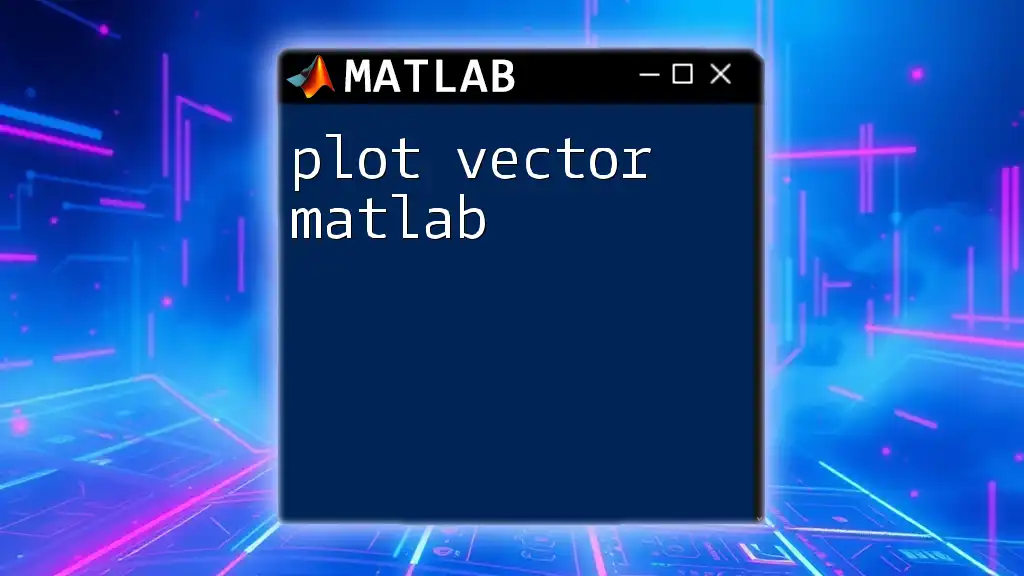
Understanding the Parameters
The Input Matrix (A)
The input matrix `A` can be a variety of data structures, including:
- A 1D vector, such as `A = [3, 4]`.
- A 2D matrix, like:
A = [1, 2, 3; 4, 5, 6]; - A multidimensional array.
The function automatically detects the dimensions of the matrix and processes it accordingly, making it versatile for different applications.
The Norm Type (p)
The parameter `p` specifies the type of norm you wish to compute. Common options include:
- `1`: This is the L1 norm, which calculates the sum of absolute values.
- `2`: The L2 norm, also known as the Euclidean norm, computes the square root of the sum of squares.
- `Inf`: This calculation returns the maximum absolute value.
Using different `p` values can yield significantly varying results. Here’s how you can compute different norms:
n1 = vecnorm(A, 1); % L1 norm
n2 = vecnorm(A, 2); % L2 norm
Both of these examples would return a different numeric result based on how the norm is defined.
The Dimension (dim)
The dimension parameter allows you to control how the norm is calculated across your matrix. By default, `vecnorm` calculates the norm along the first dimension (columns). However, you can specify a dimension using the `dim` argument:
n_dim1 = vecnorm(A, 2, 1); % Computes norm along each column
n_dim2 = vecnorm(A, 2, 2); % Computes norm along each row
This gives you flexibility in your calculations and helps you extract information specific to your data structure.
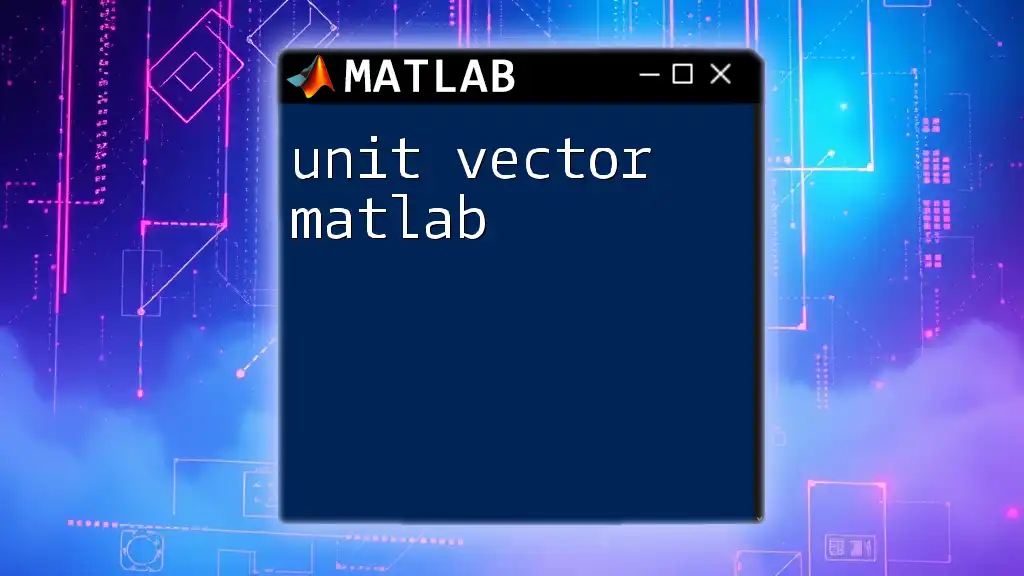
Benefits of Using `vecnorm`
Using `vecnorm` over manual calculations has several benefits:
- Efficiency: `vecnorm` is optimized for performance, which can save significant computation time, especially with large datasets.
- Readability: The built-in function is straightforward, making your code easier to understand for others or when revisiting your own work.
- Reduced Complexity: It handles different matrix sizes and dimensions gracefully, allowing you to focus on the logic of your computations rather than on the intricacies of norm calculations.
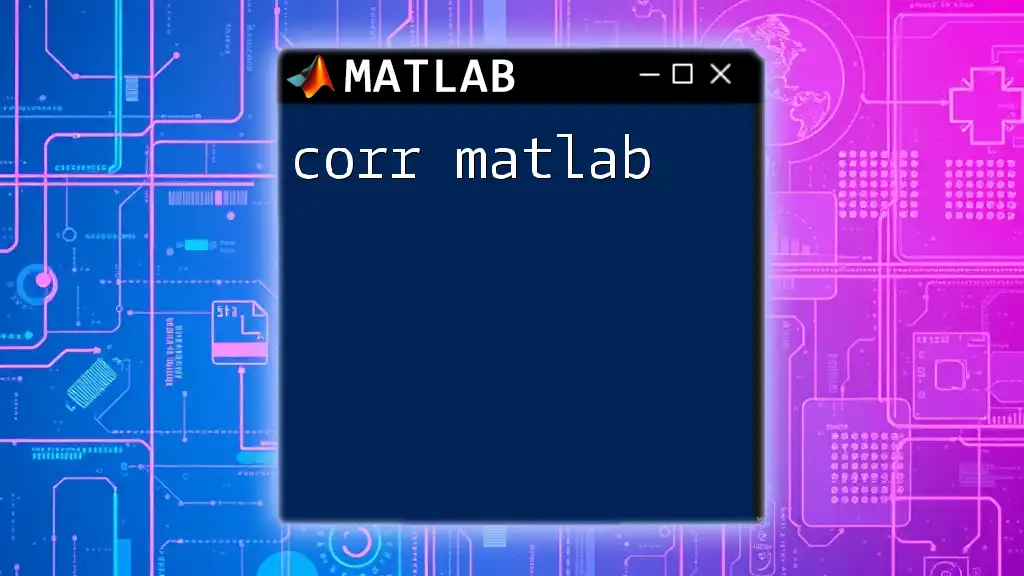
Practical Applications of `vecnorm`
Use in Machine Learning
In machine learning, feature normalization is crucial for ensuring that all input variables contribute equally. Here's how you could normalize your features using `vecnorm`:
% Example input
A = rand(5, 3); % Random 5x3 matrix
% Normalize using L2 norm
normalized_features = A ./ vecnorm(A, 2, 2);
This code snippet divides each feature in `A` by its respective L2 norm, transforming each feature vector into a unit vector.
Use in Signal Processing
In signal processing, measuring signal strength using norms can provide valuable insights. Whether you're calculating the energy of a signal or analyzing amplitude, `vecnorm` comes in handy.
Use in Optimization Problems
In optimization, understanding the norms is vital as they often influence convergence criteria. For example, using the L2 norm in a gradient descent algorithm can affect how quickly an optimization converges to its solution.
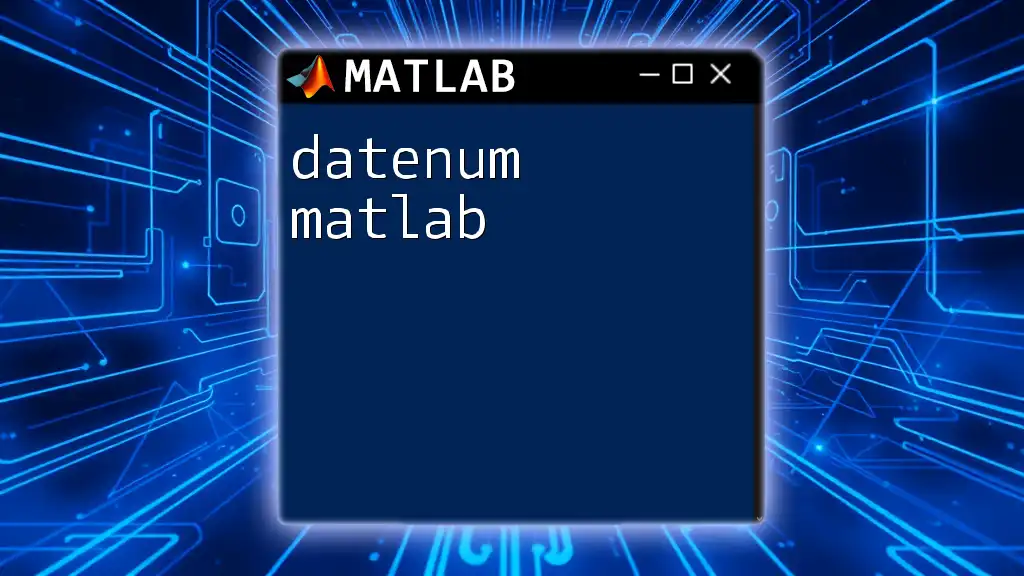
Comparison with Other Norm Functions
`norm`
While `vecnorm` is ideal for handling matrices and performing computations over specific dimensions, the `norm` function is generally used for single vectors or matrices. The key difference lies in flexibility—`vecnorm` can manage multidimensional arrays seamlessly. Use `vecnorm` when dealing with matrices and the `norm` function for simpler cases.
Custom Norm Functions
For even more customized computations, you might want to create your own norm functions. For instance, a simple L1 norm can be defined like this:
function n = customNorm(A)
n = sum(abs(A), 'all'); % L1 norm
end
This function calculates the L1 norm by summing the absolute values across the entire input matrix.
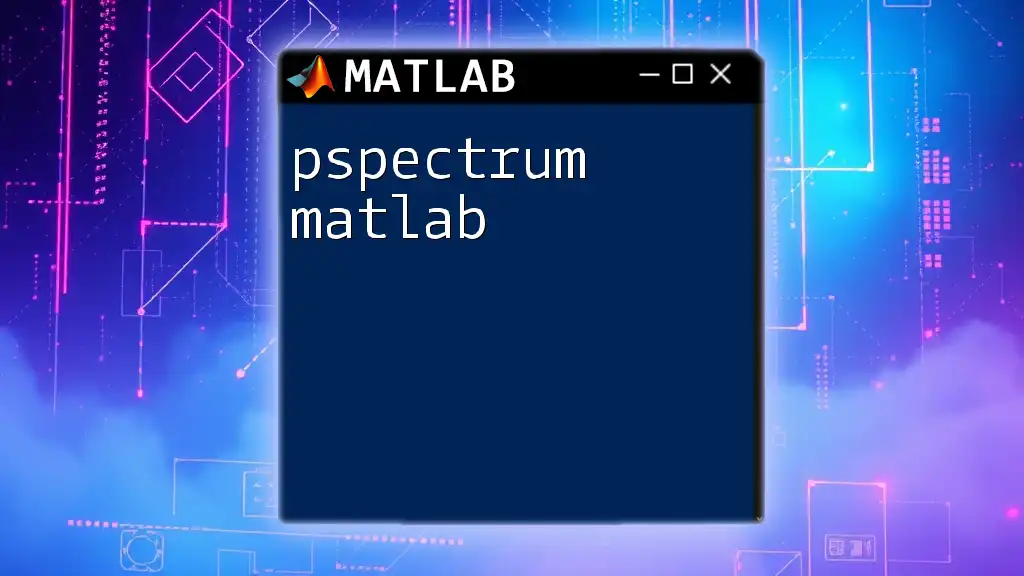
Common Errors and Troubleshooting
Users may encounter common issues such as:
- Dimension Mismatch: Ensure the dimension you specify aligns with the structure of your input matrix.
- Invalid Norm Type: Make sure to use valid `p` values to avoid errors.
To avoid these issues, always verify your data's dimensions and ensure you're familiar with the parameter requirements for `vecnorm`.
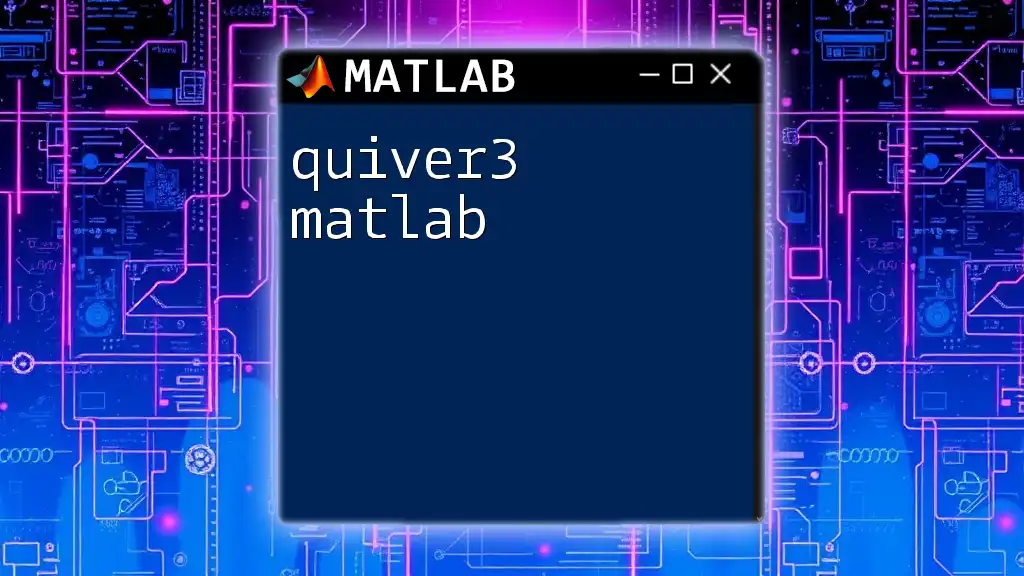
Conclusion
The `vecnorm` function in MATLAB is an essential tool for anyone working with vector calculations. It simplifies and enhances computational efficiency in a multitude of contexts, from machine learning to optimization. Mastering `vecnorm` allows you to write cleaner, more efficient code, making it a fundamental aspect of your MATLAB toolbox.
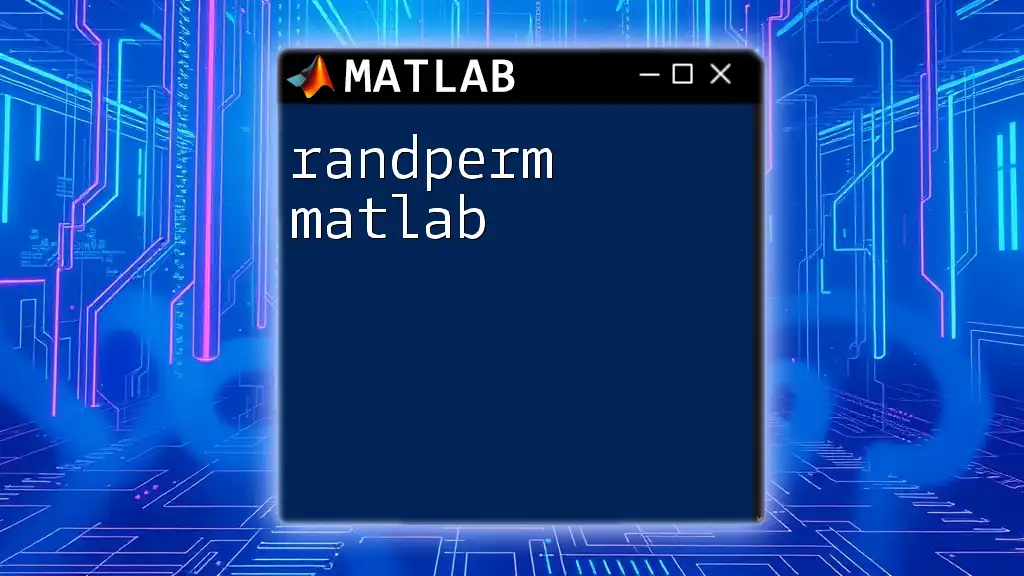
Additional Resources
For more information, check out the official MATLAB documentation on `vecnorm`, which offers detailed descriptions and additional examples to assist your understanding further. Explore books and tutorials that delve into linear algebra and MATLAB programming to bolster your knowledge.
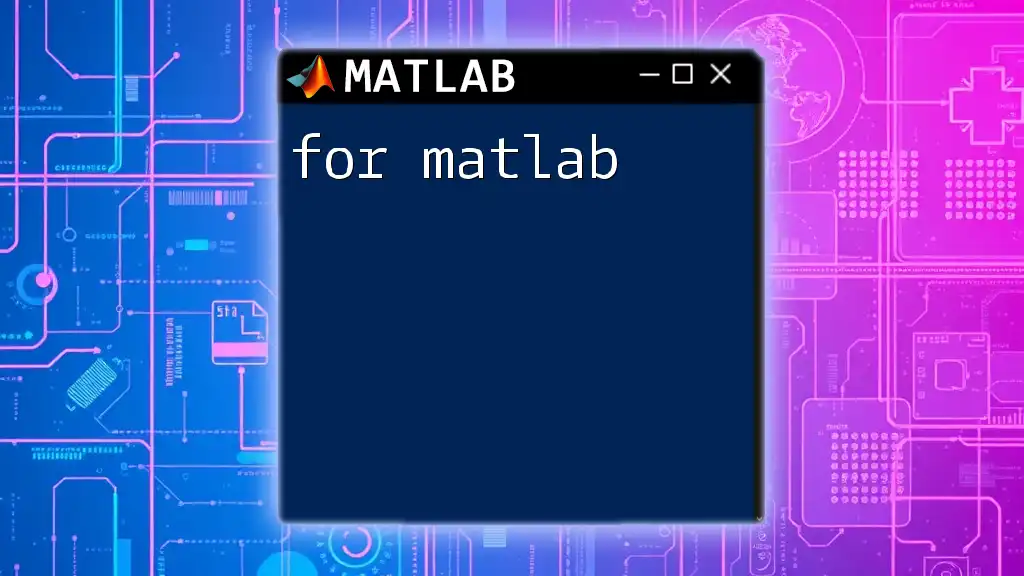
FAQs
What is the default norm type in `vecnorm`?
The default norm type in `vecnorm` is 2 (i.e., the L2, or Euclidean, norm). This means if you call `vecnorm(A)` without specifying `p`, it will compute the L2 norm by default.
Can `vecnorm` handle complex numbers?
Yes, `vecnorm` can seamlessly compute norms for matrices containing complex numbers, applying absolute value calculations appropriately.
How can I optimize my code using `vecnorm`?
To optimize your code:
- Make good use of vectorization instead of loops.
- Use the appropriate norm and dimension parameters for your specific tasks to ensure efficient computations.
With these practices in place, you can maximize the efficiency and readability of your MATLAB code involving the `vecnorm` function.