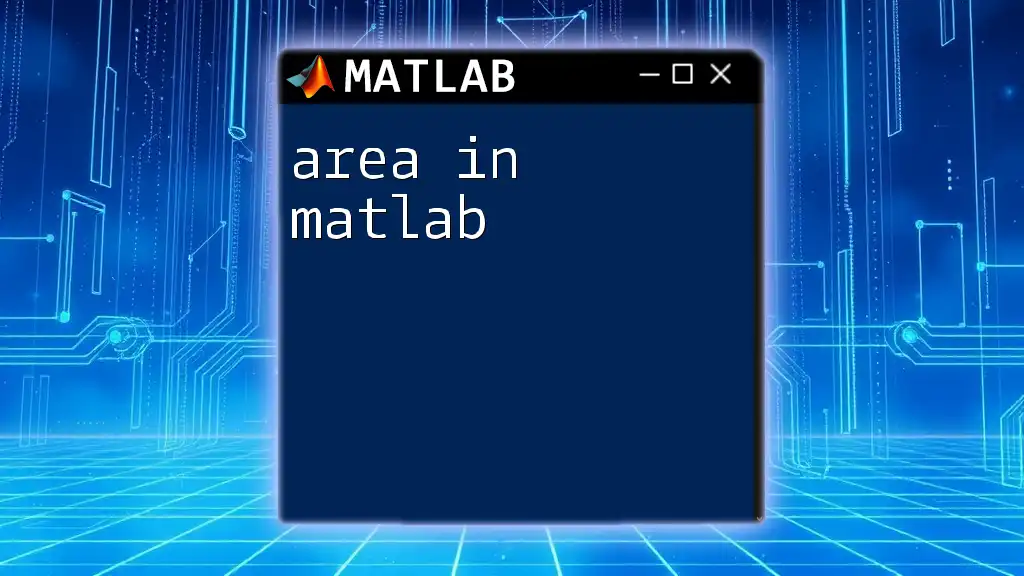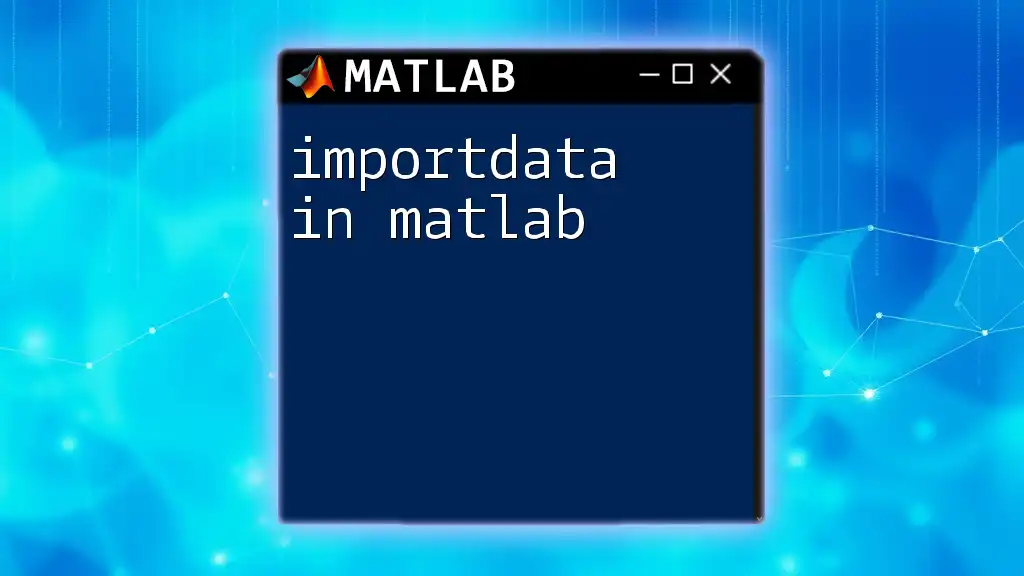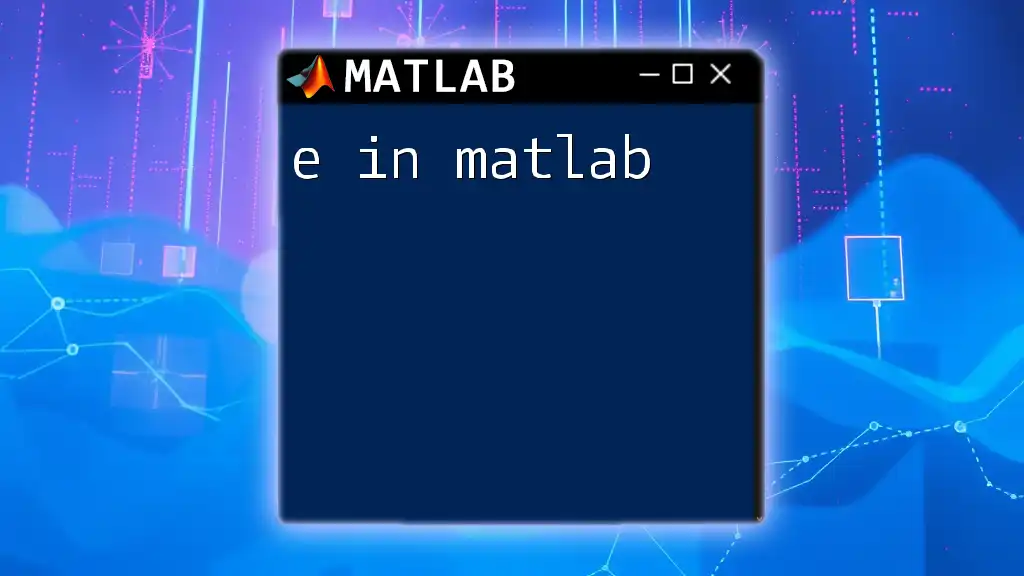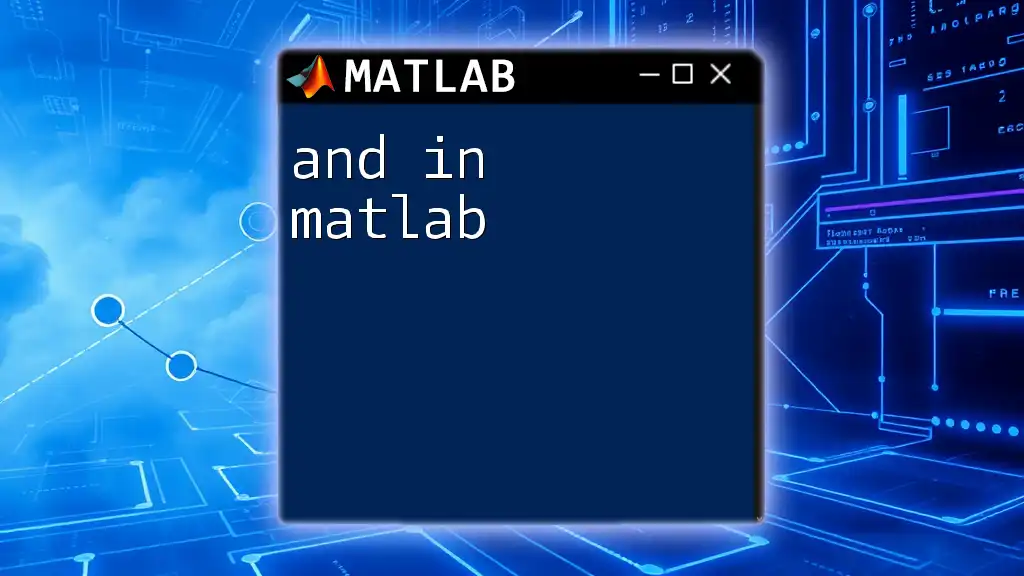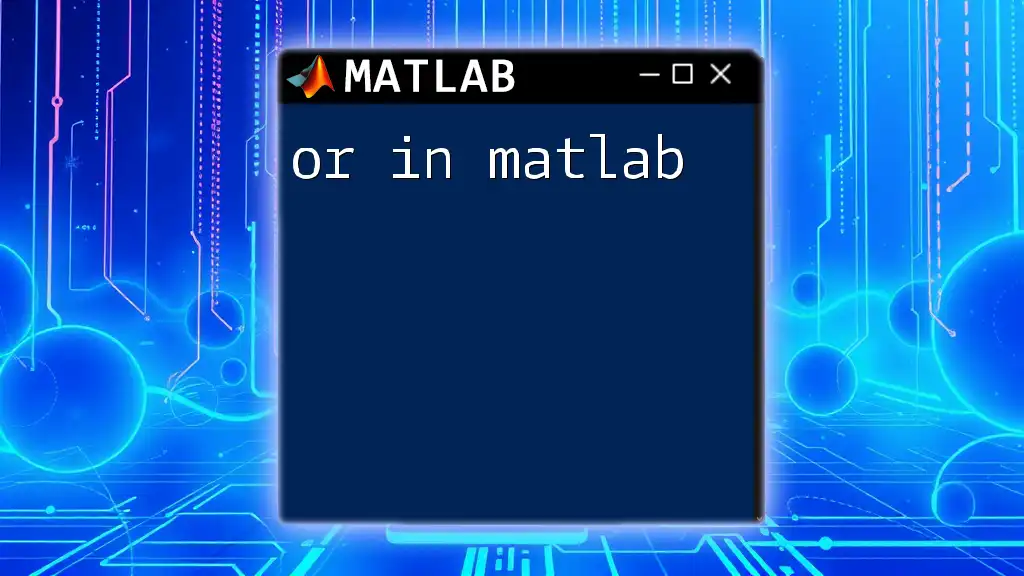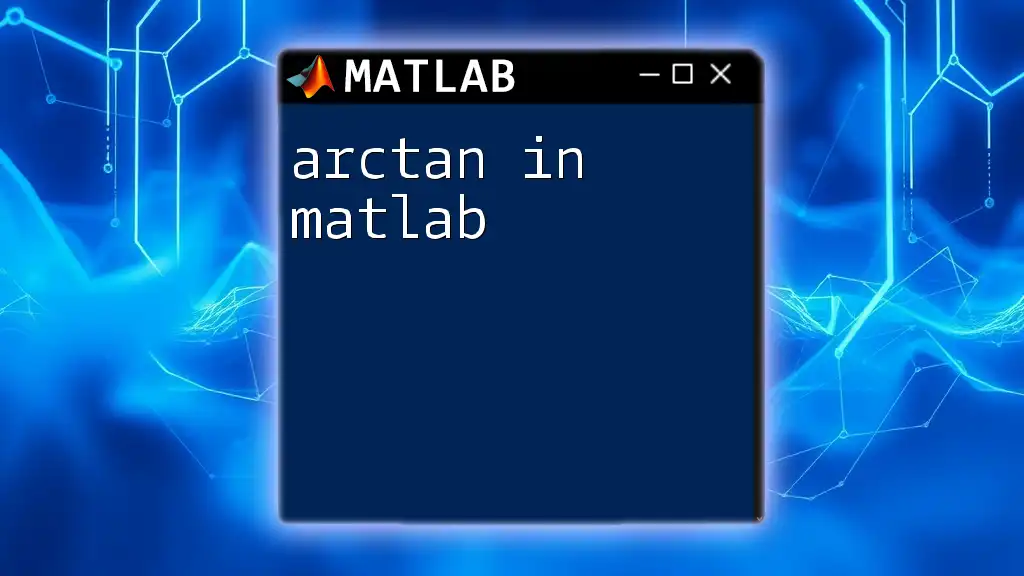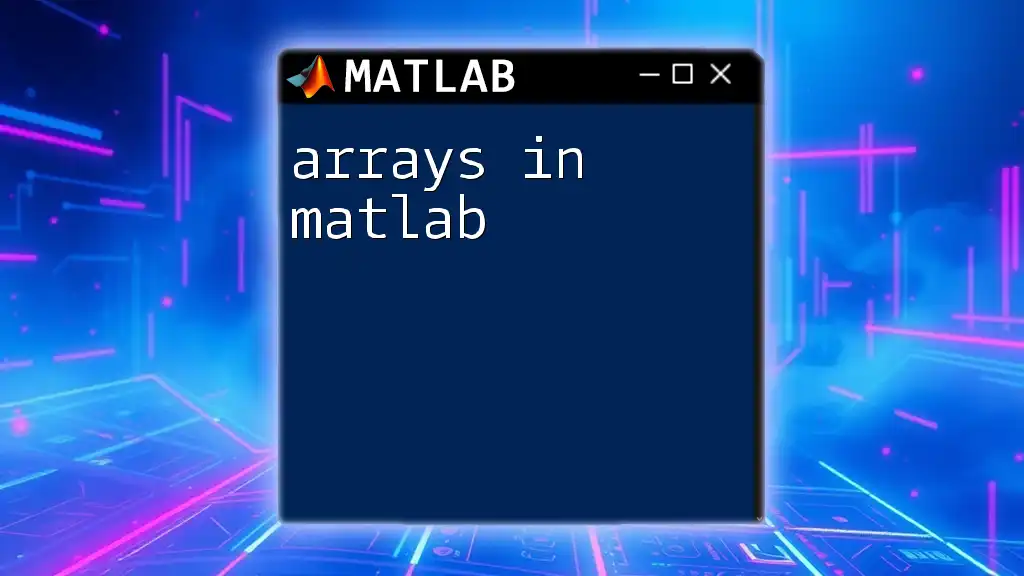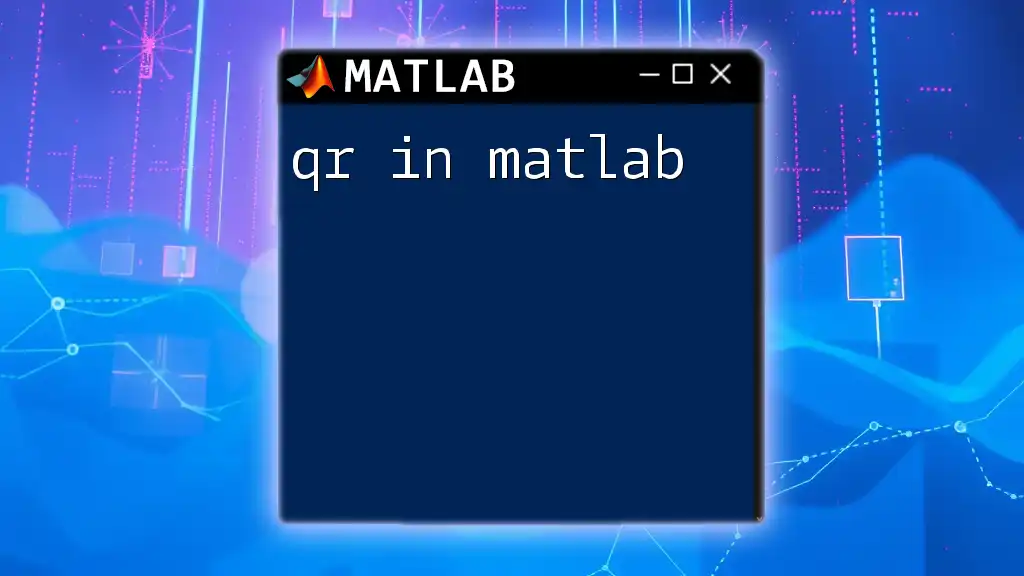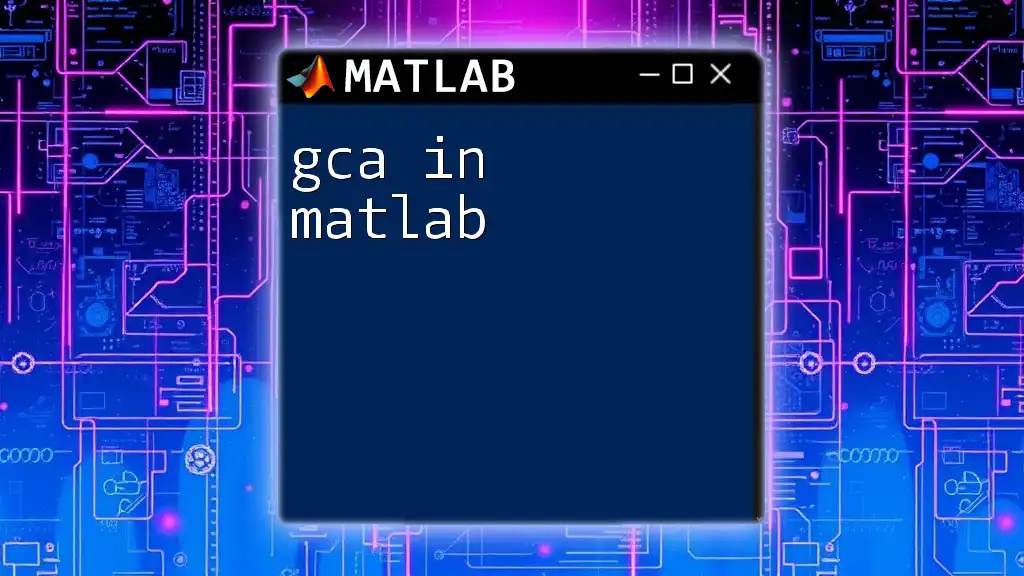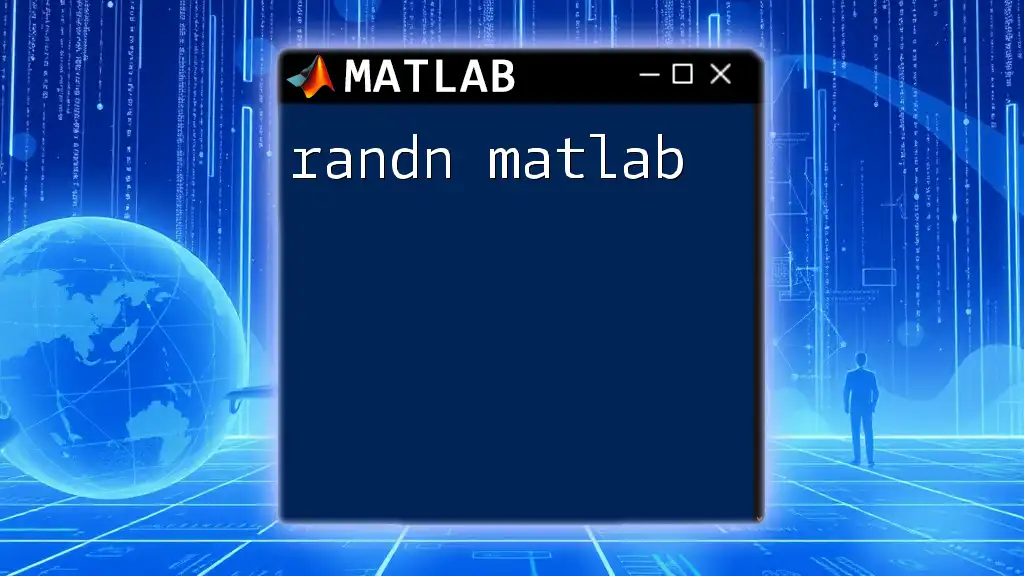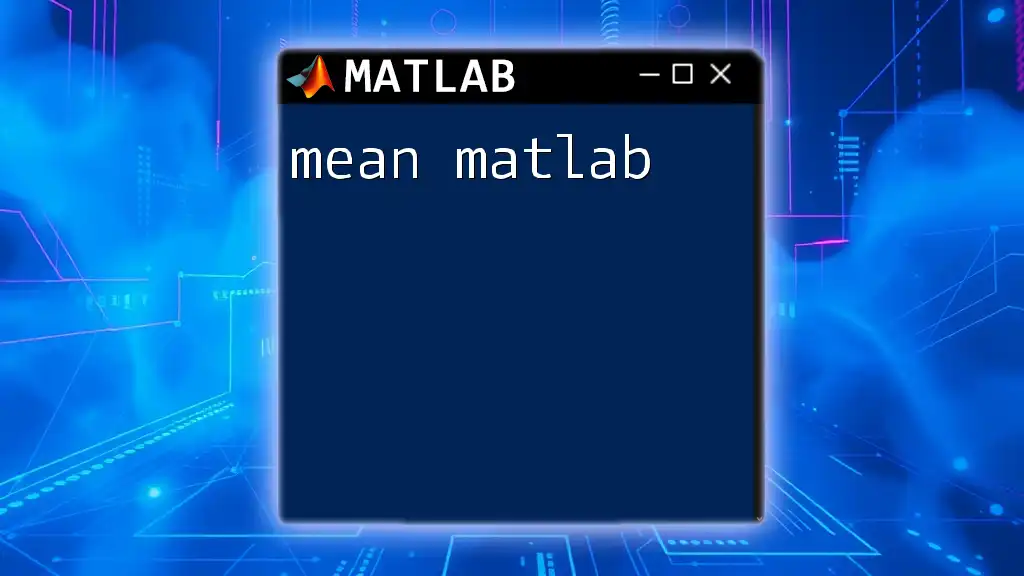In MATLAB, you can calculate the area under a curve using the `trapz` function, which applies the trapezoidal rule for numerical integration.
x = 0:0.1:10; % Define the x values
y = sin(x); % Define the y values
area = trapz(x, y); % Calculate the area under the curve
Understanding Area Calculations in MATLAB
What is Area?
Area represents the extent of a two-dimensional surface or shape and is measured in square units. It is a fundamental concept in mathematics, crucial for various fields including engineering, architecture, and physics. Understanding how to compute area effectively allows for better design, analysis, and functionality in a myriad of applications.
Why Use MATLAB for Area Calculations?
MATLAB is a powerful high-level programming language that's particularly suited for mathematical computations. Its built-in functions and intuitive syntax make it an excellent choice for quickly performing area calculations. Using MATLAB for such calculations allows for rapid development, visualizations, and the ability to handle complex mathematical concepts with ease.
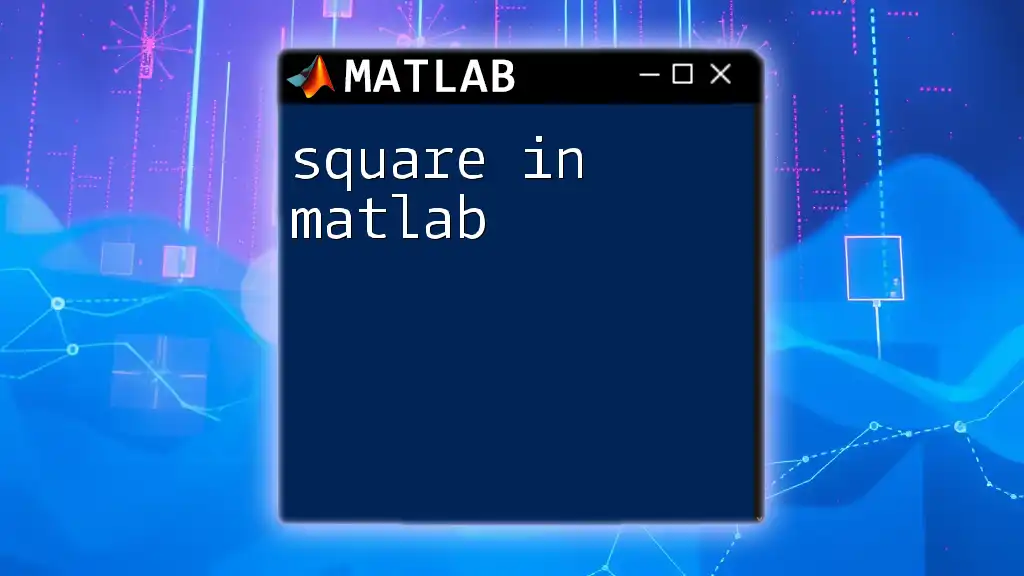
Basic Concepts of Area in MATLAB
Geometric Shapes and Their Areas
Common geometric shapes have well-defined area formulas. Here are a few important ones:
- Rectangle: Area = length × width
- Triangle: Area = 0.5 × base × height
- Circle: Area = π × radius²
These formulae lay the foundation for more complex area calculations.
The Role of MATLAB’s Built-in Functions
MATLAB comes equipped with numerous built-in functions that simplify area calculations. Whether through simple arithmetic operations or advanced numerical integrations, MATLAB can efficiently handle these computations, making it highly effective for engineers and scientists alike.
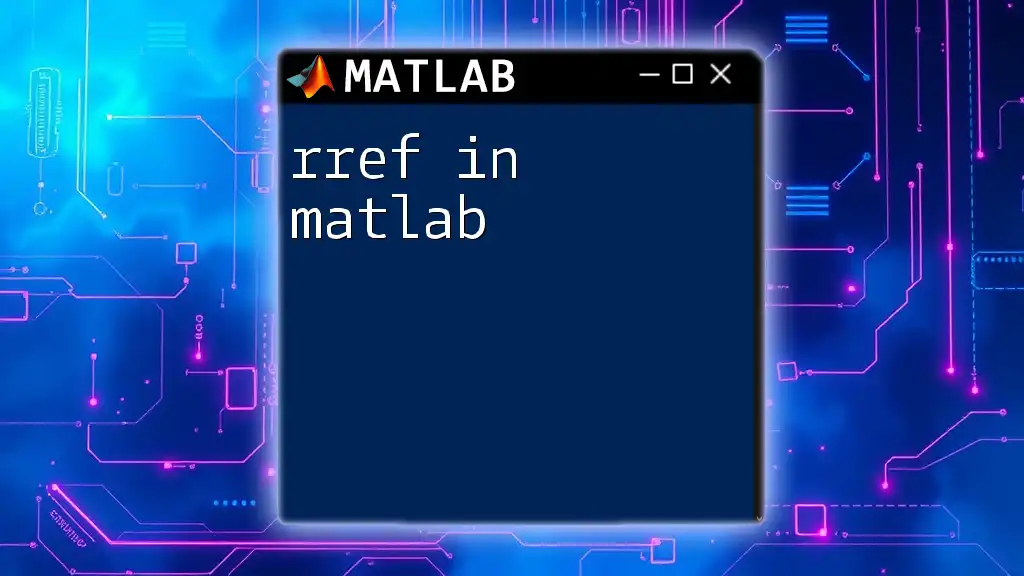
Working with Specific Shapes in MATLAB
Area of a Rectangle
Formula and Explanation
The area of a rectangle can be computed using the simple formula:
Area = length × width
This straightforward calculation is foundational in many applications involving rectangular shapes.
MATLAB Implementation
The following MATLAB code demonstrates how to compute the area of a rectangle:
length = 5; % Example length
width = 3; % Example width
area_rectangle = length * width;
disp(['Area of rectangle: ', num2str(area_rectangle)]);
Executing this code will yield the area of the rectangle based on the specified dimensions.
Area of a Triangle
Formula and Explanation
For triangles, the area is calculated as:
Area = 0.5 × base × height
This formula reflects how triangles occupy space, utilizing both a base and a vertical height.
MATLAB Implementation
To calculate the area of a triangle using MATLAB, you can use the following code:
base = 4; % Example base
height = 3; % Example height
area_triangle = 0.5 * base * height;
disp(['Area of triangle: ', num2str(area_triangle)]);
Upon running this code, you will receive the area of the specified triangle.
Area of a Circle
Formula and Explanation
The area of a circle is derived from:
Area = π × radius²
This circular calculation is crucial in fields that deal with rotational objects or circular patterns.
MATLAB Implementation
Here’s how to implement the area calculation for a circle in MATLAB:
radius = 2; % Example radius
area_circle = pi * radius^2;
disp(['Area of circle: ', num2str(area_circle)]);
After running this code, the area of the circle will be displayed.
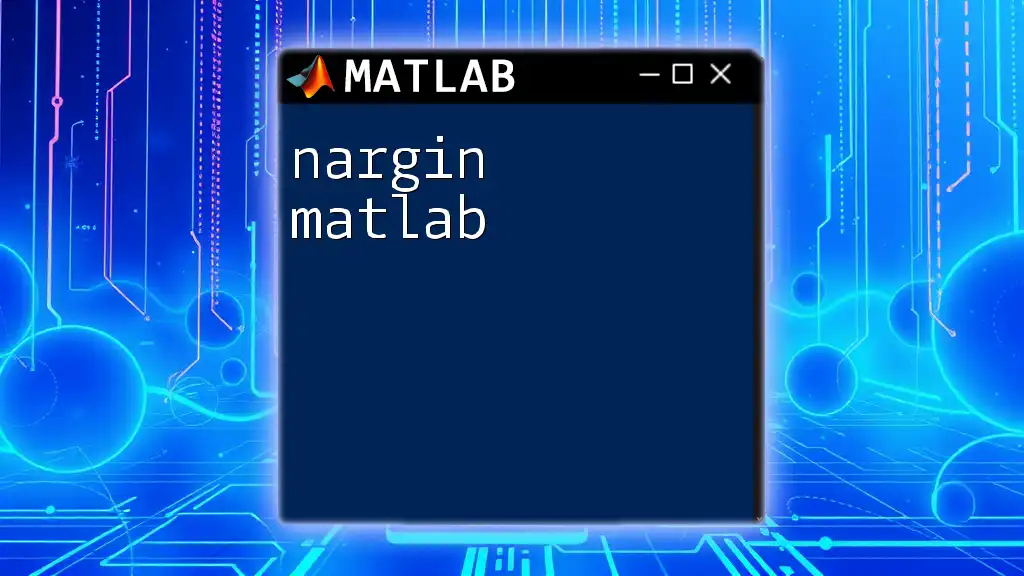
Advanced Area Calculations
Area Under a Curve
Explanation of the Concept
The area under a curve represents the integral of a function over a specified interval, an essential concept rooted in calculus. This method is frequently used in mathematical modeling and data analysis.
MATLAB Implementation using Numerical Integration
You can compute the area under a curve using MATLAB’s numerical integration capabilities. Here’s an example:
f = @(x) x.^2; % Example function
area_curve = integral(f, 0, 2); % Area under the curve from 0 to 2
disp(['Area under the curve: ', num2str(area_curve)]);
When executing this code, the area under the curve defined by the function from 0 to 2 will be computed.
Area Using Polygon Coordinates
Introduction to Polyshape
In cases of irregular shapes, MATLAB provides the polyshape function, which allows users to define a shape by its vertex coordinates and compute its area.
MATLAB Implementation
To calculate the area of a polygon defined by specific coordinates:
x = [1 2 3 4 5];
y = [1 3 5 2 1];
shape = polyshape(x, y);
area_polygon = area(shape);
disp(['Area of polygon: ', num2str(area_polygon)]);
This code snippet will provide the area for the polygon formed by the given vertex coordinates.
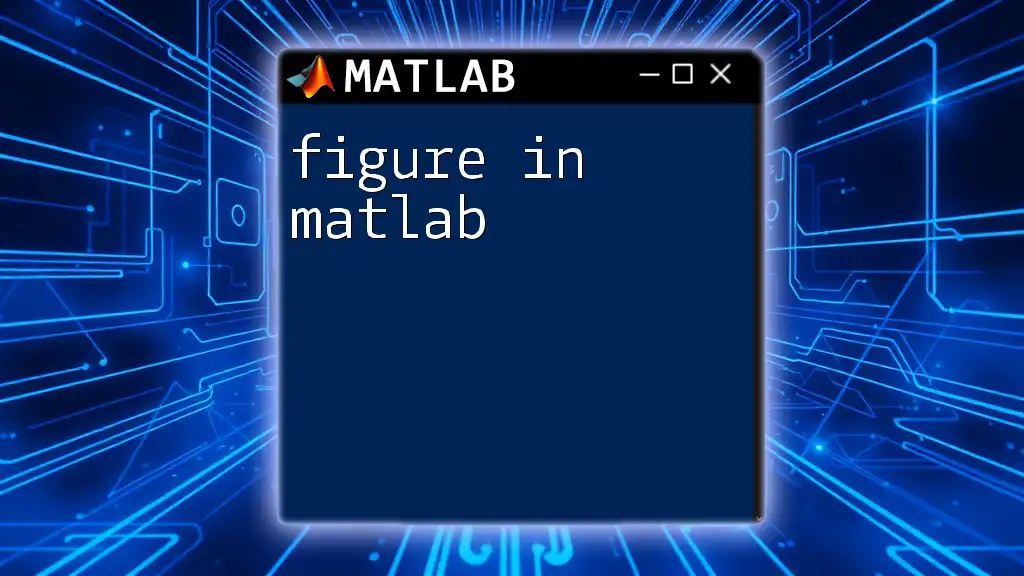
Visualizing Areas in MATLAB
Plotting Shapes and Areas
Introduction to Plotting Functions
Visualization is a critical part of understanding area calculations, and MATLAB's plotting functions make it easy to graph shapes and visualize areas.
Example of Plotting a Rectangle
To visualize the area of a rectangle in MATLAB, you can use the following code:
rectangle('Position',[0,0,5,3],'FaceColor','b');
title('Area of a Rectangle');
xlabel('Length');
ylabel('Width');
axis equal;
grid on;
This will create a graphical representation of the rectangle, allowing you to see its area.
Example of Plotting a Circle
Similarly, here's how you can plot a circle:
theta = linspace(0, 2*pi, 100);
x = cos(theta);
y = sin(theta);
fill(x, y, 'g');
title('Area of a Circle');
axis equal;
grid on;
This will graph the circle, giving a visual context for its area.
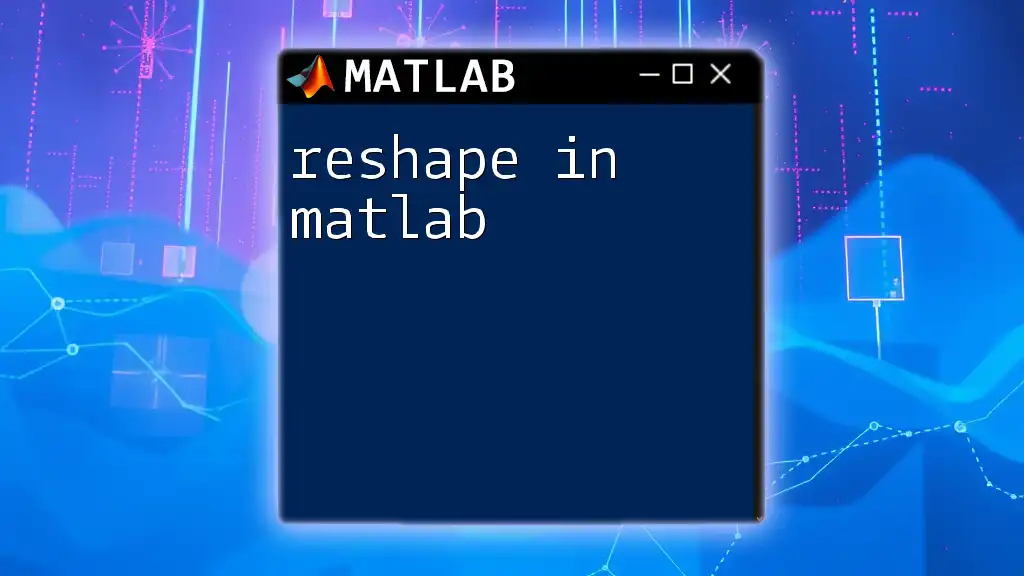
Practical Applications of Area Calculation in MATLAB
Engineering Applications
Area calculations play a crucial role in structural engineering, where accurate measurements are essential for designing safe and effective structures. Whether calculating the cross-sectional area of beams or the total surface area of complex structures, MATLAB can quickly generate the necessary computations.
Environmental Studies
In environmental research, area calculations are vital for determining land usage, habitat sizes, or ecological footprints. MATLAB's functions facilitate the analysis of spatial data sets, providing valuable insights into land distribution and resource management.
Education & Research
MATLAB serves as an indispensable tool in various educational and research settings, where area calculations can influence experimental design, statistical analysis, and simulation studies. MATLAB makes it easier for researchers and students to explore mathematical concepts through hands-on practice.
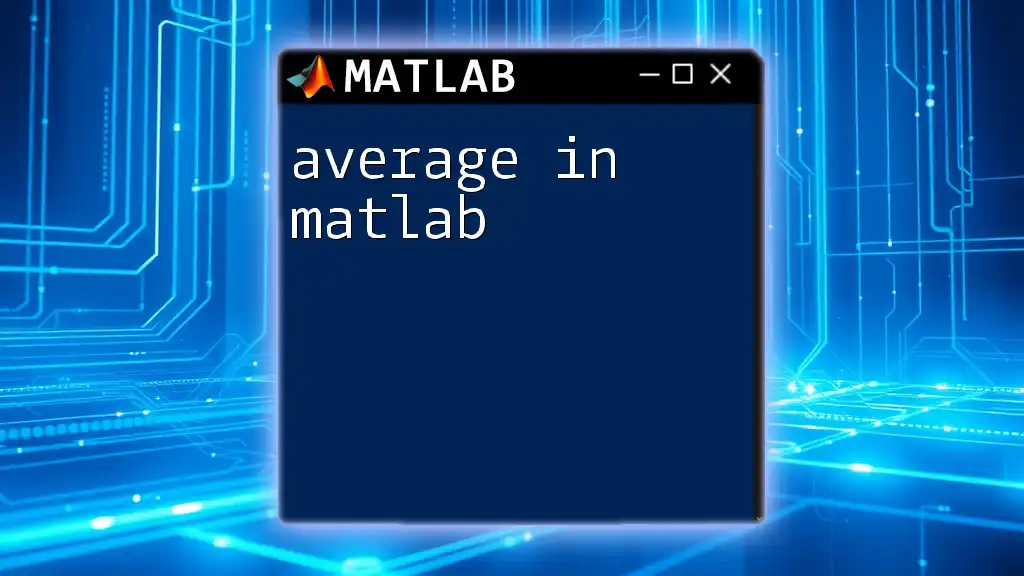
Conclusion
Recap of Key Points
In summary, this article covered essential area calculations in MATLAB, ranging from basic geometric shapes to complex numerical integrations. Each example reinforced the idea that area computations are integral to many fields and MATLAB serves as an efficient tool for conducting these calculations.
Encouragement to Experiment
Readers are encouraged to experiment with MATLAB to solidify their understanding of area calculations. Try out the provided code snippets and modify parameters to gain a deeper insight into how area can be computed and visualized using MATLAB.
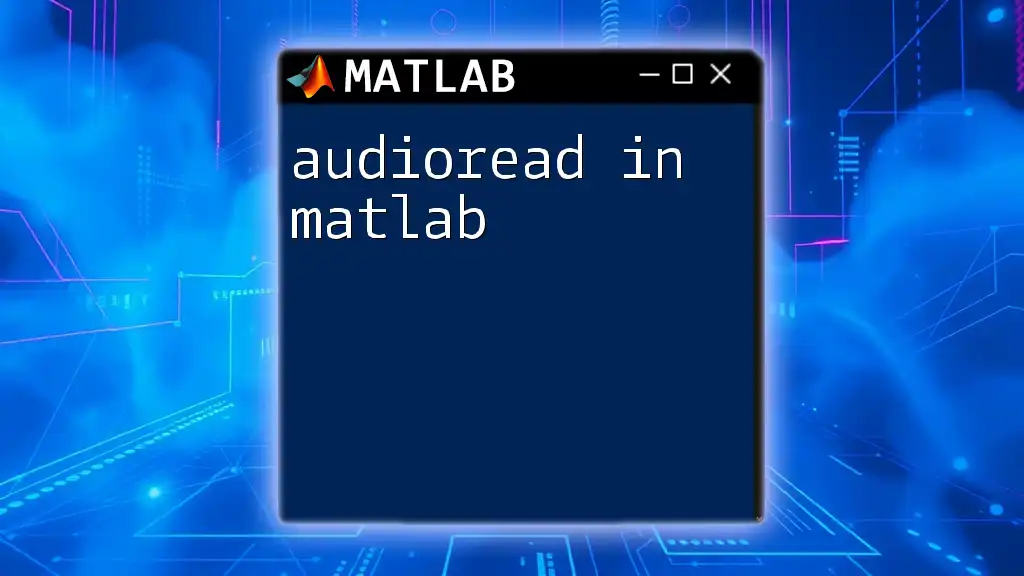
Further Resources
Recommended MATLAB Documentation
For those looking to expand their knowledge further, visiting MATLAB’s official documentation can provide comprehensive insights into built-in functions and advanced techniques for area calculations.
Tutorials and Courses
Consider enrolling in specialized courses that focus on MATLAB programming to enhance your skills and ensure a solid understanding of area calculations and beyond.
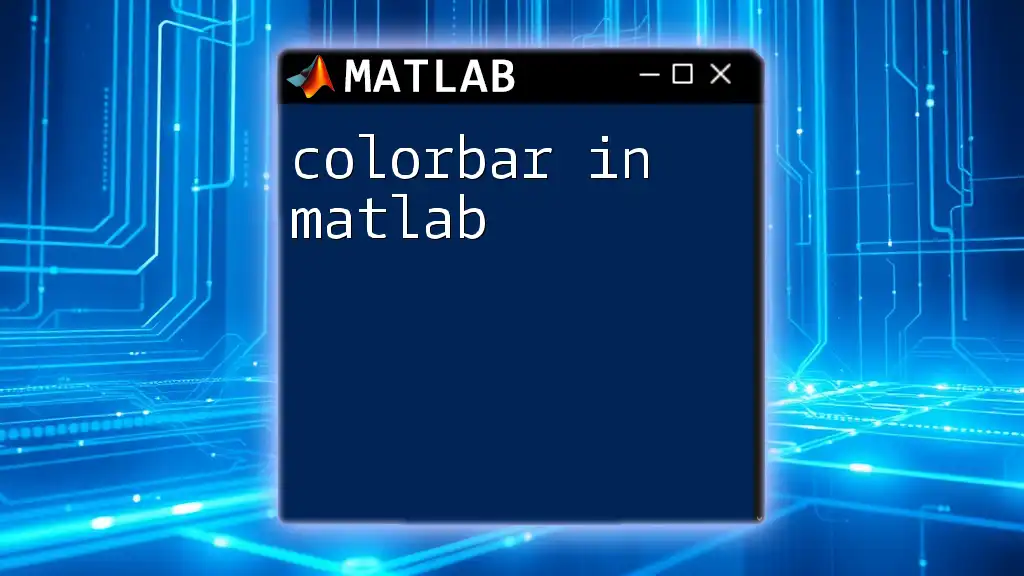
Call to Action
Have you tried any of these area calculations in MATLAB? Share your experiences in the comments or ask questions as you delve into the world of area calculations. Don't forget to sign up for more tutorials to enhance your MATLAB expertise!