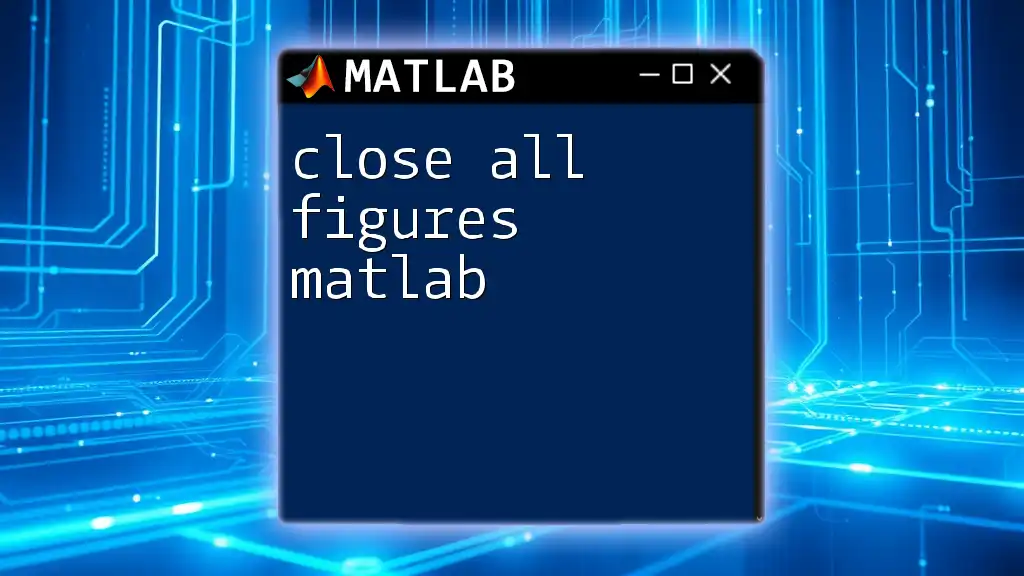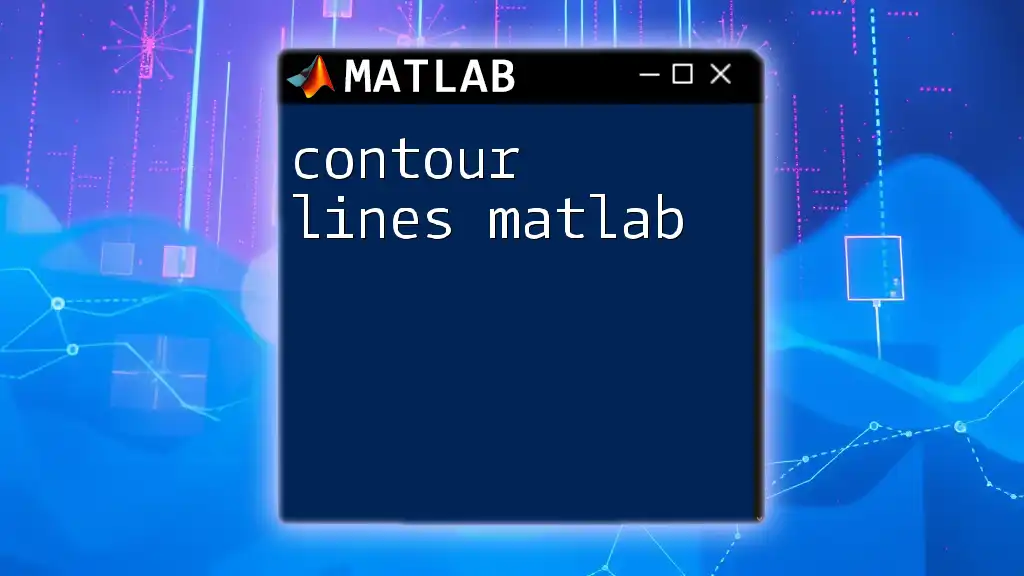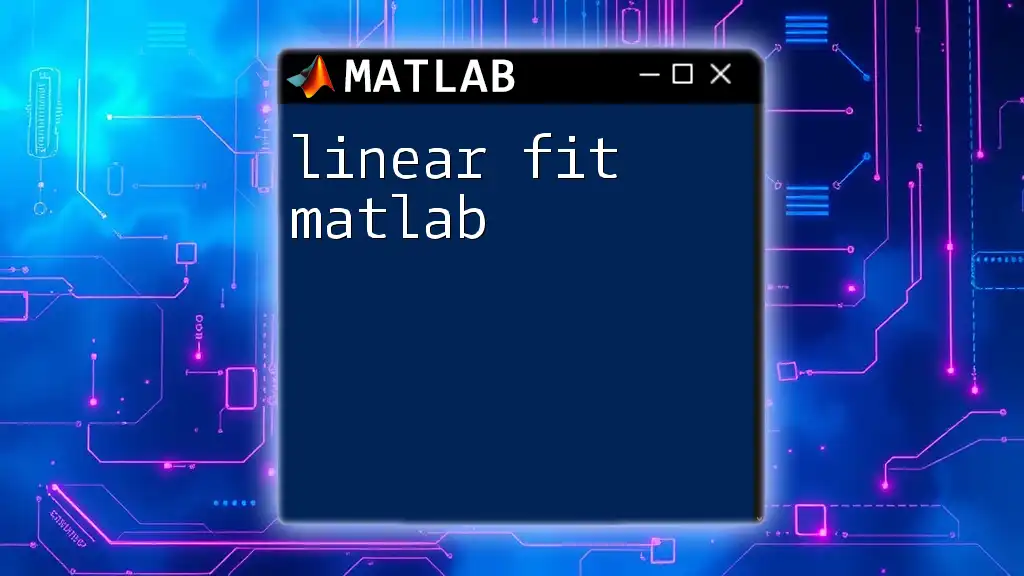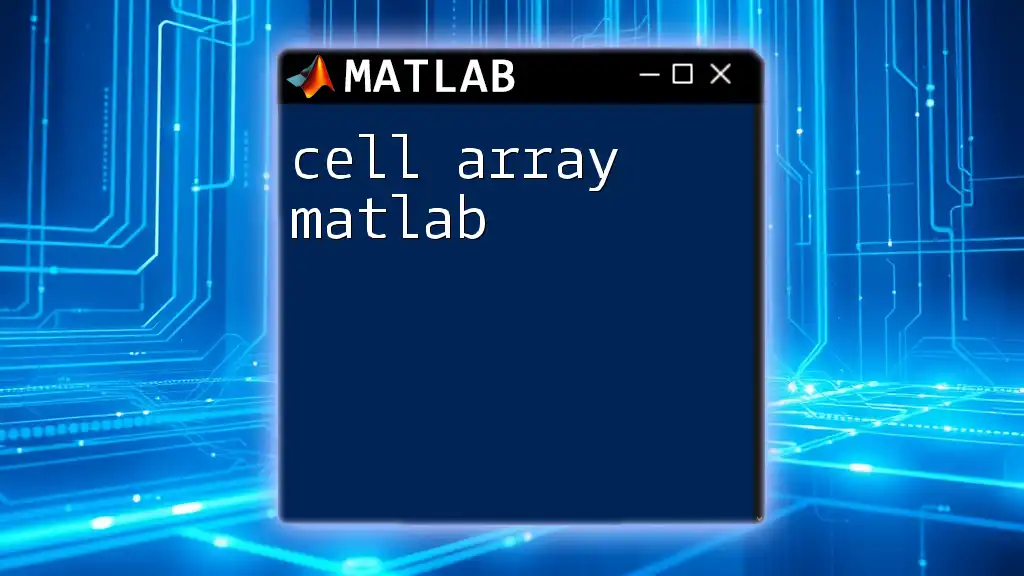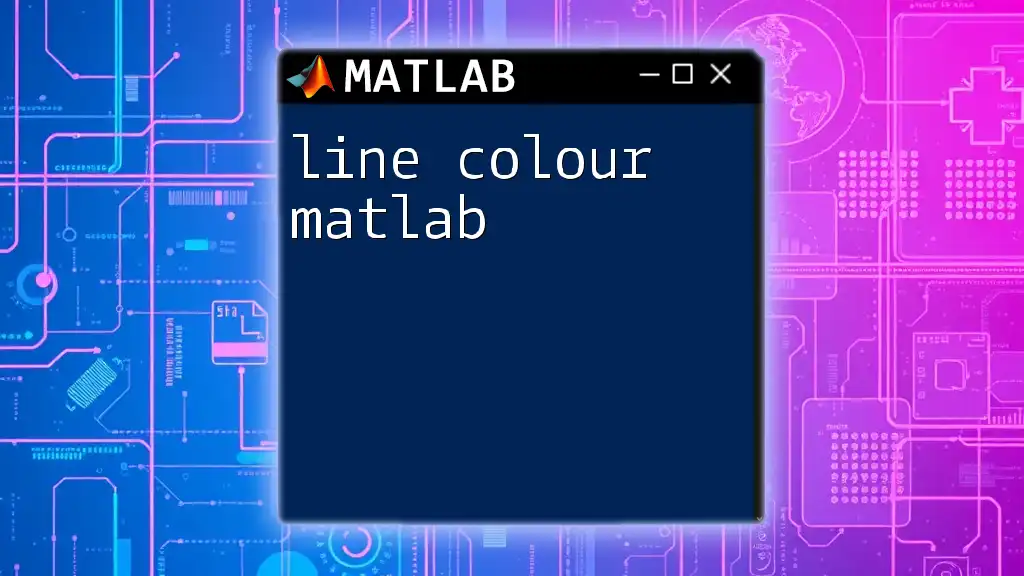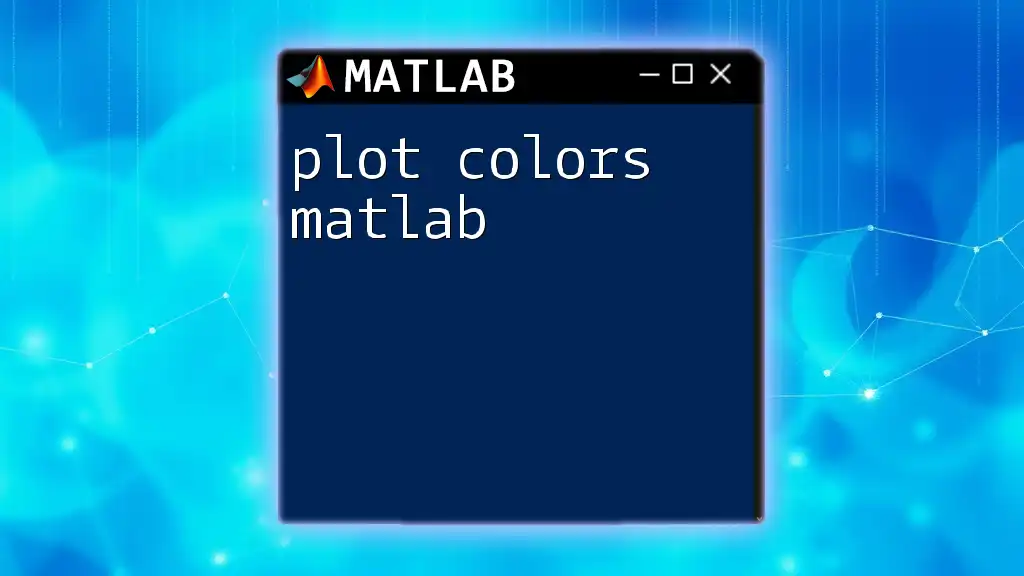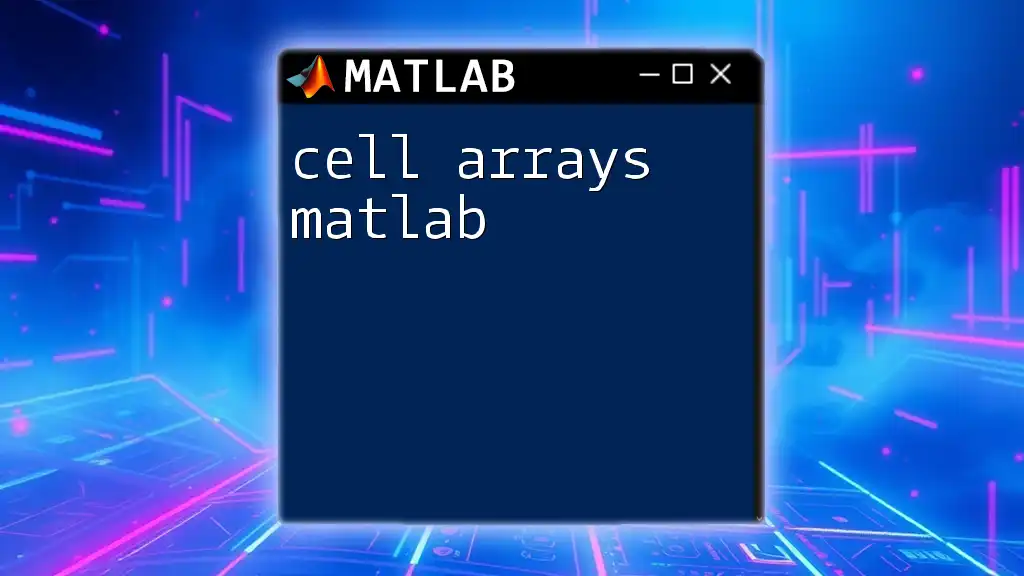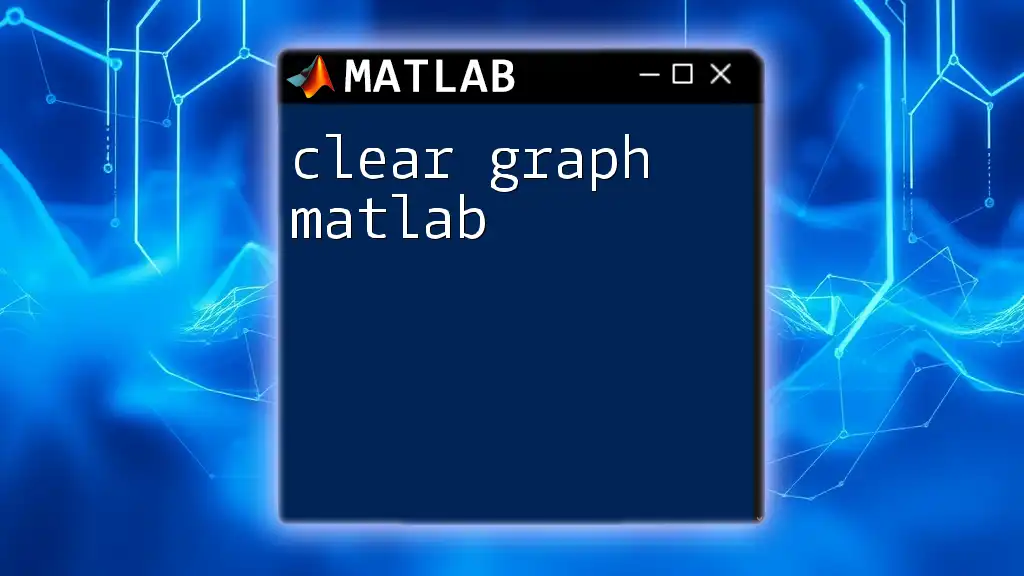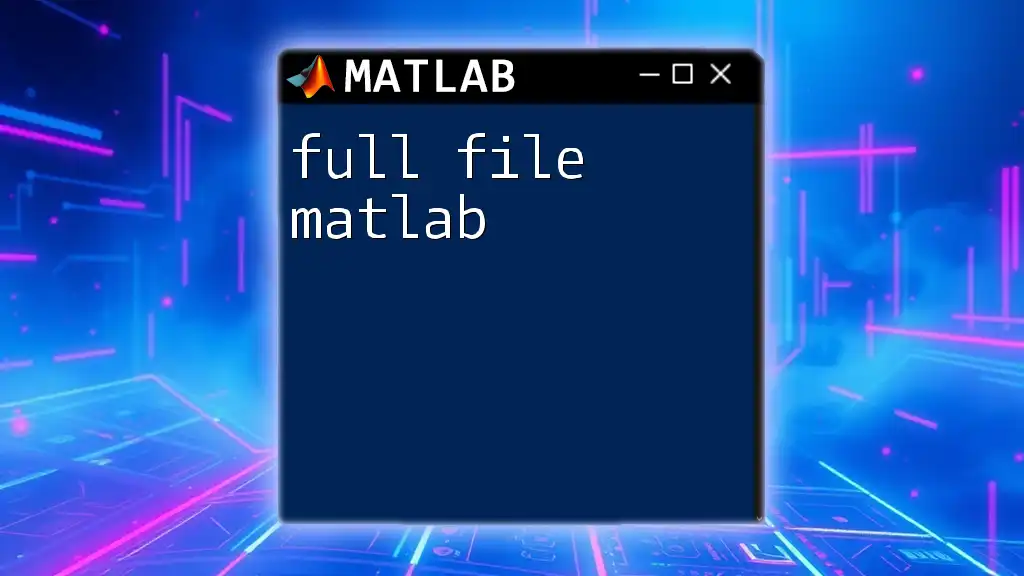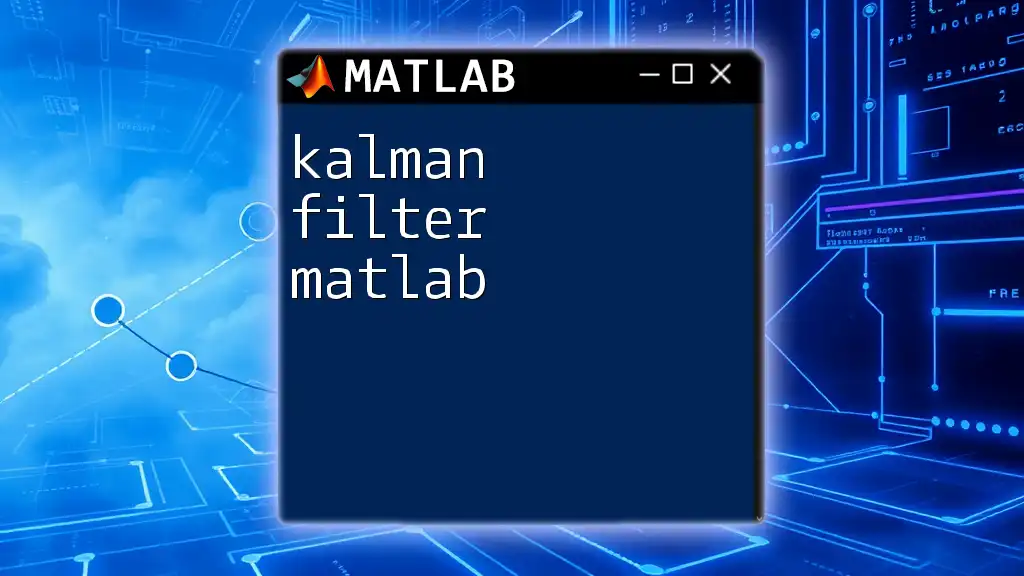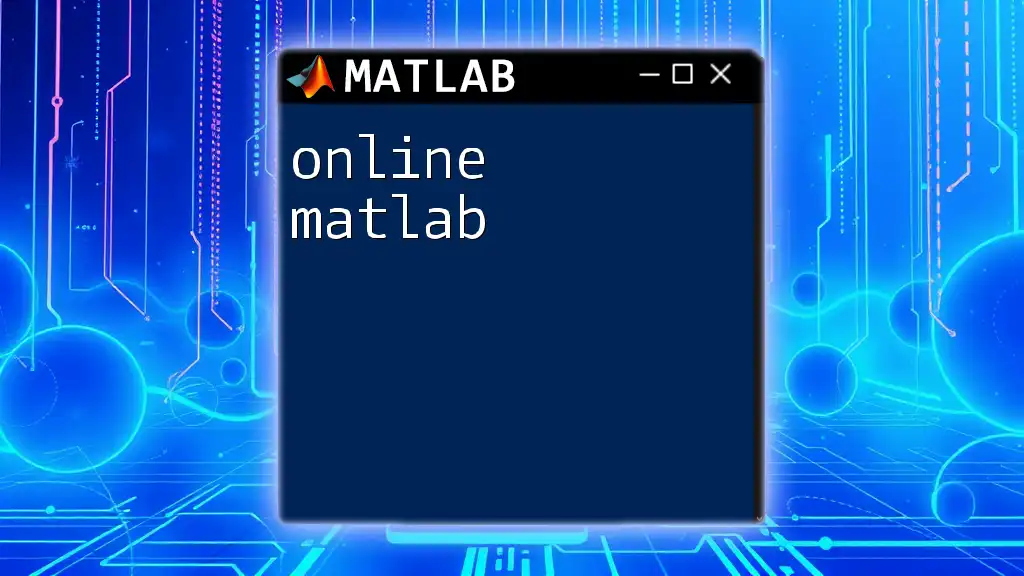The MATLAB command `close all` is used to close all open figure windows, aiding in efficient workspace management.
Here’s the code snippet:
close all
Understanding `close all figures`
What Does `close all figures` Do?
The command `close all` in MATLAB is a powerful tool designed to manage figure windows effectively. When executed, it instructs MATLAB to close all figure windows that are currently open, which helps maintain an organized workspace and aids in visual data representation. It’s a straightforward yet crucial command, especially in cases where too many figures can clutter the workspace.
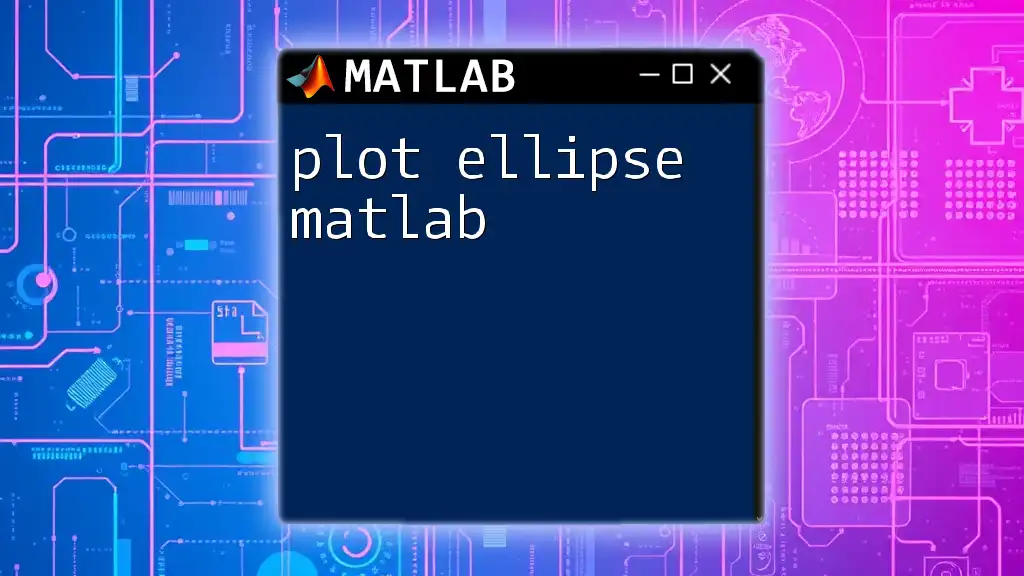
Syntax and Usage
Basic Syntax
The syntax for closing all figure windows is quite simple:
close all
This command, when typed in the MATLAB Command Window or included in a script, will close every figure window that is currently open.
When to Use `close all`
You’ll find `close all` especially useful in scenarios where you are generating multiple plots. For instance, during iterative plotting activities where old figures become irrelevant and only the most recent data visualization is needed, using `close all` can reduce clutter and enhance clarity.
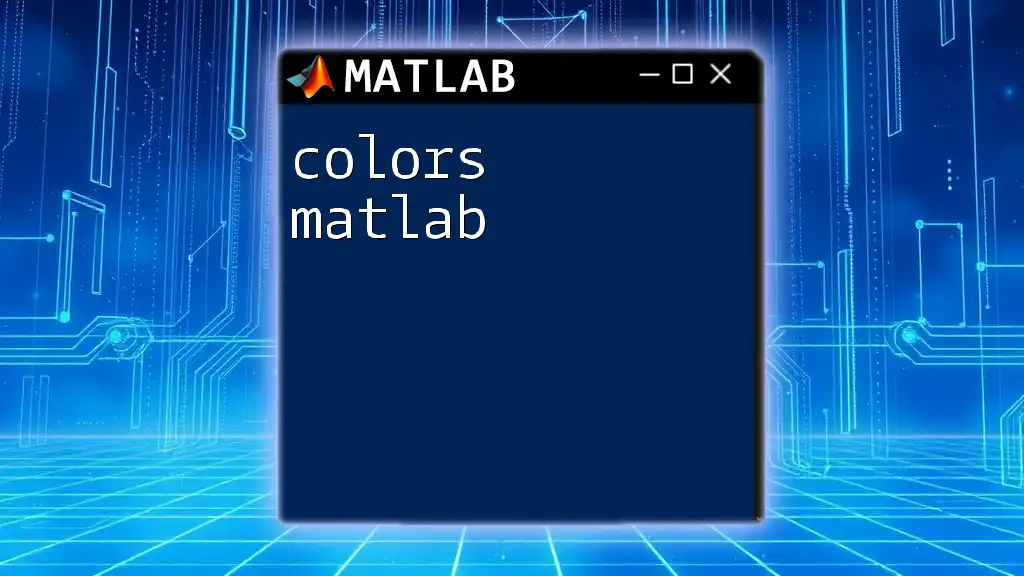
Practical Examples
Basic Example of Closing Figures
Consider the following example where two figures are created using random data:
% Create two figures
figure;
plot(rand(10,1));
figure;
plot(rand(10,1) * 2);
% Close all existing figures
close all;
In this code snippet, the first two lines generate two separate figure windows with random plots. Once the figures are displayed, `close all` is executed, resulting in the closure of both figures simultaneously. This example showcases how easily you can manage multiple figures using this command.
Using `close all` in a Loop
Using `close all` within a loop is particularly powerful. Here’s how it might look:
for i = 1:5
% Generate and display a figure
figure;
plot(rand(10,1) * i);
pause(1); % Pause for visibility
close all; % Close all figures after each iteration
end
In this example, a loop generates five figures, each displaying a plot of random data scaled by the loop index. The `pause(1)` command allows each figure to be visible for a second before `close all` is called to clear out the existing figures for the next iteration. This maintenance of workspace cleanliness is vital for efficient data handling.
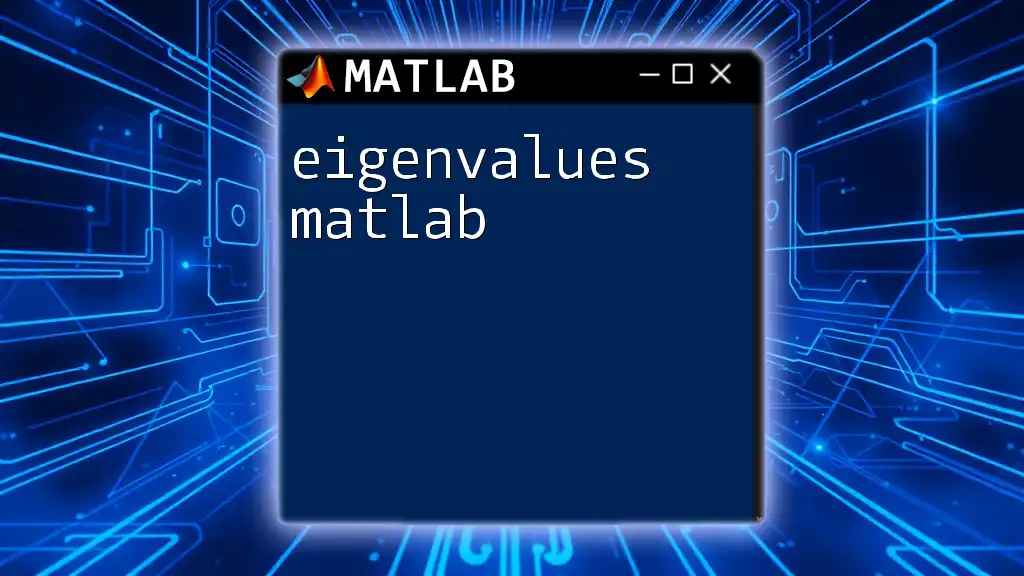
Potential Pitfalls
Accidental Closure of Important Figures
While `close all` is a convenient command, it can lead to unintended loss of important figures if executed carelessly. Consider scenarios where you may still want a figure visible for later comparison. To mitigate this risk, it’s important to employ best practices for managing your visual outputs.
Saving Figures Before Closing
Before closing figures, it’s wise to save any important visual outputs. Here’s how to save a figure before closing:
% Example before closing all figures
fig = figure;
plot(rand(10,1));
saveas(fig, 'my_figure.png'); % Save before closure
close all;
In this code, `saveas` is used to save the currently active figure as a PNG file before `close all` is executed. This preventative measure ensures that no valuable data visualization is lost inadvertently.
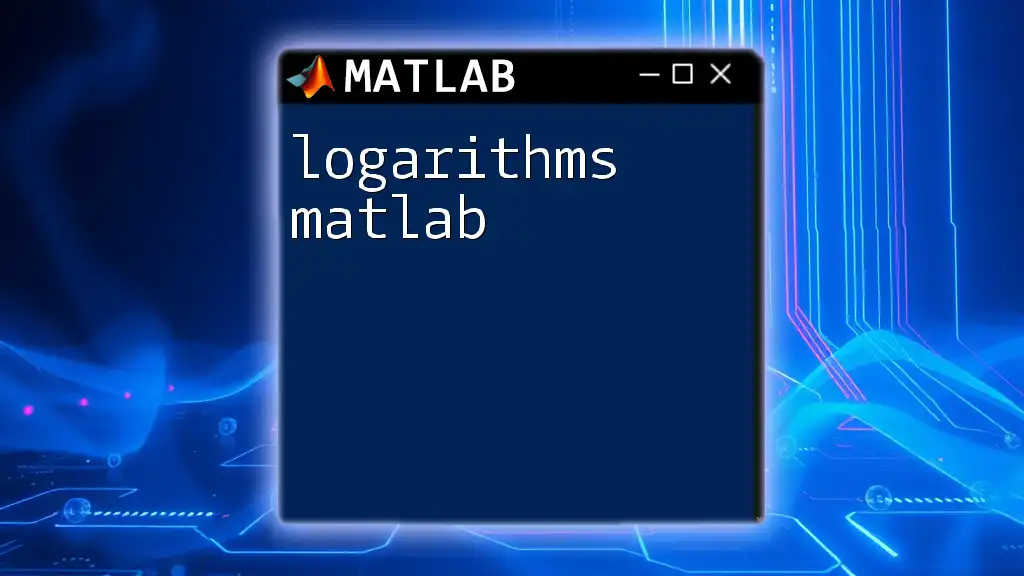
Best Practices
Use `close all` with Caution
It’s crucial to use `close all` thoughtfully. Although the command is useful for tidying up, there are times when you may want to keep existing figures open for further analysis or comparison. Being selective about when to use it enhances workflow efficiency.
Alternative Commands
In addition to `close all`, MATLAB offers alternative commands for more controlled figure management. For example, you could opt for:
- `close(gcf)` - This command closes the currently active figure window.
- `close(someFigureHandle)` - This allows you to close a specific figure window where `someFigureHandle` is a reference to the figure you want to close.
These alternatives offer flexibility in your figure management strategy and help prevent the accidental closure of figures you still need.
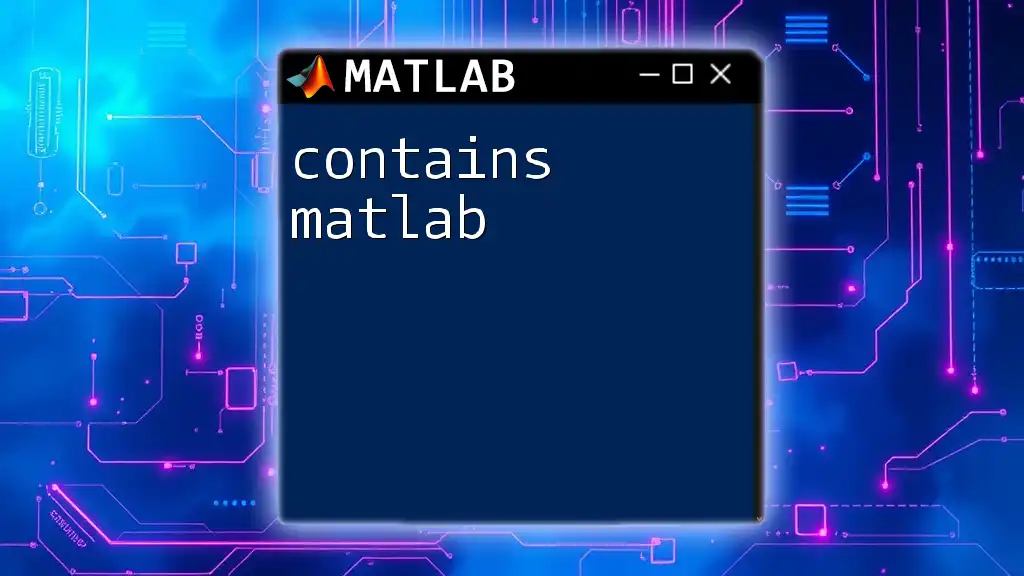
Conclusion
To wrap up, the command `close all figures matlab` is a fundamental part of effective figure management in MATLAB. Understanding its syntax, practical applications, pitfalls, and best practices equips you to utilize it effectively in your workflows. Practicing its use in various scenarios will enhance your proficiency and streamline your data visualization efforts.
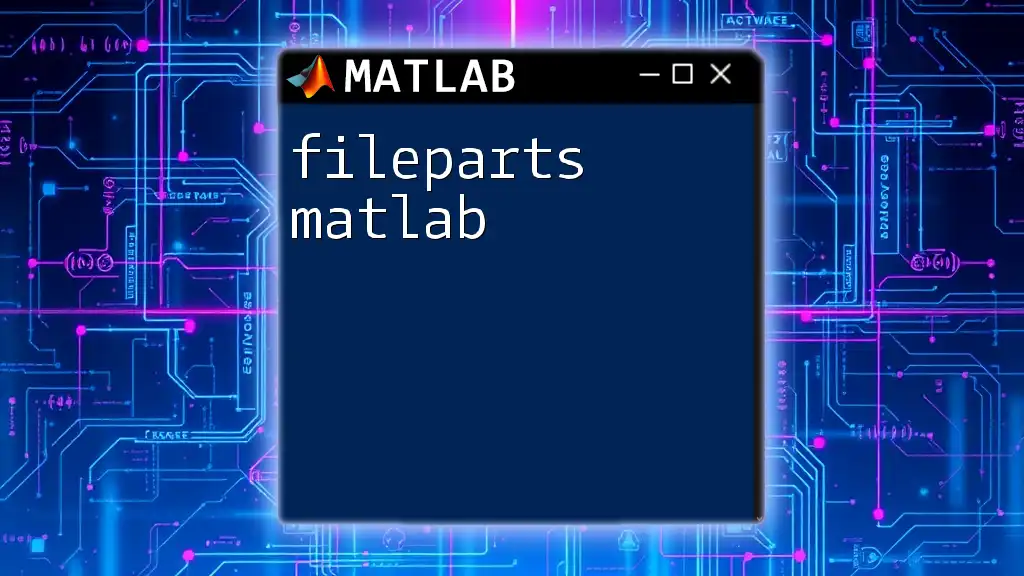
Additional Resources
For further reading, you may consult the official MATLAB documentation detailing figure handling to expand your understanding. Engaging with communities and forums can also provide invaluable support as you refine your MATLAB skills and connect with fellow enthusiasts.