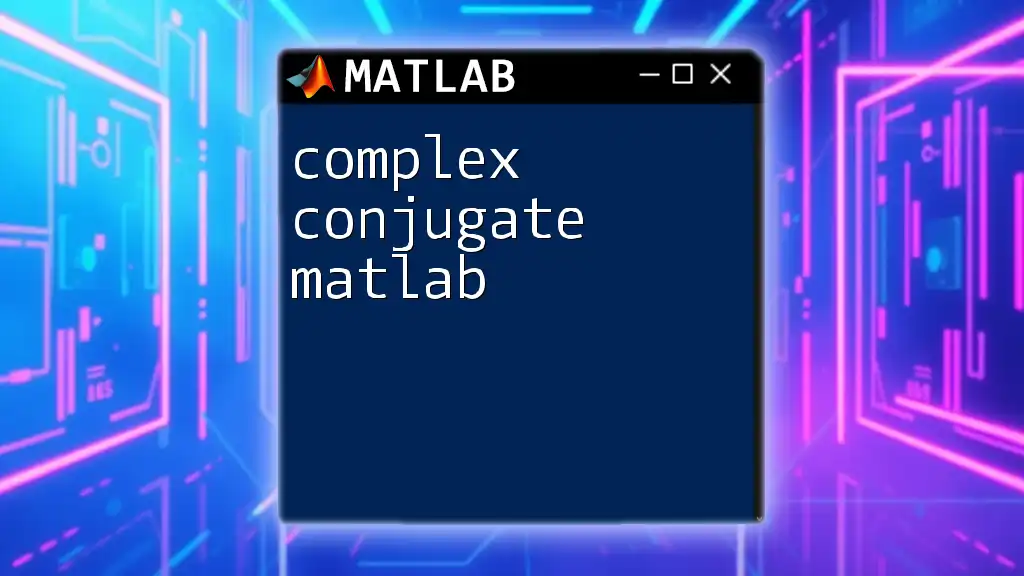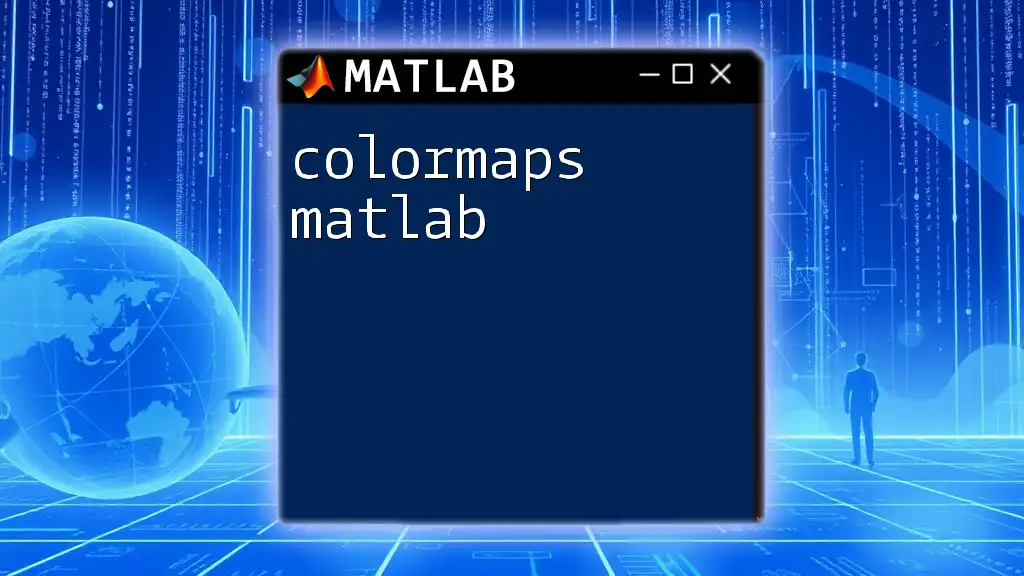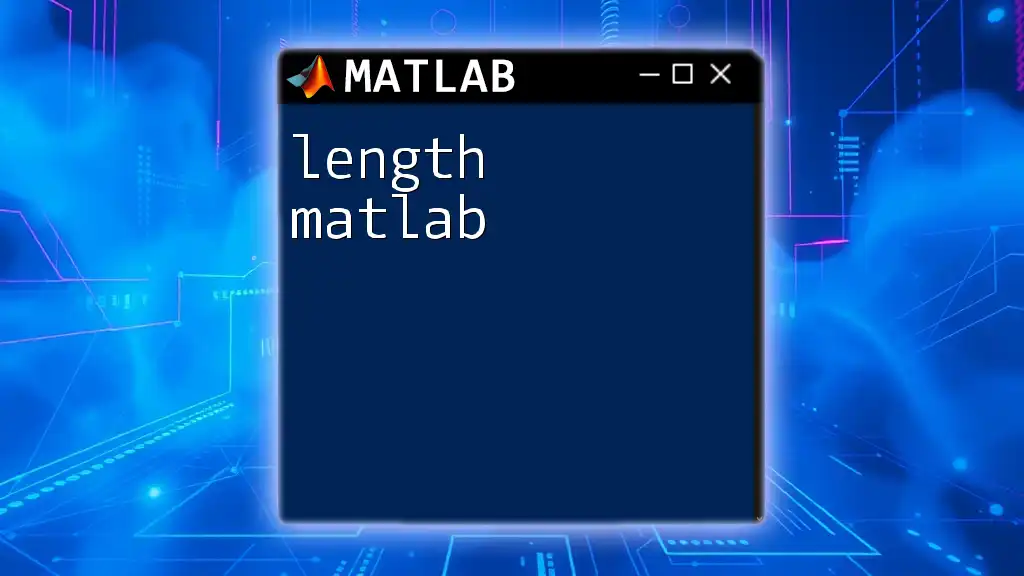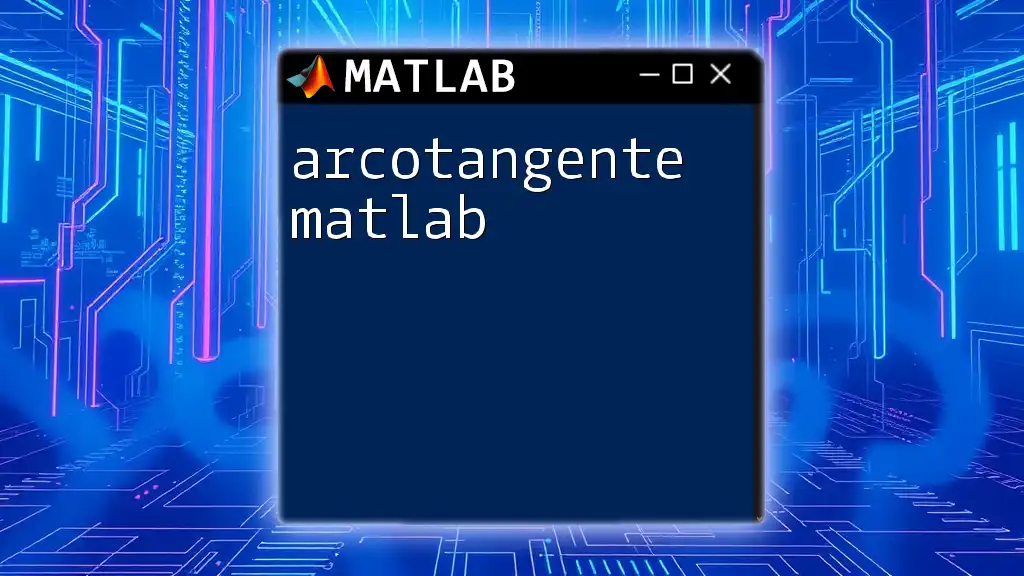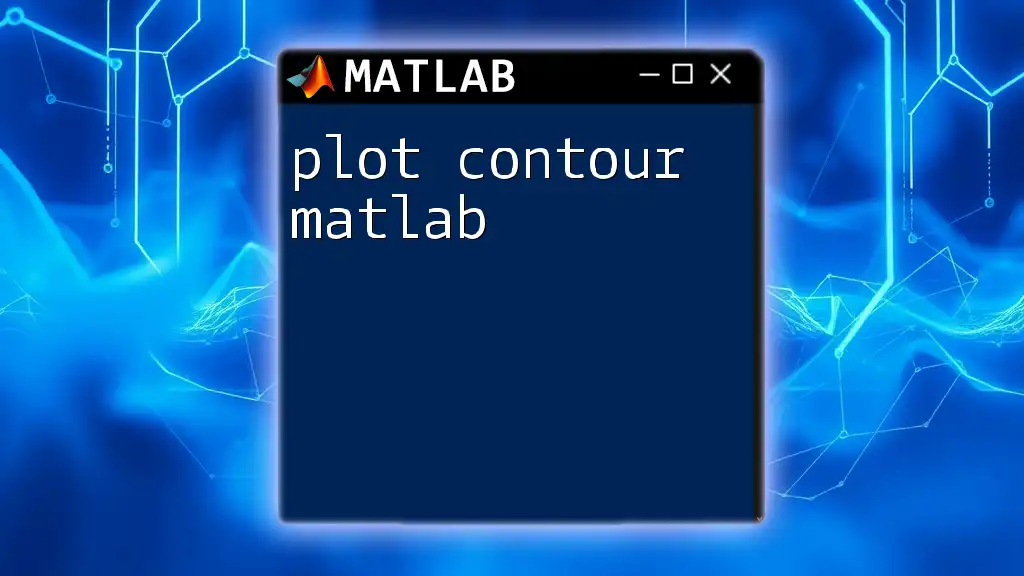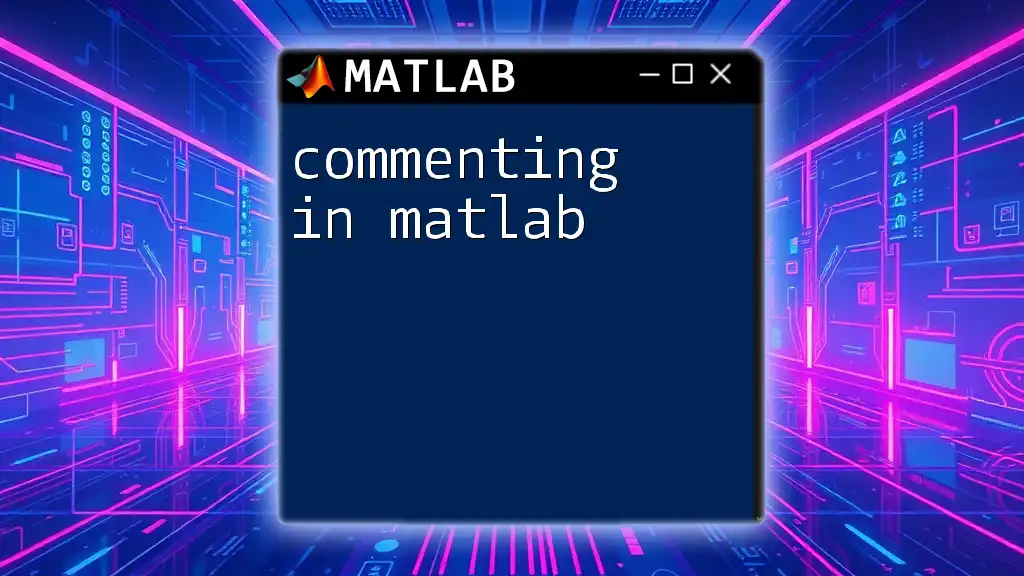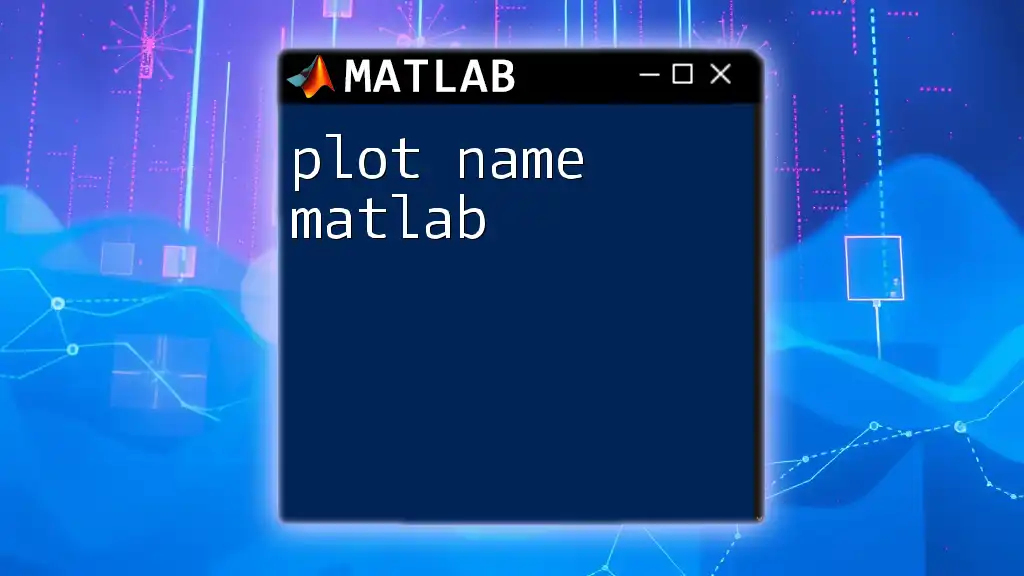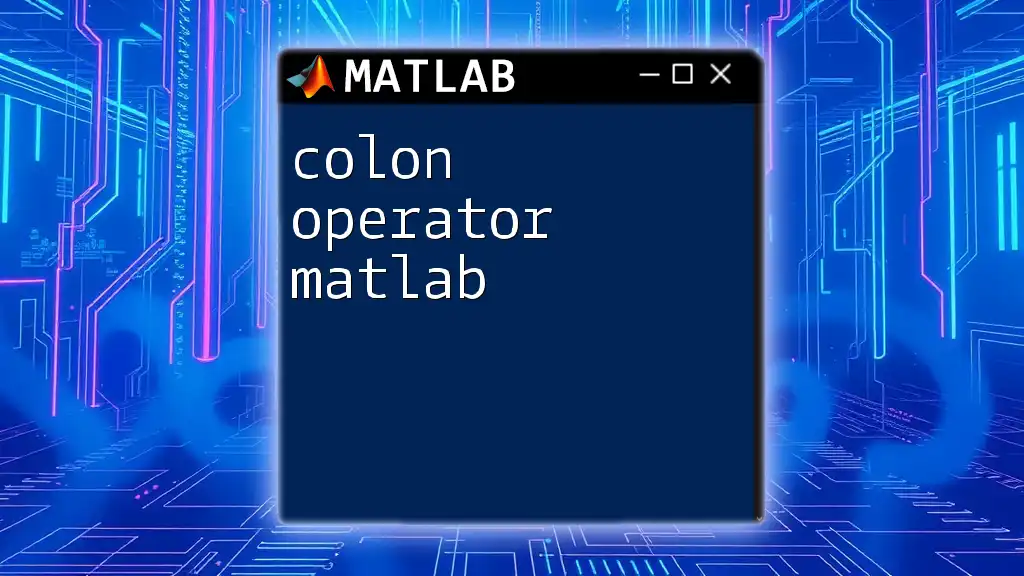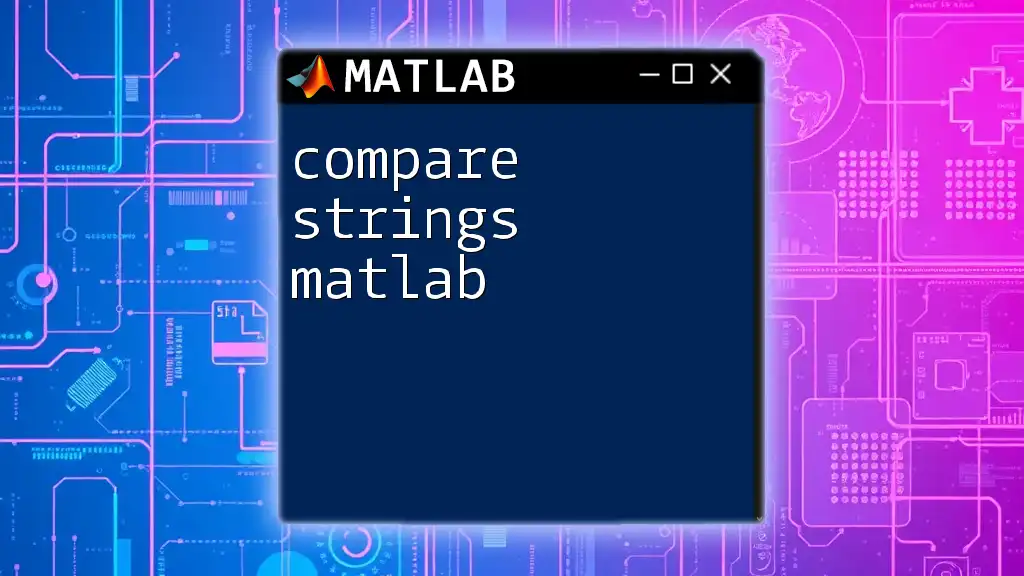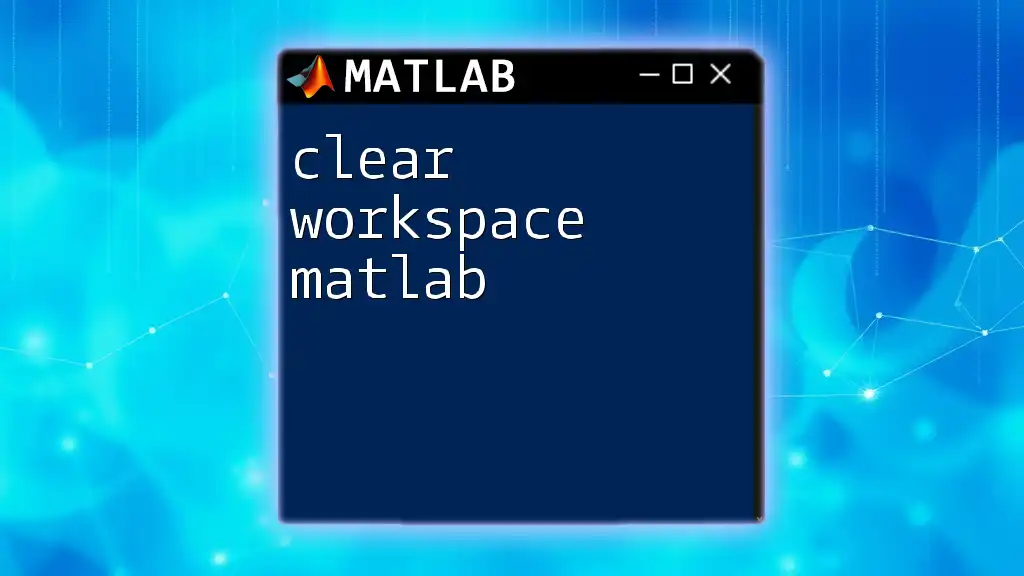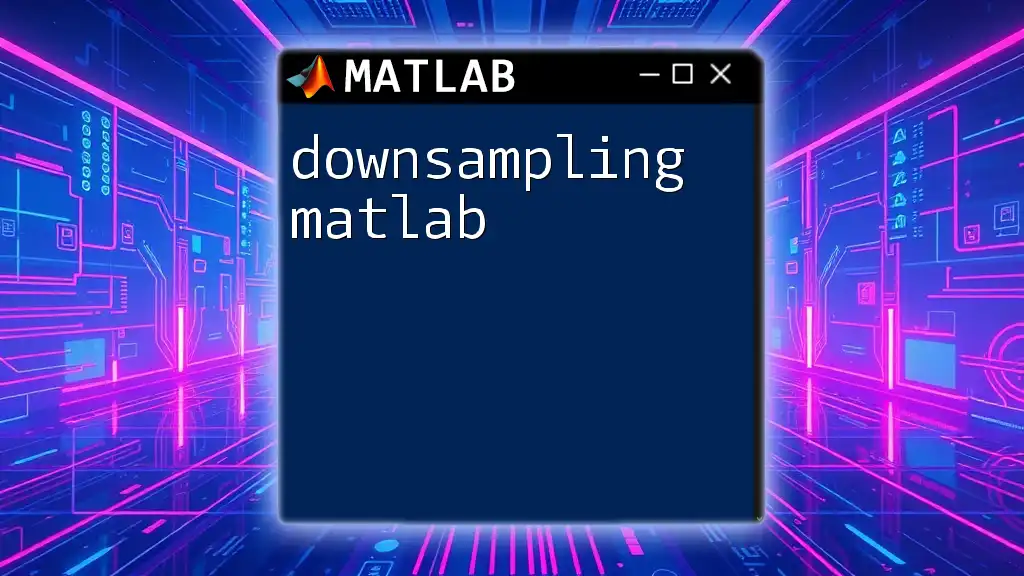The complex conjugate of a complex number in MATLAB can be obtained using the `conj` function, which returns the complex conjugate by changing the sign of the imaginary part.
z = 3 + 4i; % Define a complex number
z_conjugate = conj(z); % Compute the complex conjugate
disp(z_conjugate); % Display the result
Understanding Complex Numbers
Complex numbers are numbers that can be expressed in the form \( a + bi \), where \( a \) is the real part, \( b \) is the imaginary part, and \( i \) is the imaginary unit defined by \( i^2 = -1 \). This form opens a vast array of mathematical possibilities, especially in engineering fields, where signals and systems can often exhibit complex behavior.
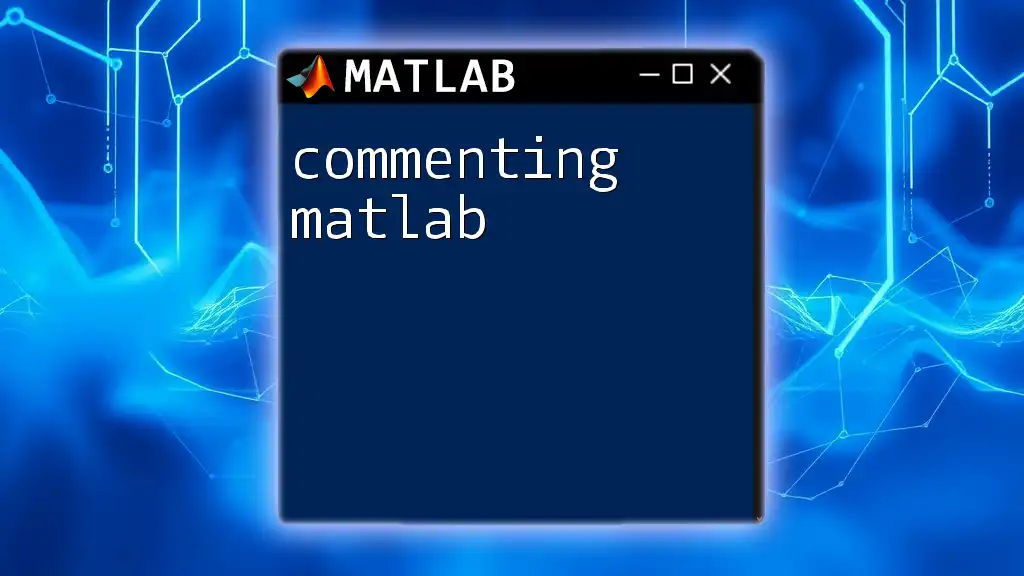
Importance of Complex Conjugate
The complex conjugate of a complex number \( z \) is a key mathematical construct. It is denoted as \( \overline{z} \) and represents a reflection of the complex number across the real axis in the complex plane. Understanding complex conjugates is crucial for various applications, including electrical engineering, control systems, and signal processing.
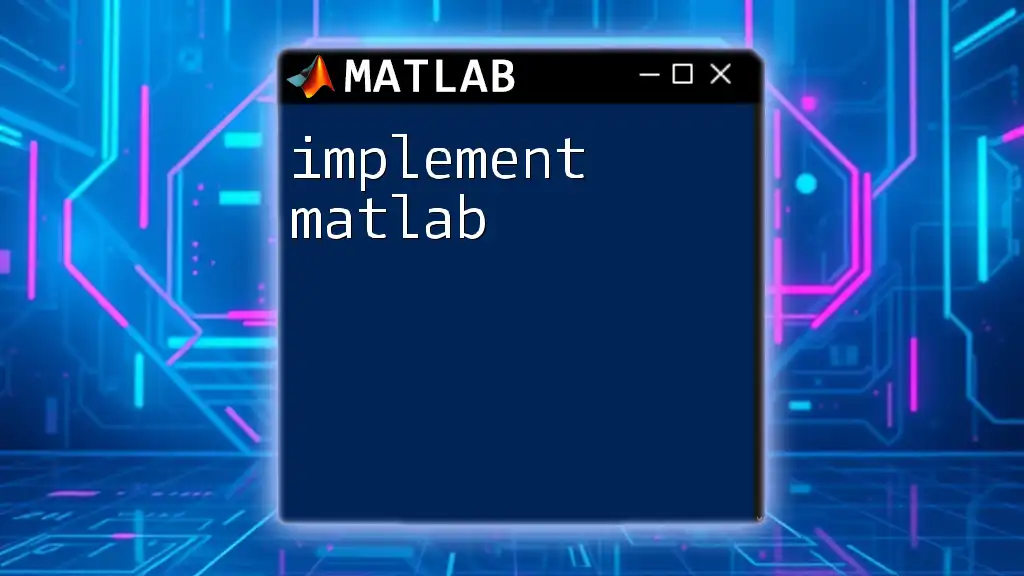
What is a Complex Conjugate?
Definition and Properties
The complex conjugate of a complex number \( z = a + bi \) is defined as \( \overline{z} = a - bi \).
Properties of Complex Conjugates:
- Magnitude: The magnitude of a complex number \( z \) is given by \( |z| = \sqrt{a^2 + b^2} \), and it is equal to the magnitude of its conjugate: \( |\overline{z}| = |z| \).
- Product: The product of a complex number and its conjugate gives a real number, specifically: \( z \cdot \overline{z} = a^2 + b^2 \).
Understanding these properties helps in simplifying calculations, especially in the context of complex arithmetic.
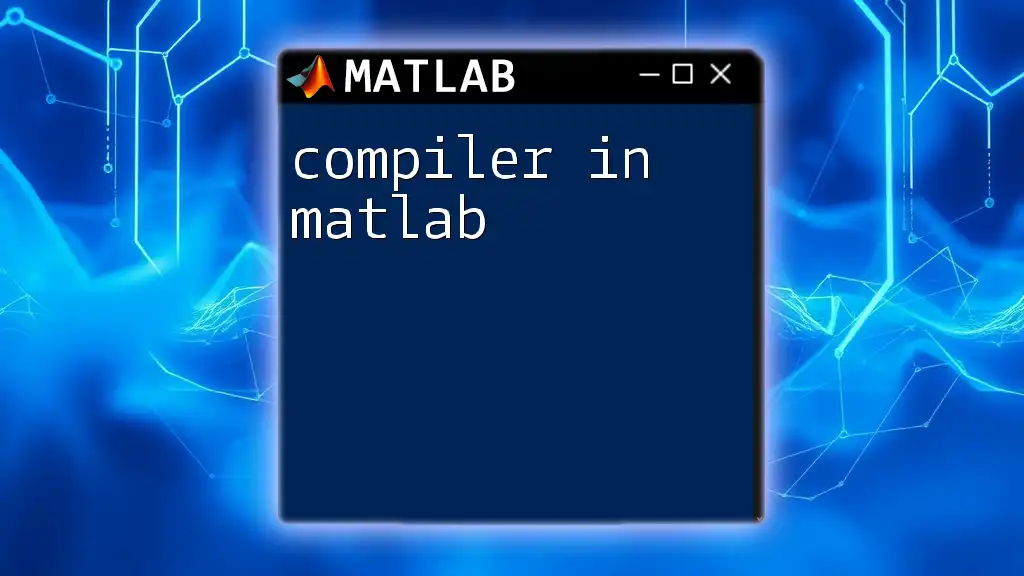
How to Calculate Complex Conjugates in MATLAB
Using Built-in Functions
MATLAB provides the `conj()` function for calculating the complex conjugate easily. The syntax for using this function is straightforward:
conj(z)
Example of Using `conj()`
Here’s how you can compute the complex conjugate of a given complex number in MATLAB:
% Example of calculating complex conjugate in MATLAB
z = 3 + 4i; % Define a complex number
z_conjugate = conj(z); % Calculate the complex conjugate
disp(z_conjugate); % Display results
This code snippet calculates the complex conjugate of \( 3 + 4i \), which should yield \( 3 - 4i \).
Manual Calculation
If you want to calculate the complex conjugate manually, you can derive it using MATLAB's real and imaginary functions. Here’s a simple script:
% Manual calculation of complex conjugate
z = 3 + 4i;
z_conjugate_manual = real(z) - imag(z)*1i; % Calculate conjugate manually
disp(z_conjugate_manual);
This snippet exemplifies how to extract the real and imaginary parts of \( z \) and formulate the conjugate explicitly.
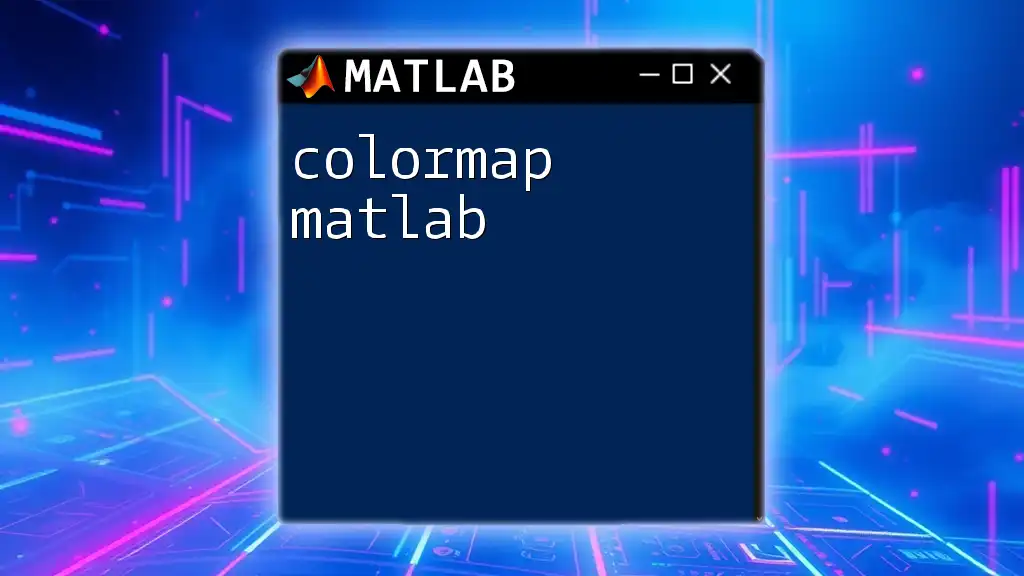
Visualization of Complex Conjugates
Plotting Complex Numbers
Visualizing complex numbers and their conjugates can provide additional insight into their properties. In MATLAB, this can be achieved using the `plot()` function. Here’s an example code snippet that depicts both a complex number and its conjugate:
% Plotting complex number and its conjugate
z = 3 + 4i;
figure;
plot(real(z), imag(z), 'ro', 'MarkerSize', 10); % Original complex number in red
hold on;
plot(real(conj(z)), imag(conj(z)), 'bo', 'MarkerSize', 10); % Conjugate in blue
xlabel('Real Part');
ylabel('Imaginary Part');
title('Complex Number and its Conjugate');
legend('Complex Number', 'Complex Conjugate');
grid on;
In this plot, the original complex number is represented by a red dot, while the conjugate is shown in blue. This visual separation helps understand how the two numbers relate geometrically.
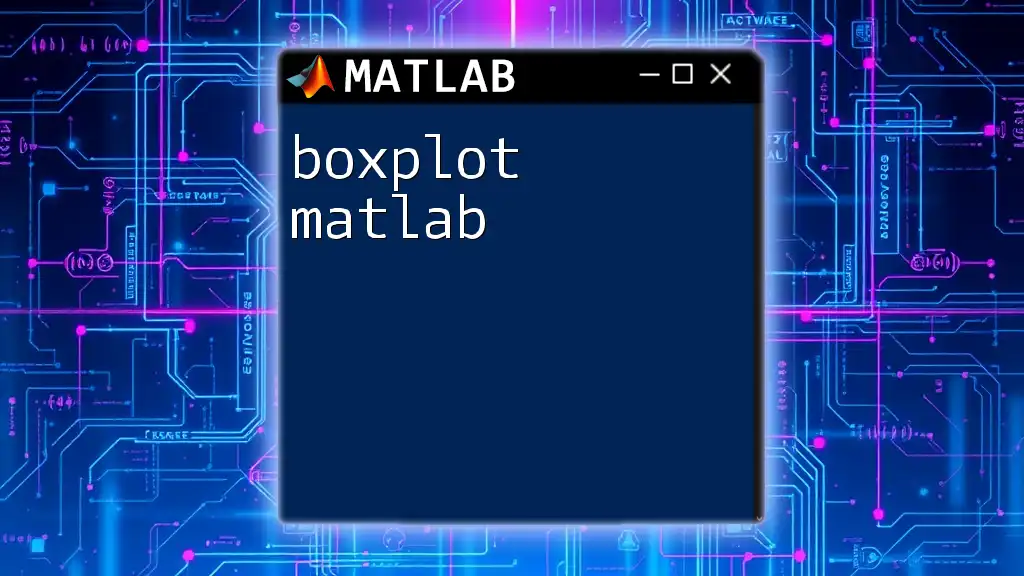
Applications of Complex Conjugates
Signal Processing
In signal processing, complex conjugates are critical in the Fourier Transform, where they facilitate the transformation of signals from the time domain to the frequency domain. The use of complex conjugates allows engineers to analyze signal amplitudes and phases efficiently.
Moreover, when filtering signals, knowing how to manipulate complex numbers and their conjugates can help designers ensure that signals maintain the desired characteristics while attenuating unwanted frequencies.
Control Systems
In control systems, complex conjugates are crucial when analyzing system stability through poles and zeros in the complex plane. The stability of a system often depends on the locations of these poles, and the conjugate pairs indicate oscillatory behavior. Engineering designs rely on understanding these concepts to ensure system performance meets desired specifications effectively.
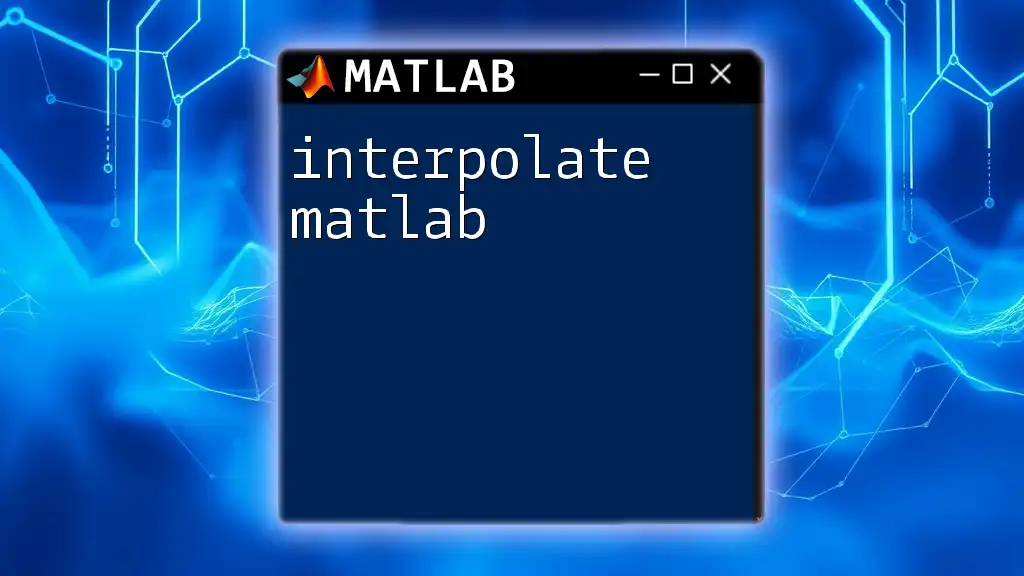
Conclusion
In summary, the complex conjugate plays a significant role in mathematics and engineering. Understanding how to calculate complex conjugates in MATLAB, such as through the `conj()` function and manual computation, enables practitioners to analyze complex numbers efficiently. The visualization of these numbers helps reinforce the learning experience and illustrate their relationships.
To truly master this concept, practicing different example calculations using the methods discussed in this article is encouraged. Experimenting with complex numbers in MATLAB will deepen your understanding and proficiency.
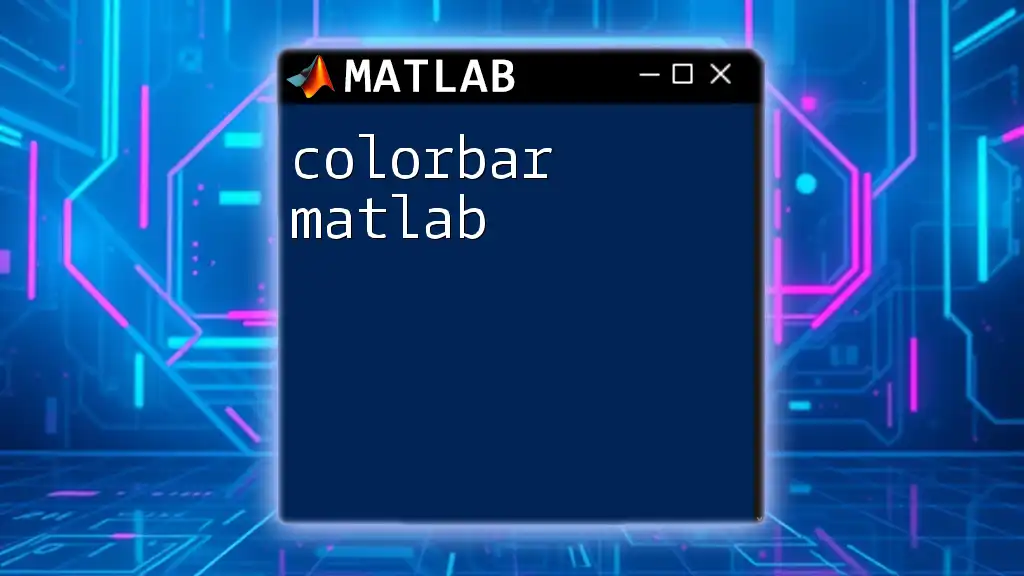
Additional Resources
For those eager to explore further, be sure to check out the official [MATLAB documentation](https://www.mathworks.com/help/matlab/) for complex numbers. Additionally, consider delving into recommended books and online courses focused on complex numbers and MATLAB usage for a more comprehensive learning experience.
FAQs
Some common questions that often arise include:
-
What are the differences between complex numbers and real numbers?
Complex numbers include both a real part and an imaginary part, while real numbers consist only of real parts. This distinction allows complex numbers to represent phenomena that real numbers alone cannot, particularly in fields like electrical engineering.
-
How does MATLAB handle complex numbers?
MATLAB natively supports complex numbers, allowing users to perform arithmetic operations, plotting, and various functions on complex values seamlessly. The `conj()` function is just one of many tools that MATLAB offers for handling complex values effectively.
By exploring these aspects of complex conjugates in MATLAB, you'll be better equipped to utilize this powerful tool in your mathematical and engineering pursuits.