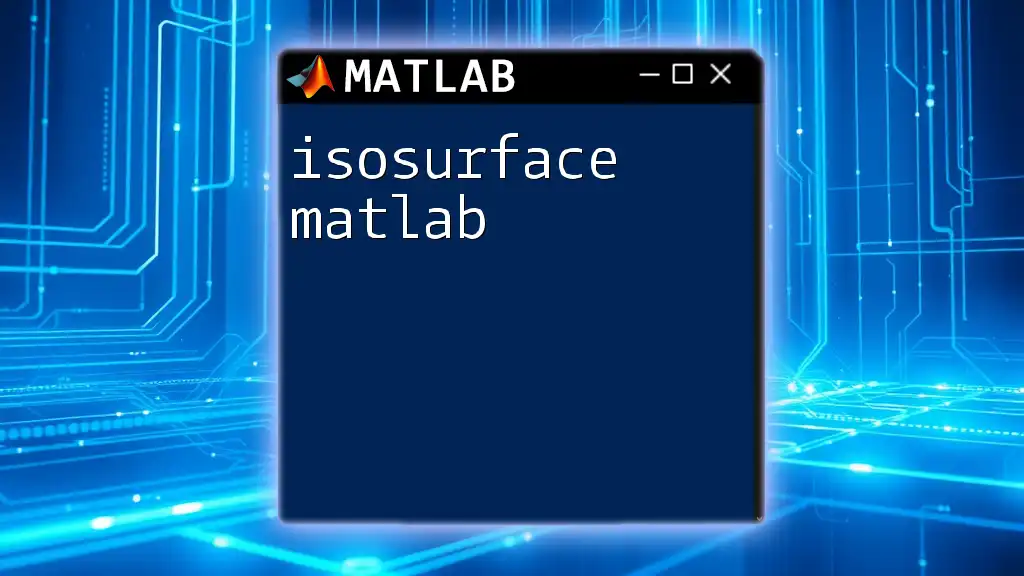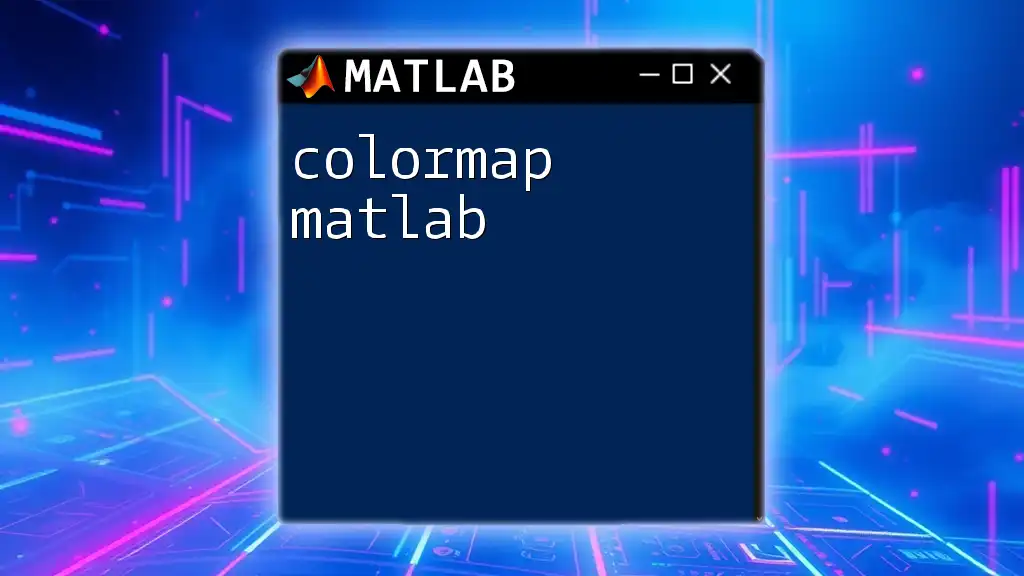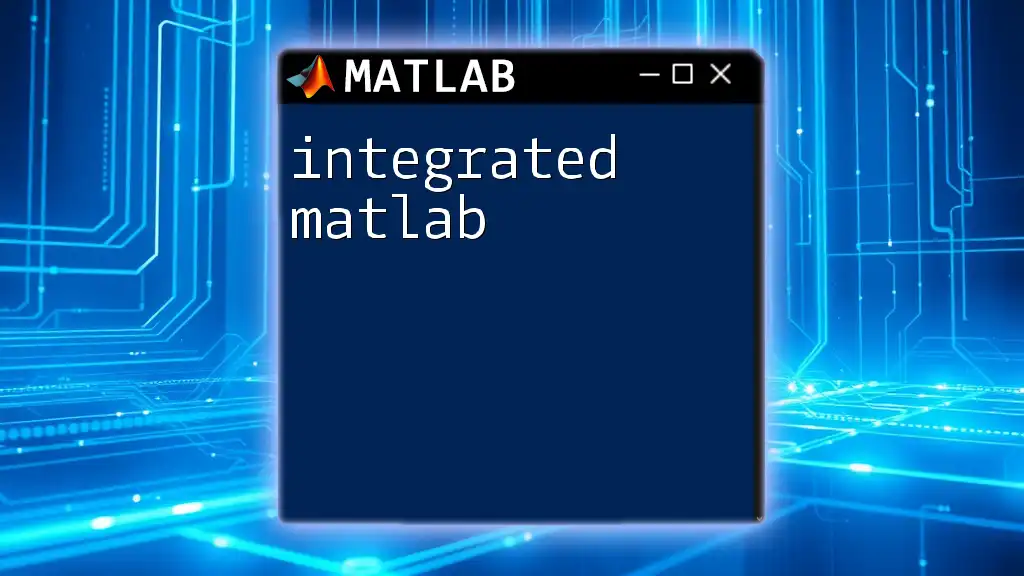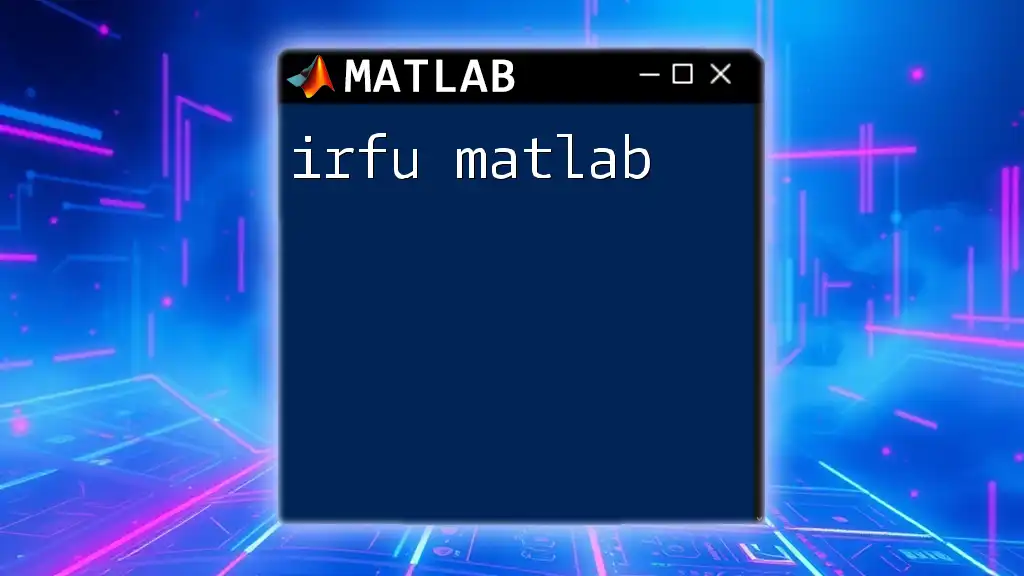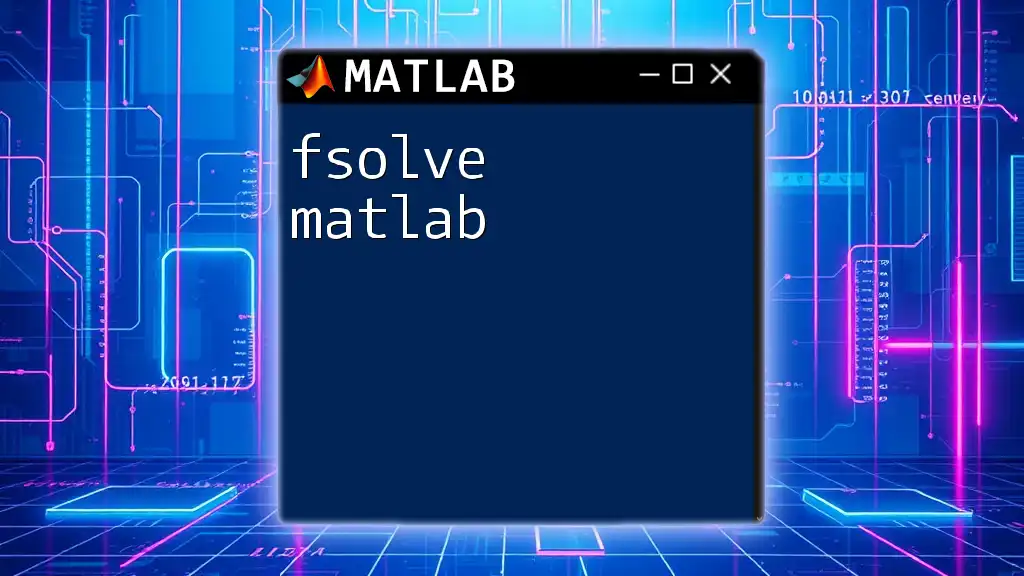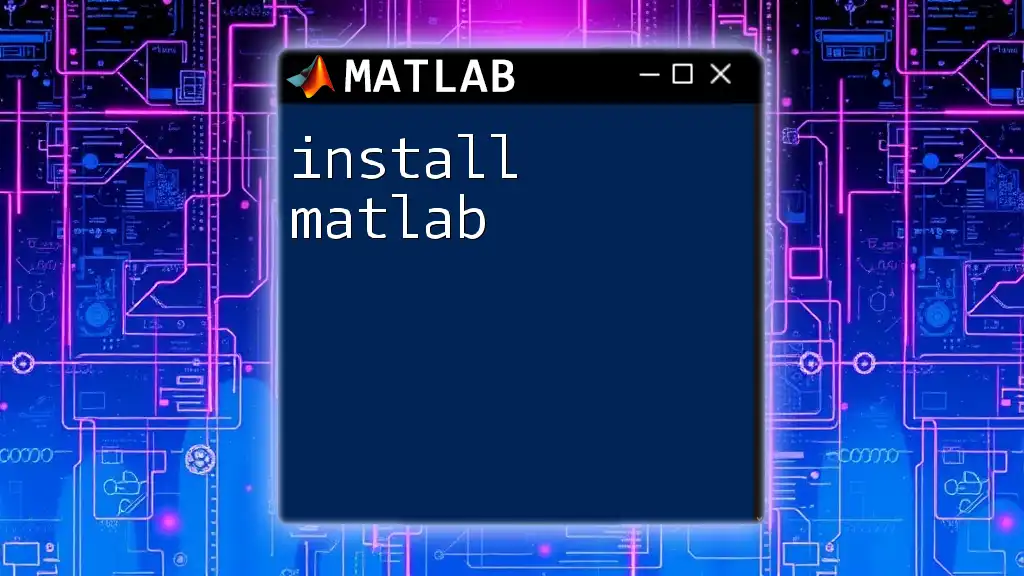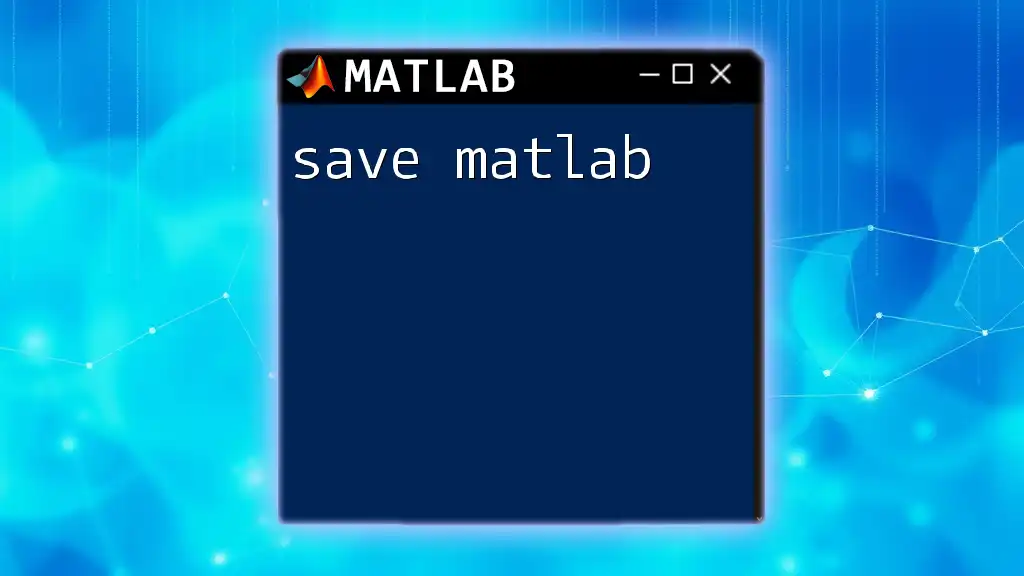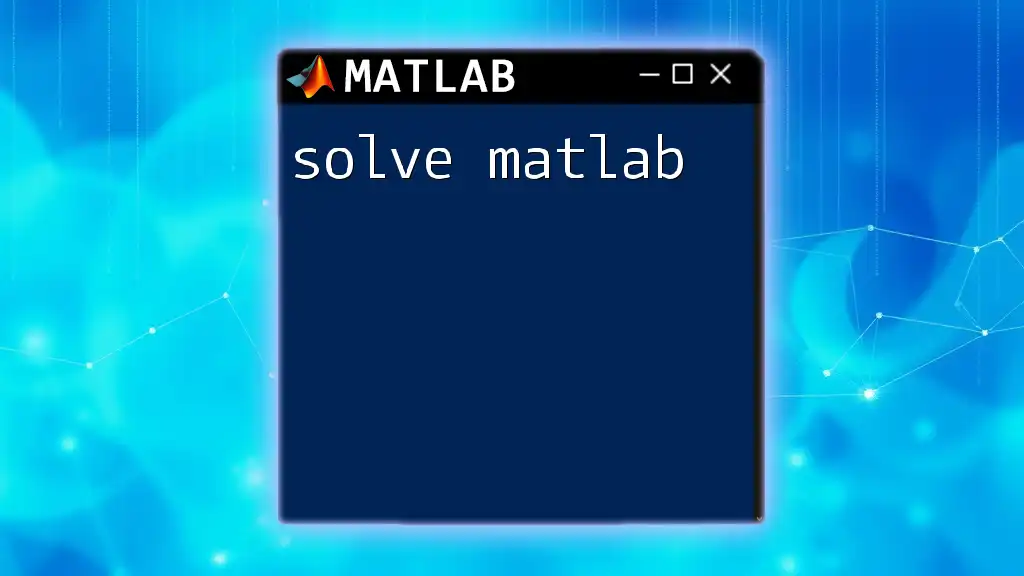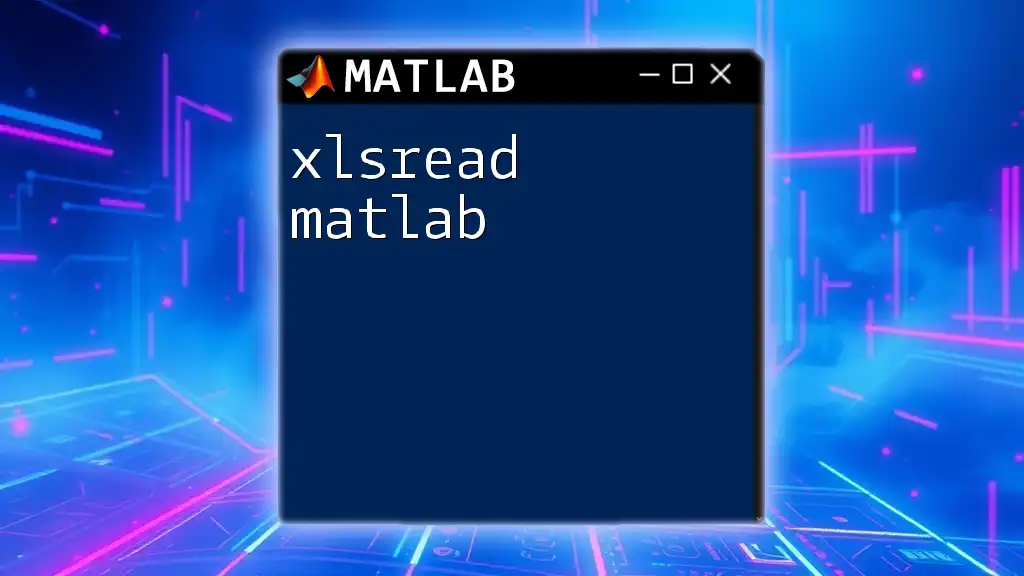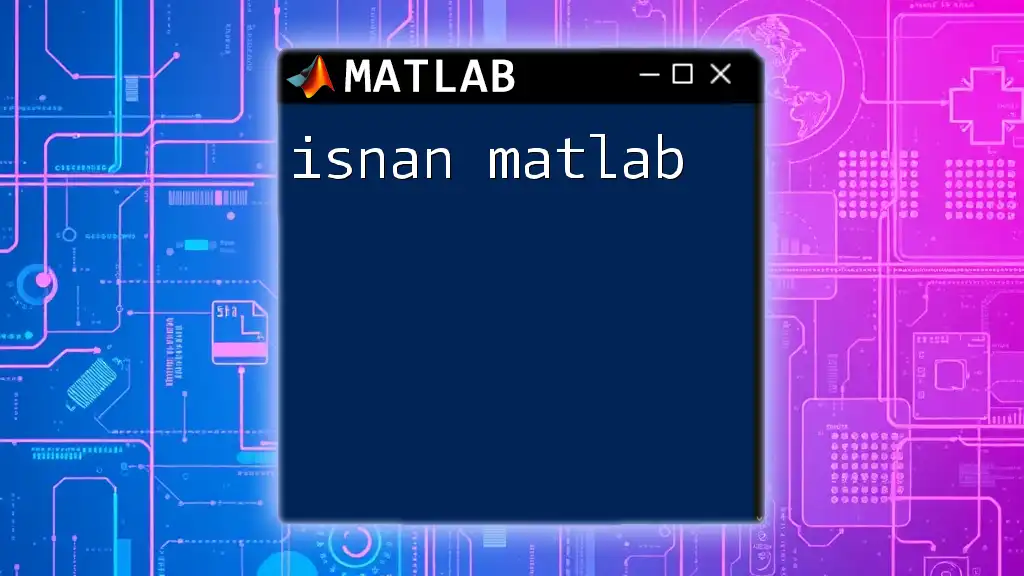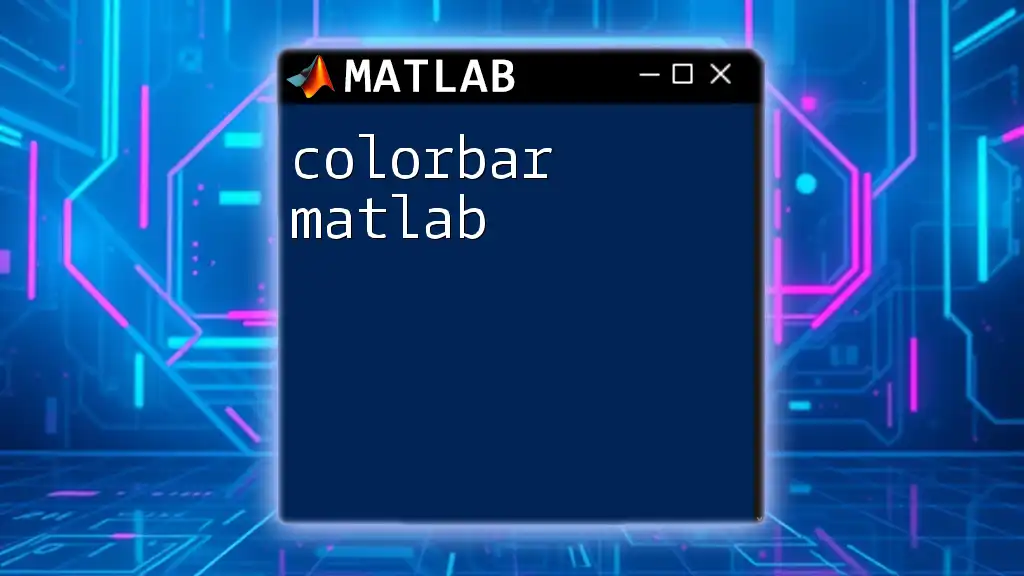The `isosurface` function in MATLAB is used to extract and visualize a three-dimensional surface that represents points of equal value within a volume of data.
% Example of using isosurface in MATLAB
[x, y, z] = meshgrid(-3:0.5:3, -3:0.5:3, -3:0.5:3);
v = x.^2 + y.^2 + z.^2; % Define volume data
isosurface(x, y, z, v, 5); % Extract the isosurface where v equals 5
Understanding Isosurfaces in MATLAB
What is an Isosurface?
An isosurface is a three-dimensional analog of an isoline. It represents points of a constant value within a volume of space. Essentially, it is used to visualize scalar fields in three dimensions, enabling the examination and interpretation of complex volumetric data. This visualization technique finds extensive applications in various fields such as engineering, medical imaging, and scientific research, where understanding multidimensional data is crucial.
Applications of Isosurfaces
Isosurfaces serve a myriad of purposes across different industries. Here are some practical applications:
- Engineering: Used to visualize fluid flows, stress distributions, and thermal properties in computational fluid dynamics (CFD) simulations.
- Medical Imaging: Helps in reconstructing 3D models of organs or structures from volumetric data obtained through modalities like MRI, CT scans, etc.
- Scientific Research: Assists in visualizing complex simulation data in fields like meteorology or chemistry to interpret phenomena such as weather patterns or molecular structures.
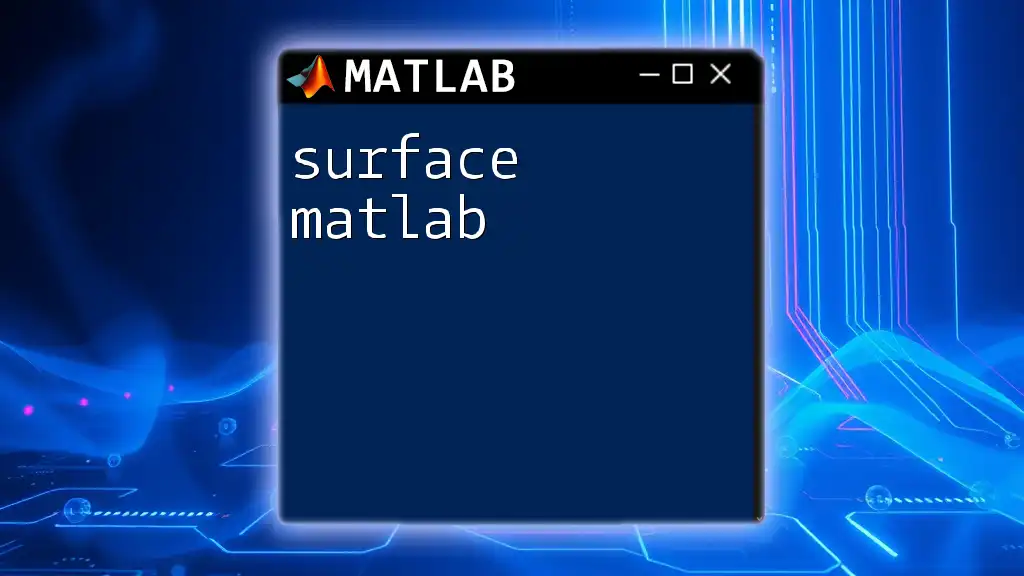
Getting Started with MATLAB Isosurface Command
Setting Up Your MATLAB Environment
To start working with isosurfaces in MATLAB, you must ensure that you have a proper setup:
- Download and Install MATLAB: If you haven’t already, download MATLAB from the MathWorks website and follow the installation instructions.
- Familiarize Yourself with the Interface: Take a moment to explore the MATLAB interface. Useful components include the Command Window, Workspace, and Command History, which collectively help in executing commands seamlessly.
MATLAB Commands Overview
Before diving into creating isosurfaces, it’s important to understand key commands:
- `isosurface()`: The primary function used to compute the isosurface from volumetric data.
- `patch()`: Utilized for displaying the isosurface with specified properties.
- `slice()`: A handy function to visualize cross-sections through volumetric data.
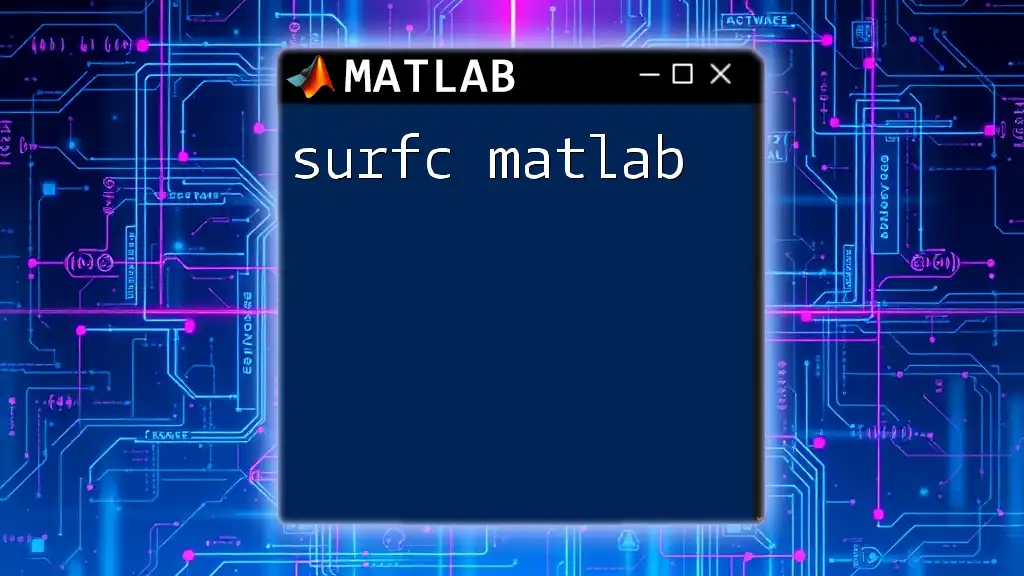
Creating Your First Isosurface
Step-by-Step Instructions
Creating an isosurface in MATLAB is an engaging process. Below are the steps to guide you:
-
Loading Volumetric Data: You will first need a dataset to work with. For this example, let’s use an example dataset that can be loaded as follows:
load('example_data.mat'); % Load your dataset
Ensure that your dataset consists of 3D coordinates (X, Y, Z) and associated scalar values (V).
-
Generating the Isosurface: Use the `isosurface()` function to generate the isosurface using a specified constant value (iso_value) related to the scalar field:
fv = isosurface(X, Y, Z, V, iso_value); % Determine iso_value based on your data
Visualizing the Isosurface
Upon generating the isosurface, the next step is visualizing it. Here’s how:
-
Adding Surface Properties: Display the isosurface using the `patch()` function by specifying appearances such as color and edge styling:
patch(fv, 'FaceColor', 'cyan', 'EdgeColor', 'none'); % Change color as necessary -
Configuring Axes and Labels: It's important to label your axes and provide a title for clarity:
axis vis3d; % Enable fixed aspect ratio xlabel('X-axis'); ylabel('Y-axis'); zlabel('Z-axis'); title('Isosurface Visualization Example');
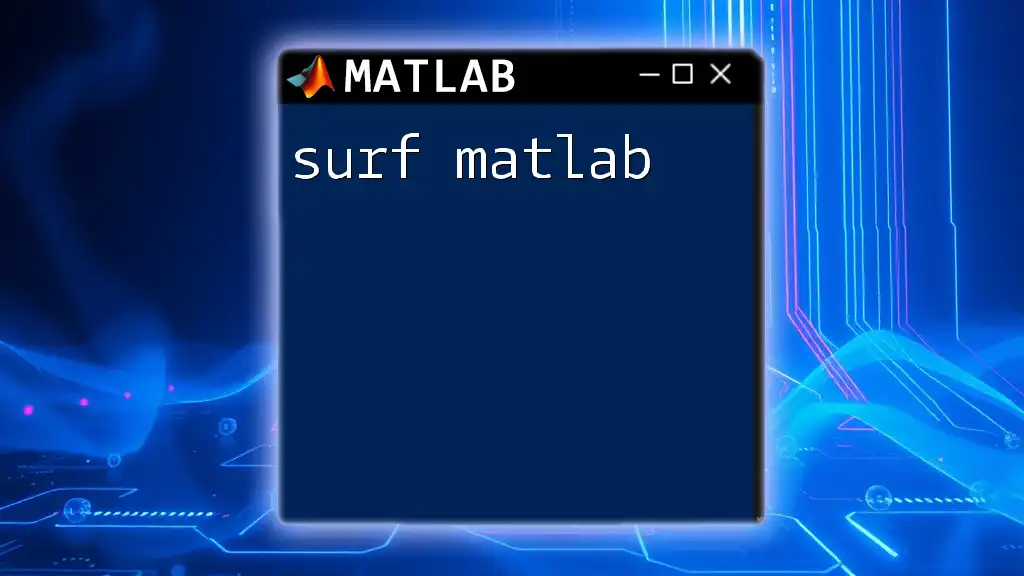
Customizing Isosurface Appearance
Modifying Colors and Lighting
To enhance your visualization, you can experiment with different colors and lighting:
-
Color customization can be achieved through the `colormap()` function. For instance:
colormap(jet); % Apply a colorful gradient -
Lighting Effects can add realism to your model. Use the following command for a more polished look:
light; % Add a light source lighting gouraud; % Choose gouraud lighting for smooth appearances
Adjusting Isosurface Transparency
Transparency helps in observing the interior structure of the isosurface without losing the overall context:
set(p, 'FaceAlpha', 0.5); % Adjust transparency for better visibility
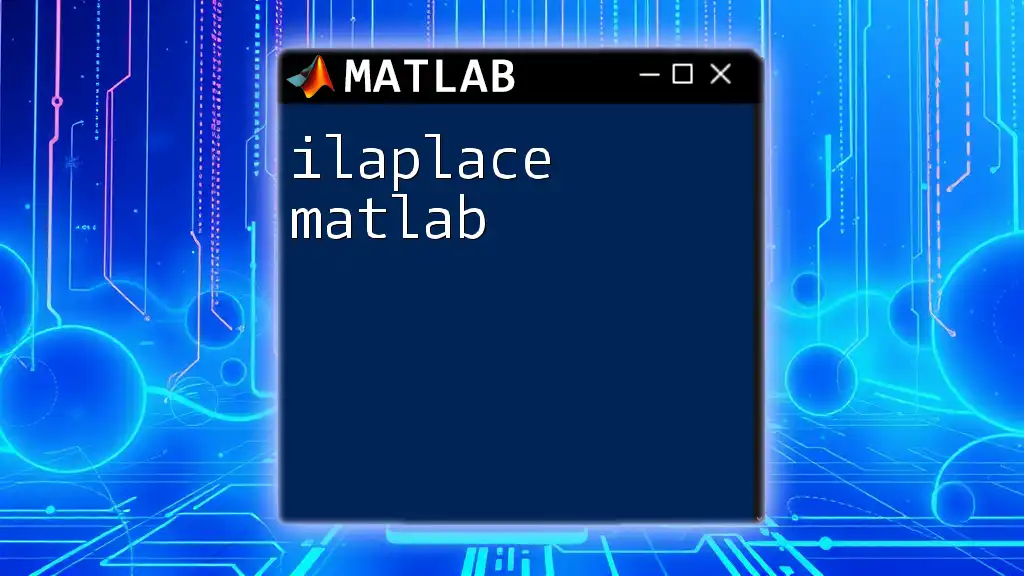
Advanced Isosurface Techniques
Slicing Through Data
Sometimes, visualizing the complete isosurface might not provide enough insight. Slicing can be an effective method to observe different layers of data:
-
Code Snippet for Slicing:
slice(X, Y, Z, V, x_slice, y_slice, z_slice); % Customize slice positions
This allows you to view cross-sections of the 3D rendered data at specific coordinates.
Enhancing the Isosurface with Volume Rendering
Volume rendering provides an intuitive representation of data by visualizing it as a whole, adding depth to your isosurface visualizations. You can utilize:
volumeViewer(V); % This opens a volume viewer for interacting and visualizing data
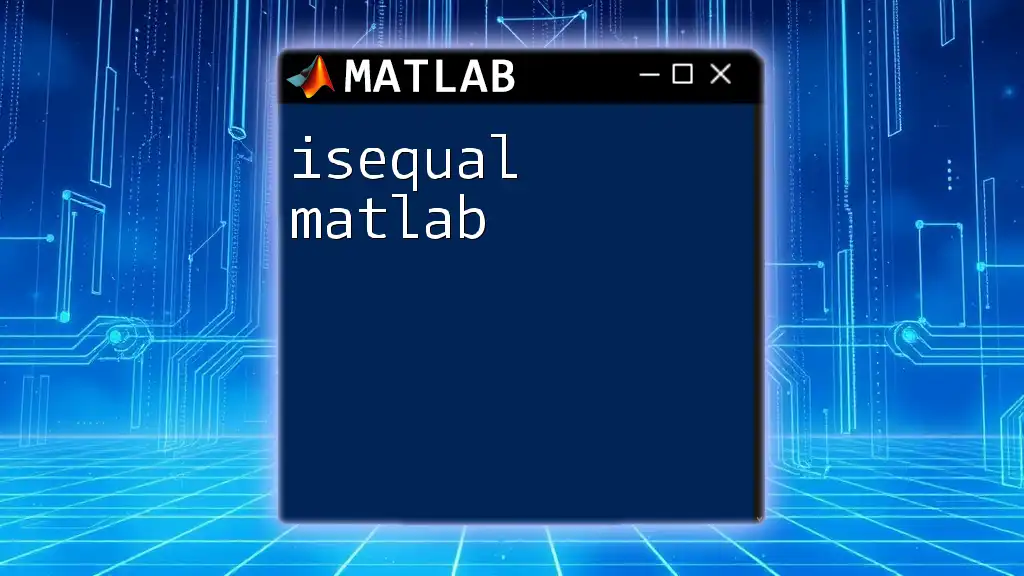
Troubleshooting Common Issues
Errors When Generating Isosurfaces
Working through various datasets may lead to unexpected errors. Common issues include:
- Undefined function or variable: Ensure your volume data is loaded properly into the workspace.
Performance Considerations
When dealing with large datasets, it’s vital to optimize performance. Here are a few tips:
- Use downsampling techniques to reduce data complexity.
- Limit the resolution of the isosurface to ensure faster rendering times.
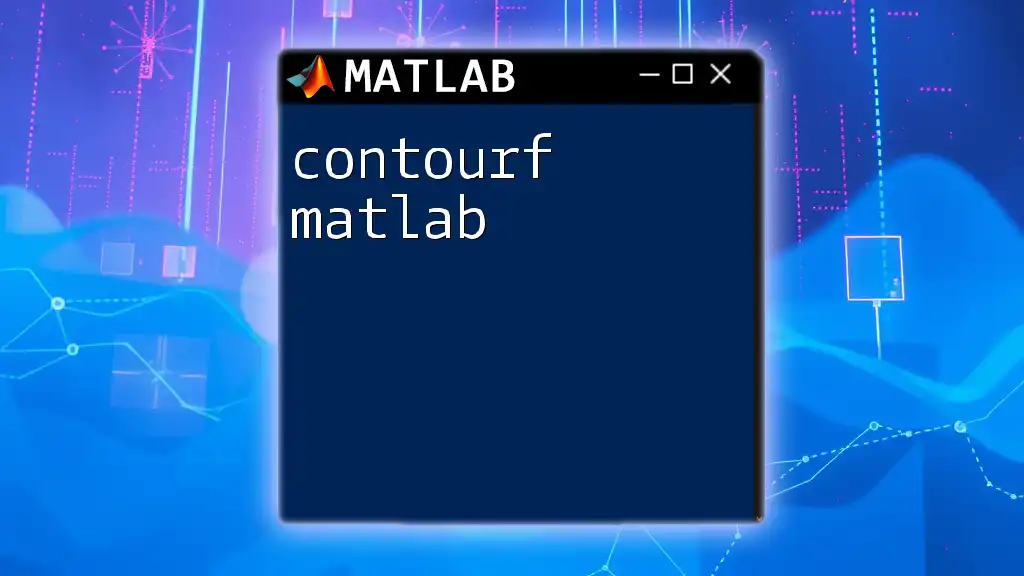
Conclusion
Understanding how to create and manipulate isosurface MATLAB visualizations can greatly enhance your ability to analyze complex data. The use of isosurfaces opens new avenues in various industries, turning intricate datasets into comprehensible visual forms. Don't hesitate to experiment with different datasets and configurations to unlock the full potential of this powerful MATLAB feature.
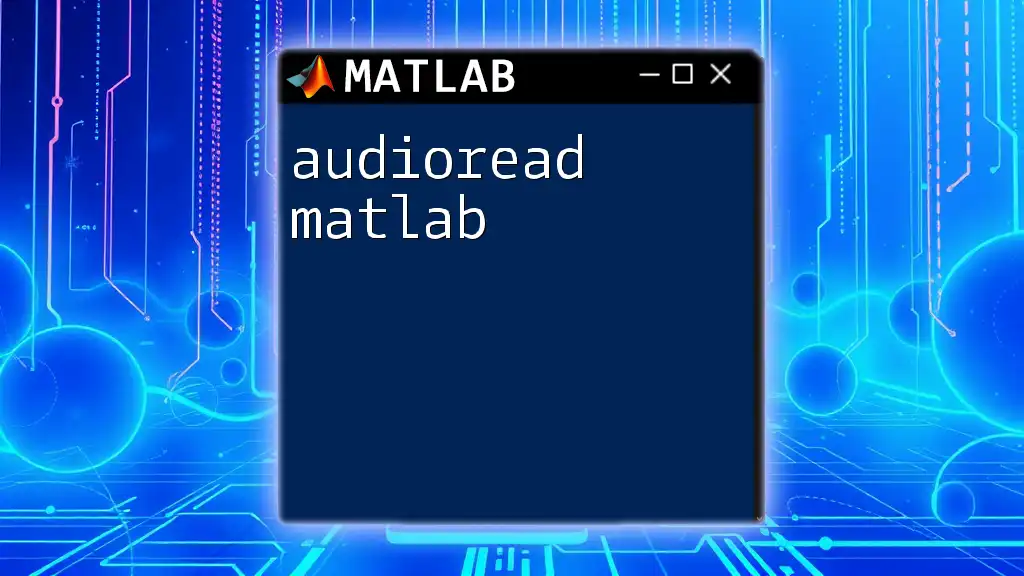
Additional Resources
Official MATLAB Documentation
For more in-depth details about MATLAB commands and features relating to isosurfaces, check out the official [MATLAB documentation](https://www.mathworks.com/help/).
Online Communities and Forums
Engage with fellow MATLAB users and experts in communities such as Stack Overflow or MATLAB Central for discussions and support.
Further Reading Materials
Look into books and research articles focusing on MATLAB and visualization techniques, which can deepen your understanding and ability.
Call to Action
Join our community for concise tutorials and hands-on learning experiences that will enhance your MATLAB skills, transforming you into a proficient user of commands like `isosurface()`.