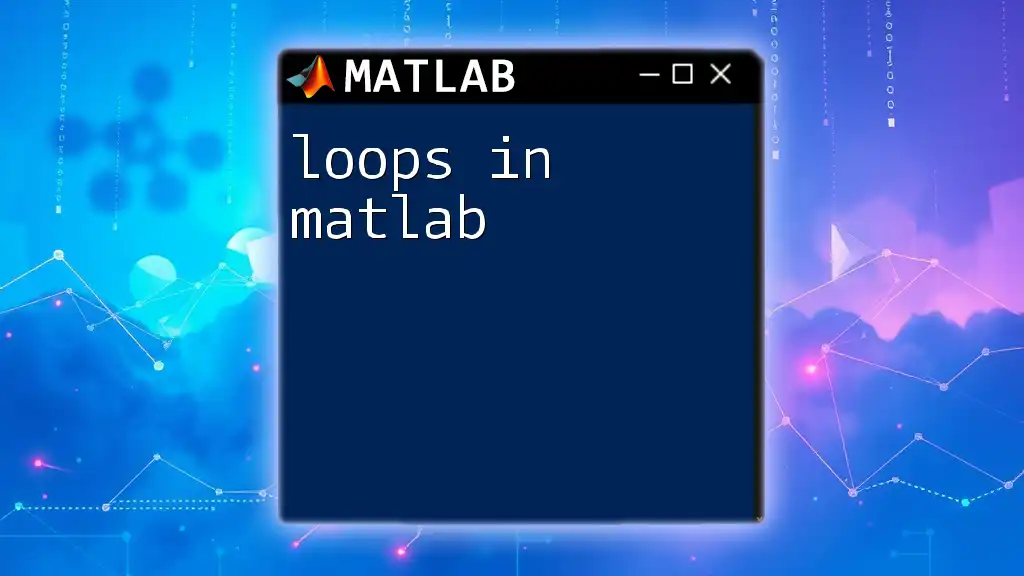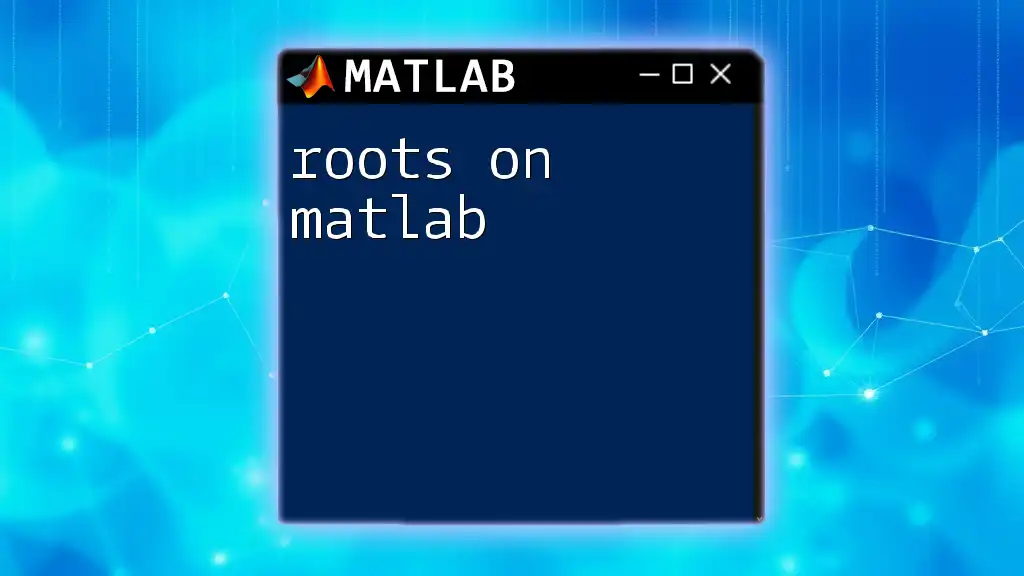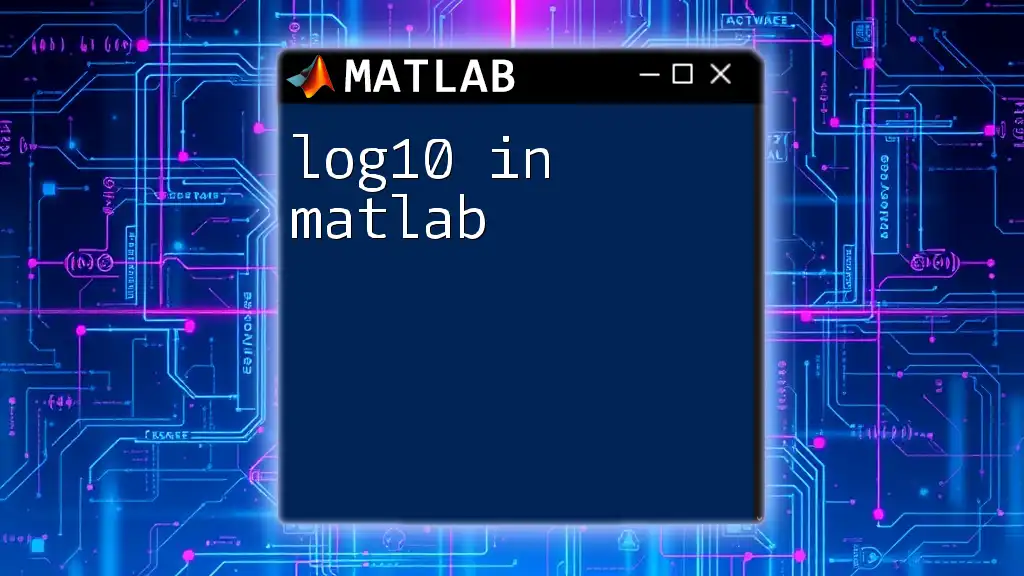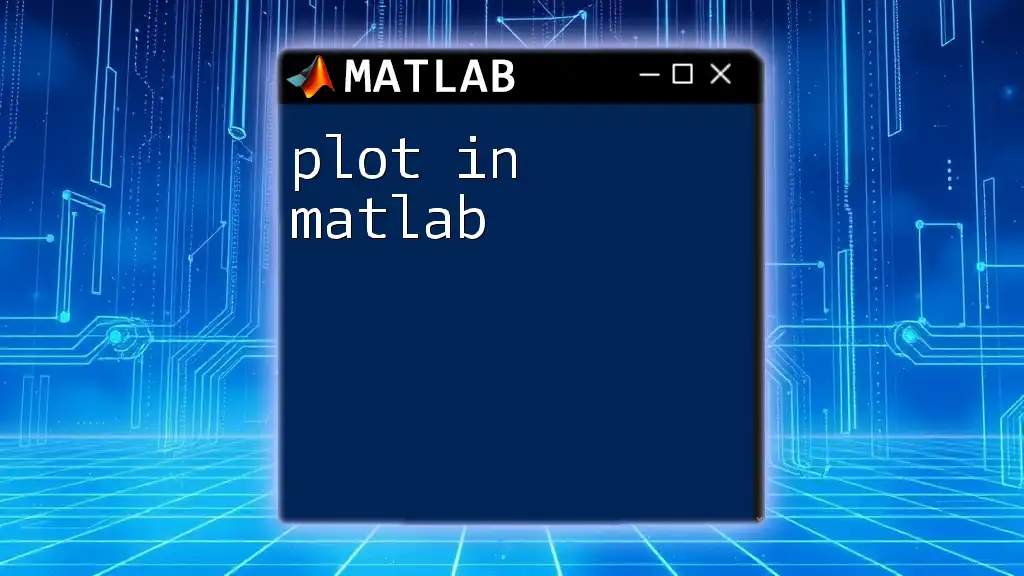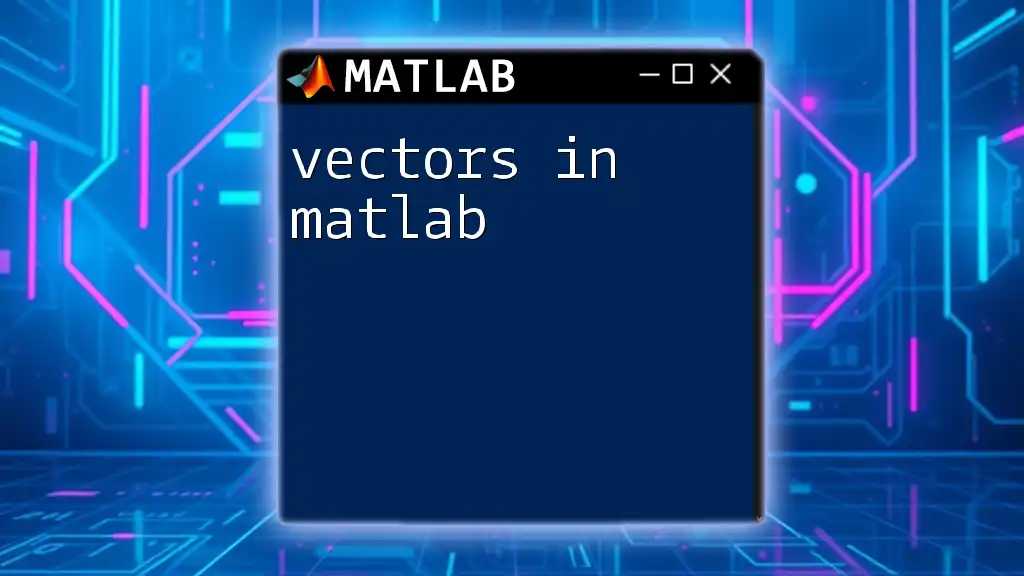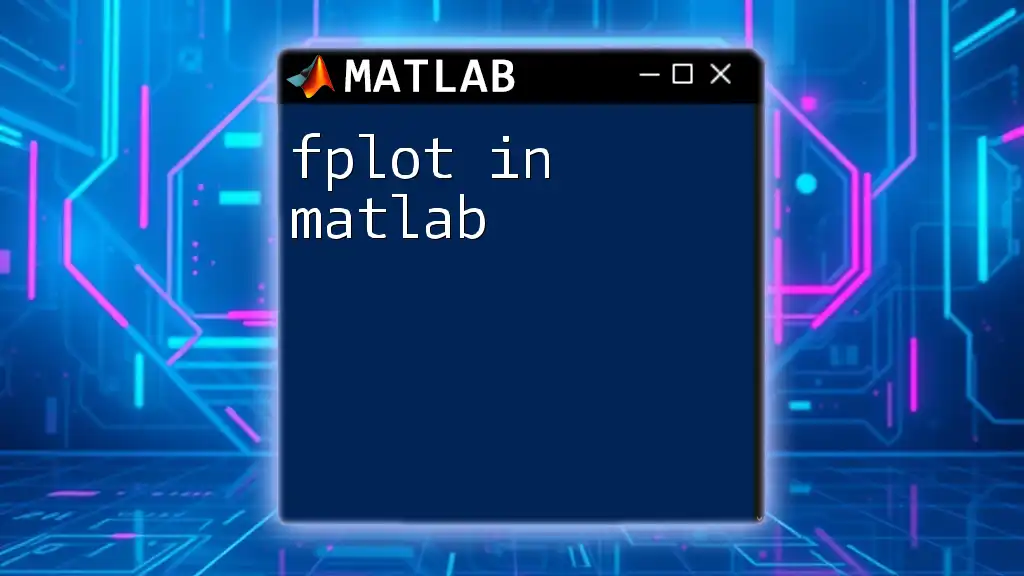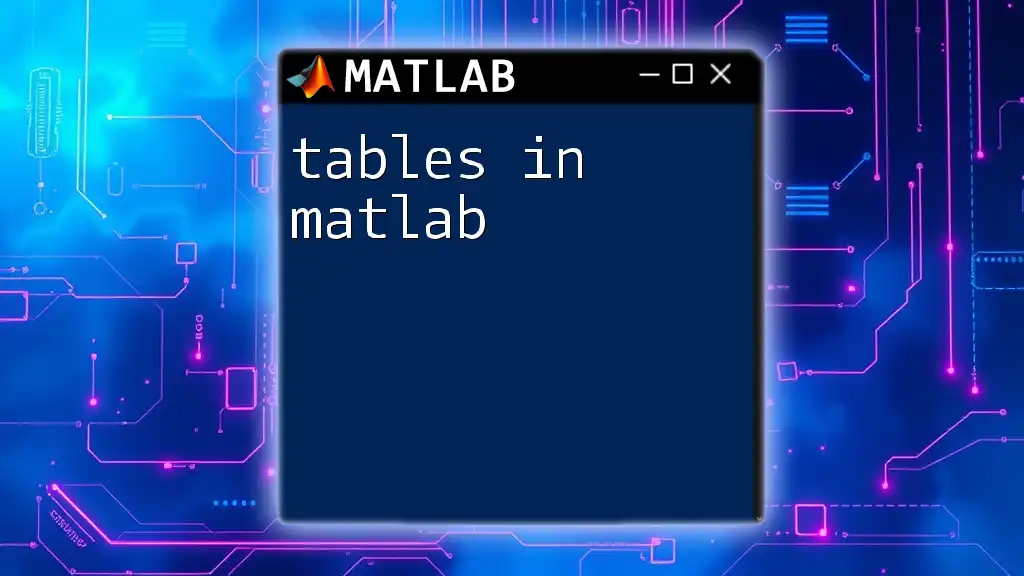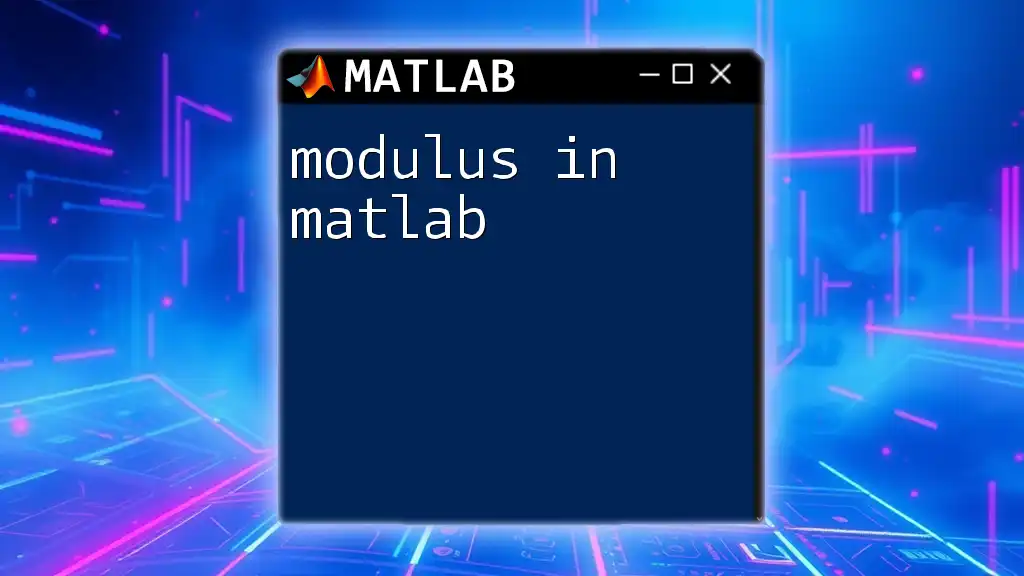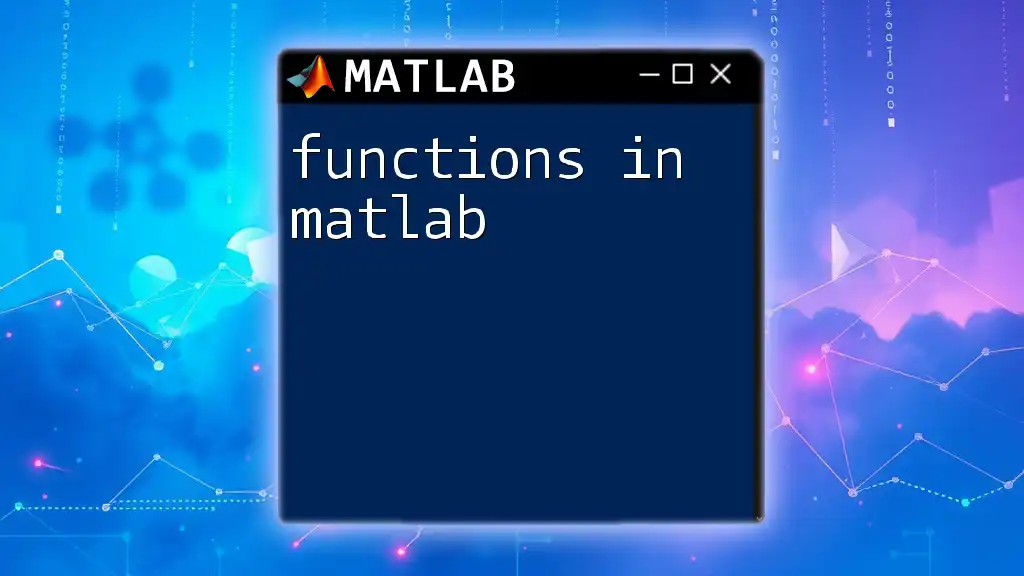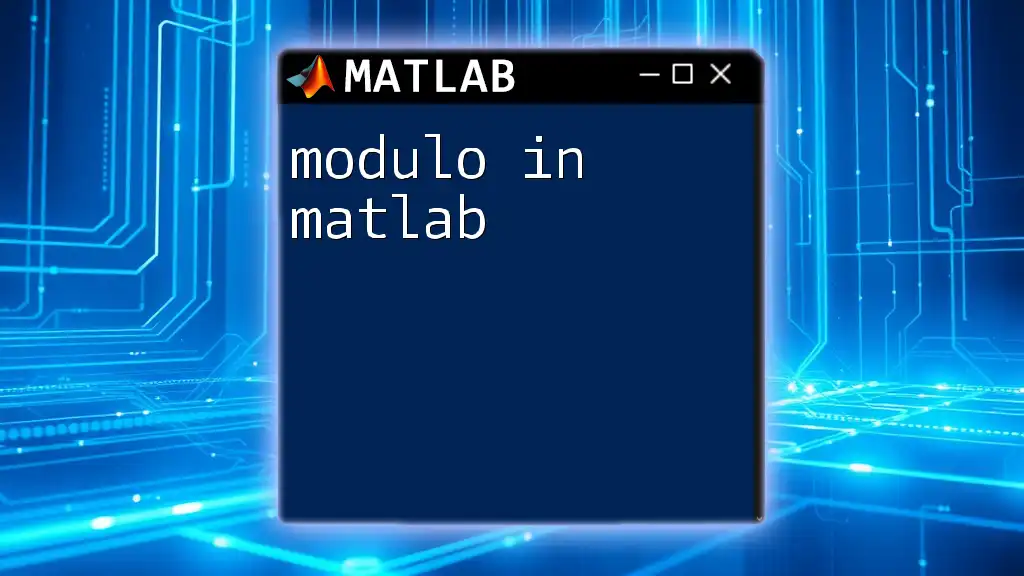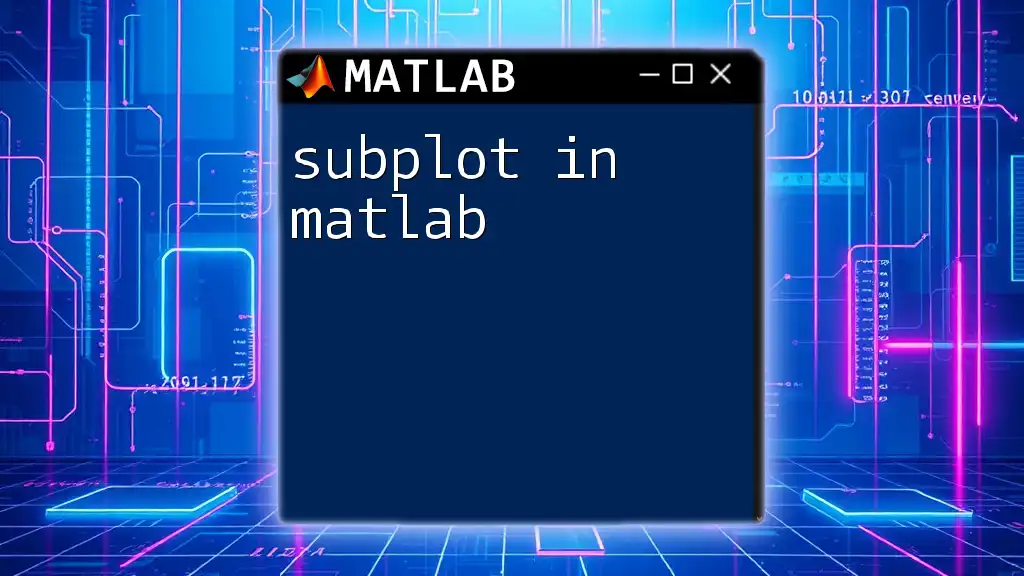Loops in MATLAB allow you to execute a block of code multiple times, enabling efficient repetition of commands, such as in a `for` loop that iterates over a range of values.
Here’s an example:
for i = 1:5
disp(['Iteration: ', num2str(i)]);
end
Understanding Loops
What is a Loop?
A loop is a fundamental programming construct that allows you to execute a block of code multiple times. In MATLAB, loops are essential for automating repetitive tasks, making your code more efficient and organized. By using loops, you can iterate through values, perform calculations, and manipulate data without manually writing the same lines of code multiple times.
Types of Loops in MATLAB
In MATLAB, there are three primary types of loops:
- For loops allow you to repeat a sequence of commands a specific number of times.
- While loops run until a particular condition is met.
- Nested loops are loops within loops, which are useful for multi-dimensional data processing.
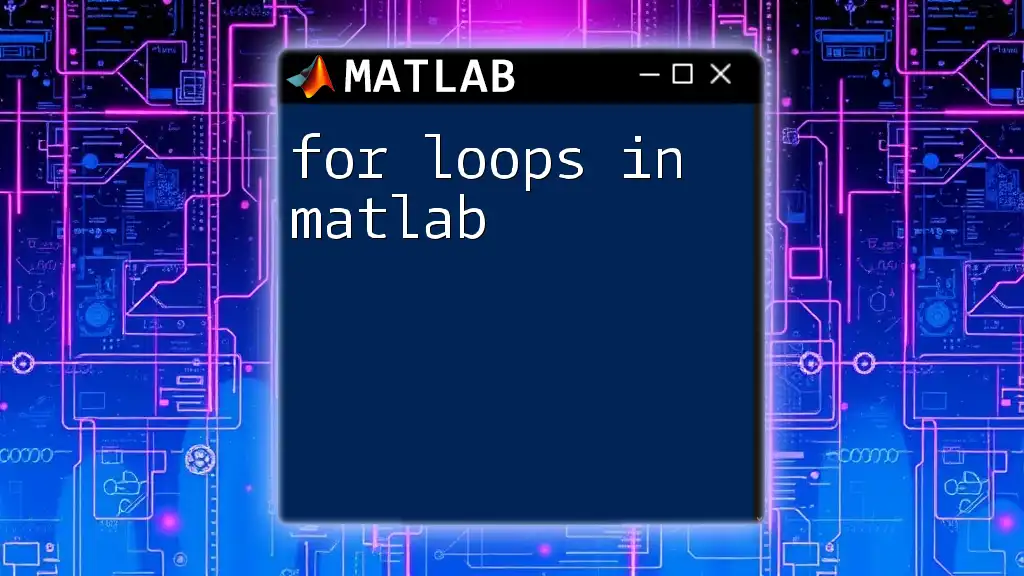
For Loops in MATLAB
Syntax of For Loops
The basic structure of a for loop in MATLAB is as follows:
for index = startValue:endValue
% Code to execute
end
For example, to display numbers from 1 to 5, you could write:
for i = 1:5
disp(i);
end
This code sets the variable `i` to each integer from 1 to 5 and displays it, resulting in the output of:
1
2
3
4
5
Using For Loops for Arrays
For loops are particularly useful when you want to iterate through elements of an array. Here's an example demonstrating how to print each element of an array:
A = [10, 20, 30, 40, 50];
for i = 1:length(A)
disp(A(i));
end
In this snippet, the `length` function calculates the number of elements in the array `A`. The loop iterates through each index, allowing you to access and display the corresponding element.
For Loops with Step Increments
You can also customize the increment step in a for loop. For instance, if you want to go from 1 to 10 but increase by 2 each time, you can do so by specifying the increment:
for i = 1:2:10
disp(i);
end
This results in the display of:
1
3
5
7
9
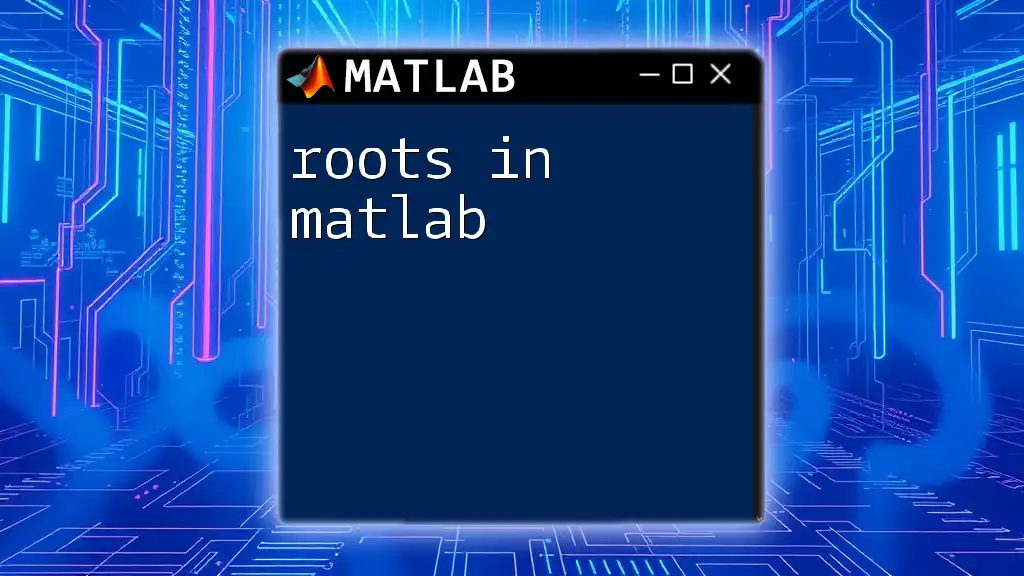
While Loops in MATLAB
Syntax of While Loops
A while loop continues to execute a block of code as long as a specified condition holds true. Its syntax is as follows:
while condition
% Code to execute
end
For example, here is a simple countdown:
count = 5;
while count > 0
disp(count);
count = count - 1;
end
In this example, the loop runs until `count` becomes zero, displaying 5 down to 1.
When to Use While Loops
While loops are ideal when the number of iterations isn't known beforehand, which is a common scenario in programming. However, it's crucial to implement a termination condition to avoid infinite loops, which can cause your program to crash. Always ensure your loop meets exit conditions to maintain control.
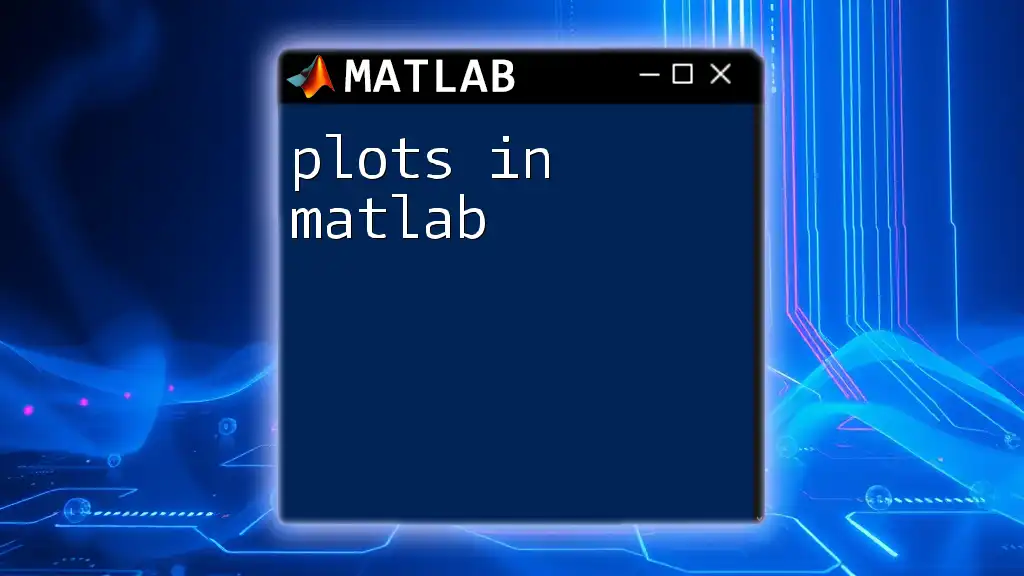
Nested Loops in MATLAB
What are Nested Loops?
Nested loops refer to placing one loop inside another. This is particularly helpful when you need to handle multi-dimensional data structures, such as matrices. Here’s an example to illustrate a simple nested loop that prints combinations of two indices:
for i = 1:3
for j = 1:2
disp(['i: ', num2str(i), ', j: ', num2str(j)]);
end
end
In this code snippet, the outer loop runs through values 1 to 3 for `i`, while the inner loop runs from 1 to 2 for `j`, resulting in:
i: 1, j: 1
i: 1, j: 2
i: 2, j: 1
i: 2, j: 2
i: 3, j: 1
i: 3, j: 2
Use Cases for Nested Loops
Nested loops are frequently used in processing matrices or multi-dimensional data. For example, you can create a multiplication table using nested loops. Here’s how you would do it:
n = 5;
for i = 1:n
for j = 1:n
fprintf('%d x %d = %d\n', i, j, i*j);
end
end
This code chunk prints the multiplication table for values 1 through 5, showcasing the results in an organized manner.
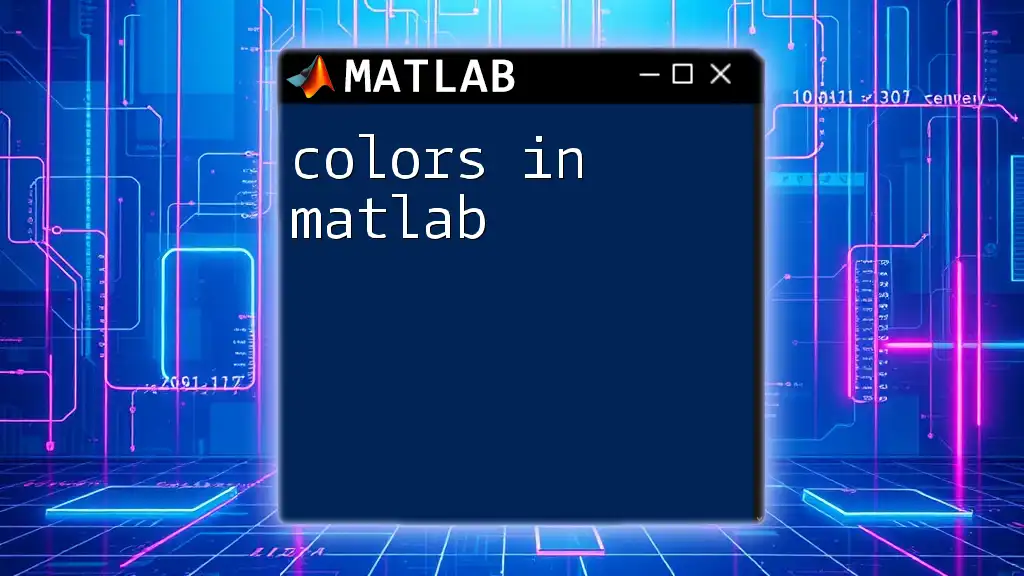
Best Practices for Using Loops in MATLAB
Avoiding Common Pitfalls
When using loops in MATLAB, performance can be a concern, especially with nested loops. MATLAB excels at vectorized operations, meaning that bulk operations on arrays or matrices are significantly faster and more efficient than iterative loops. It is advisable to minimize the use of loops whenever practical.
Tips for Writing Efficient Loops
To improve the efficiency and readability of your loops:
- Preallocate arrays or matrices before entering loops. This method prevents MATLAB from dynamically resizing the array during each iteration, which can slow down the execution.
- Write clear and maintainable code by using descriptive variable names and comments explaining complex logic.
- Always test your loops with a small dataset before applying them to extensive datasets to ensure they behave as expected.
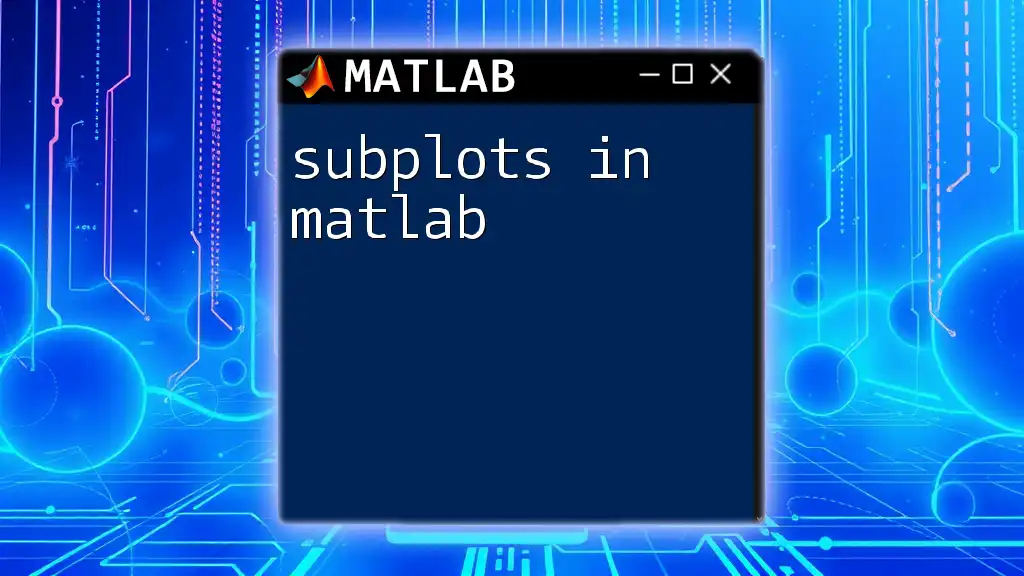
Conclusion
Loops in MATLAB serve as a powerful tool for automating repetitive tasks and processing data effectively. By understanding the various types of loops available—including for loops, while loops, and nested loops—you can leverage MATLAB's capabilities to create efficient, repeatable processes in your coding. Practice using these loop structures with the provided examples, and don't hesitate to experiment with your own projects.