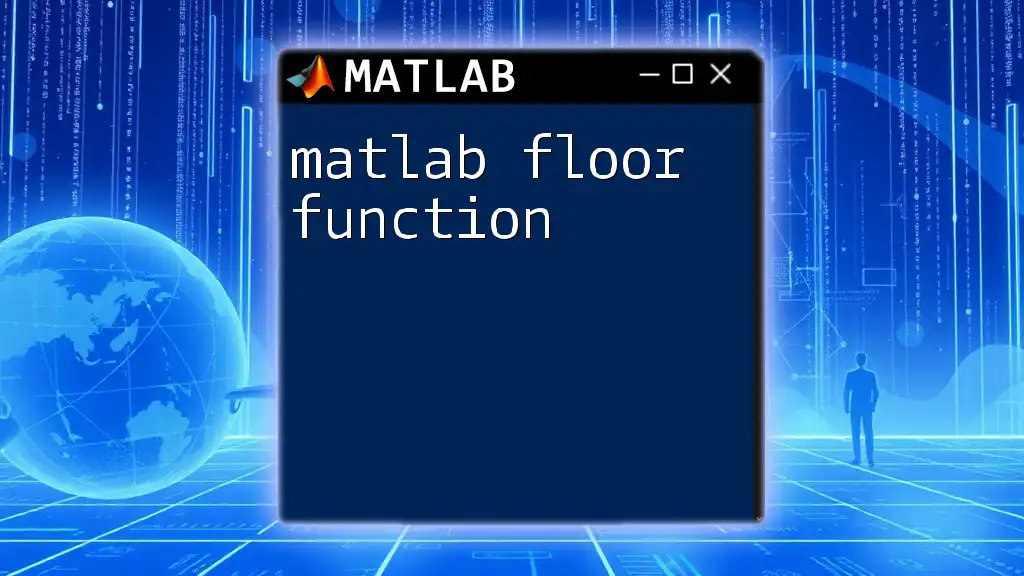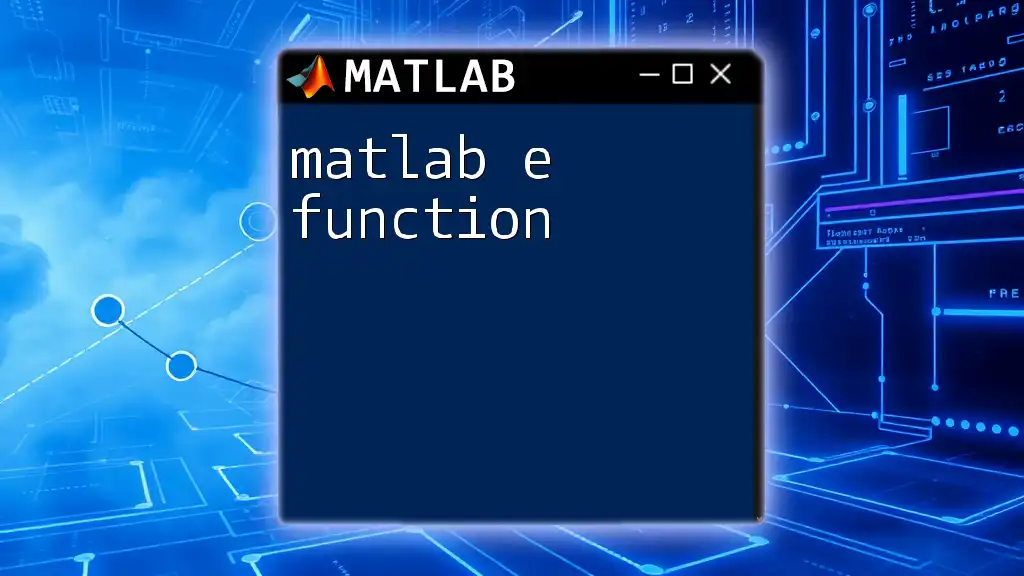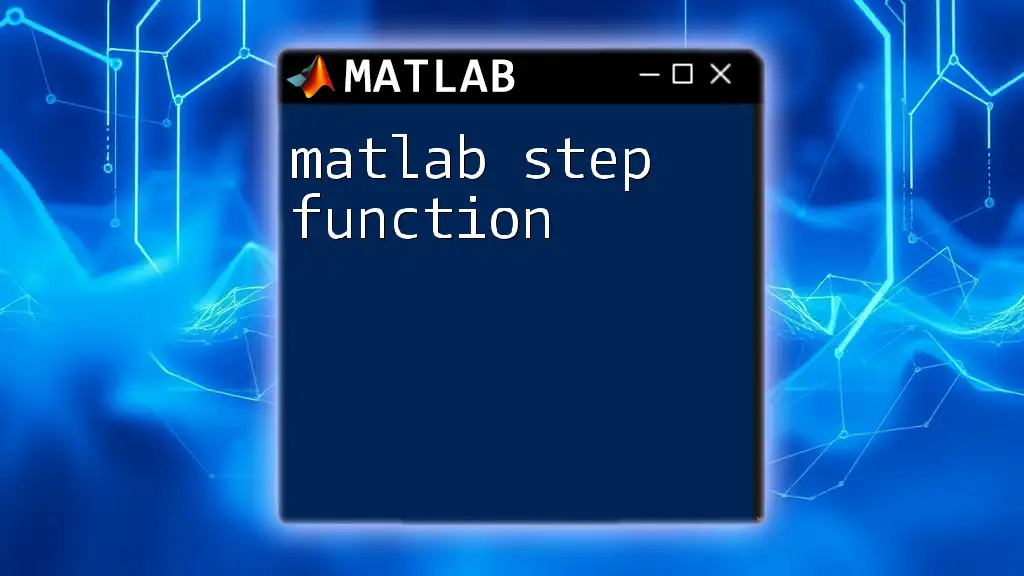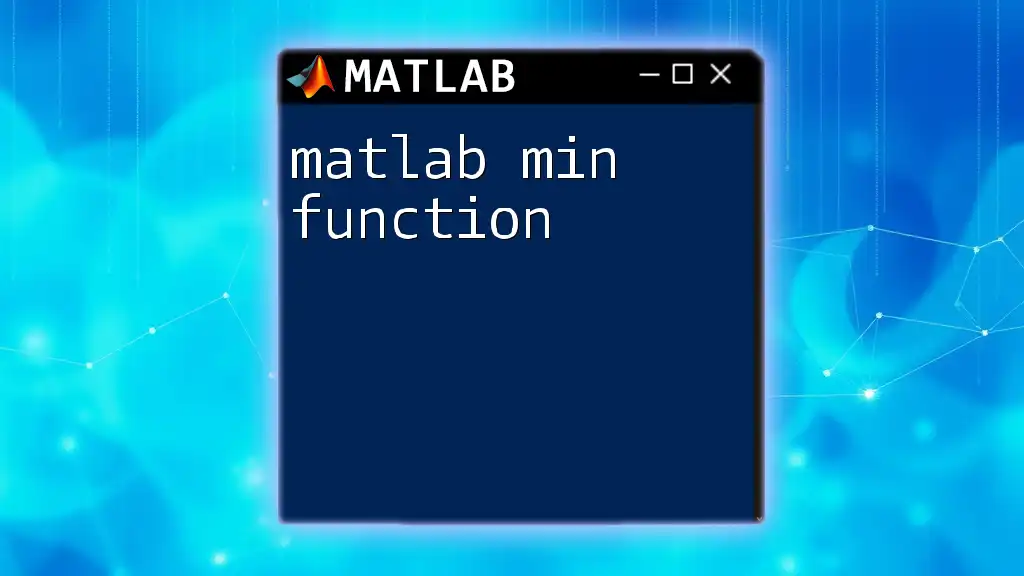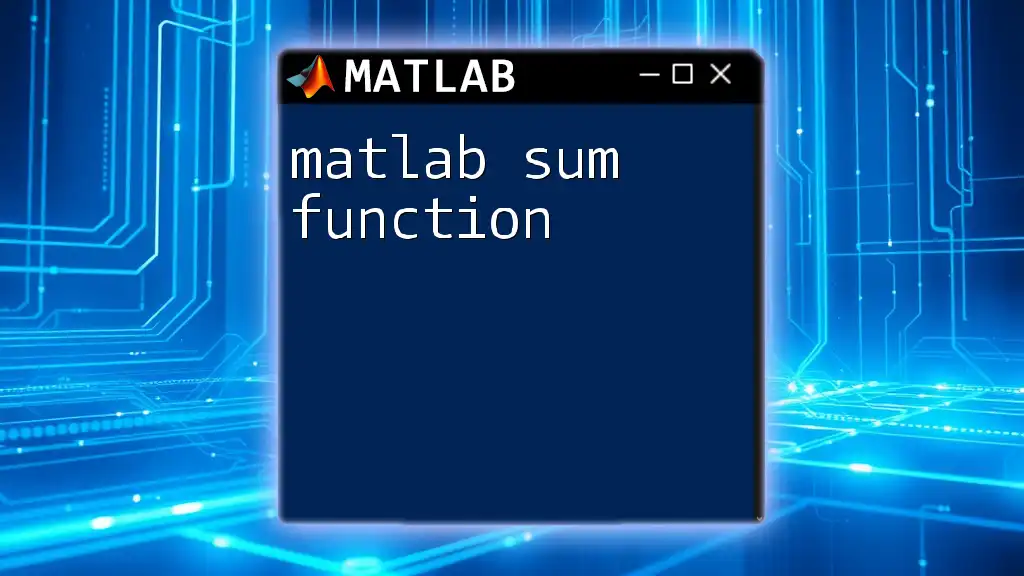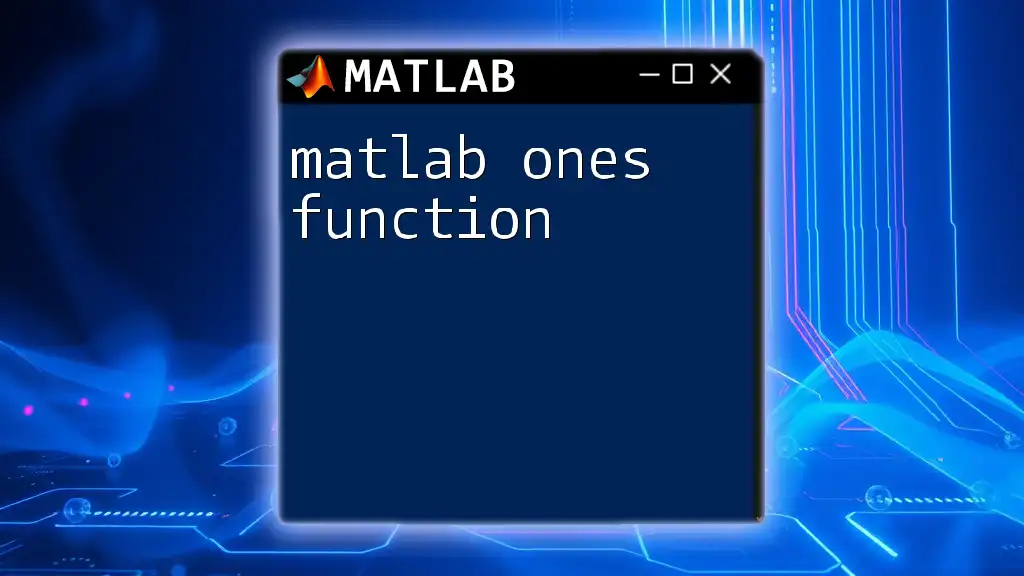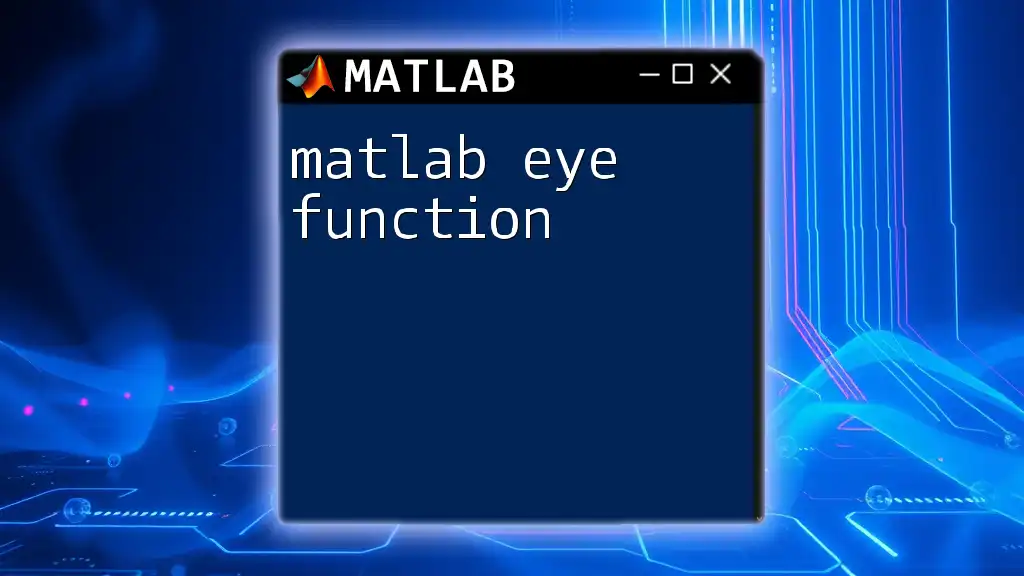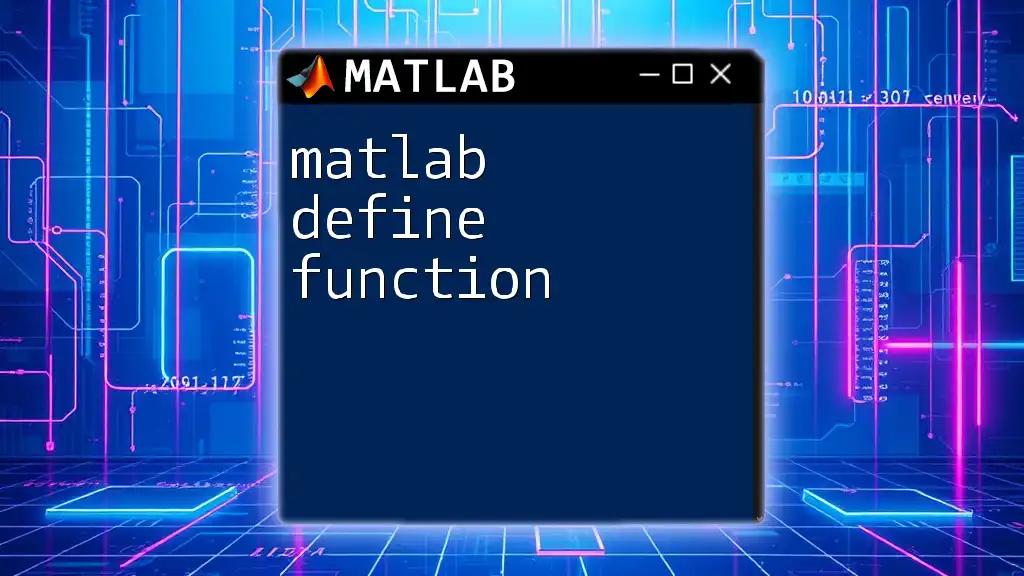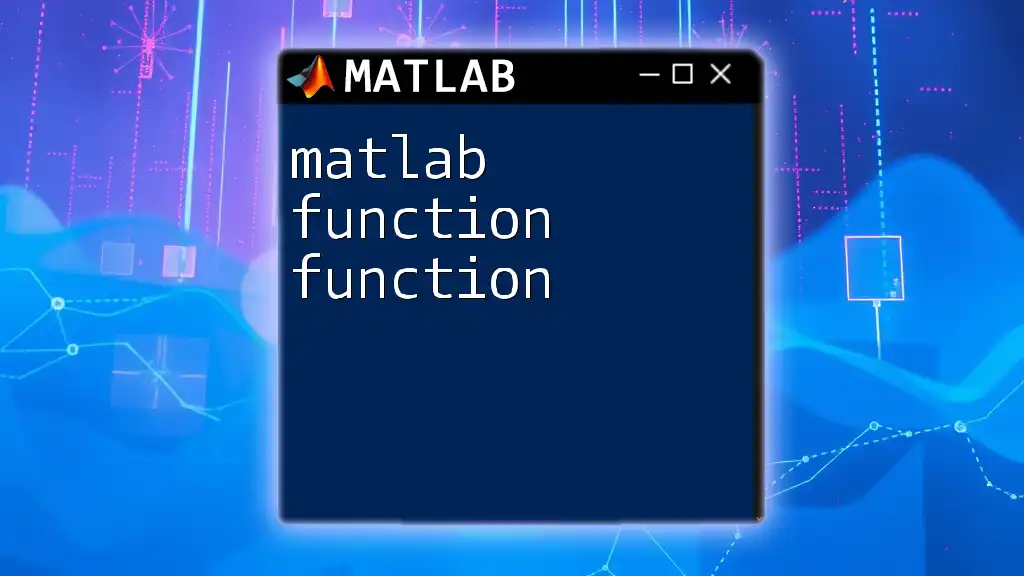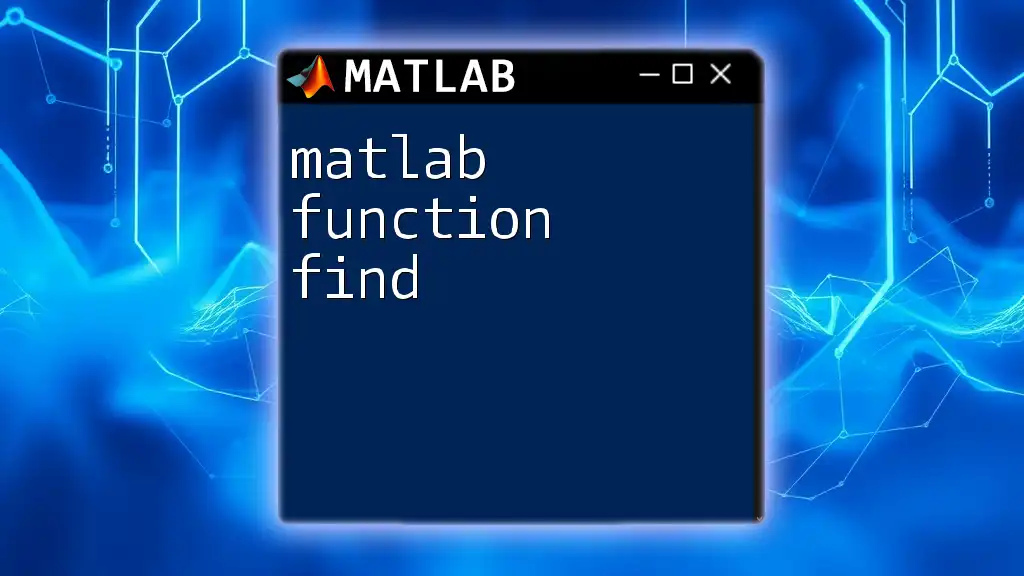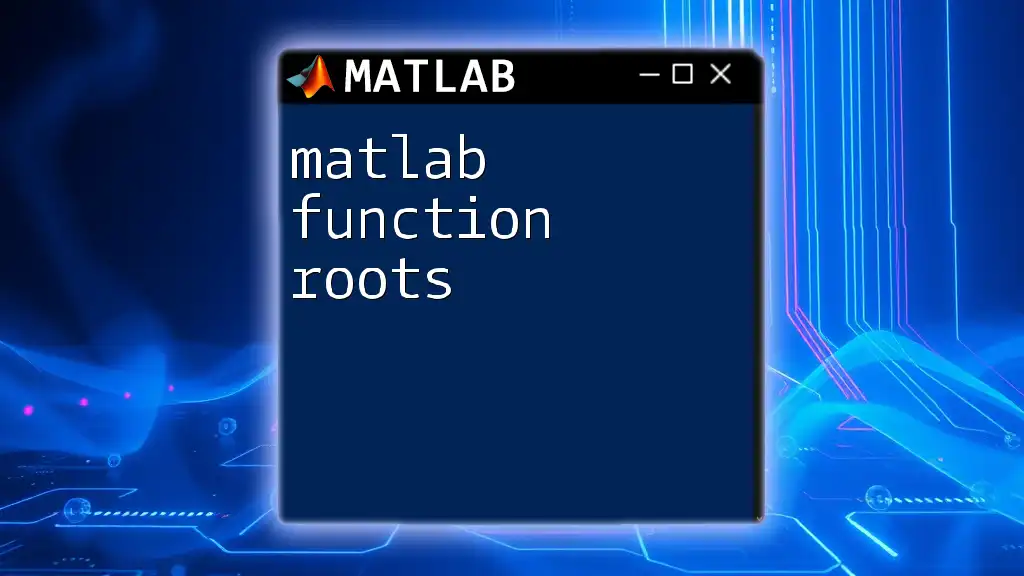The MATLAB `floor` function rounds each element of a given array down to the nearest integer less than or equal to that element.
% Example of the floor function
result = floor([3.7, -2.3, 0.5, 4.8]); % result will be [3, -3, 0, 4]
What is the Floor Function?
The MATLAB floor function is a mathematical operation that rounds down a numerical value to the nearest integer. In essence, it takes any number and returns the largest integer that is less than or equal to that number.
Syntax
The syntax for the floor function in MATLAB is straightforward:
y = floor(x)
Here, `x` is the input value, and `y` is the output—the floored value of `x`.
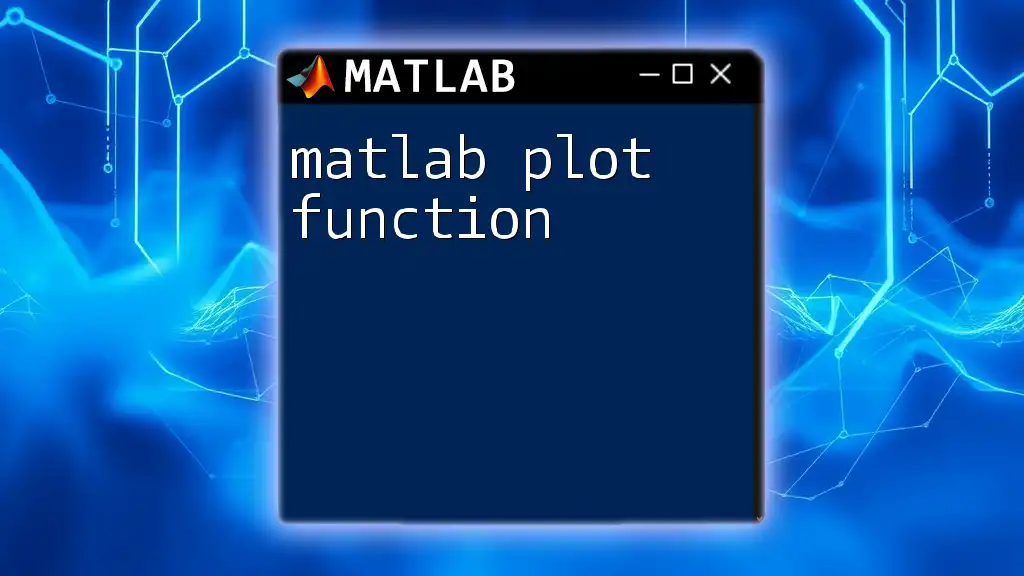
Understanding the Floor Function in MATLAB
How It Works
In MATLAB, the floor function efficiently processes various input types, including scalars, vectors, and matrices. When a scalar value is provided, it returns the floored integer. For vectors and matrices, it applies the operation element-wise, returning a new matrix or vector of the same size with all elements rounded down.
Return Values
The return values of the floor function are always integers, and they reflect the largest integer less than or equal to the corresponding input value. For instance:
- `floor(3.7)` yields `3`
- `floor(-1.8)` results in `-2` (notice how it rounds down to the next lowest integer, which is further from zero).
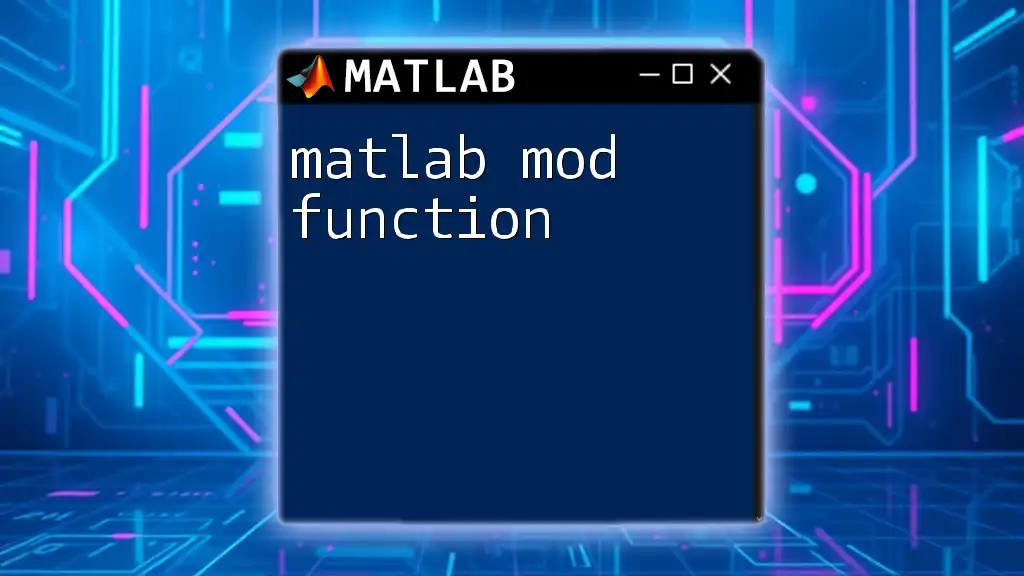
Examples of Using the Floor Function
Basic Examples
To understand how the MATLAB floor function works, consider the following examples:
result1 = floor(3.7); % Output will be 3
result2 = floor(-1.8); % Output will be -2
In the first example, `3.7` is rounded down to `3`, while `-1.8` is rounded down (in a more negative direction) to `-2`.
Floor Function with Vectors and Matrices
The floor function can be applied to vectors and matrices, too. For example:
vectorInput = [2.9, -3.5, 4.1];
resultVector = floor(vectorInput); % Output will be [2, -4, 4]
matrixInput = [1.9, 2.9; -3.0, -4.8];
resultMatrix = floor(matrixInput); % Output will be [1, 2; -3, -5]
In these examples, each element of the vector `vectorInput` and the matrix `matrixInput` is rounded down accordingly, demonstrating the versatility of the floor function in MATLAB.
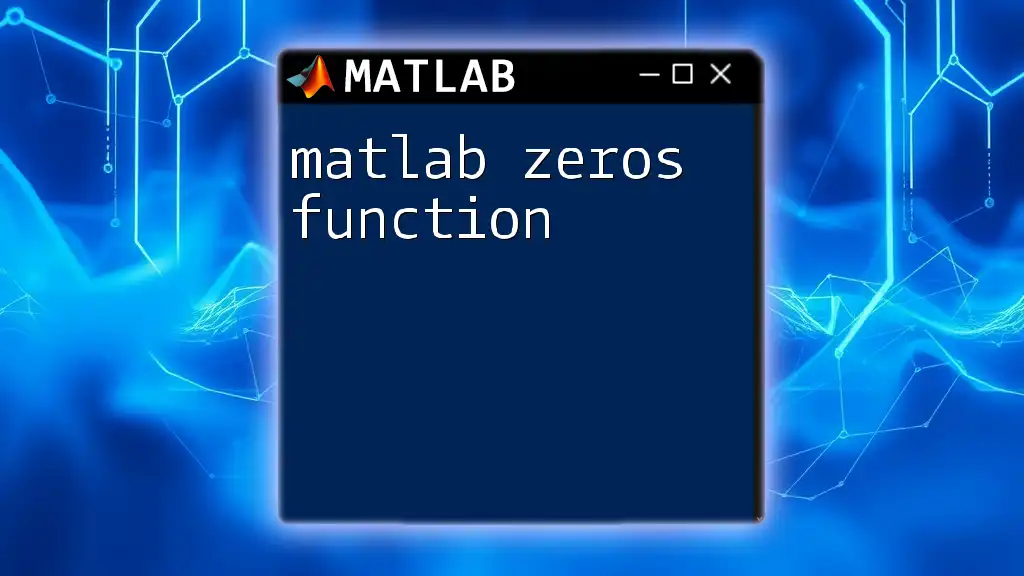
Practical Applications of the Floor Function
Rounding Down in Data Analysis
In the field of data analysis, the MATLAB floor function is incredibly useful. When dealing with real-world data, there are scenarios where you need to categorize or segment data into groups based on specific thresholds. Using the floor function allows you to efficiently handle such cases—ensuring that continuous data values can be rounded down to facilitate grouping while maintaining accuracy.
For example, if you have a data set of temperatures and want to categorize them into ranges (e.g., below 10°, 10° to 20°, etc.), you can use the floor function to create a categorical representation of these values.
Use in Mathematical Modeling
The floor function also plays a vital role in mathematical modeling, especially in disciplines like engineering or physics where discretization is needed. For instance, if you're modeling time intervals and want to work with whole units, you can use the floor function to ensure that all decimal values represent whole number intervals.
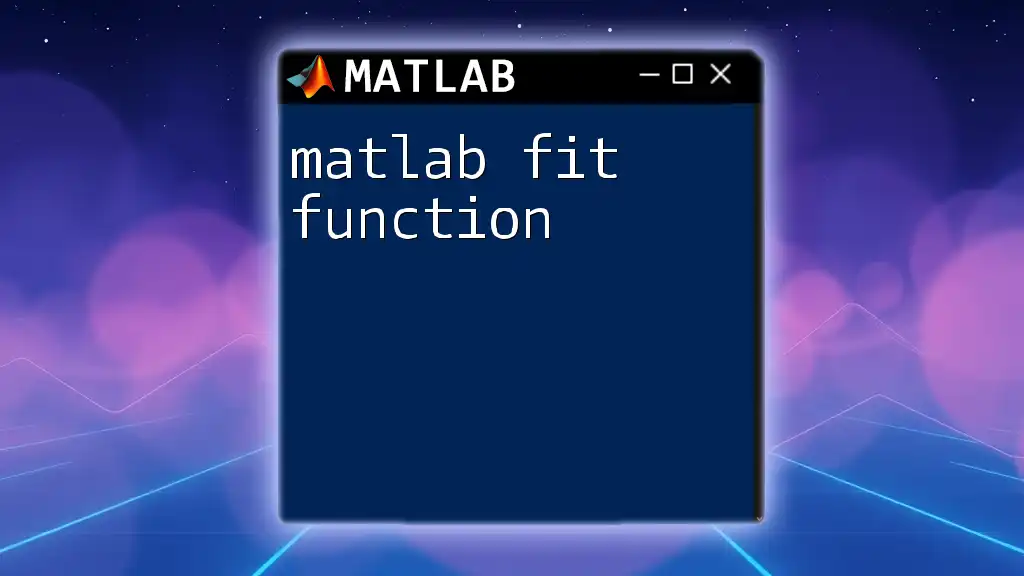
Related Functions in MATLAB
Comparison with Other Rounding Functions
In MATLAB, several functions provide rounding capabilities, including `ceil`, `round`, and `fix`. Understanding these functions helps in choosing the right one for your needs:
- ceil(x): Rounds numbers up to the nearest integer.
- round(x): Rounds numbers to the nearest integer, with ties going to the nearest even number.
- fix(x): Rounds numbers towards zero, effectively truncating the decimal part.
Here’s a quick comparison through code snippets:
x = 3.5;
floorValue = floor(x); % 3
ceilValue = ceil(x); % 4
roundValue = round(x); % 4
fixValue = fix(x); % 3
In this case, you see how each function behaves differently with the same input.
When to Use the Floor Function Over Others
To determine whether to use the MATLAB floor function over the others, consider your specific context:
- Use `floor` when you need the largest integer less than or equal to your number.
- Choose `ceil` when you want to ensure rounding up, regardless of the decimal value.
- Opt for `round` if you need standard rounding behavior.
- Use `fix` when truncation toward zero is desired.
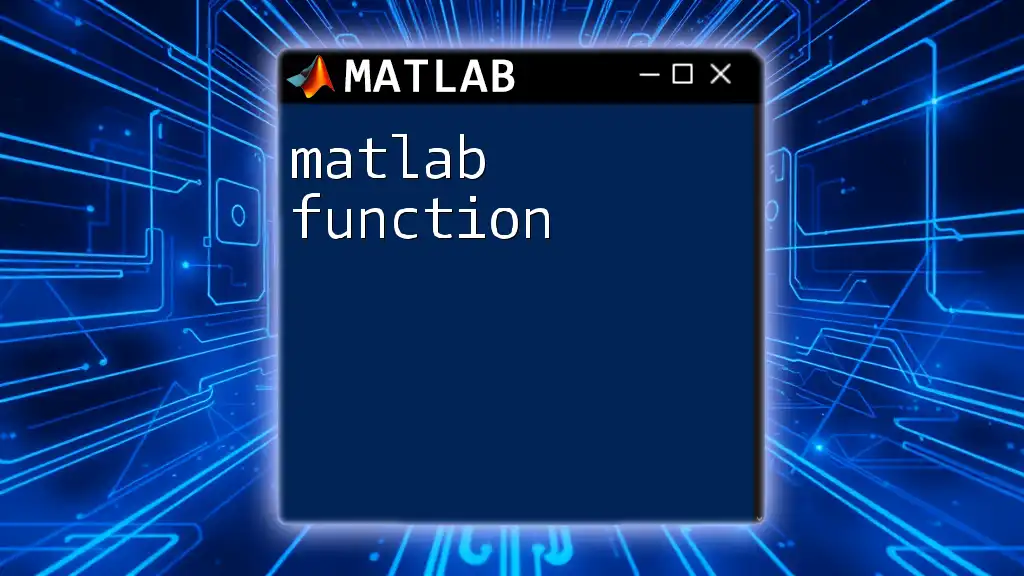
Common Errors and Troubleshooting
Common Mistakes
One common mistake made by users is failing to recognize that the floor function behaves differently with negative numbers. Users sometimes expect it to simply remove the decimal point, but it will actually round down to the next lowest integer, as illustrated earlier.
Error Handling in MATLAB
When using the floor function, ensure that the input is of a compatible type (numeric). If you attempt to pass non-numeric types such as strings, MATLAB will generate an error. Thus, proper error handling and type checking can help avoid interrupting your workflow.
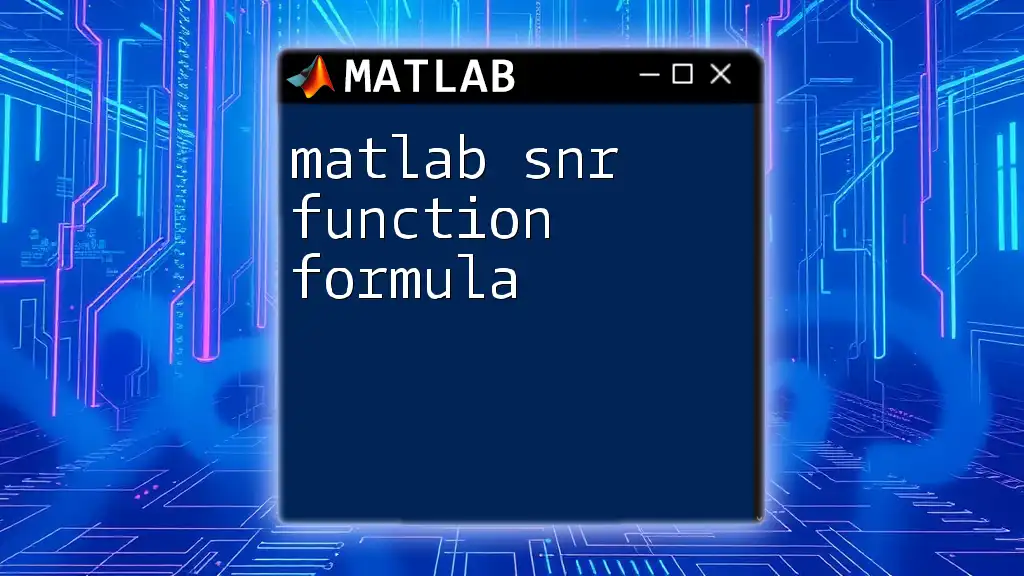
Conclusion
The MATLAB floor function is a powerful tool in your computational toolbox, essential for rounding down values accurately. By mastering this function, you enable yourself to tackle complex mathematical tasks, perform effective data analysis, and streamline modeling processes.
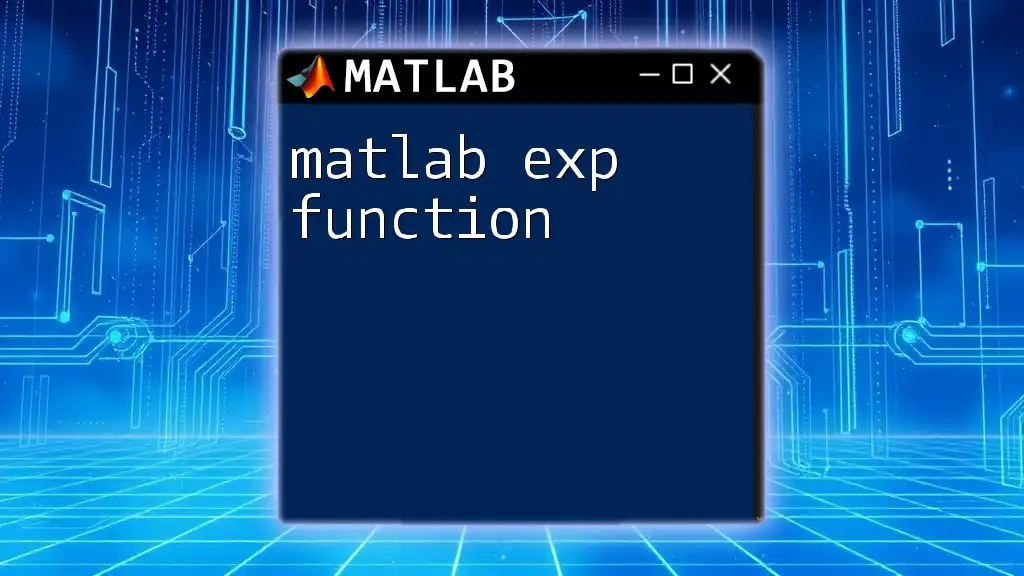
Additional Resources
For further reading and understanding, refer to the official MATLAB documentation regarding the floor function and related mathematical functions. Online tutorials and courses can also provide in-depth insights and exercises to practice these commands effectively.
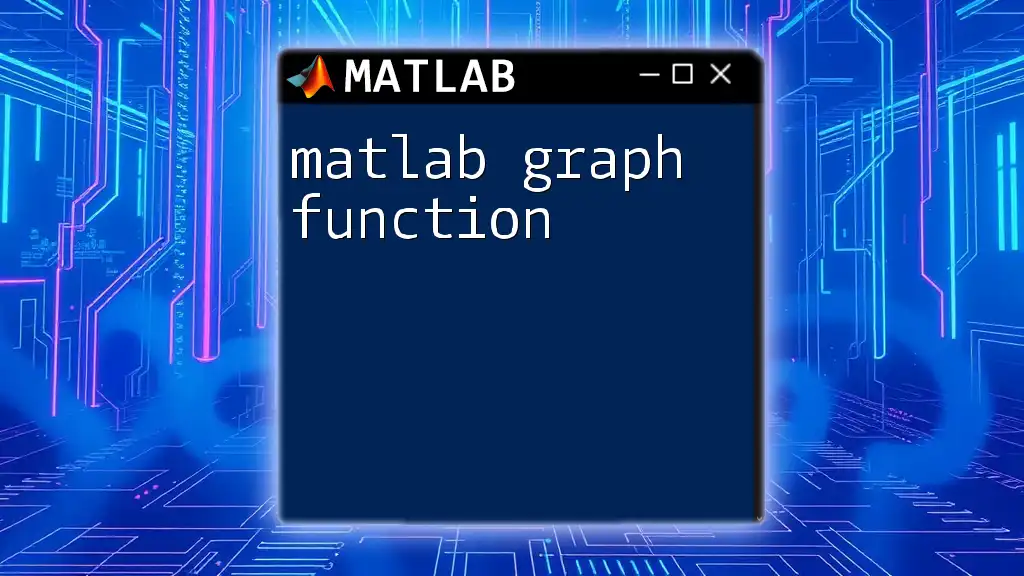
Call to Action
Now that you're equipped with a comprehensive understanding of the MATLAB floor function, try incorporating it into your own MATLAB projects! Share your experiences or questions in the comments section below, and let’s promote a collaborative learning environment!