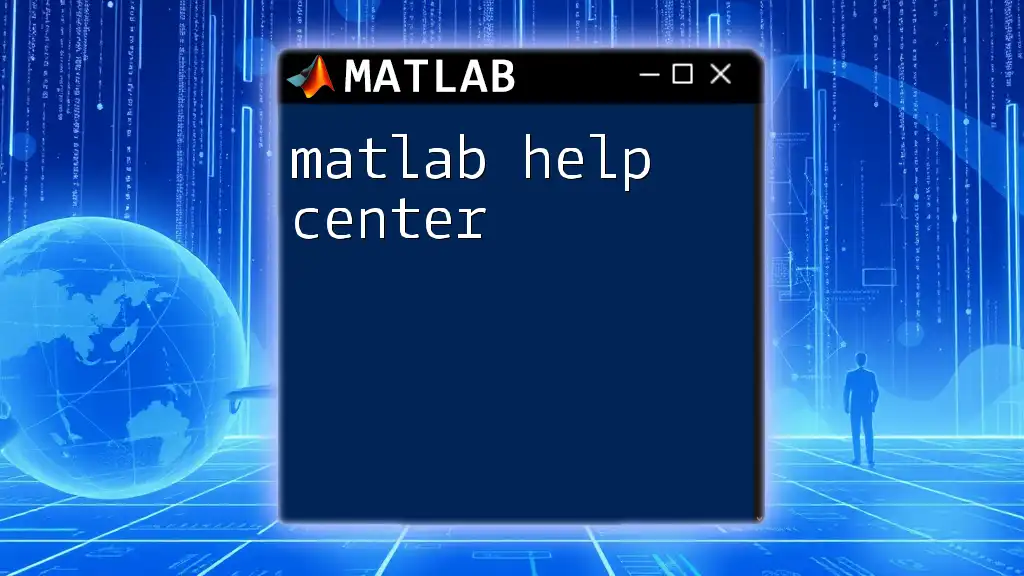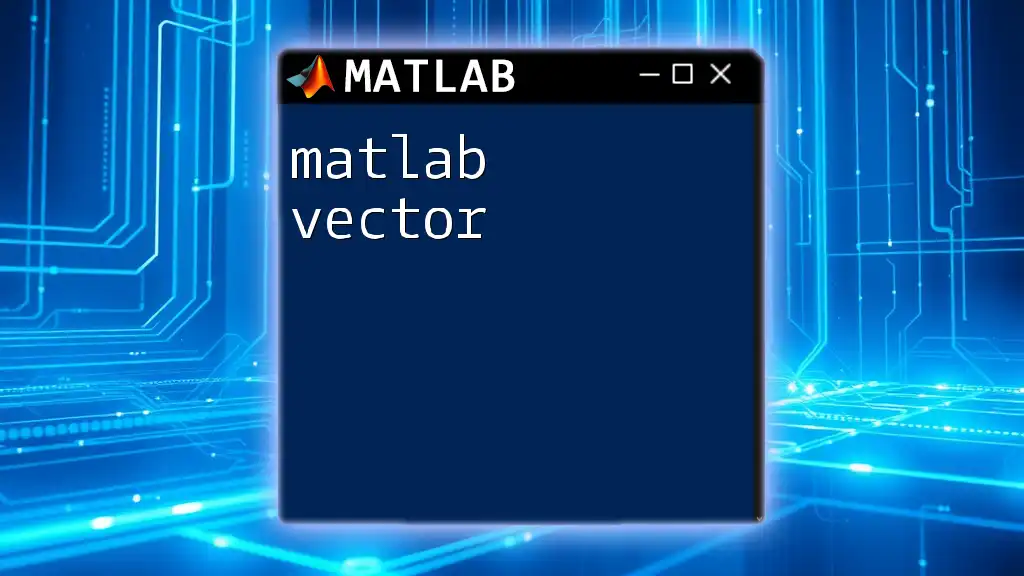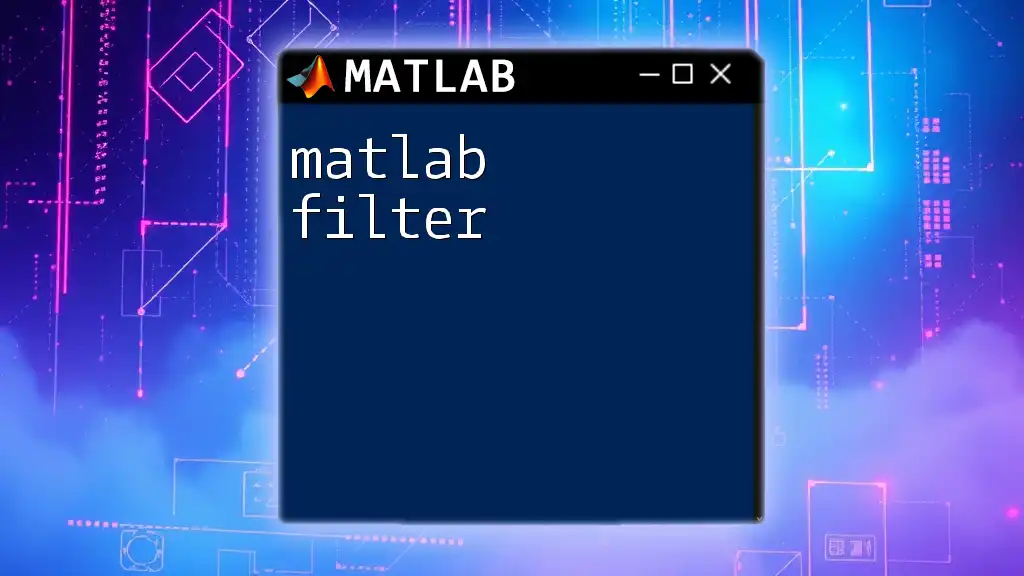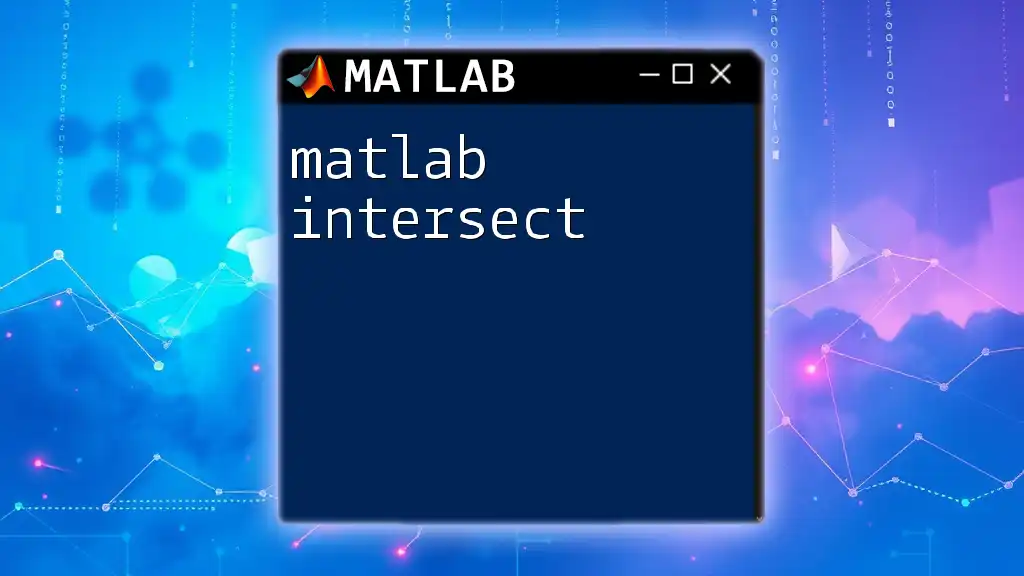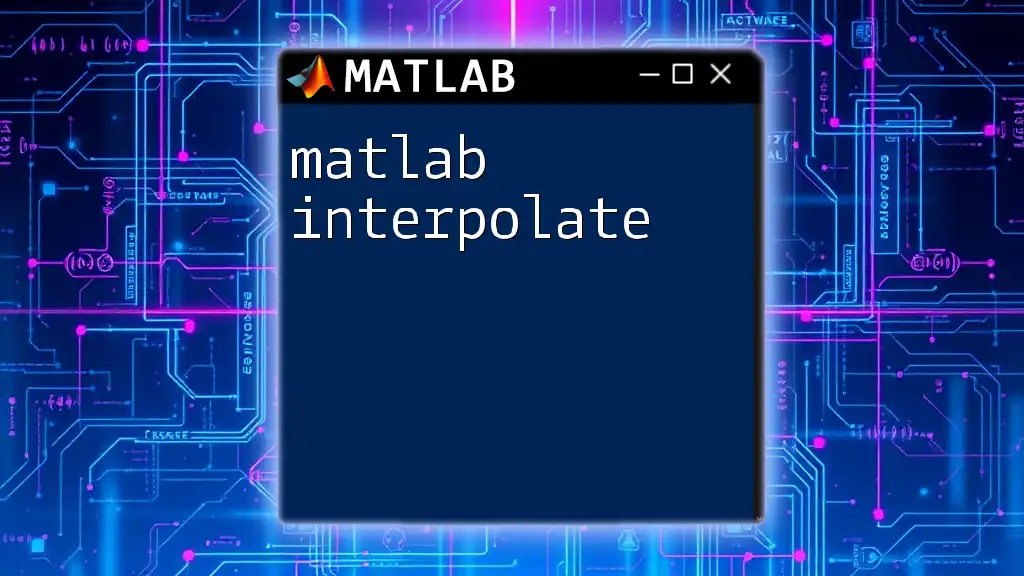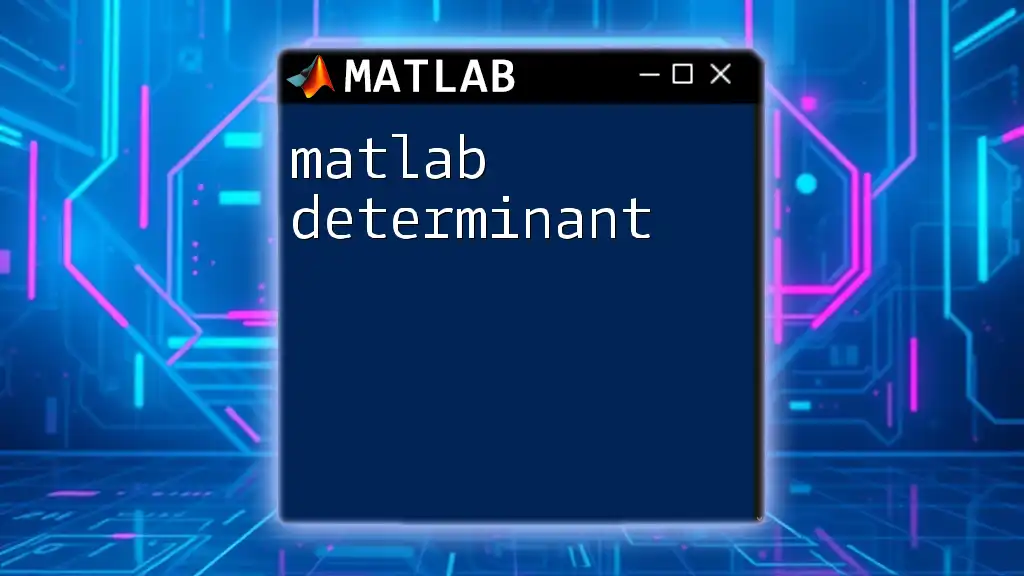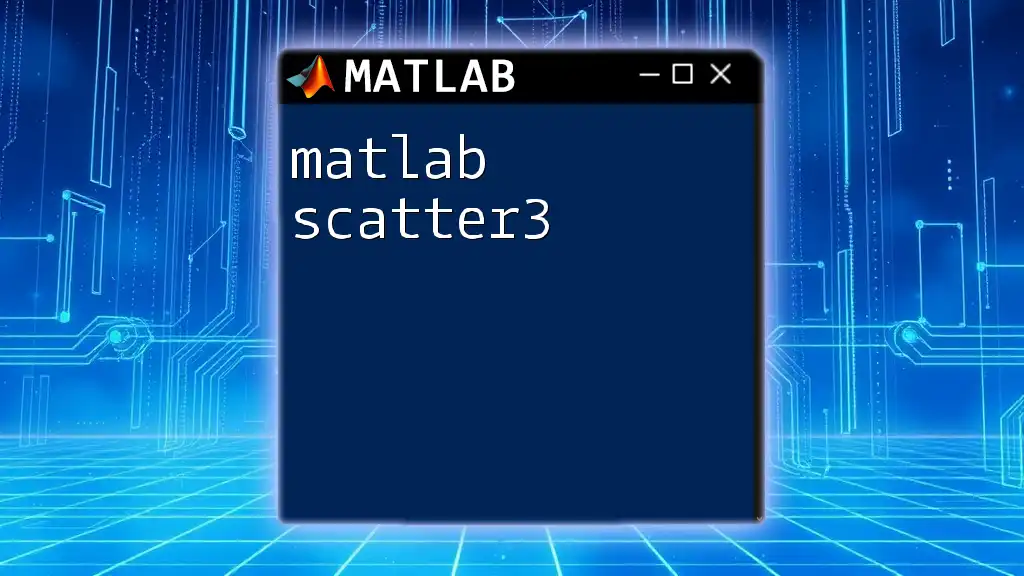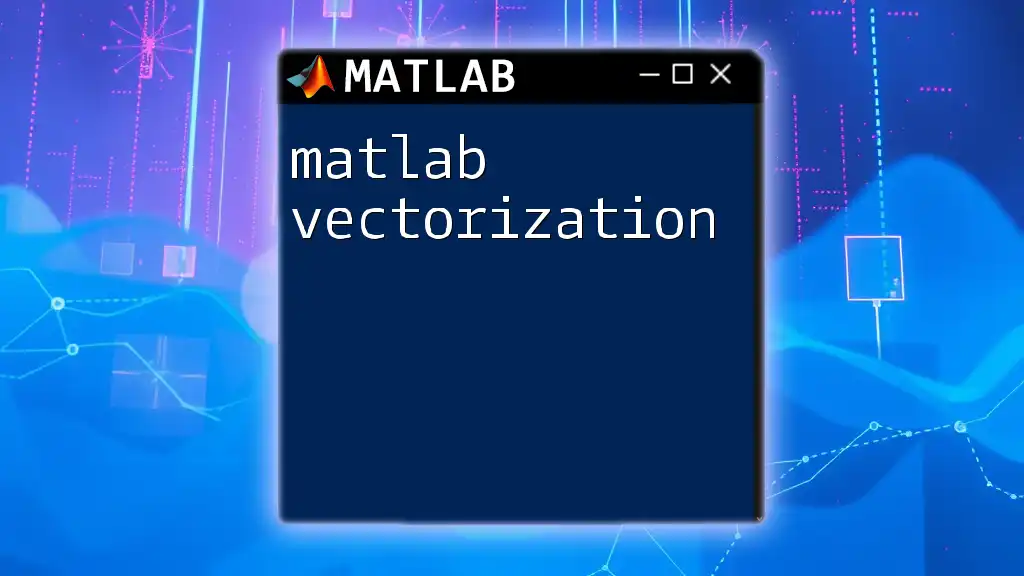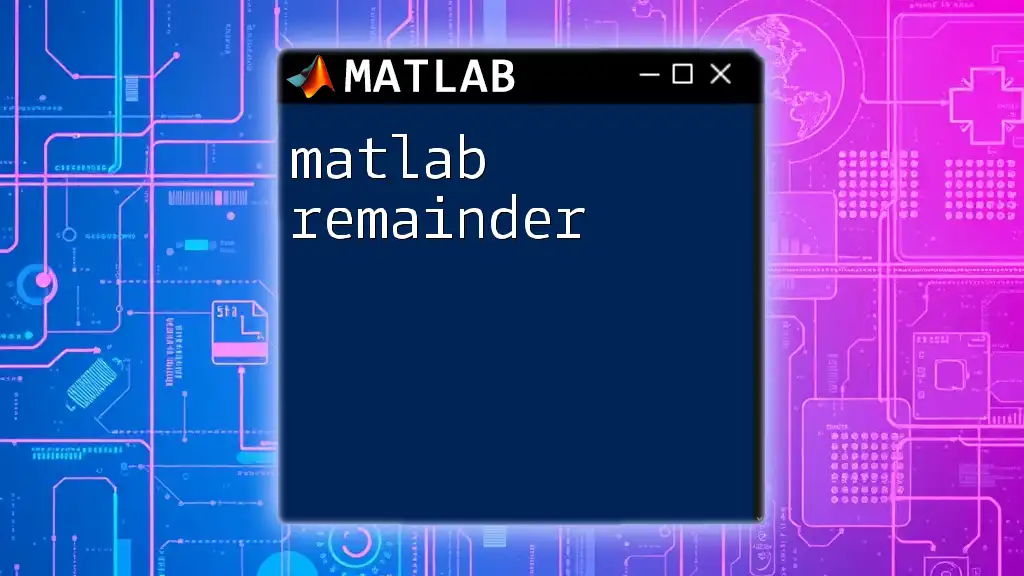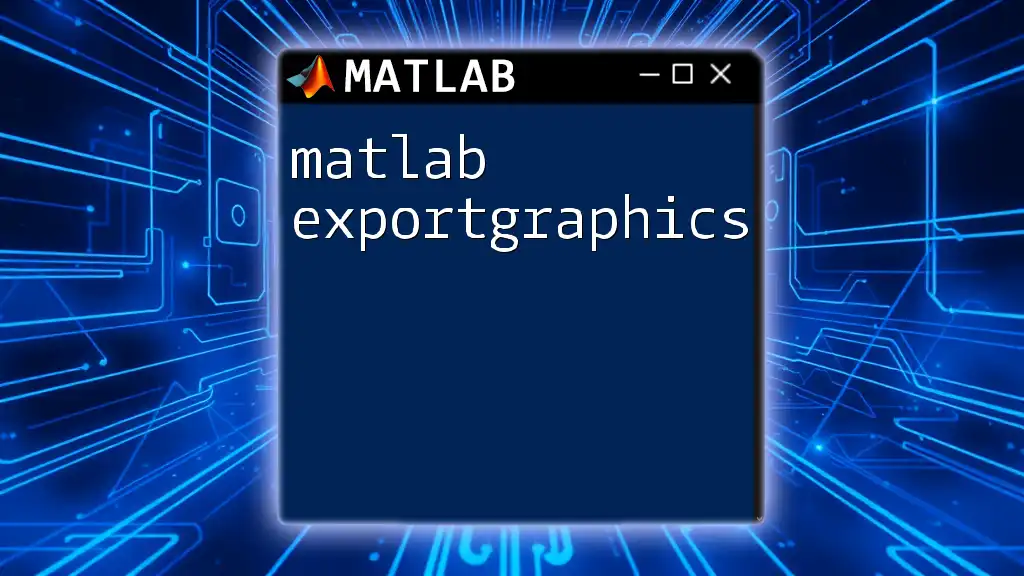Our MATLAB Help Center offers quick, concise tutorials and code snippets to empower users in effectively utilizing MATLAB commands for their projects.
Here's a basic example of a MATLAB command that creates a simple plot:
x = 0:0.1:10; % Create a vector from 0 to 10 with increments of 0.1
y = sin(x); % Calculate the sine of each element in x
plot(x, y); % Plot the sine function
title('Sine Wave'); % Add a title to the plot
xlabel('x-axis'); % Label the x-axis
ylabel('y-axis'); % Label the y-axis
Understanding the MATLAB Help Center
What is the MATLAB Help Center?
The MATLAB Help Center is an integral resource designed to assist both beginners and advanced users in navigating MATLAB's extensive capabilities. It provides essential support for users who want to quickly find the information they need to utilize MATLAB efficiently. Whether you're learning fundamental concepts or diving into complex programming, the Help Center acts as a comprehensive repository of knowledge to enhance your MATLAB experience.
Overview of Resources Available
The resources available in the Help Center are varied and cater to multiple learning preferences. They include:
- Documentation: Detailed guides and explanations of MATLAB functions, toolboxes, and features.
- Forums: Community-driven discussions where users can ask questions and share solutions.
- Tutorials: Step-by-step instructions on specific topics, ideal for structured learning.
- Community Contributions: User-generated content that can provide unique insights and real-world applications.
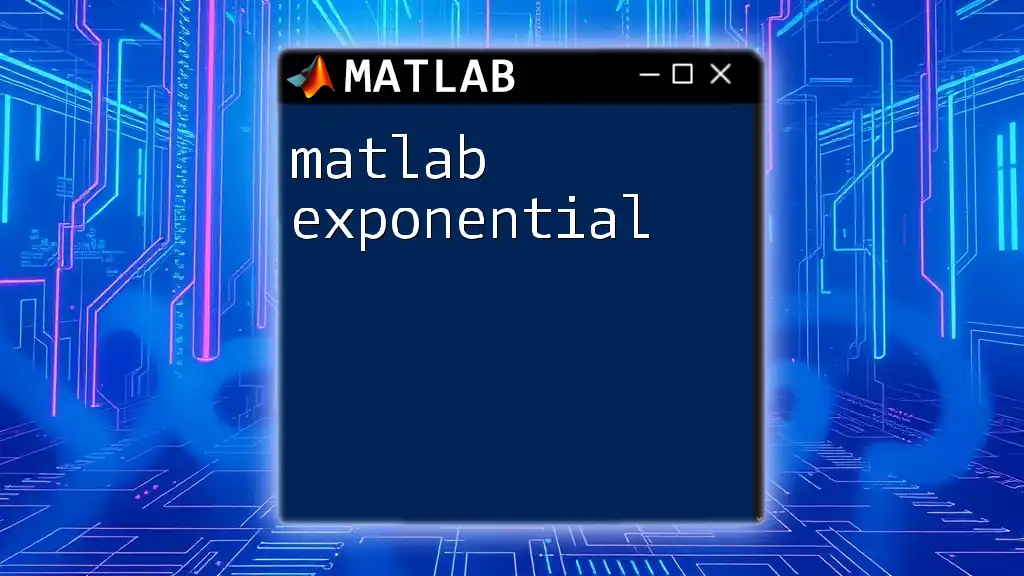
Navigating the MATLAB Help Center
Accessing the Help Center
To open the MATLAB Help Center, simply launch MATLAB and navigate to the 'Help' menu. From there, select 'MATLAB Help'. You can also use the shortcut `F1`, which opens the Help Center directly. Familiarizing yourself with this access method can save you valuable time, especially when you're in the middle of a project and need quick answers.
Exploring Key Sections
Documentation
The documentation section is the backbone of the Help Center. Here, you can find comprehensive information about MATLAB functions, their syntax, and usage examples. To search for specific MATLAB functions, utilize the search bar at the top. Typing keywords or phrases related to your query will lead you to the relevant documentation.
Tutorials
The Help Center offers a variety of tutorials that vary in depth and complexity. You can explore beginner, intermediate, and advanced topics, ensuring that there is always something new to learn. Selecting a tutorial that suits your learning style—whether you prefer text instructions, video content, or interactive examples—will enhance your understanding of MATLAB.
Examples Library
The Examples Library is a crucial learning tool. It contains pre-written code snippets that demonstrate how to implement specific MATLAB functionalities. Using these examples, you can see practical applications and directly incorporate them into your projects. For instance, if you want to visualize a simple sine wave, you can use the following code snippet:
x = 0:0.1:10; % Create a vector from 0 to 10 with intervals of 0.1
y = sin(x); % Compute the sine of each element in x
plot(x,y); % Plot the sine wave
title('Sine Wave');
xlabel('X-axis');
ylabel('Y-axis');
Utilizing the Search Functionality
The Help Center boasts a dynamic search functionality that allows you to find information quickly. To improve your search results, use specific keywords related to your query. Understanding how to phrase your search can lead you to deep contextual resources that provide clear solutions to your problems.
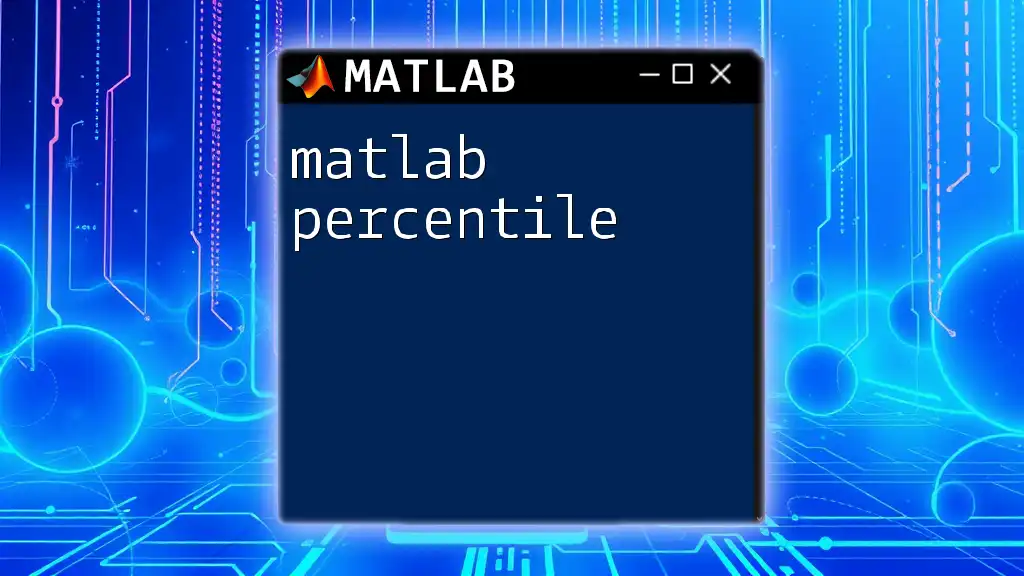
Engaging with the Community
Joining the MATLAB Community
Engagement in the MATLAB community is beneficial for users at all levels. The community forums provide a platform for discussing problems, sharing tips, and collaborating on projects. By joining the community, you can not only gain insights from seasoned professionals but also contribute your knowledge.
Asking Questions in Forums
When seeking help in forums, framing your questions effectively is crucial. A well-structured question provides context and detail, making it easier for others to understand your issue. For example, instead of asking "Why doesn't my code work?", try specifying your problem: "I'm encountering an error with the 'plot' function; my variable 'y' isn't defined correctly."
Finding Answers in Existing Threads
Before posting your question, it's essential to search existing threads for answers. Many common MATLAB issues have already been addressed, and reviewing previous discussions can save you time and provide immediate solutions. Highlighting popular topics, such as scripting errors or visualization techniques, can guide your search.
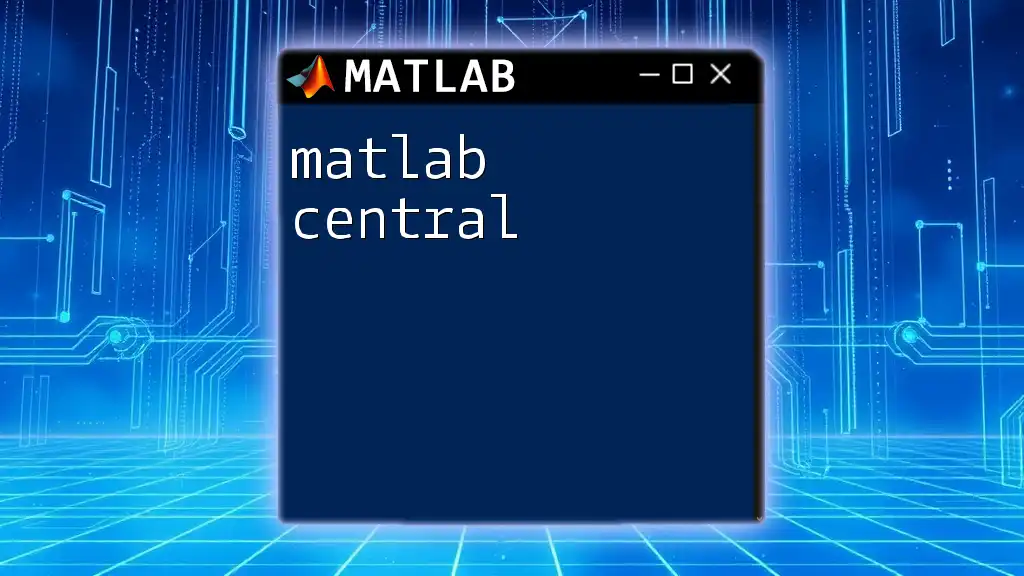
Troubleshooting with the Help Center
Common Issues and Solutions
Understanding typical problems encountered by MATLAB users can streamline your troubleshooting process. Many issues arise around syntax errors, function definitions, or matrix dimensions. The Help Center offers articles dedicated to these topics, featuring quick solutions.
Step-by-Step Troubleshooting
To illustrate troubleshooting, consider a situation where a user receives an error message when trying to execute their code. Let’s say you’re using the following command to calculate the mean of a vector but receive an error:
data = [1, 2, 3, NaN, 5]; % Data containing a NaN value
mean_value = mean(data); % Attempting to calculate the mean
In this case, MATLAB will return an error due to the presence of `NaN`. To fix this, you can use the following command that ignores `NaN` values:
mean_value = mean(data, 'omitnan'); % Calculate mean while ignoring NaN
Advanced Troubleshooting
MATLAB also includes built-in debugging tools such as breakpoints and the `dbstop` command, which help you identify and rectify issues in your scripts. The Help Center offers in-depth guides on using these debugging features effectively, ensuring you can tackle more complex problems with confidence.
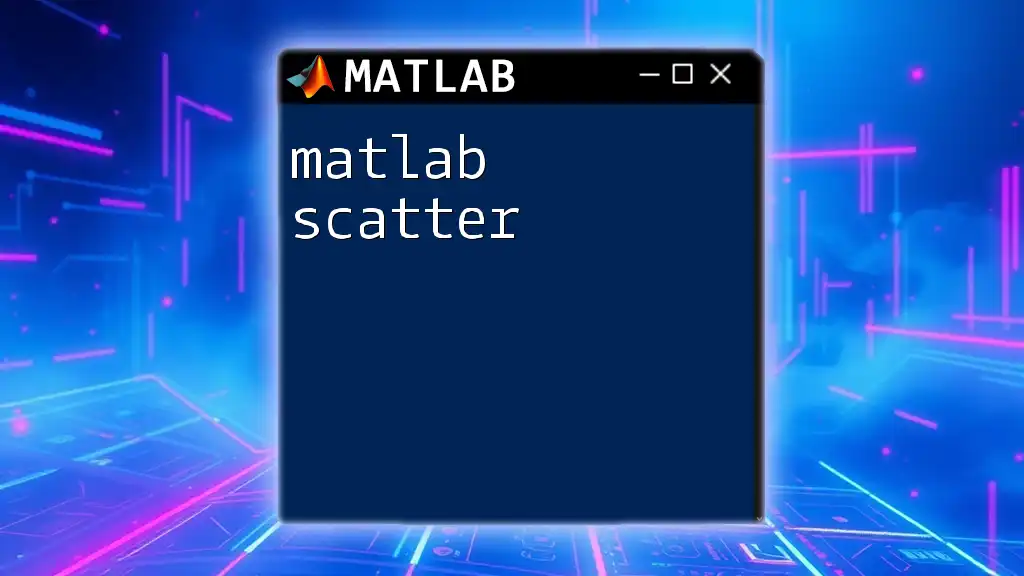
Learning MATLAB Commands Efficiently
Key MATLAB Commands You Should Know
Understanding the core commands in MATLAB will dramatically improve your proficiency. Here’s a breakdown of some fundamental commands:
- Basic Commands: Learning commands like `clc`, `clear`, and `close all` sets a solid foundation.
- Mathematical Functions: Functions such as `sin(x)`, `cos(x)`, and `fft(data)` enable you to perform necessary calculations.
- Data Analysis Commands: Important for data manipulation, knowing commands like `mean(data)`, `std(data)`, and `plot(x,y)` is invaluable for performing analyses and creating visualizations.
Tips for Fast Learning and Recall
To learn and recall MATLAB commands quickly, consider creating cheat sheets or reference cards. These concise summaries can provide a handy guide during your programming sessions. Additionally, employing visual aids, such as flowcharts, can enhance memorization and understanding of MATLAB commands and their applications.
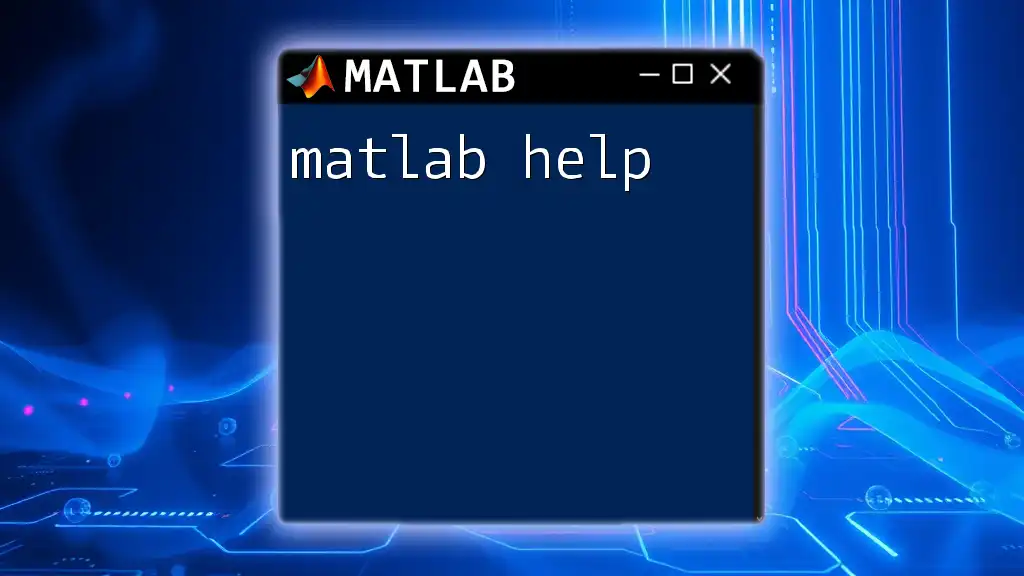
Conclusion
Recap of the MATLAB Help Center’s Features
The MATLAB Help Center is a treasure trove of information that caters to users at all skill levels. From extensive documentation to user forums and tutorials, it provides a supportive learning environment.
Encouragement to Explore and Engage
As you navigate the Help Center, embrace the opportunity to learn, ask questions, and solve problems. Your engagement will enrich not only your understanding but also the collective knowledge of the community.
Call to Action: Join Our MATLAB Learning Community
We invite you to enhance your MATLAB skills by taking part in our classes or utilizing online resources designed to deepen your understanding of this powerful tool. The journey to mastering MATLAB starts with exploring the Help Center!