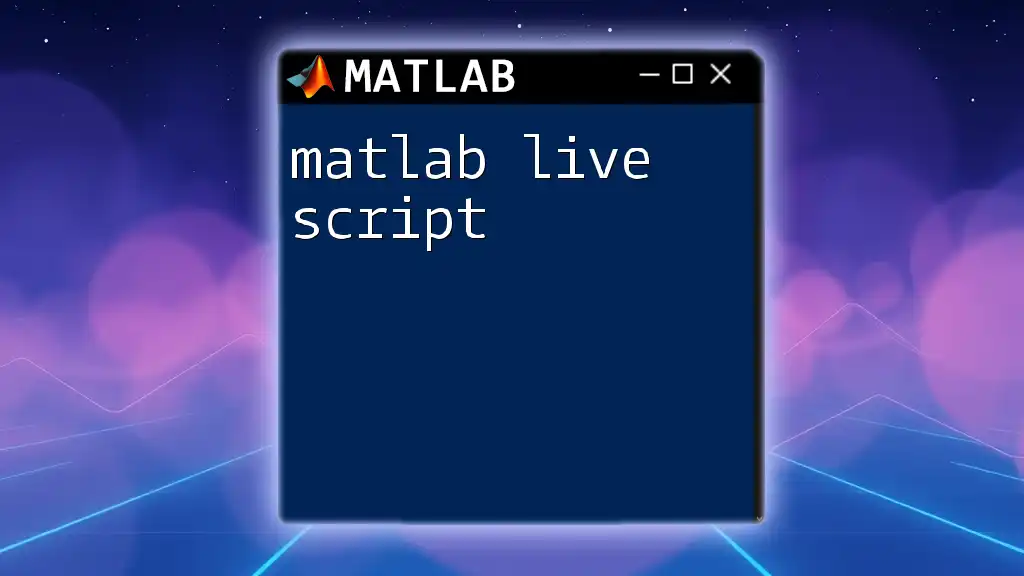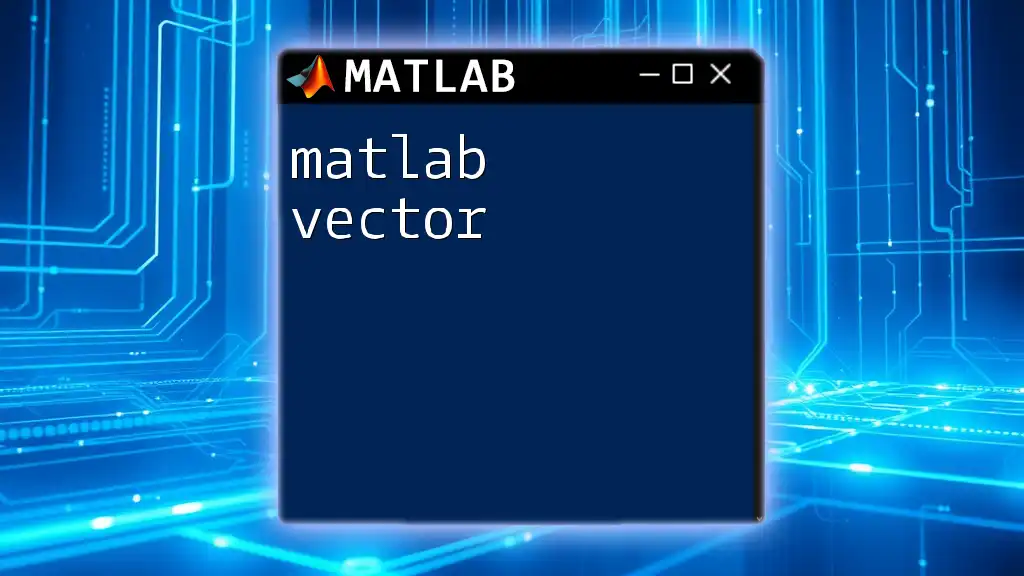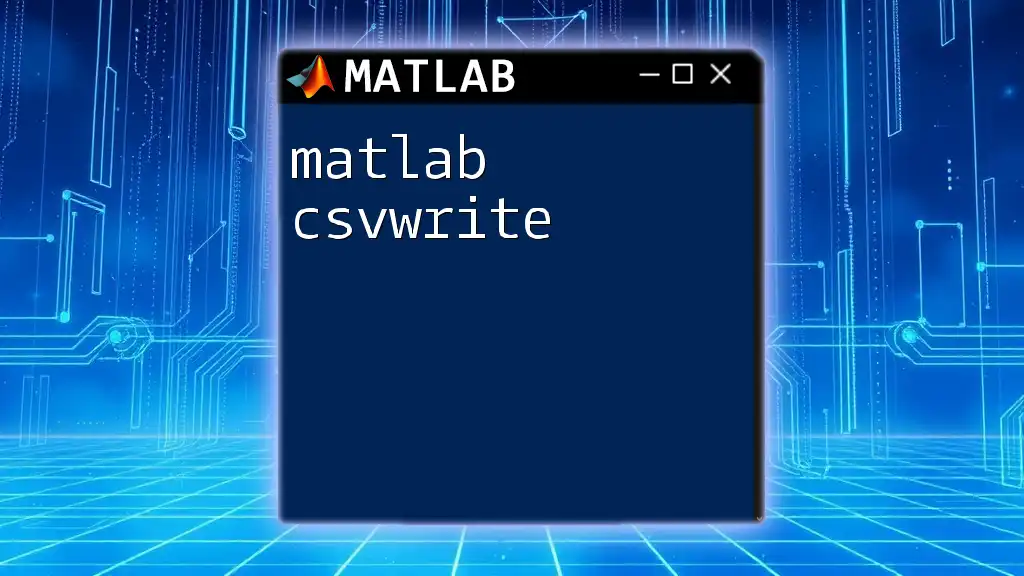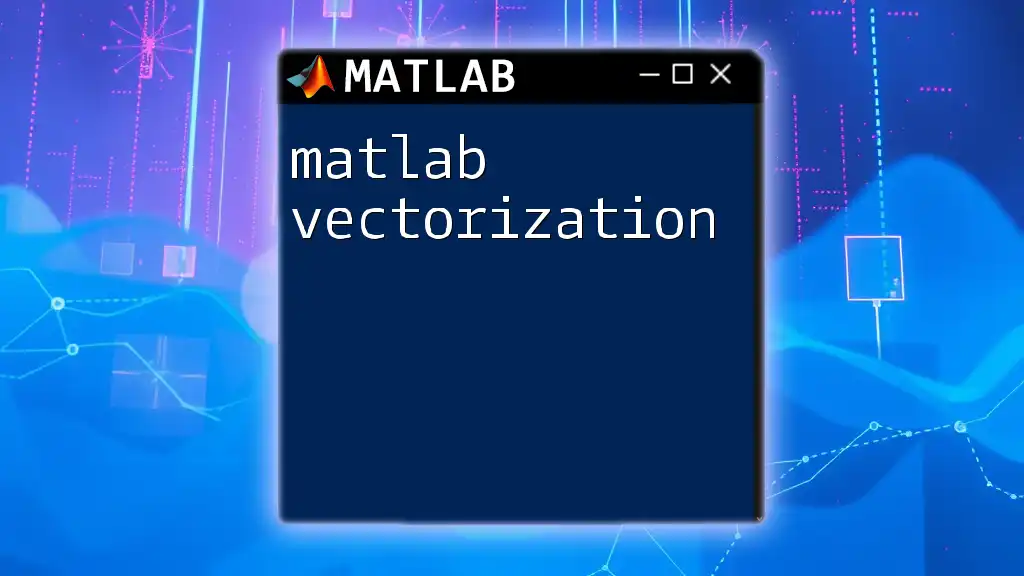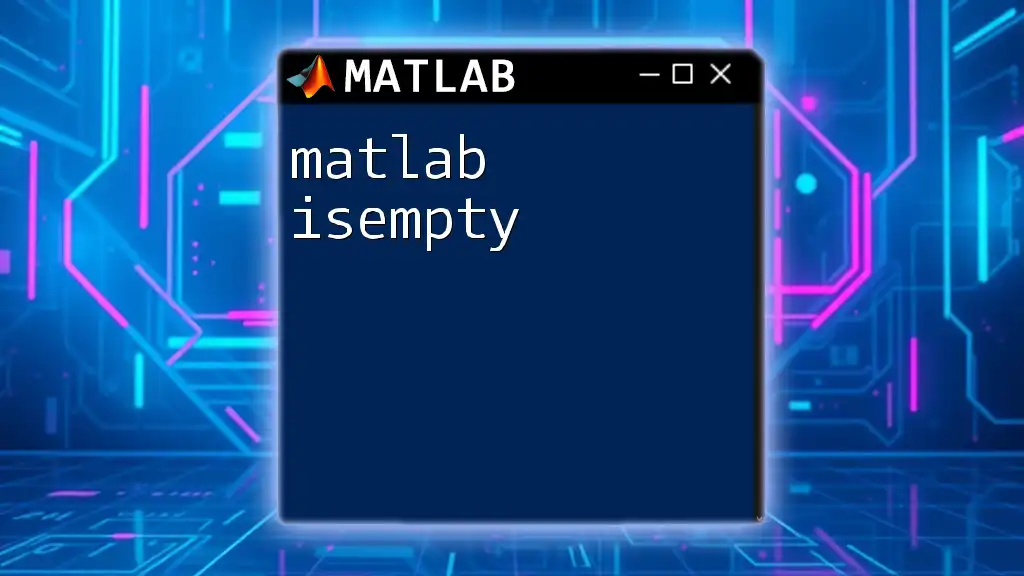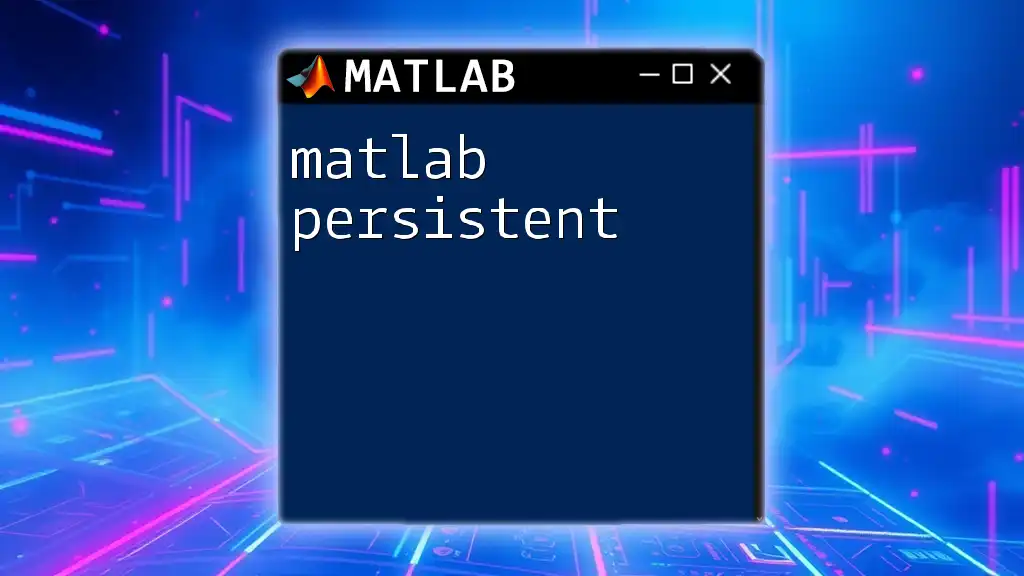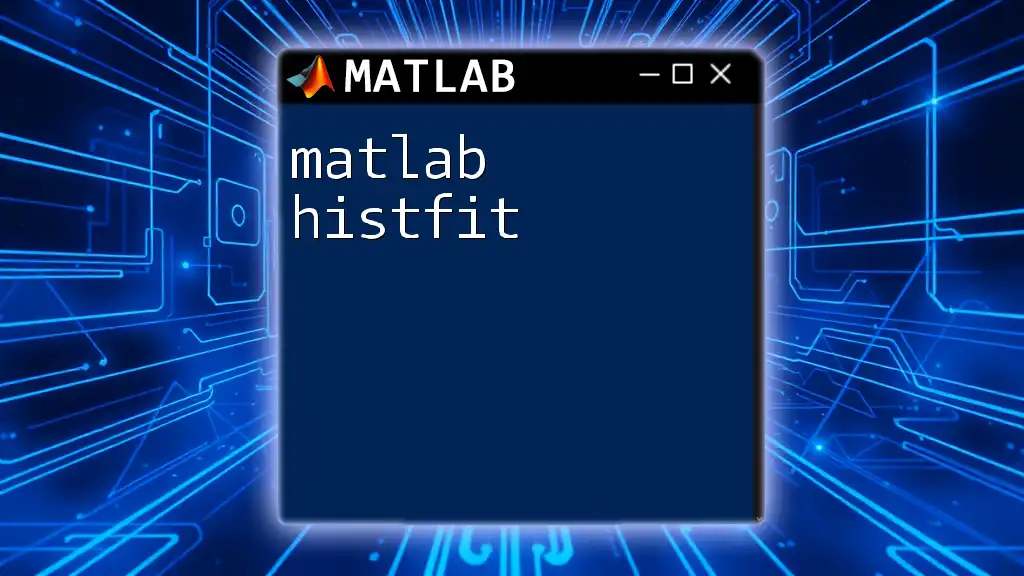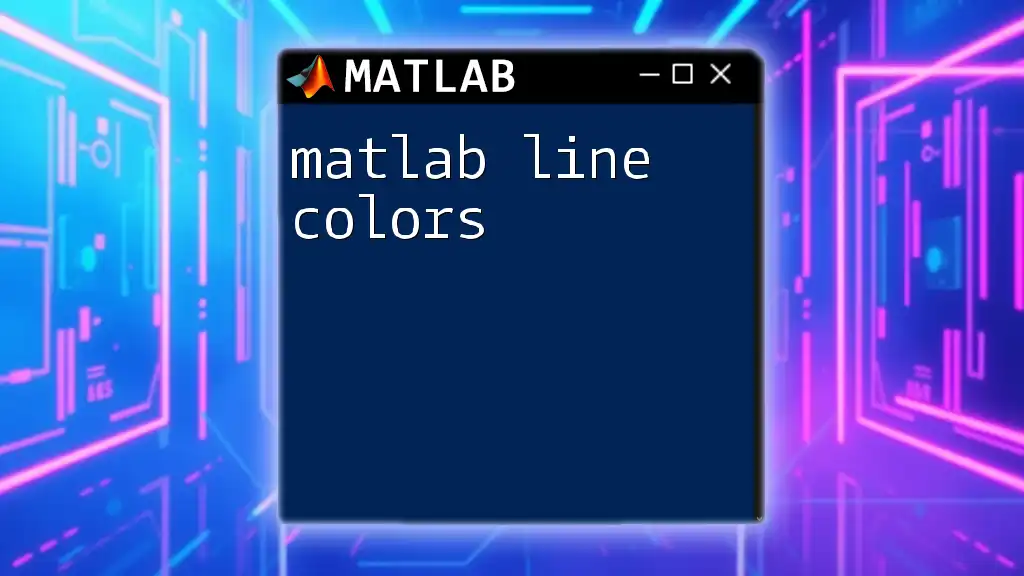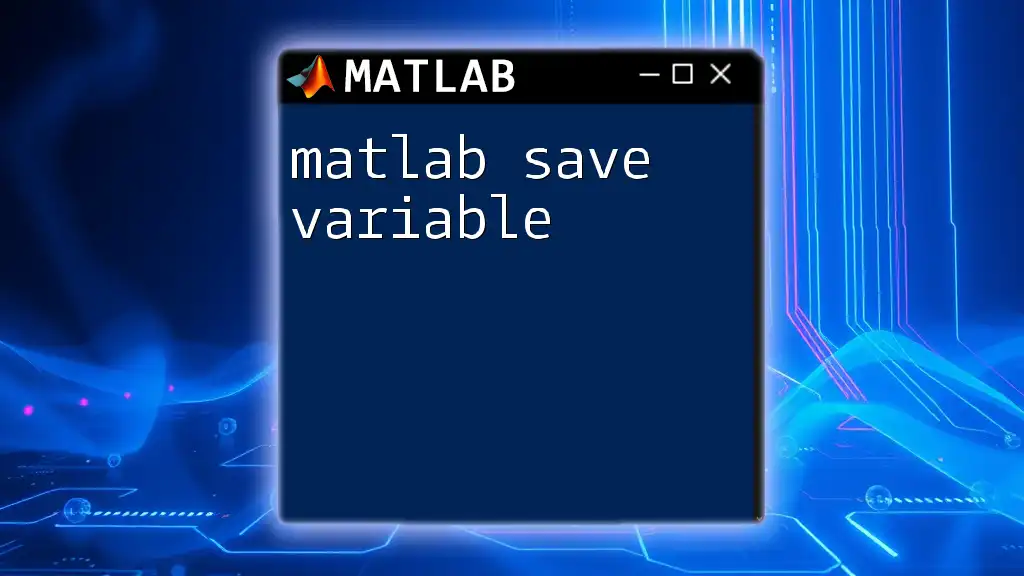MATLAB Live Script allows users to create interactive documents combining code, output, and formatted text, making it easier to share and present computational results.
Here’s a simple code snippet demonstrating how to create a plot in a MATLAB Live Script:
x = 0:0.1:10; % Define the range of x from 0 to 10 with an increment of 0.1
y = sin(x); % Compute the sine of each x value
plot(x, y); % Create a plot of y versus x
title('Sine Wave'); % Add a title to the plot
xlabel('X-axis'); % Label the x-axis
ylabel('Y-axis'); % Label the y-axis
grid on; % Turn on the grid for better readability
What is a MATLAB Live Script?
A MATLAB Live Script is an interactive environment that combines code, output, and formatted text in a single document. Unlike traditional MATLAB scripts that display results in the command window, Live Scripts present information more dynamically, allowing for better visualization and understanding of results. This integrated format makes it possible to incorporate rich graphics, equations, and narrative within the same layout, significantly enhancing the user's experience and comprehension.
Differences between Live Scripts and Traditional Scripts
While both types of scripts allow users to execute MATLAB commands, there are key distinctions:
- Interactivity: Live Scripts allow inline execution of code, meaning you can see results as you write and modify your code.
- Rich Formatting: Live Scripts support Markdown and LaTeX, enabling you to add formatted text, images, and equations seamlessly alongside your code snippets.
- Visual Output: Visualizations appear next to the code that generates them, providing immediate feedback and context.
Benefits of Using Live Scripts for Coding and Presentation
By utilizing MATLAB Live Scripts, you gain a more streamlined coding experience, where variables and functions can be documented and illustrated. This is particularly beneficial for educating others, or when you need to communicate complex algorithms. With a Live Script, you can effectively present your findings in a way that resonates with both technical and non-technical audiences.
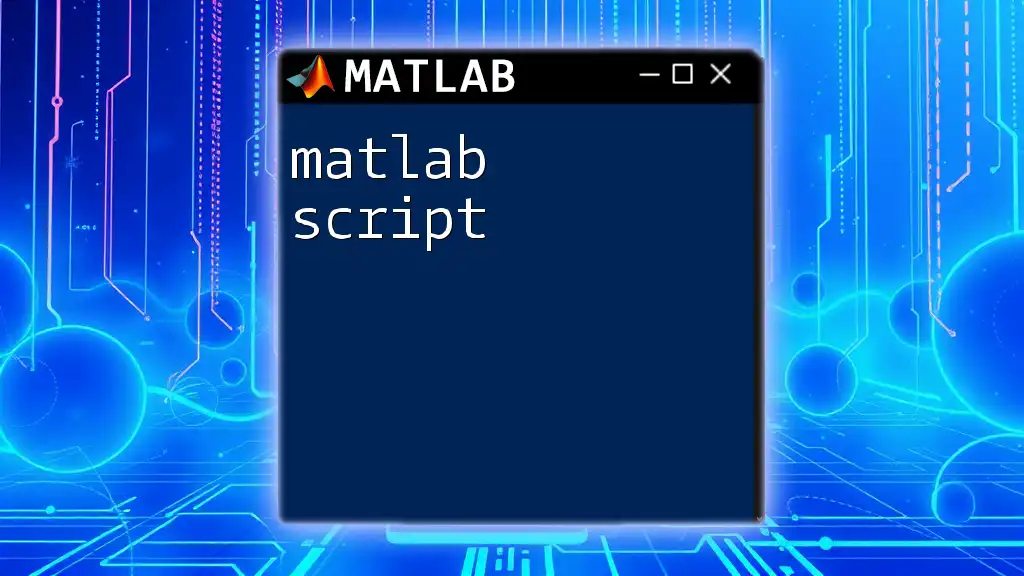
Use Cases for MATLAB Live Scripts
Ideal Scenarios for Using Live Scripts
MATLAB Live Scripts are excellent for:
- Educational Settings: Instructors can engage students by providing comprehensive examples that combine explanation and code.
- Data Analysis: Analysts can document their workflows while processing data, making it easier to share insights with collaborators.
- Research Documentation: Researchers can effectively convey their methodologies and results in a clear and organized manner.
Industries and Fields that Benefit from Live Scripts
Several industries benefit from the enhanced capabilities of MATLAB Live Scripts, including:
- Engineering: For simulations and data visualizations.
- Finance: For model development and risk analysis.
- Biotechnology: For analyzing biological data and developing algorithms.
Educational Applications and Advantages
In the academic realm, educators often rely on MATLAB Live Scripts to illustrate programming concepts with the immediate effect of running code. This hands-on experience allows students to grasp difficult programming constructs more effectively, leading to improved retention and understanding.
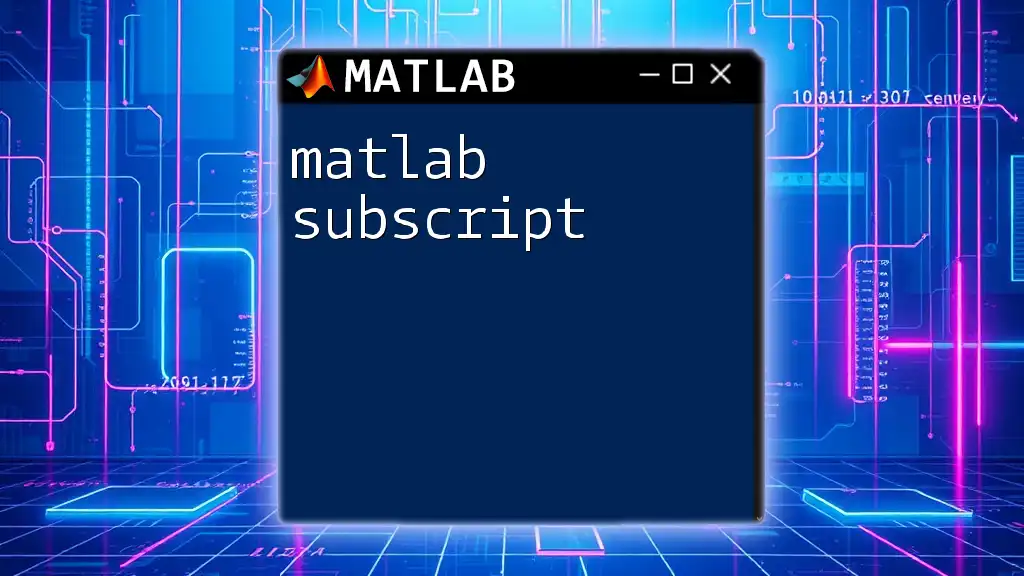
Getting Started with MATLAB Live Scripts
Creating Your First Live Script
To create a new Live Script, follow these steps:
- Open MATLAB.
- Navigate to the Home tab and click on the New Live Script button.
Getting acquainted with the Live Editor interface is important, as it provides you different functionalities like code formatting, sectioning, and result visualizations.
Writing Code in Live Scripts
Inserting Code Sections
Structuring your code into sections makes it easier to navigate and organize your scripts. You can create a section by inserting two percent signs `%%` at the beginning of a new line. Consider the following example that segments data initialization and processing:
% Section 1: Data Initialization
data = rand(10, 1);
% Section 2: Data Processing
processedData = data.^2;
This structure not only helps in debugging but also clarifies functions for anyone reading the script.
Commenting and Documenting Code
Including comments is essential for maintaining readability. In Live Scripts, you can also use Markdown to incorporate narrative explanations. For instance, a comment can look like this:
% This section processes the data and prepares it for visualization
You can even toggle between Markdown and code sections, allowing you to create dynamic documents that are both informative and functional.
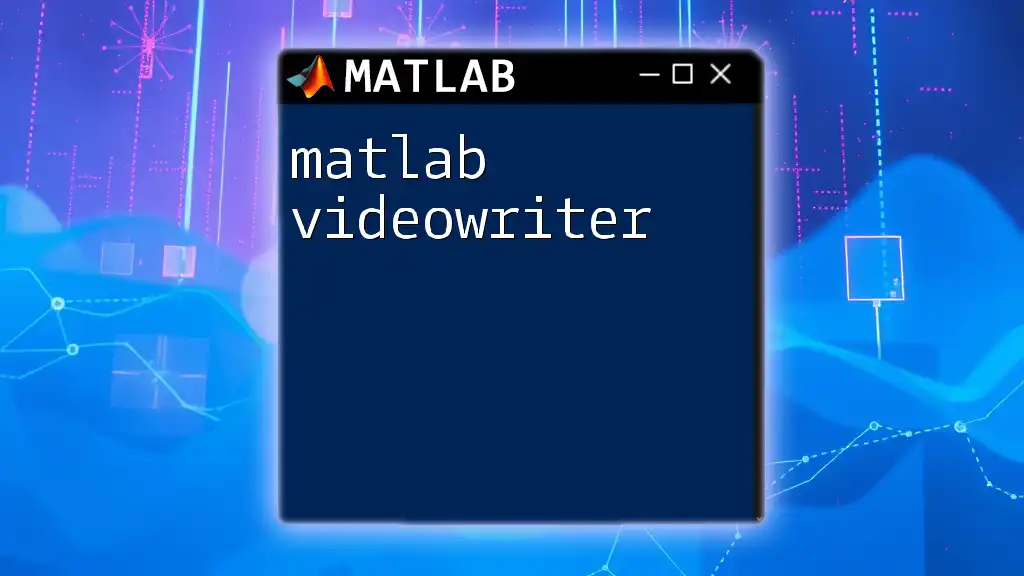
Visualizing Data with Live Scripts
Adding Plots and Graphics
Visualizations are a powerful aspect of MATLAB Live Scripts. You can generate interactive plots directly within the script, allowing users to see the results alongside the code that produced them. Here’s how you can create a simple plot of random data:
% Plotting random data
figure;
plot(data, 'o-');
title('Random Data Plot');
xlabel('Index');
ylabel('Value');
This example demonstrates how the plot appears right after the code, facilitating better understanding and analysis.
Utilizing Equations and Mathematical Notations
Incorporating mathematical notation adds clarity to the code. You can use LaTeX formatting to represent equations in a visually appealing way. For example:
f(x) = ax^2 + bx + c
This feature is particularly useful in educational materials where precise mathematical representation is crucial.
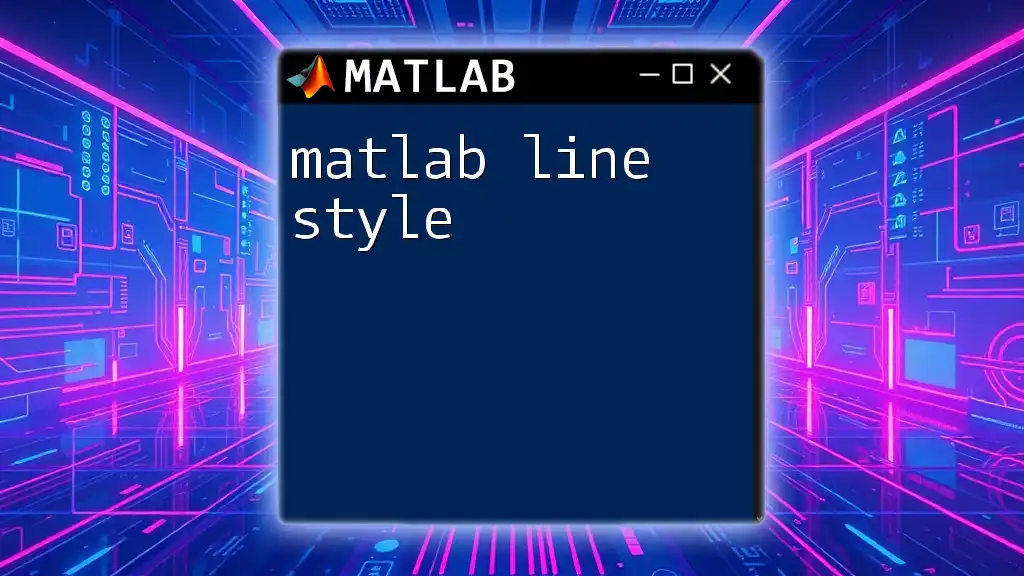
Interactivity in Live Scripts
Creating User Inputs
Live Scripts allow the inclusion of interactive elements such as dialog boxes for user inputs. For instance, you can prompt users to enter a value with the following code:
userInput = input('Enter a value:');
This makes your script more engaging as users can provide real-time inputs to see live changes in outputs.
Building Dynamic Visuals
You can also create dynamic visuals by integrating GUI components, such as sliders. Here's an example of how to add a simple slider in your Live Script:
uicontrol('Style', 'slider', 'Min', 1, 'Max', 10, 'Value', 5);
This interactivity allows users to manipulate parameters and immediately observe their effects on plots or computations.
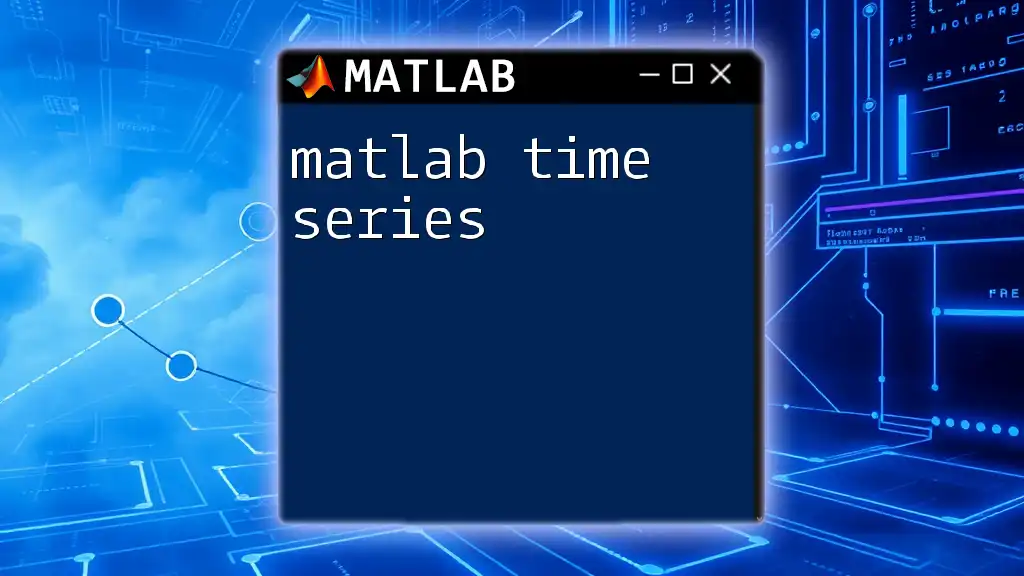
Sharing and Exporting Live Scripts
Exporting Your Work
MATLAB Live Scripts offer multiple export options, including saving your work as PDF, HTML, or even LaTeX documents. Each format has its own advantages; for example, PDFs are great for printing and distribution, while HTML files can be easily shared online.
Sharing Live Scripts with Others
When sharing your Live Scripts, consider using collaboration tools within MATLAB. These tools enable groups to work in unison, allowing each member to see real-time updates. Efficient collaboration leads to increased productivity and the potential for better results.

Troubleshooting Common Issues
Common Pitfalls in Live Scripts
While working with MATLAB Live Scripts, users may encounter several common issues, such as:
- Failing to execute sections in the correct order, leading to undefined variables.
- Forgetting to comment sufficiently, which can impair code readability.
Identifying these pitfalls early on and creating a habit of meticulous structuring can mitigate potential problems.
Resources for Further Learning
To expand your knowledge, you may find the following resources helpful:
- MATLAB Documentation: Official guides and examples for reference.
- Online Communities: Engage with other MATLAB users on forums and discussion boards.
- Courses and Tutorials: Explore courses focusing on MATLAB Live Scripts and their applications.

Conclusion
MATLAB Live Scripts indeed offer a robust platform for coding, presenting, and sharing data analyses. Featuring direct outputs, rich text formatting, and interactive elements, Live Scripts significantly enrich the coding experience. Embracing this tool enhances productivity, aids in collaboration, and provides a clear way to document and disseminate findings. Explore its myriad capabilities, and start transforming your programming experience today!