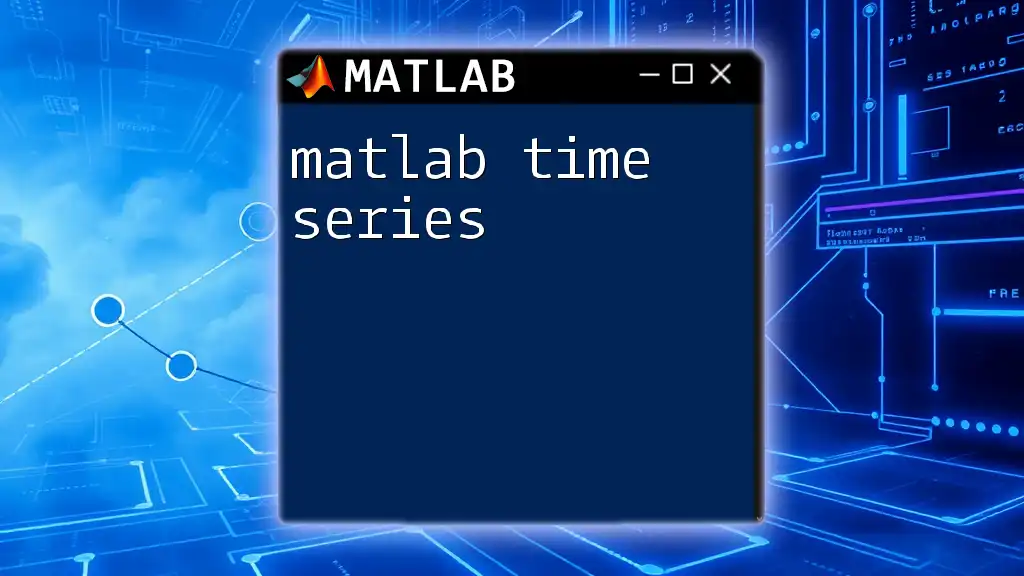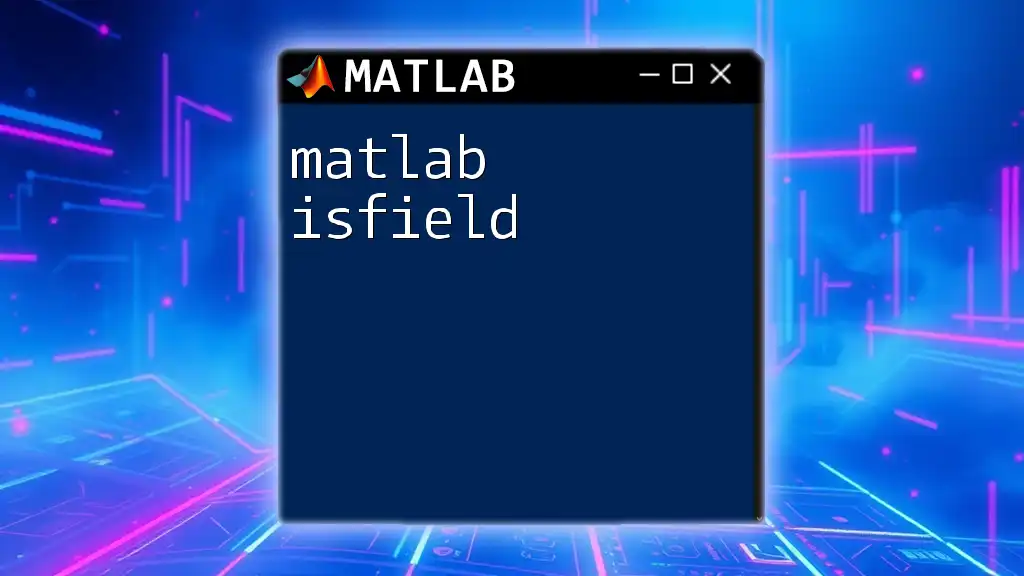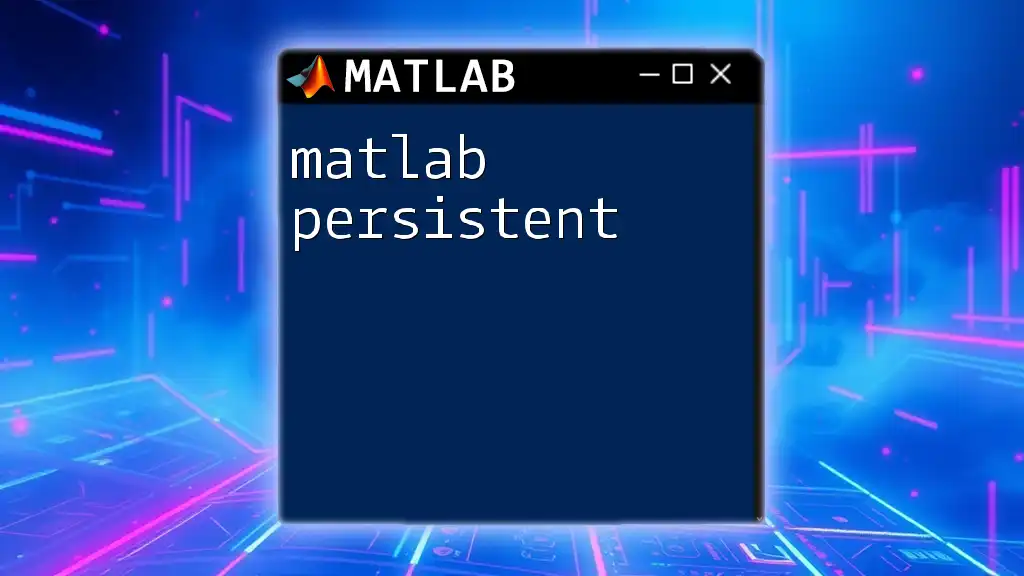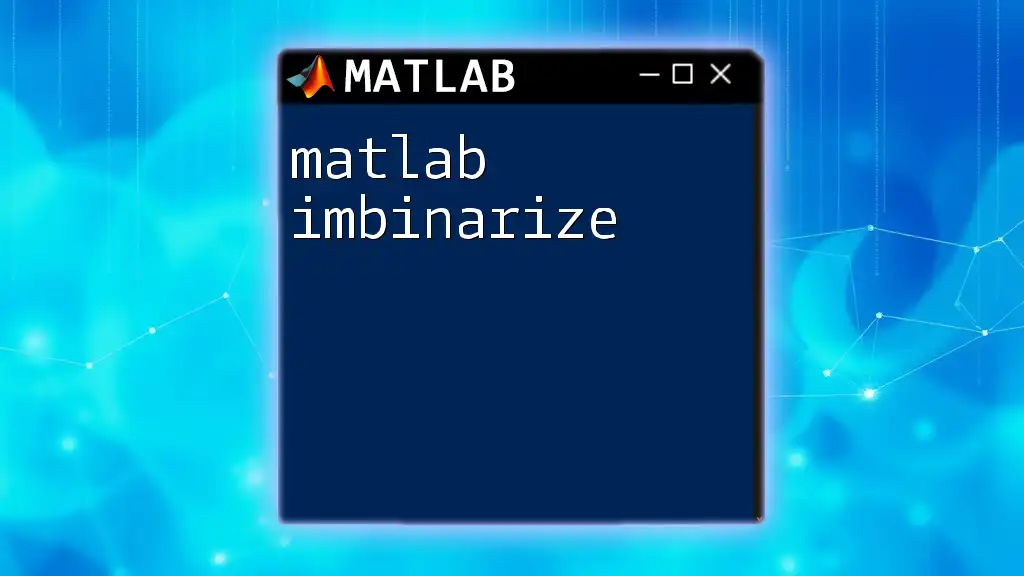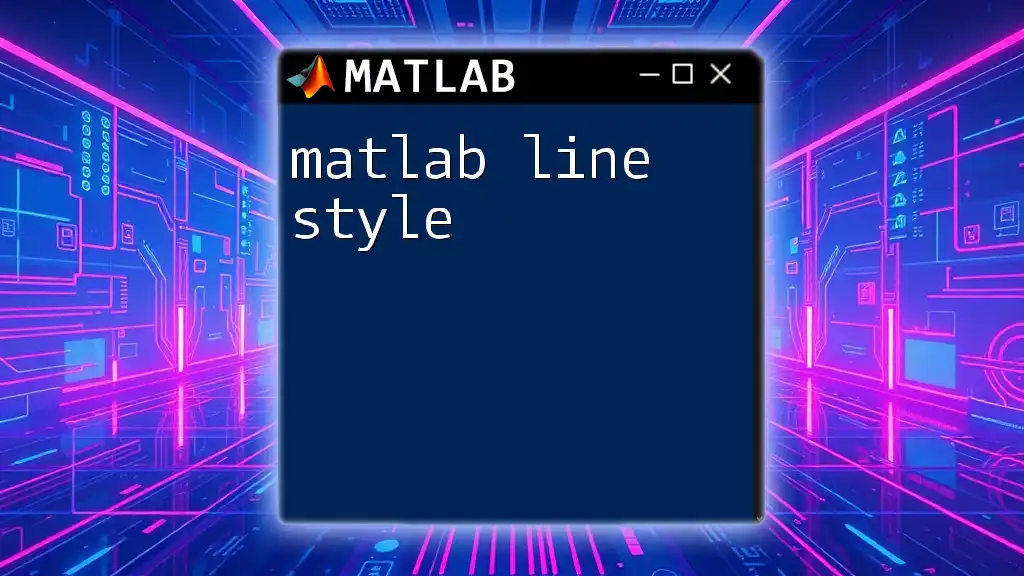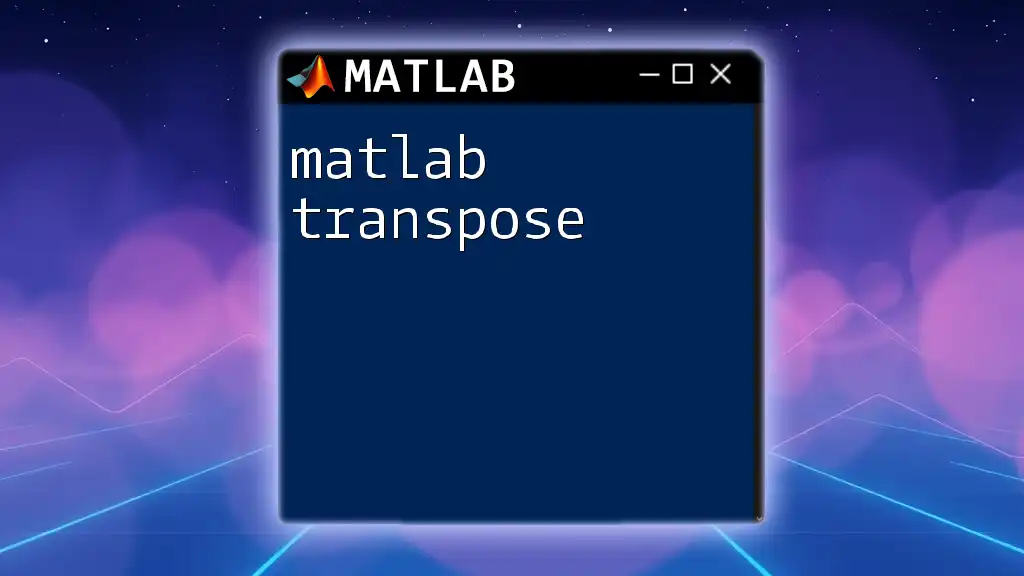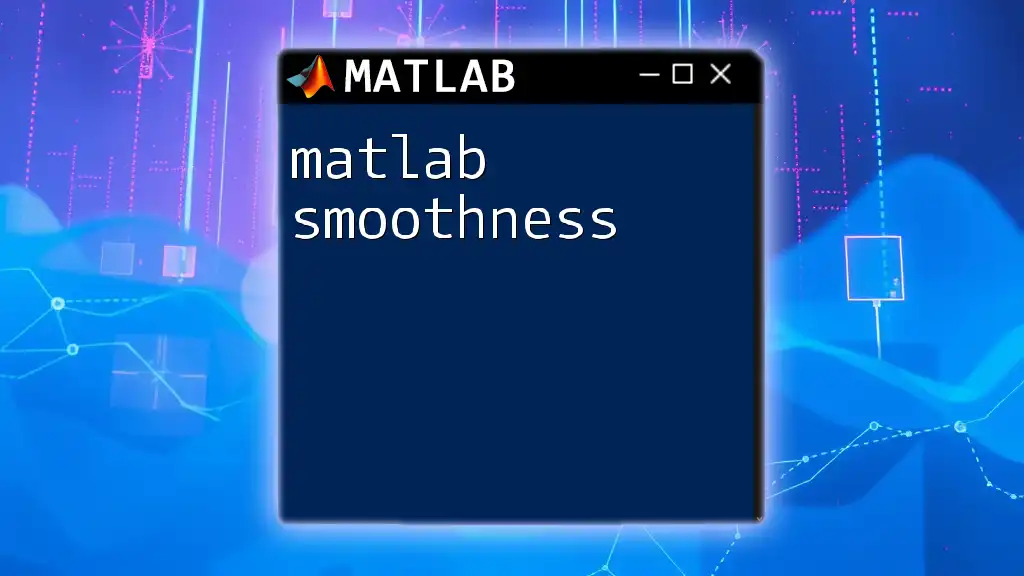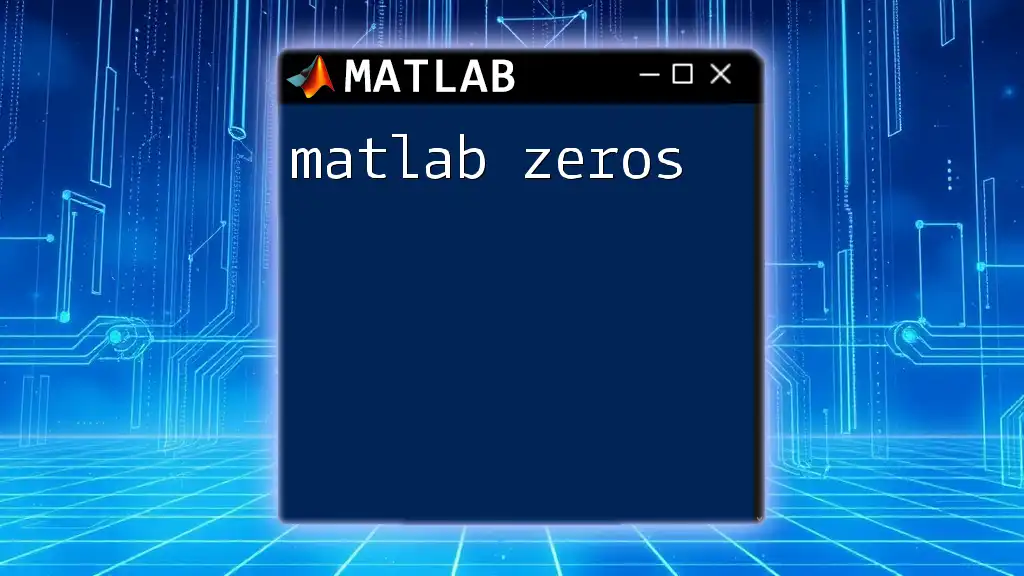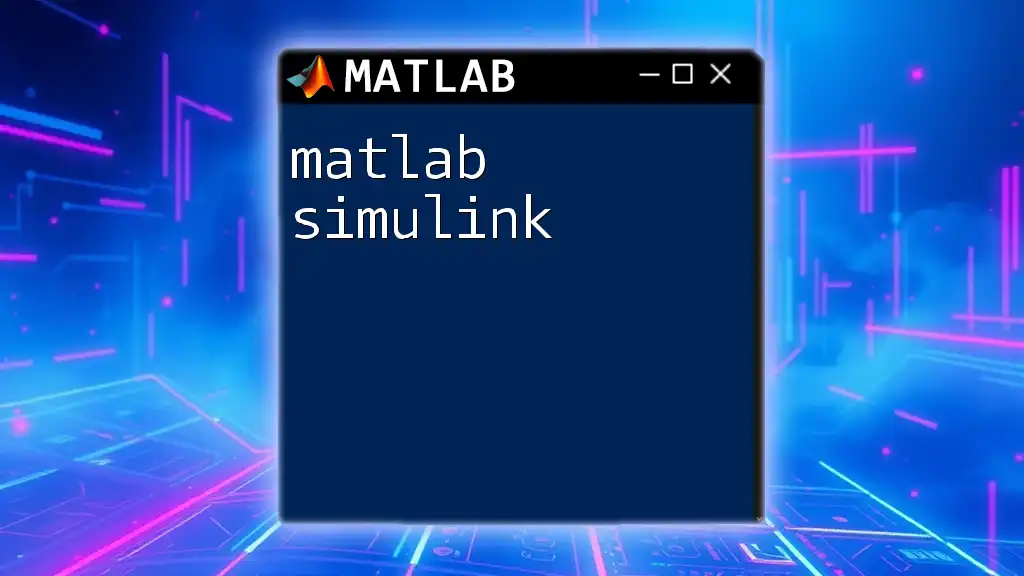MATLAB time series analysis allows users to work with time-stamped data for tasks such as modeling, forecasting, and visualization of trends.
Here’s a simple example of creating a time series object and plotting it:
% Create sample time data and corresponding values
time = datetime(2020,1,1):calmonths(1):datetime(2020,12,1);
data = randn(length(time), 1); % Random data for demonstration
% Create a time series object
ts = timeseries(data, time);
% Plot the time series
plot(ts);
xlabel('Time');
ylabel('Values');
title('Sample Time Series Data');
What is a Time Series?
Definition of Time Series
A time series is a series of data points indexed in time order, often represented as a sequence of values collected at regular time intervals. In the context of MATLAB time series analysis, this can include various datasets with timestamps, such as daily stock prices or hourly temperature readings. Time series data is crucial for identifying trends, patterns, and cycles over time, making it invaluable across different domains including finance, meteorology, economics, and engineering.
Examples of Time Series
Some real-world examples of time series data include:
- Stock Prices: Daily closing prices for a corporation's stock over multiple years.
- Environmental Data: Hourly temperature readings collected from a weather station.
- Economic Indicators: Quarterly GDP growth rates or monthly unemployment statistics.
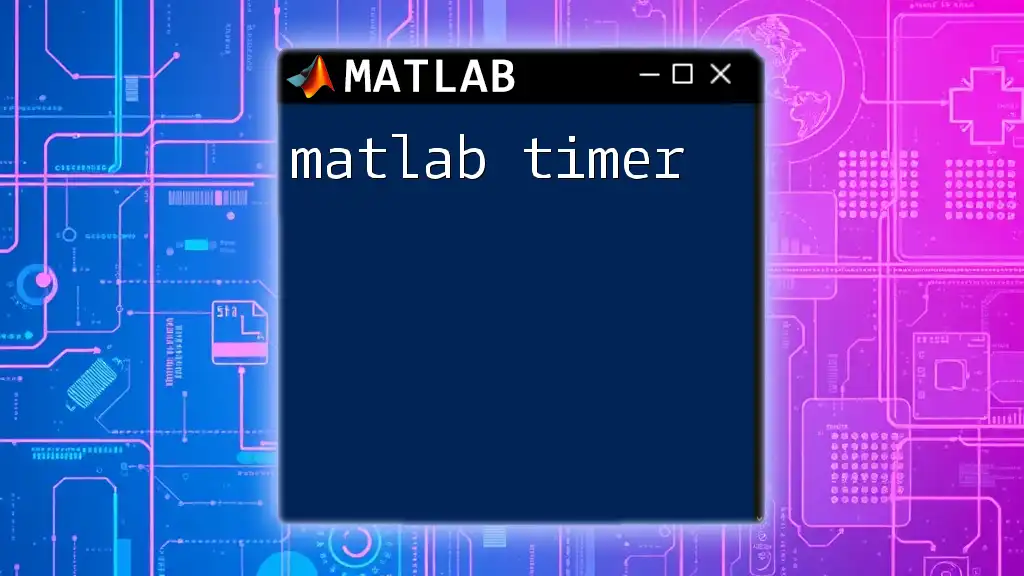
Understanding MATLAB for Time Series Analysis
Overview of MATLAB’s Time Series Functions
MATLAB offers a robust set of built-in functions specifically designed for handling and analyzing time series data. Among these, the Statistics and Machine Learning Toolbox, as well as the Econometrics Toolbox, provide essential tools necessary for effective time series manipulation and forecasting.
Why Choose MATLAB for Time Series Analysis?
MATLAB stands out for time series analysis due to its intuitive programming environment and powerful graphical capabilities. It allows users to perform complex mathematical calculations seamlessly, visualize data in numerous formats, and easily manipulate datasets—all of which boost productivity and enhance data interpretation.
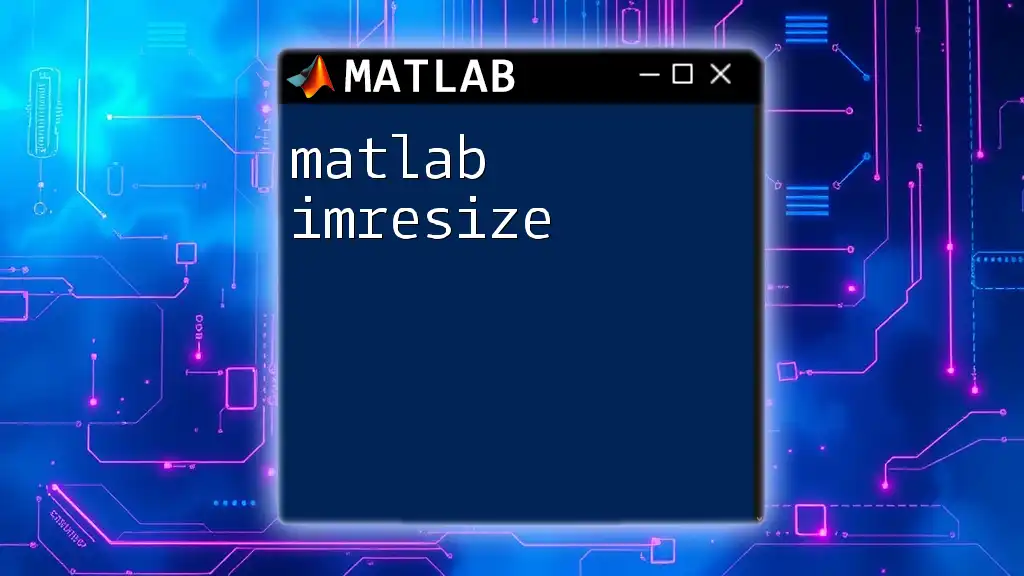
Importing Time Series Data into MATLAB
Supported Data Formats
MATLAB supports several data formats for importing time series data, including:
- CSV (Comma-Separated Values)
- Excel spreadsheets
- MAT-files (MATLAB specific formats)
With MATLAB's robust data reading functions, users can efficiently load their data into the environment.
Example: Importing Data
To import time series data from a CSV file, you can use the following code:
data = readtable('timeseries_data.csv');
In this snippet, `readtable` reads the data stored in "timeseries_data.csv" and creates a table named `data`, which can be further manipulated for analysis.
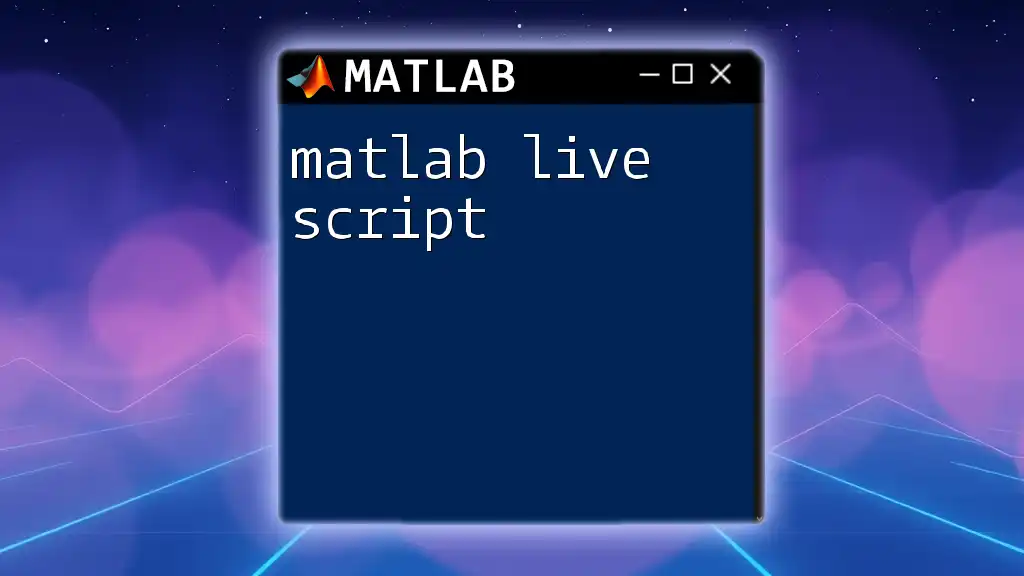
Creating Time Series Objects
Overview of Time Series Objects in MATLAB
MATLAB allows users to create `timeseries` objects that encapsulate time-stamped data. These objects not only store the data but also its corresponding timestamps, enabling a more organized and efficient way to handle time series analysis.
Example: Creating a Time Series Object
To convert a table that contains time series data into a `timeseries` object, you can use the following syntax:
ts = timeseries(data.Value, data.Time);
Here, `data.Value` refers to the data points and `data.Time` represents the timestamps. This command initializes a time series object that can be used for further analysis.
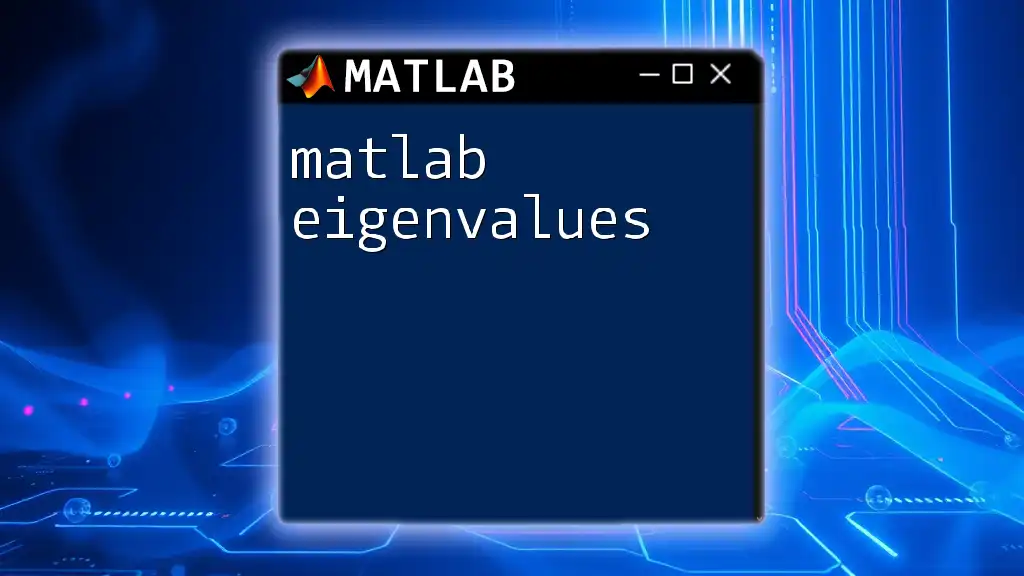
Visualizing Time Series Data
Basic Plotting of Time Series
Visualization is an essential aspect of time series analysis. MATLAB provides built-in plotting functions to create interactive and high-quality visual representations of time series data.
Example: Plotting Time Series Data
A simple way to plot a time series object is as follows:
plot(ts);
title('Time Series Data');
xlabel('Time');
ylabel('Value');
This snippet will produce a line graph representing the time series data with appropriately labeled axes, allowing for quick pattern recognition.
Advanced Visualization Techniques
Using `subplot`
To explore multiple time series on a single figure, MATLAB's `subplot` function can be powerful.
Example: Subplot for Different Time Series
subplot(2,1,1);
plot(ts1);
title('First Time Series');
subplot(2,1,2);
plot(ts2);
title('Second Time Series');
Using `subplot`, you can visualize two time series in a single figure, which is particularly useful for comparative analyses.
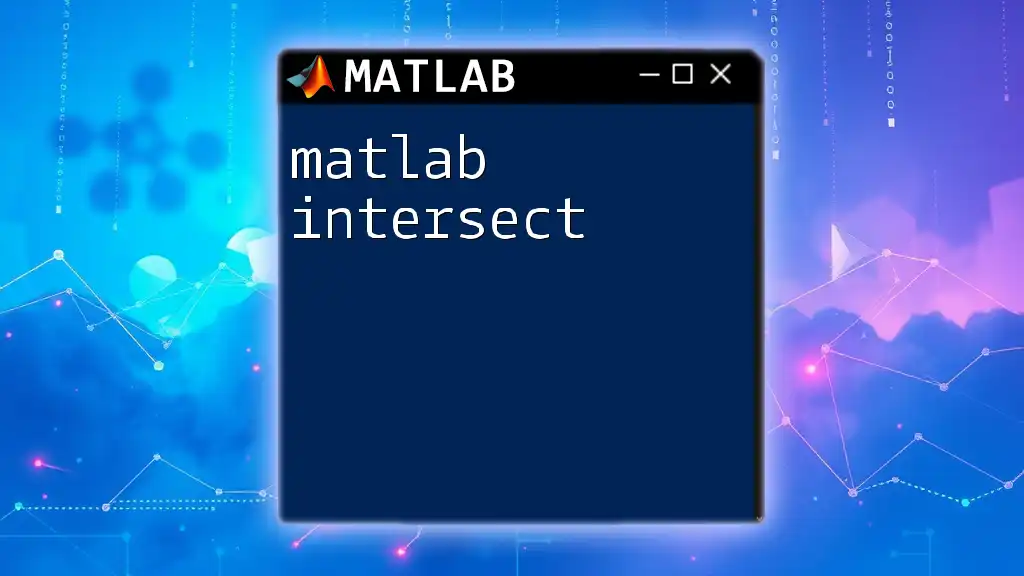
Analyzing Time Series Data
Descriptive Statistics
Descriptive statistics provide insights into the characteristics of time series data such as mean, variance, and skewness, which are essential for understanding the data's underlying patterns.
Example: Statistical Measures
To compute basic descriptive statistics of the time series data, the following commands can be utilized:
mean_value = mean(ts.Data);
std_deviation = std(ts.Data);
This code will calculate the mean and standard deviation of the time series data, providing a foundation for further analyses or model building.
Seasonal Decomposition
Identifying seasonal components helps analysts distinguish between regular patterns and random variations in time series data.
Example: Using `decompose`
decomposed_ts = decompose(ts);
plot(decomposed_ts);
The `decompose` function allows users to see the seasonal, trend, and residual components, enhancing the understanding required for accurate forecasting.
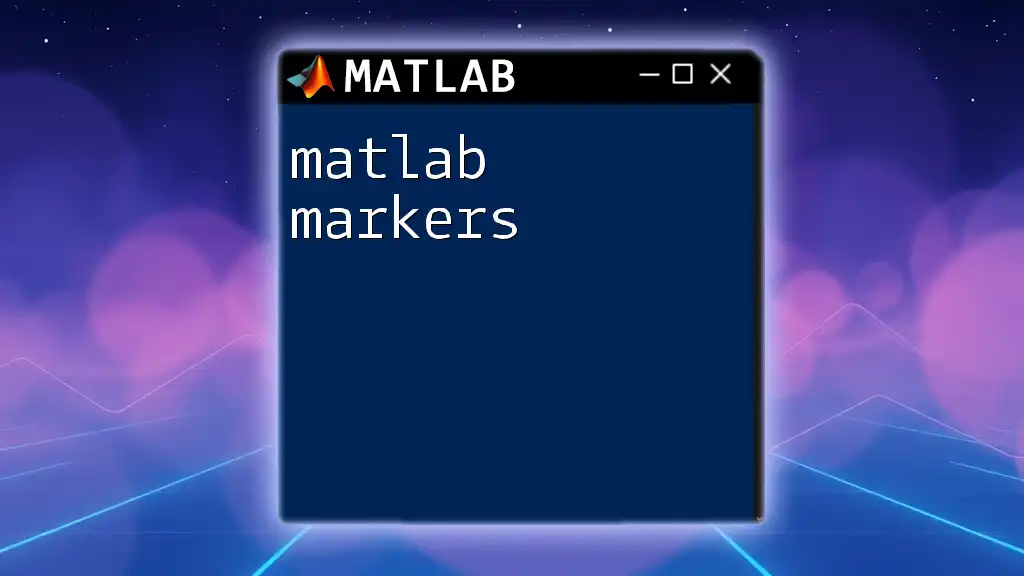
Forecasting with Time Series Models
Time Series Forecasting Overview
Forecasting involves using historical data to predict future values. Time series forecasting is particularly important in business settings for inventory management, financial planning, and risk assessment.
Basic Forecasting Techniques
ARIMA Models
The Autoregressive Integrated Moving Average (ARIMA) model is one of the most widely used methods for time series forecasting, providing a structured way to analyze time-dependent data.
Example: Fitting ARIMA Model
You can fit an ARIMA model to a time series object with the following code:
Mdl = fitlm(ts, 'ARIMA');
forecasted = forecast(Mdl, steps);
This script fits an ARIMA model to the time series `ts` and generates predicted values for a specified number of future steps.
Visualization of Forecast Results
Visualizing the forecasted values alongside actual data is key to assessing the model's accuracy.
Example: Forecast Plot
hold on;
plot(forecasted);
title('Forecasted vs Actual');
This code will overlay the forecasted values onto the original data, enabling comparisons and insightful interpretations of the forecasting results.
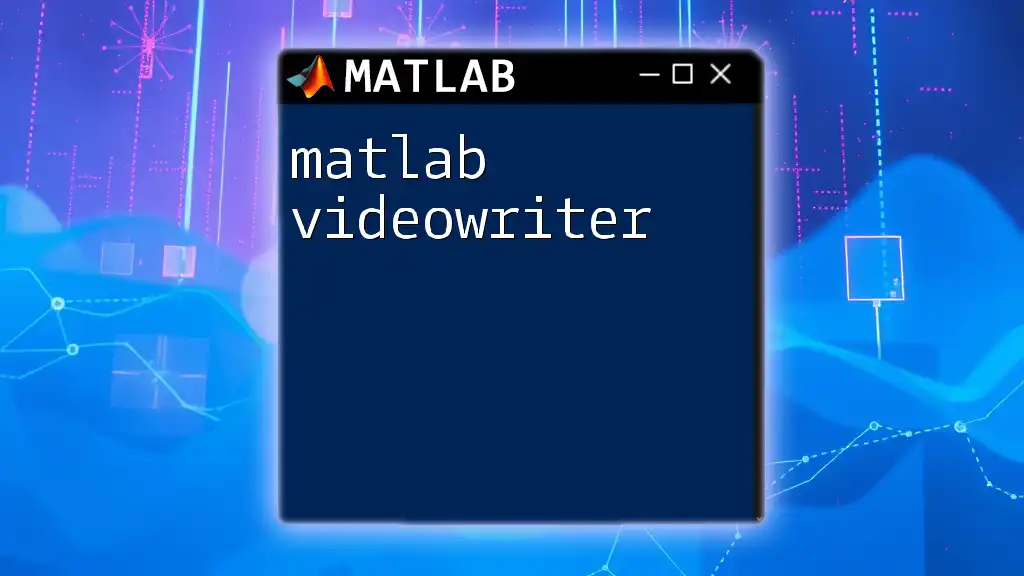
Conclusion
Recap of Topics Covered
Throughout this guide, we explored the essential aspects of MATLAB time series, including data importing, object creation, visualization techniques, analysis, and forecasting methods. The tools available in MATLAB enhance the ability to work effectively with time series data.
Encouragement to Explore Further
Embrace the potential of MATLAB to dive deeper into time series analysis, and utilize the platform to refine your data-driven decision-making skills.
Resources for Learning More
Consider supplementing your knowledge with additional resources such as MATLAB documentation, online courses, or books dedicated to advanced MATLAB programming and time series analysis topics.
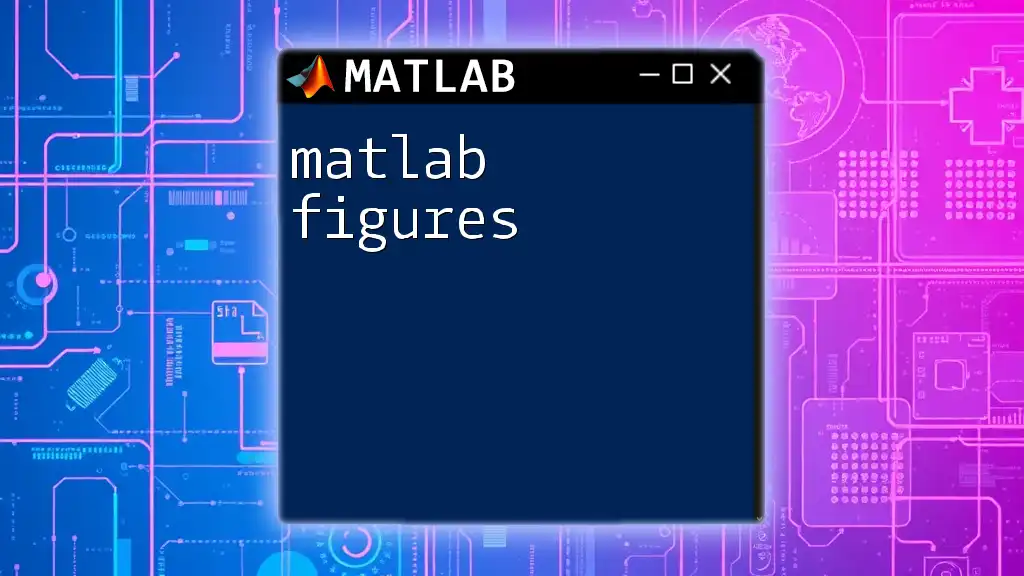
Additional Resources
MATLAB Documentation
To further enhance your understanding and skills, refer to the MATLAB documentation on time series functions, which offers in-depth insights and advanced usage tips.
Community and Forums
Engaging with online communities, such as MATLAB Central or various forums, allows for collaboration and shared learning with fellow MATLAB users dedicated to time series analysis.