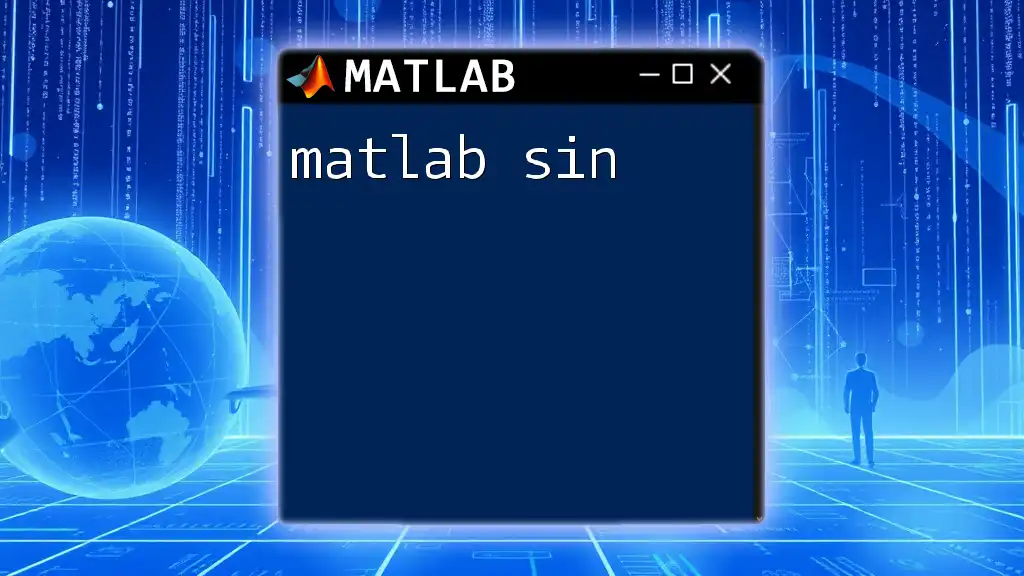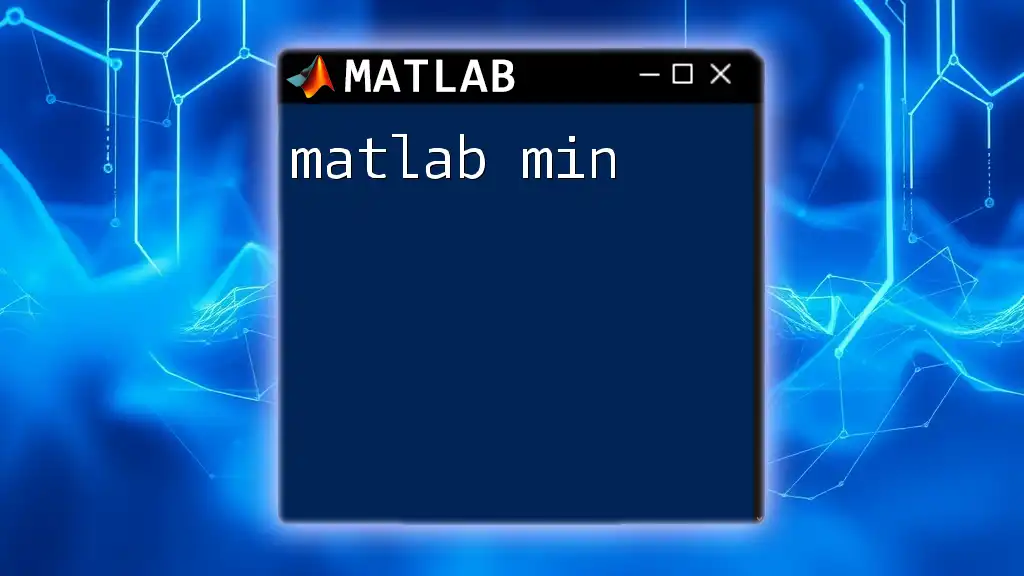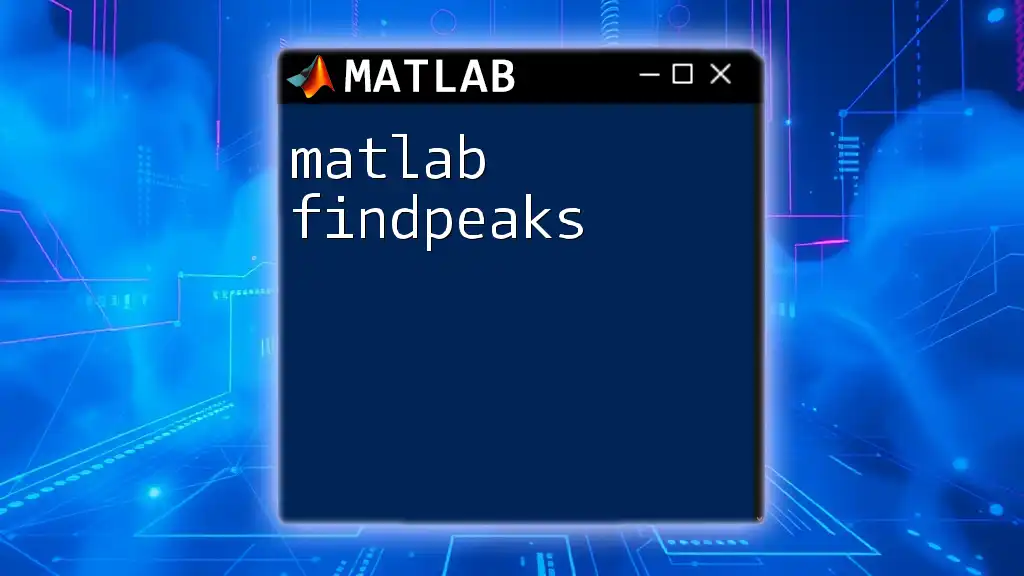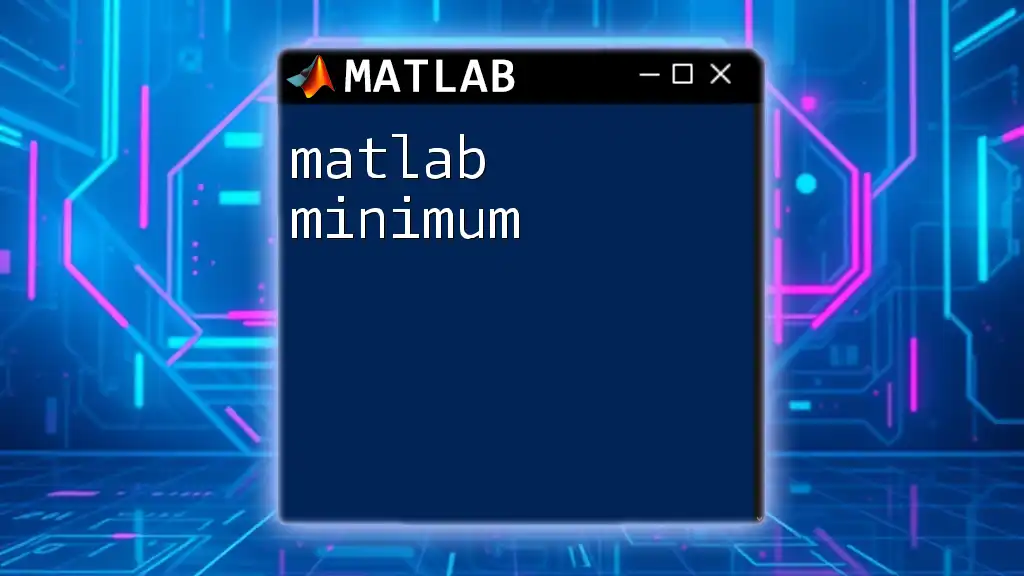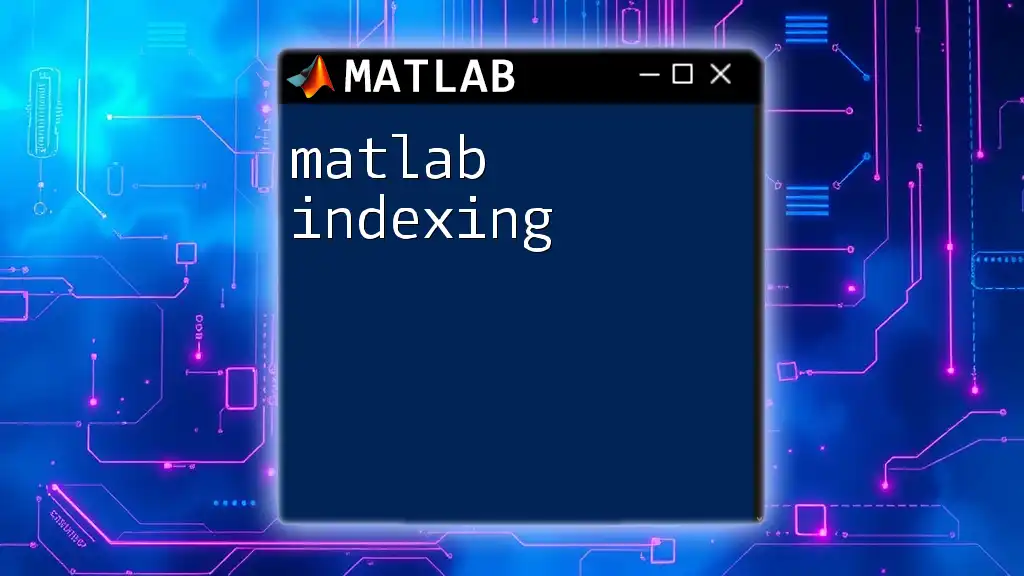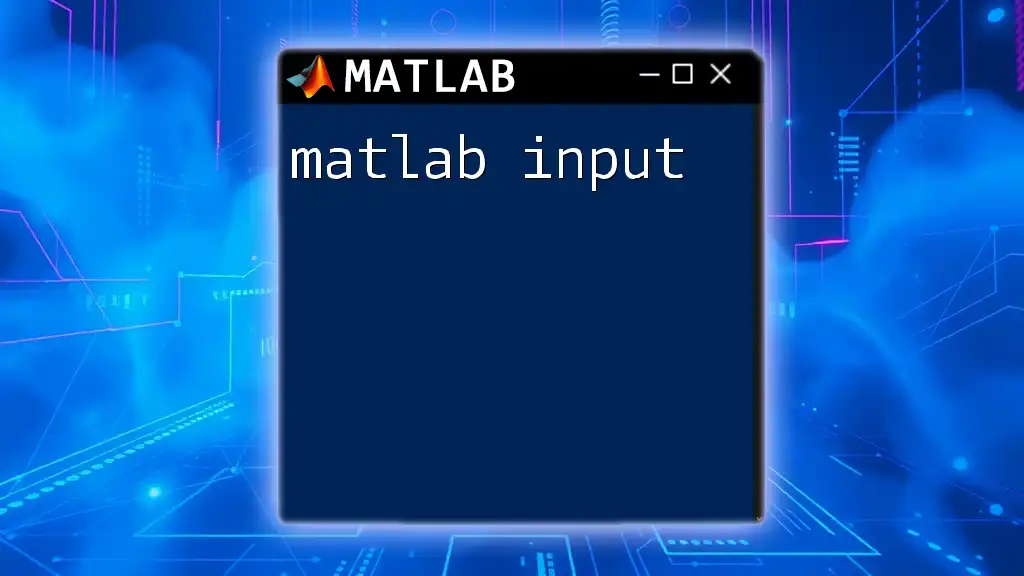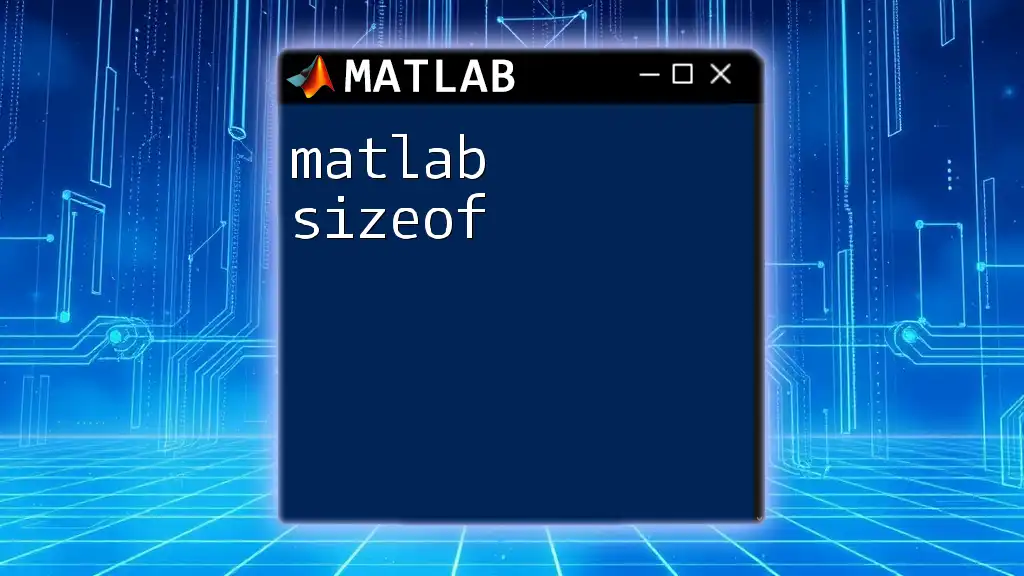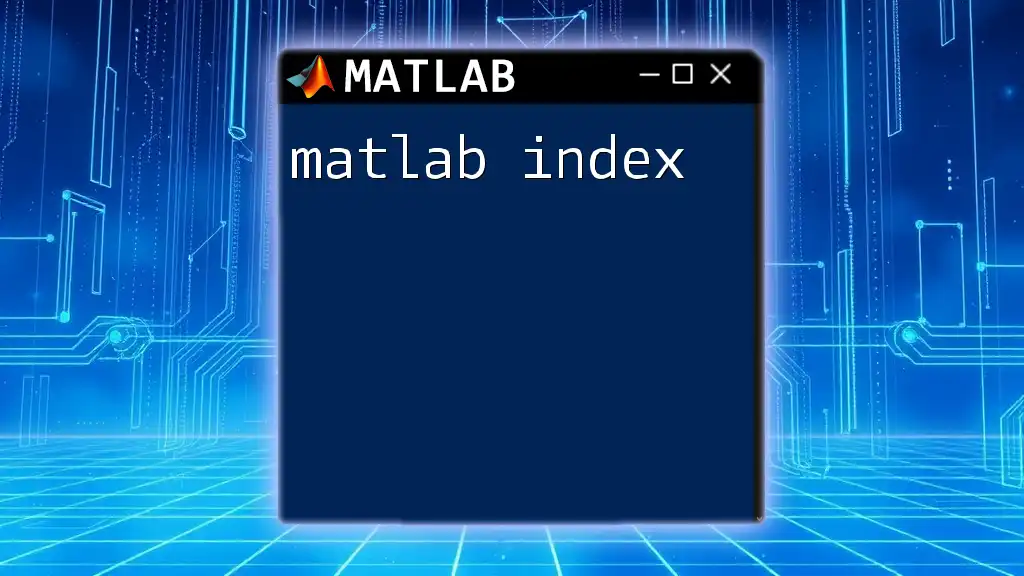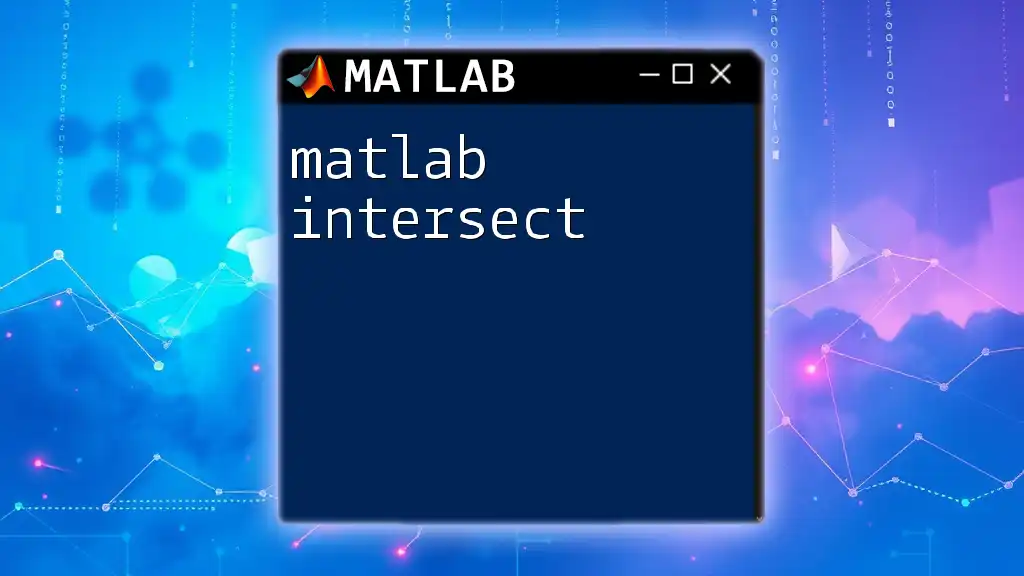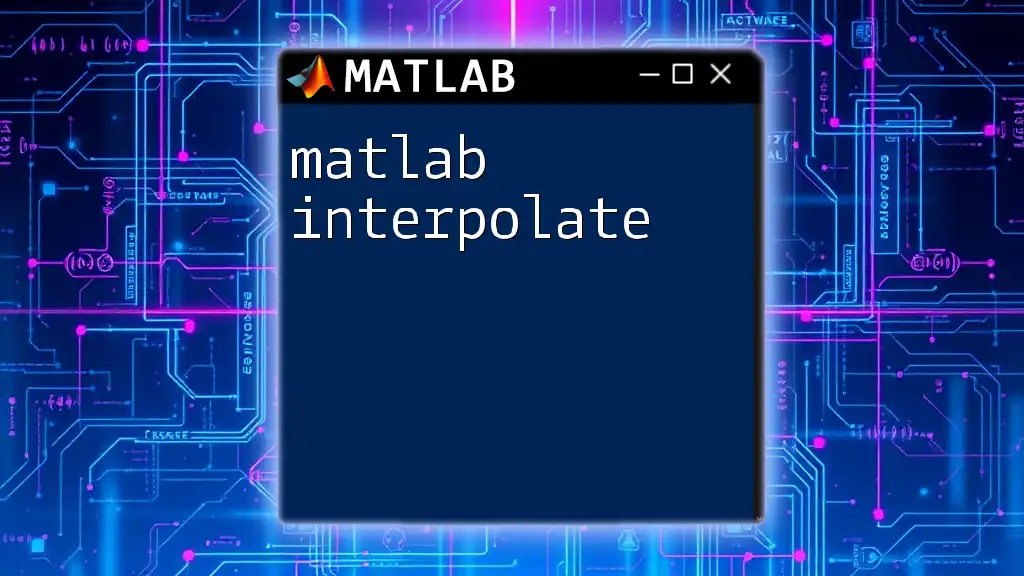The `sin` function in MATLAB calculates the sine of an angle provided in radians, allowing users to easily perform trigonometric calculations.
% Example: Calculate the sine of 30 degrees (converted to radians)
angle_degrees = 30;
angle_radians = deg2rad(angle_degrees);
sine_value = sin(angle_radians);
disp(['The sine of ', num2str(angle_degrees), ' degrees is ', num2str(sine_value)]);
Understanding the Basics of Sine Function
Definition of Sine Function
The sine function is a fundamental mathematical function defined as the ratio of the opposite side to the hypotenuse in a right triangle. It's a periodic function that oscillates between -1 and 1, characterized by its regular wave-like pattern. In the context of the unit circle, the sine of an angle corresponds to the y-coordinate of a point on the circle, making it deeply rooted in both geometry and trigonometry.
Attributes of the Sine Function
One of the remarkable properties of the sine function is its periodicity; it repeats every \(2\pi\) radians (or 360 degrees). Additionally, the amplitude of the sine function is always constrained between -1 and 1, indicating the maximum value it can take.
The sine function is also symmetrical about the origin, which means it exhibits an odd symmetry:
- \( \sin(-x) = -\sin(x) \)
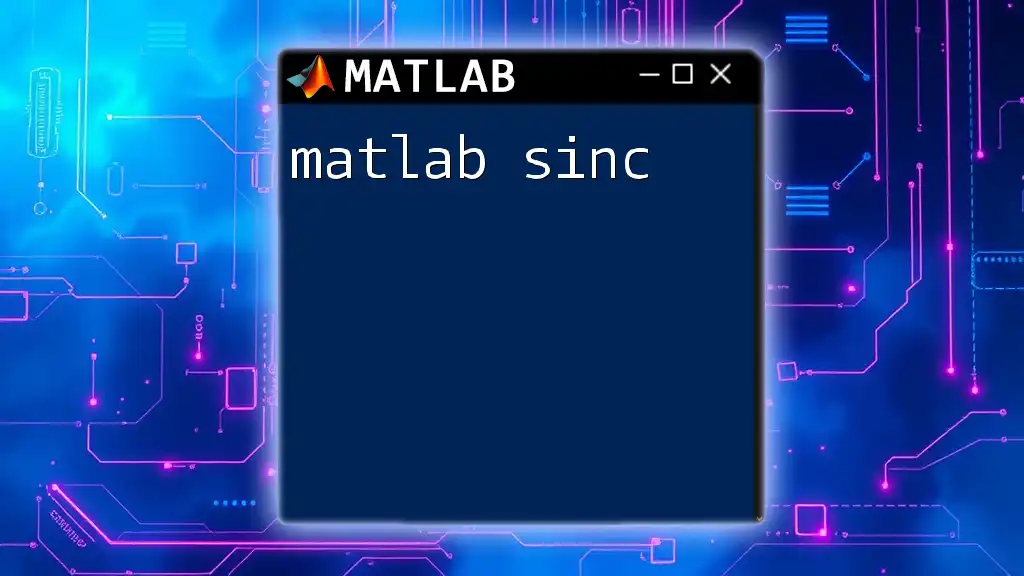
The Syntax of the sin Function in MATLAB
Basic Syntax
In MATLAB, the syntax for the sine function is straightforward:
y = sin(X)
Where `X` can be:
- A scalar (single angle in radians).
- A vector (array of angles).
- A matrix (2D array of angles).
Example of Basic Usage
You can immediately calculate the sine of a scalar value as follows:
theta = pi/6; % 30 degrees
result = sin(theta); % Expect 0.5
In this example, the output is \(0.5\), confirming that the sine of 30 degrees (or \(\pi/6\) radians) is indeed 0.5.
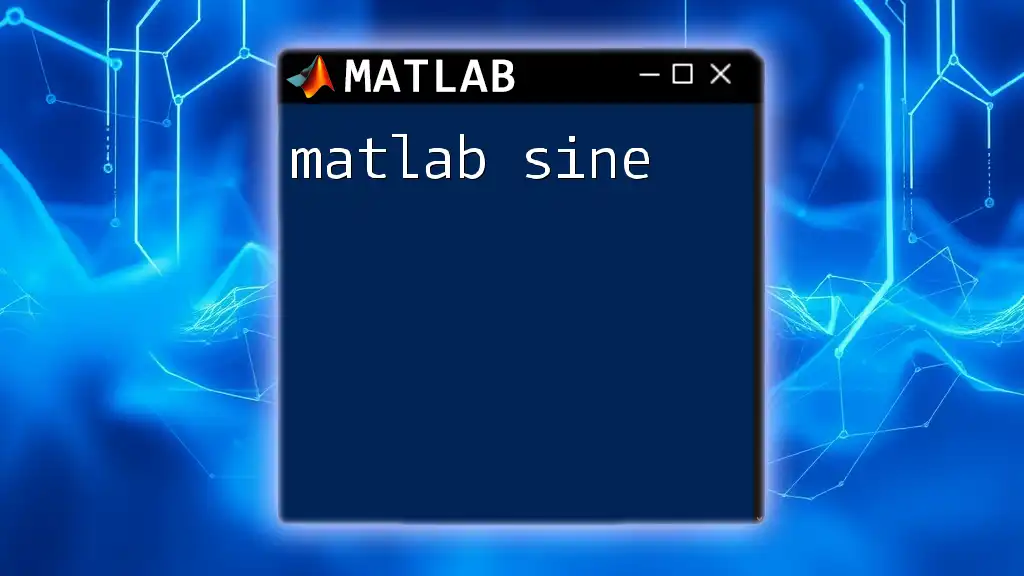
Using the sin Function with Vectors and Matrices
Input as a Vector
The sine function can easily handle arrays and will perform calculations element-wise. For instance, consider an array of angles:
angles = [0, pi/4, pi/2, pi];
sineValues = sin(angles);
This results in `sineValues` being `[0, sqrt(2)/2, 1, 0]`, which corresponds to the sine values for 0, 45, 90, and 180 degrees, respectively.
Input as a Matrix
MATLAB efficiently handles matrix operations, making it easy to apply the sine function to matrices:
thetaMatrix = [0, pi/4; pi/2, pi];
sineValuesMatrix = sin(thetaMatrix);
Here, the result will be a matrix containing the sine values corresponding to each angle in `thetaMatrix`, demonstrating how MATLAB performs element-wise operations on matrices.
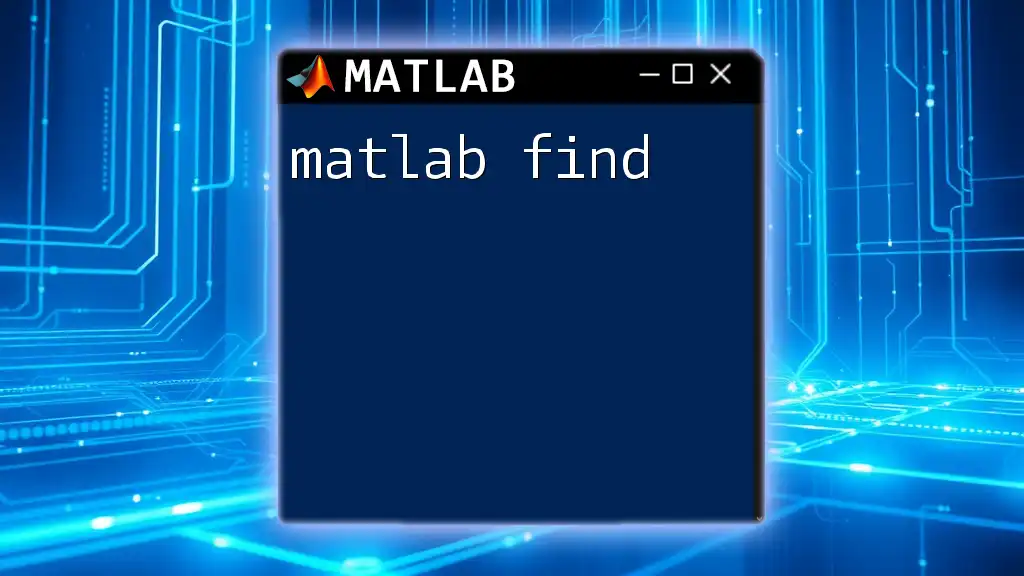
Visualization of the Sine Function
Plotting the Sine Curve
Visualizing the sine function can provide intuitive insights into its behavior. You can generate a sine wave using MATLAB's plotting functions:
x = 0:0.01:2*pi;
y = sin(x);
plot(x, y);
title('Sine Wave');
xlabel('Angle (radians)');
ylabel('sin(x)');
grid on;
This code snippet creates a plot of the sine function from 0 to \(2\pi\). It’s a great way to visualize the typical oscillating pattern of the sine wave.
Customizing the Plot
Once the basic plot is created, you can enhance it by adding more details:
hold on;
plot(x, y, 'b', 'LineWidth', 2); % Customize line color and width
xlabel('Angle (radians)');
ylabel('sin(x)');
title('Sine Function Visualization');
legend('sin(x)');
grid on;
hold off;
With these enhancements, the plot becomes more informative and visually appealing, helping to convey the properties of the sine function more effectively.

Advanced Usage of the sin Function
Sine of Multiple Angles
MATLAB excels at vectorized operations, allowing for efficient calculations across arrays. Consider generating sine values for multiple angles using linspace to create a range:
angles = linspace(0, 2*pi, 100);
sineValues = sin(angles); % Efficient calculation
This method not only computes the sine values quickly but also improves performance compared to looping through individual elements.
Combining sin with Other Functions
You can also leverage the sine function in conjunction with other trigonometric functions, providing deeper insights into their relationships. For example, combining sine and cosine can produce various wave phenomena:
y2 = cos(angles); % Get cosine values
plot(angles, sineValues, angles, y2);
legend('sin(x)', 'cos(x)');
By plotting both sine and cosine functions on the same graph, you can observe their phase difference and demonstrate fundamental trigonometric identities.
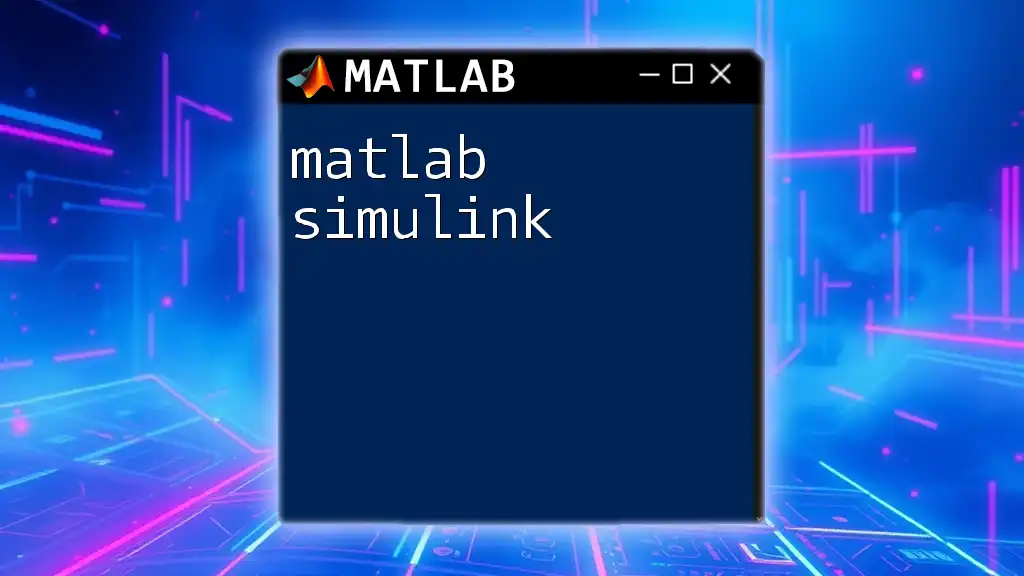
Applications of the Sine Function
Practical Applications in Engineering
The sine function is prevalent in numerous engineering fields, particularly in signal processing, where it serves as a basis for understanding oscillatory systems. From sound waves to AC currents, its properties simplify the analysis and synthesis of various waveforms.
Visualization in Simulations
In simulations, the sine function helps in modeling and visualizing physical phenomena such as wave motion, vibrations in mechanical systems, and periodic signals in electrical circuits, thereby providing essential insights into system behavior over time.
Various Domains of Application
The applications of the sine function extend beyond engineering and physics. In computer graphics, sine waves can create complex animations and visual effects. Robotics utilizes sine functions in motion planning and trajectory generation, making it a versatile tool across various domains.
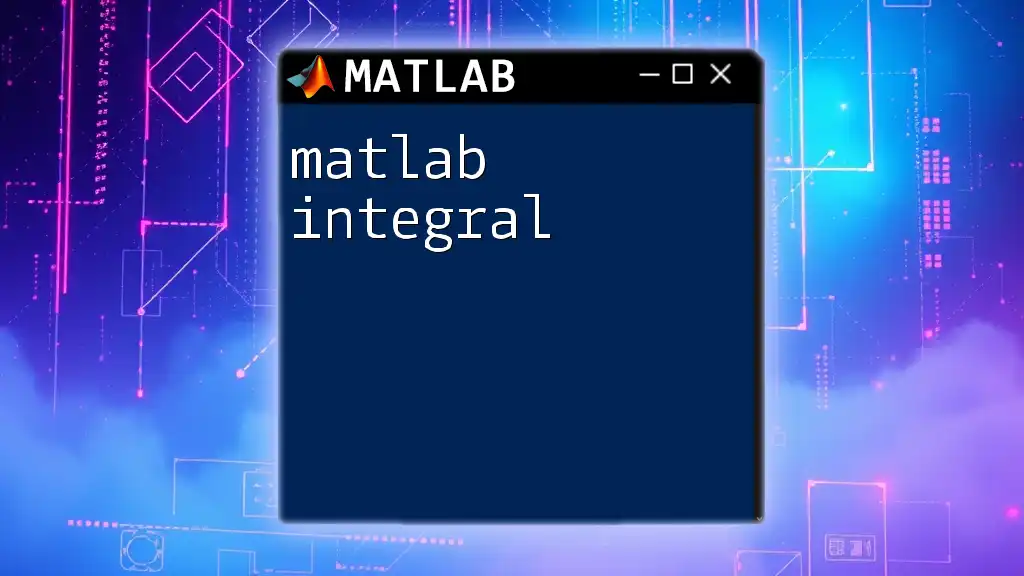
Conclusion
In conclusion, the MATLAB sin function is a potent tool for mathematicians, engineers, and scientists alike. By mastering its syntax and understanding its applications, users can unlock a deeper comprehension of wave behavior and periodic phenomena. Familiarity with the sine function will serve as a robust building block for more complex analysis and simulations in MATLAB.
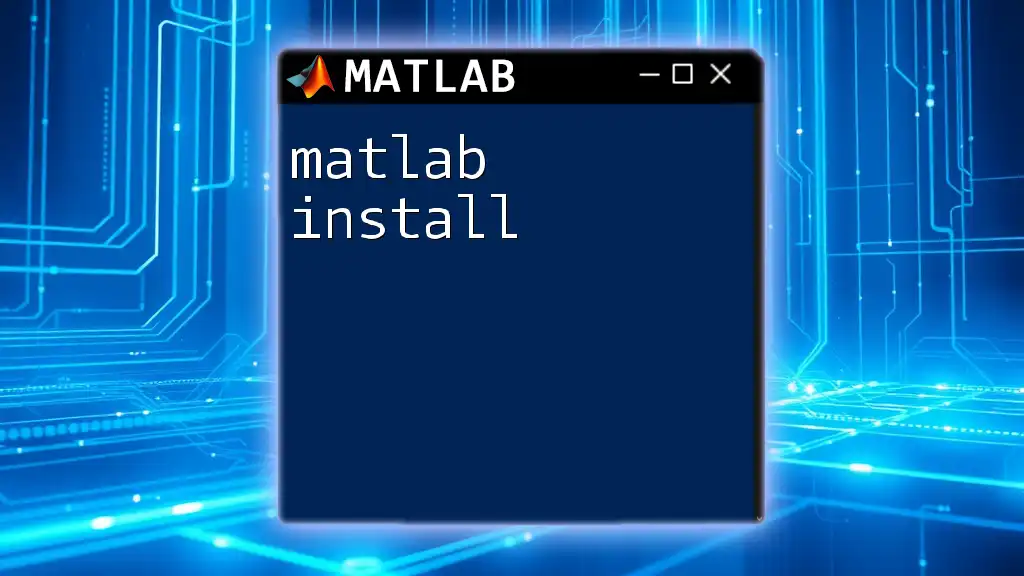
Additional Resources
MATLAB Documentation Links
For further reading, refer to the official MATLAB documentation, which provides extensive information on the sine function and related topics.
Suggested Exercises
To solidify your understanding, practice calculating sine values for various angles, visualizing them using plots, and exploring combinations with other trigonometric functions.
Community and Support
Consider engaging with MATLAB user communities or forums, where you can share insights, ask questions, and troubleshoot issues with experienced users and developers. This collaborative approach enhances learning and keeps you informed about best practices.