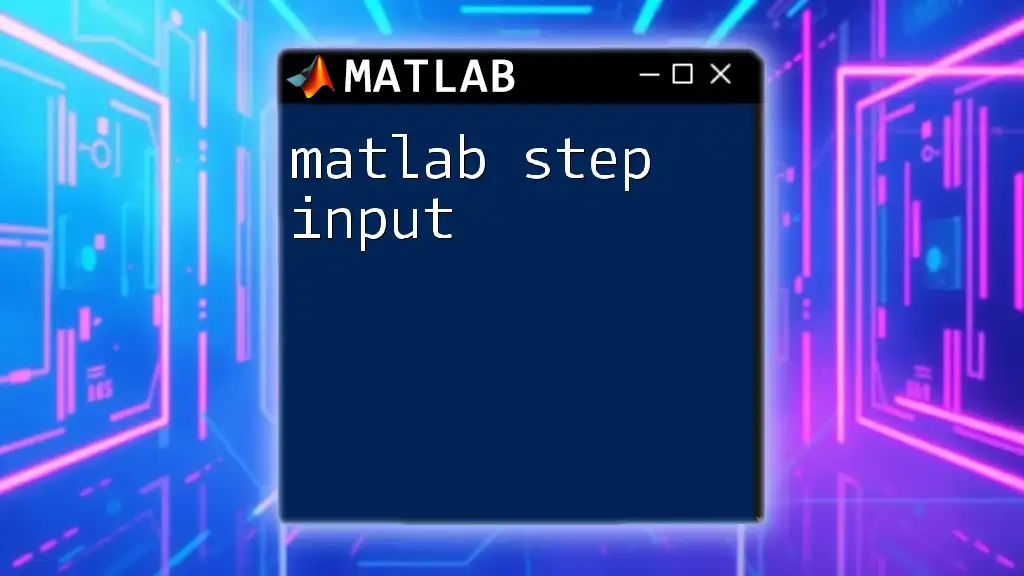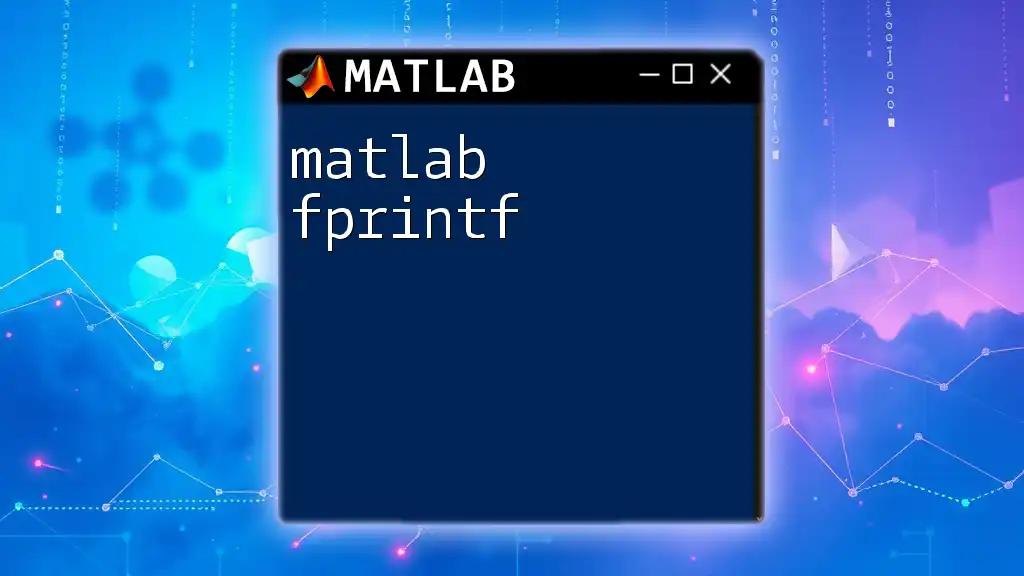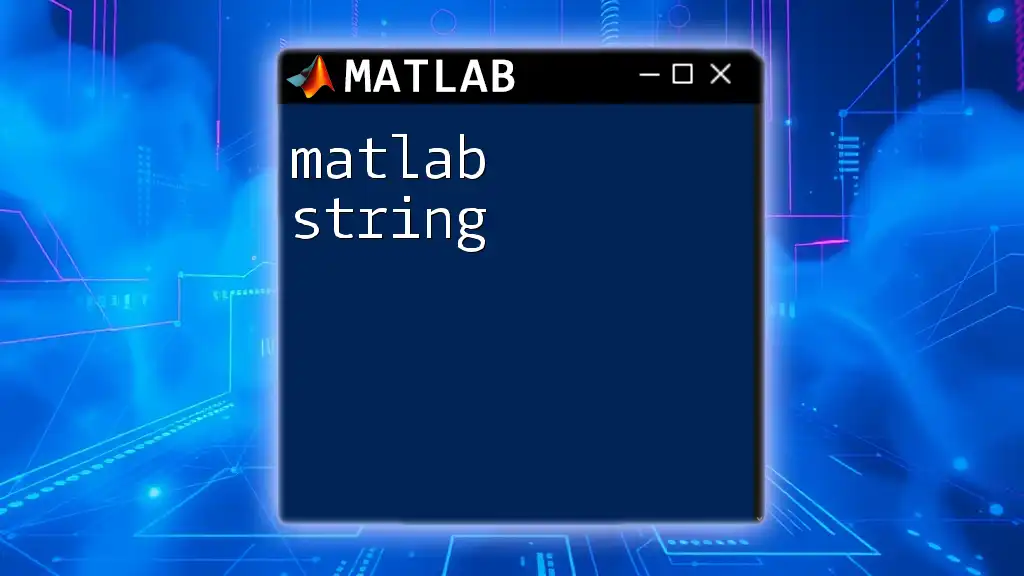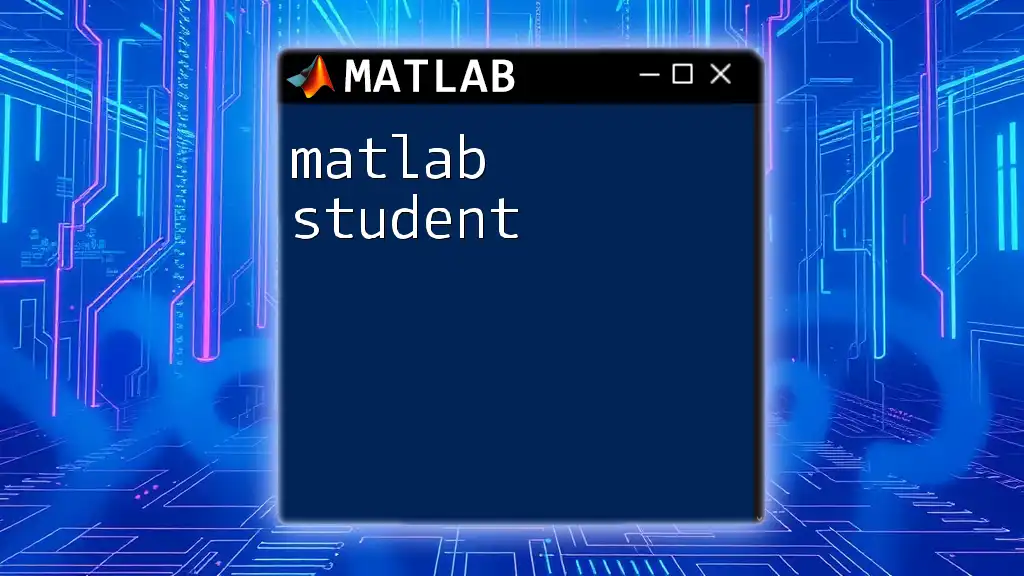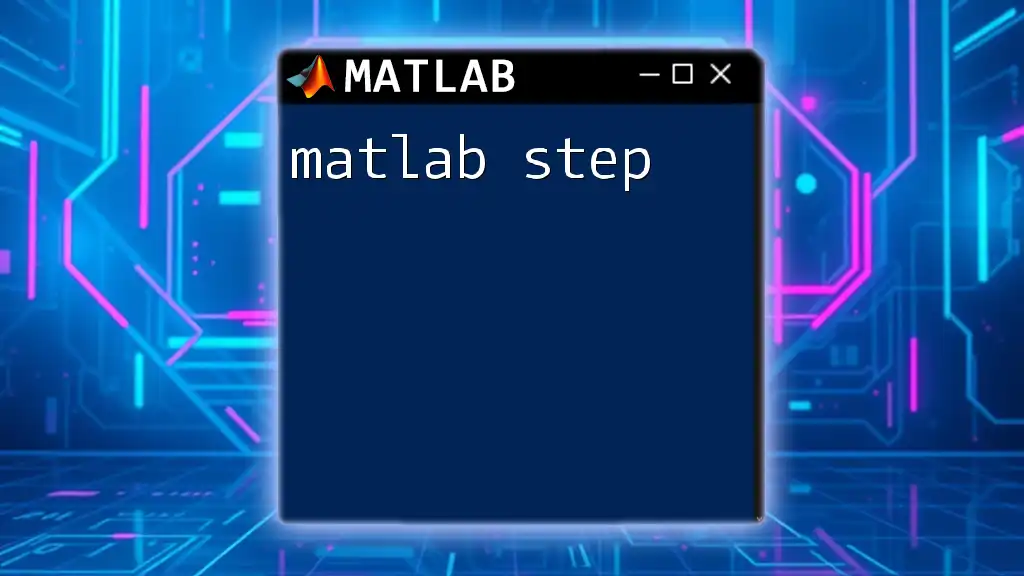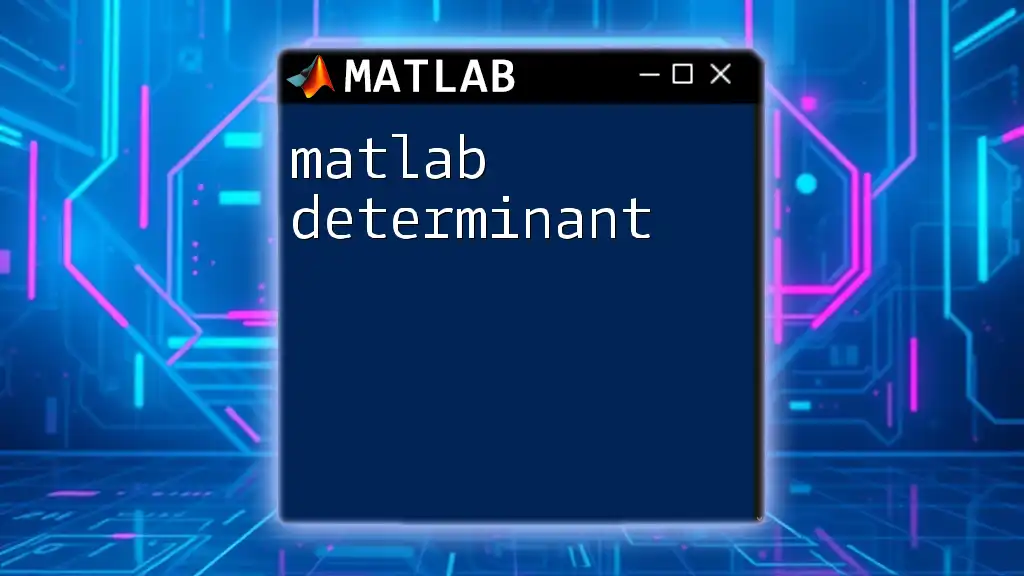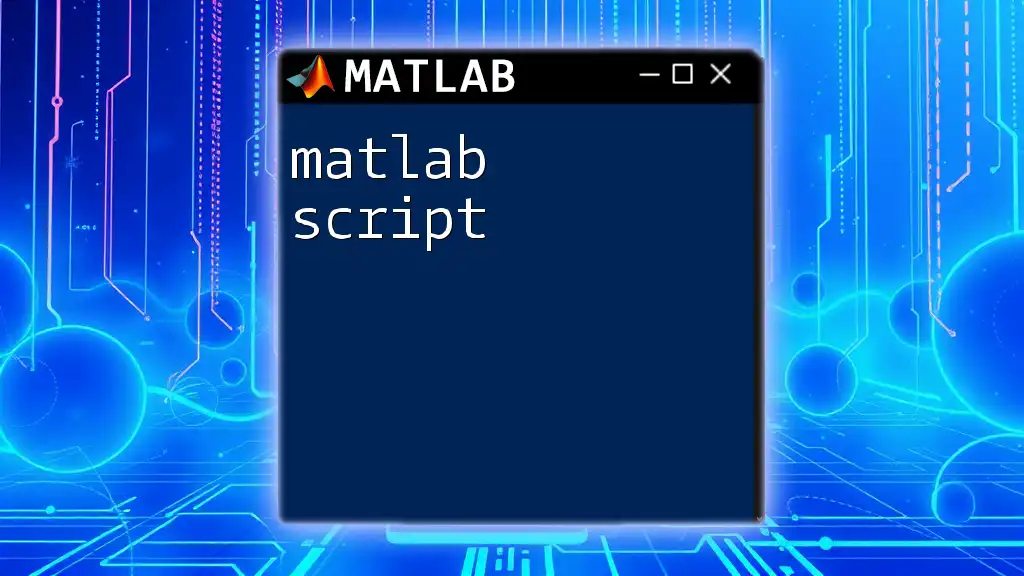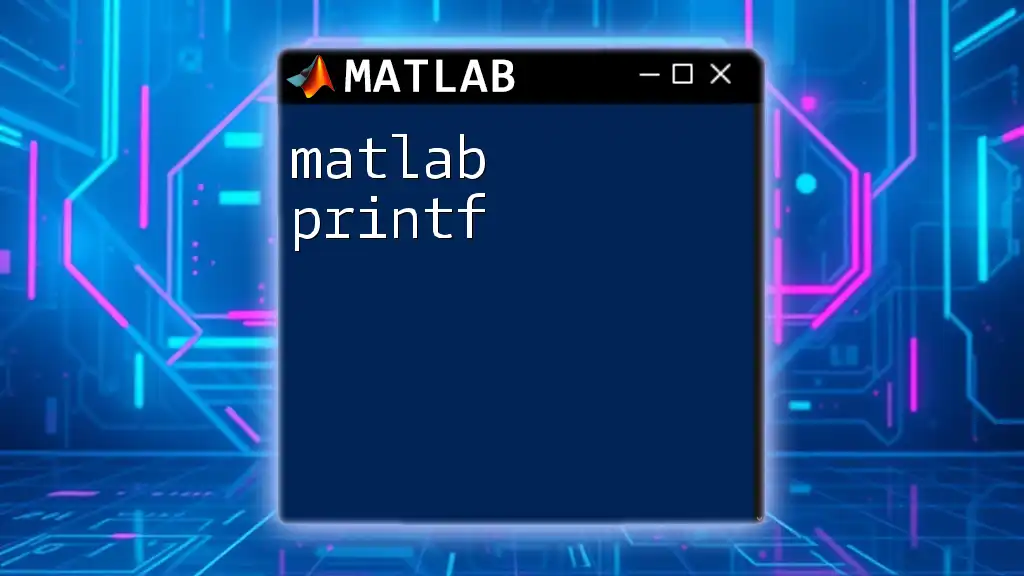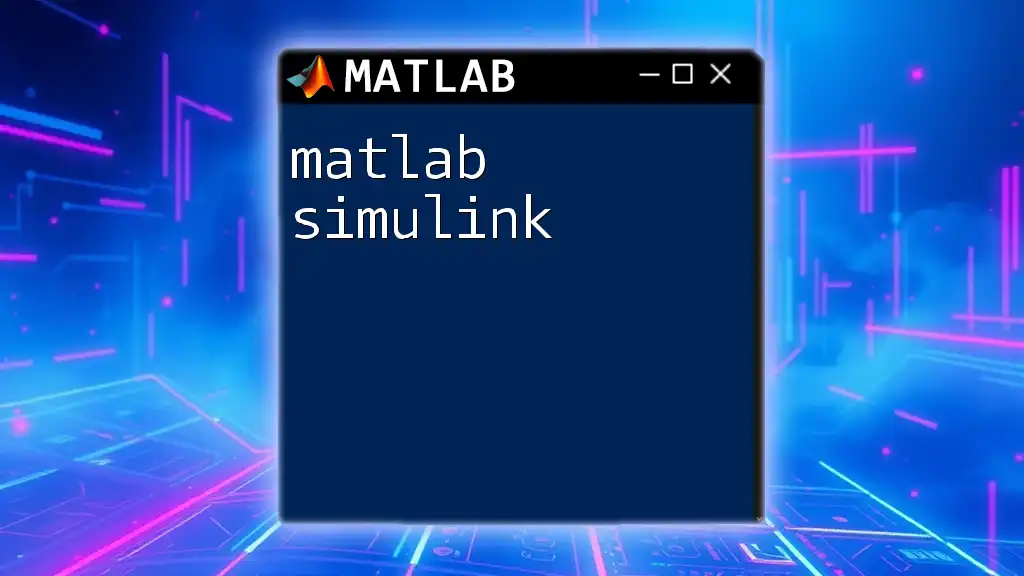A MATLAB step input is a signal that changes from zero to a specified value at a certain point in time, and it can be implemented using the `step` function in MATLAB.
Here’s a simple code snippet to illustrate a step input:
t = 0:0.01:10; % Time vector
u = ones(size(t)); % Step input (unit step)
plot(t, u); % Plot the step input
title('Step Input');
xlabel('Time (s)');
ylabel('Amplitude');
grid on;
Understanding Step Input
What is Step Input?
A step input is a fundamental concept in control systems, representing a sudden change in the input signal from one value to another—often from zero to a specified amplitude. This type of input is crucial for testing and analyzing system responses, as it helps understand how a system reacts to immediate changes. Graphically, a step input is characterized by a sharp shift on a time vs. amplitude plot, typically looking like a rectangle at amplitude value (u(t)) from zero at time = 0.
Step Input in Control Systems
In control theory, step inputs play a vital role in evaluating system performance. They help engineers and researchers analyze critical parameters such as the rise time, settling time, and steady-state error. When a step input is applied to a system, it allows the observer to assess the system's behavior: how quickly it reacts, how accurately it reaches its final value, and how much it overshoots or oscillates around the desired value. Practical applications include robotics, automotive systems, and aerospace, where understanding dynamic response is essential.
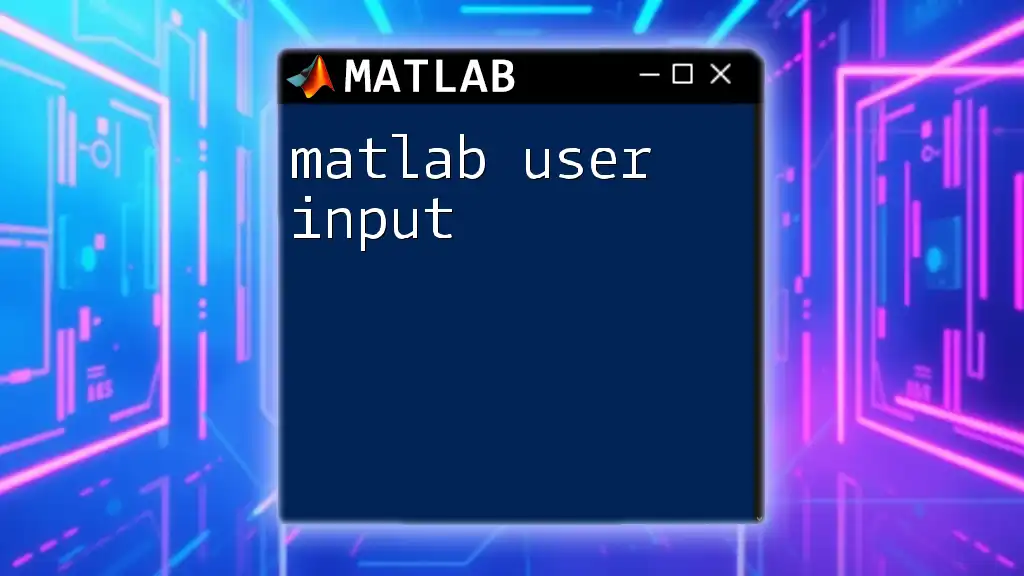
Generating a Step Input in MATLAB
Using the `step` Function
MATLAB provides a straightforward way to analyze the step response of linear systems through the `step` function. This function generates a plot of the system response to a step input automatically, making it a valuable tool.
The syntax for the `step` function is as follows:
step(sys)
Where `sys` is a transfer function, state-space, or zero-pole-gain model.
Example of Generating a Step Response
To illustrate how to generate a step response in MATLAB, consider a simple transfer function. The following code creates a transfer function characterized by a numerator and a denominator and then generates its step response:
% Define a transfer function
num = [1];
den = [1, 3, 2];
sys = tf(num, den);
% Generate the step response
step(sys);
title('Step Response of the System');
xlabel('Time (seconds)');
ylabel('Response');
grid on;
In this snippet:
- A transfer function `sys` is defined with the numerator `[1]` and the denominator `[1, 3, 2]`. This represents a second-order system.
- The `step(sys)` function then creates a plot of the step response, allowing easy visualization of how the system reacts over time.

Manual Step Input Creation
Using `heaviside` Function
For more control over the step input shape and timing, MATLAB users can manually create a step input using the Heaviside function, which mathematically characterizes the step input.
Example of Creating a Step Input Using `heaviside`
Below is an example of how to generate a step input manually using the `heaviside` function:
t = 0:0.01:10; % Time vector
step_input = heaviside(t); % Generate the step input
% Plot the step input
plot(t, step_input);
title('Manual Step Input using Heaviside Function');
xlabel('Time (seconds)');
ylabel('Amplitude');
grid on;
In this example:
- The time vector `t` defines the duration and increment of time over which the simulation runs.
- The `heaviside(t)` function generates the step input signal, resulting in a graph that illustrates a sharp jump from 0 to 1 at `t=0`.
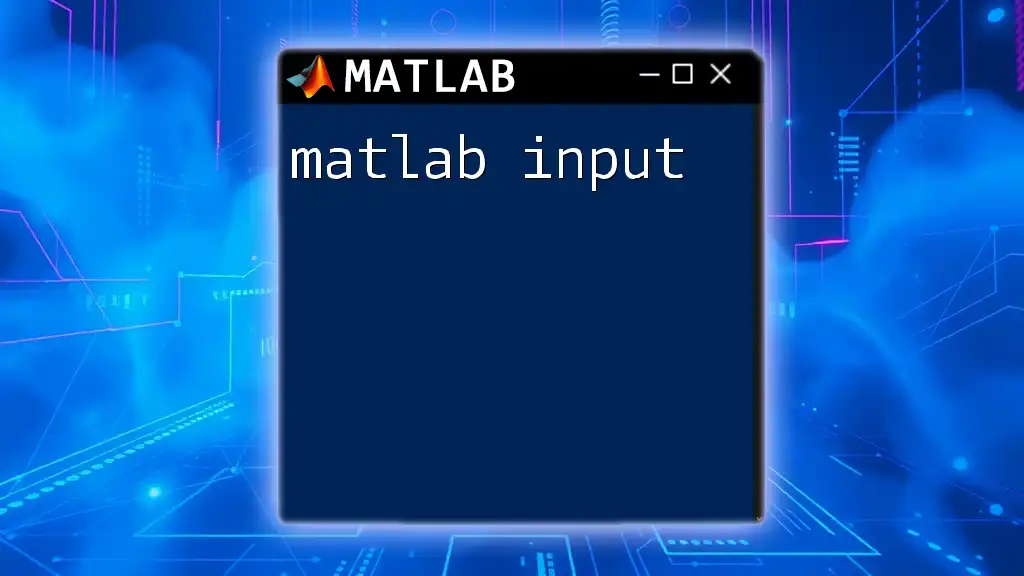
Analyzing the Step Response
System Response Characteristics
When analyzing the step response of a system, several important parameters can be evaluated:
- Rise Time: The time taken for the response to rise from 10% to 90% of its final value.
- Settling Time: The time taken for the system response to settle within a certain percentage (typically 2% or 5%) of the final value.
- Overshoot: The percentage by which the response exceeds the desired final value before settling.
- Steady-State Error: The difference between the final output and the desired value as time approaches infinity.
MATLAB Commands for Analysis
To quantify these parameters, MATLAB provides the `stepinfo` function, which analyzes the system's step response. Here’s an example of how to use it:
info = stepinfo(sys);
disp(info);
This code stores the step response characteristics in the variable `info` and displays it in the console. Each parameter returned by `stepinfo` is crucial for understanding system dynamics and performance, guiding engineers in control system design.
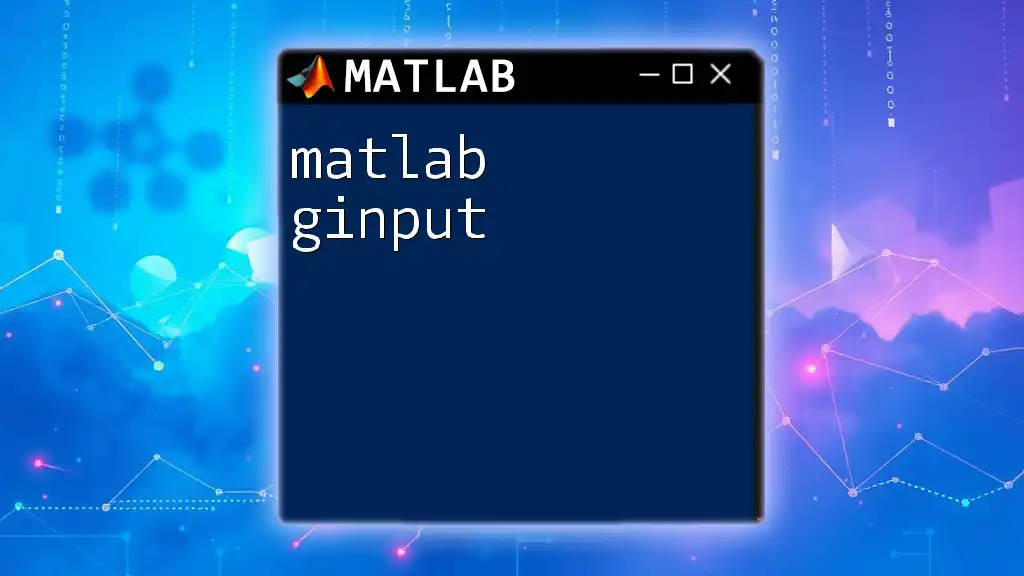
Practical Applications of Step Inputs
Real-World Use Cases
Step inputs have numerous real-world applications. In robotics, for instance, they are used to validate the performance of robotic arms and autonomous systems by assessing how quickly and accurately they can respond to position changes. Additionally, in automotive engineering, step inputs are crucial for simulating vehicle dynamics, allowing for the analysis of how cars respond to sudden acceleration or steering changes.
Designing Controllers using Step Inputs
An understanding of step inputs is essential for designing effective control systems, including PID (Proportional-Integral-Derivative) controllers. By applying step inputs, engineers can tune controller parameters to achieve desired performance characteristics, ensuring systems behave predictably under varying conditions.
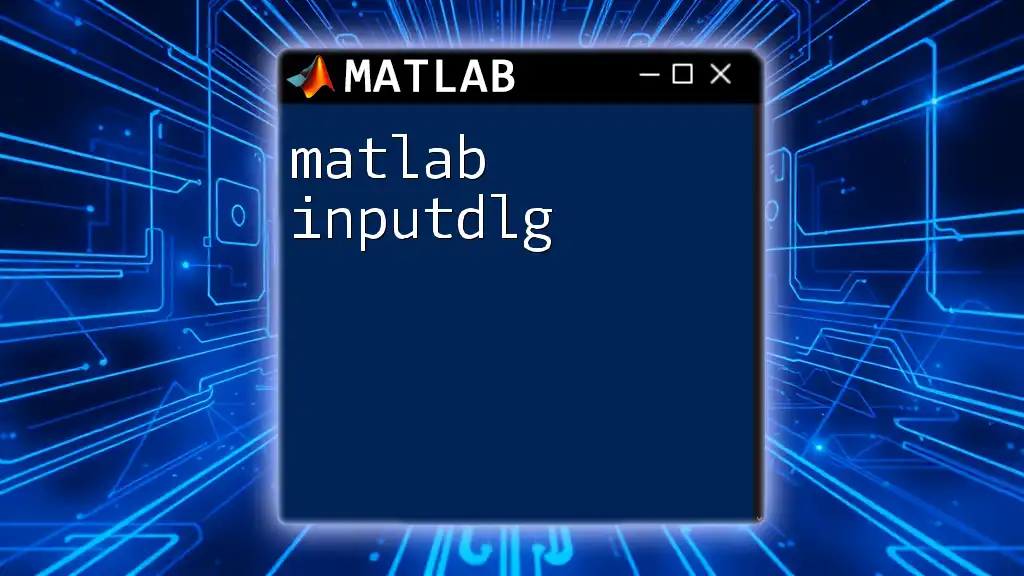
Troubleshooting Common Issues
Common Errors
While working with step responses in MATLAB, users may encounter common errors, such as defining a transfer function incorrectly or generating an undesirable step input shape. Understanding these pitfalls is essential for producing accurate simulations.
Debugging Techniques
To troubleshoot issues effectively, consider the following checkpoints:
- Review Code Syntax: Verify that all commands are entered correctly and follow MATLAB syntax.
- Check Units and Parameters: Confirm that all parameters are appropriately scaled and in correct units.
- Visual Output: Always review graph outputs to ensure they meet expectations and reflect intended system dynamics.
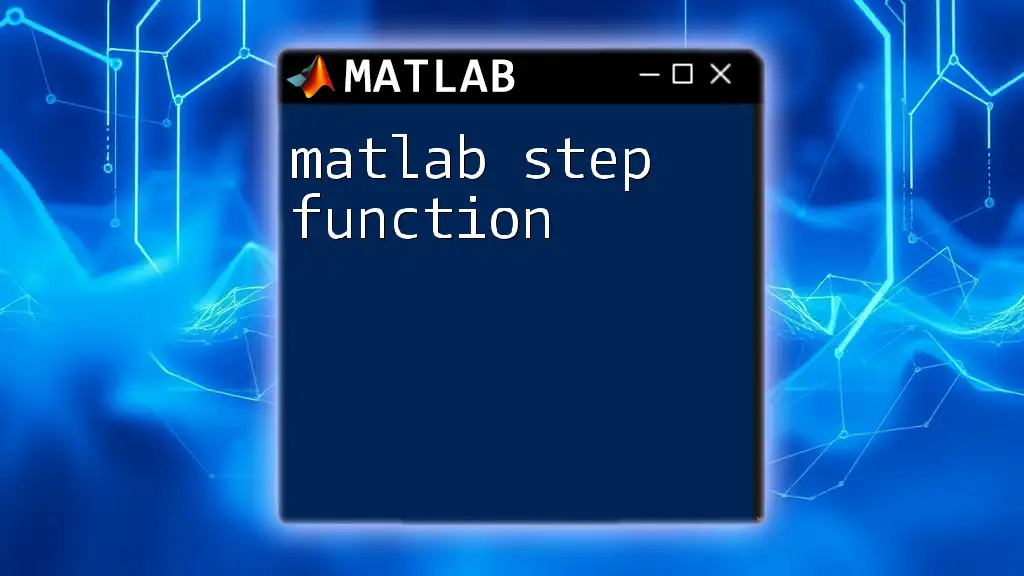
Conclusion
In conclusion, mastering the concepts surrounding MATLAB step inputs is vital for anyone looking to delve into control systems. From understanding the basic definition and characteristics of step inputs to generating and analyzing them in MATLAB, each aspect contributes to a comprehensive grasp of system response and control design. As systems become more complex and demand for precise control increases, the significance of step inputs in ensuring robust system performance cannot be overstated.
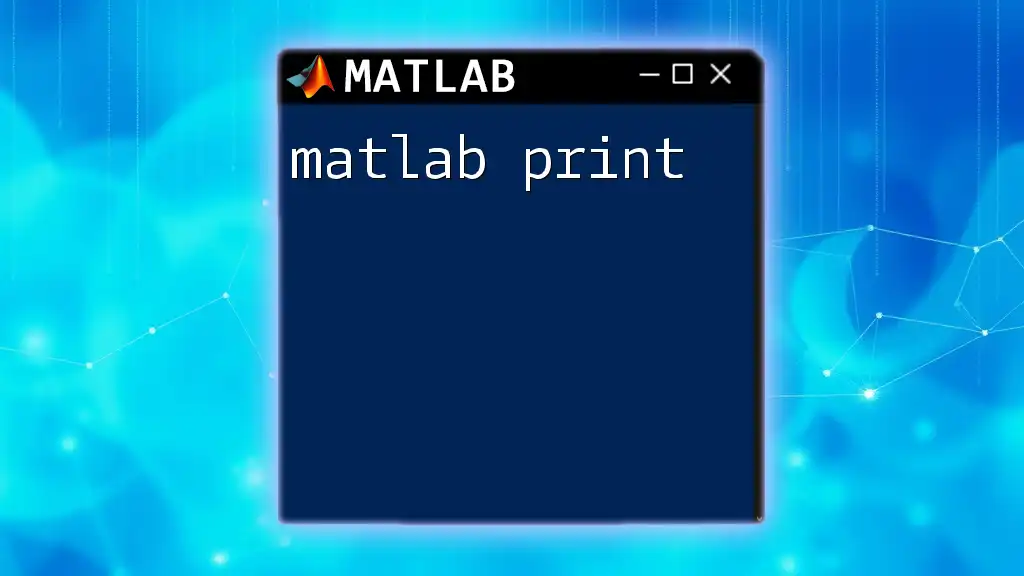
Additional Resources
To further enhance your knowledge of MATLAB and step inputs, consider exploring recommended books, online courses, and MATLAB documentation. Whether you're a beginner or an experienced user, these resources will deepen your understanding and help you utilize MATLAB to its fullest potential.