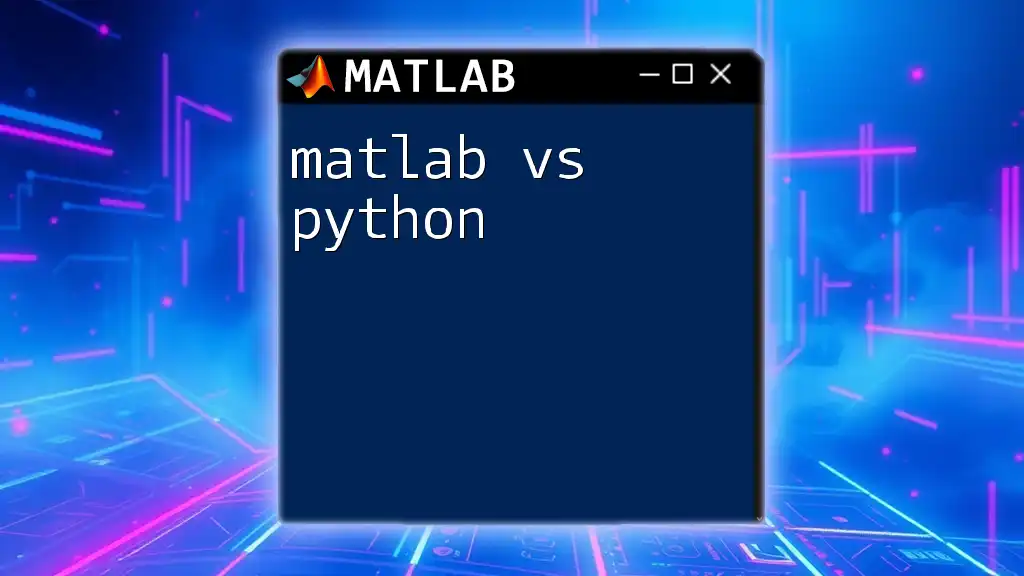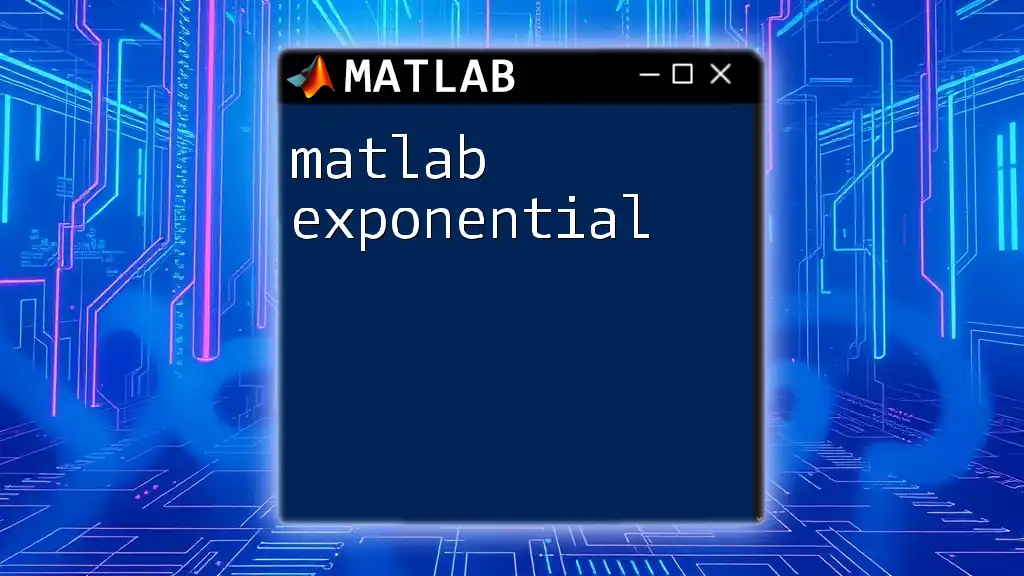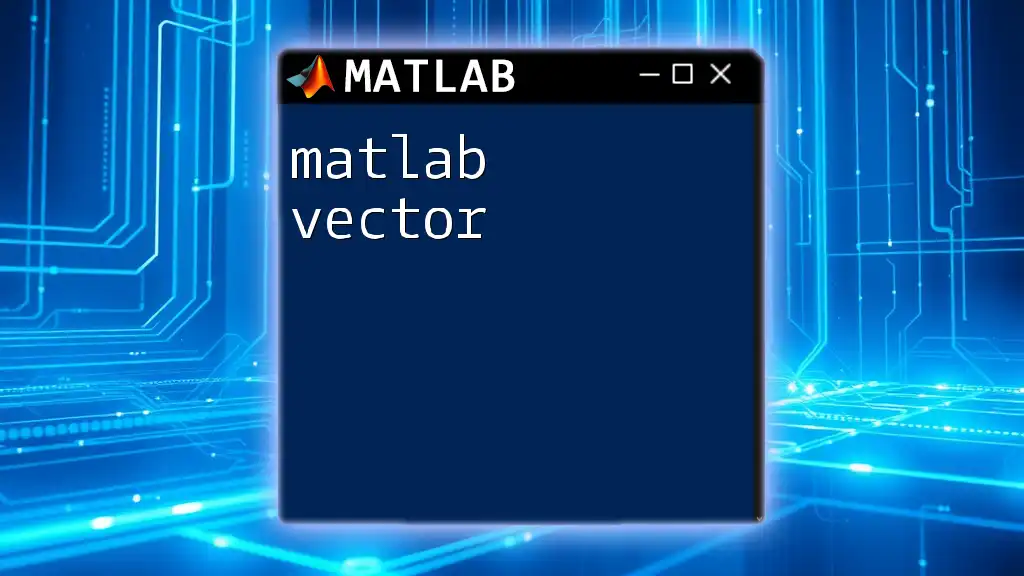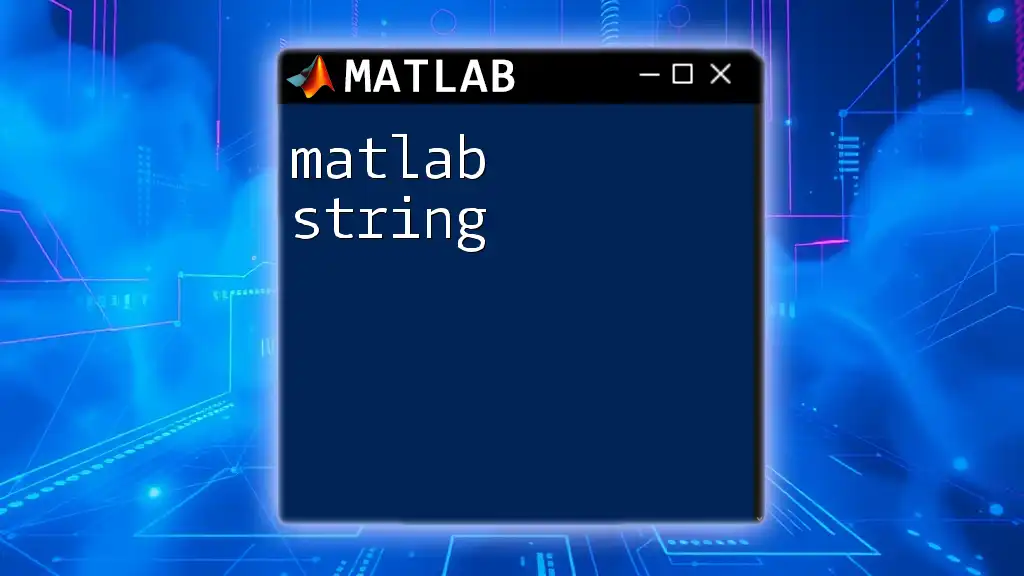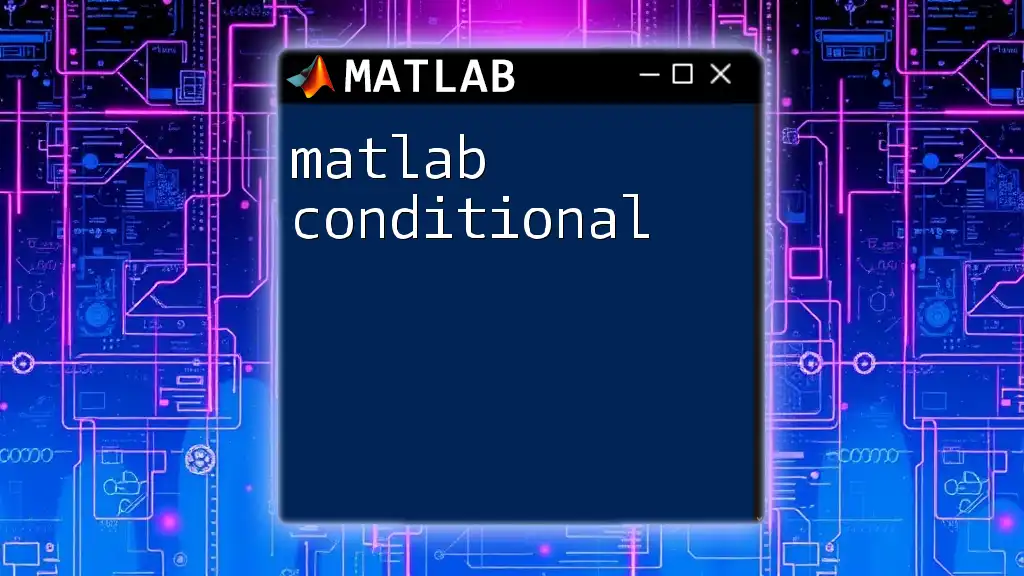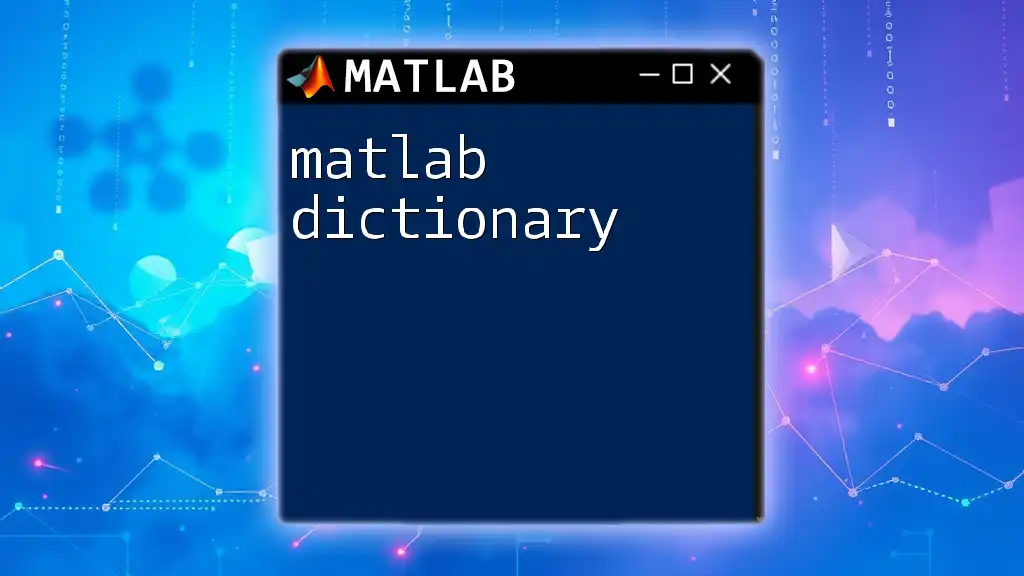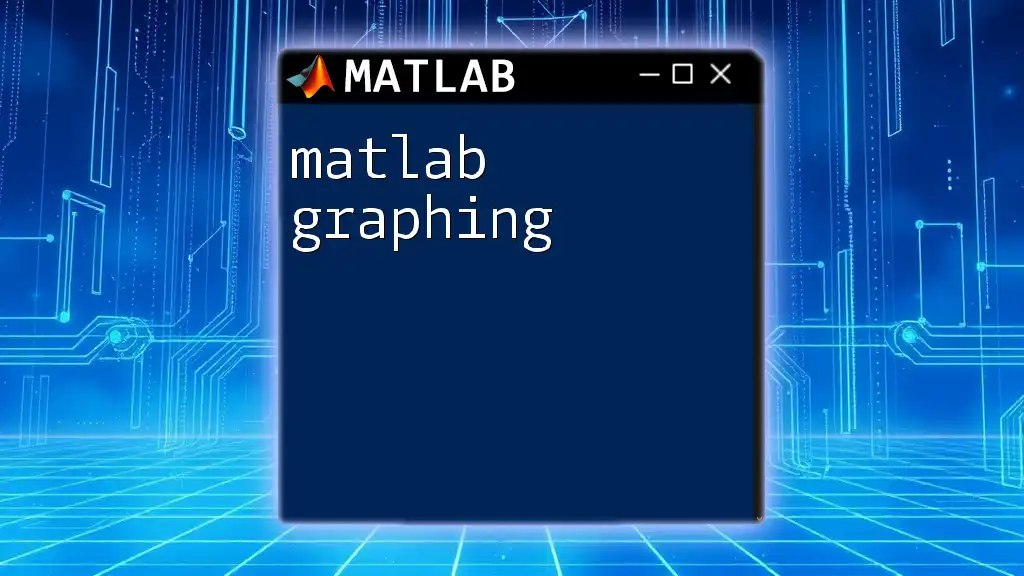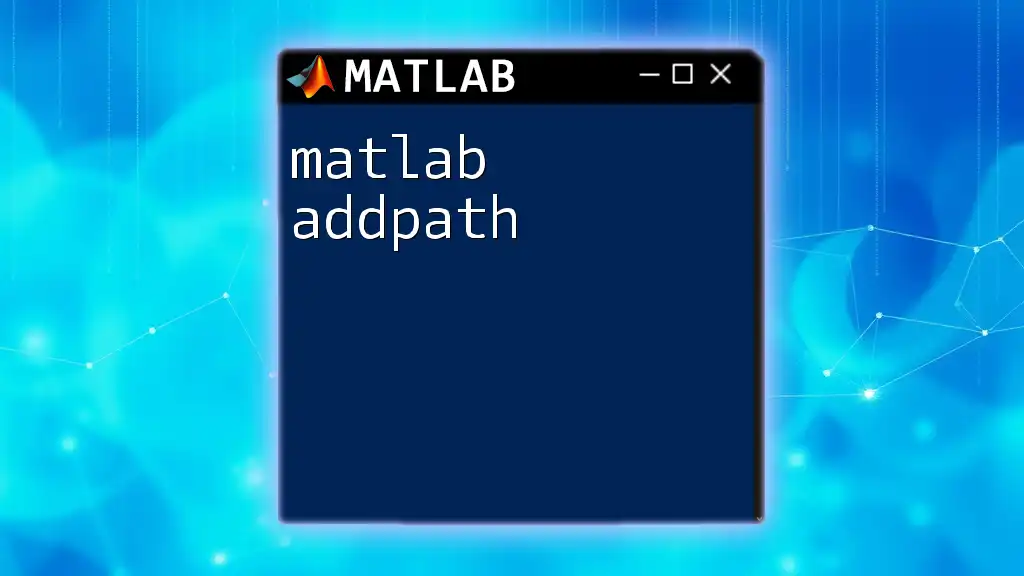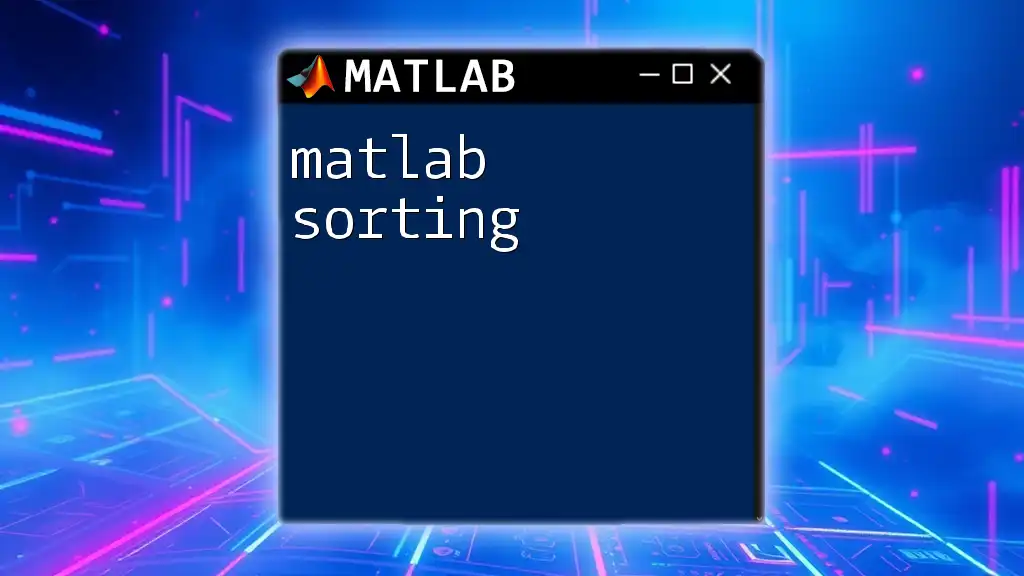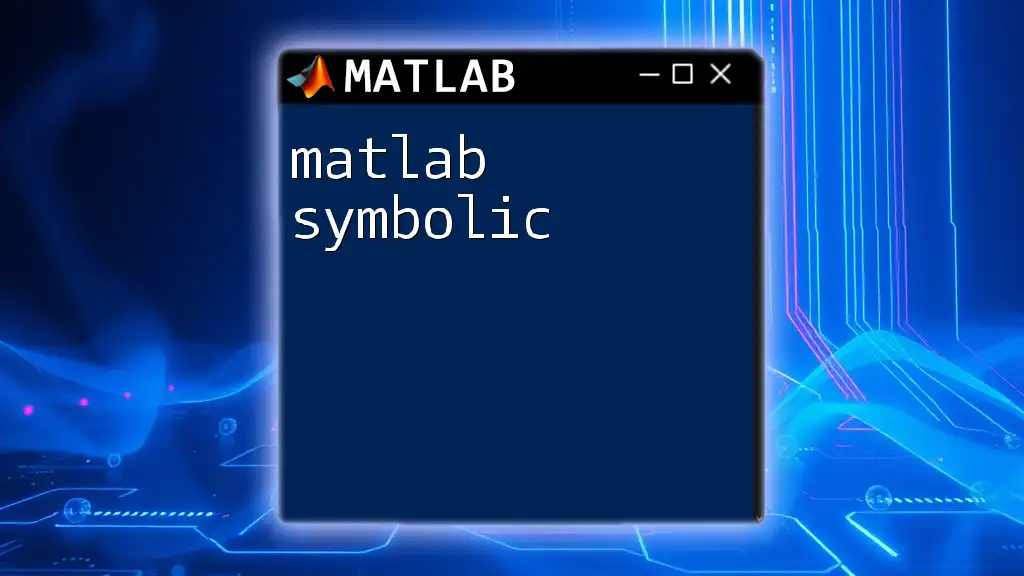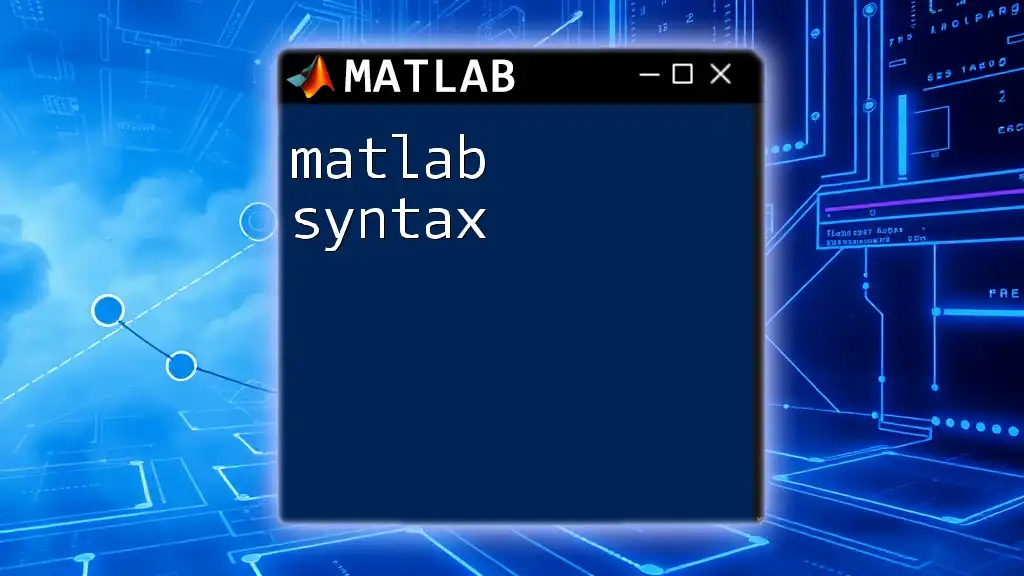MATLAB is a high-level programming language primarily used for numerical computing and data visualization, while Python is a versatile, general-purpose language that supports various programming paradigms, making it widely used across multiple disciplines including scientific computing.
Here’s a simple comparison with a code snippet for both languages:
MATLAB Example:
% MATLAB: Calculate the square of numbers from 1 to 5
numbers = 1:5;
squares = numbers.^2;
disp(squares);
Python Example:
# Python: Calculate the square of numbers from 1 to 5
numbers = range(1, 6)
squares = [n**2 for n in numbers]
print(squares)
Understanding MATLAB and Python
What is MATLAB?
MATLAB (Matrix Laboratory) is a high-performance language primarily designed for technical computing, computational mathematics, and visualization. Developed by MathWorks, it excels in matrix operations and provides a range of built-in functions that facilitate numerical analysis, algorithm development, and data visualization. Its intuitive approach makes it particularly suitable for engineers, scientists, and researchers who need to perform complex calculations or model systems.
Key features of MATLAB include:
- Comprehensive environment for matrix manipulation
- Extensive libraries for specialized domains such as signal processing, control systems, and simulations
- Integrated tools for creating user interfaces and developing algorithms
Typical applications of MATLAB include simulations of dynamic systems, numerical analysis, and data visualization. Researchers in fields such as mechanical engineering or control systems often use MATLAB for prototyping and validating their designs.
What is Python?
Python is an open-source, high-level programming language known for its versatility and ease of use. Designed with code readability in mind, it has gained immense popularity in recent years due to its wide applicability across various domains including web development, data science, artificial intelligence, and automation.
Python is endowed with several advantages:
- Clean and clear syntax that promotes productivity and collaboration
- Extensive libraries and frameworks such as NumPy, Pandas, Matplotlib, and TensorFlow
- Strong community support and vast resources, making it a favorable option for beginners and professionals alike
Its flexibility and ease of integration with other languages and tools make Python a strong candidate for both quick prototyping and building large-scale applications.
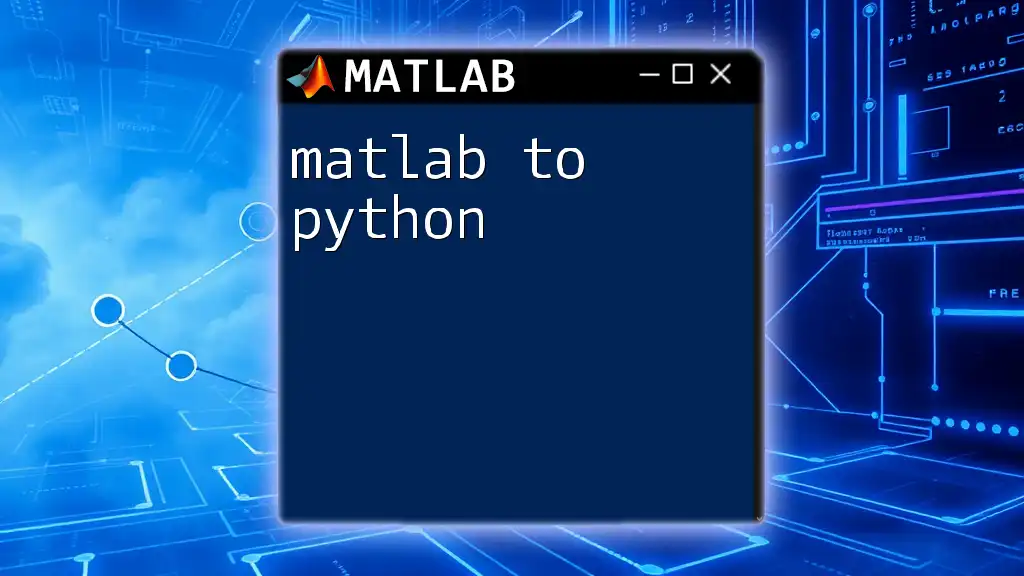
Key Comparisons Between MATLAB and Python
Syntax and Ease of Use
When comparing syntax and ease of use, MATLAB stands out with its straightforward commands tailored for mathematical operations. For instance, a common operation in MATLAB could be written as:
x = 1:10; % Create an array from 1 to 10
y = sin(x); % Compute the sine of each element
plot(x, y); % Plotting the results
This precision helps users focus predominantly on mathematical concepts rather than intricacies of programming syntax.
On the other hand, Python's syntax is also clear and concise but encourages a different approach, often requiring imports of libraries for mathematical operations. An equivalent operation in Python would look like this:
import numpy as np # Importing NumPy for numerical operations
import matplotlib.pyplot as plt # Importing plotting library
x = np.arange(1, 11) # Create an array from 1 to 10
y = np.sin(x) # Compute the sine of each element
plt.plot(x, y) # Plotting the results
plt.show()
While MATLAB tends to aim at users with specifics for engineering and science, Python offers broad applicability with readability as a cornerstone.
Performance and Speed
When it comes to performance and speed, MATLAB is optimized for matrix computations, which can result in faster execution times for certain numerical applications. However, Python can achieve comparable speeds using libraries like NumPy that are built upon optimized C and Fortran code.
Here's an example of timing a simple operation in Python using the `timeit` library to gauge its performance:
import timeit
# Timing the execution of a basic sum operation
print(timeit.timeit('sum(range(100))', number=10000))
The actual performance will depend on the specific task at hand, but for large datasets and complex numerical operations, choosing between MATLAB and Python may require some benchmarking based on your specific use case.
Libraries and Toolboxes
MATLAB Toolboxes
MATLAB's extensive library of toolboxes allows users to enhance functionalities tailored for specific industries. Some of the notable ones include:
- Signal Processing Toolbox: Ideal for engineers focused on filtering and analyzing signals.
- Image Processing Toolbox: Provides algorithms and functions for image-related tasks.
For instance, users can easily perform a Fourier Transform through the toolbox, facilitating in-depth signal analysis.
Python Libraries
Python boasts a rich ecosystem of libraries designed for diverse applications. Key libraries include:
- NumPy: Essential for numerical computations, enabling operations on multidimensional arrays.
- Pandas: Excellent for data manipulation and analysis, especially for structured data.
- Matplotlib: A powerful library for creating visualizations.
Here's a basic example using NumPy and Matplotlib:
import numpy as np
import matplotlib.pyplot as plt
data = np.random.normal(size=1000) # Generate random data
plt.hist(data, bins=30) # Create a histogram
plt.show() # Display the plot
This illustrates the ease with which users can manipulate and visualize data using Python's libraries.
Community and Support
The community and support surrounding each platform frequently influence adoption and learning curves. MATLAB users benefit from dedicated support due to MathWorks, along with formal documentation. However, the community might feel smaller compared to Python's vast network of developers and users.
Python's extensive user base translates to numerous forums, tutorials, and open-source projects. Resources like Stack Overflow, GitHub, and dedicated Python communities offer ample opportunities for troubleshooting and collaboration.
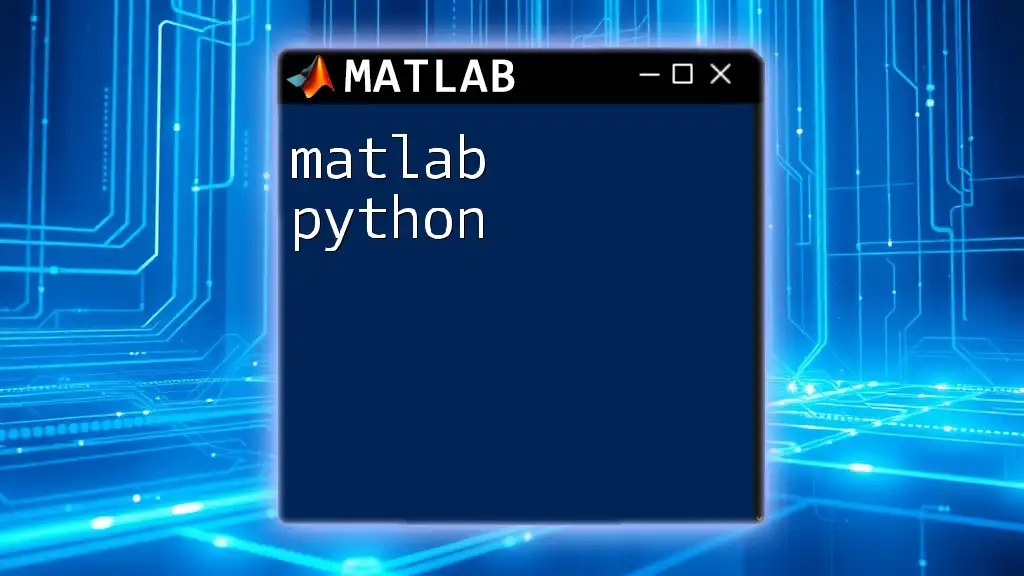
Cost and Accessibility
Licensing and Costs
MATLAB comes with licensing fees which can be prohibitive for students and independent developers. Prices vary based on the intended use and selected toolboxes, making it a significant investment.
Conversely, Python is entirely open-source, allowing users to download and use it for free. This makes it widely accessible to anyone, including students and researchers who want to learn programming without financial barriers.
Accessibility for Beginners
For beginners, MATLAB provides a straightforward path as its focus is on matrix operations and built-in functions dedicated to specific tasks. It may require less upfront programming knowledge, especially for those primarily interested in numerical computing.
In contrast, Python has a steeper learning curve initially due to its general-purpose nature. However, the wealth of resources such as tutorials and documentation helps newcomers quickly become proficient.
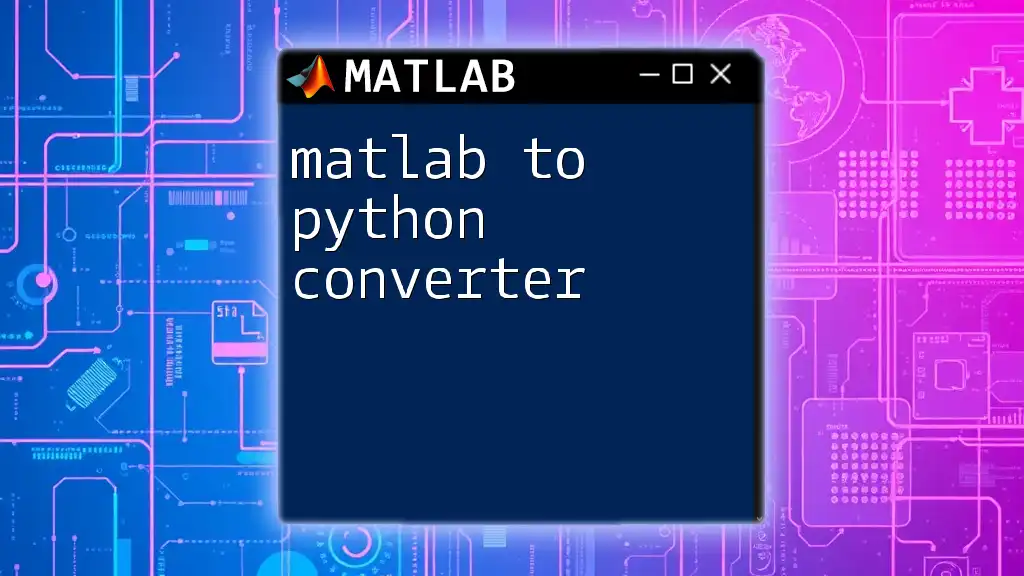
Integration and Compatibility
MATLAB Integration
MATLAB seamlessly integrates with other programming languages such as C, C++, and Java, allowing users to extend functionalities beyond what's available in MATLAB itself. This is particularly useful for researchers needing custom implementations.
For example, you can call a Python script directly from MATLAB, leveraging its capabilities without losing the benefits of MATLAB’s powerful functions.
Python Integration
Python shines when it comes to integration with web applications, databases, and various APIs. Its versatility allows for easy connectivity with tools utilized in modern software development. For instance, Python's ability to interact with RESTful APIs makes it an excellent choice for dynamic applications or data retrieval from web services.
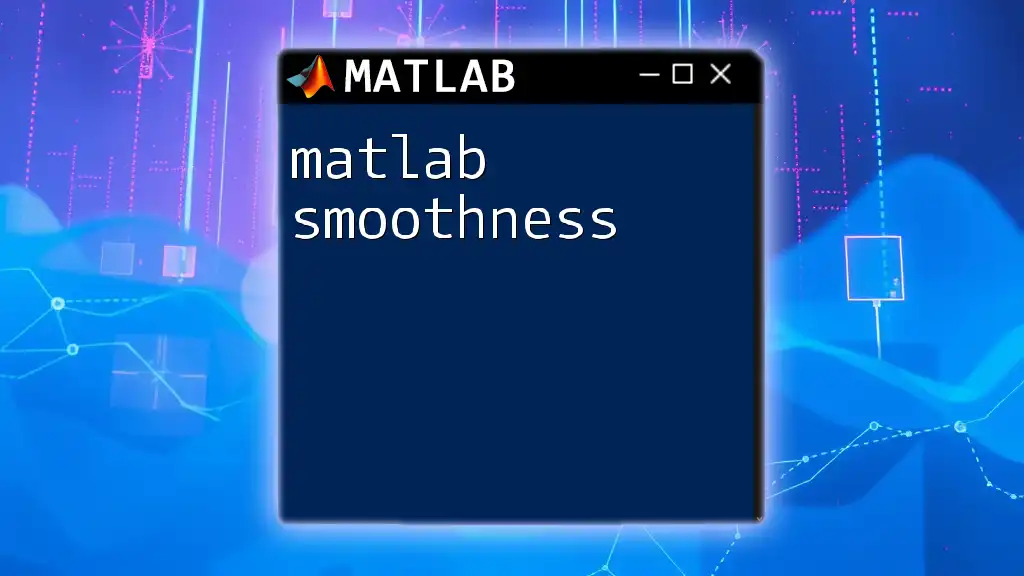
Choosing the Right Tool for Your Needs
Use Cases for MATLAB
MATLAB is the go-to platform for professionals in engineering, especially when dealing with complex mathematical models, simulations, and real-time calculations. Use cases may include:
- Control system design and analysis
- Signal processing and telecommunications
- Robotics simulations
Use Cases for Python
Python is favored in fields such as data science, machine learning, and web development. It’s an ideal choice when:
- You need to perform data analysis with libraries like Pandas.
- Developing web applications with frameworks like Flask or Django.
- Diving into AI with TensorFlow and PyTorch.
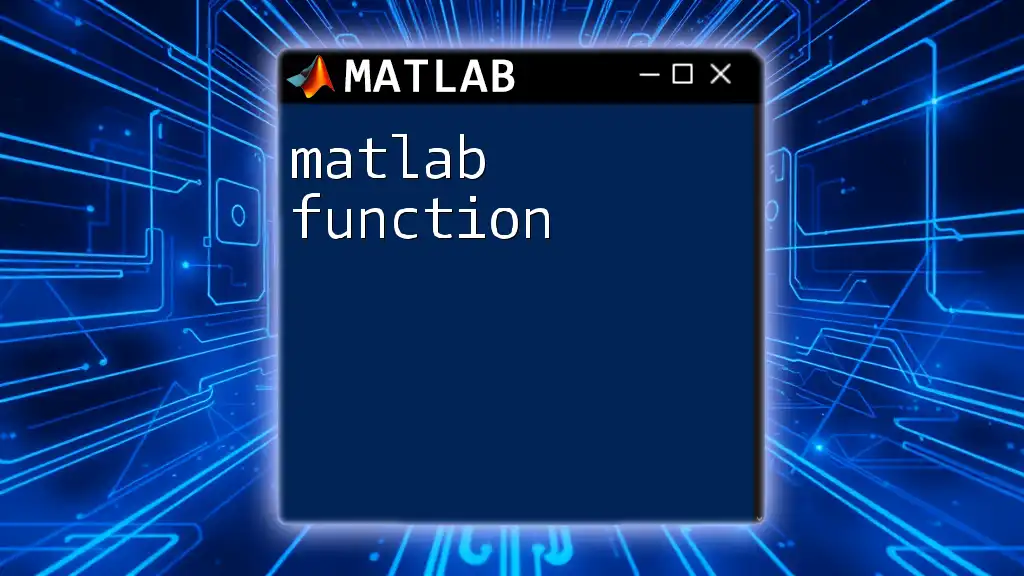
Conclusion
In comparing MATLAB vs Python, the decision boils down to the specific needs of the user. MATLAB is optimal for specialized engineering applications, while Python offers vast flexibility and a robust set of libraries appealing to a broad range of fields. Evaluating the requirements of each project and considering both platforms' strengths will guide you to the most suitable choice.

Call to Action
If you’re keen on enhancing your MATLAB skills or exploring Python’s capabilities, consider joining our courses designed to provide quick, concise learning experiences with practical applications!