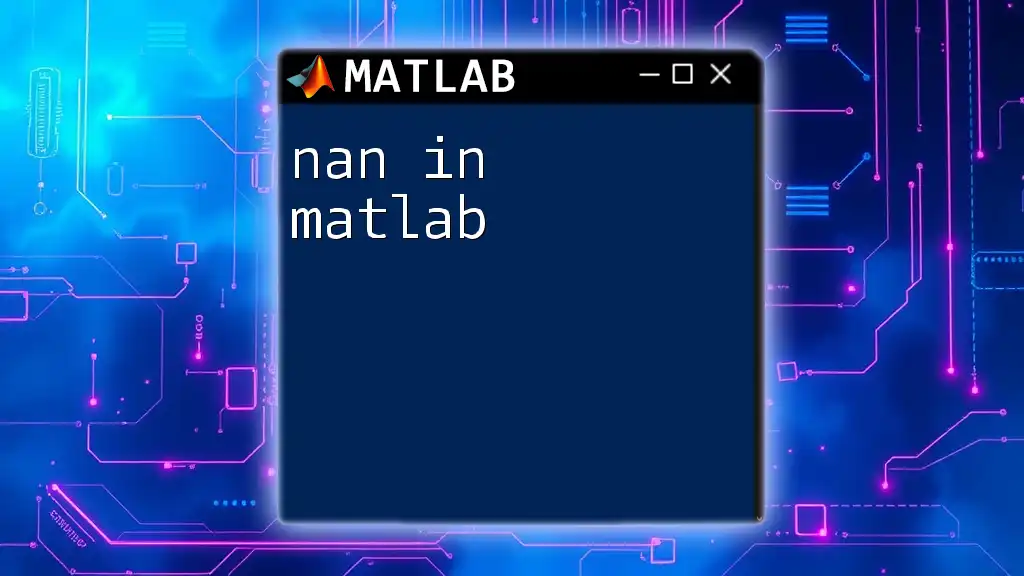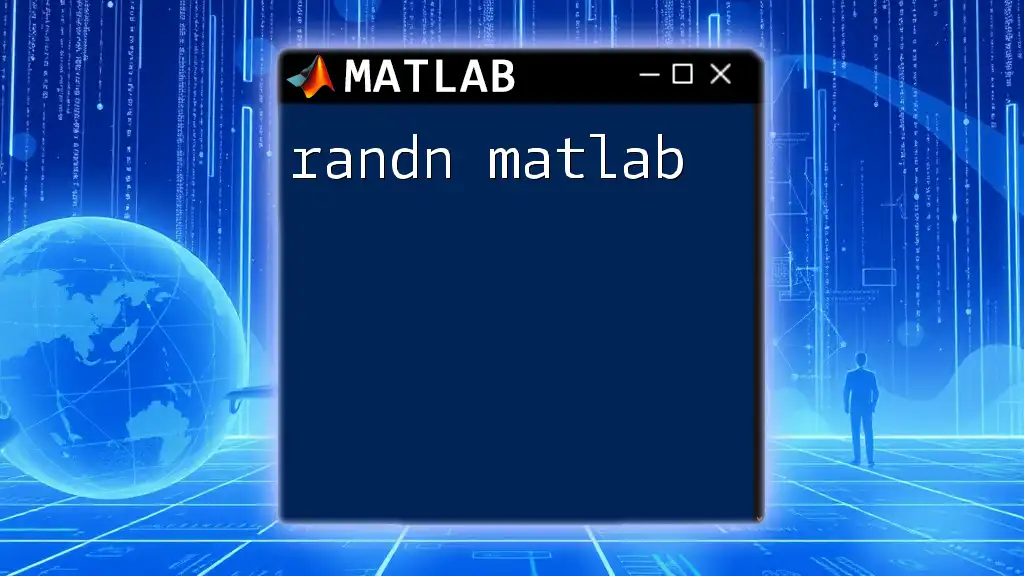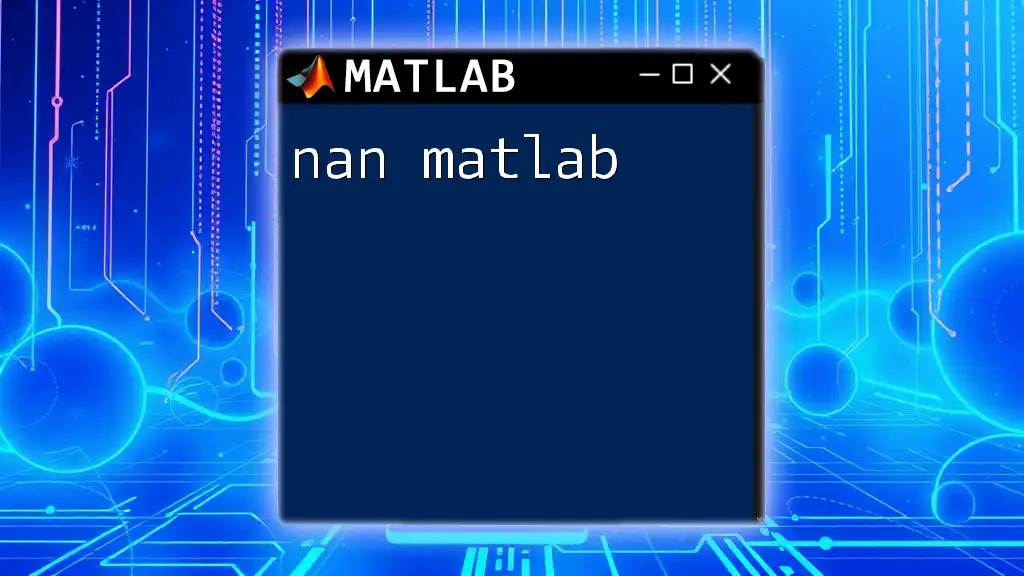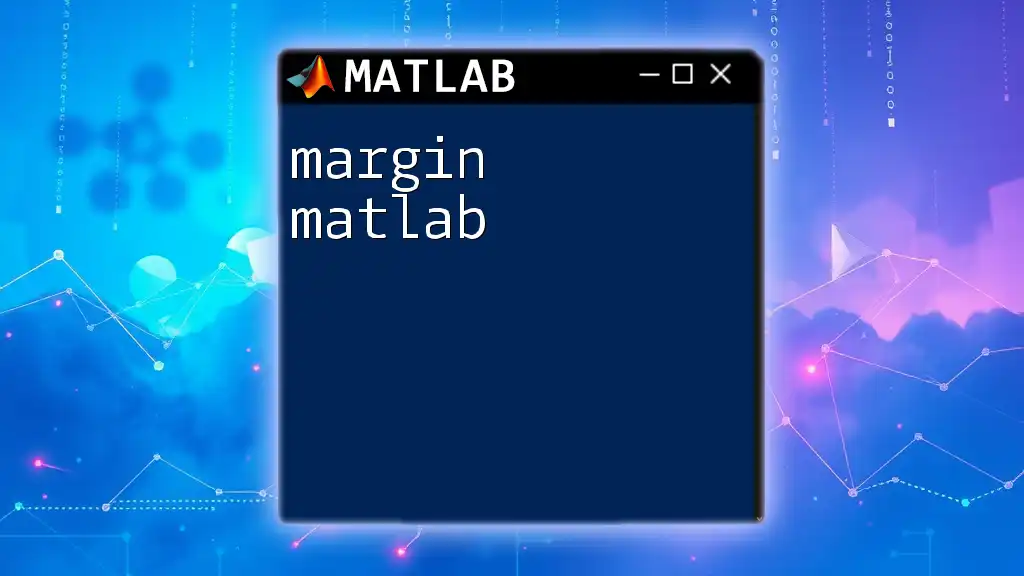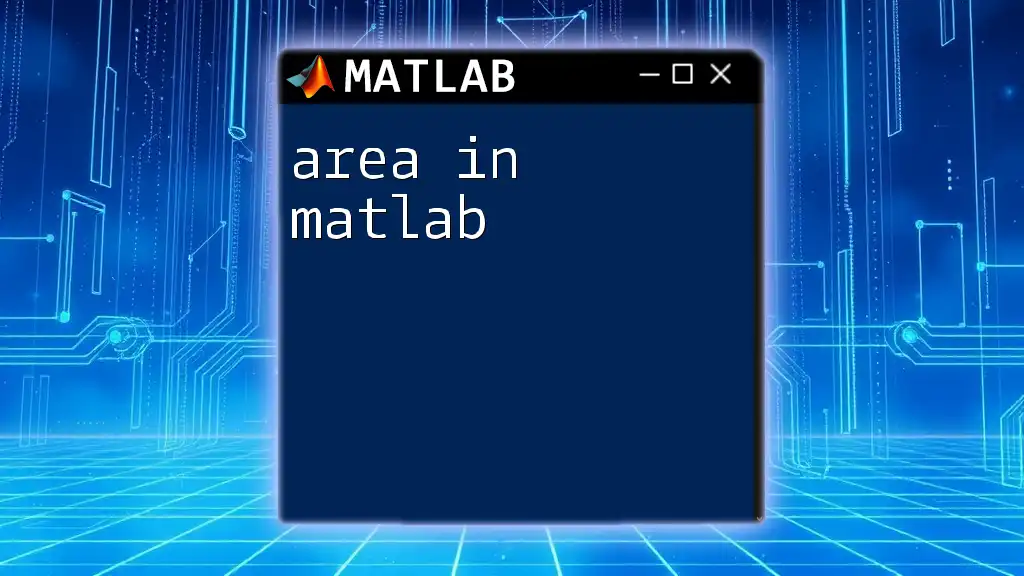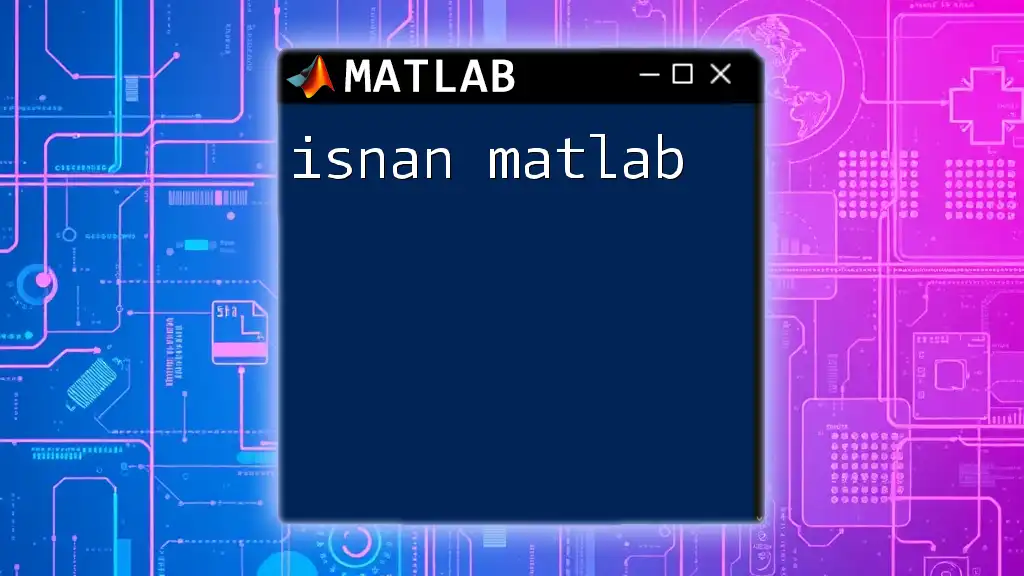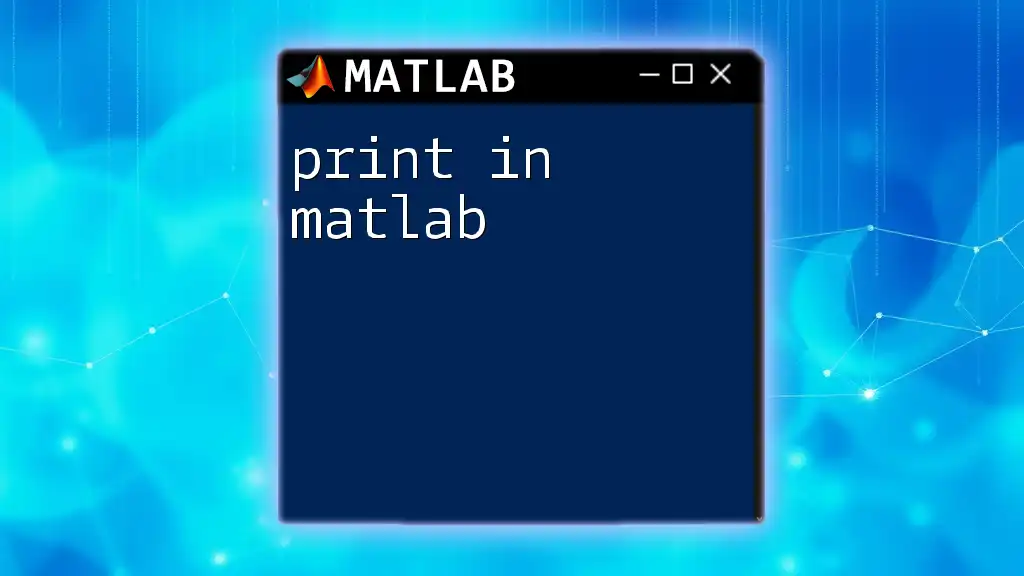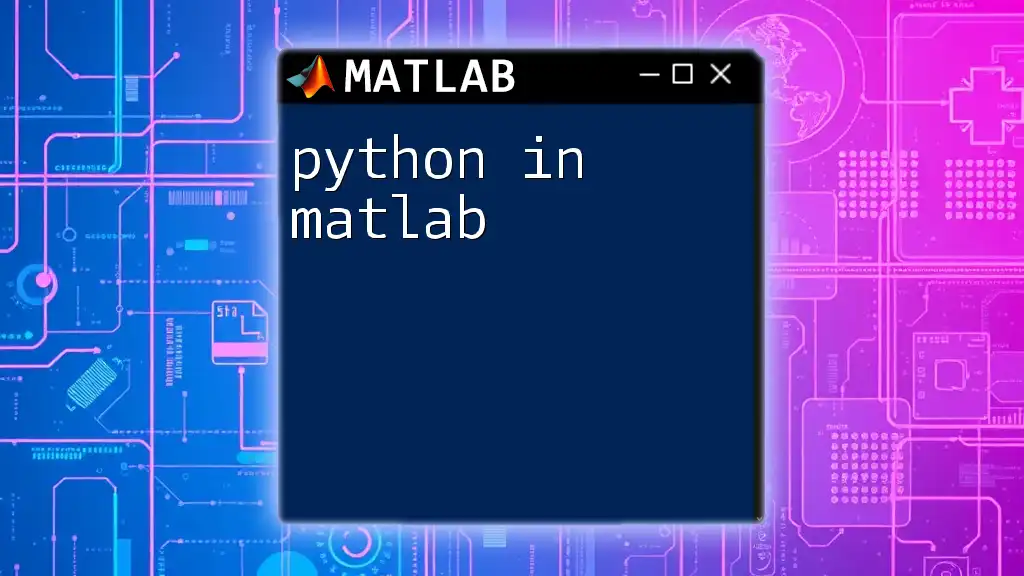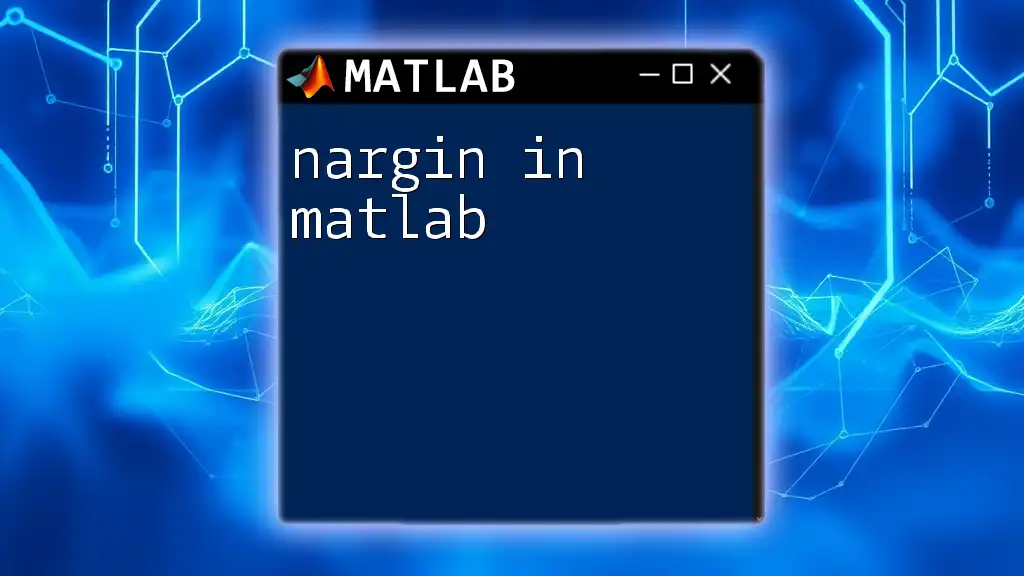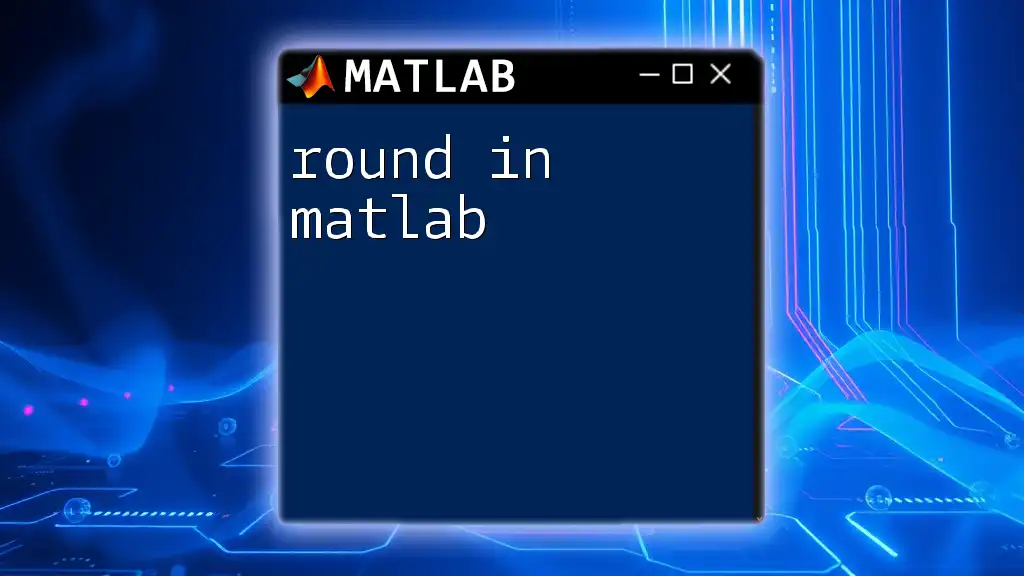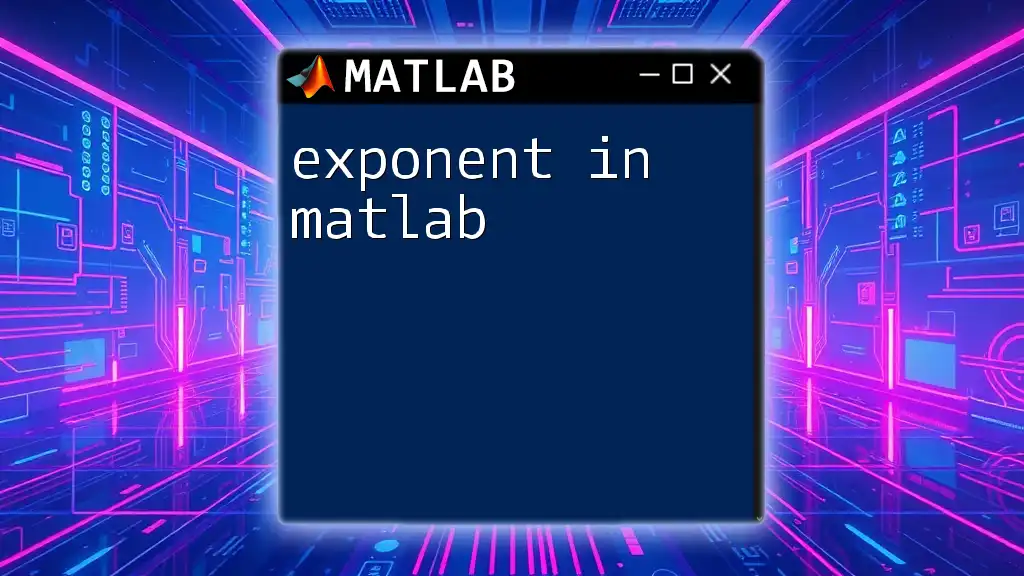In MATLAB, `NaN` (Not a Number) represents undefined or unrepresentable numerical values, often resulting from indeterminate forms or invalid operations, and can be used in calculations where you want to ignore or handle those missing values.
% Example of using NaN in MATLAB
data = [1, 2, NaN, 4];
meanValue = mean(data, 'omitnan'); % Calculates the mean while ignoring NaN values
What is NaN?
Definition of NaN
NaN stands for Not a Number and is a special value in MATLAB that represents undefined or unrepresentable numerical results. Understanding NaN is crucial, especially in data analysis, as it indicates the absence of a valid number. Different from an empty array or zero, NaN is often used to handle incomplete or erroneous data efficiently.
Reasons for NaN Occurrence
There are several common scenarios where NaN might appear in your MATLAB code:
- Division by Zero: When you attempt to divide any number by zero, MATLAB will generate a NaN.
- Invalid Operations: Operations such as taking the square root of a negative number (e.g., `sqrt(-1)`) will yield NaN.
- Missing Values: In datasets, missing entries might be represented as NaN, which is especially relevant for dealing with real-world data.
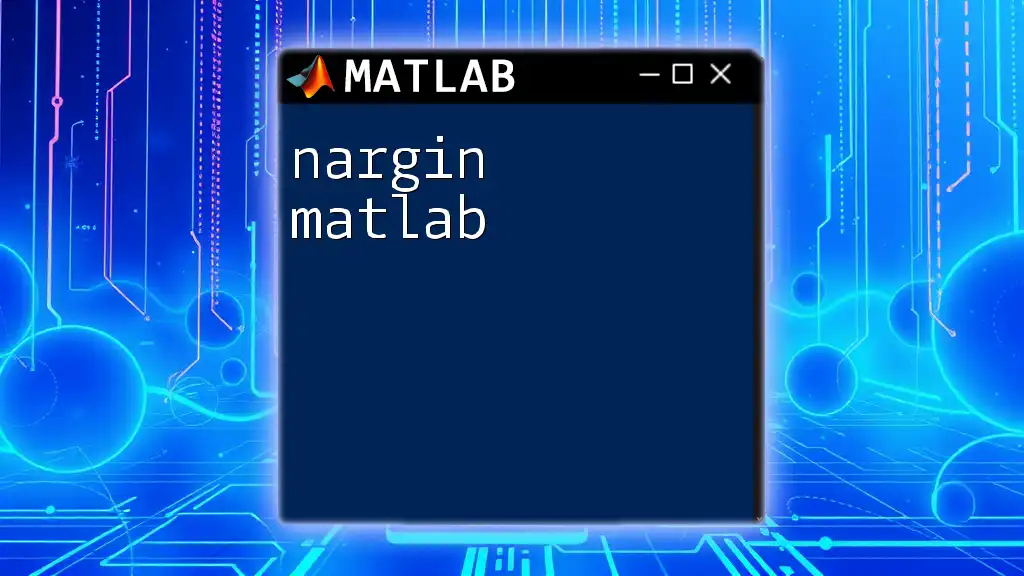
How to Create NaN in MATLAB
Direct Assignment
Creating NaN in MATLAB can be as simple as assigning the value directly. You can create a NaN variable using:
a = NaN; % Creating a NaN variable
Creating Arrays with NaN
If you want to create an array filled with NaN values, you can use the `NaN` function. This is helpful for initializing data structures that you will fill with valid data later.
arr = NaN(2, 3); % 2x3 array filled with NaN
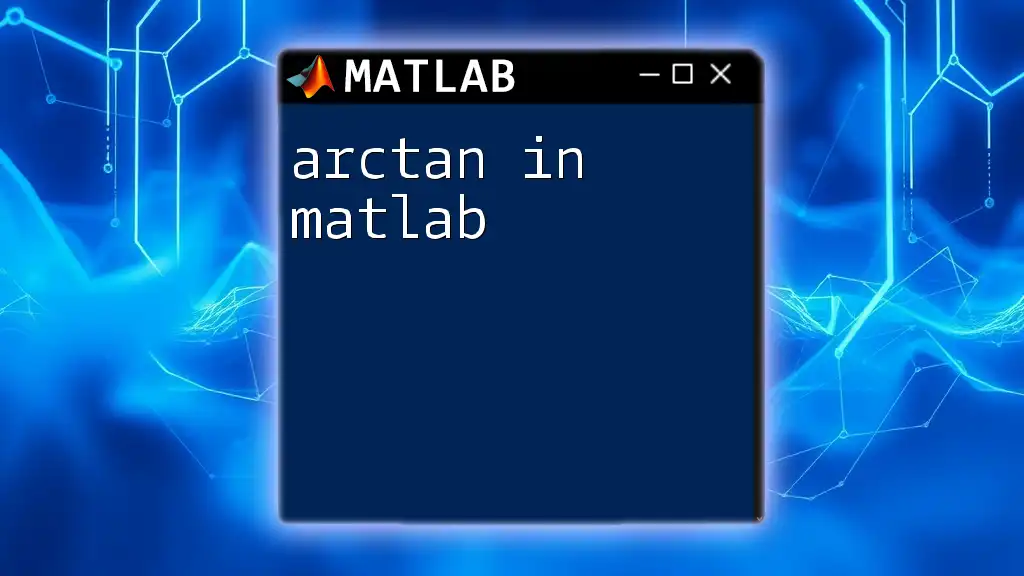
Identifying NaN Values
Checking for NaN
To identify NaN values within a dataset, MATLAB provides the `isnan` function. This function returns an array of the same size, containing logical `true` for NaN values and `false` otherwise.
x = [1, 2, NaN, 4];
nan_check = isnan(x); % Returns [false, false, true, false]
Counting NaN Values
To count the number of NaN values in an array, you can combine `sum` with `isnan`. This combination will give you a straightforward count of how many NaN entries are present.
num_nan = sum(isnan(x)); % Counting NaNs in the array
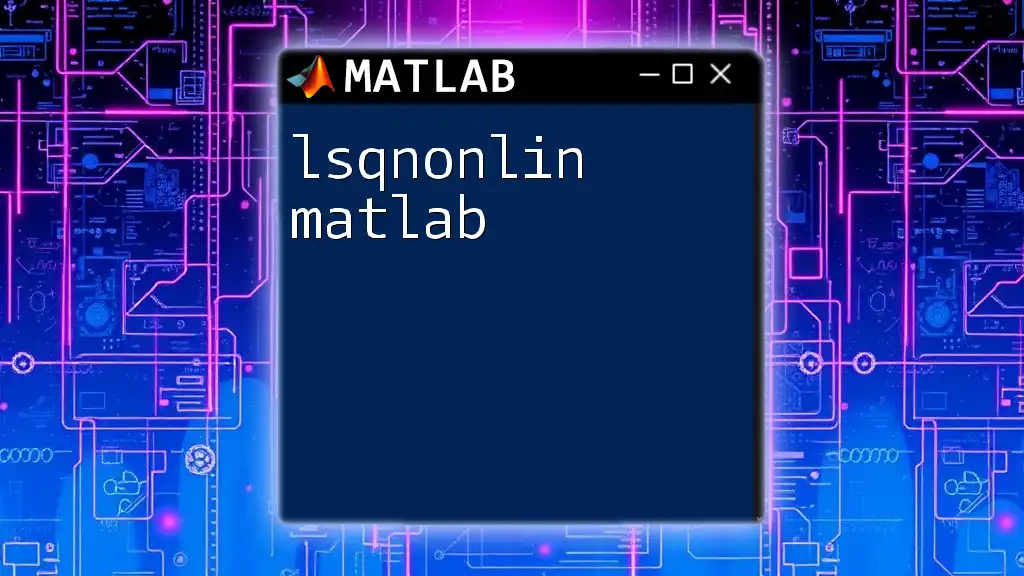
Dealing with NaN Values
Removing NaN Values
Removing from Vectors
When working with vectors, you can easily remove NaN values using logical indexing. This method creates a new vector that excludes NaN entries.
x_clean = x(~isnan(x)); % Removing NaNs from the vector
Removing from Matrices
In matrices, you can remove rows (or columns) containing NaN values by leveraging the `any` function. This approach helps in cleaning datasets before analysis.
M = [1, NaN; 3, 4];
M_clean = M(~any(isnan(M), 2), :); % Remove rows with NaNs
Replacing NaN Values
With a Specific Value
When you prefer to replace NaN values instead of removing them, you can utilize the `fillmissing` function to substitute NaNs with a specific constant.
x_filled = fillmissing(x, 'constant', 0); % Replace NaNs with 0
With the Mean or Median
You can also replace NaN values with statistical measures, such as the mean or median, using the `fillmissing` function. This is often a useful strategy for maintaining the integrity of your datasets.
x_filled_mean = fillmissing(x, 'movmean', 2); % Replace NaNs with moving average
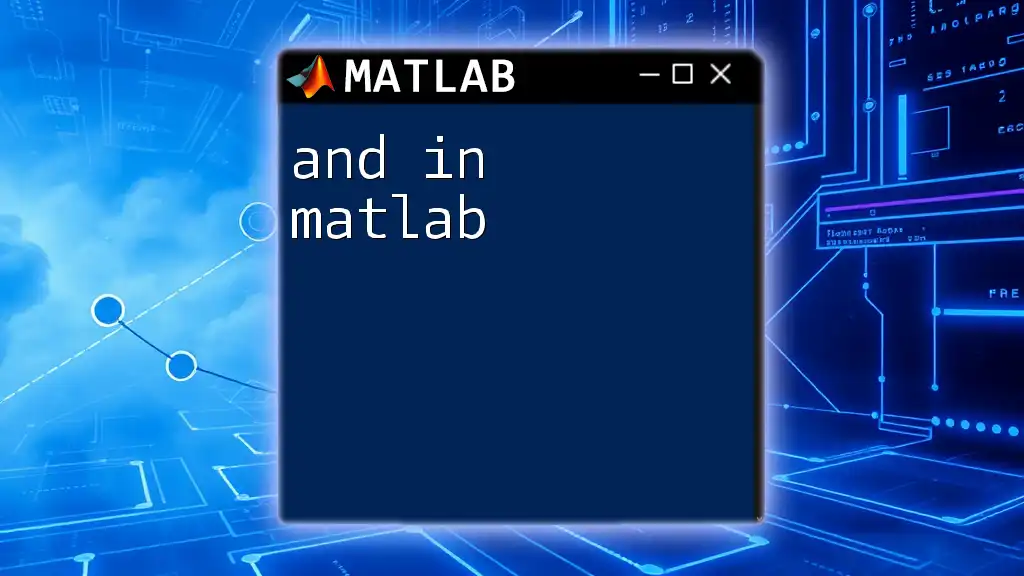
Mathematical Operations Involving NaN
Effects of NaN in Calculations
It’s vital to understand that the presence of NaN in numerical computations can lead to propagation, meaning that any operation involving NaN will also yield NaN. For example:
total = sum(x); % Result will be NaN if x contains NaN
Suppressing NaN in Operations
To perform calculations while ignoring NaN values, MATLAB offers specialized functions such as `nansum`, `nanmean`, `nanstd`, and others. These functions allow you to perform mathematical operations effectively, considering only the valid data.
total_no_nan = nansum(x); % Sums the elements ignoring NaNs
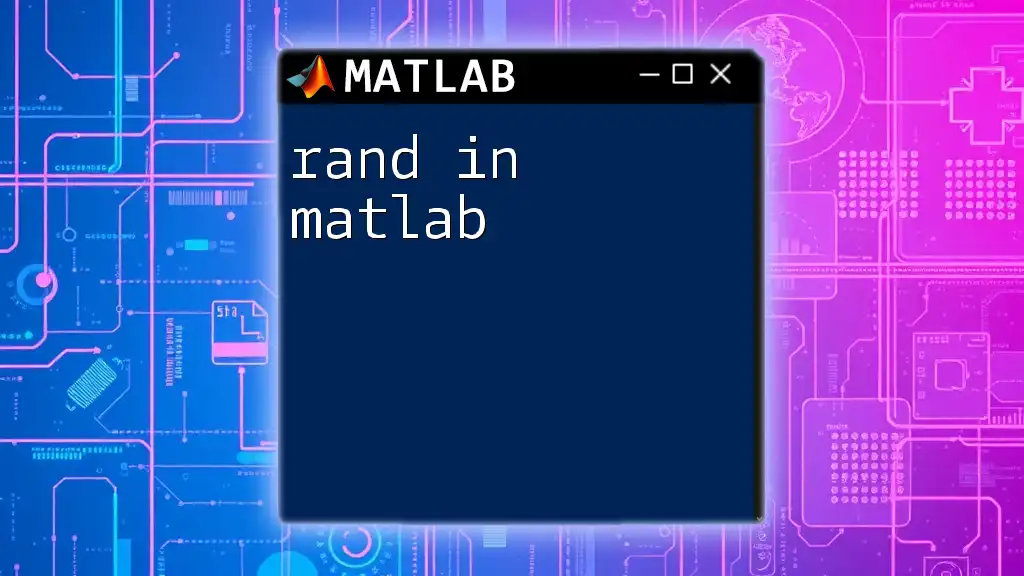
Practical Applications of NaN Handling
Data Cleaning in Preprocessing
Handling NaN values is a fundamental step in data cleanup prior to analysis. Failure to address NaN can lead to misleading results and significantly affect the output of statistical models or graphical representations.
Real-world Scenarios
Consider a dataset containing test scores where some students did not participate, leading to missing entries. Properly identifying, removing, or replacing these NaN values can impact results significantly, ensuring that analyses reflect accurate assessments of performance.
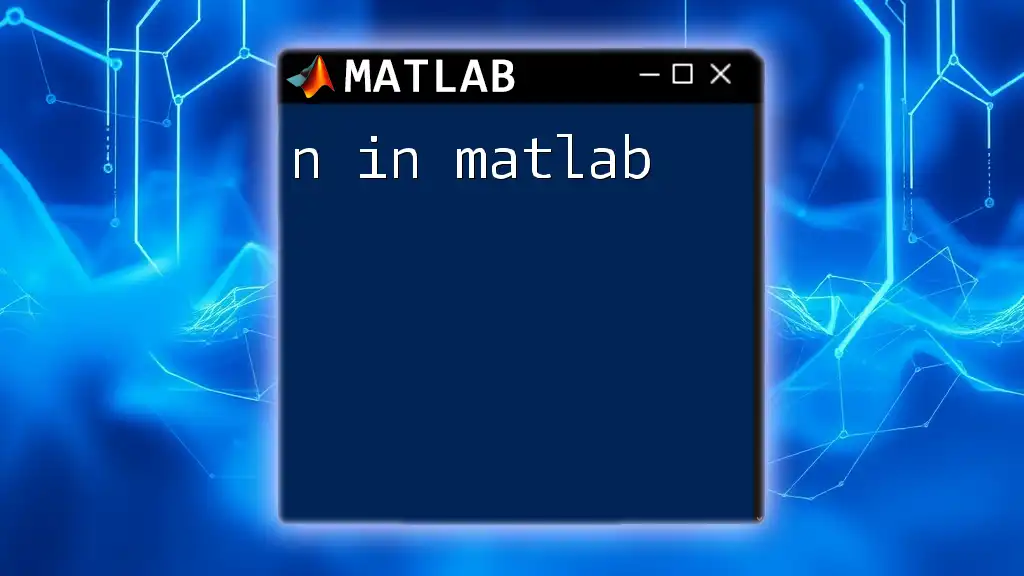
Best Practices when Dealing with NaN
Regular Checks for NaN
Make it a routine practice to check for NaN values at various stages of your data processing workflow. Identifying issues early can save time and resources when conducting analyses.
Documentation
Keep a thorough record of any instances where NaN values are introduced or addressed. This documentation can provide context for future analyses and make your workflow more reproducible.
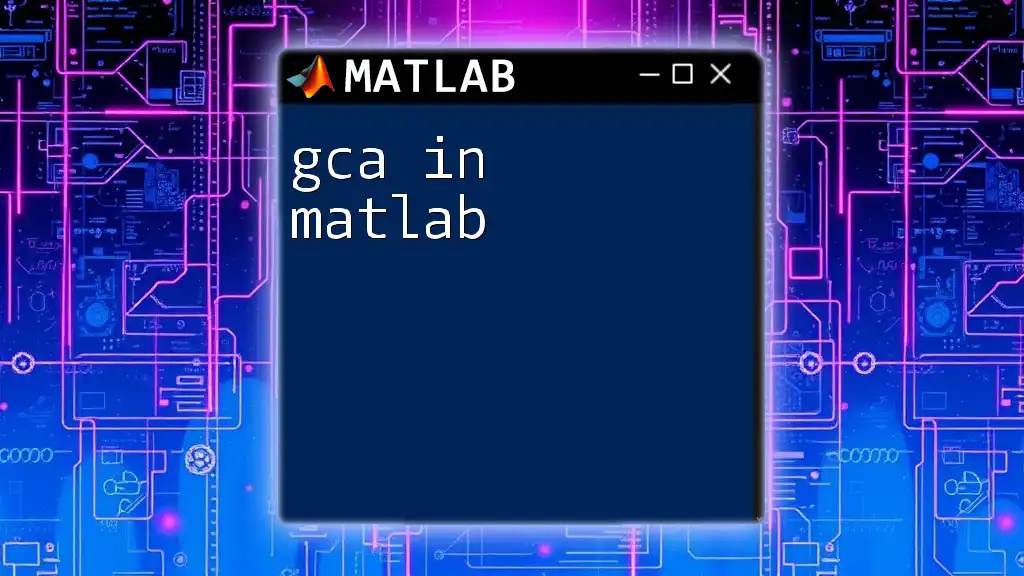
Conclusion
Understanding and managing NaN values in MATLAB is crucial for effective data analysis. Whether you're creating datasets, performing calculations, or preparing data for statistical models, a robust grasp of how to handle NaN can drastically improve your results and efficiency. Engage with the MATLAB community or dive into specialized resources to enhance your skills in handling NaN in MATLAB effectively.