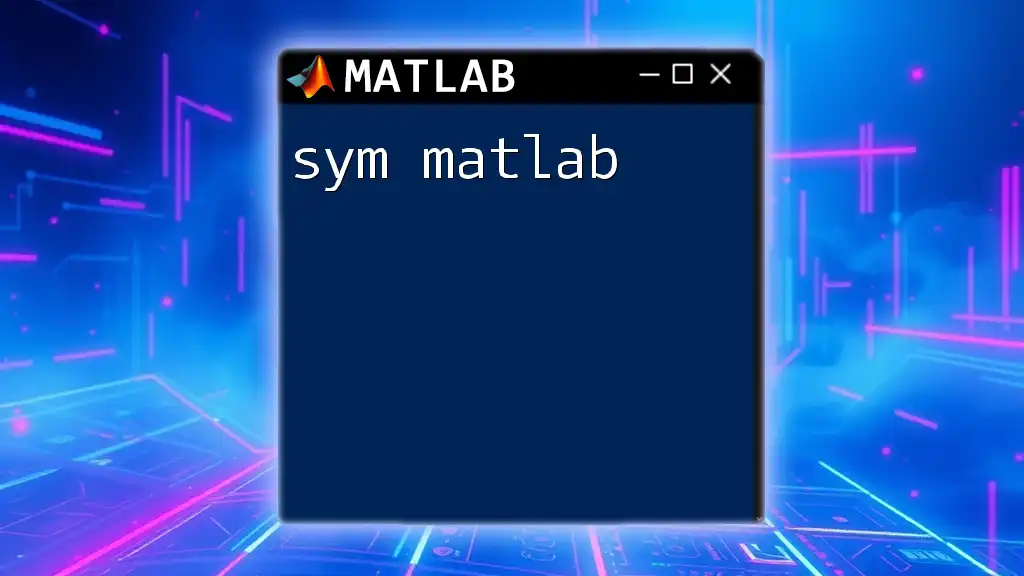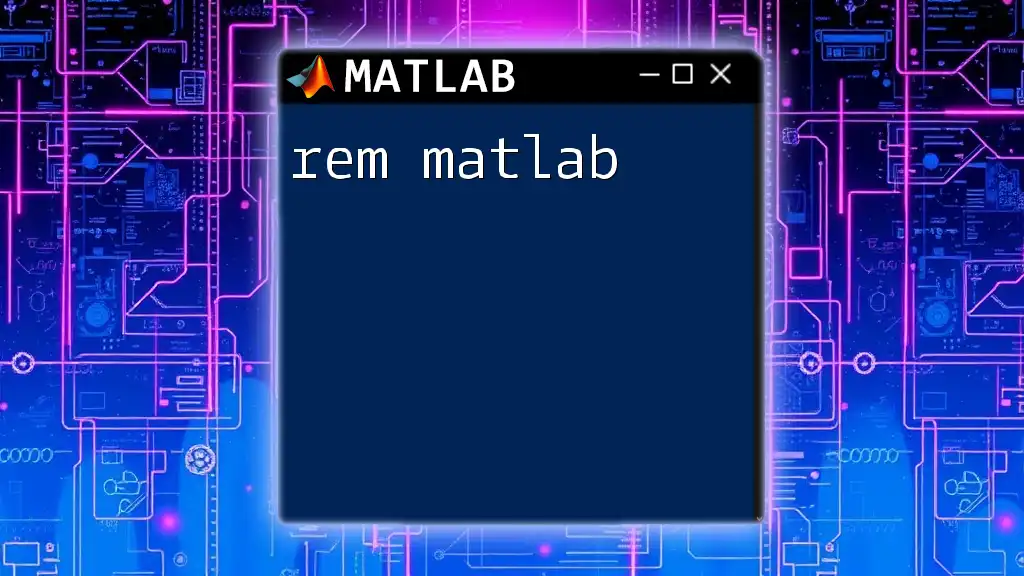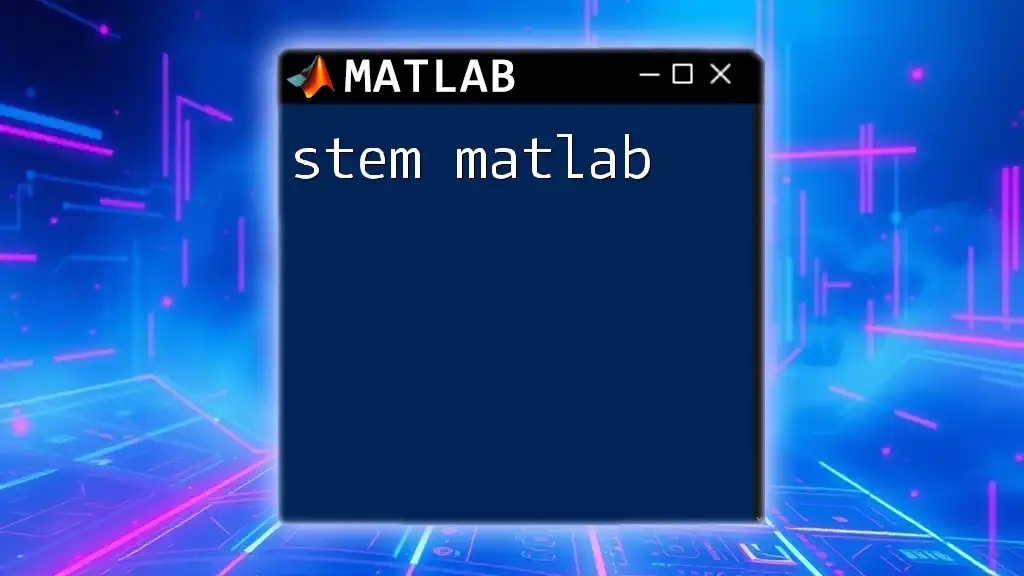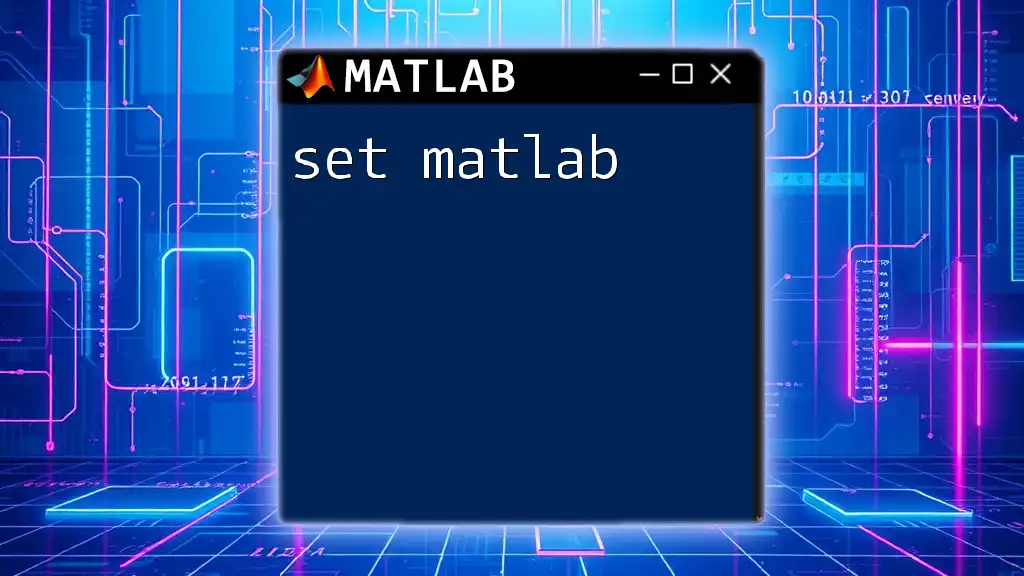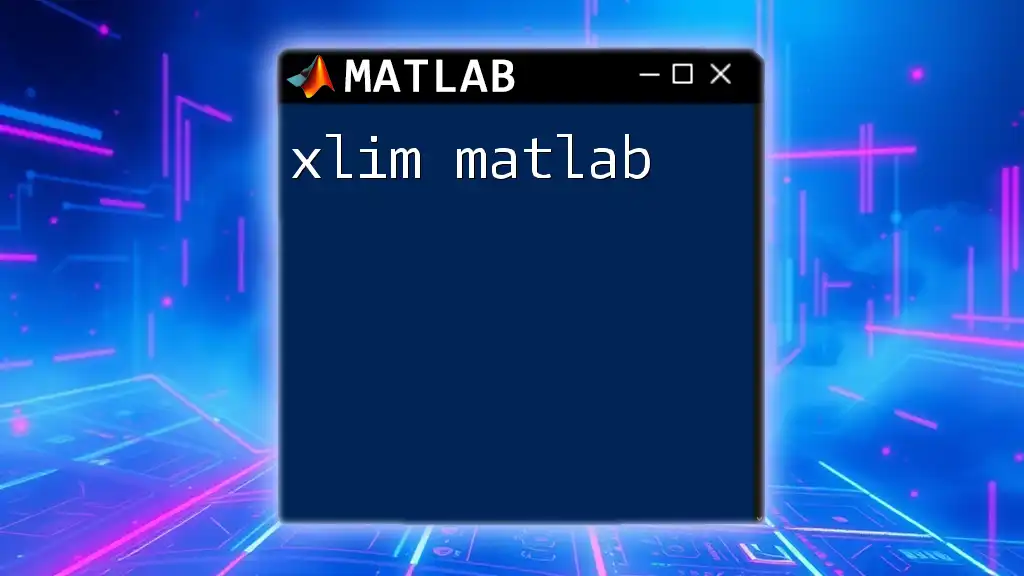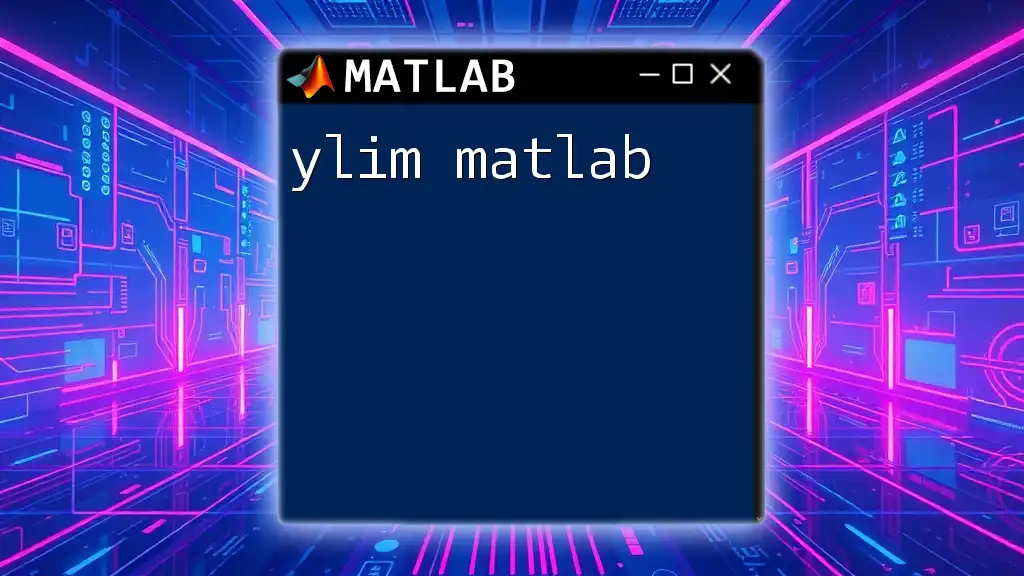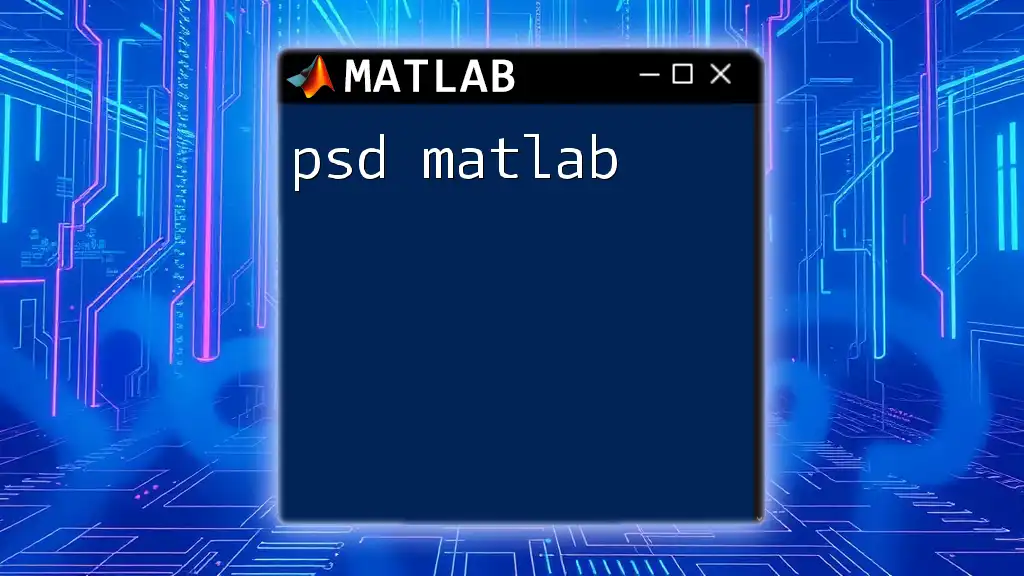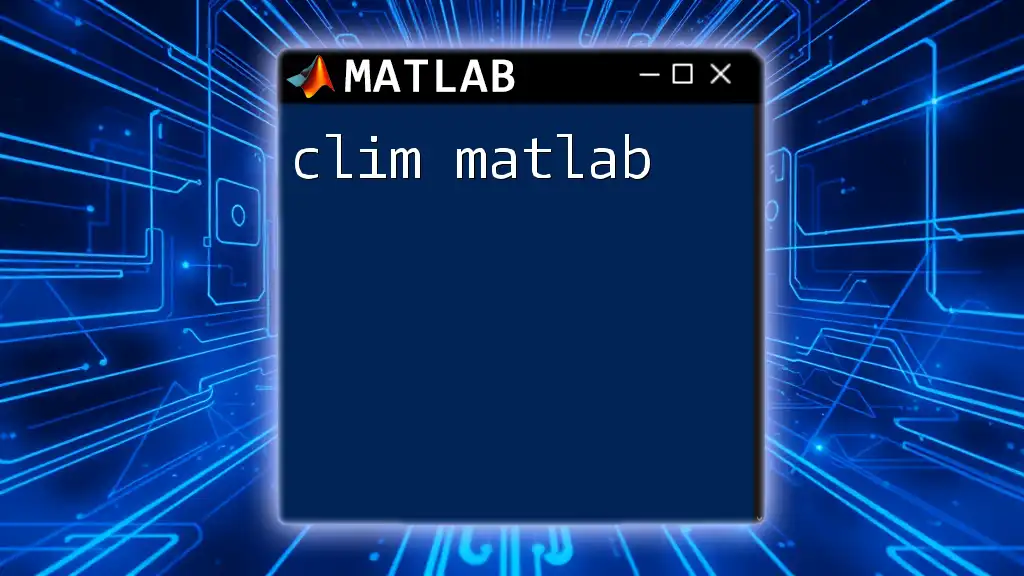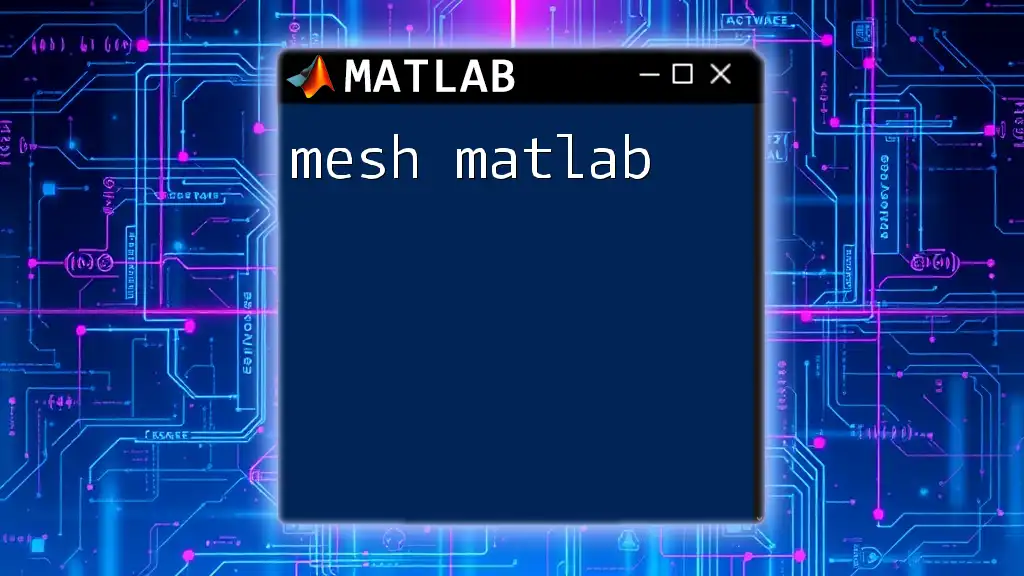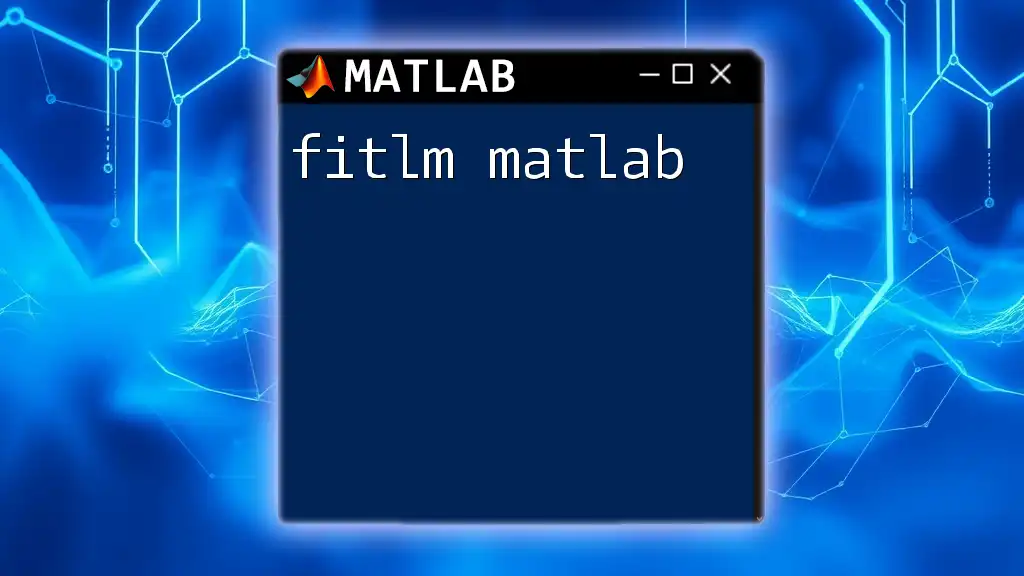The `sym` function in MATLAB is used to create symbolic variables and expressions, allowing for algebraic computations with exact precision.
% Creating a symbolic variable and expression
syms x y
f = x^2 + y^2;
What is `sym`?
The `sym` function in MATLAB is a powerful tool for symbolic mathematics, allowing users to perform algebraic computations with exact precision rather than numerical approximations. This is particularly beneficial in fields such as engineering, physics, and mathematics, where exact results are often crucial.
Benefits of Using Symbolic Computation
The advantages of symbolic computation are significant. You can achieve:
- Precision: Unlike numerical calculations that can accumulate rounding errors, symbolic computations yield exact results.
- Algebraic Manipulation: Symbolic variables can be manipulated algebraically, enabling users to simplify expressions, factor polynomials, and solve equations without the limitations of numerical methods.
- Diverse Applications: Symbolic math is essential in various fields, from calculus in education to modeling complex systems in engineering and scientific research.
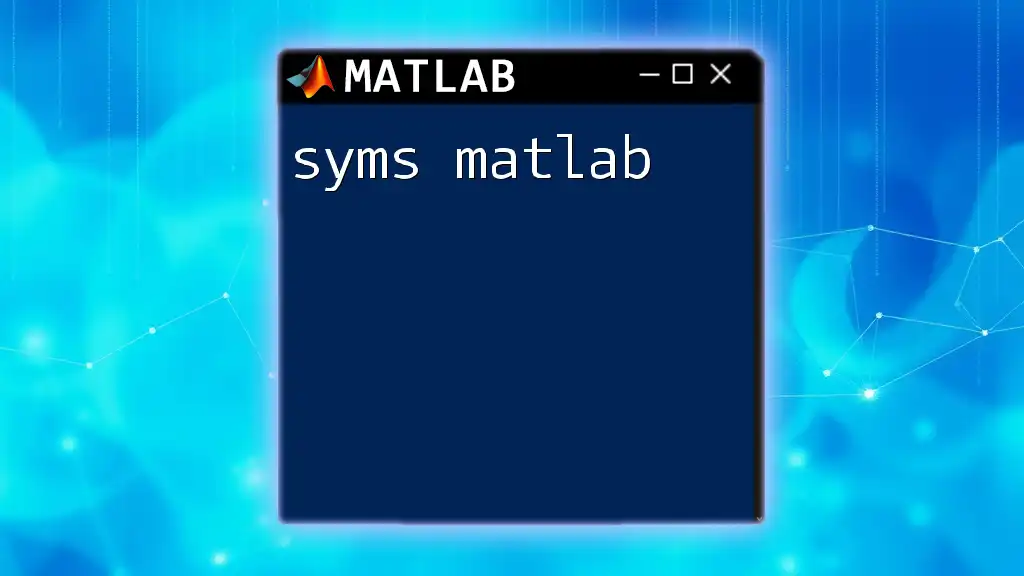
Getting Started with `sym`
Installing Symbolic Math Toolbox
Before using `sym`, ensure that the Symbolic Math Toolbox is installed. You can check this by navigating to Add-Ons in MATLAB and verifying if the toolbox appears in your installed products. If not, follow these steps to install it:
- Open Add-Ons > Get Add-Ons.
- Search for the "Symbolic Math Toolbox."
- Click on it and follow the provided instructions for installation.
Creating Symbolic Variables
To create symbolic variables, you can utilize the `syms` function. This allows you to define symbols that can represent mathematical concepts such as numbers and functions.
syms x y z
In this example, `x`, `y`, and `z` are now symbolic variables that can be used in expressions and equations.
Creating Symbolic Expressions
You can construct symbolic expressions using the defined variables effortlessly.
f = x^2 + y^2 + z;
Here, `f` represents a symbolic expression that includes the variables `x`, `y`, and `z`.
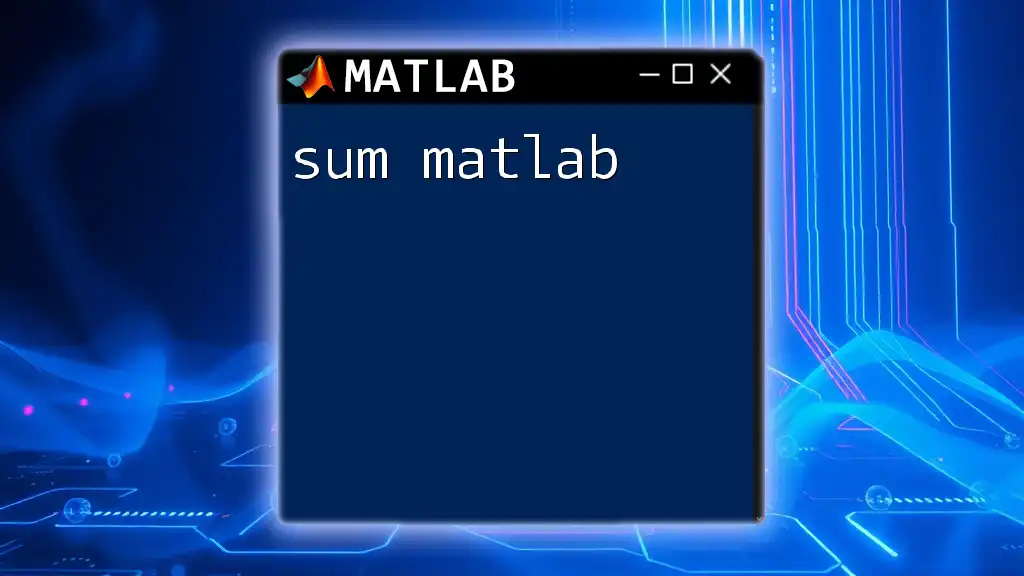
Core Functionalities of `sym`
Basic Operations with `sym`
Addition and Subtraction are straightforward with symbolic expressions. For example:
expr1 = x + y;
expr2 = x - y;
You can easily perform:
product = x * y; % Multiplication
quotient = x / y; % Division
power = x^3; % Exponents
root = sqrt(x); % Square root
Each of these operations maintains the symbolic nature of the variables, allowing for precise mathematical results.
Simplifying Expressions
The `simplify` function is invaluable for reducing complex expressions to their simplest form. For instance:
simplified_expr = simplify(x^2 + 2*x + 1);
In this case, the expression simplifies to \((x + 1)^2\). Other useful functions for manipulating expressions include `expand`, which expands polynomial terms, `factor`, which factors expressions, and `collect`, which combines like terms.
Solving Equations
MATLAB enables you to solve equations symbolically using the `solve` function. The syntax is simple and intuitive:
eqn = x^2 - 4 == 0;
solutions = solve(eqn, x);
This example finds the values of `x` that satisfy the equation \(x^2 - 4 = 0\). The `solve` function returns the solutions in terms of symbolic variables.
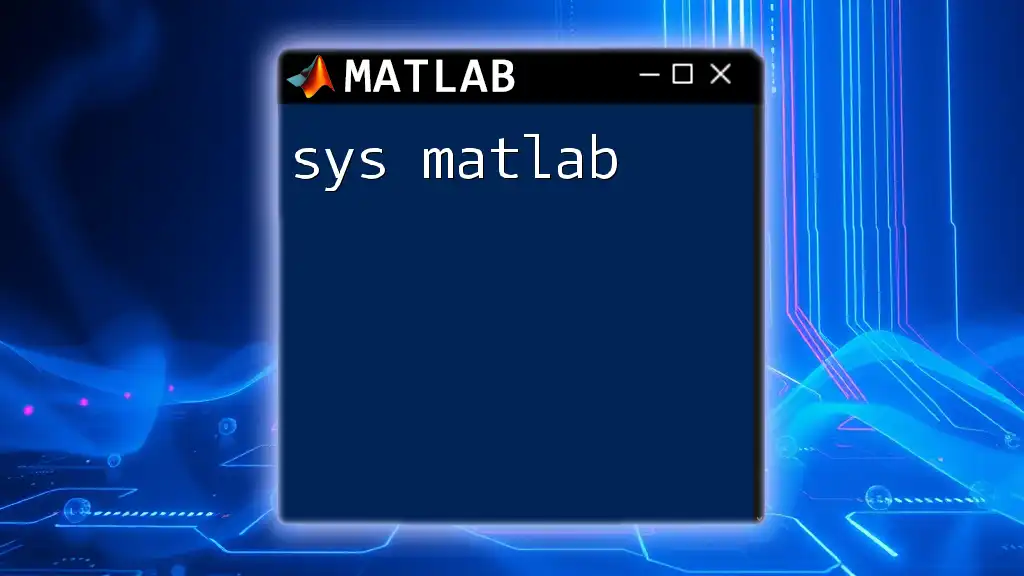
Advanced Features of `sym`
Calculus with `sym`
Symbolic calculus operations are integral to many applications. Differentiation can be performed easily:
derivative = diff(f, x);
This will yield the derivative of the symbolic expression \(f\) concerning \(x\).
Integration remains just as straightforward:
integral = int(f, x);
This command computes the integral of \(f\) with respect to \(x\), resulting in another symbolic expression.
Series Expansion
The `taylor` function allows for the calculation of Taylor series expansions, making it easy to approximate functions around a certain point.
taylor_series = taylor(sin(x), x);
This produces the Taylor series for the sine function centered around zero, revealing the power of symbolic approximation.
Matrix Operations with Symbolic Numbers
You can create and manipulate symbolic matrices using the `sym` function effectively. For example, creating a symbolic matrix looks like this:
A = [sym('a') sym('b'); sym('c') sym('d')];
You can perform various matrix operations, such as addition, multiplication, and inversion, maintaining symbolic integrity throughout.
Plotting Symbolic Functions
Visualization becomes easy with symbolic expressions. You can use the `fplot` function to create plots:
fplot(sin(x), [-pi, pi]);
This generates a plot of the sine function over the interval \([-π, π]\), showcasing the graphical capabilities of symbolic computation.
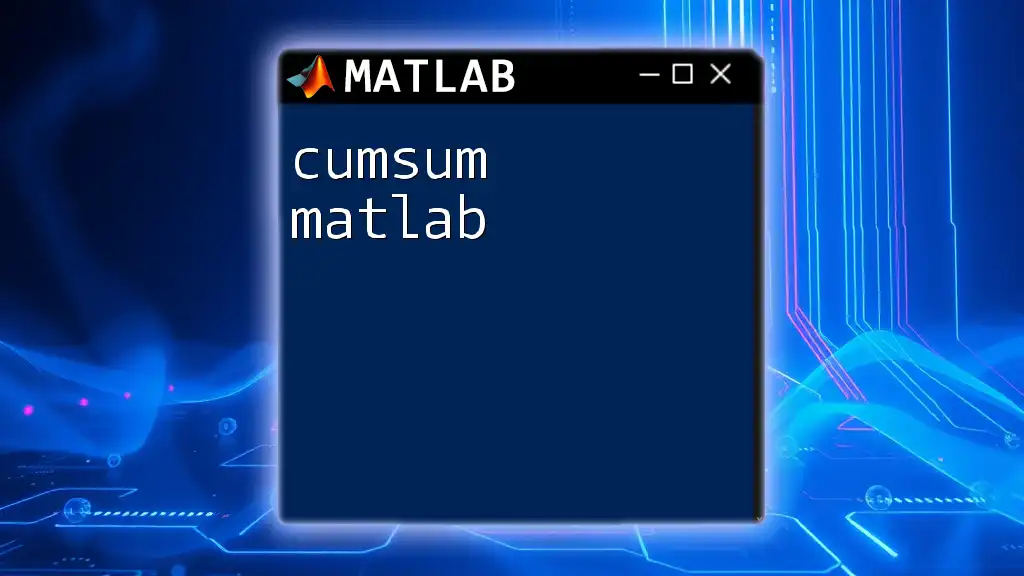
Practical Applications of `sym`
Engineering Solutions
In engineering, symbolic mathematics allows for detailed analysis, including control systems, signal processing, and circuit analysis. The precision of symbolic computation helps ensure that model simulations and analyses yield reliable outcomes.
Physics Problems
In physics, symbolic computation can be used to derive equations of motion, analyze forces, and solve differential equations symbolically. For example, using symbolic solutions to kinematic equations allows for deeper insights into the relationships between physical variables.
Education and Research
In academic settings, symbolic math can facilitate teaching complex concepts in calculus and algebra. Symbolic tools help students understand the derivation of laws and principles, fostering a deeper comprehension of mathematical relationships.
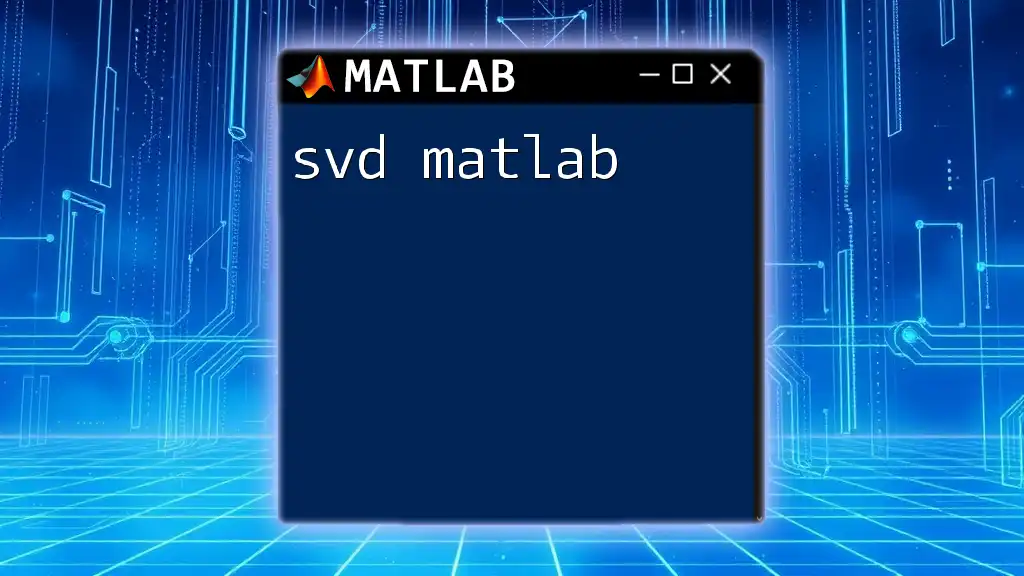
Best Practices When Using `sym`
Tips for Optimizing Symbolic Computation
To ensure efficient use of symbolic computations, consider using the functions `simplify`, `collect`, and `expand` judiciously. Avoid excessive complexity by organizing expressions and clearly defining your variables.
When to Use `sym` vs. Numerical Functions
While symbolic math is powerful, understanding when to apply these methods compared to numerical functions is crucial. Use `sym` when precision is essential, as in theoretical derivations or when exact results are needed. In contrast, utilize numerical methods when dealing with large datasets or when performance is a priority.
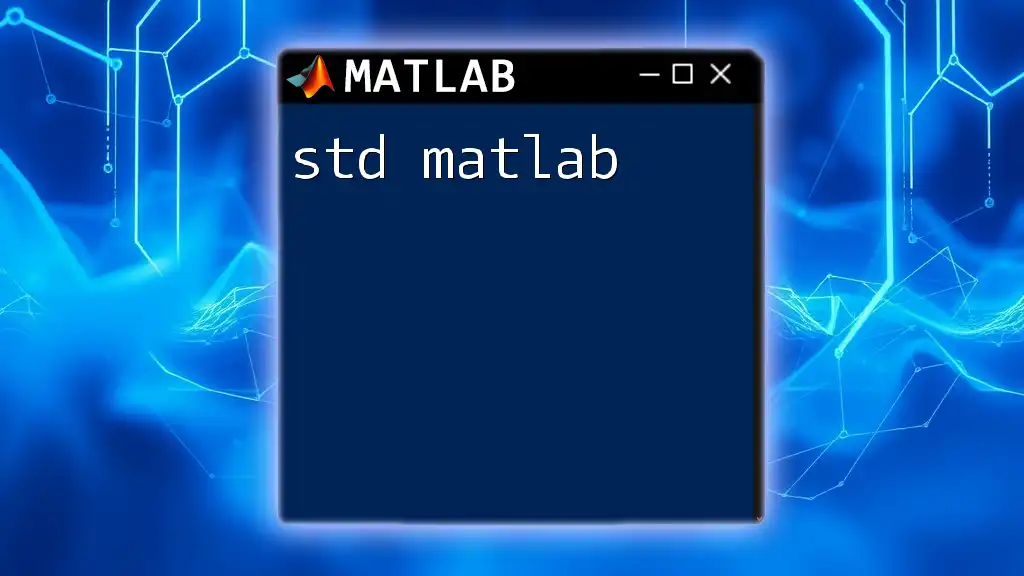
Conclusion
The `sym` function in MATLAB is an essential component of symbolic mathematics. Its versatility enables users to perform a wide range of tasks, from basic algebra to complex calculus operations. By leveraging these capabilities, users can achieve high precision and clarity in mathematical computations. Engaging with `sym` can dramatically enhance your mathematical toolkit and deepen your understanding of mathematical concepts.
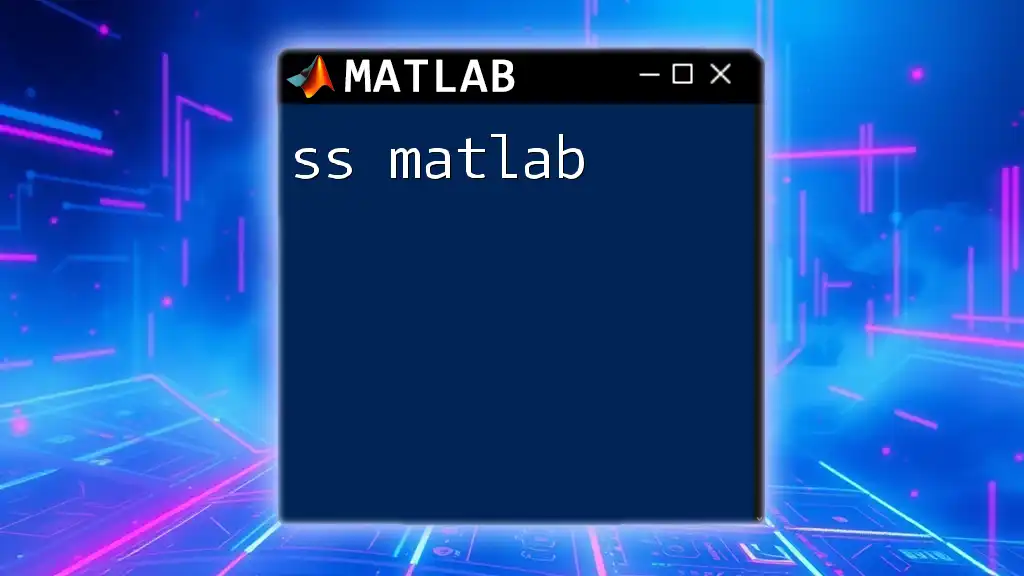
Glossary of Key Terms
- Symbolic Variable: A variable defined using the `syms` function to represent mathematical symbols.
- Expression: A combination of symbols and operators that represent a value.
- Solve: A function used to find the solutions to equations symbolically.
- Differentiate: The process of computing the derivative of a function.
- Integrate: The process of computing the integral of a function.
By mastering the capabilities of `sym matlab`, you can considerably enhance your problem-solving skills and apply symbolic mathematics in various professional and academic settings.