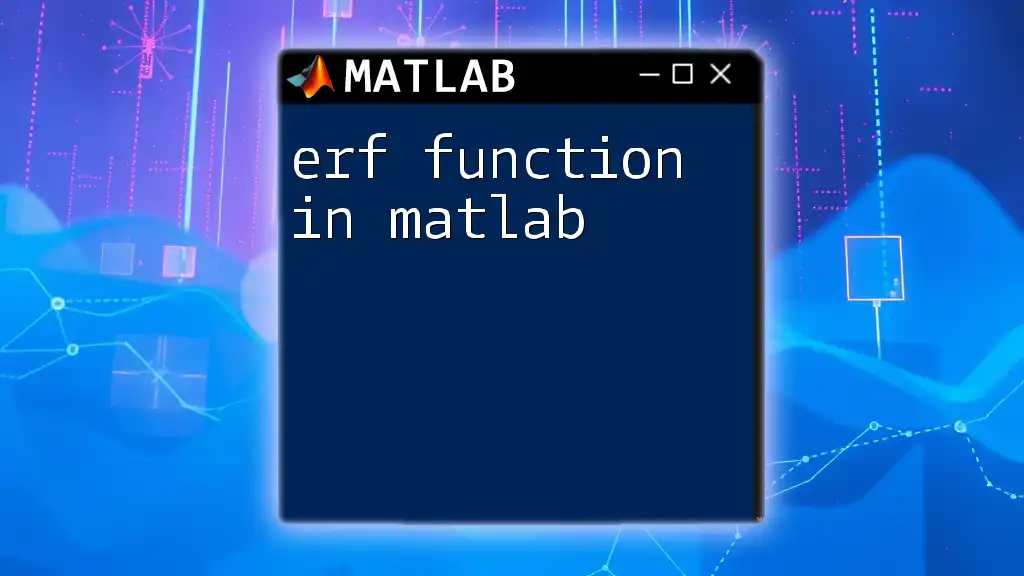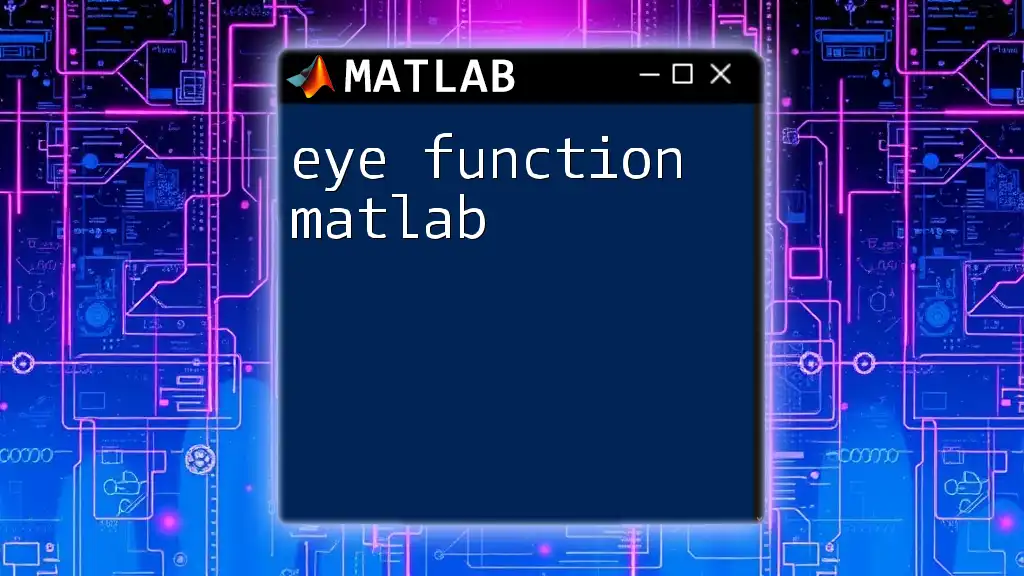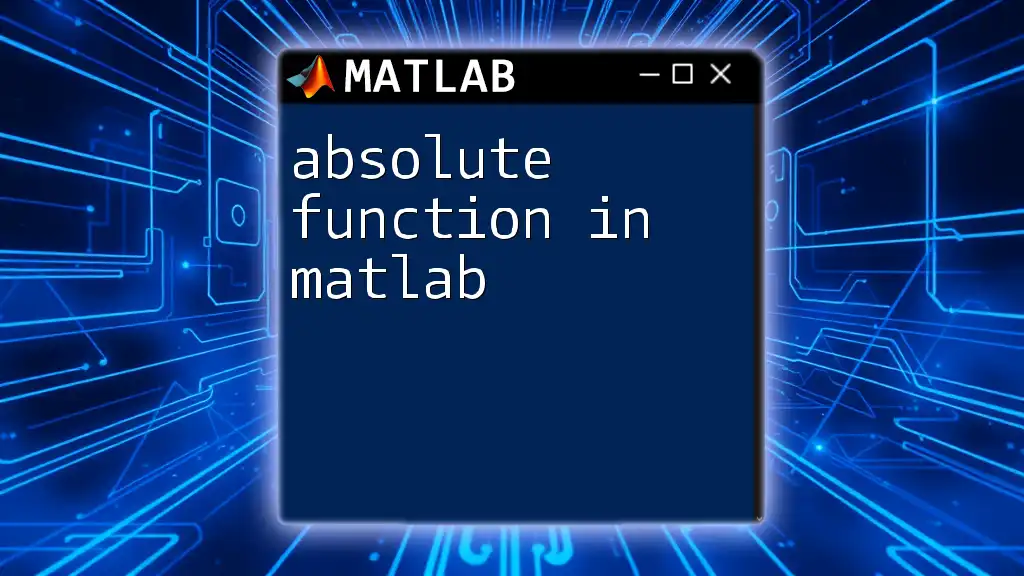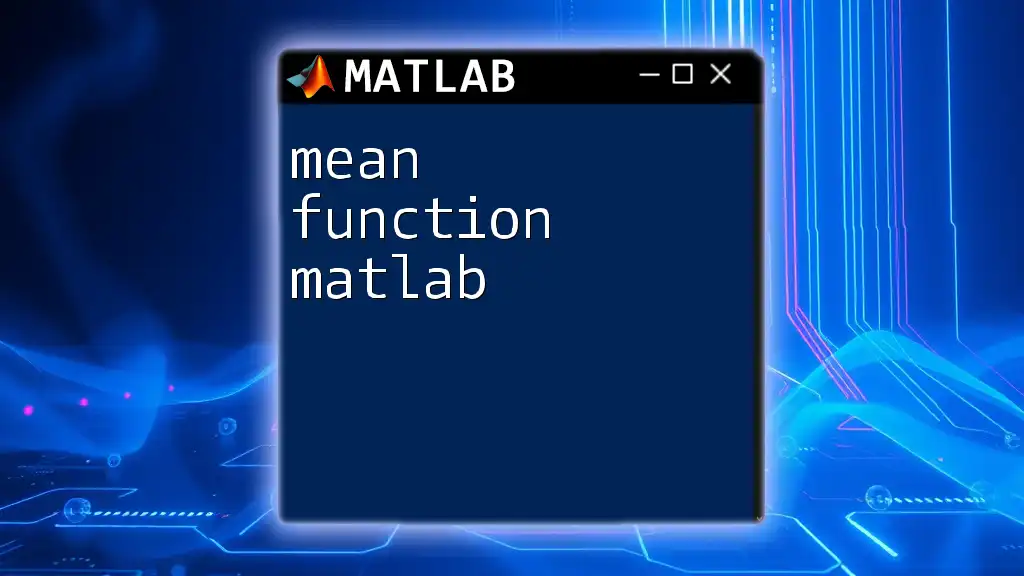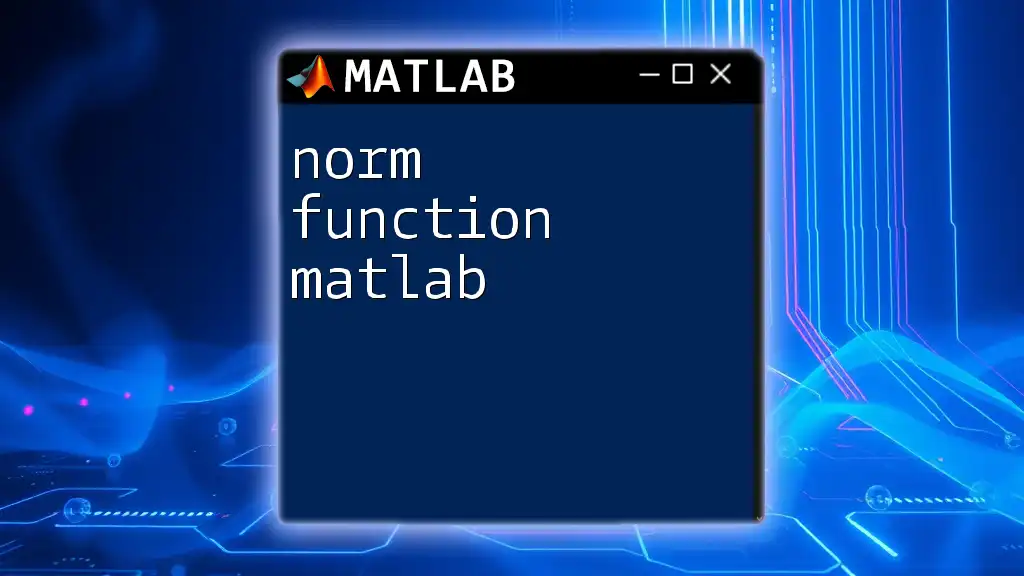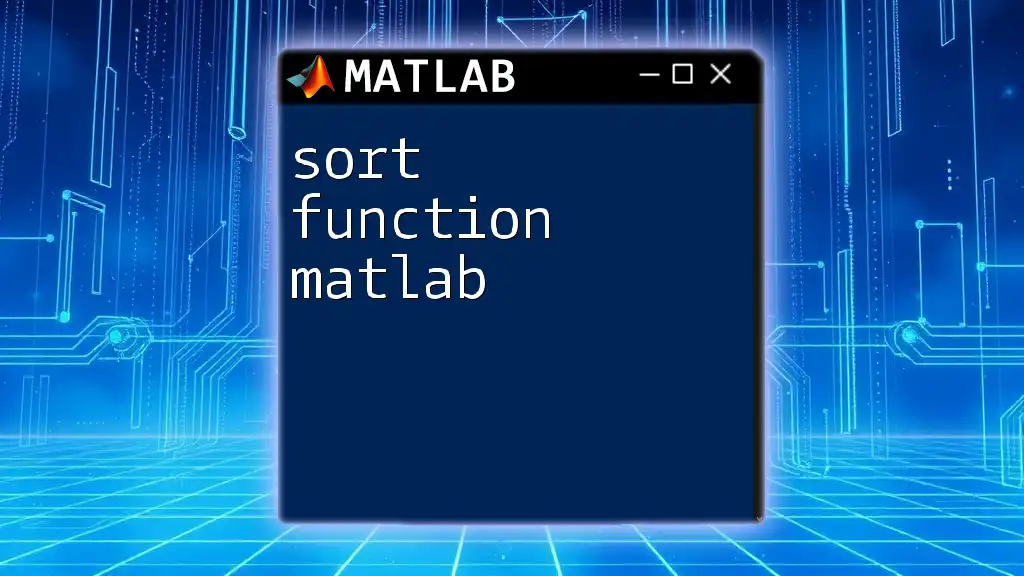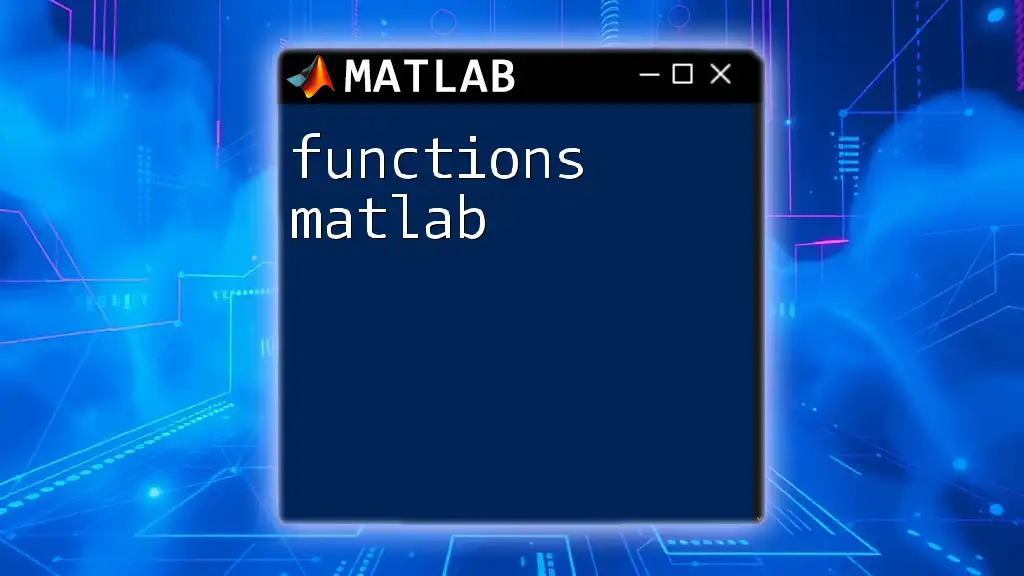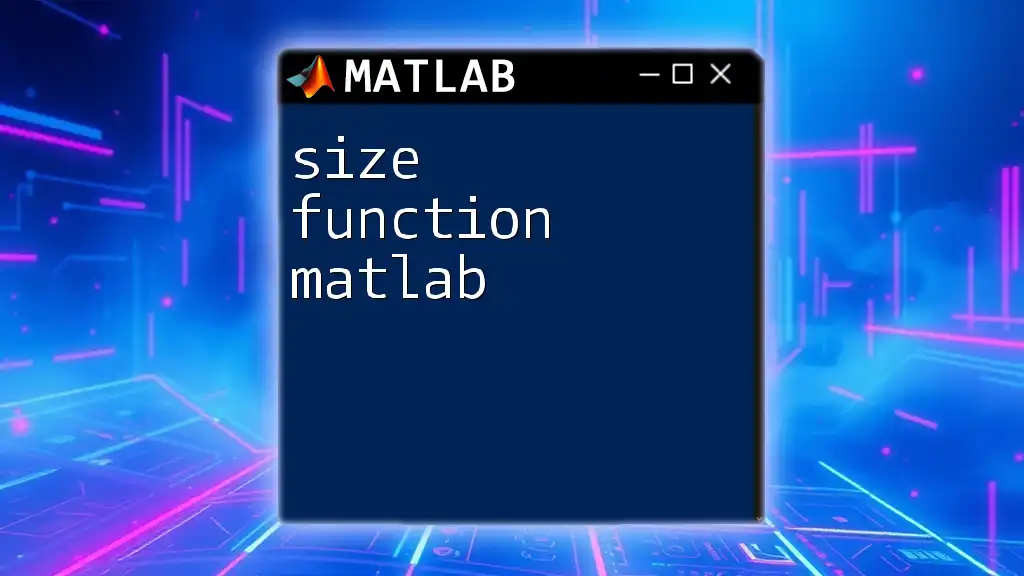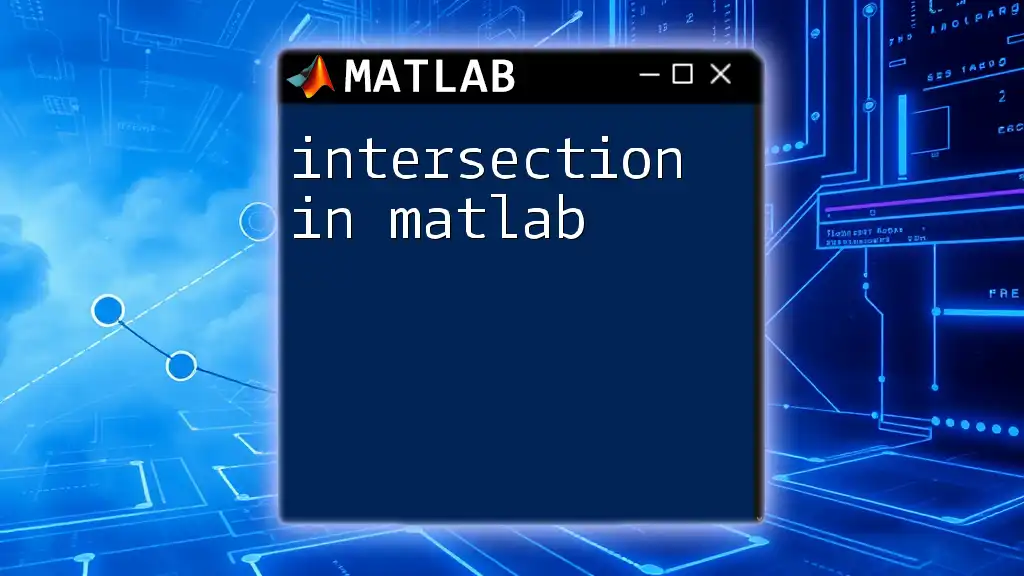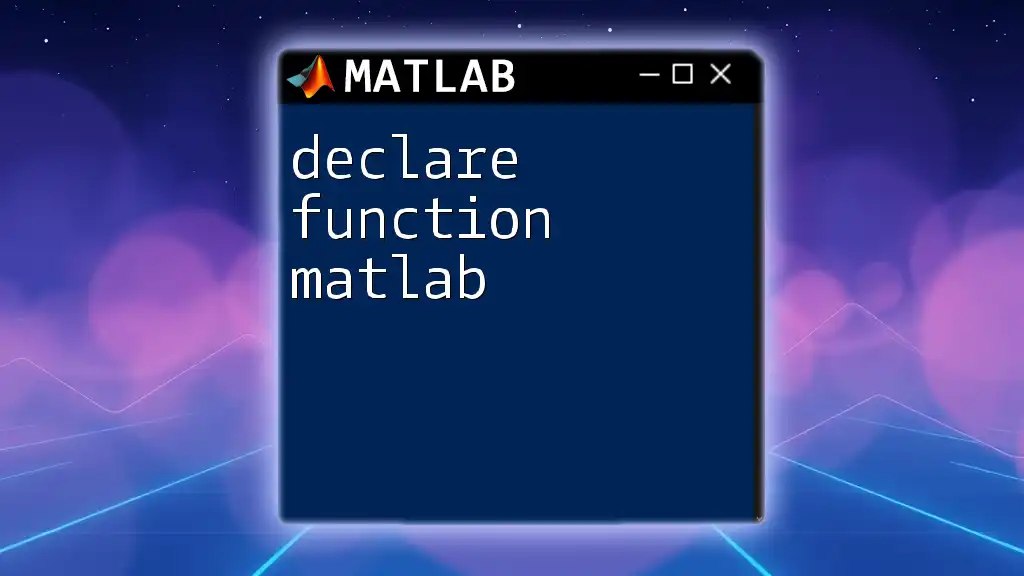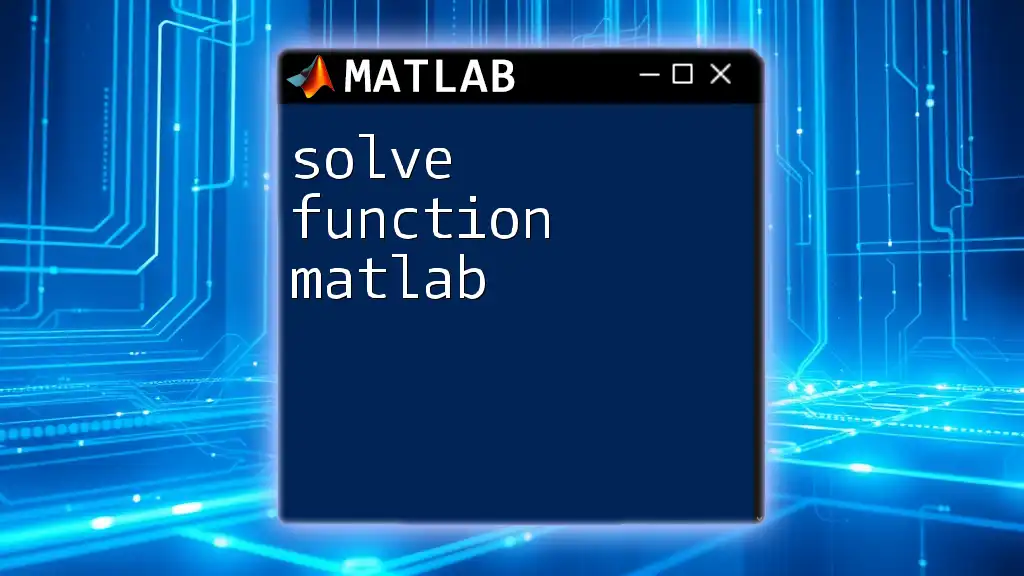The `erf` function in MATLAB computes the error function, which is commonly used in statistics and probability to evaluate the cumulative distribution function for the normal distribution.
Here’s a code snippet to demonstrate its use:
% Example of using the erf function in MATLAB
x = 1; % Input value
result = erf(x); % Calculate the error function
fprintf('The value of erf(%f) is %f\n', x, result);
What is the `erf` Function?
The error function, denoted as `erf`, is an important mathematical function used primarily in statistics and engineering. Its primary purpose is to measure the probability that a normal random variable falls within a certain range, making it essential in various applications such as signal processing, control systems, and statistical analysis.
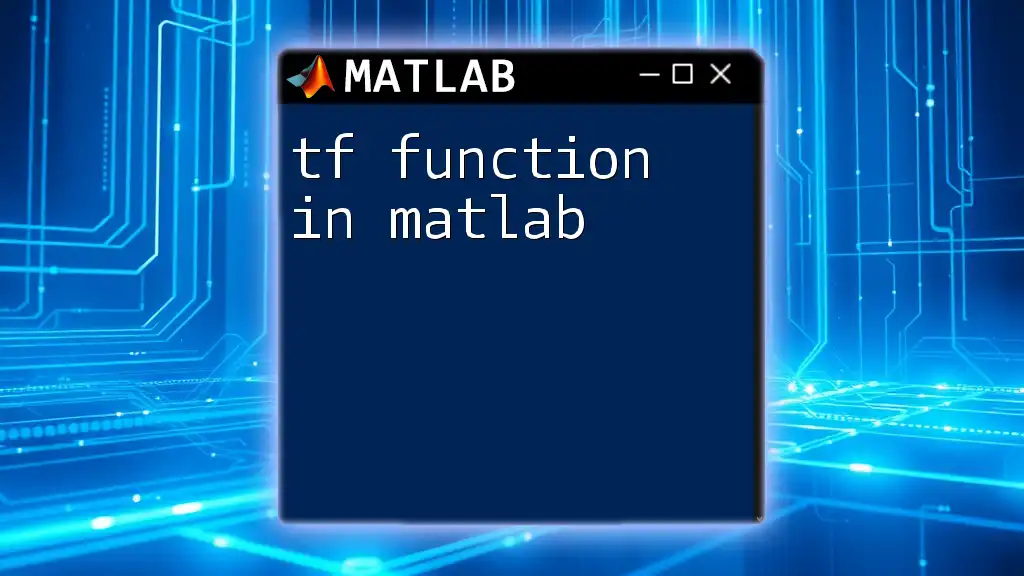
Key Applications of `erf`
The `erf` function has widespread applications:
- Probability Theory: It's crucial in calculating confidence intervals and understanding the properties of normally distributed variables.
- Engineering Fields: Used in various analyses involving thermal diffusion and error function integrals, particularly in fields like electrical and mechanical engineering.
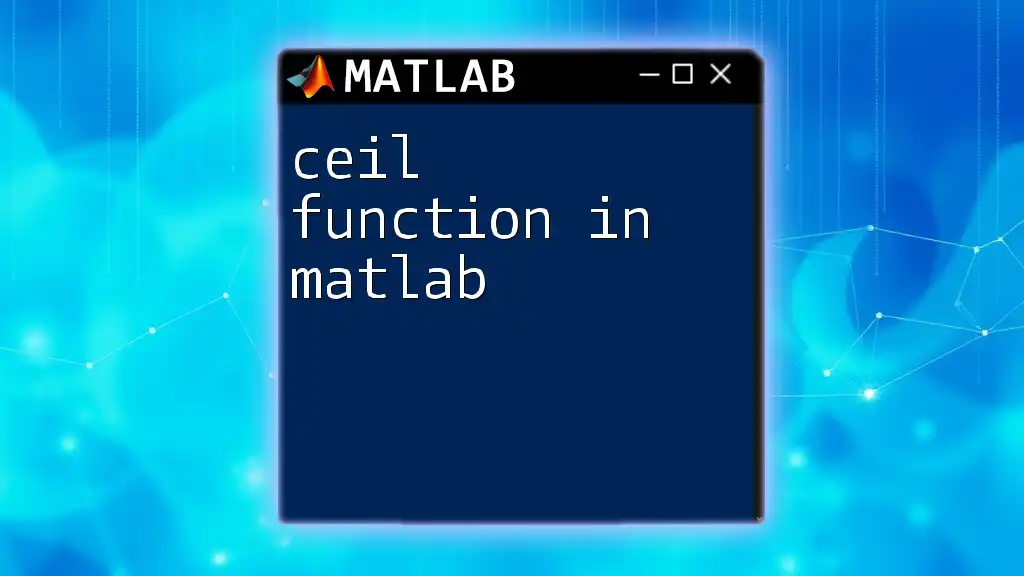
Basic Syntax of the `erf` Function
General Syntax
In MATLAB, the basic syntax for the `erf` function is straightforward:
result = erf(X)
This command takes an input `X`, which can be a single value, a vector, or even a matrix, and returns the corresponding output.
Input and Output
The input to the `erf` function can be:
- A scalar (single value).
- A vector (1D array of values).
- A matrix (2D array of values).
The output will always maintain the same dimensions as the input, providing the error function values for each element.
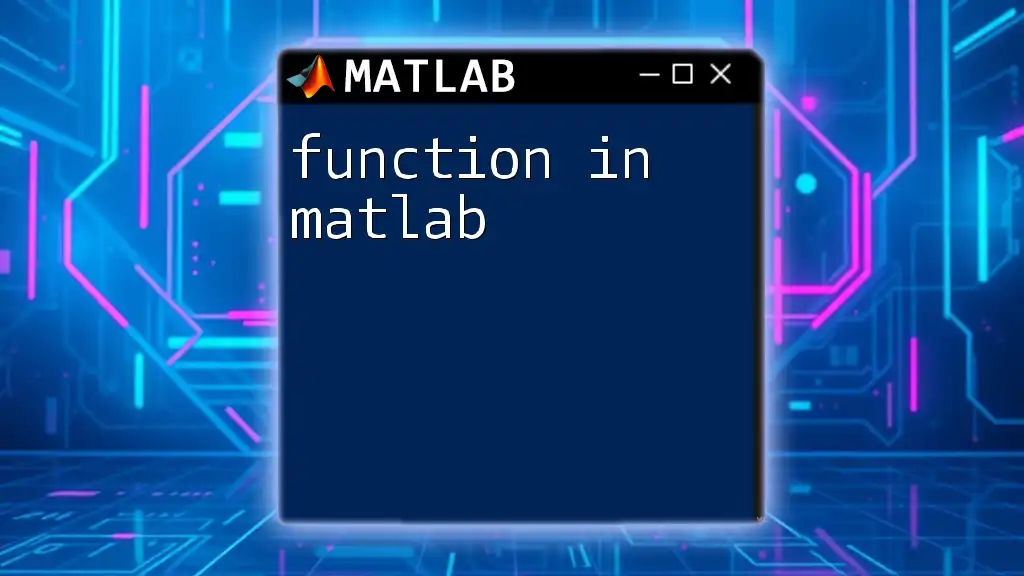
Mathematical Background
Definition of the Error Function
Mathematically, the error function is defined as:
\[ \text{erf}(x) = \frac{2}{\sqrt{\pi}} \int_0^x e^{-t^2} dt \]
This definition encapsulates the integral that serves to compute the area under the curve of the Gaussian function, highlighting its key role in probability and statistics.
Relationship to Other Functions
The `erf` function has strong connections to other important functions:
- It is the cumulative distribution function (CDF) for the normal distribution when standardized.
- The complementary error function, `erfc`, relates to `erf` as follows: \[ \text{erfc}(x) = 1 - \text{erf}(x) \]
Understanding these relationships aids in leveraging `erf` in various calculations and analyses.
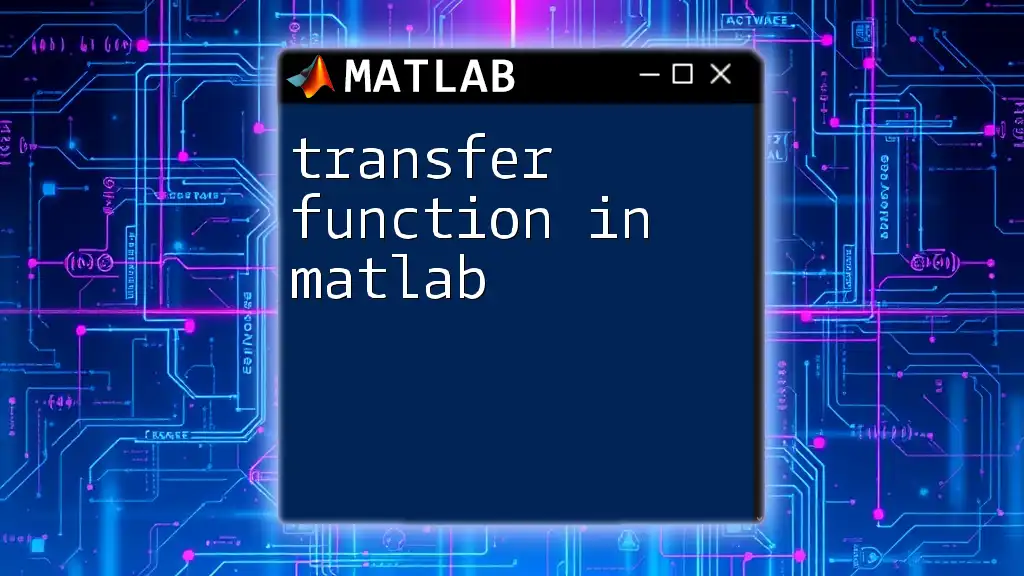
Using the `erf` Function in MATLAB
Basic Examples
Example 1: Simple Calculation
To calculate the error function for a single value, you can use:
x = 1;
result = erf(x);
disp(result);
This will compute the error function at \( x = 1 \) and display the result. Understanding the output is crucial, as it provides insight into the range of values around \( x \) under a normal distribution.
Working with Vectors and Matrices
Example 2: Vector Input
You can also calculate the error function for multiple values at once:
x = [0, 0.5, 1, 2];
result = erf(x);
disp(result);
In this example, MATLAB computes the error function for each element in the vector `x`, outputting a vector of results. This feature makes `erf` particularly powerful for statistical calculations involving multiple data points.
Plotting the `erf` Function
Visualizing the error function can deepen your understanding of its behavior. Here’s a basic way to plot `erf`:
x = -3:0.1:3;
y = erf(x);
plot(x, y);
title('Error Function (erf)');
xlabel('x');
ylabel('erf(x)');
grid on;
This code snippet generates a plot of the error function from \( x = -3 \) to \( x = 3 \). The plot illustrates how `erf` behaves, clearly showing its properties as an odd function.
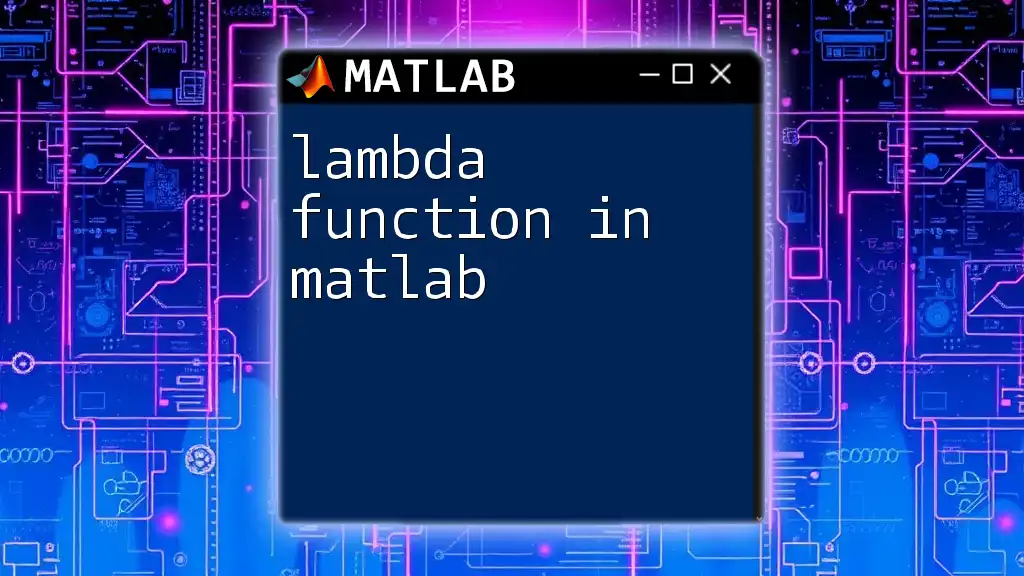
Special Cases and Limitations
Values and Limits
Understanding the special values of the `erf` function can reinforce your knowledge:
- `erf(0)` = 0: The function is zero at the origin.
- `erf(inf)` = 1: It approaches 1 as \( x \) increases indefinitely.
- `erf(-inf)` = -1: It approaches -1 as \( x \) decreases indefinitely.
These limit behaviors are critical in statistical applications, especially in hypothesis testing and confidence interval calculations.
Limitations to Consider
While the `erf` function is powerful, be mindful of its numerical limits:
- In MATLAB, `erf` may produce inaccurate results for extremely large or small inputs due to floating-point precision limits.
- Always validate calculations when working with values outside the typical range.
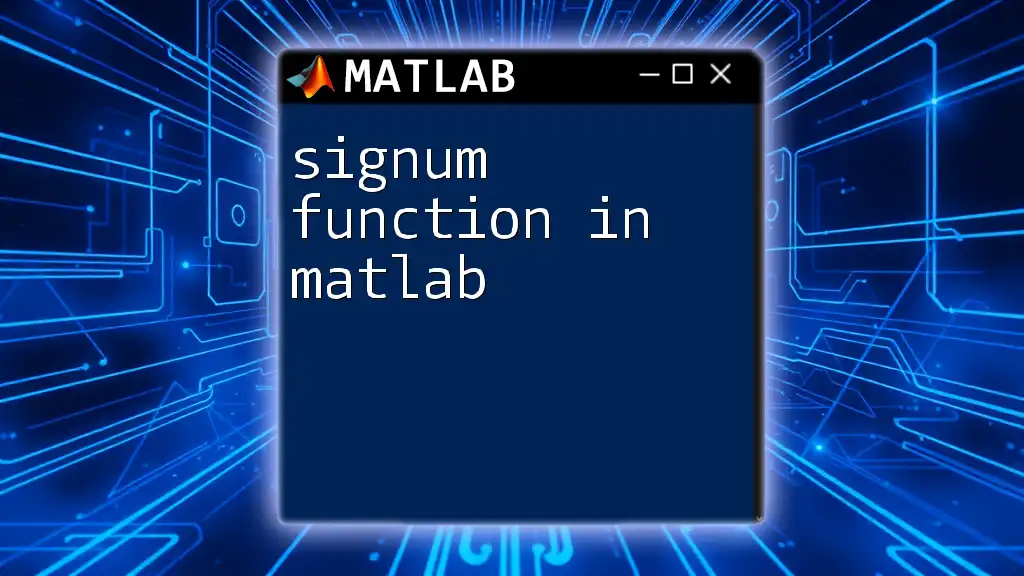
Advanced Topics
Using `erfc` and `erfinv` Functions
In addition to `erf`, MATLAB provides the complementary error function (`erfc`) and the inverse error function (`erfinv`). Using these in conjunction with `erf` can provide deeper insights into probability distributions.
-
The complementary error function is defined as:
result = erfc(x);This is useful when calculating tail probabilities in statistics.
-
The inverse error function allows you to compute values for given probabilities, which can be valuable for statistical modeling:
result = erfinv(p);
Practical Use Cases
The `erf` function finds practical use in several scenarios:
- Signal Processing: In analyzing the effects of noise and determining signal-to-noise ratios.
- Statistical Analysis: Widely used in calculating z-scores and confidence intervals, allowing for quick assessments in experimental designs.
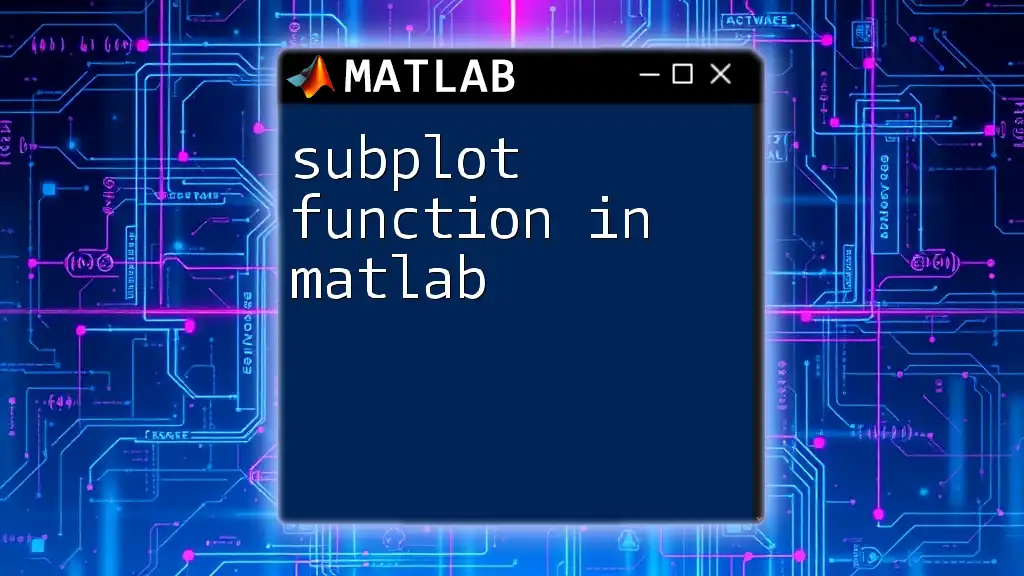
Conclusion
The `erf` function is an essential tool for anyone working with statistical analysis in MATLAB. Its direct applications in probability theory, engineering, and signal processing make it a foundational component in various analyses and modeling. Don't hesitate to explore the many ways this function can enhance your work.
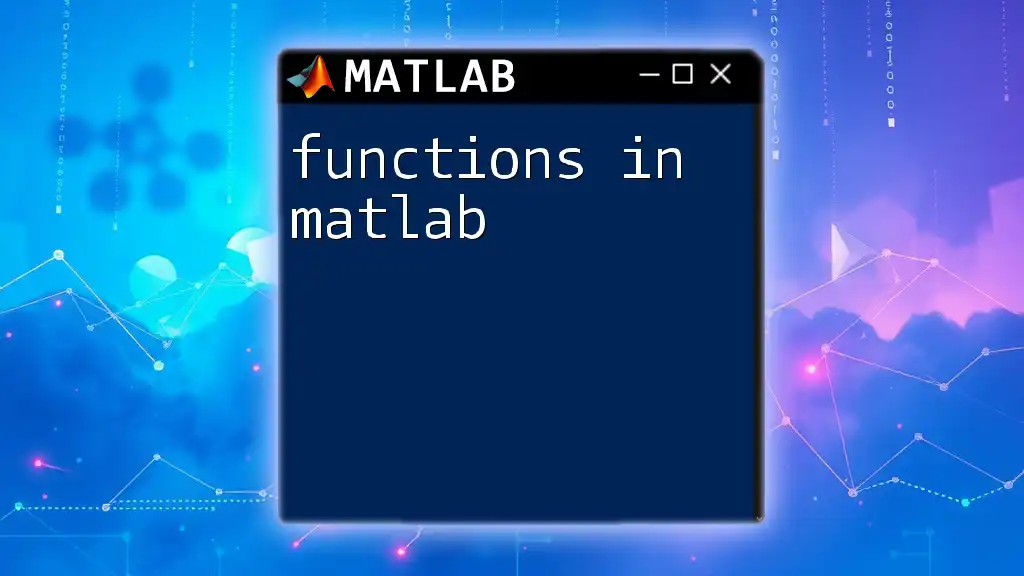
Additional Resources
For those wanting to delve deeper into the `erf` function in MATLAB, consider exploring:
- MATLAB documentation for a comprehensive understanding of built-in functions.
- Online courses and textbooks that cover advanced statistical methods which employ the `erf` function extensively.
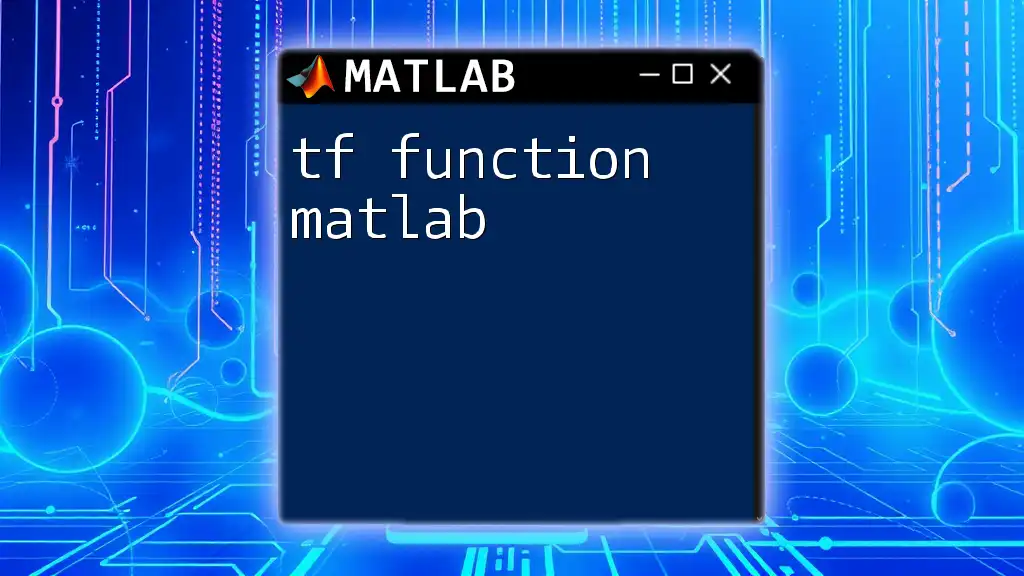
Troubleshooting Tips
When working with the `erf` function, be on the lookout for common issues:
- Ensure your input is correctly formatted as a matrix, vector, or scalar.
- If inaccurate outputs appear, verify the floating-point precision of your MATLAB environment and adjust your input values accordingly.
By understanding and leveraging the capabilities of the `erf` function, you can greatly enhance your statistical and engineering analyses in MATLAB.