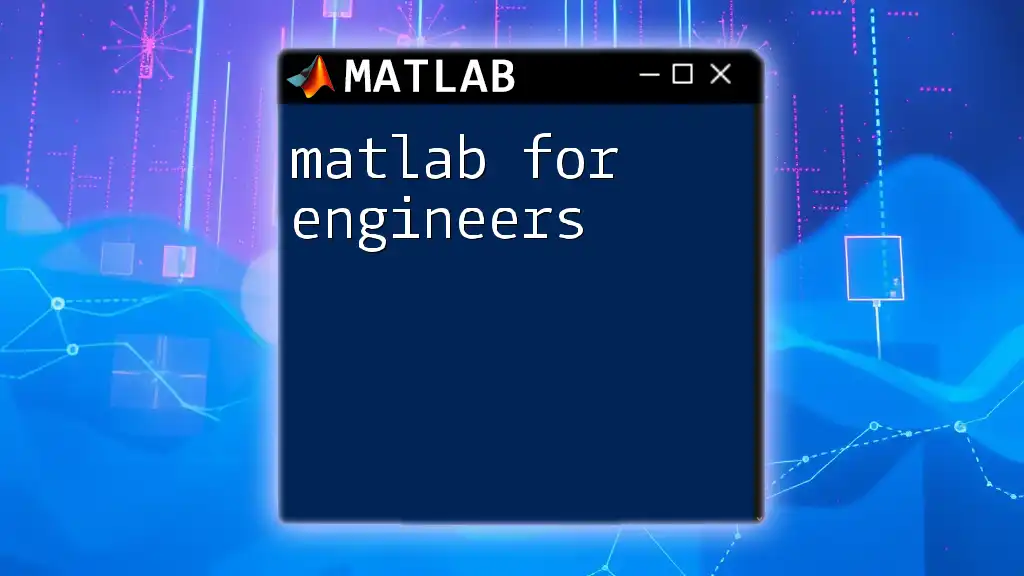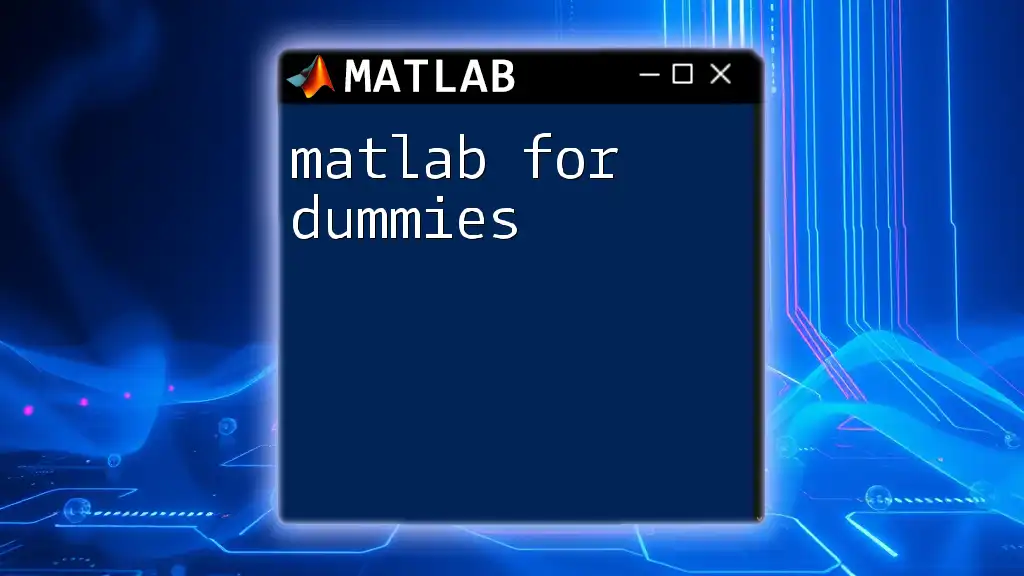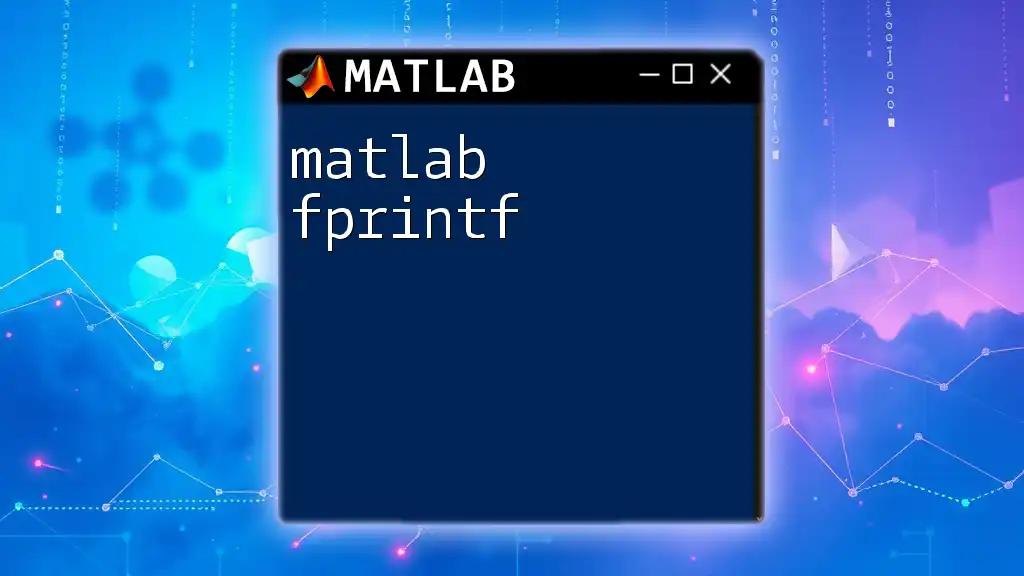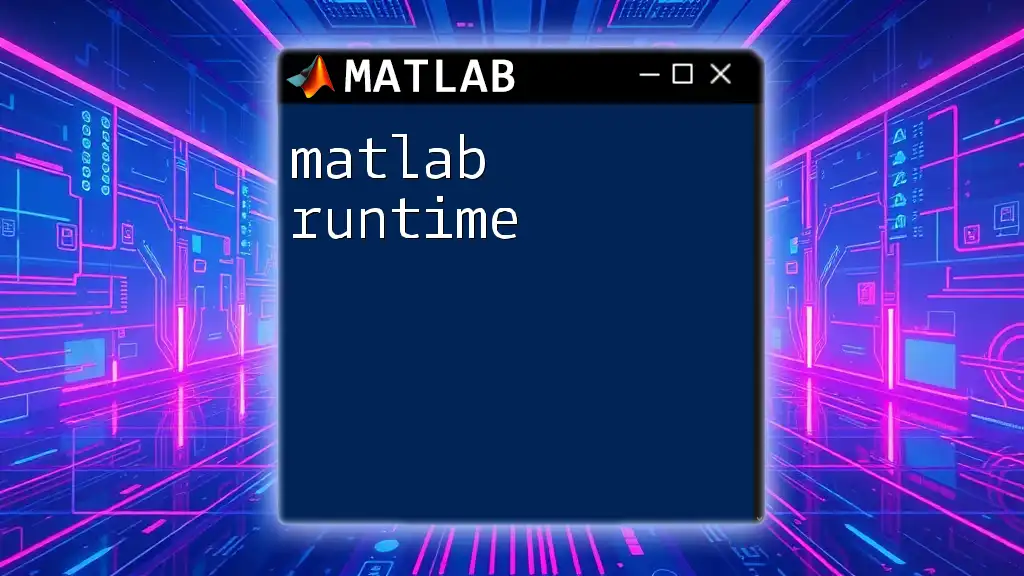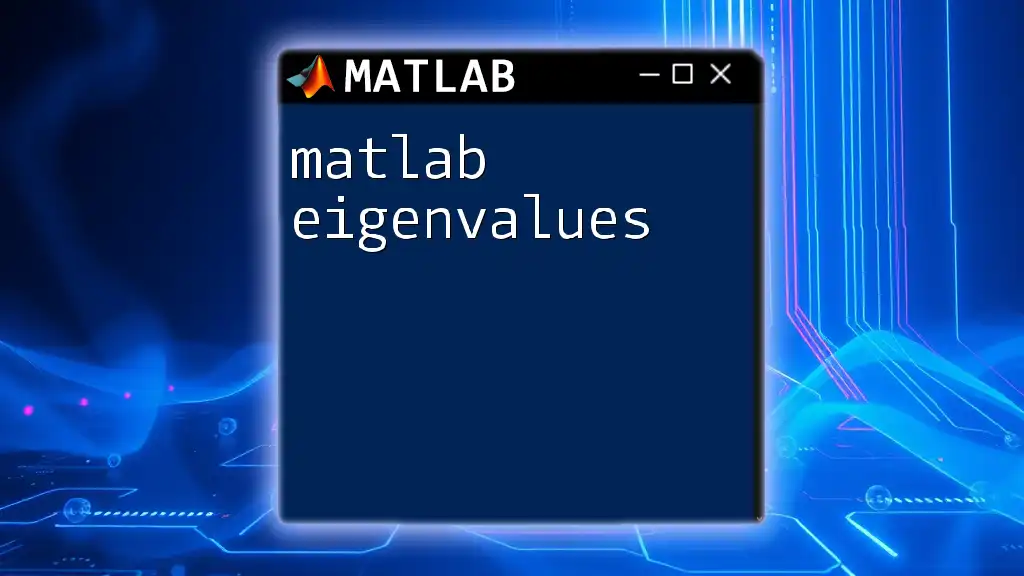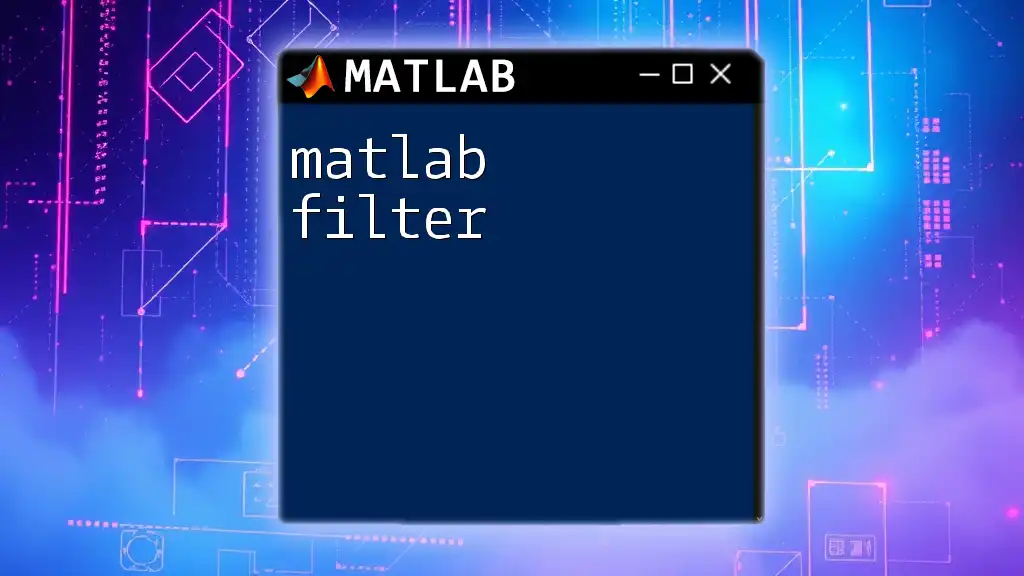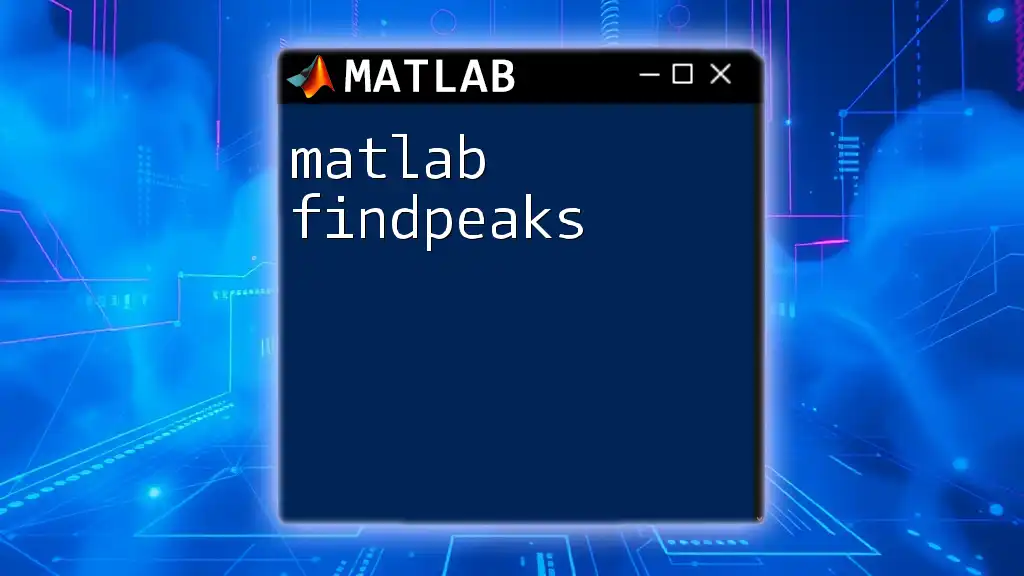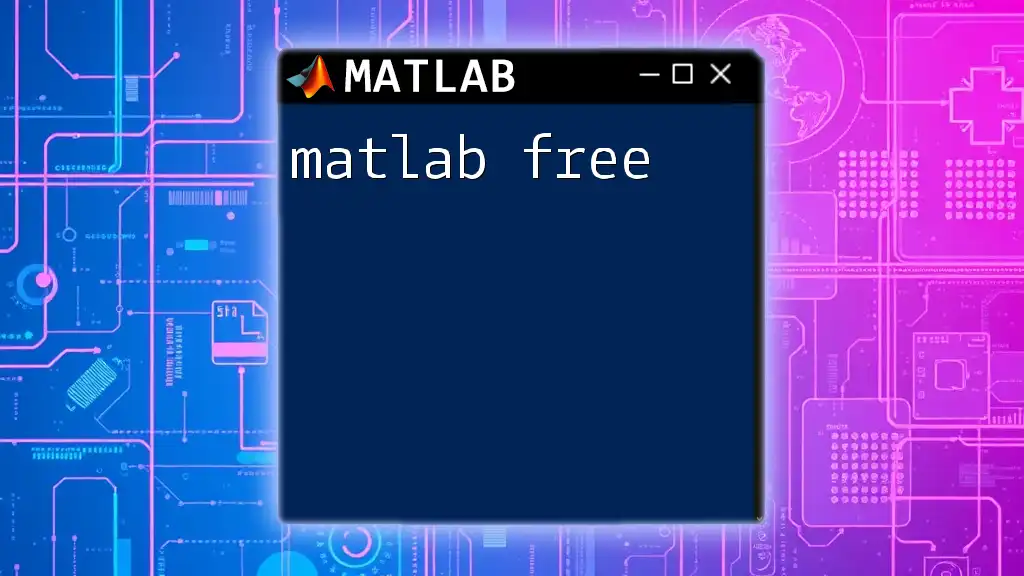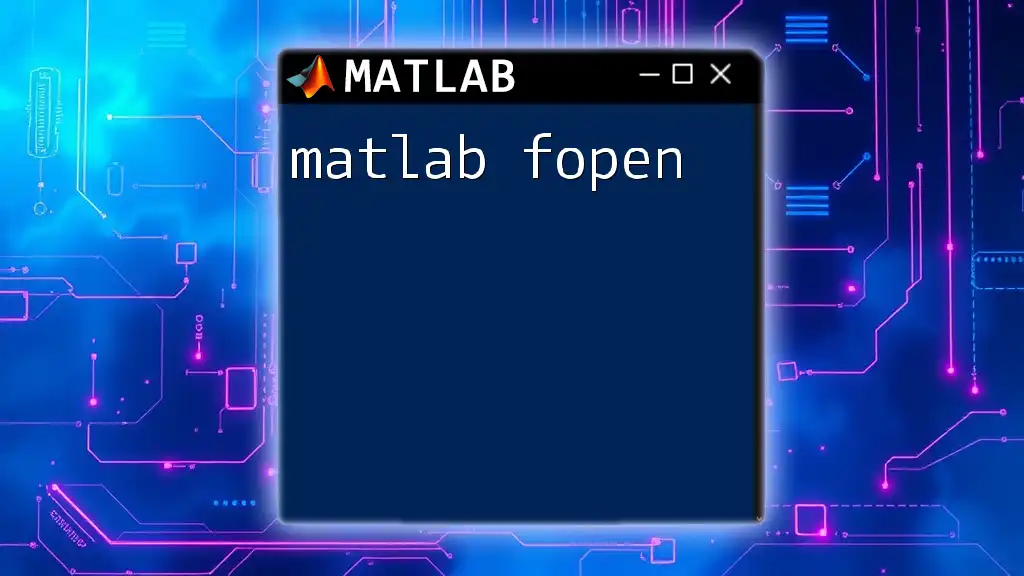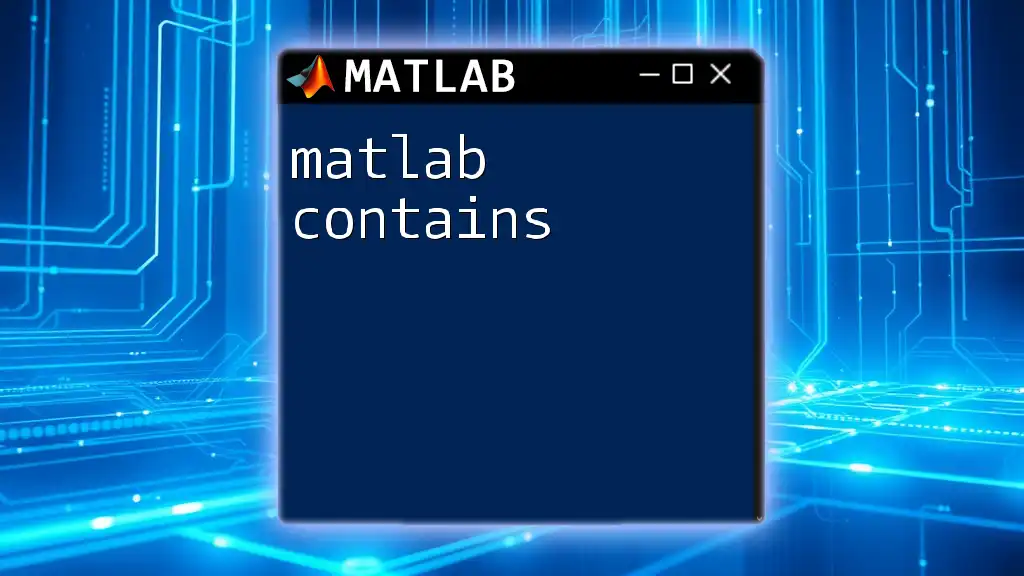MATLAB is an essential tool for engineers, providing powerful commands for data analysis, simulation, and algorithm development, enabling efficient problem-solving in various engineering disciplines.
Here’s a simple example of how to plot a sine wave in MATLAB:
x = 0:0.01:2*pi; % Create an array from 0 to 2*pi with increments of 0.01
y = sin(x); % Calculate the sine of each value in x
plot(x, y); % Plot the sine wave
title('Sine Wave'); % Add title to the plot
xlabel('x (radians)'); % Label for x-axis
ylabel('sin(x)'); % Label for y-axis
grid on; % Enable grid on plot
Getting Started with MATLAB
What is MATLAB?
MATLAB, short for Matrix Laboratory, is a high-performance programming language and environment designed for numerical computing. It provides an interactive platform that engineers can use to perform complex calculations, develop algorithms, and visualize data. The significance of MATLAB in engineering lies in its ability to handle vast amounts of data and matrix operations efficiently, making it indispensable in fields like mechanical, electrical, civil, and chemical engineering.
Installation and Setup
System Requirements
Before you dive into using MATLAB, it's crucial to have the right hardware and software setup. Ensure your computer meets the following requirements:
- Operating System: A compatible version of Windows, macOS, or Linux
- RAM: At least 4 GB (8 GB or more is recommended for complex tasks)
- Disk Space: Sufficient space for installation files and user data
Downloading MATLAB
To get started with MATLAB, follow these steps:
- Go to the official MathWorks website.
- Navigate to the MATLAB section and select the version you want to install (make sure to look for educational discounts if applicable).
- Follow the download and installation instructions provided.
First Steps in MATLAB
MATLAB Interface Overview
Upon launching MATLAB, you'll be greeted by a well-organized interface. The key components include:
- Command Window: Where you can enter commands and view results.
- Workspace: Displays variables that are currently in use.
- Command History: Logs past commands for easy access.
- Editor: A tool for writing scripts and functions.
Writing Your First Command
Now, let’s write your first command to get accustomed to MATLAB’s command syntax:
disp('Hello, Engineer!');
This command will display the message “Hello, Engineer!” in the Command Window, confirming that your MATLAB environment is set up correctly.
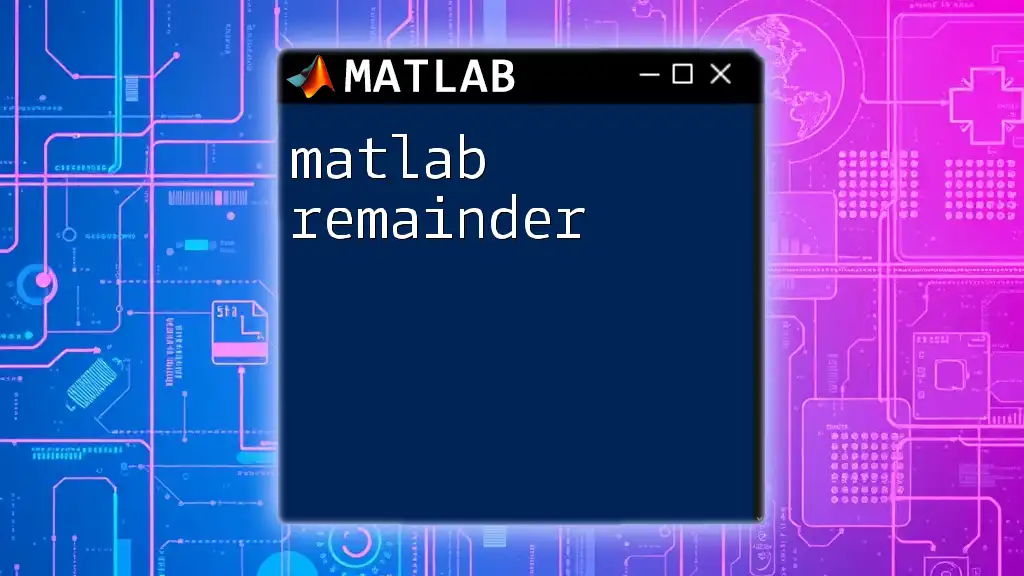
Core MATLAB Commands for Engineers
Basic Commands
Variables and Data Types
In MATLAB, variables can store data of various types, such as arrays, matrices, and strings. The following code snippet shows how to create and display a simple variable:
a = 5;
disp(a);
This code defines a variable `a` and assigns it the numeric value of 5. The `disp` function is used here to display the value of `a`.
Matrix and Array Operations
MATLAB is built for matrix computations. Creating and manipulating matrices is straightforward.
For example, you can create a 3x3 matrix with the following code:
A = [1, 2, 3; 4, 5, 6; 7, 8, 9];
You can perform various operations on matrices, such as addition, subtraction, and multiplication, using simple syntax. This makes MATLAB a powerful tool for engineers working with complex systems.
Functions and Scripts
Creating Functions in MATLAB
Functions allow you to encapsulate reusable code. Here’s how to create a simple function to compute the square of a number:
function output = square(x)
output = x^2;
end
To use this function, you would call it like this in the Command Window:
result = square(4);
disp(result); % This will display 16
Scripts vs. Functions
Understanding the difference between scripts and functions is essential. Scripts are just collections of MATLAB commands stored in a file, and they run in the base workspace. Functions, on the other hand, have their own workspace, making them more versatile for modular programming.
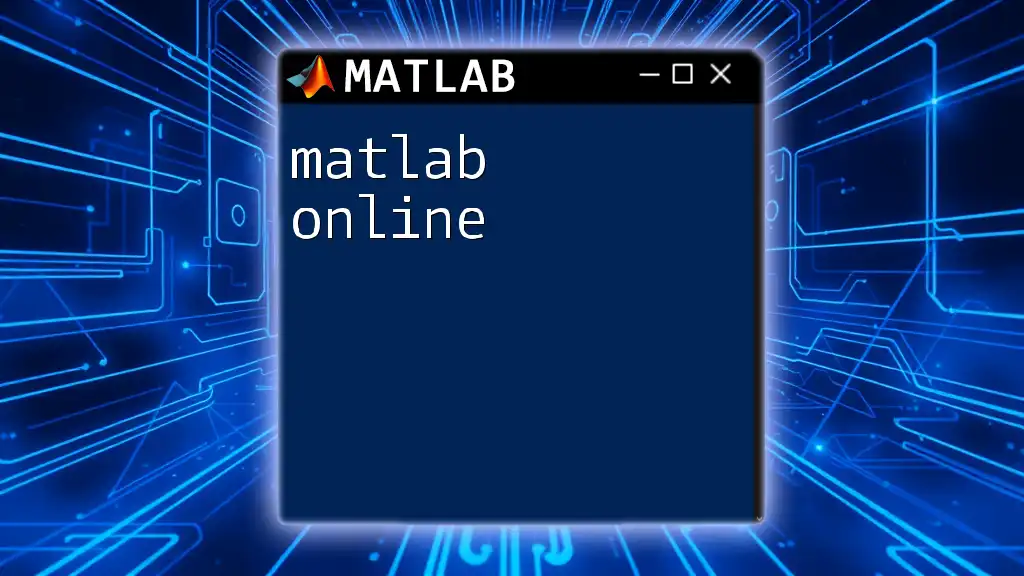
Advanced MATLAB Features for Engineering Applications
Plotting and Visualization
Creating Graphs
One of MATLAB’s strengths is its ability to generate high-quality visualizations. Graphs are essential for data representation in engineering. To create a basic plot of a sine wave, use the following code:
x = 0:0.1:10; % Create an array from 0 to 10 in steps of 0.1
y = sin(x); % Calculate the sine of each element in x
plot(x, y); % Plot x against y
title('Sine Wave'); % Set the title of the graph
xlabel('X-axis'); % Label the x-axis
ylabel('Y-axis'); % Label the y-axis
This code snippet generates a simple sine wave graph, with labeled axes and a title, making it easier for engineers to communicate their findings visually.
Simulink: MATLAB's Simulation Environment
Overview of Simulink
Simulink is an extension of MATLAB designed for simulating dynamic systems. It allows engineers to model, simulate, and analyze multidomain systems graphically. This visual approach makes it easy to manage complex projects.
Building a Simple Model
To create a basic Simulink model, you would typically:
- Open Simulink from MATLAB.
- Drag and drop blocks from the library (e.g., sources, sinks, and mathematical operations) to the canvas.
- Connect the blocks to establish the relationships between them.
An example model could involve simulating a simple control system to regulate temperature or speed.
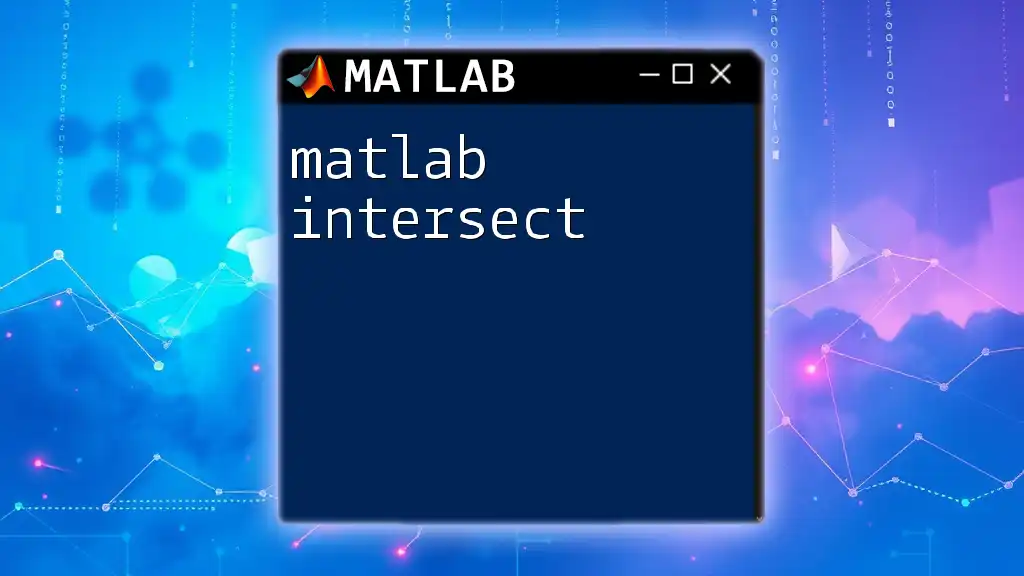
Application of MATLAB in Engineering Disciplines
Mechanical Engineering
Finite Element Analysis (FEA)
In mechanical engineering, MATLAB is widely used for finite element analysis. Engineers can create simulations that model complex physical phenomena like heat transfer, structural integrity, and fluid dynamics. By defining equations and boundary conditions, MATLAB helps visualize results and optimize designs.
Electrical Engineering
Signal Processing
MATLAB excels in signal processing, making it a crucial tool for electrical engineers. Advanced functions allow for filtering, transforming, and analyzing signals. For example, you can filter a noisy signal with the following snippet:
Fs = 1000; % Sampling frequency
t = 0:1/Fs:1; % Time vector
signal = sin(2*pi*50*t) + 0.5*randn(size(t)); % Create a noisy sine wave
filtered_signal = lowpass(signal, 50, Fs); % Apply low-pass filter
plot(t, signal); % Plot original signal
hold on;
plot(t, filtered_signal); % Plot filtered signal
title('Signal Filtering');
legend('Original', 'Filtered');
Civil Engineering
Structural Analysis
In civil engineering, MATLAB is used for analyzing structures, predicting load responses, and ensuring safety. By implementing numerical methods, engineers can simulate scenarios that test various structural components. Code examples could include defining stiffness matrices and assessing dynamic responses of buildings under loads.

Tips and Best Practices
Debugging and Error Handling
Whenever you encounter errors, remember that they are part of the learning process. Common errors in MATLAB often stem from issues such as indexing problems or incorrect function definitions. Make sure to check logs in the Command History for errors and debug your code accordingly.
Improving Code Efficiency
To optimize your MATLAB code, focus on vectorization rather than using for-loops whenever possible. Vectorized operations are significantly faster and more readable. For instance, instead of:
for i = 1:length(arr)
arr(i) = arr(i) + 1;
end
You can use a vectorized operation:
arr = arr + 1;
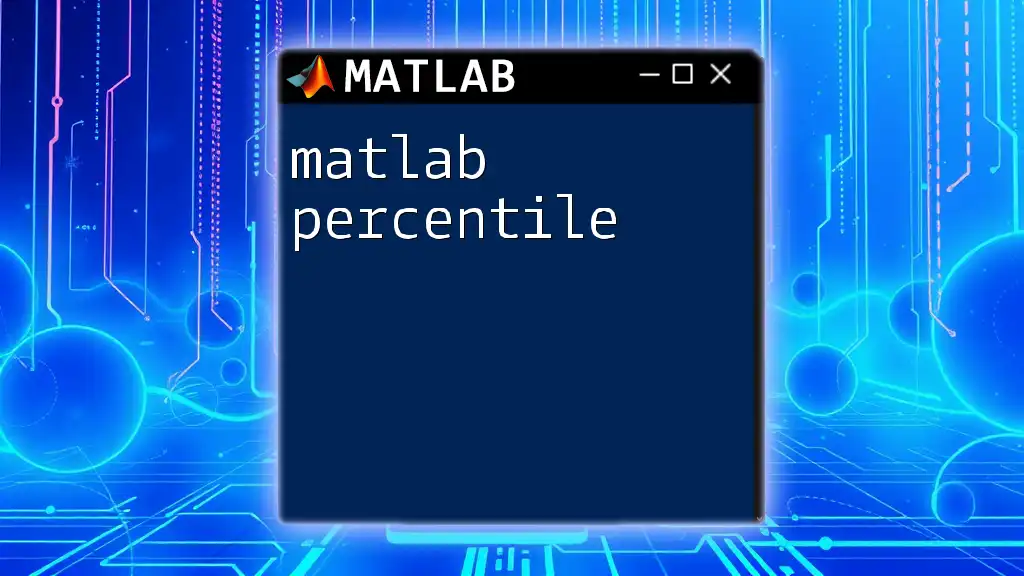
Resources for Learning MATLAB
Online Tutorials and Courses
Numerous online platforms provide comprehensive tutorials for mastering MATLAB, including MathWorks’ own learning resources, Coursera, edX, and Udemy. These platforms offer courses tailored for various engineering applications.
Community and Support
Joining MATLAB communities can greatly enhance your learning experience. Websites like MATLAB Central provide forums for discussions, knowledge sharing, and advice, allowing engineers to connect and grow their skills collaboratively.
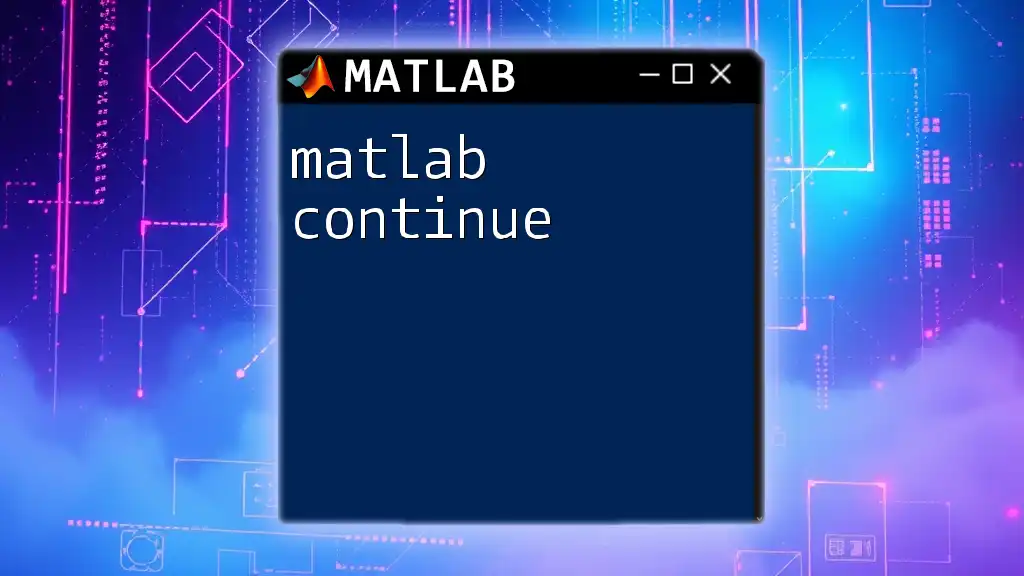
Conclusion
This guide has provided an in-depth exploration of MATLAB for engineers, covering everything from the basics to advanced features and applications across engineering disciplines. By mastering MATLAB, you will equip yourself with a powerful tool to solve complex engineering problems, analyze data, and present your findings effectively.
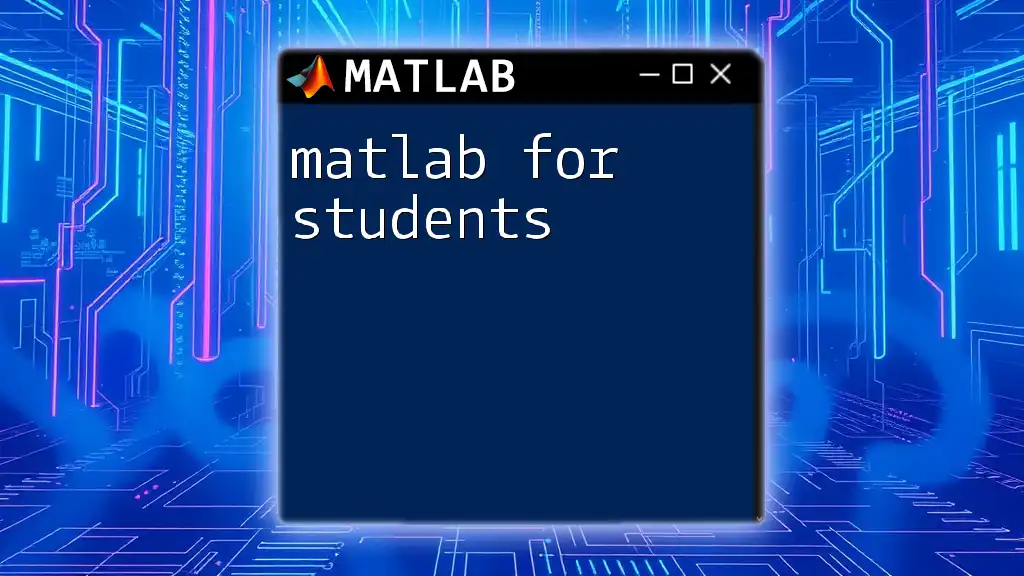
Call to Action
If you’re eager to connect the dots and master MATLAB commands quickly and efficiently, consider enrolling in our specialized MATLAB course designed for engineers. Let’s take your skills to the next level!