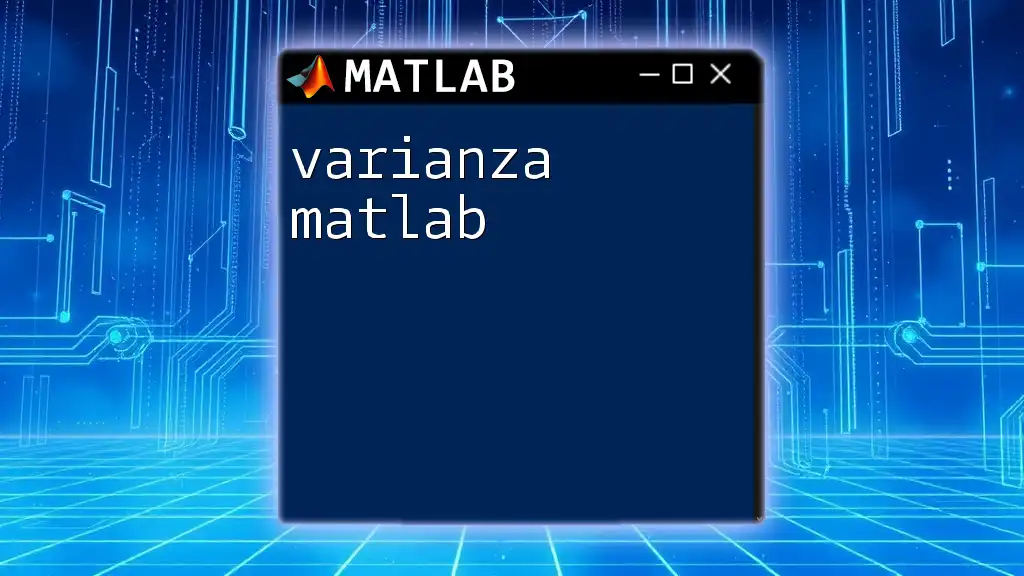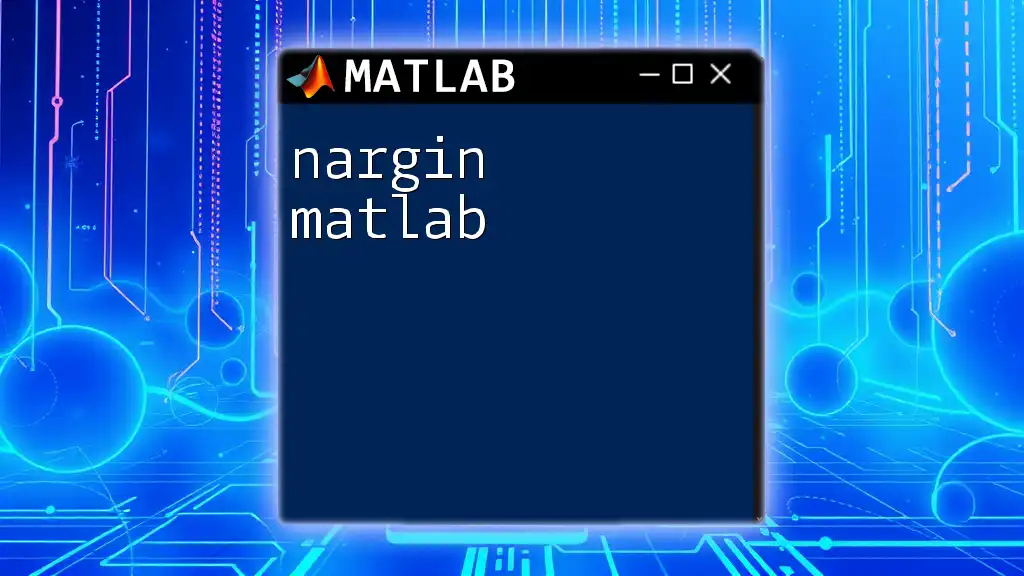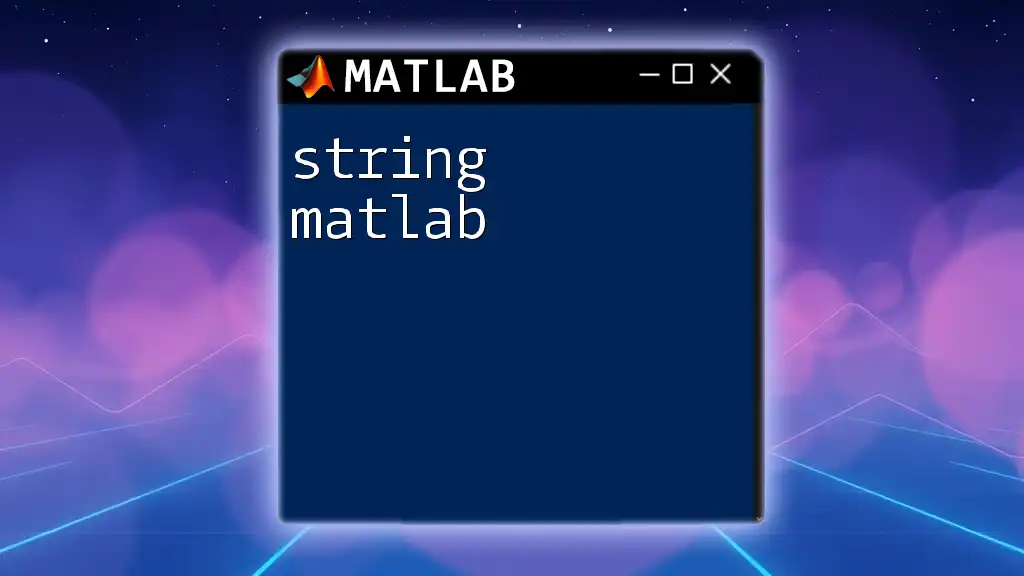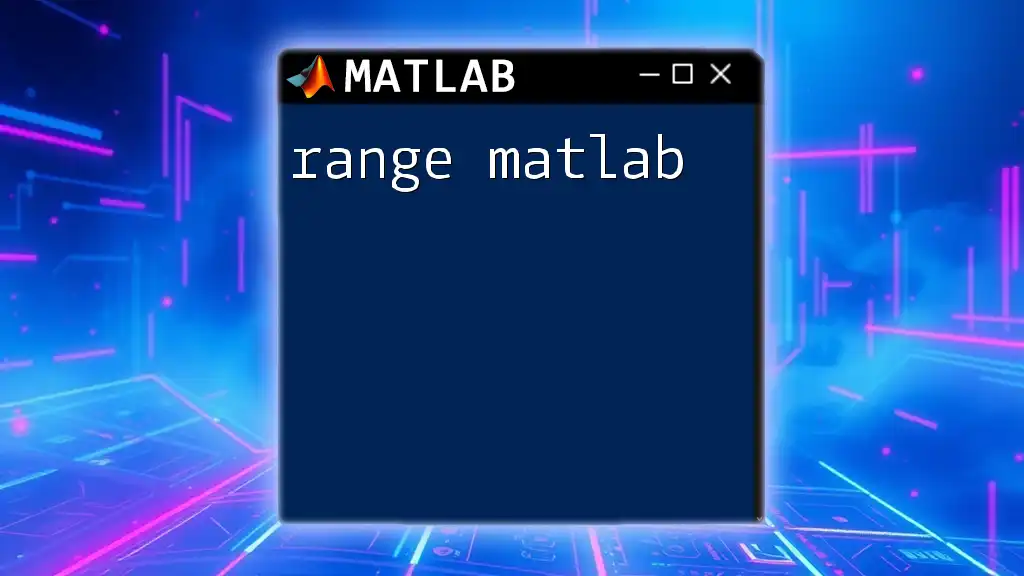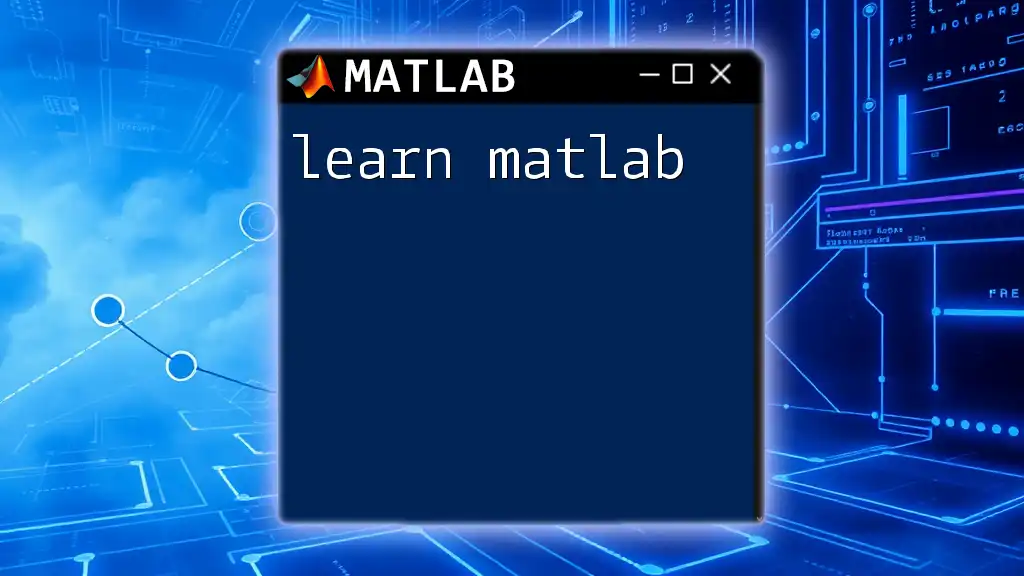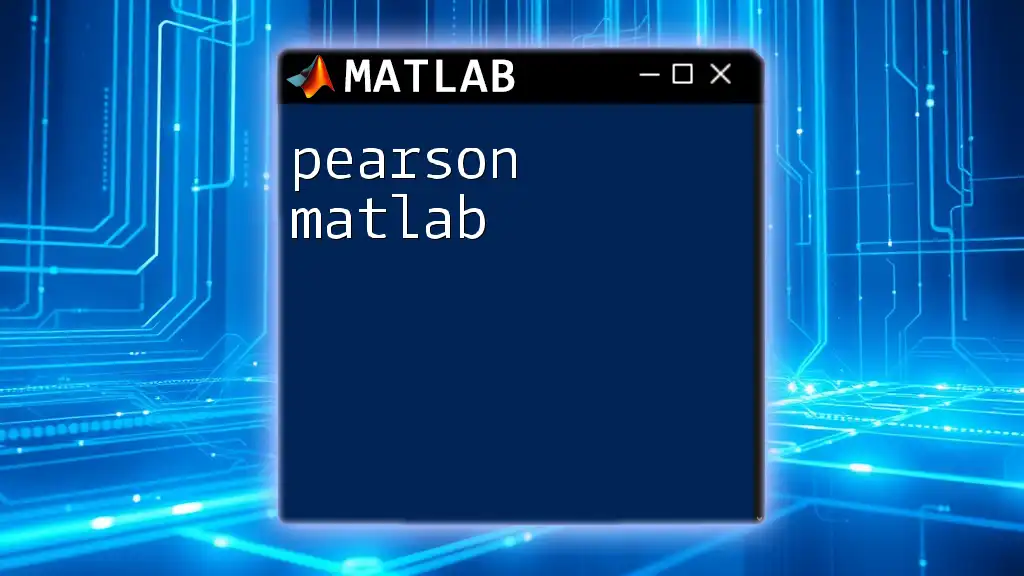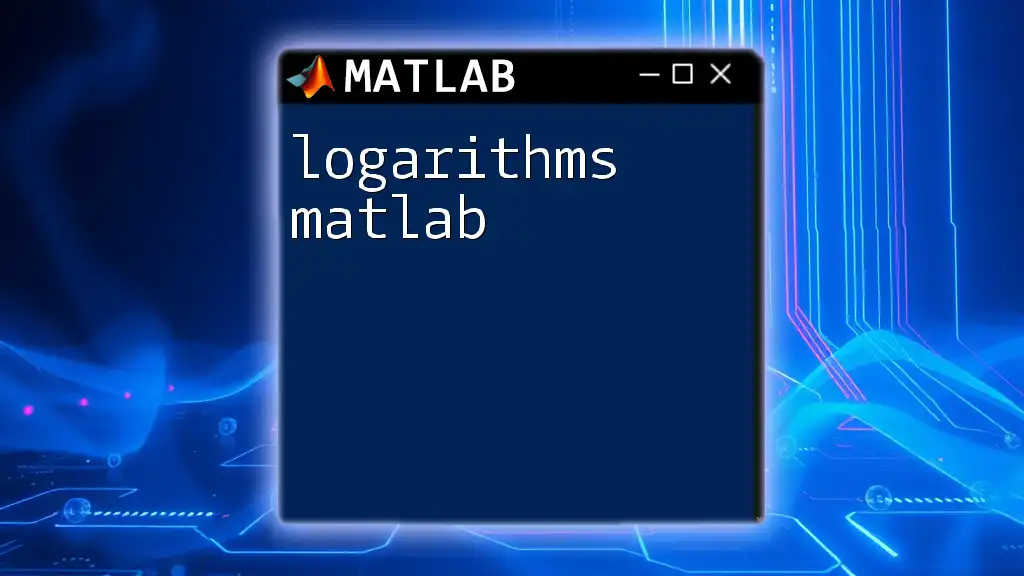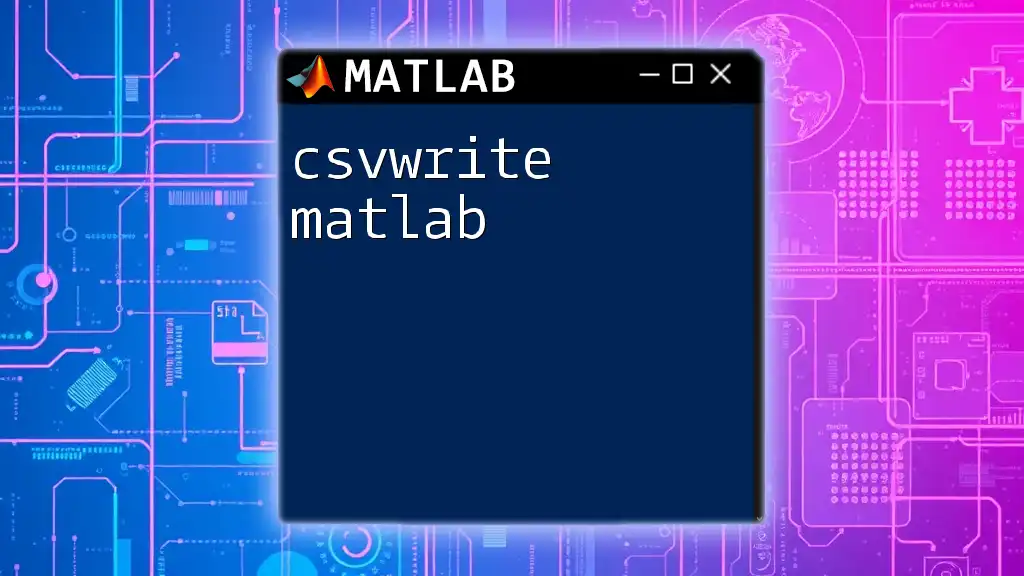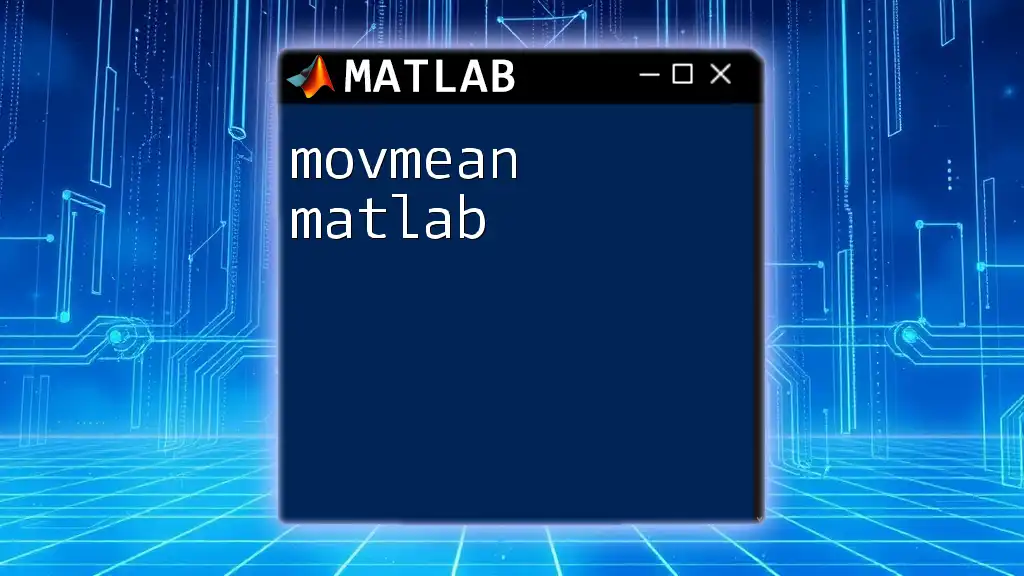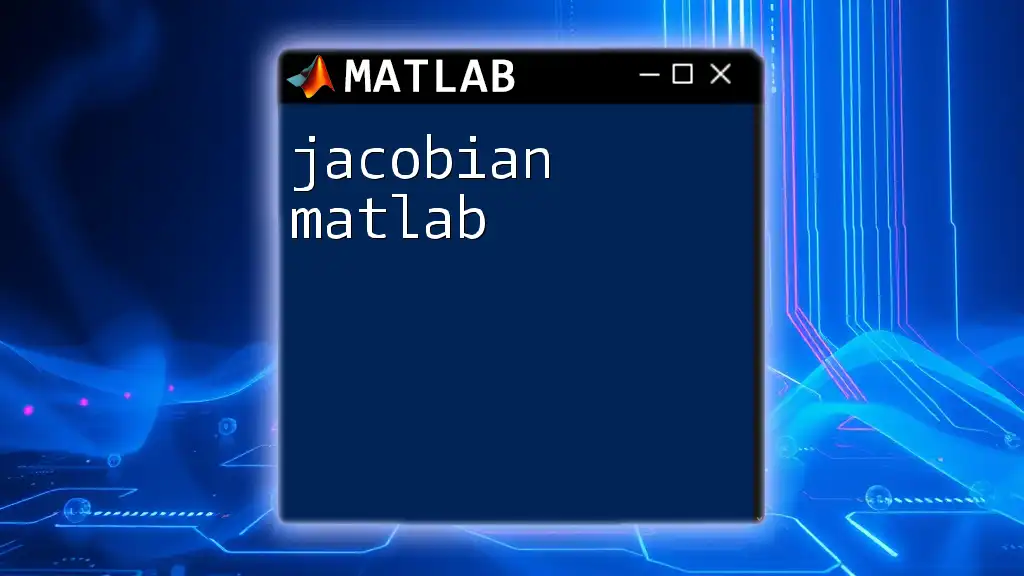The variance in MATLAB can be calculated using the `var` function, which computes the variance of an array of values.
data = [1, 2, 3, 4, 5]; % Example data
variance = var(data); % Calculate the variance
What is Variance?
Variance is a statistical measure that expresses how far a set of numbers (data points) are spread out from their average value (mean). It quantifies the degree of variation or dispersion in a dataset, making it a critical concept in fields such as finance, engineering, and social sciences. Understanding variance is essential because it helps analysts determine the reliability and consistency of their data.
In MATLAB, variance can be efficiently calculated using built-in functions, which reduces the complexity of manual calculations and enables quick analysis of large datasets.
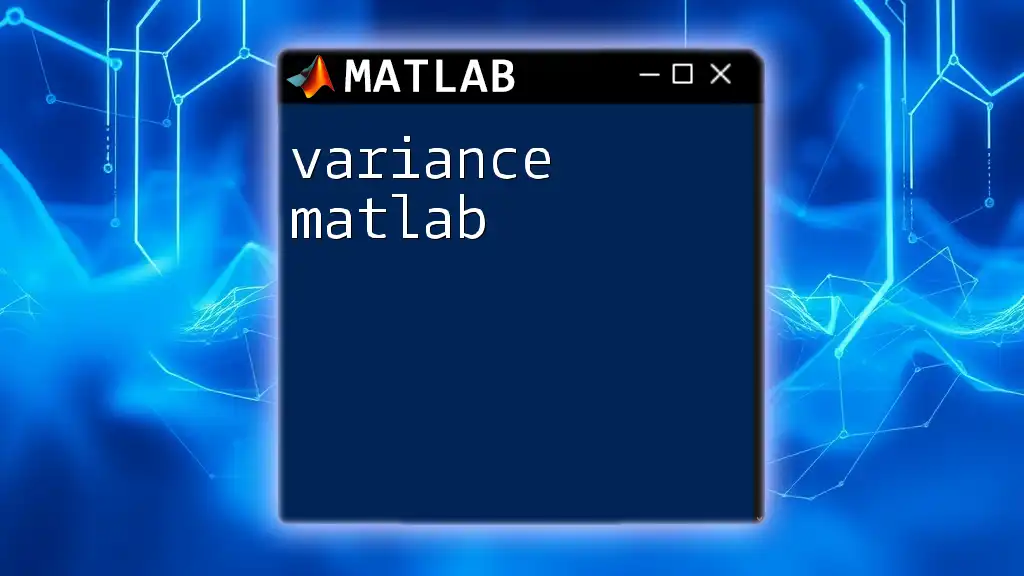
Understanding Variance in MATLAB
MATLAB (Matrix Laboratory) is a powerful programming and numeric computing environment widely used for data analysis and visualization. The varianza matlab functionality allows users to compute variance seamlessly, making it a vital tool for anyone handling statistical data.
Variance is commonly applied in various fields:
- In finance, variance helps in calculating risk and volatility.
- In quality control, variance analysis ensures product consistency.
- In research, variance assists in validating hypotheses.
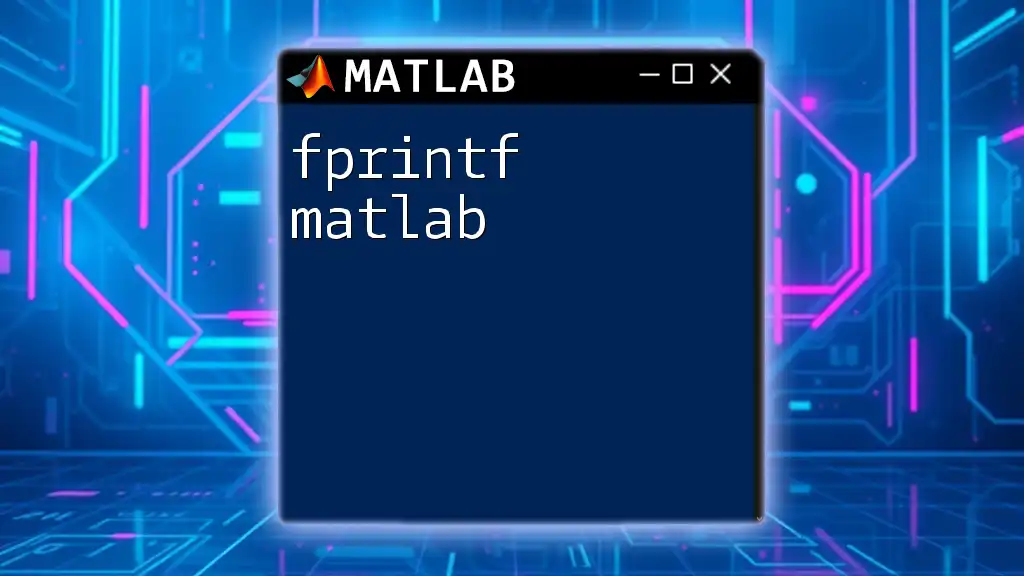
Theoretical Background of Variance
To calculate variance, it’s essential first to understand the concepts of population variance and sample variance.
Population Variance vs. Sample Variance
Population Variance is the measure used when considering the entire population, while Sample Variance is calculated from a subset or sample of that population. The formulas for variance are as follows:
- Population Variance (\(\sigma^2\)): \[ \sigma^2 = \frac{1}{N}\sum_{i=1}^{N}(x_i - \mu)^2 \]
- Sample Variance (\(s^2\)): \[ s^2 = \frac{1}{n-1}\sum_{i=1}^{n}(x_i - \bar{x})^2 \]
Where:
- \(N\) is the size of the population,
- \(n\) is the size of the sample,
- \(\mu\) is the population mean, and
- \(\bar{x}\) is the sample mean.
Concept of Mean
The mean (average) is a central value that serves as a reference point when calculating variance. Understanding how to compute the mean is crucial for accurate variance calculations.
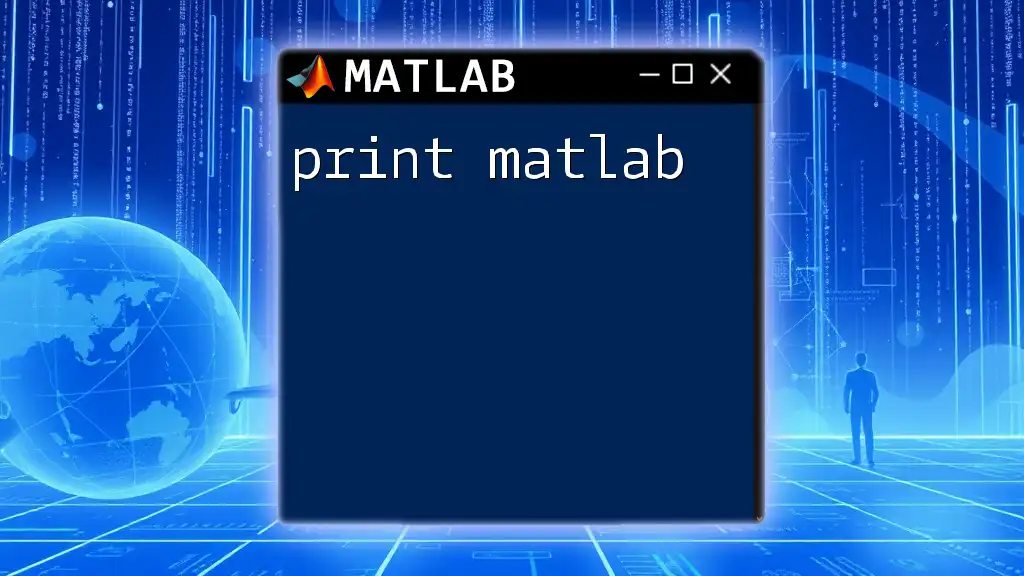
Using MATLAB to Calculate Variance
Built-in Functions for Variance
MATLAB offers a straightforward way to calculate variance using the built-in `var()` function. This function simplifies the process, allowing users to focus on analysis instead of mathematical calculations.
Syntax of `var()`
The basic syntax for the `var()` function is:
V = var(A)
Where `A` is the input array or matrix. By default, `var()` calculates the variance along the first array dimension whose size does not equal 1.
Detailed Explanation of Parameters
You can also specify:
- `dim`: the dimension along which to operate (e.g., rows or columns).
- `flag`: to specify whether to calculate the sample variance (using `0`) or population variance (using `1`).
Examples of Using `var()` in MATLAB
Example 1: Calculating Variance of a Simple Array
To calculate the variance of a straightforward array, you can use the following code:
data = [10, 20, 30, 40, 50];
variance = var(data);
disp(['Variance: ', num2str(variance)]);
In this example, MATLAB calculates the variance of the given array and displays the result.
Example 2: Calculating Sample Variance
To compute the sample variance, set the flag:
sample_variance = var(data, 1); % Using flag for biased estimate
disp(['Sample Variance: ', num2str(sample_variance)]);
This line of code calculates and outputs the sample variance of the `data` array.
Example 3: Variance of a Matrix
When working with matrices, `var()` calculates the variance for each column by default:
matrixData = [1, 2; 3, 4; 5, 6];
variance_col = var(matrixData); % Variance along columns
disp(variance_col);
The output provides the variance for each column in the matrix, illustrating how MATLAB can handle multi-dimensional data efficiently.
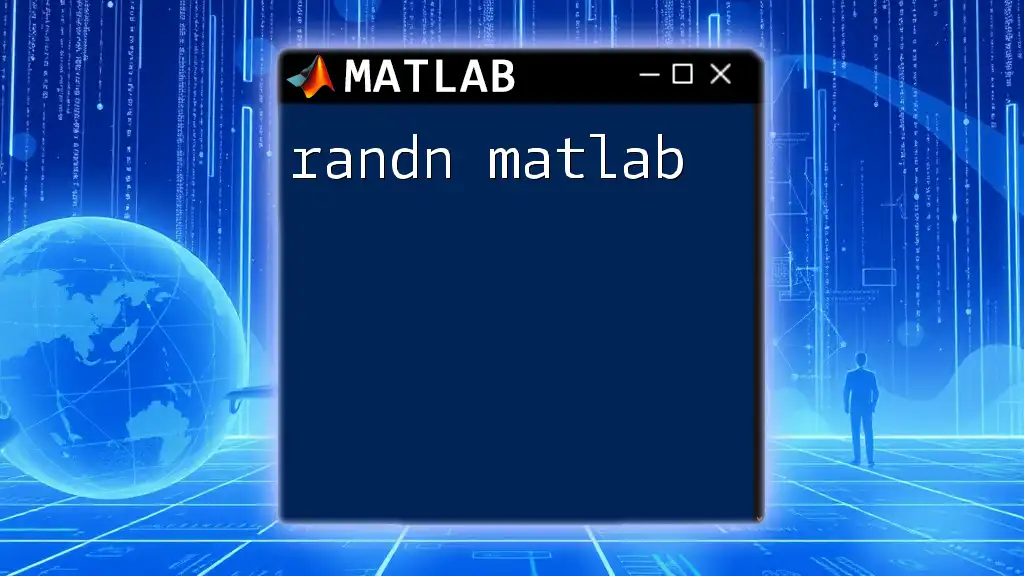
Advanced Variance Calculations
Calculating Variance for Non-Numeric Data
When dealing with categorical data, calculating variance requires conversion to a numerical format. This involves encoding the categories into numerical values before performing variance calculations.
Handling Missing Data
Many datasets contain missing values (NaNs), which can disrupt statistical calculations. In MATLAB, you can handle NaNs effectively by using the following command:
dataWithNaN = [1, 2, NaN, 4, 5];
varianceHandled = var(dataWithNaN, 'omitnan');
disp(['Variance without NaN: ', num2str(varianceHandled)]);
By using the `'omitnan'` flag, MATLAB computes the variance while ignoring NaN values, enabling accurate analysis even in the presence of incomplete data.
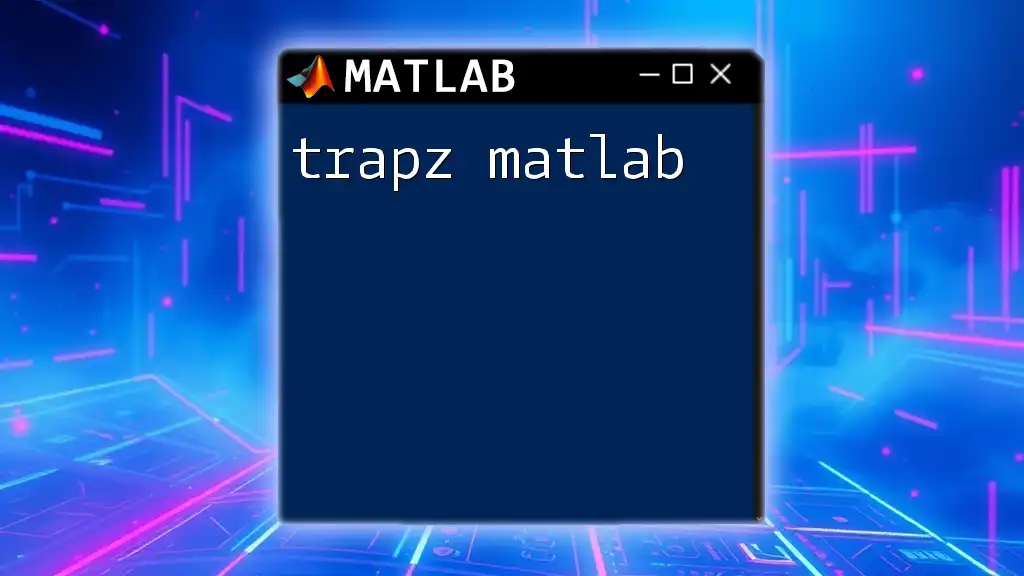
Visualization of Variance
Visualizing variance is integral for understanding the variability in data. Using plots and graphs in MATLAB can vividly depict the distribution and spread of your data.
For instance, a boxplot is a valuable tool for visualizing variance:
boxplot(matrixData);
title('Boxplot of Matrix Data');
This code generates a boxplot for the `matrixData`, effectively showcasing how data is distributed across its various categories.
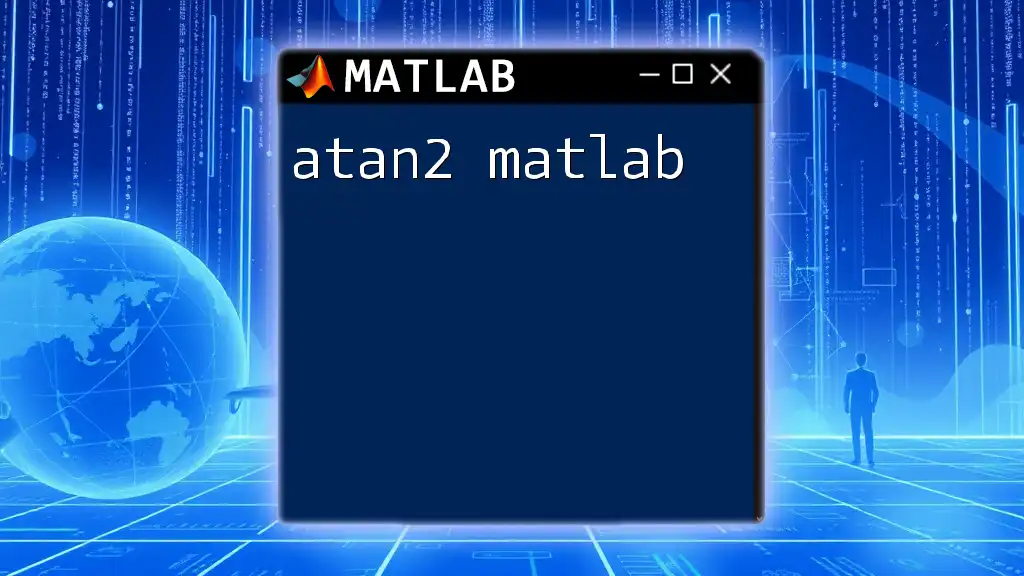
Conclusion
In summary, mastering variance in MATLAB enriches your statistical analysis skills. This guide has provided essential insights into the concept of variance, the importance of the `var()` function, and various scenarios for its application. Practice using these commands with real datasets to reinforce your understanding and improve your analytical capabilities.
For further exploration of variance in MATLAB, don’t hesitate to follow additional tutorials and resources that can enhance your knowledge of statistical functions and their applications.
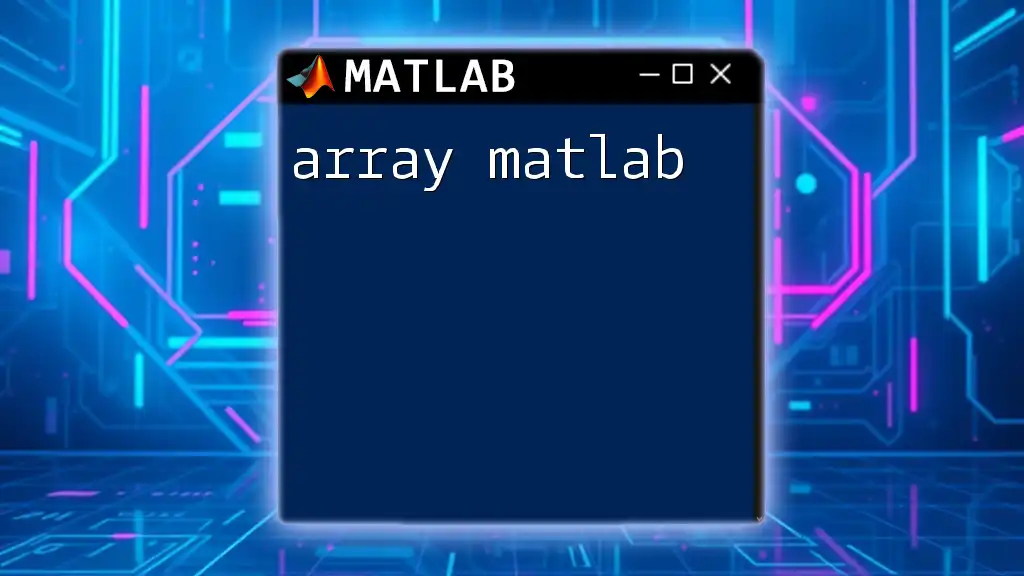
Additional Resources
For more information, check out the official MATLAB documentation on the `var()` function and explore suggested tutorials for deeper learning on statistical analysis in MATLAB.
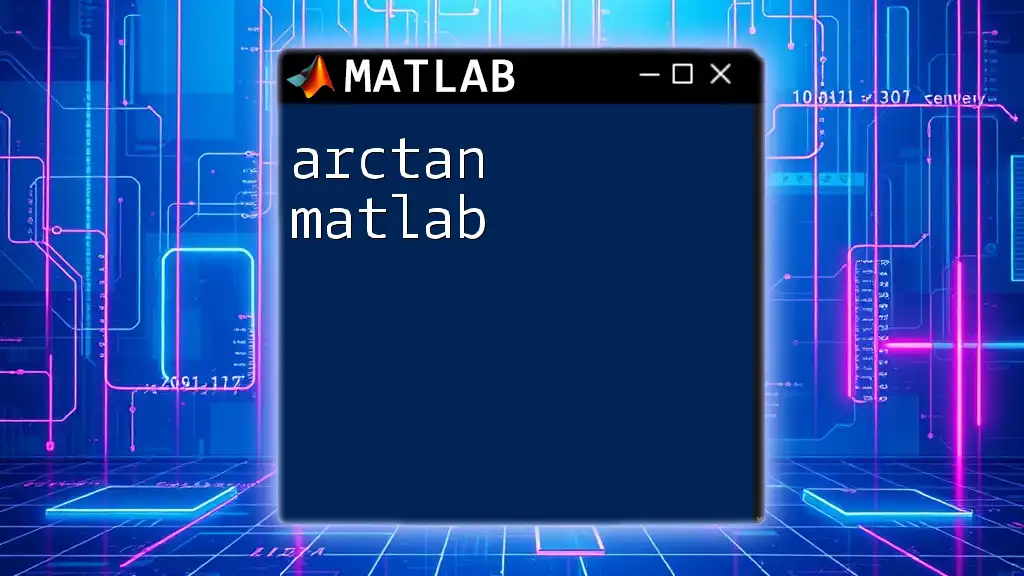
FAQ Section
Common Questions about Variance in MATLAB
-
What is the difference between population and sample variance in MATLAB?
- Population variance is calculated using `var(data)` by default, while sample variance is obtained by using `var(data, 1)`.
-
How to modify variance calculations for multi-dimensional arrays?
- You can specify the dimension along which to calculate variance using the `dim` parameter in `var()`.
-
Where can I find more resources to master MATLAB commands?
- Numerous online courses, books, and official documentation are available to help you further develop your skills in MATLAB.