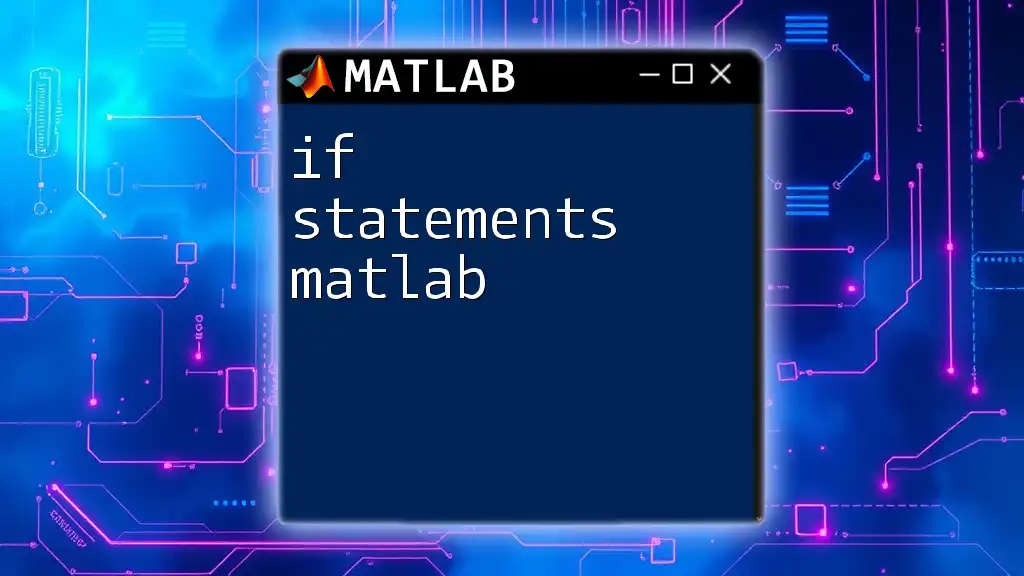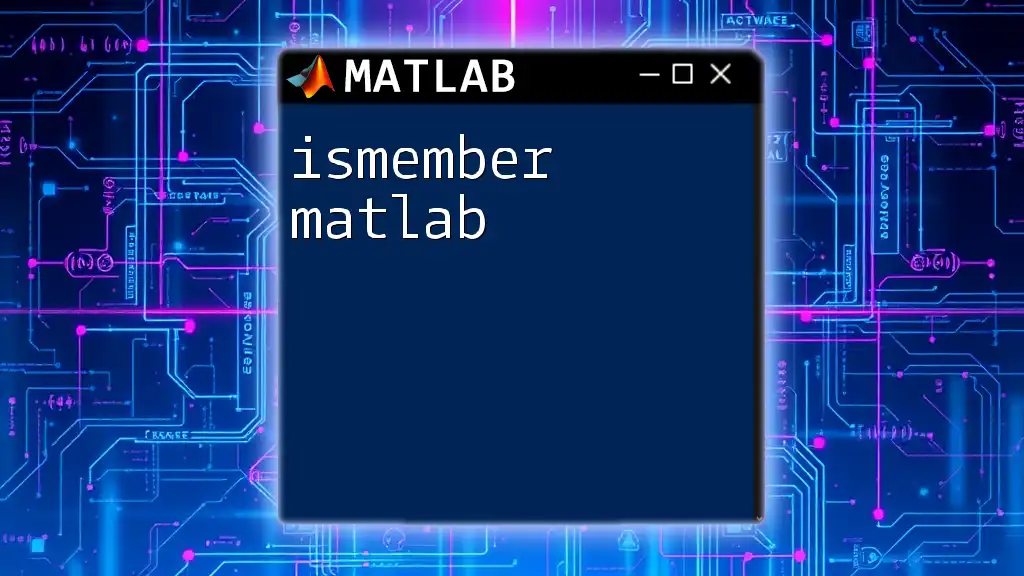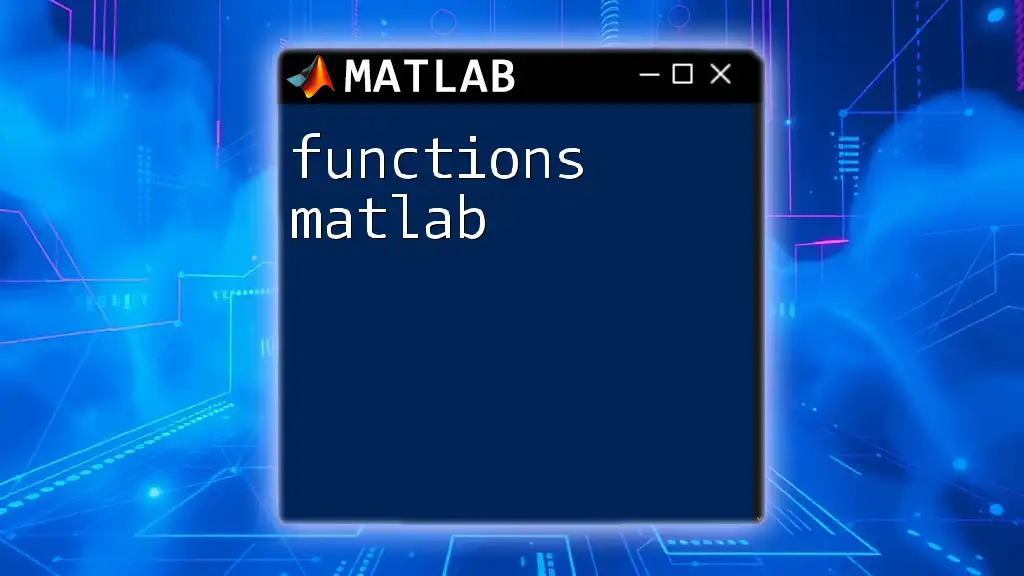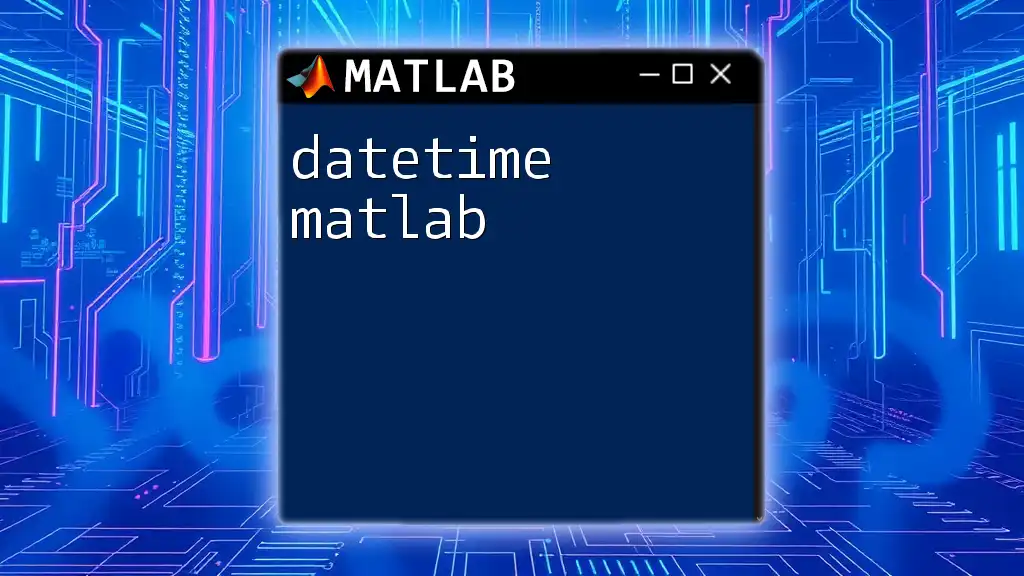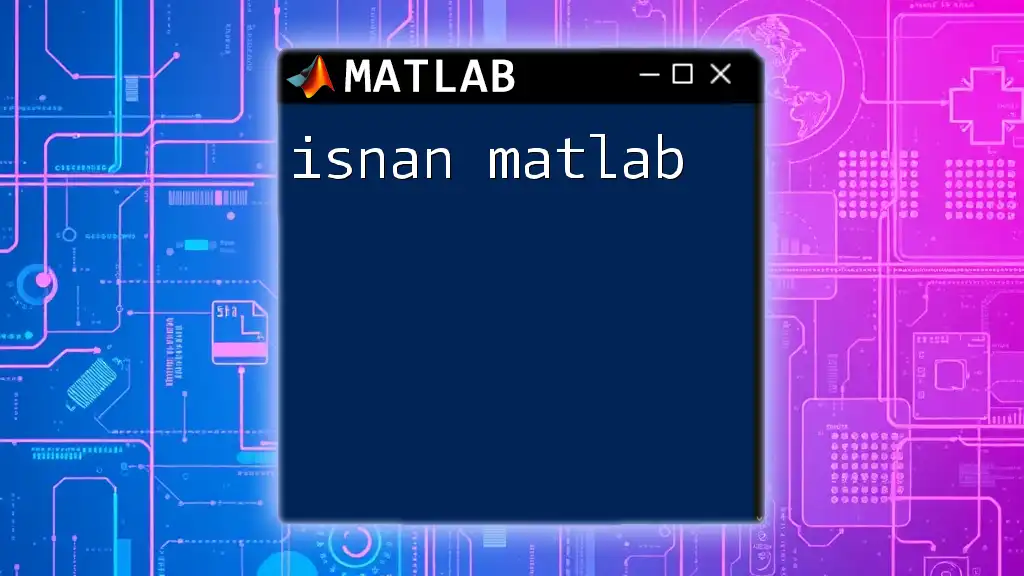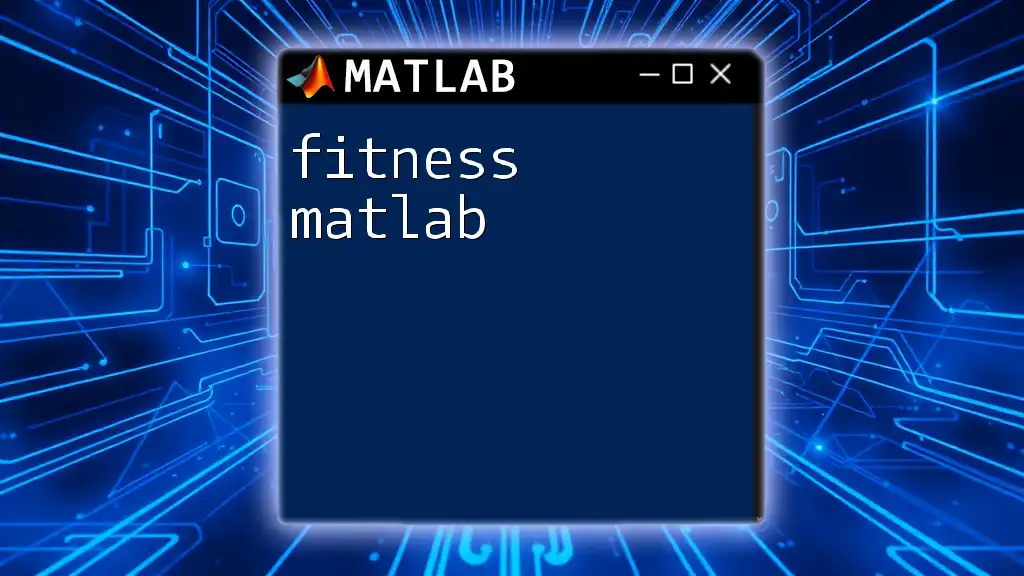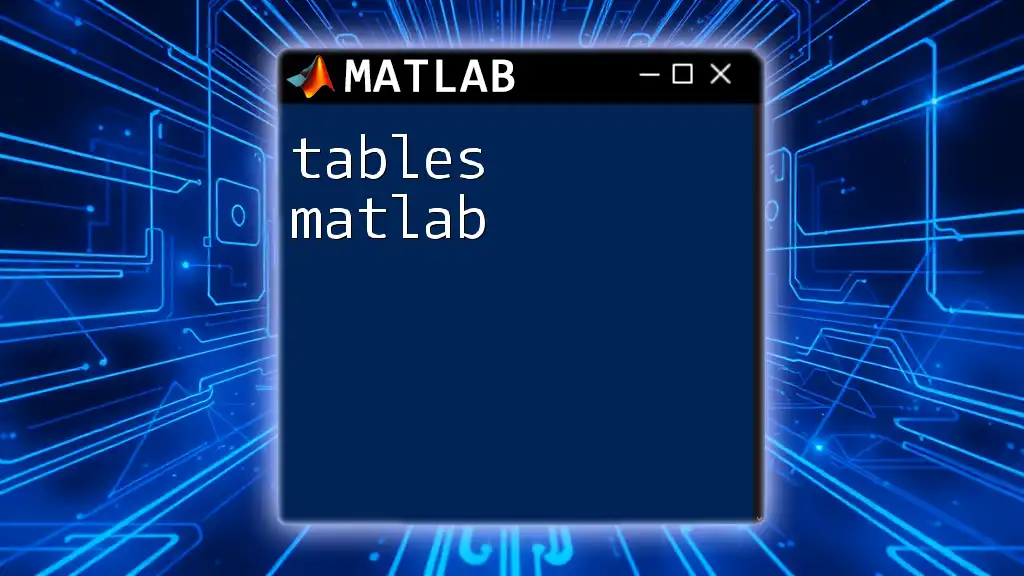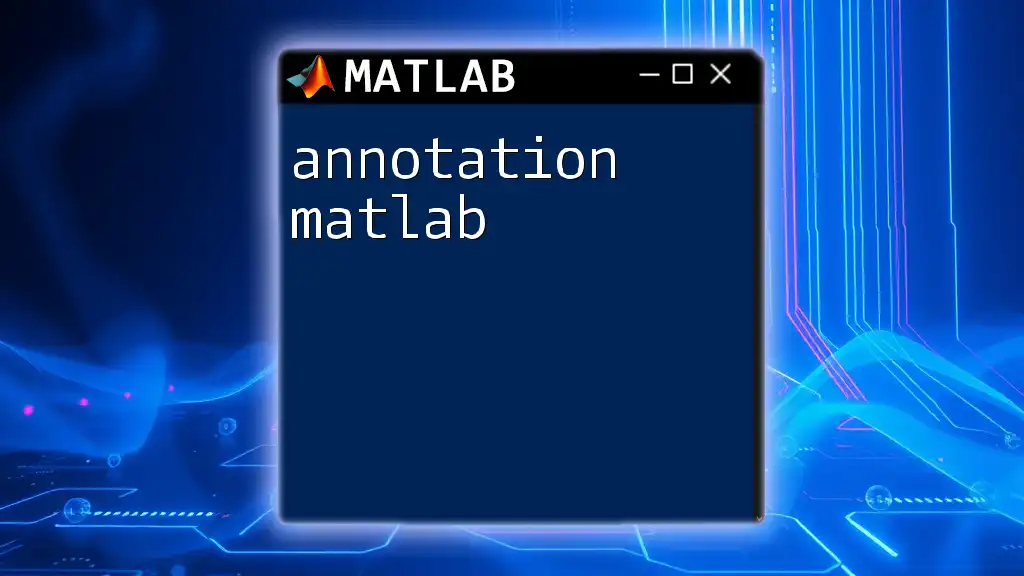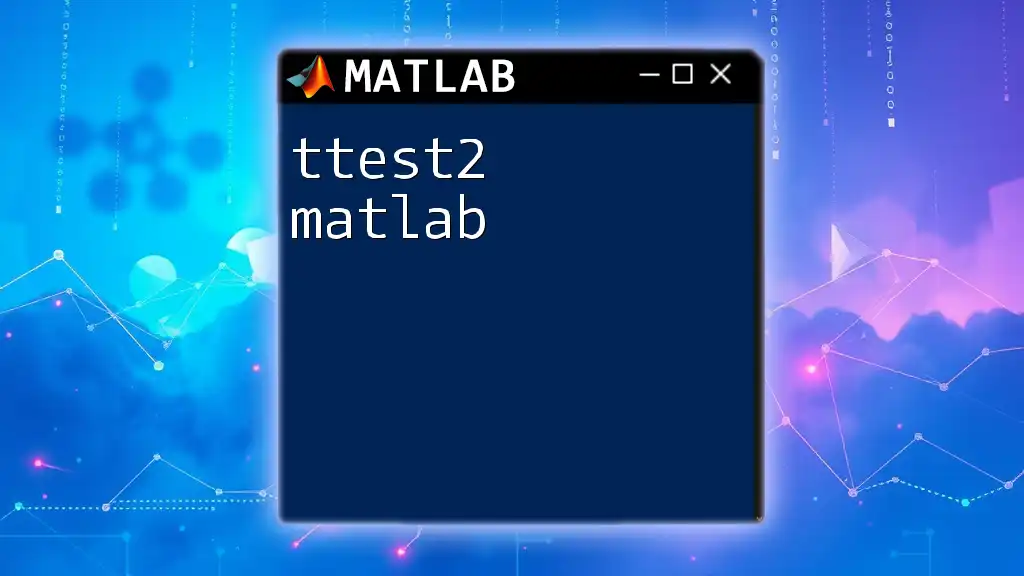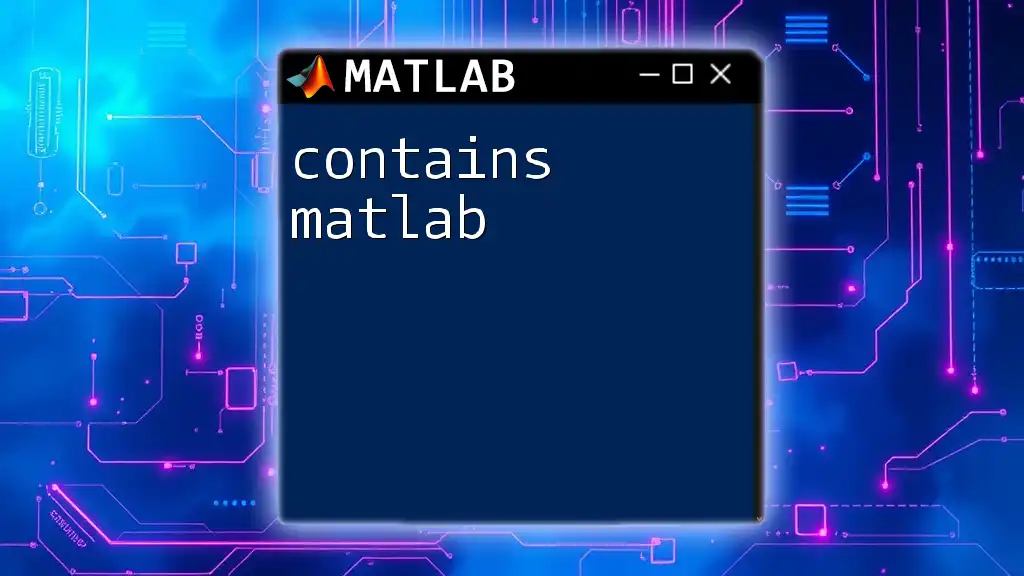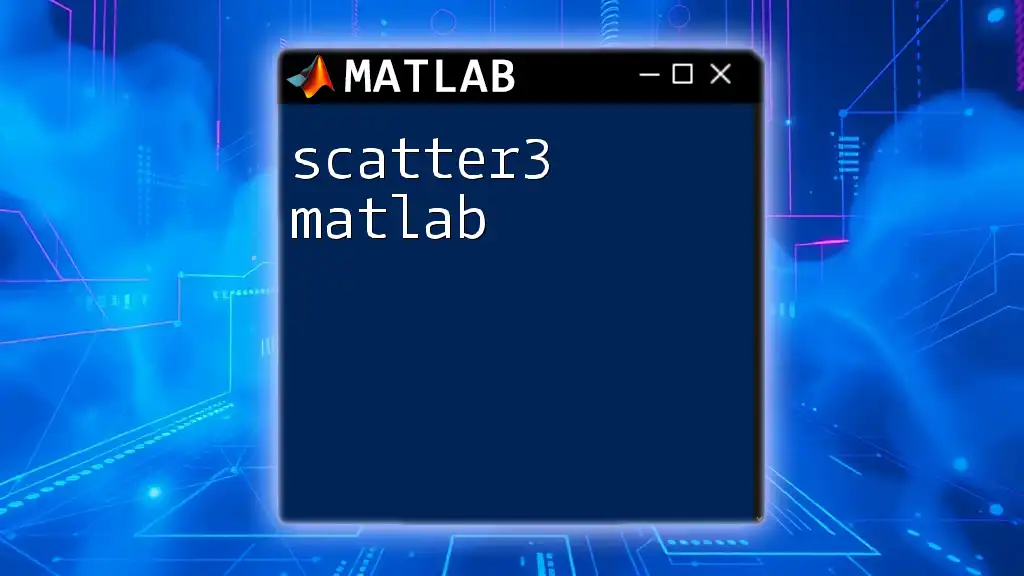In MATLAB, an "if statement" allows you to execute a block of code conditionally based on whether a specified logical test evaluates to true.
Here's a simple example:
x = 10;
if x > 5
disp('x is greater than 5');
end
What are If Statements?
If statements in MATLAB are essential for implementing conditional logic in your programs. At their core, they allow the code to execute different actions based on whether certain conditions are true or false. This capability is crucial for creating dynamic and responsive scripts that can adapt to varying inputs and scenarios.
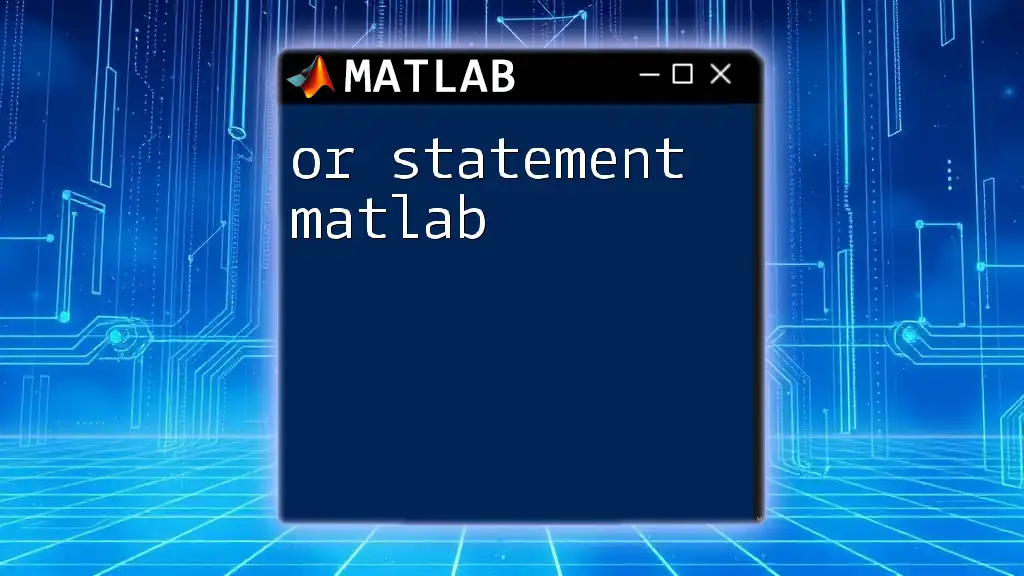
Why Use If Statements in MATLAB?
The significance of if statements in MATLAB cannot be overstated. They enhance the efficiency of your code by allowing it to make decisions, manage control flow, and simplify complex operations. Such instructions are invaluable across diverse applications, spanning from data analysis to algorithm development and simulation controls.
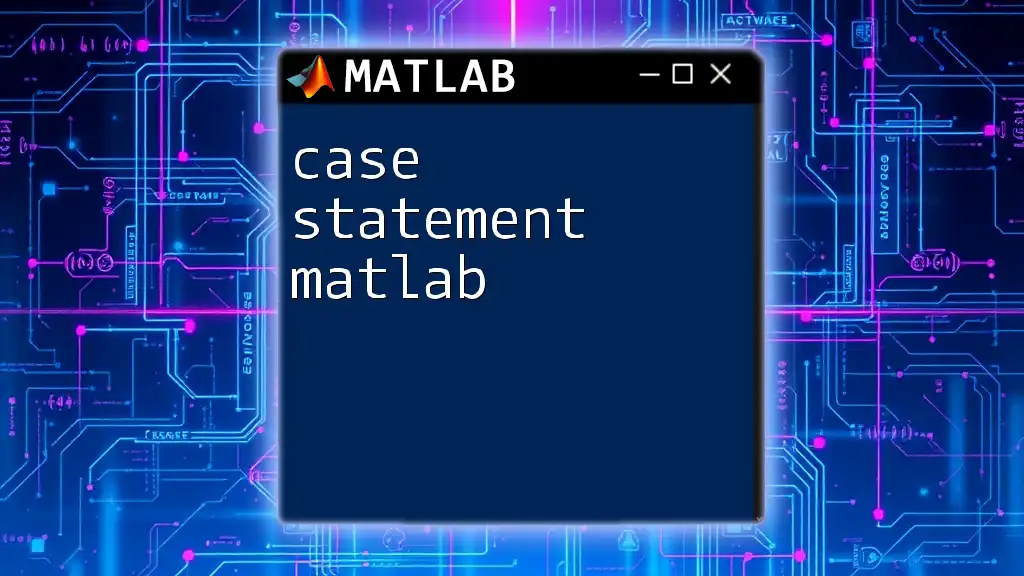
Basic Syntax of If Statements
The foundational structure of an if statement in MATLAB is straightforward:
if condition
% Code to execute if condition is true
end
Understanding Conditions
Conditions employed in if statements can be composed of logical or relational operators. These conditions dictate the flow of control. For example, evaluating whether a variable equals a certain value or if a temperature variable exceeds a specified threshold.
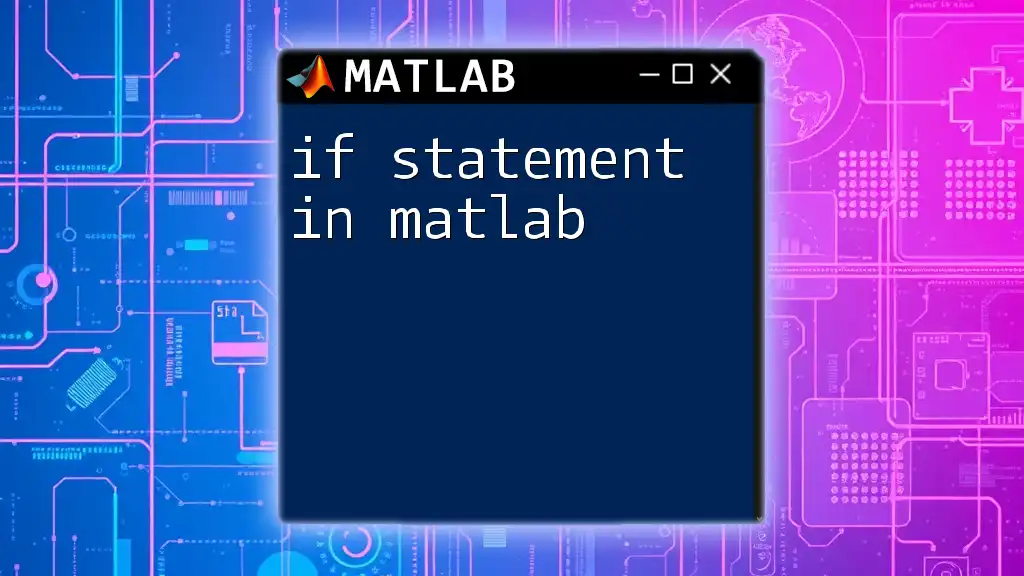
Making Decisions with Else and Elseif
Using Else to Handle Alternate Scenarios
The `else` statement allows you to execute alternative code if the if condition evaluates to false. This is how it looks:
if condition
% Code for true case
else
% Code for false case
end
This structure provides a fallback routine when the primary condition is not met.
Adding Multiple Conditions with Elseif
Extending the decision-making process is possible with `elseif`. It allows you to check multiple conditions sequentially:
if condition1
% Code for condition1
elseif condition2
% Code for condition2
else
% Code for all other cases
end
This aids in structuring complex decisions logically, ensuring clarity and maintainability.
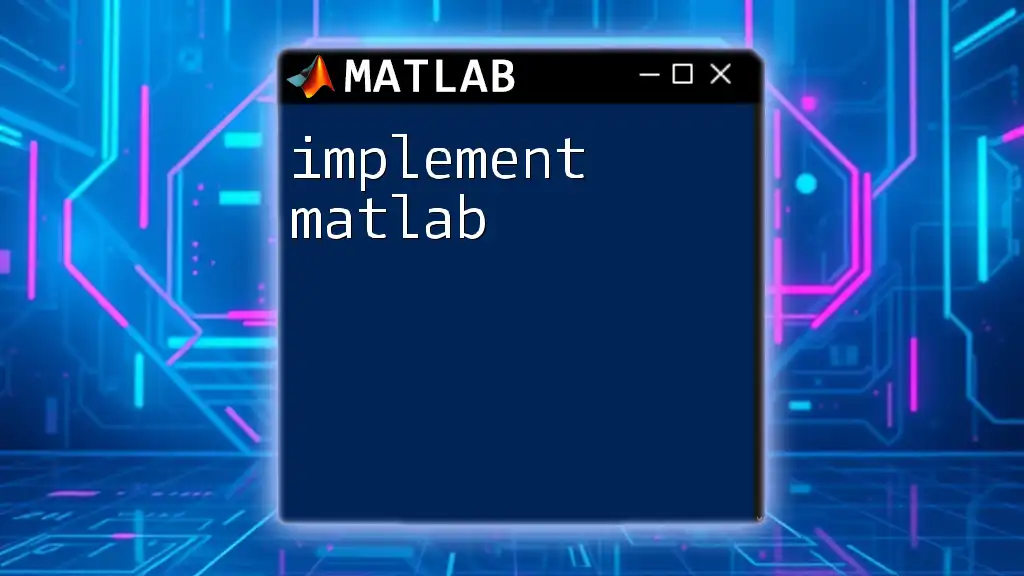
Combining Multiple Conditions
Logical Operators in If Statements
To create compound conditions, MATLAB utilizes logical operators such as AND (`&&`) and OR (`||`). These operators enable you to combine conditions in a flexible manner, enhancing the decision-making ability of your scripts. Here’s an example:
if condition1 && condition2
% Code if both conditions are true
elseif condition1 || condition2
% Code if either condition is true
end
This capability is powerful for evaluating more intricate scenarios, such as ensuring both a speed limit and a close distance before triggering an event.
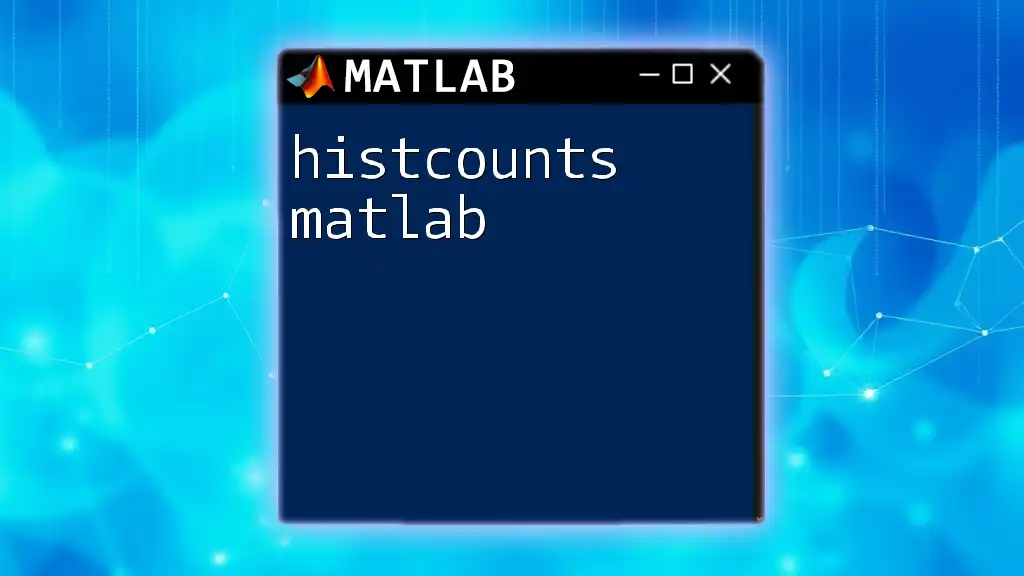
Nesting If Statements
What are Nested If Statements?
Nesting if statements involves placing an if statement within another if statement. This technique can be useful for breaking down complex logic into manageable parts. Nesting allows for more granular control over conditions:
if condition1
if condition2
% Code for both condition1 and condition2
end
end
Example of Nested If Statements
Consider a scenario in which you wish to perform different actions based on the range of values a variable can take. Nesting can help you explore multiple conditions without cluttering your main code structure.
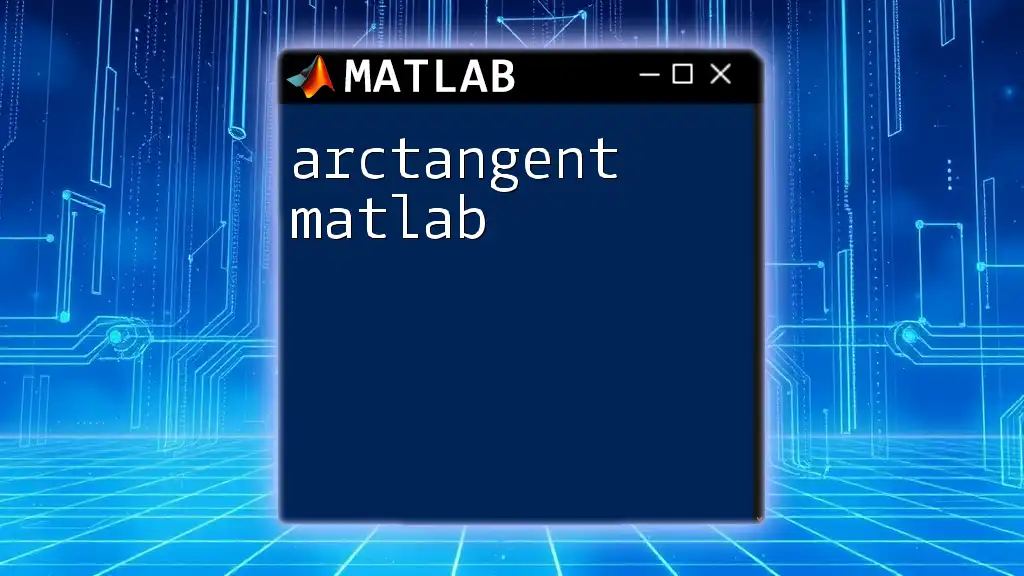
Best Practices for Using If Statements
Keep it Simple
A best practice in programming is to keep conditional expressions concise. Long, complicated conditions can lead to misunderstandings and errors. A simple approach facilitates easier debugging and improved readability.
Use Clear and Descriptive Variable Names
Descriptive variable names make understanding your code easier not only for you but also for others who may review it later. Choosing meaningful names enhances code clarity significantly.
Commenting Your Code
Always include comments to describe the purpose of various sections of code. This practice will benefit both you and anyone else working with your code later.
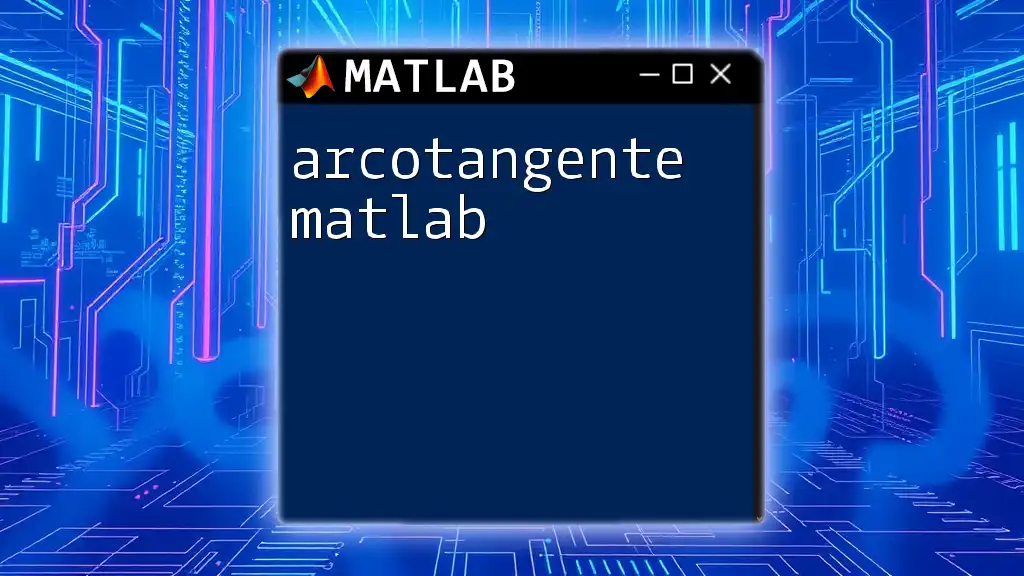
Common Mistakes to Avoid
When implementing if statements, developers often encounter a few common pitfalls:
- Missing 'end' Statements: Always ensure every if statement has its corresponding `end`. Missing it can lead to syntax errors.
- Incorrect Operator Usage: Misunderstanding logical and relational operators can introduce logical errors, so clarify their use in your conditions.
- Misusing Logical Operators: Be careful with combinations of conditions. Logical errors can arise quickly if not handled correctly.
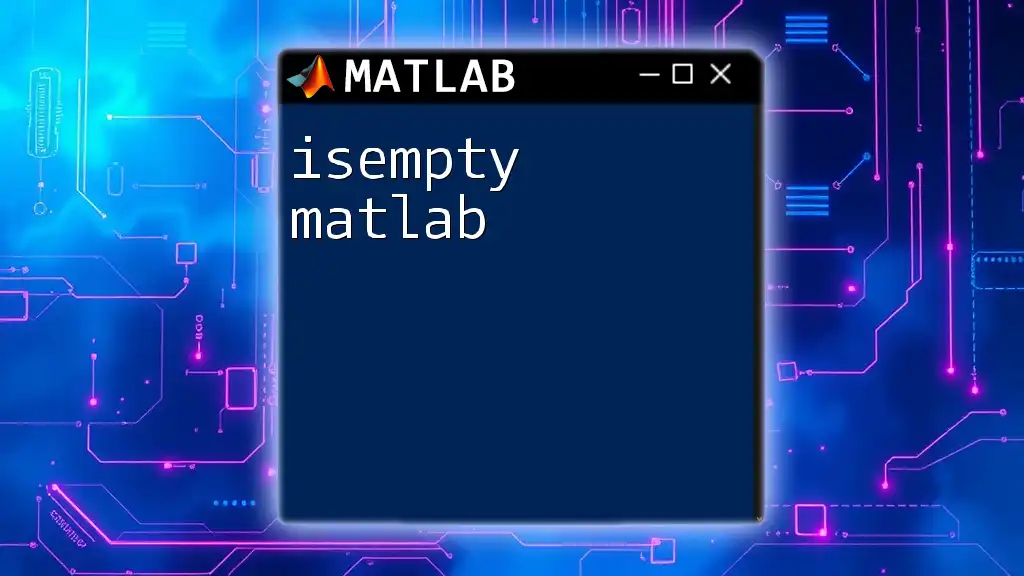
Real-World Applications of If Statements
Data Analysis and Conditional Filtering
In data analysis, if statements are often used to filter datasets based on certain criteria. For instance, you might want to only include data points that meet specific thresholds:
if dataValue > threshold
% Include this data point
end
Control Systems and Simulation
If statements play a vital role in control systems where decisions need to be made in real-time. For instance, instructing a robot to adjust its speed or stop based on sensor feedback can rely on if statements to react according to the current conditions.
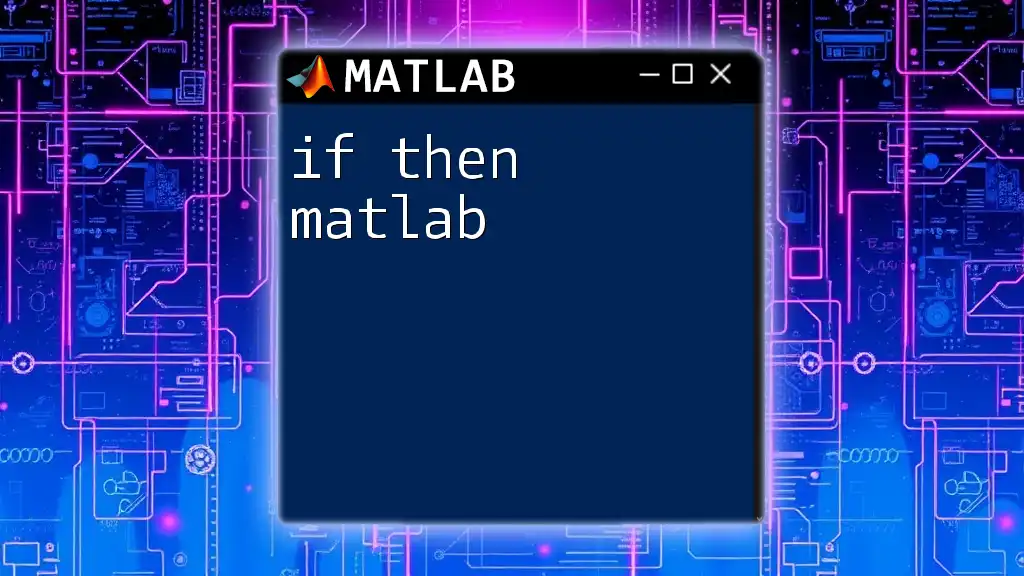
Conclusion
In summary, if statements are a fundamental component of MATLAB programming, enabling flexible decision-making within your scripts. Mastering the use of if statements will not only improve your coding efficiency but also the responsiveness of your applications. I encourage you to practice implementing if statements, experiment with their nuances, and explore their extensive capabilities in MATLAB. With consistent application, you'll be able to harness the full potential of conditional logic in your coding endeavors.
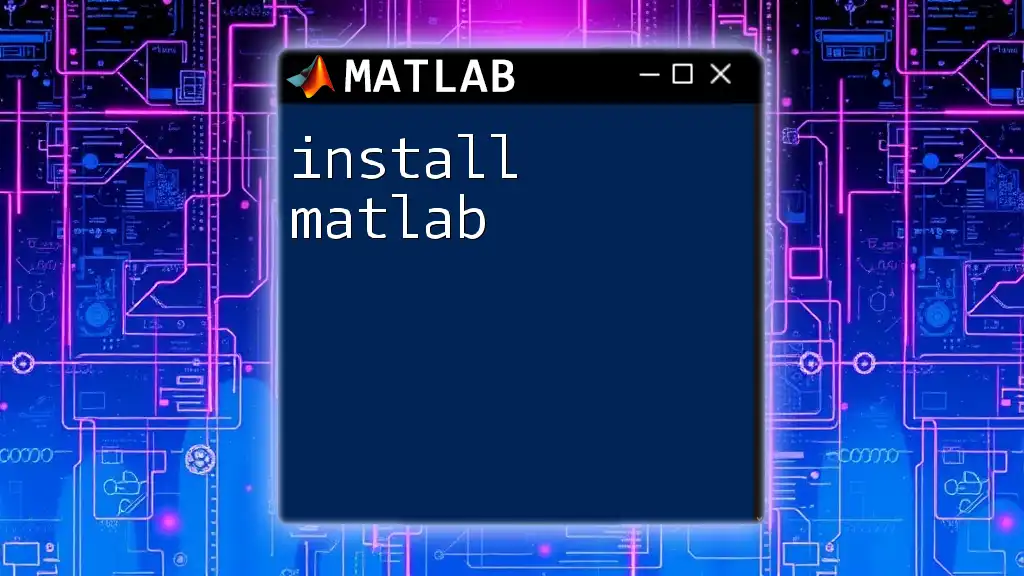
Additional Resources
For further comprehension, refer to the official MATLAB documentation and explore tutorials that will bolster your understanding of if statements in MATLAB. These resources are invaluable for cultivating overall programming prowess and confidence.