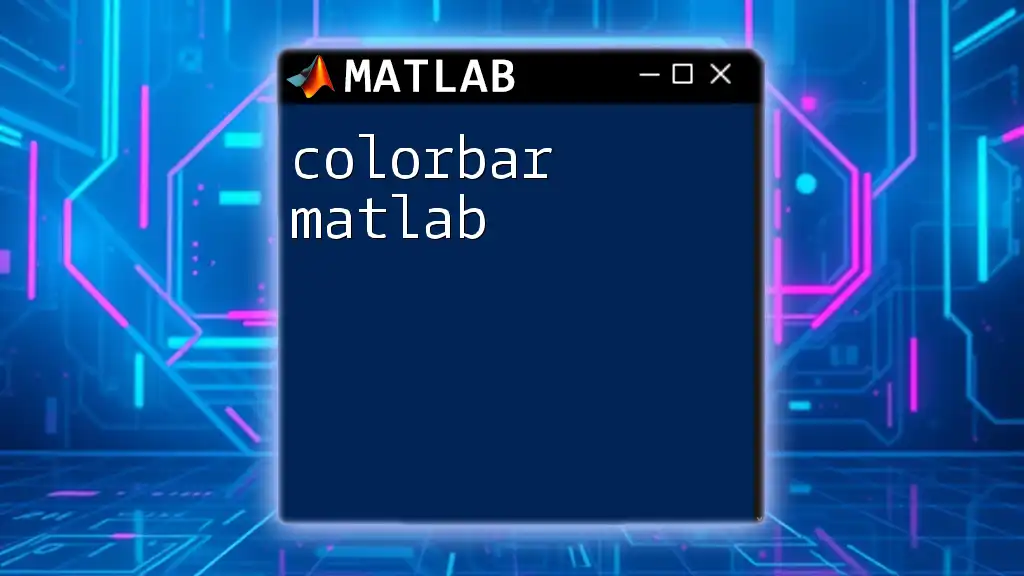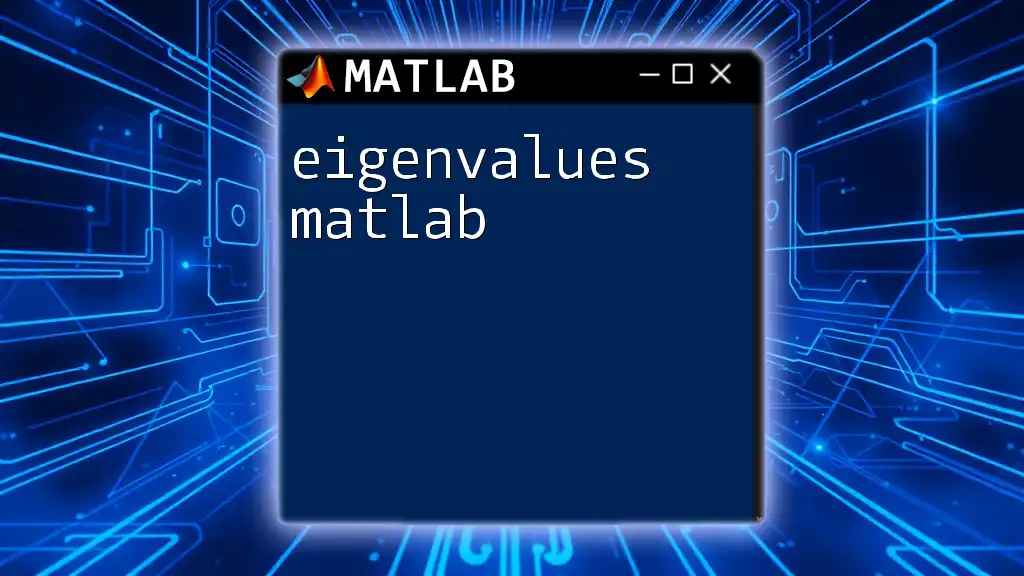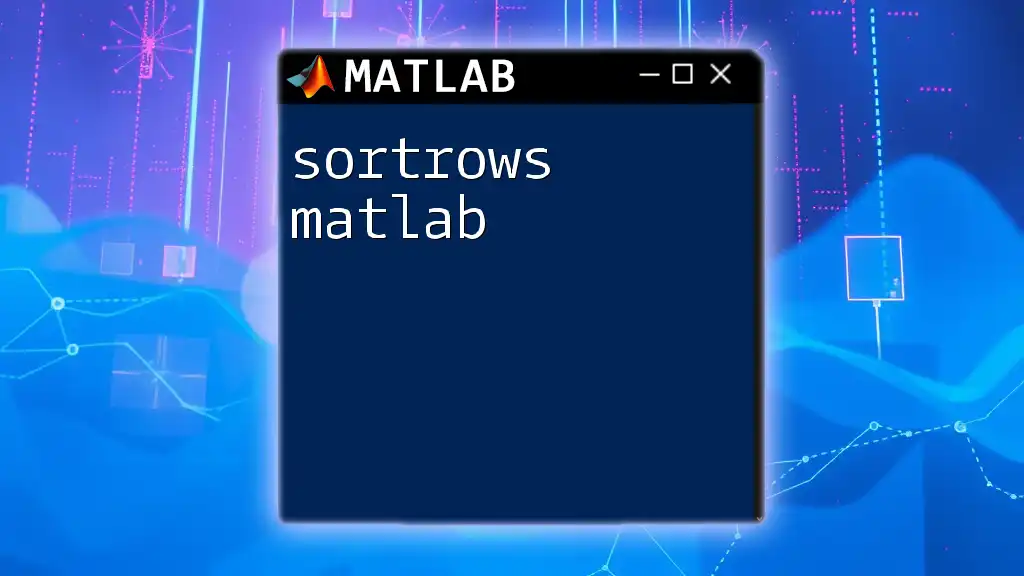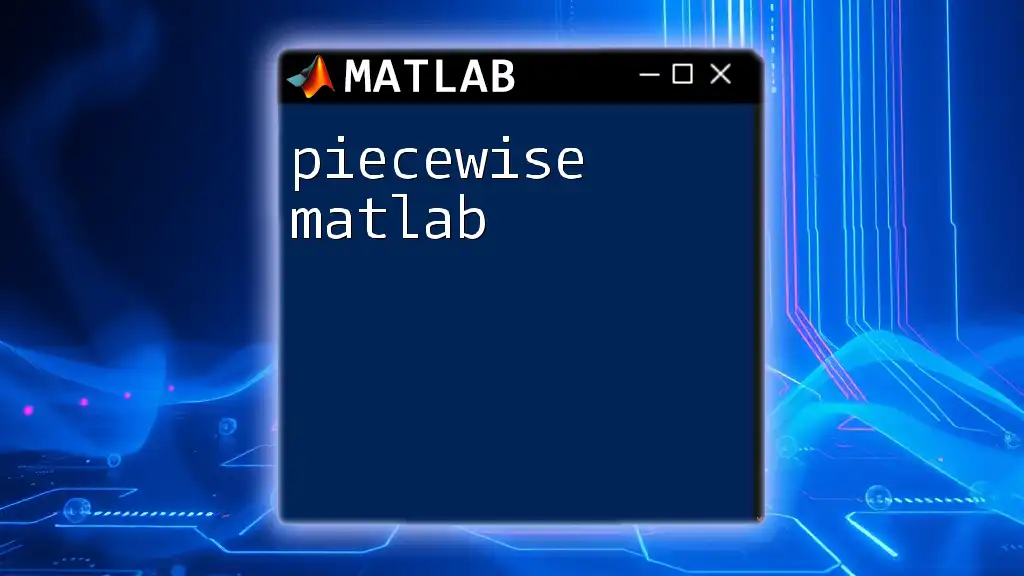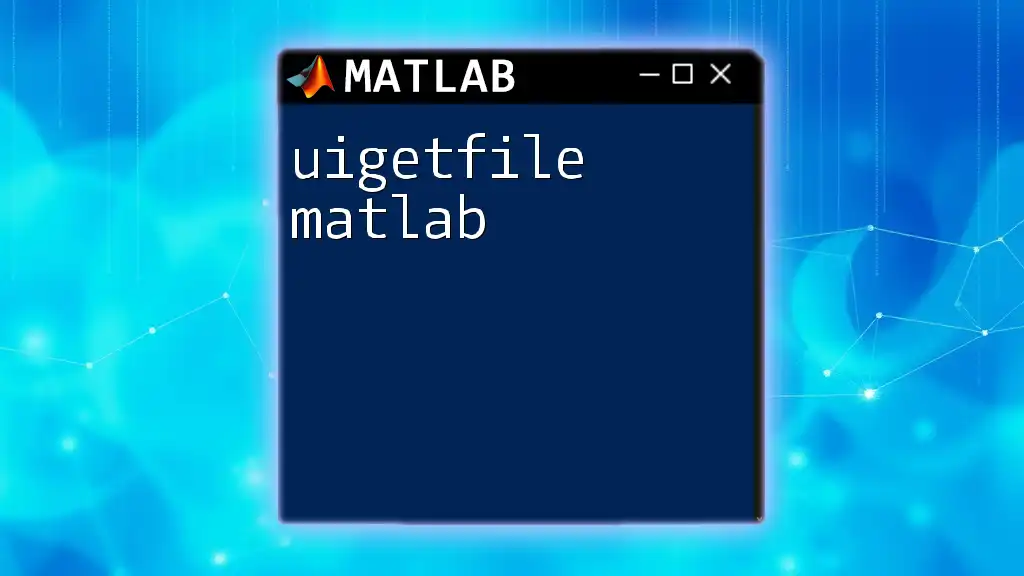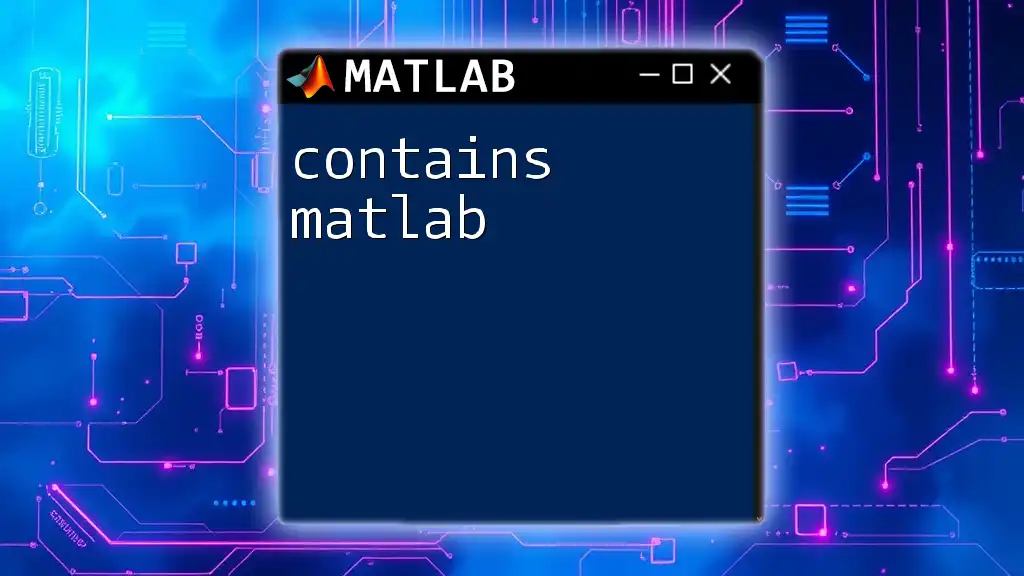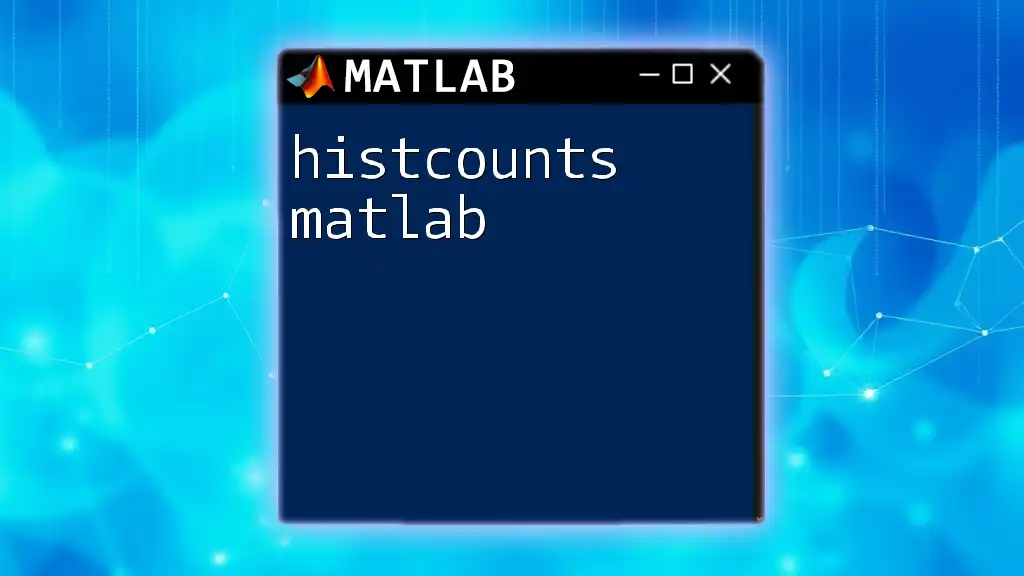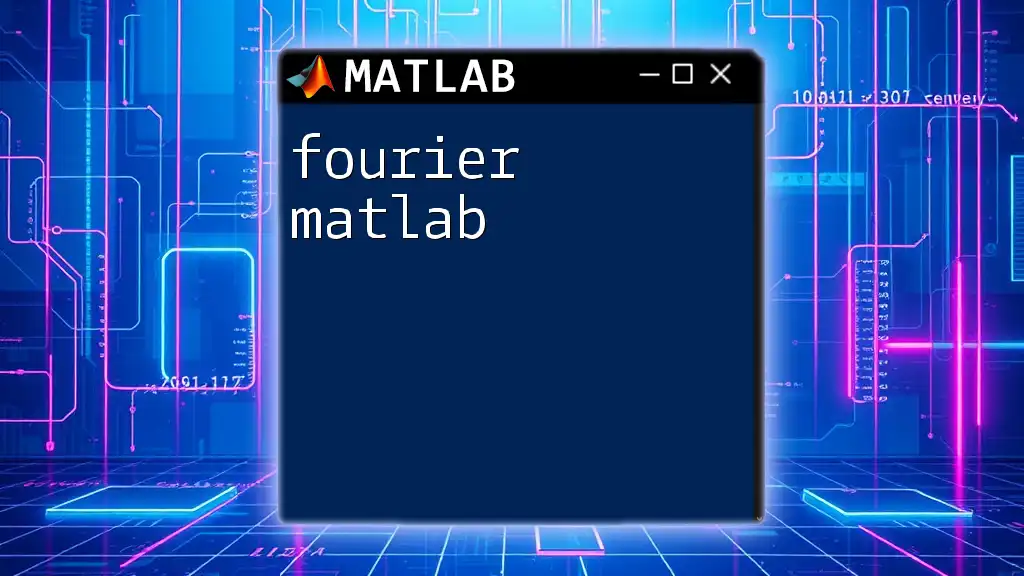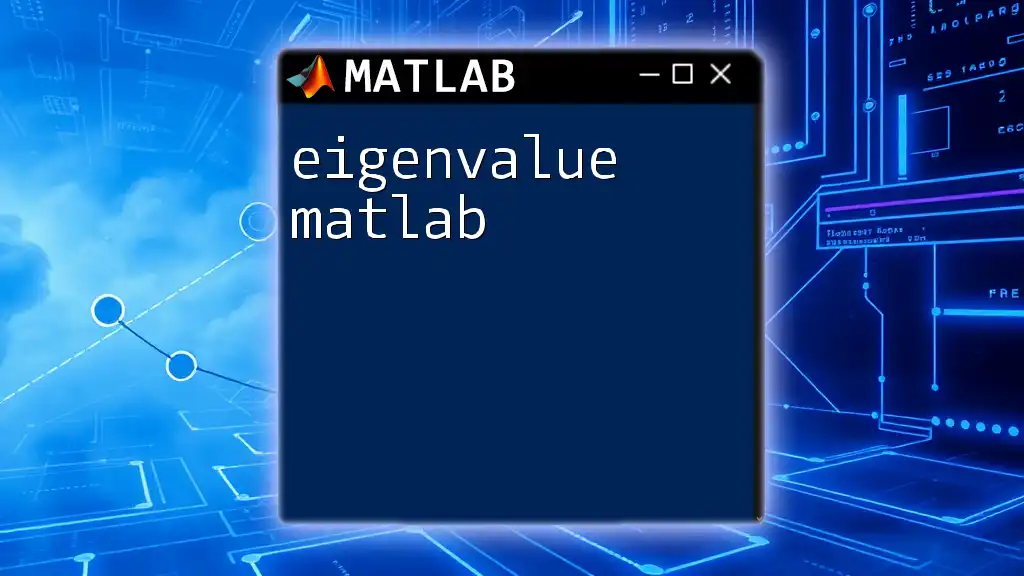A PID controller in MATLAB is a control loop feedback mechanism that employs Proportional, Integral, and Derivative terms to maintain a desired output level in a system.
Here’s a simple MATLAB code snippet to create a PID controller:
% PID Controller Design
Kp = 1; % Proportional gain
Ki = 0.5; % Integral gain
Kd = 0.1; % Derivative gain
% Create a PID controller
pid_controller = pid(Kp, Ki, Kd);
% Define a transfer function for the plant (example)
plant = tf(1, [1, 10, 20]);
% Closed-loop system
closed_loop_system = feedback(pid_controller * plant, 1);
What is a PID Controller?
A PID Controller is a fundamental control loop feedback mechanism widely used in industrial control systems. The acronym stands for Proportional, Integral, and Derivative, which are the three components responsible for modulating the control output based on the difference between a desired setpoint and a measured process variable.
Importance in control systems cannot be overstated. PID controllers are essential for maintaining system stability and improving performance in various applications.
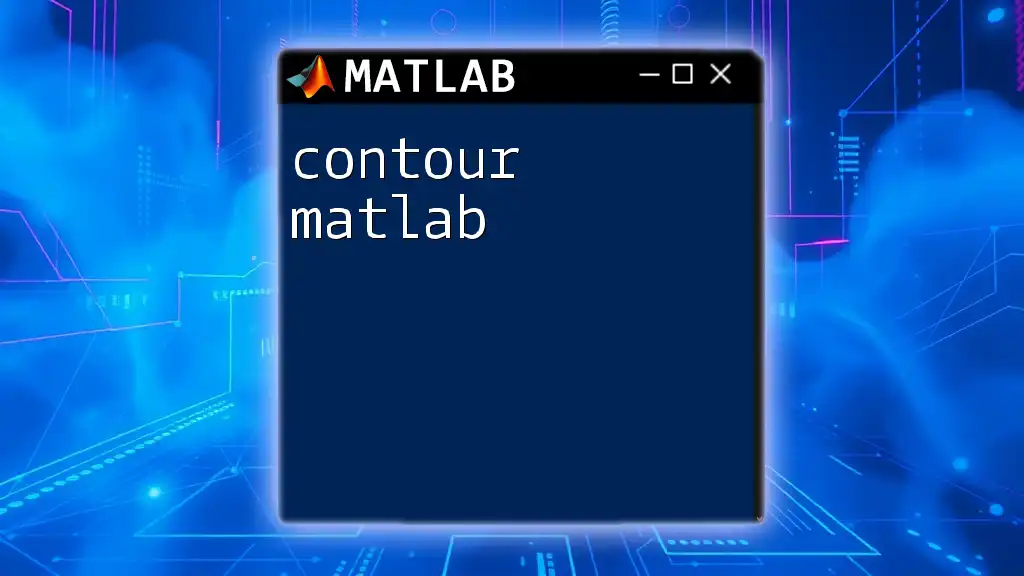
Applications of PID Controllers
PID controllers find applications across numerous fields, including:
- Industrial automation: Maintaining the desired output in factories and processing plants.
- Robotics: Used in the control systems of robotic arms for precise movement.
- Temperature control: Keeping temperature in ovens, furnaces, and HVAC systems consistently.
- Motor speed control: Ensuring that the speed of motors in machinery remains steady under varying loads.
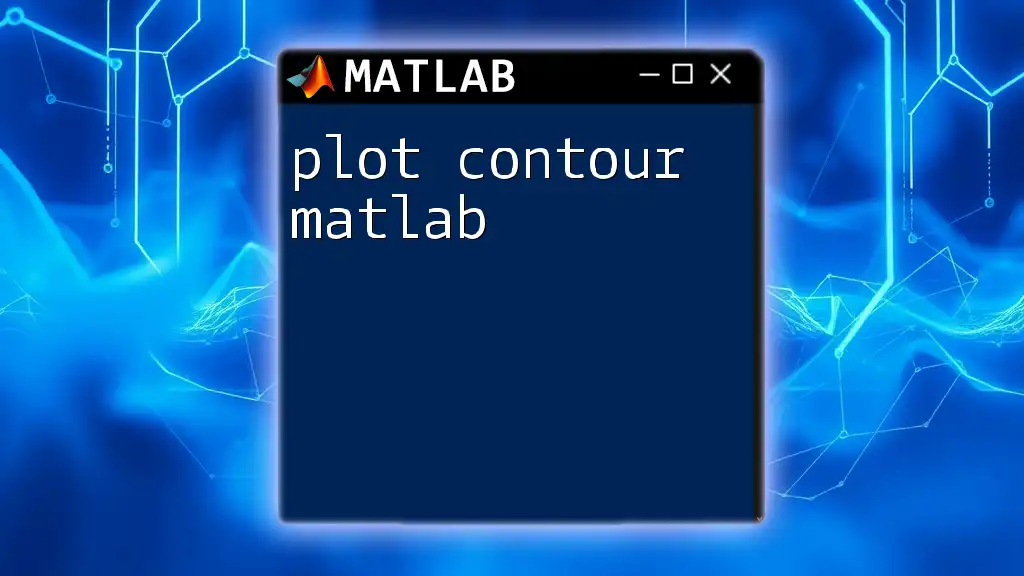
Understanding the Components of PID
To effectively utilize a PID controller in MATLAB, it is essential to understand its three primary components:
Proportional Control
Proportional control involves calculating the output based on the current error value. The mathematical representation is given as \( P = K_p \cdot e(t) \), where \( K_p \) is the proportional gain and \( e(t) \) is the error signal. This component helps reduce the response time but may not eliminate the steady-state error, which is often a disadvantage.
Integral Control
The integral control component continuously sums the error over time, aiming to eliminate the steady-state error by adjusting the control output based on past errors. It is represented mathematically as \( I = K_i \cdot \int e(t) dt \). While this component helps to eliminate the offset, it can also lead to overshoot if not tuned properly.
Derivative Control
Derivative control predicts future error based on its rate of change, which can improve the system's stability and responsiveness. It is mathematically represented as \( D = K_d \cdot \frac{de(t)}{dt} \). Although derivative control can reduce overshoot, its effect depends significantly on the noise present in the system.
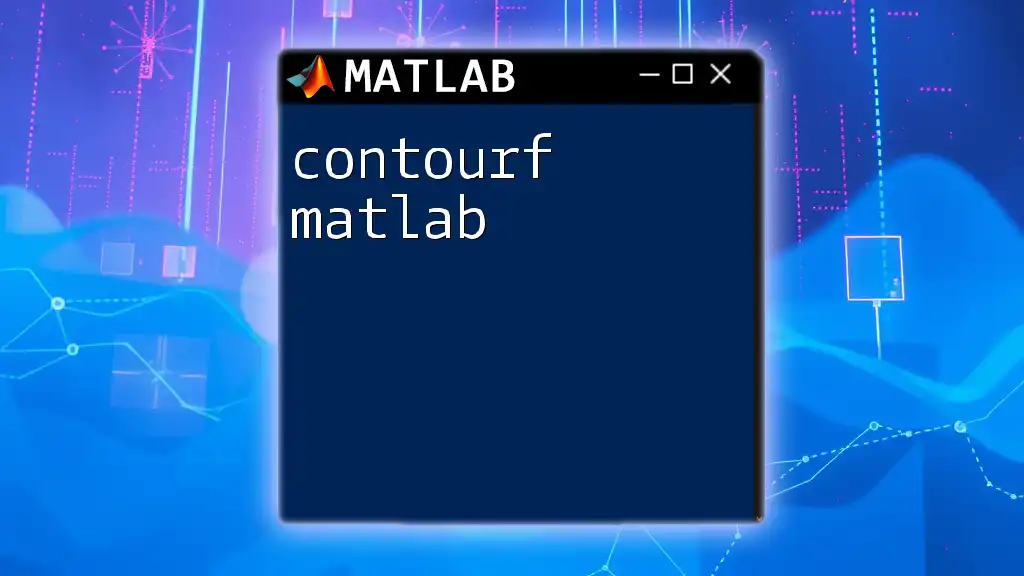
Setting Up MATLAB for PID Control
Ensuring that MATLAB is set up correctly is crucial for implementing PID controllers effectively.
Installing MATLAB
Begin by installing the latest version of MATLAB from the official MathWorks website. Ensure that you have the Control System Toolbox installed, as it contains essential functions for working with control systems.
Creating a New Script
To create a new MATLAB script file, follow these steps:
- Open MATLAB.
- Click on "New Script" in the Home tab.
- Save the file with an appropriate name, such as `pid_controller_example.m`.
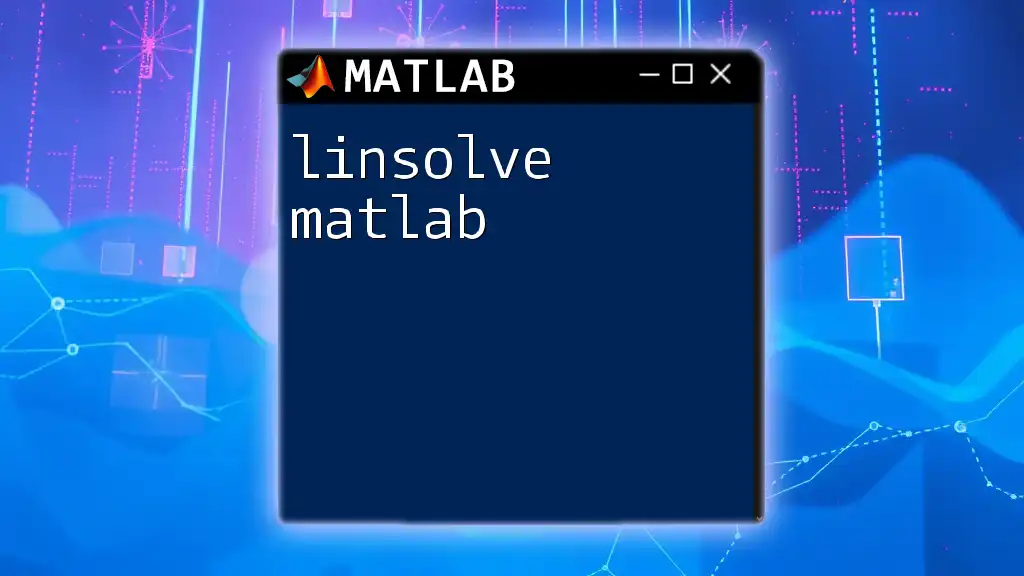
Implementing PID Controller in MATLAB
Basic PID Controller Structure
Understanding the structure of a PID controller is vital. The PID controller can be visualized using a block diagram that shows the process variable, setpoint, and output together.
MATLAB Code Snippet for Basic PID Implementation
Here is an example code snippet that demonstrates the setup of a basic PID controller in MATLAB:
Kp = 1; % Proportional gain
Ki = 1; % Integral gain
Kd = 1; % Derivative gain
% Define system transfer function
s = tf('s');
G = 1/(s^2 + 3*s + 2);
% Create PID Controller
C = pid(Kp, Ki, Kd);
% Open-loop Transfer Function
T_open = C * G;
% Closed-loop Transfer Function
T_closed = feedback(T_open, 1);
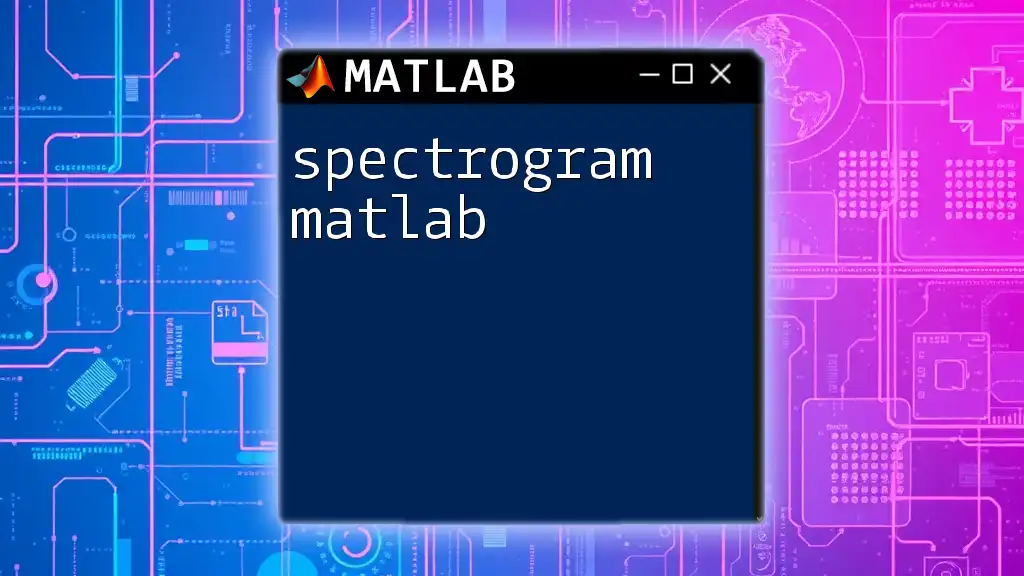
Tuning PID Controllers in MATLAB
Manual Tuning Techniques
One of the most common methods for tuning PID controllers is the Ziegler-Nichols method, which provides guidelines based on empirical results from the system's response. Alternatively, a trial-and-error approach can help you quickly adjust the gains until the desired performance is achieved.
Using MATLAB’s PID Tuner Tool
MATLAB’s PID Tuner is an intuitive tool that automates the tuning process. To use the PID Tuner:
- Open the Control System app.
- Define your plant model if you haven't already done so.
- Launch the PID Tuner to visualize the root locus, and use sliders to adjust the PID parameters dynamically.
- Observe how changes affect the system's response.
Code Example for Tuning with MATLAB’s `pidTuner` Function
Using the `pidTuner` function can greatly simplify the tuning process:
C = pid(Kp, Ki, Kd);
pidTuner(G, C)
This command opens the PID Tuner interface, allowing for visual adjustments and instant feedback on performance metrics.
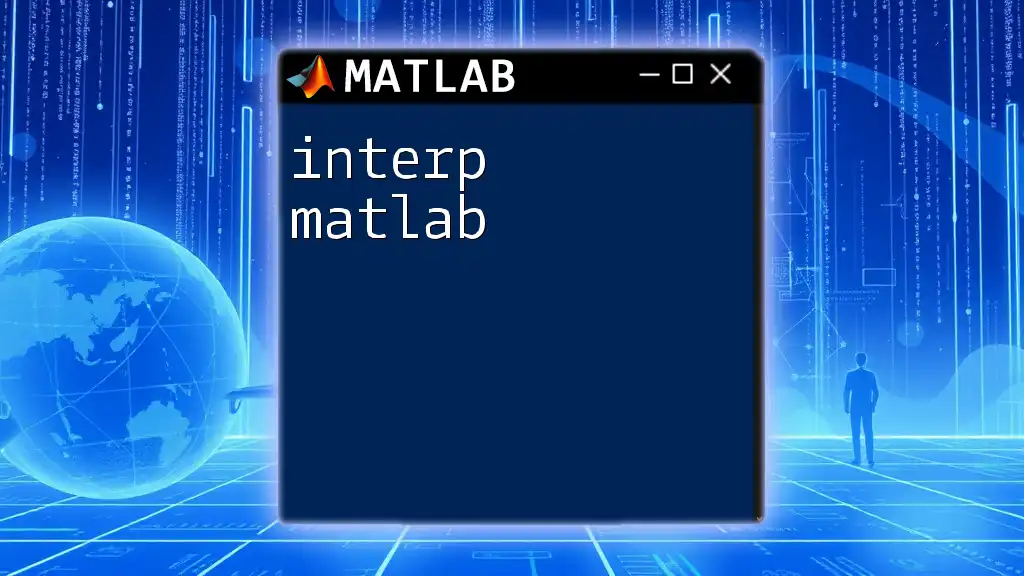
Simulating PID Control in MATLAB
Running Simulations
Simulating a PID controller's performance in MATLAB is essential to understand how the controller responds to various disturbances and setpoint changes.
Example of Step Response Simulation
An example of a step response simulation can be accomplished with the following code snippet:
% Step response of the closed-loop system
step(T_closed)
title('Step Response of Closed-Loop PID Controller')
grid on
This simple simulation allows you to visualize how the closed-loop system behaves when subjected to a sudden change in the desired output.
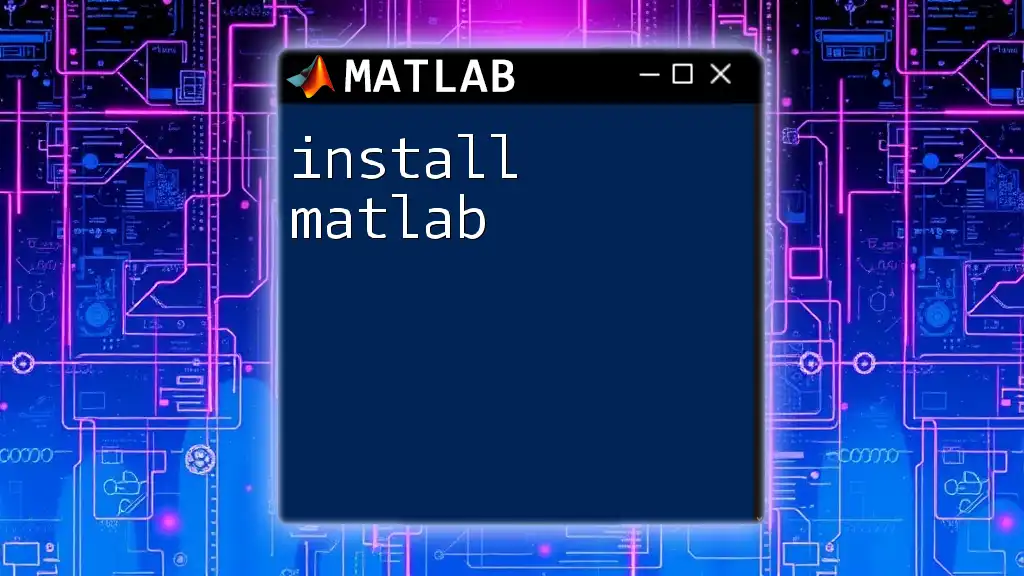
Analyzing PID Controller Performance
Performance Metrics
When analyzing the performance of a PID controller, some key metrics to consider include:
- Settling time: The time it takes for the system to settle within a certain error band around the desired setpoint.
- Rise time: The speed at which the system begins to respond after the setpoint changes.
- Overshoot: The extent to which the system exceeds the setpoint before stabilizing.
These metrics can be calculated using MATLAB’s built-in functions that analyze the response of the closed-loop system.
Bode Plot and Nyquist Plot Analysis
MATLAB provides powerful visualization tools for analyzing system stability and performance. You can generate Bode and Nyquist plots using:
margin(T_closed) % Gain and Phase Margin
Observing the gain and phase margins can help identify potential stability issues and performance parameters necessary to fine-tune the controller.
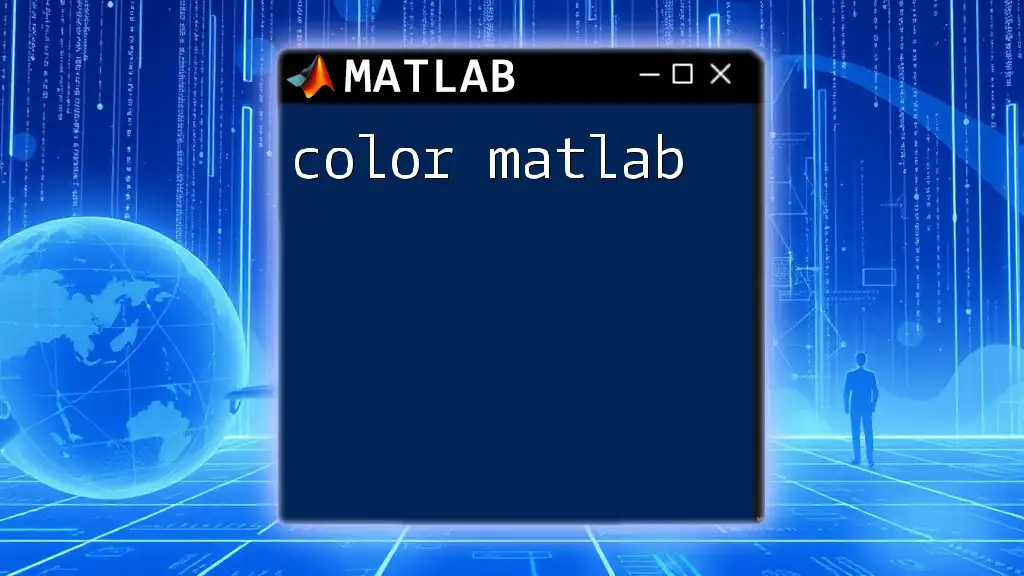
Common Issues and Troubleshooting
Overshoot Problems
One common challenge encountered with PID controllers is undesired overshoot, which can occur due to high proportional gain. Adjusting the \( K_p \) value downward while increasing the integral gain \( K_i \) may help mitigate this issue.
Steady-State Errors
If the system continuously exhibits steady-state errors, increasing the integral gain \( K_i \) is advised. However, caution must be exercised, as excessive integral action can lead to instability.
Stability Concerns
Ensuring system stability is paramount. If the closed-loop system is unstable, consider reducing gain parameters or employing methods such as pole placement to Improve performance.
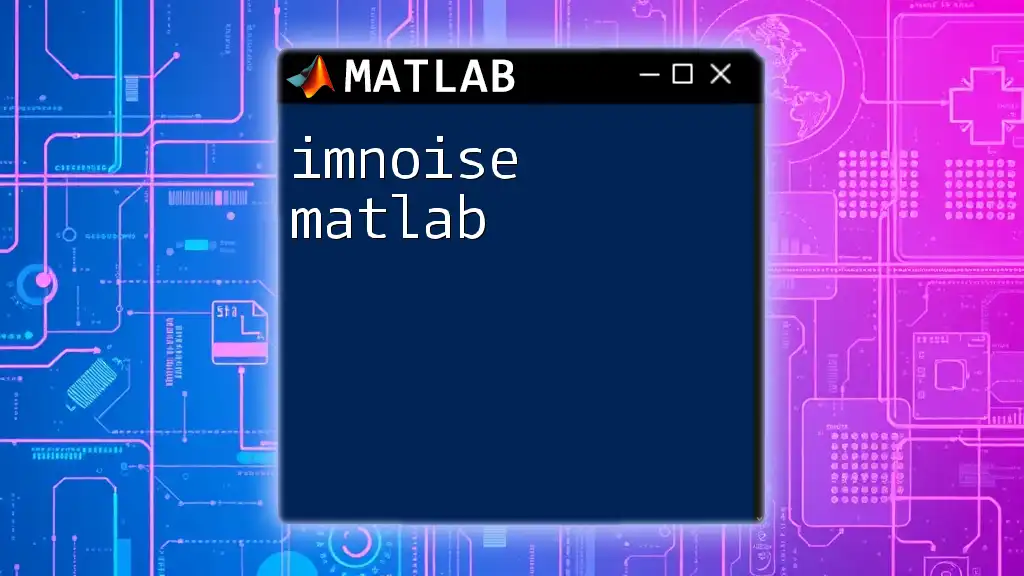
Conclusion
Understanding PID controllers and their implementation in MATLAB enables you to create efficient control systems tailored to meet specific needs. Through experimentation with tuning parameters and performance analysis, you can optimize your PID design for various applications.
As you proceed, don’t hesitate to explore further readings and engage with MATLAB’s vast resources to enhance your knowledge and skills in control systems. Happy coding!
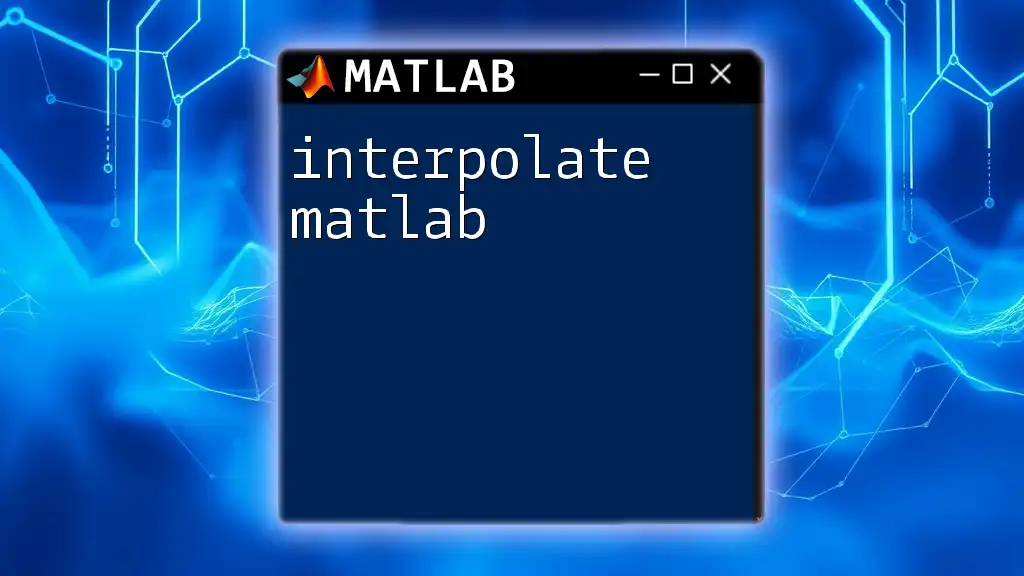
Further Resources
For deeper insights, refer to specialized books and publications on control theory, alongside MATLAB’s documentation and community forums, where you can seek help and share expertise with fellow enthusiasts.